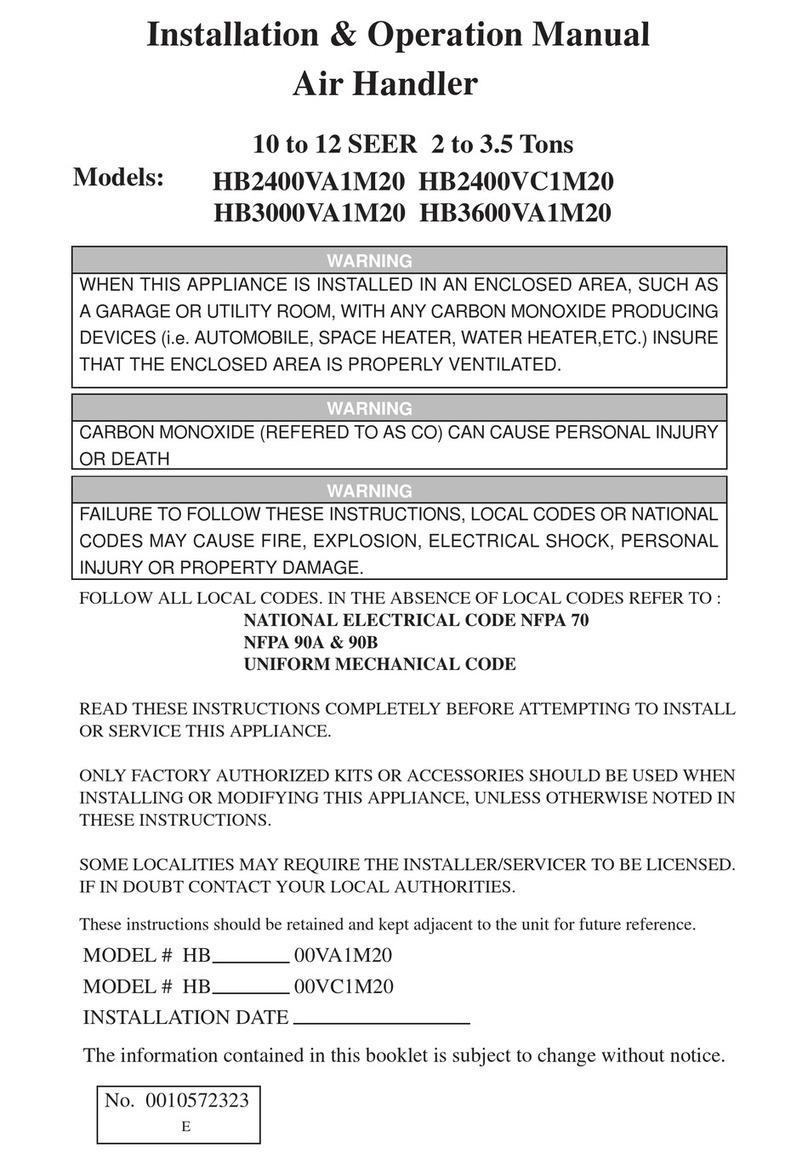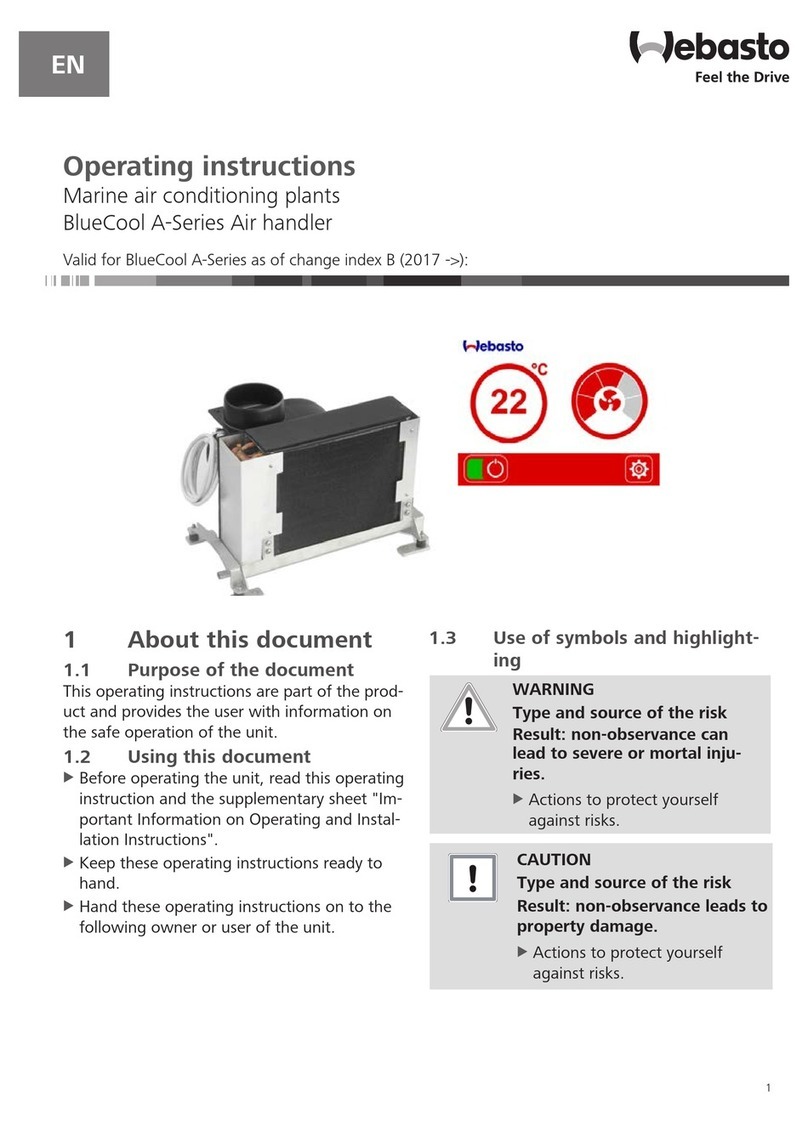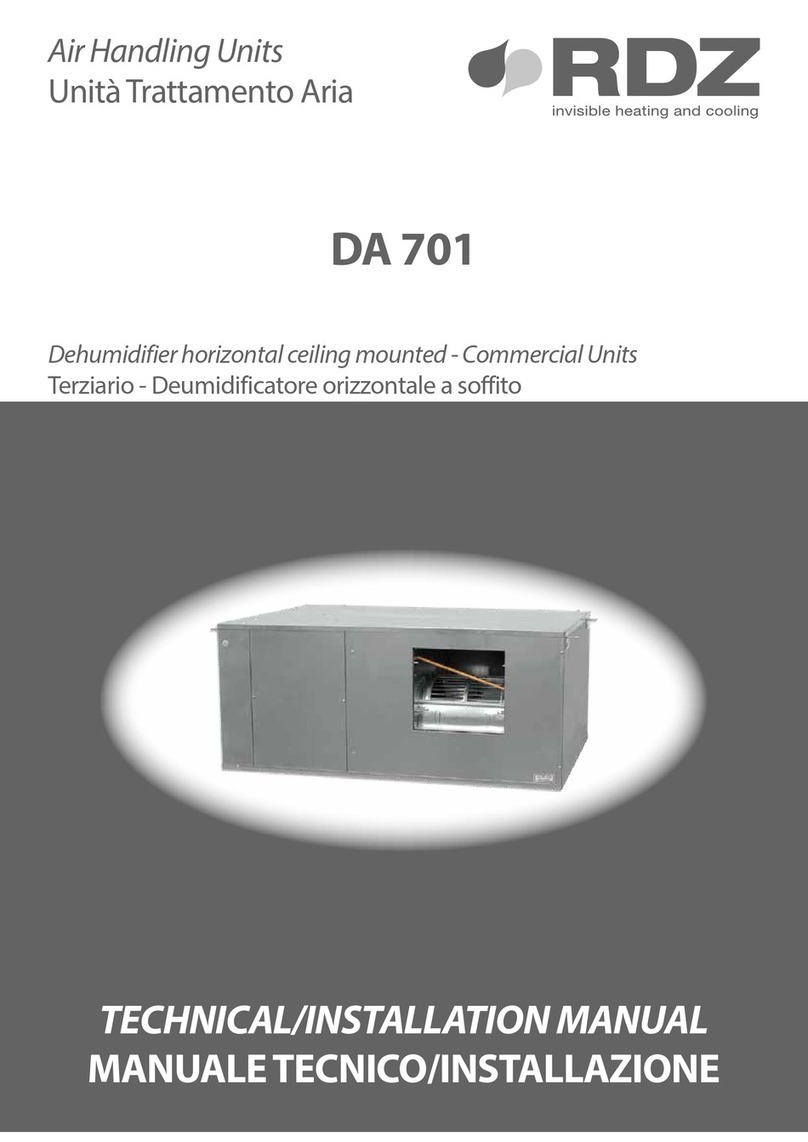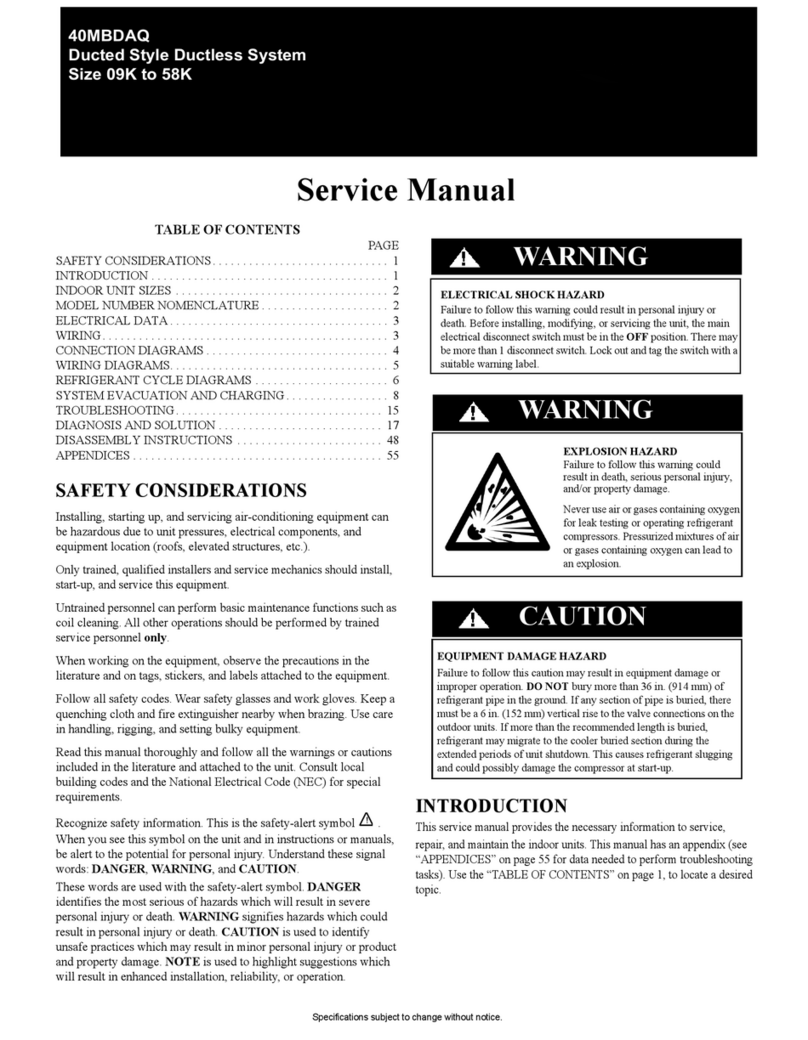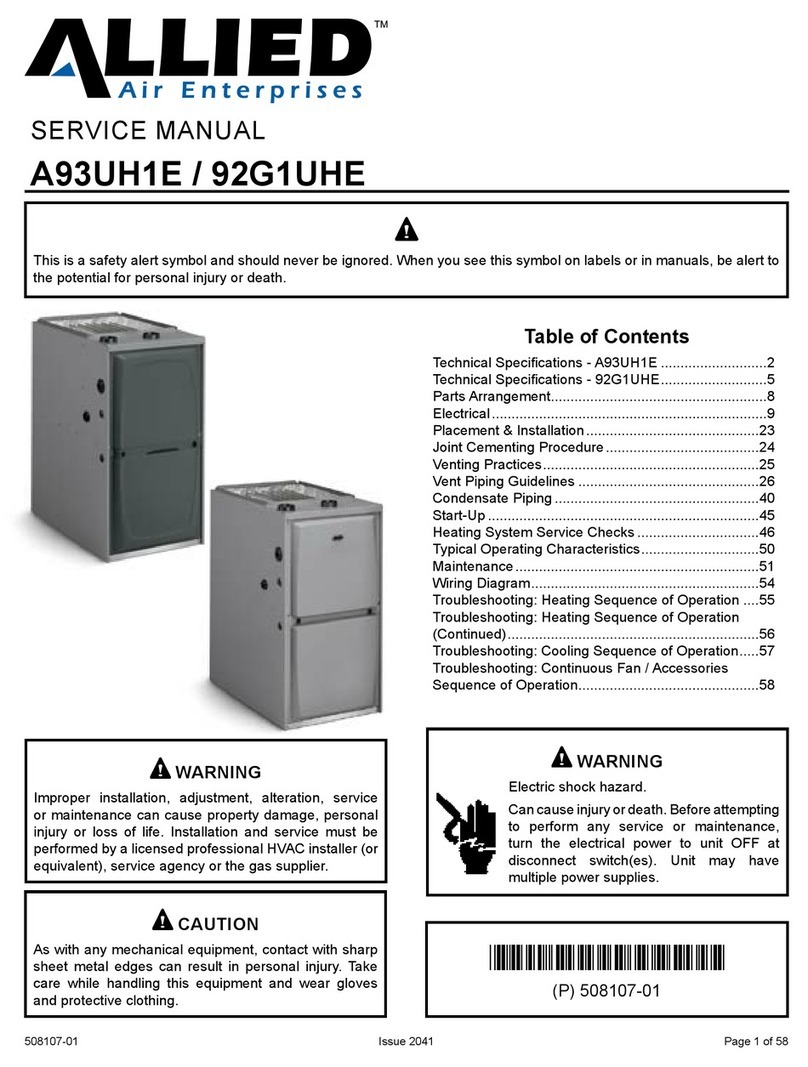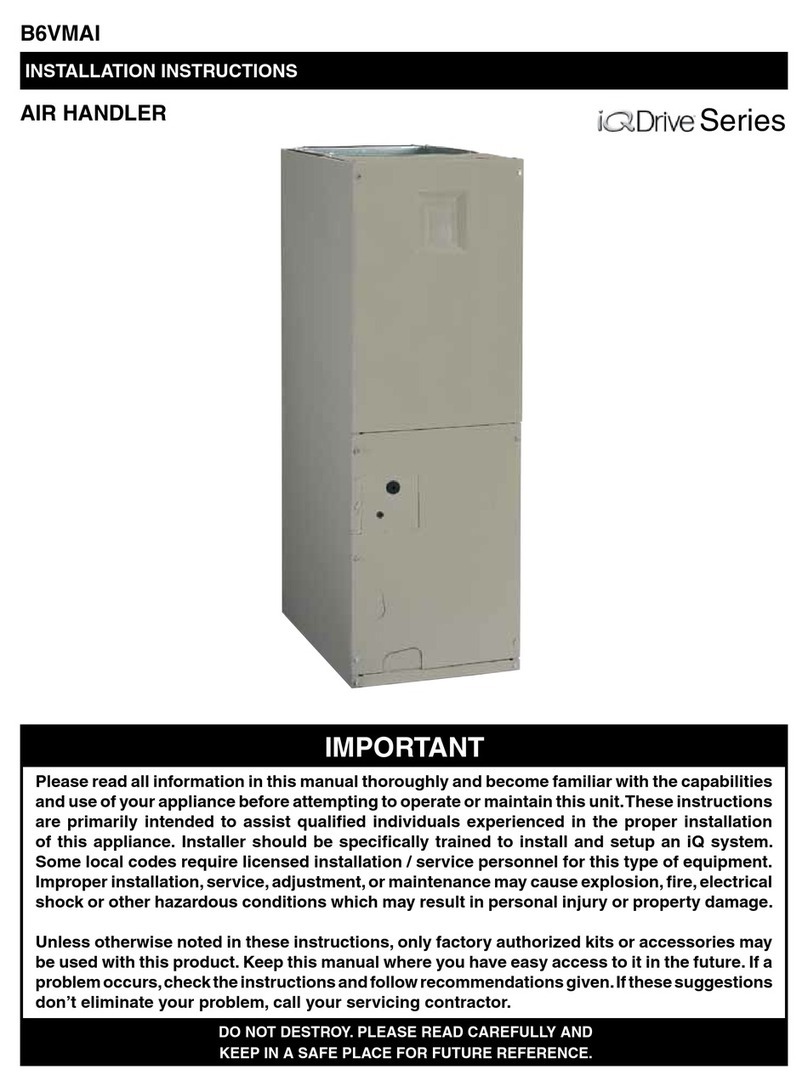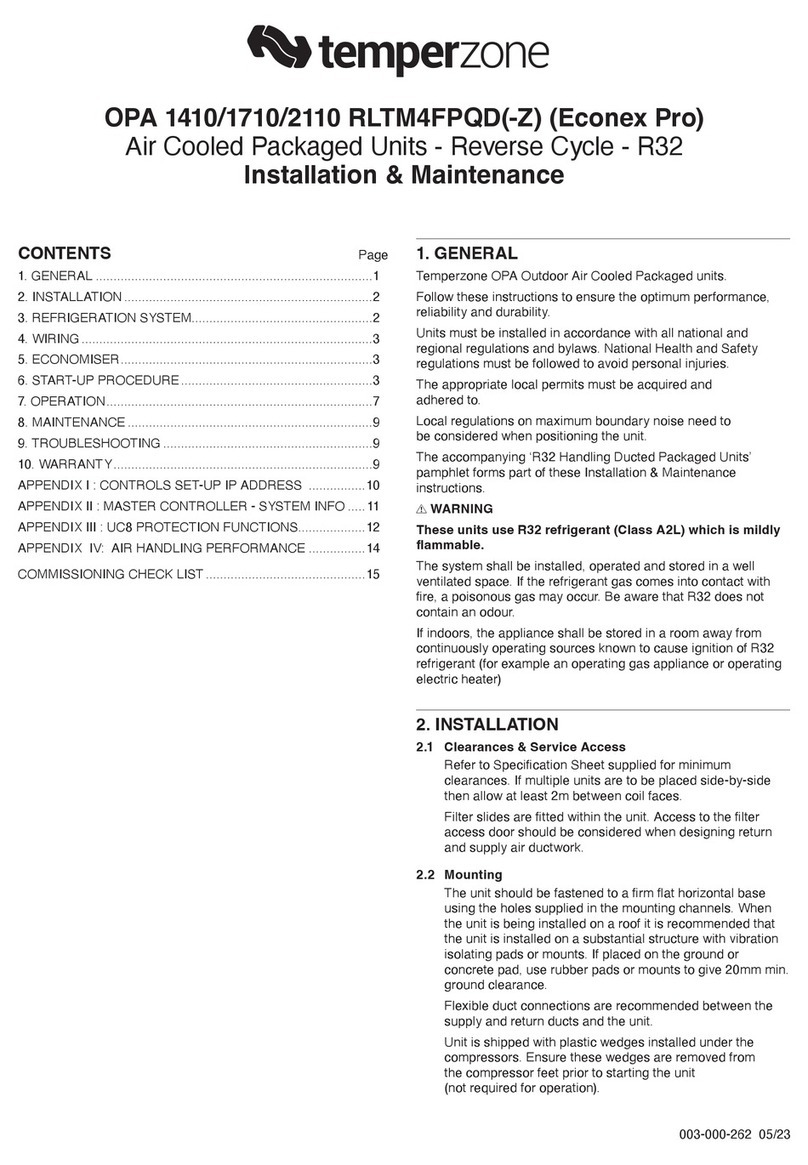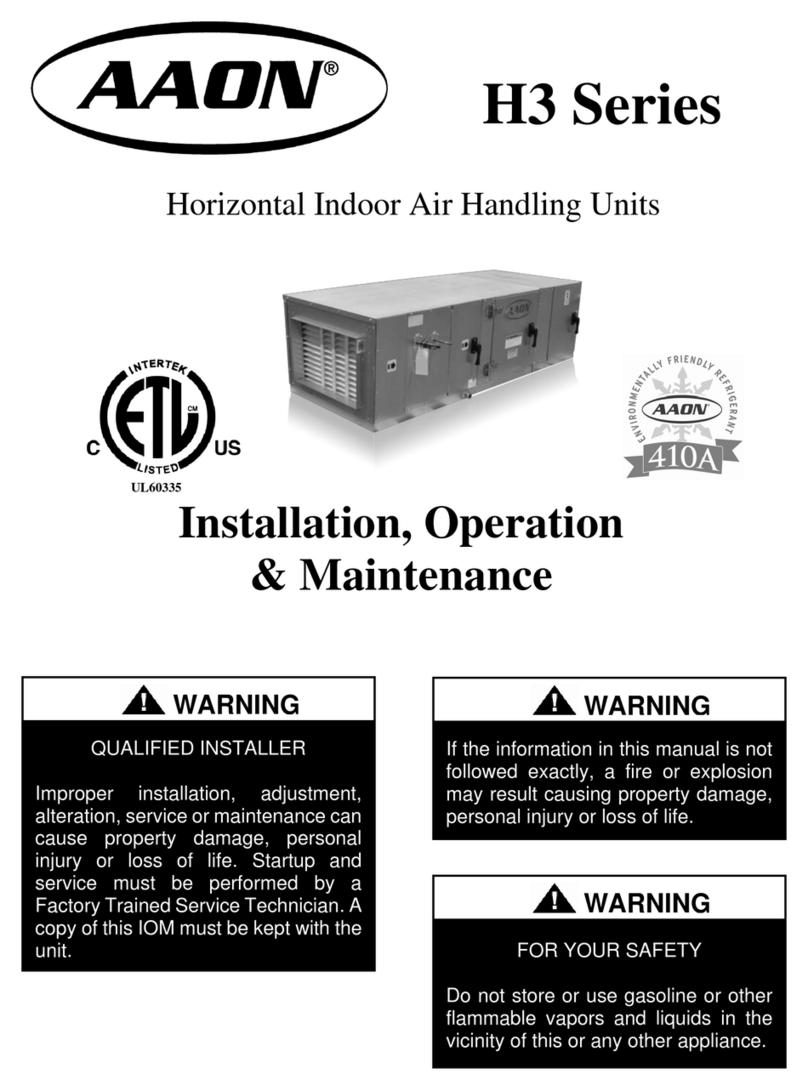ZITY Central control unit, detailed installation manual
v 0.V 02/18 TAGBASE 7
ES
1 System description
The ZONING system is made up of a set of regulating
devices for temperature control in up to 18 separate zones
in centralised air conditioning and/or heating installations.
Control is achieved through a central control unit
connected to digital thermostats and motorised valves
(gate valves), installed in each of the areas to be climate-
controlled.
This central control unit regulates the temperature in each
zone acting on the relevant gate valves and the air
conditioning and/or heating unit. At the same time, the
system central control unit allows interaction with other
devices in the installation (home automation, digital input,
WIFE connection, etc.).
1.1 ZITY central control unit ––––––––––––––––––––––––––––––––––––––––––––––––––––––––––––––––––––––––––
Electronic control device for surface mounting, designed for
air condition and heating equipment from 2 to 18 areas.
ZITY can control direct expansion units, hydronic fan coils
and radiant floor or radiator heating systems.
Communication with the zone thermostats can be via radio
or wired, depending on the thermostat. It has 2 RS 485
communications ports, one local and the other remote,
which make integration possible in building management
systems.
Fig. 1 ZITY central control unit
1.1.1 ZITY-RC/M
System central control unit, which communicates with the
thermostats via radio or through cables. It is configured by
default as the MASTER with respect to the other central
units in the installation.
1.1.2 ZITY-RC/S
System central control unit, which communicates with the
thermostats via radio or through cables. In this case, it is
configured as a SLAVE of the main board. It is used in
multiple VRV or Fan coil installations with one item of
centralised production equipment.
1.1.3 ZITY-W/M
Central control unit with MASTER function over the rest of
the system boards. Communication is exclusively by
cables. It is configured by default as the MASTER with
respect to the other central units in the installation.
1.1.4 ZITY-W/S
System central control unit, which communicates with the
thermostats via cables only. It is configured as a SLAVE of
the main board. It is used in multiple VRV or Fan coil
installations with one item of centralised production
equipment.
1.1.5 ZITY/ME /MR /MC
Expansion modules for zones or relays.
1.2 Timer-thermostats –––––––––––––––––––––––––––––––––––––––––––––––––––––––––––––––––––––––––––––––
The timer-thermostats are the user interfaces for
temperature control in each of the zones, with a maximum
interval of +/- 0.5ºC.
They allow weekly programming by zone and the
adjustment of various parameters for limiting and blocking
functions.
1.2.1 ZOE- RC
Digital Timer-Thermostat via radio (RC), to operate
together with the Zoning System central control units.
Integration of Master/ Slave mode in the same thermostat,
selectable through the settings menus. Weekly
programming on 2 levels (Comfort/ ECO).
ZOE-RC thermostats can be set to suit each installation,
blocking of functionalities, setpoint temperature limitation,
etc. (see settings section).
Fig. 2 ZOE-RC timer-thermostat