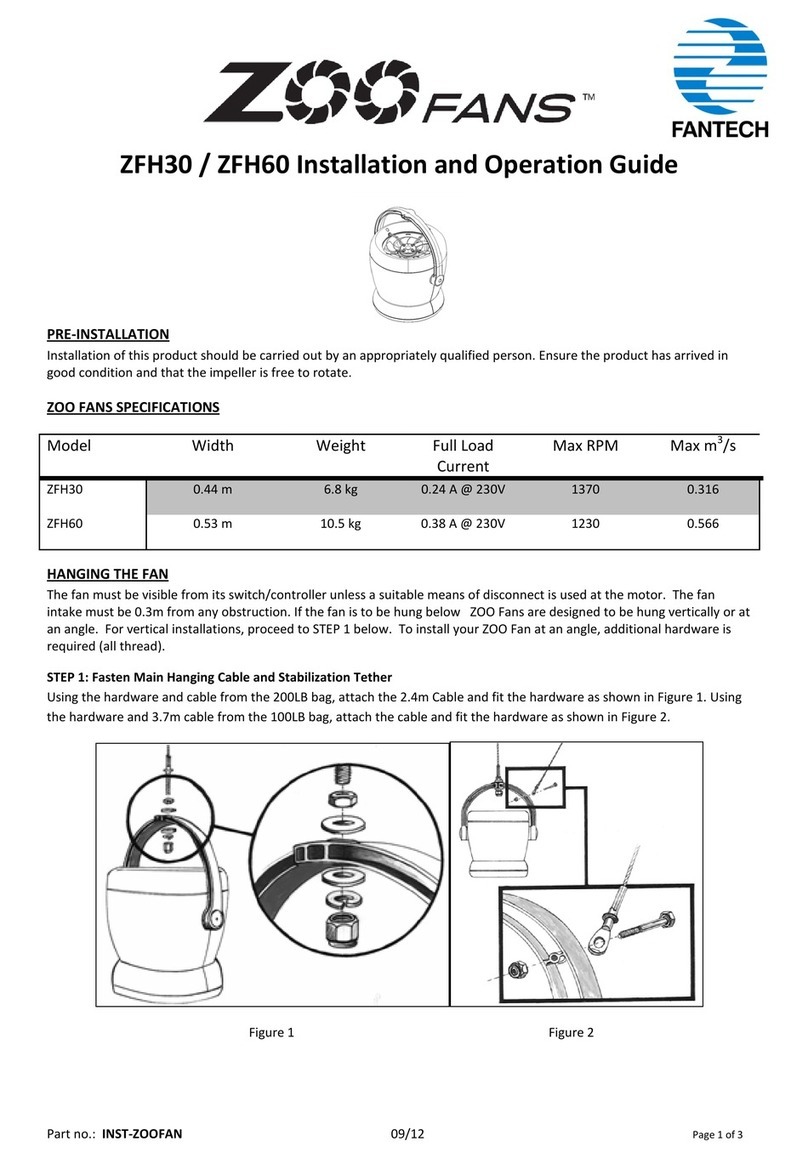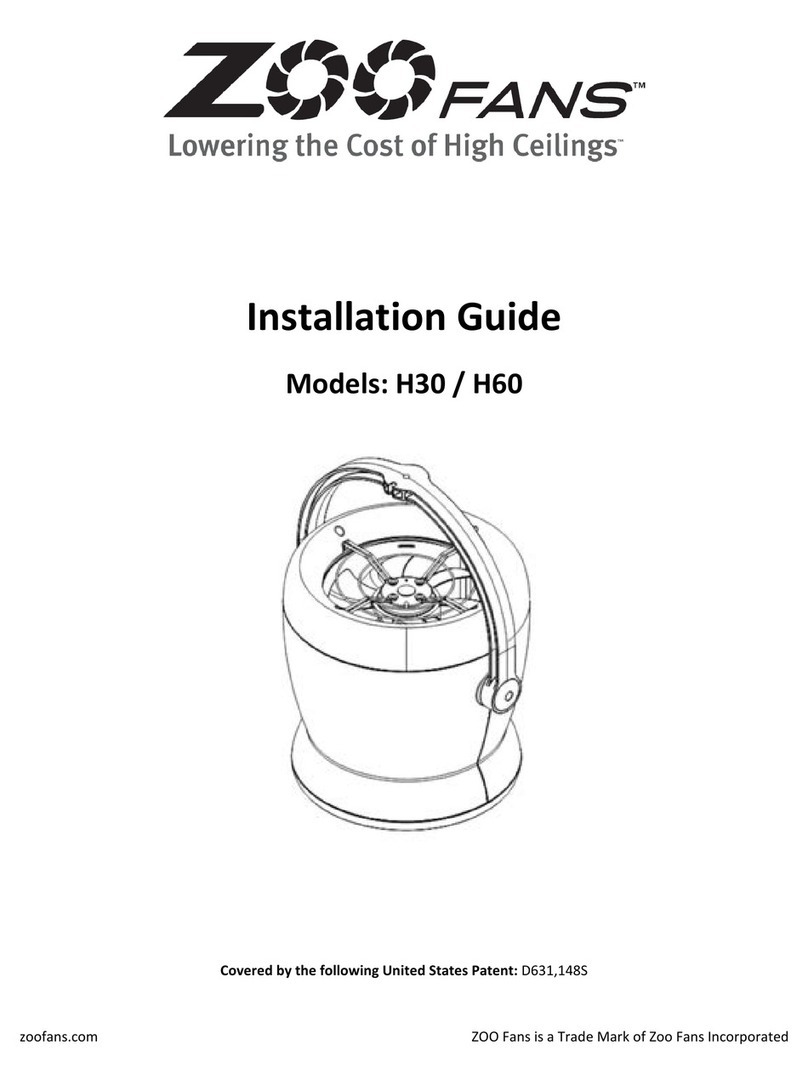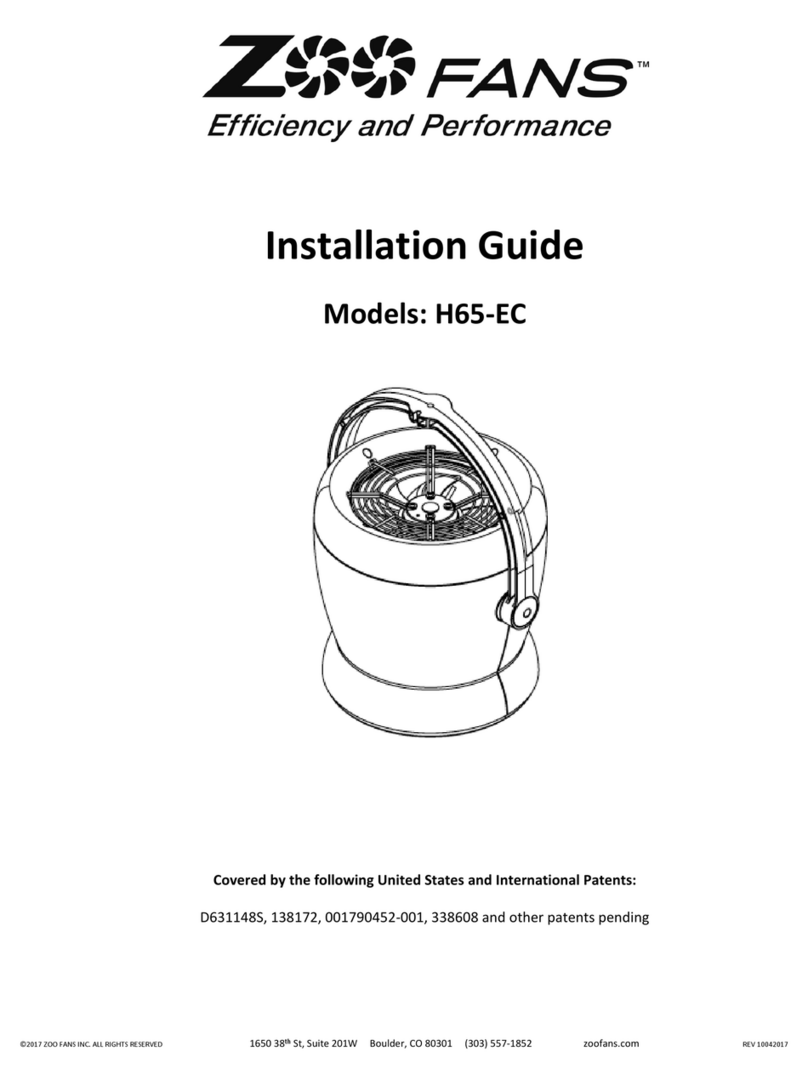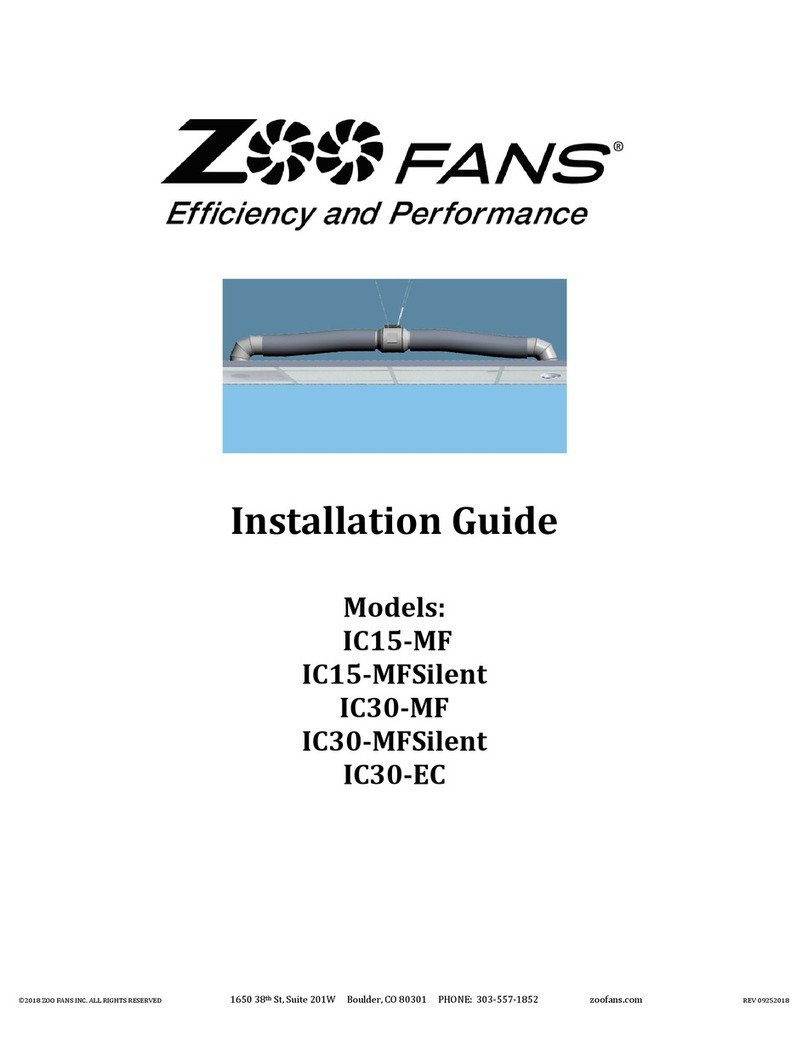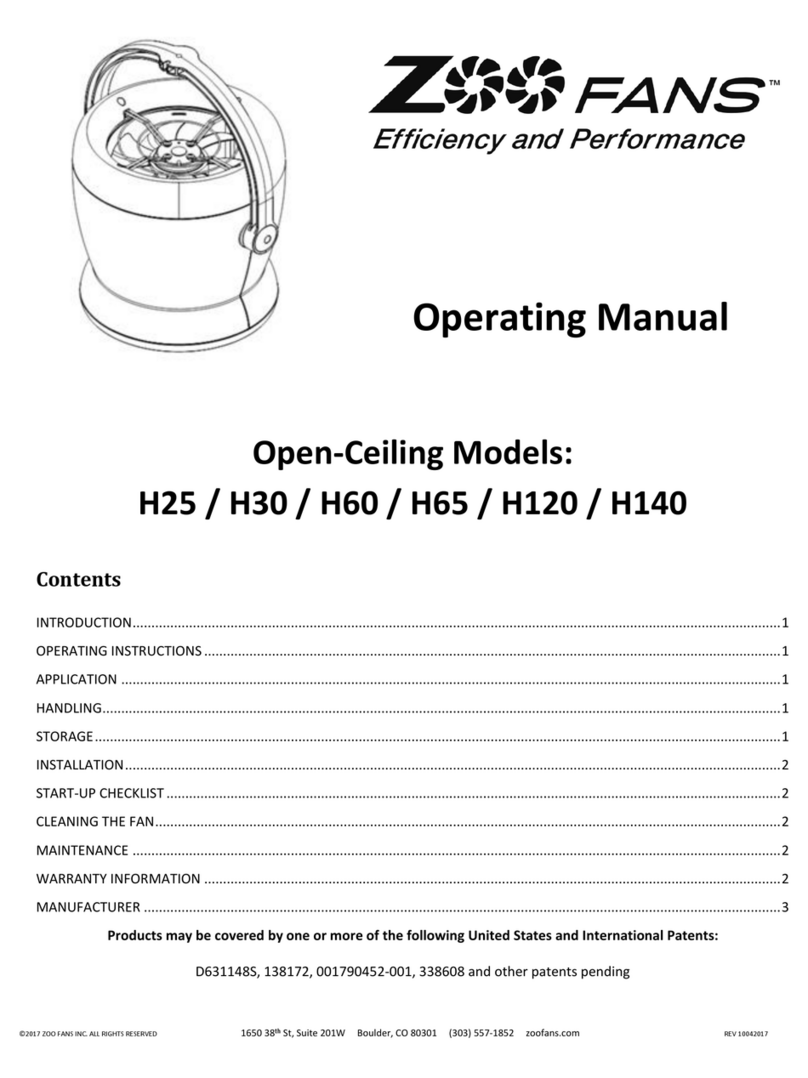INFORMATIONS DE SÉCURITÉ IMPORTANTES
LISEZ ET SAUVEGARDEZ CES INSTRUCTIONS
AVERTISSEMENT –POUR RÉDUIRE LE RISQUE DE DÉPART D’INCENDIE, DE COMMOTION ÉLECTRIQUE OU DE BLESSURE POUR LES
PERSONNES : Le travail d’installation et le câblage électrique doivent être réalisés par du personnel qualifié, en conformité avec la
norme électrique américaine, ANSI/NFPA 70-1999, et toutes les normes locales.
AVERTISSEMENT: Risque de départ d’incendie, de commotion électrique ou de blessure pour les personnes durant le nettoyage
ou la maintenance par l’usager! Débranchez l’appareil de la source d’alimentation avant toute intervention.
POUVANT être utilisé avec des contrôles de vitesse à semi-conducteurs.
AVERTISSEMENT: Pour réduire le risque de départ d’incendie, de commotion électrique et de blessure aux personnes, les
ventilateurs ZOO Fans doivent être installés avec des commandes de ventilateur fournis par ZOO Fans. D’autres pièces ne
peuvent pas être substituées.
AVERTISSEMENT: Ne pas installer pres d »un appareil de cuisson.
ATTENTION : Quand le service ou le remplacement d'un composant dans le ventilateur exige le déplacement ou le débranchage
d'un dispositif de sécurité, le dispositif de sécurité doit être réinstallée ou remounted comme précédemment installé.
AVERTISSEMENT: Risque de départ d’incendie, de commotion électrique ou de blessure pour les personnes durant le nettoyage
ou la maintenance par l’usager! Débranchez l’appareil de la source d’alimentation avant toute intervention.
AVERTISSEMENT –POUR RÉDUIRE LE RISQUE DE DÉPART D’INCENDIE, DE COMMOTION ÉLECTRIQUE OU DE BLESSURE POUR
LES PERSONNES, APPLIQUEZ CECI:
a. N’utilisez cette unité que de la manière voulue par le constructeur. Si vous avez des questions, contactez le constructeur.
b. Avant d’installer, de réparer ou de nettoyer l’unité, arrêtez son alimentation au panneau de distribution électrique et
verrouillez le dispositif de coupure pour éviter une remise sous tension accidentelle. Si ce dispositif de coupure ne peut pas
se verrouiller, fixez bien une signalisation très visibles, comme un étiquetage, au niveau du panneau de distribution.
AVERTISSEMENT : Une commotion électrique fatale à partir de raccords de câbles métalliques dans le boîtier de raccordement
en plastique est possible en cas de connexion incorrecte –n’utilisez pas de raccords de câbles métalliques dans des boîtiers de
raccordement en plastique.
ATTENTION : À ne pas utiliser dans des espaces avec des matières ou vapeurs dangereuses ou explosives.
DANGER : Équipement rotatif. La mort, une blessure grave ou des dégâts matériels peuvent en résulter. Les ventilateurs ZOO
Fans sont conçus pour être suspendus hors de portée des gens.
AVERTISSEMENT : Restez vigilent, faites attention à ce que vous faites, et faites preuve de bon sens lors de l’installation de
ventilateurs ZOO Fans. N’installez pas de ventilateurs si vous êtes fatigué ou sous l’influence de drogues, d’alcool ou de
médicaments.
ATTENTION : Ne faites fonctionner le ventilateur que dans les plages spécifiées sur la plaque signalétique du moteur.
AVERTISSEMENT : Pour réduire le risque de blessure personnelle, ne pas tordre les supports de pales lors de leur installation, ou
à l’équilibrage des pales, ou au nettoyage du ventilateur. N’insérez pas d’objets étrangers entre les pales de ventilateur en
rotation.