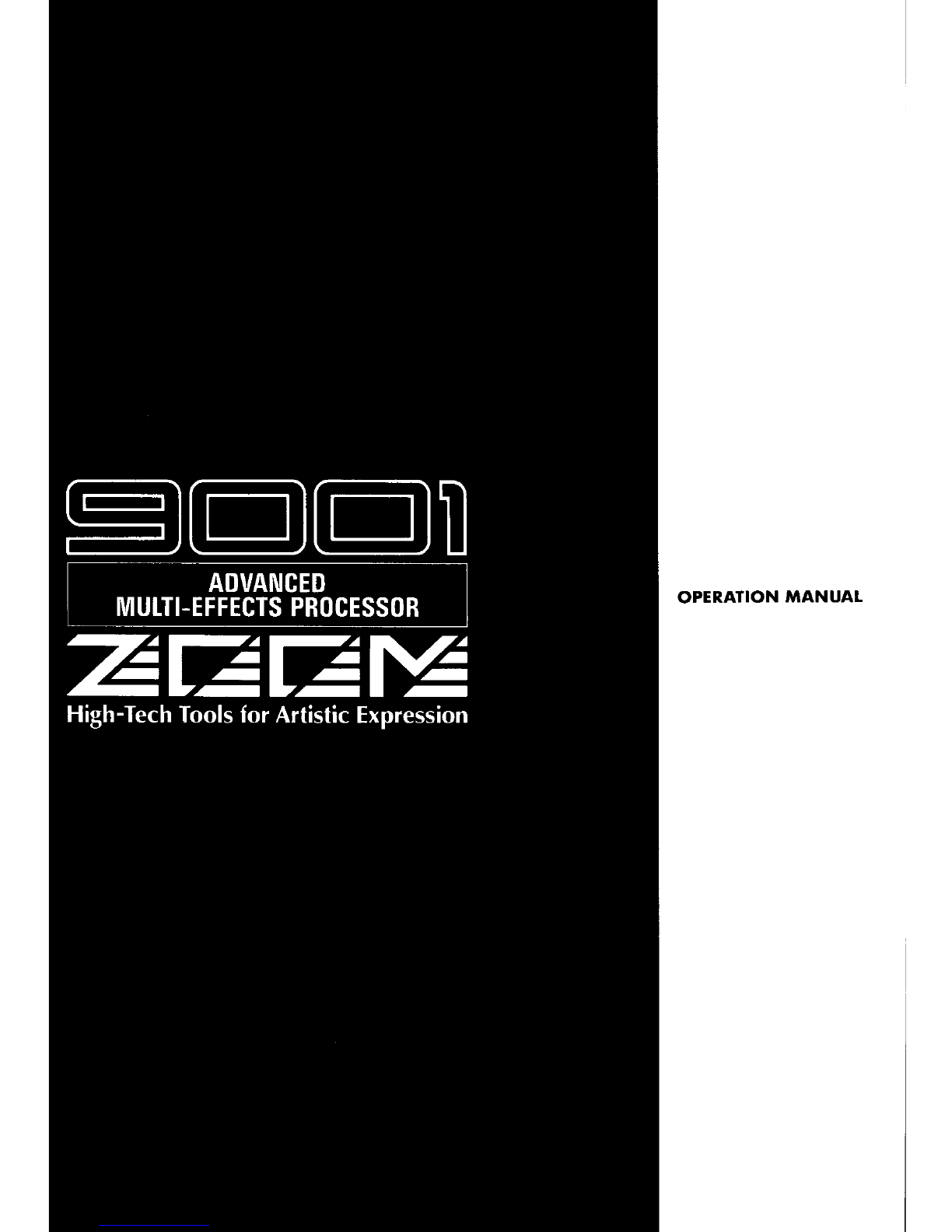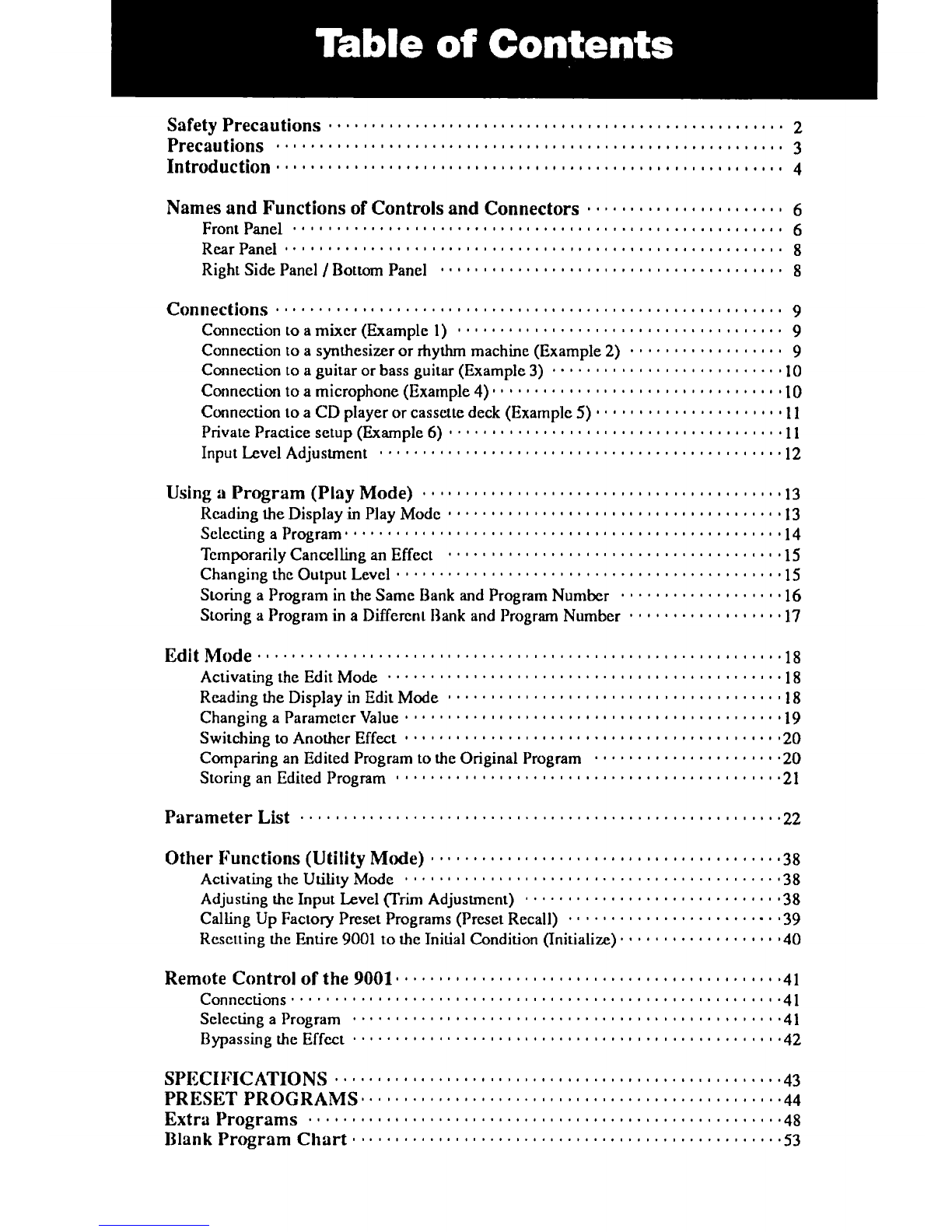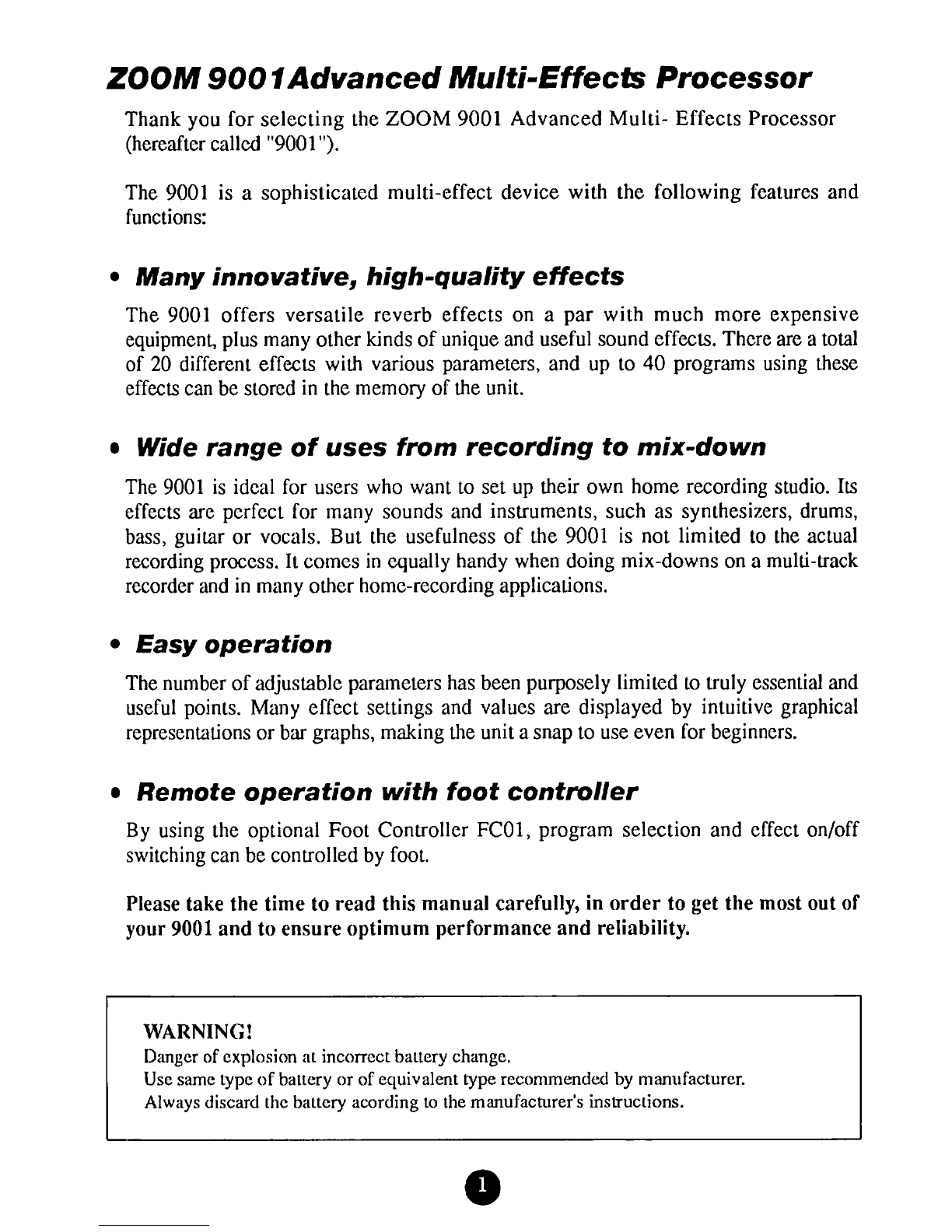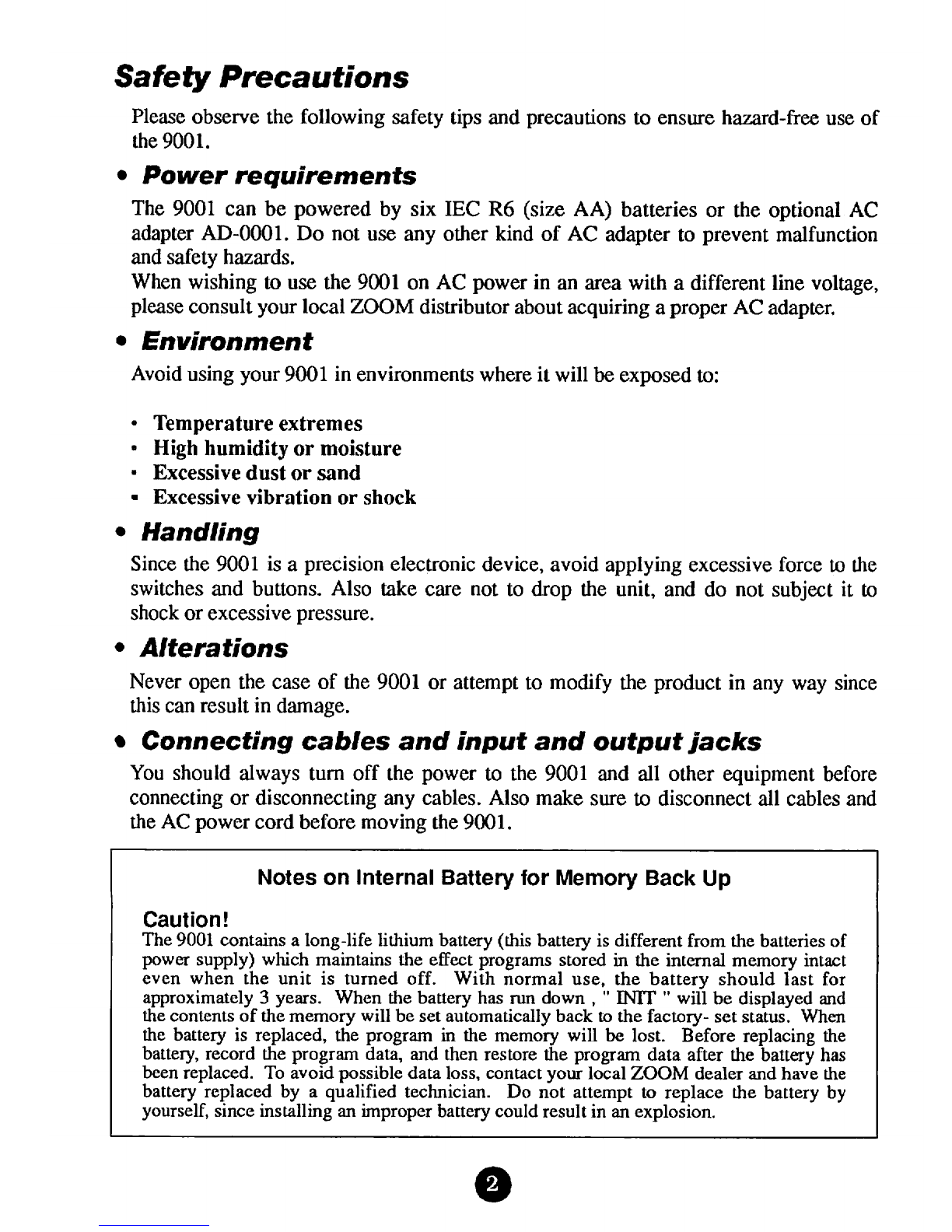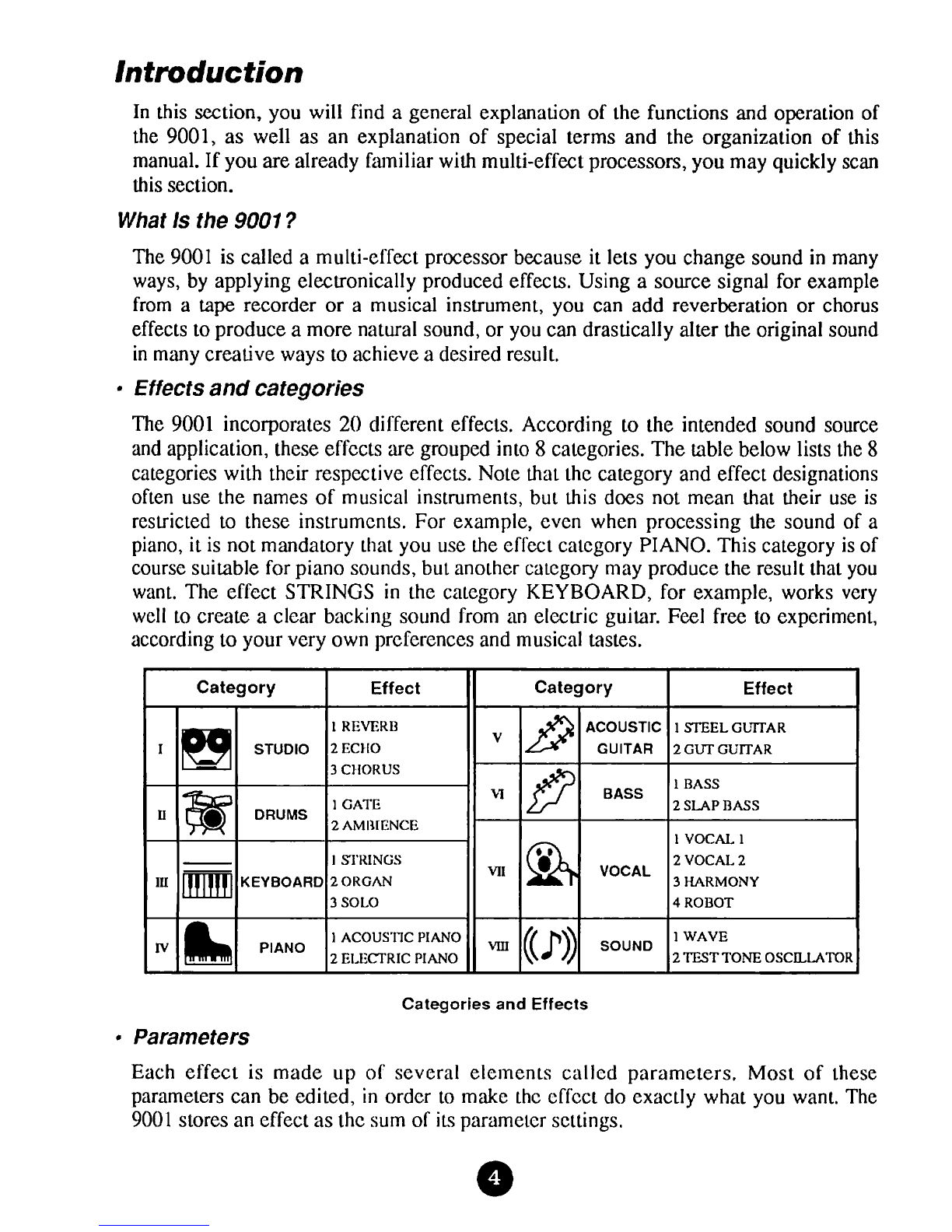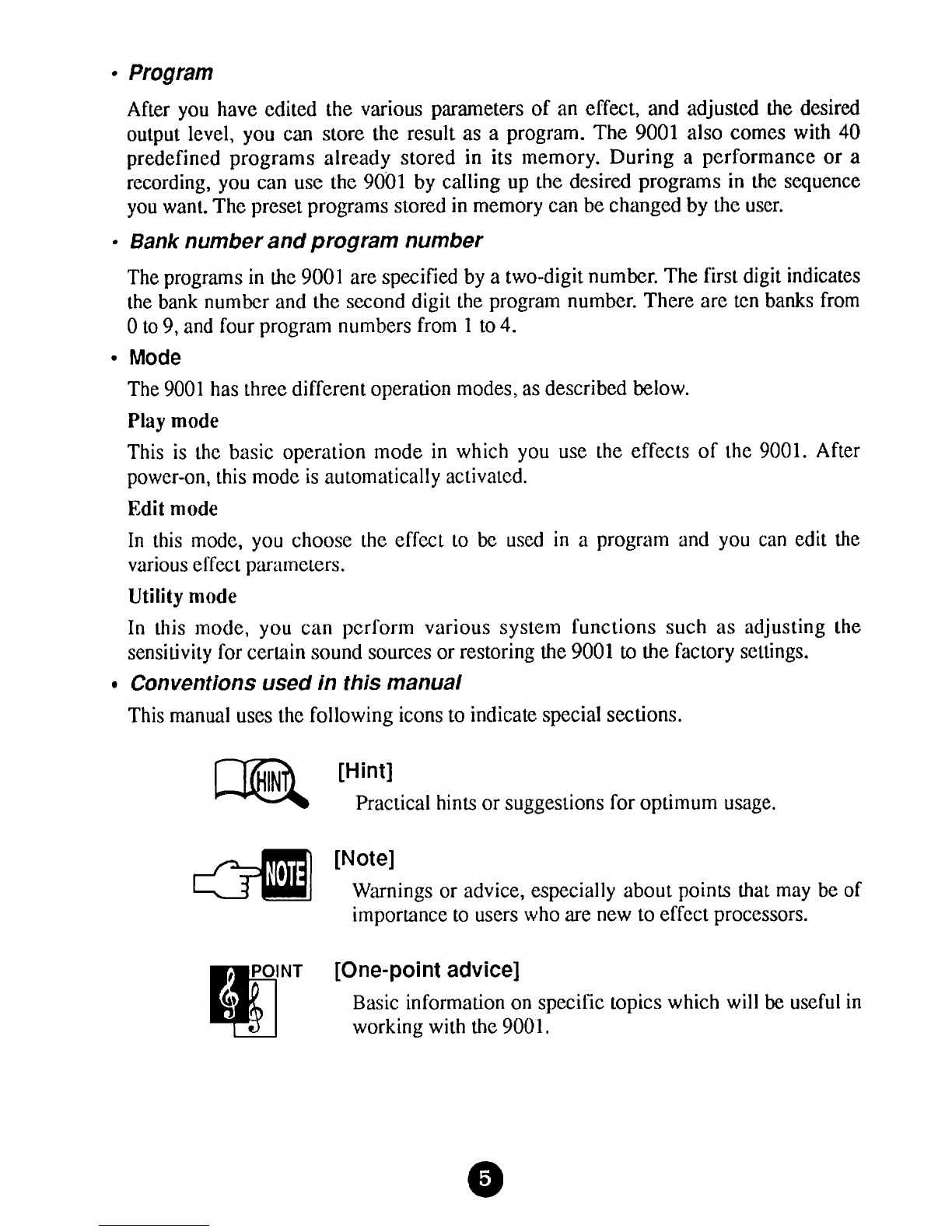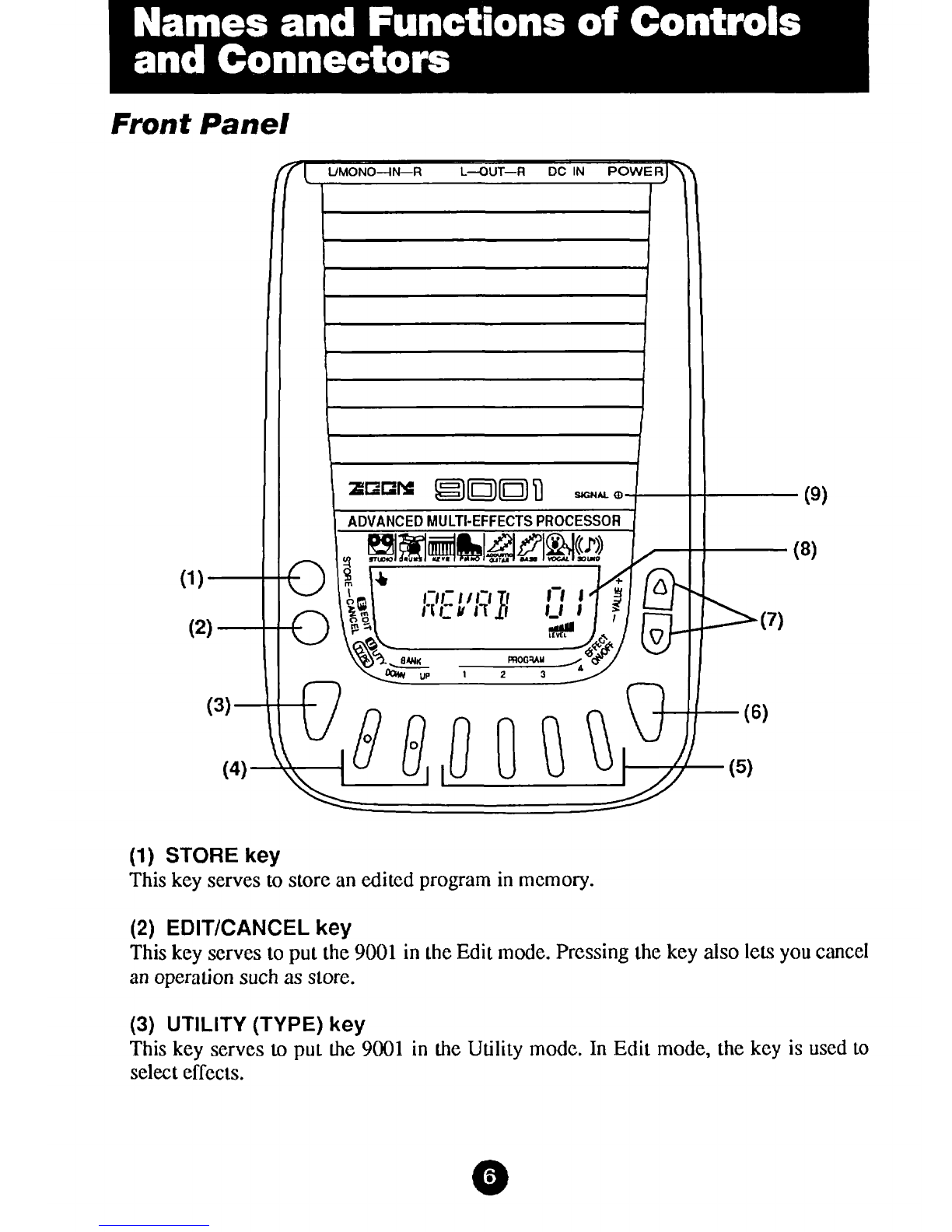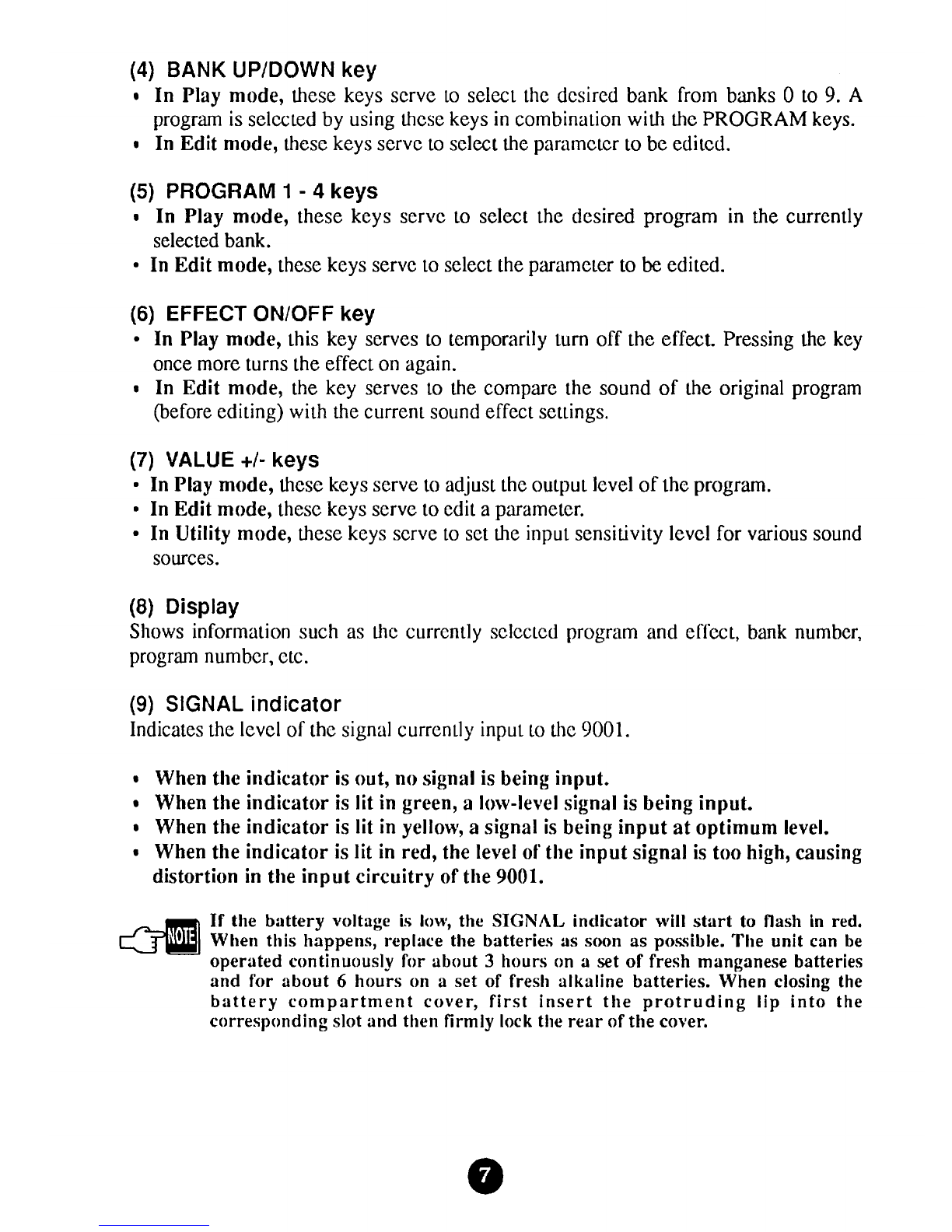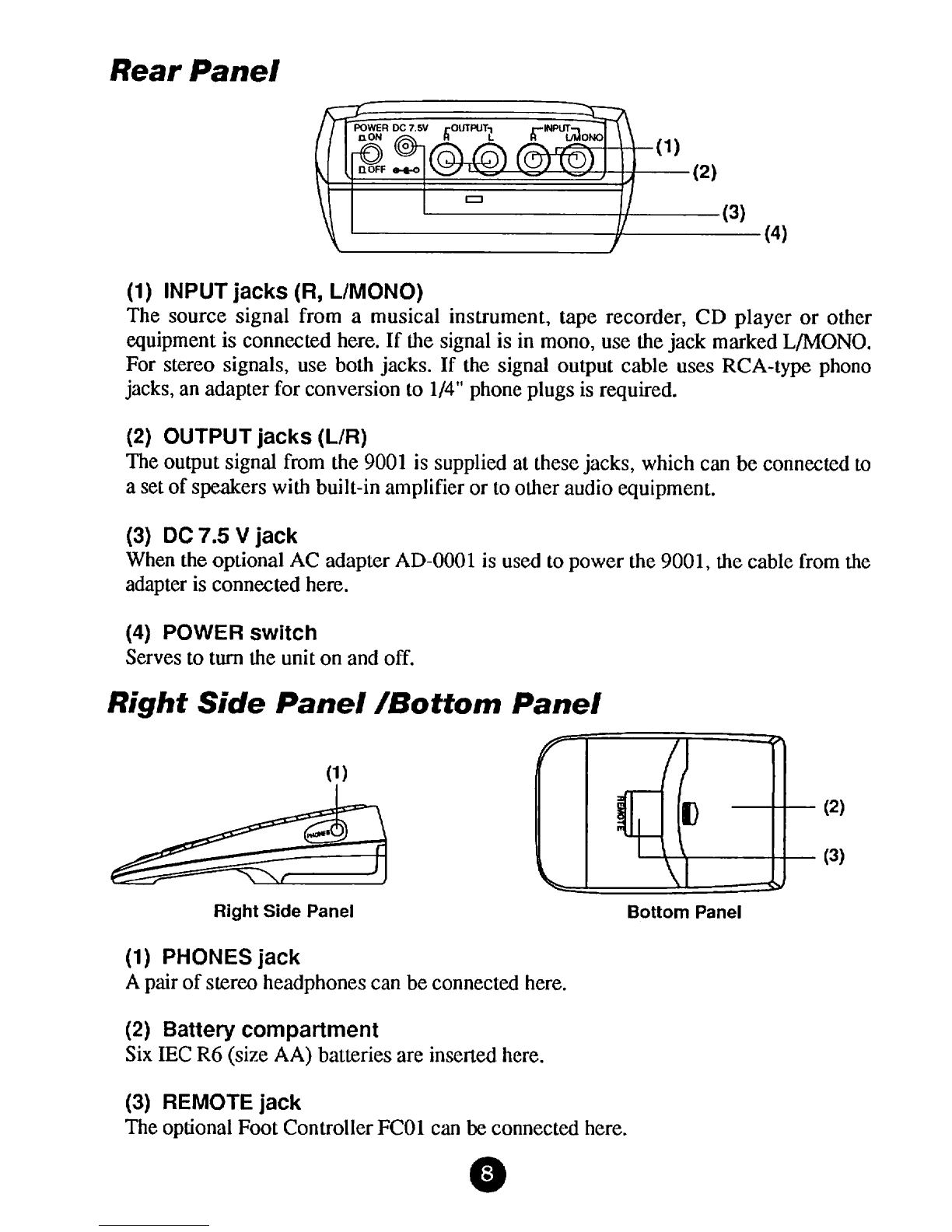Safety
Precautions
Please observe the following safety lips and precautions to ensure hazard-free use of
the 9001.
Power requirements
The 9001 can be powered by six
IEC
R6
(size
AA)
batteries or the optional
AC
adapter AD-0001.
Do
not use
any
other kind of
AC
adapter to prevent malfunction
and safetyhazards.
When wishing to use the 9001 on
AC
power in
an
area with
a
different line voltage,
please consultyour local
ZOOM
distributoraboutacquiring aproper
AC
adapter.
Environment
Avoid using your 9001in environmentswhere it will
be
exposed to:
Temperatureextremes
-
High
humidity
ar
moisture
Excessive dustor sand
Excessive vibration or
shock
Handling
Since the 9001 is
a
precision electronic device, avoid applying excessive force
to
the
switches and buttons. Also take
care
not to drop the unit, and do not subject
it
to
shock or excessivepressure.
Alterations
Never open the case of the 9001 or attempt to modify the product in any way since
this can result in damage.
Connecting
cables
and input
and
output
jacks
You should always turn off the power
to
the 9001
and
all other equipment before
connecting or disconnecting
any
cables. Also make sure
to
disconnect
all
cables and
the
AC
power cord before moving the 9001.
Notes
on
Internal Battery
for
Memory
Back
Up
Caution!
The
9001
containsa long-lifelithiumbattery (this battery is different from
the
batteries of
power supply) which maintains heeffect programs stored
in
the internal memory intact
even when the unit is turned off. With normal use, the battery should last for
approximately
3
years. When the battery has
run
down
,
"
INlT
"
will
be displayed and
the
contents of the memory will be set automaticallyback
to
the
factory-set status.
When
the
battery is replaced, the program
in
the memory will
be
lost. Before replacing the
battery, record the program data, and then restore
the
program
data
after the battery
has
been replaced. To avoidpossible data loss, contactyour local
ZOOM
dealer andhave the
battery replaced by
a
qualified technician. Do not attempt to replace the battery by
yourself, since installing
an
improper battery couldresult in
an
explosion.