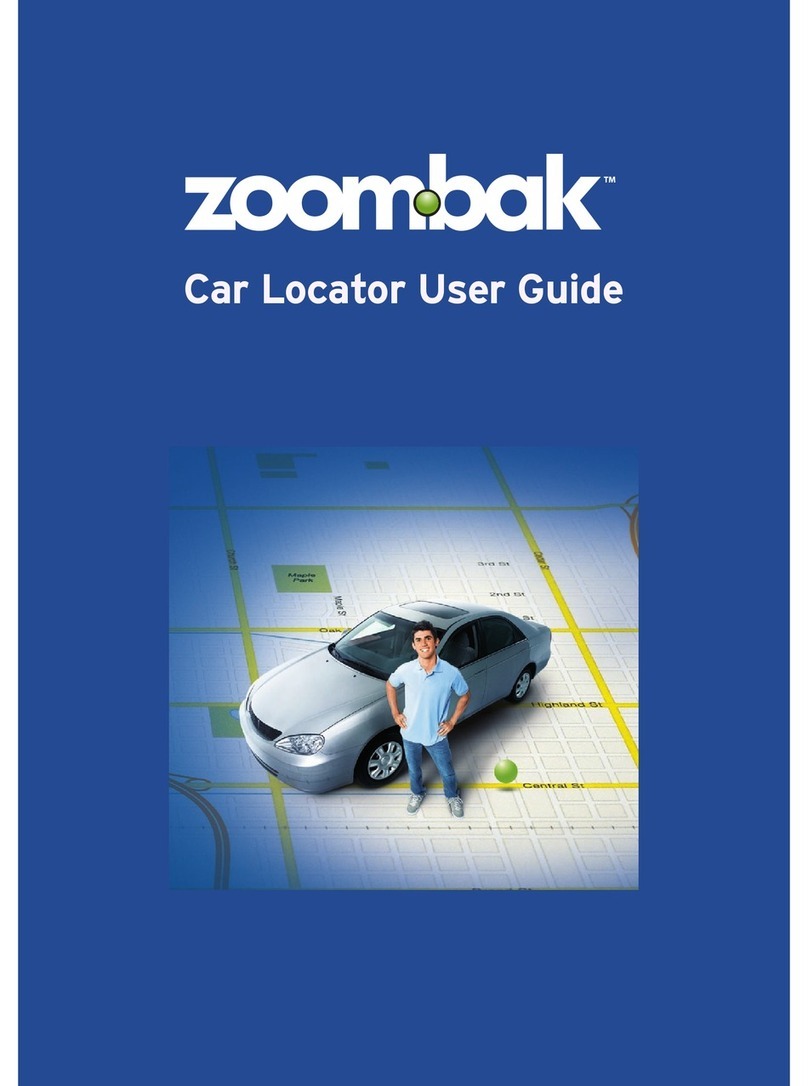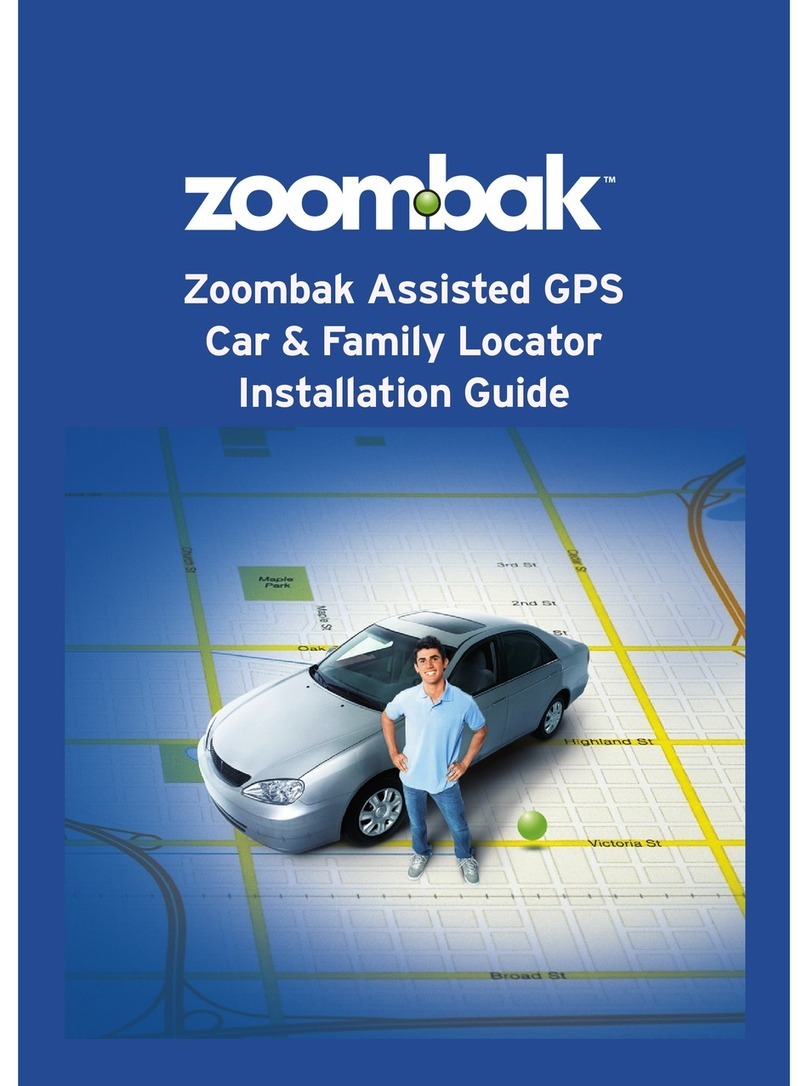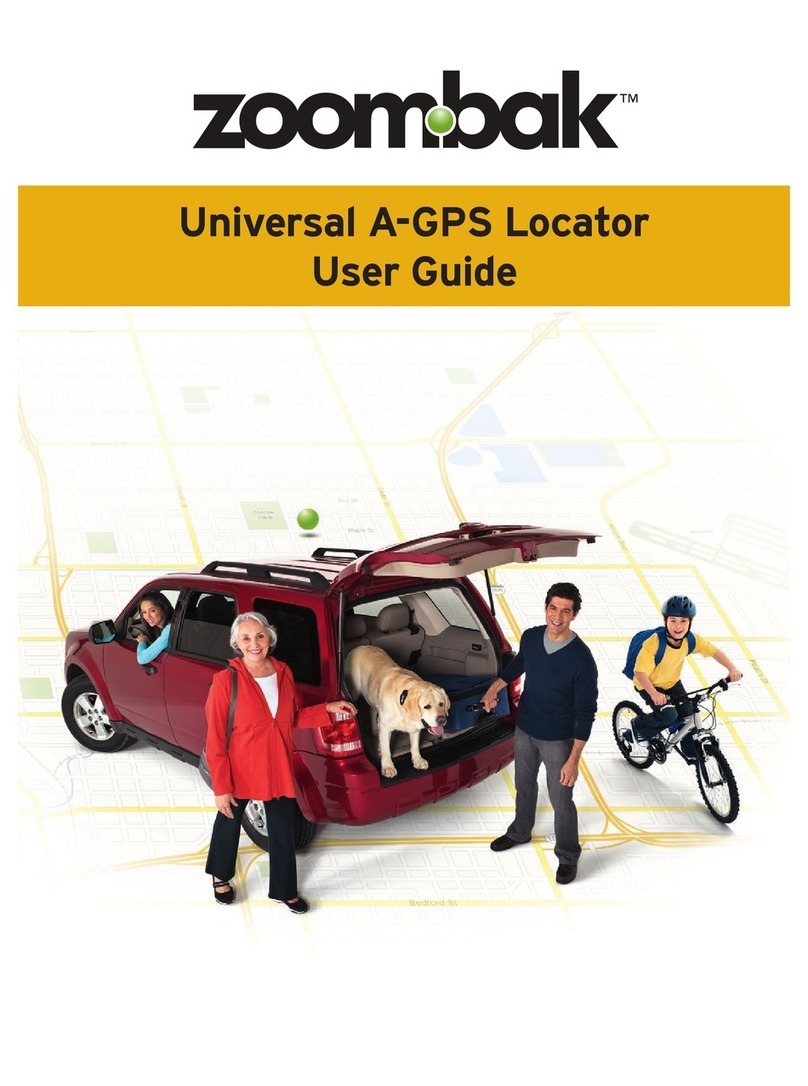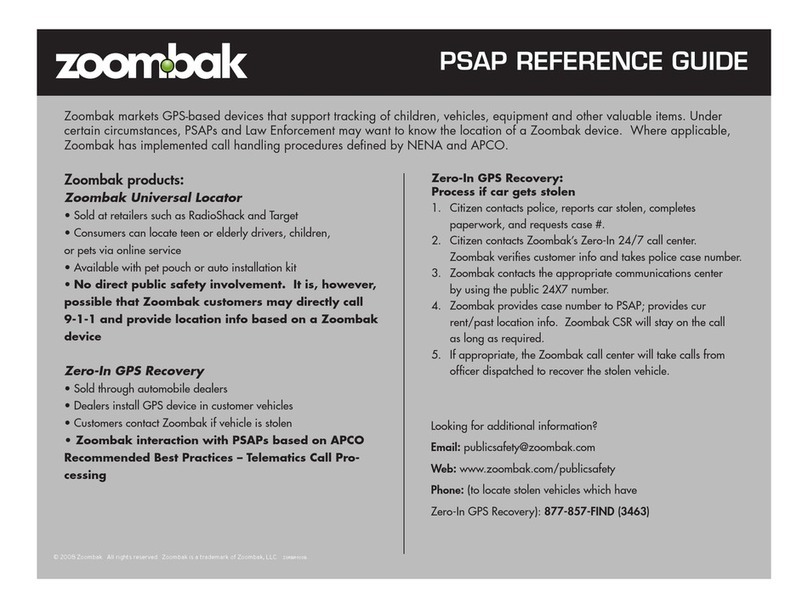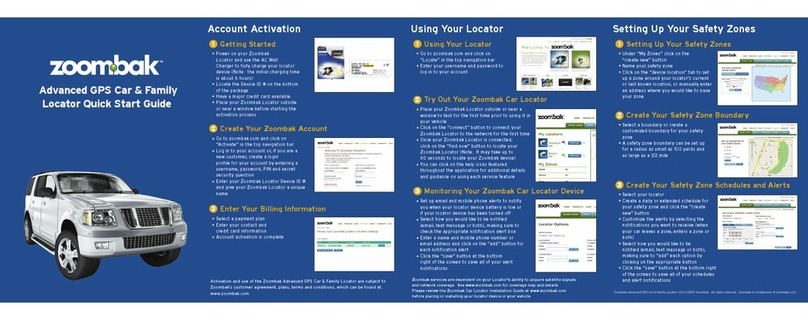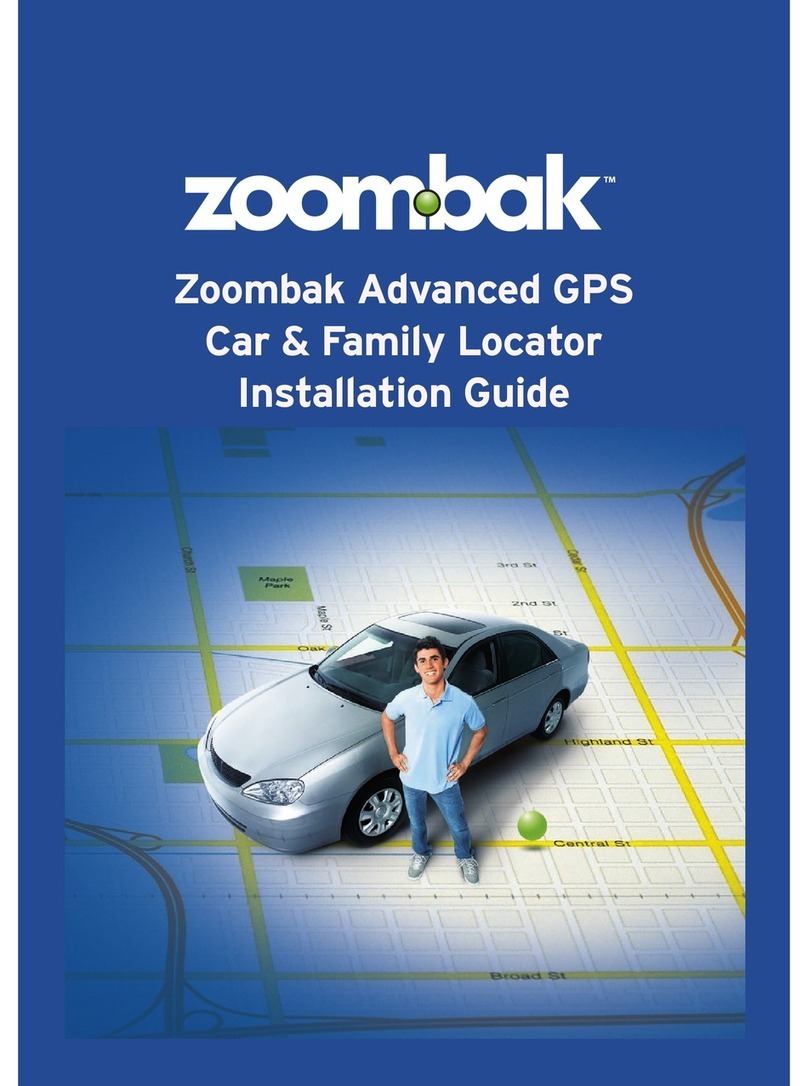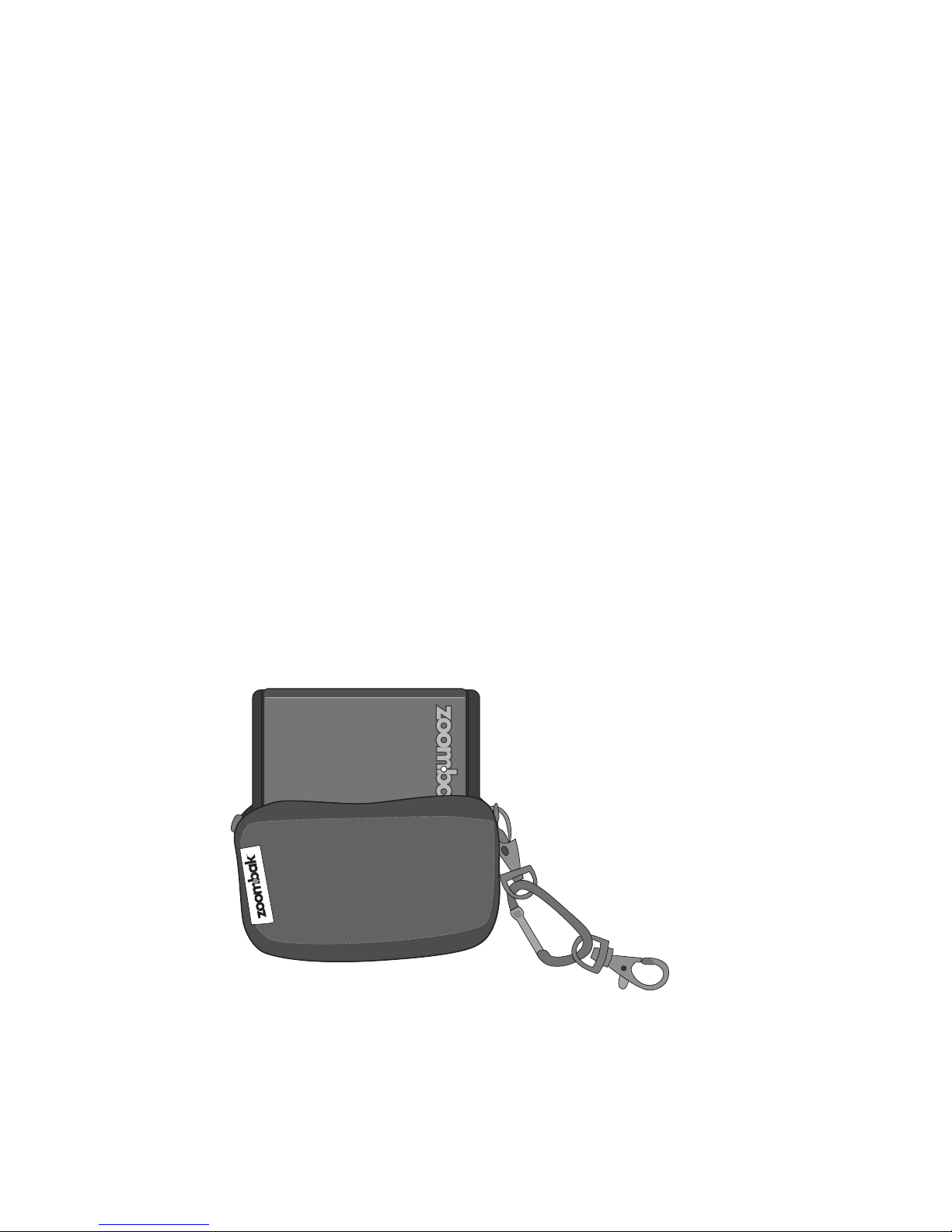Powering the Universal Locator ON/OFF
In order to power the Zoombak Universal Locator ON or OFF,
follow these simple instructions:
1. Power ON—Press and hold the Power Button until the Locator
Status LED Indicator begins to glow (approximately two seconds).
Blinking green indicates operation OK.
2. Power OFF—Press and hold the Power Button until the
Locator Status LED Indicator begins to ash quickly (approximately
two seconds). Locator Status LED Indicator will shut OFF when
the Locator has properly shut down. A key feature of your
Zoombak Universal Locator during the power OFF process is that
the Locator will determine its current location and send a power
OFF notication via email and/or mobile text message with its
current location and time/date information (see the Zoombak
Universal Locator Quick Start Guide for details on setting up your
alerts). The Locator Status LED Indicator will continue to blink
during the power OFF process, which may take up to 2 minutes
to complete this important notication feature.
Monitoring the Universal Locator Status
Refer to the following list in order to determine the status of your
Zoombak Universal Locator LED Indicator at any time.
DARK Device OFF
No power from external source
FLASHING AMBER Device is not connected to external power and is powered ON.
Low-battery state (less than 30%).
AMBER, BLINKING Device is connected to external power, is charging and ON
SOLID AMBER Device is connected to external power, is charging and OFF
FLASHING GREEN Device is not connected to external power and is ON.
Battery state good – charge is above 30%
GREEN, BLINKING Device is connected to external power, charging and ON.
Battery state good – charge is above 85%.
SOLID GREEN Device is connected to external power, is fully charged and OFF
RAPID FLASHING,
LED COLOR EITHER
AMBER OR GREEN
Device is in “powering-down” state – OFF follows soon.
BLUE
Either the GPS receiver is active (two ashes) or the GSM
is in active communication with GSM network (one ash).
This is added to any of the states above.
zoombak.com 6