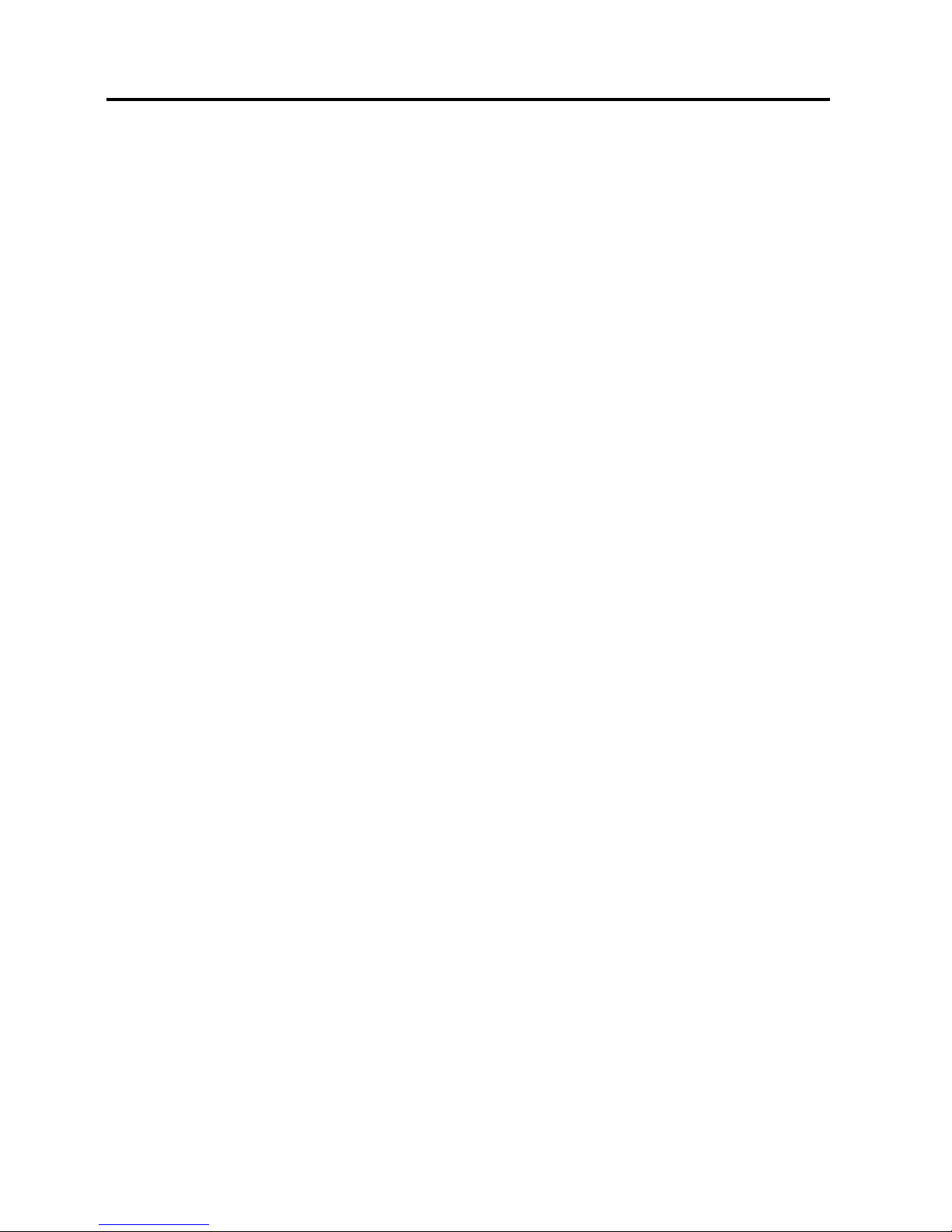View .....................................................................................39
Edit…… ...............................................................................39
Delete ..................................................................................40
Set Ringtone........................................................................40
Rename ...............................................................................40
Move ....................................................................................41
Check Space .......................................................................42
Delete All .............................................................................42
Group Book..................................................................................42
Enter Group Book ...............................................................42
Add.......................................................................................43
View .....................................................................................43
Delete ..................................................................................43
Delete All .............................................................................44
View System Book ..............................................................44
Check Space .......................................................................44
PTT Functions................................................... 45
Watching Function .......................................................................45
Call Attribute ................................................................................47
Private Call Forwarding ...............................................................47
Group Member Status Query ......................................................48
Duty Number................................................................................48
PTT Call Number Identity Restriction .........................................49
Call Alert Busy .............................................................................49
Dynamic Management ................................................................50
Add/Delete...........................................................................50
Set Priority ...........................................................................50
Set Talk Time .......................................................................51
Emergency...................................................................................51