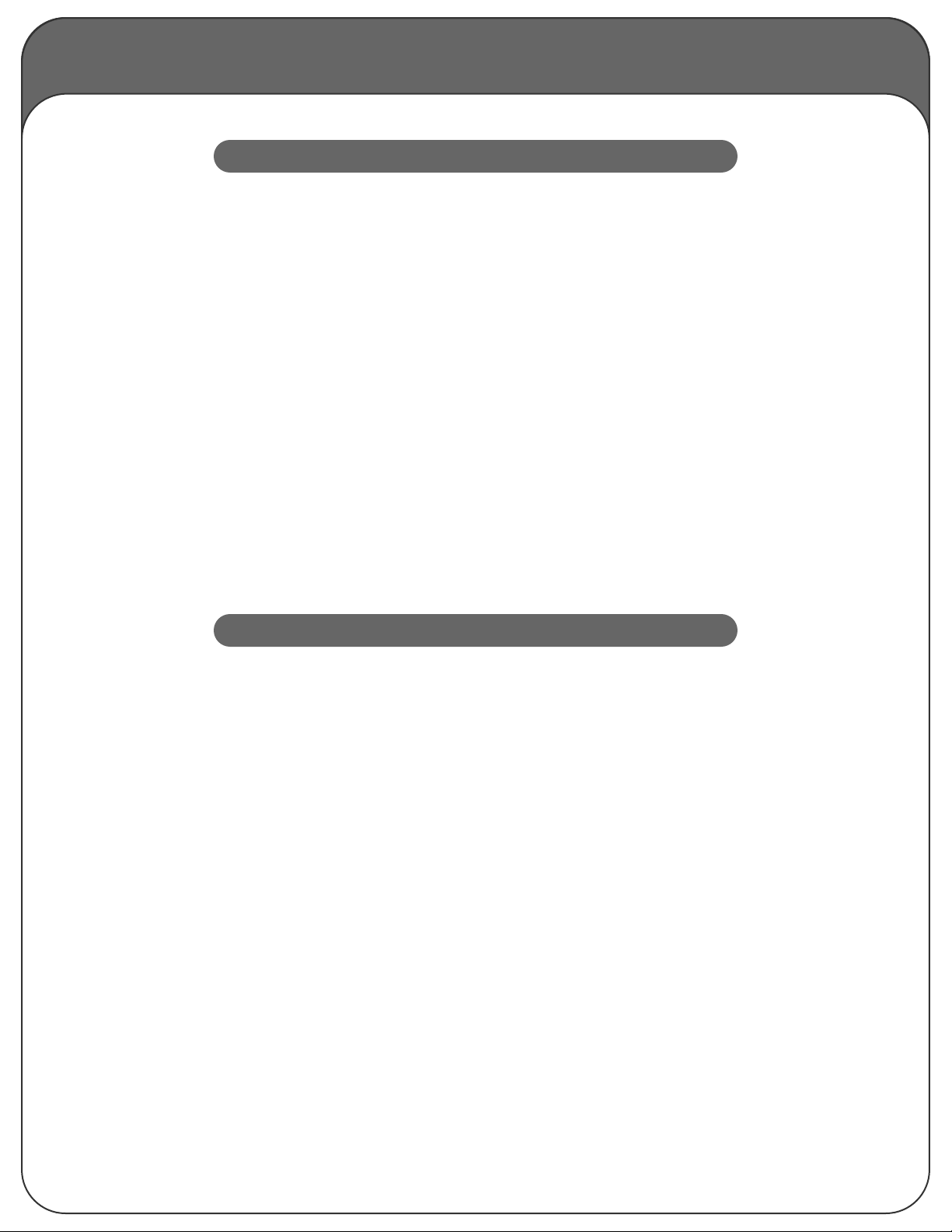FAQ
WARNINGS
Q: How do I charge separate devices?
A: Use the USB Type-A Port on the Charging Case to charge other devices such as smartphones or tablets.
(USB Type-A Cable Sold Separately).
Q: What if I cannot properly pair my earbuds to my device?
A: If your earbuds are paired to another device or you are unable to nd “ZVOLTZ” within your Bluetooth
List, perform a factory reset.
Q: How often should I charge the earbuds?
A: Standard battery life is 3.5 hours. But using the Charging Case, you can recharge battery life for up to 80
hours. However, try to avoid reaching 0% battery life.
Q: Are the earbuds waterproof?
A: No. The earbuds are NOT waterproof. But, they have a IPX5 rating, meaning, they are water, sweat, and
dust resistant. NEVER fully submerge the earbuds in water.
The Zvoltz Pro Sport Wireless Earbuds are NOT a TOY. Before use, please ensure to read through the
entire Warnings Section to avoid any possible damage, mistakes, or accidents that may be caused by
mishandling or misusing the product.
1. The product is NOT a TOY. DO NOT let children use or touch the product.
2. DO NOT go longer than a month to charge the earbuds. By doing so, it may potentially lessen the
expected lifespan of the product.
3. DO NOT modify, disassemble, remove, or replace the battery or other electronic components.
4. DO NOT place the product into standard household waste or into a re. To properly dispose of the
product, follow the local environmental and disposing laws and protocols to handle the battery.
5. DO NOT allow the battery to reach 0% battery life. By doing so, there is a rare occasion that the
earbuds pair and connect to your phone. To avoid this entirely, always keep the earbuds at a reasonable
and stable battery level.
6. DO NOT overly bend, tear, rip, break, chew on, or disgure the ear hooks.
7. NEVER fully submerge the product into water or any other liquid.
8. DO NOT throw, toss, drop, break, or misuse the Charging Case.
9. DO NOT overly or forcefully press down onto the Volume Control Buttons as it may damage the prod-
uct.
10. DO NOT misuse, damage, or purposely try to break the battery, charging case, or earbuds.
ZVOLTZ PRO SPORT WIRELESS EARBUDS OVERVIEW GUIDE