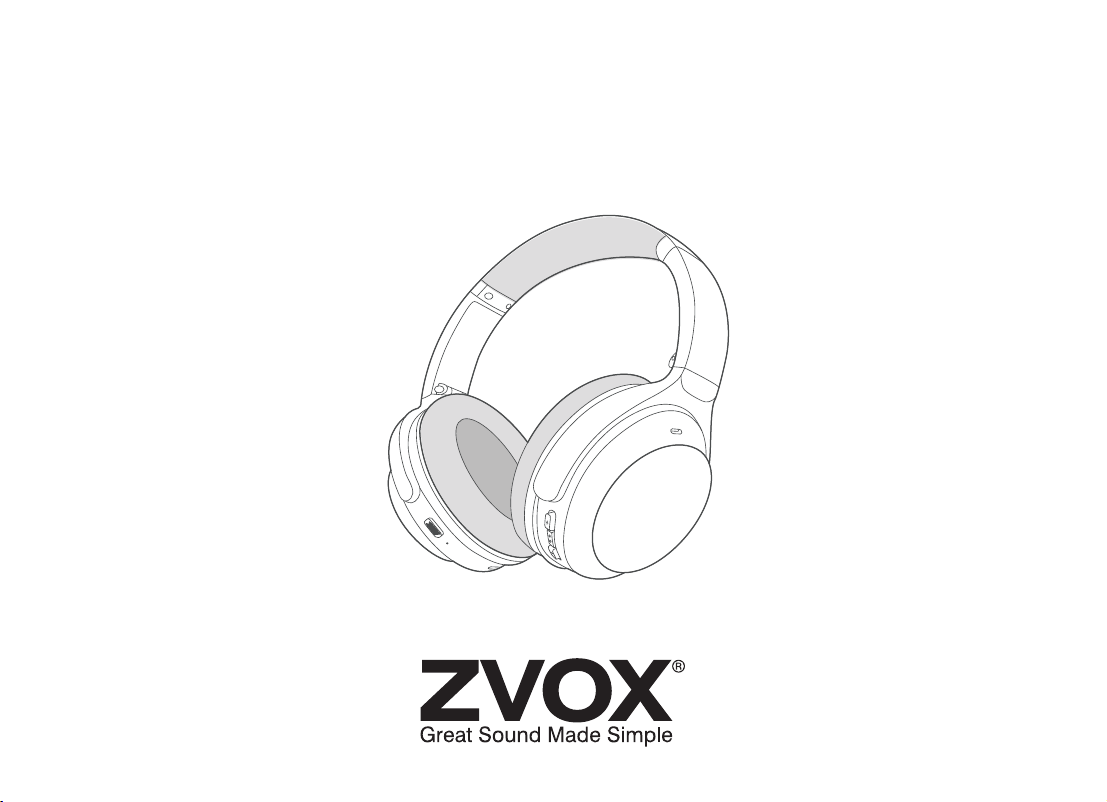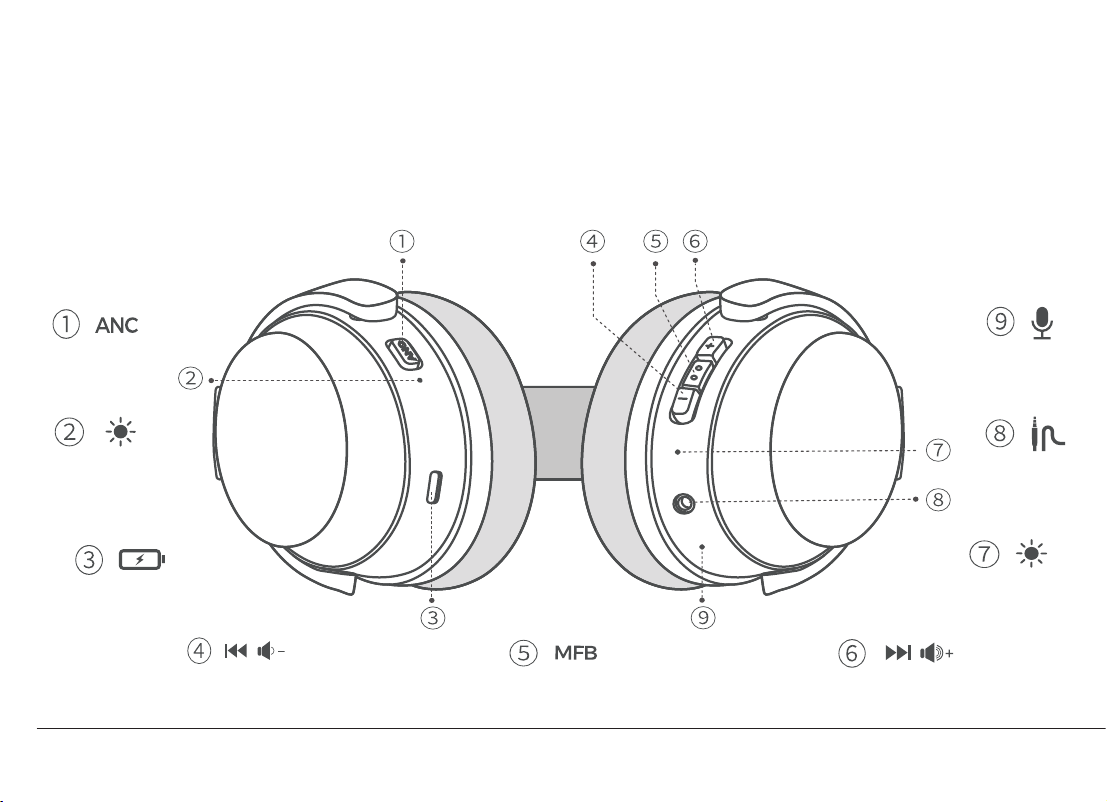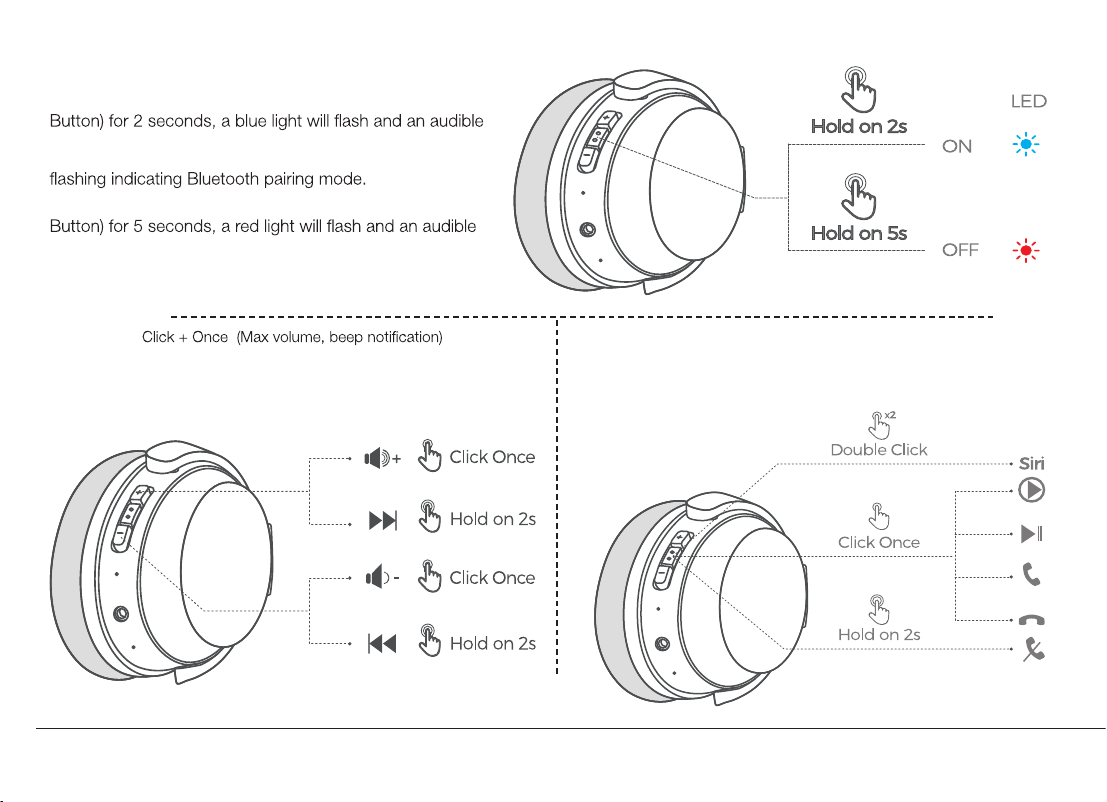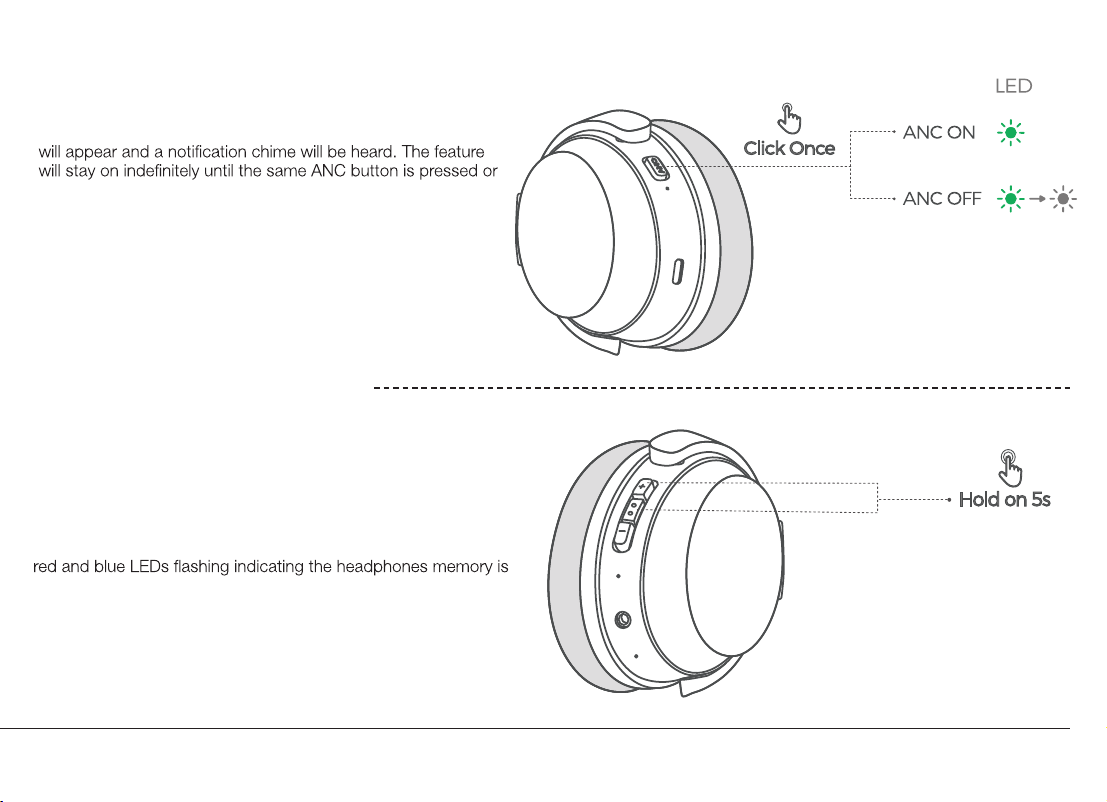II AV52 Headphones | Safety Instructions
READ THIS FIRST
Important Safety Instructions For ZVOX Audio System
CAUTION
equipment not expressly approved
by ZVOX Audio, LLC for compliance
will void the users warranty.
The exclamation point
within an equilateral
triangle is intended to
alert the user to the
presence of important
operating and maintenance (servicing)
instructions in the literature
accompanying the appliance.
• Do NOT use headphones at a high
volume for any extended period.
To avoid hearing damage,use
headphones at a moderate,
comfortable volume level.
Turn the volume of your device
downbefore placing headphones
on your ears. Turn up volume to a
comfortable level.
• Do NOT use your headphones
while driving orriding a bicycle.
• Do NOT use your headphone
withnoise cancelling onat any
time where the inabilityto hear
surrounding sound may present
a danger to youor others.
• Do NOT use your headphonesif they
emit any loud orunusual sounds.If
thisoccurs, turn the headphonesoff
and contact ZVOX customer service.
• Reorient the equipment and/
or the receiving antenna of the
affected device.
• Increase separation between
the equipment and the
affected receiver.
WARNING
Important Safety
Instructions
1. Read these instructions.
2. Keep these instructions.
3. Heed all warnings.
4. Follow all instructions.
5. Do not use thisapparatus near water.
6. Clean only withdry cloth.
7. Do not block anyventilation openings.
8. Do not leave near any heat sources such
as radiators, heat registers, stoves,or
produce heat.
9.
by the manufacturer.
10.
personnel. Servicing is required when
the apparatus has been damaged in any
way, such as power-supply cord or plug is
damaged, liquid has been spilled or objects
have fallen into the apparatus,the apparatus
has been exposed to rain or moisture, does
not operate normally, orhas been dropped.
11.
candles, should be placed onthe apparatus.
Disposing of this appliance
Electric and electronic appliances often contain valuable materials. These appliances may also contain materials essential for the
correct functioning of your appliance which, if handled or disposed of incorrectly, could be hazardous to human health and to the
environment. Therefore, please do not dispose of this appliance withyour household waste. Dispose of it at your local community
waste or recycling center, or contact your retailer for advice.
Warning: Contains small parts
which may pose a choking
hazard. Not intended for Children
under 3 years of age.
This product contains magnetic
materials. Consult your physician
on whether this may affect your
medical implant.
NOTE: This equipment has been tested
and found to comply with the limits for a
class B digital device, pursuant to Part
15 of the FCC Rules. These limits are
designed to provide reasonable protection
against harmful interference in a residential
situation. This equipment generates,
uses and can radiate radio frequency
energy and if not used in accordance
with the instructions may cause harmful
interference to radio communications.
However, there is no guarantee that
interference will not occur in a particular
circumstance. If this equipment does
cause harmful interference to radio and/
or television reception, which may be
determined by turning the equipment off
and on, the user is encouraged to try to
correct the interference by one of more of
the following measures:
•
do NOT expose this product to rain, liquids
or high levels of moisture.
• Do NOT attempt to make unauthorized
changes or alterationsto thisproduct.
• Use this product only with an ZVOX
approved power supply which meets
local regulatory requirements.
• Do not expose this product or other products
containing batteries to excessive heat such
as in direct sunlight or a hot automobile