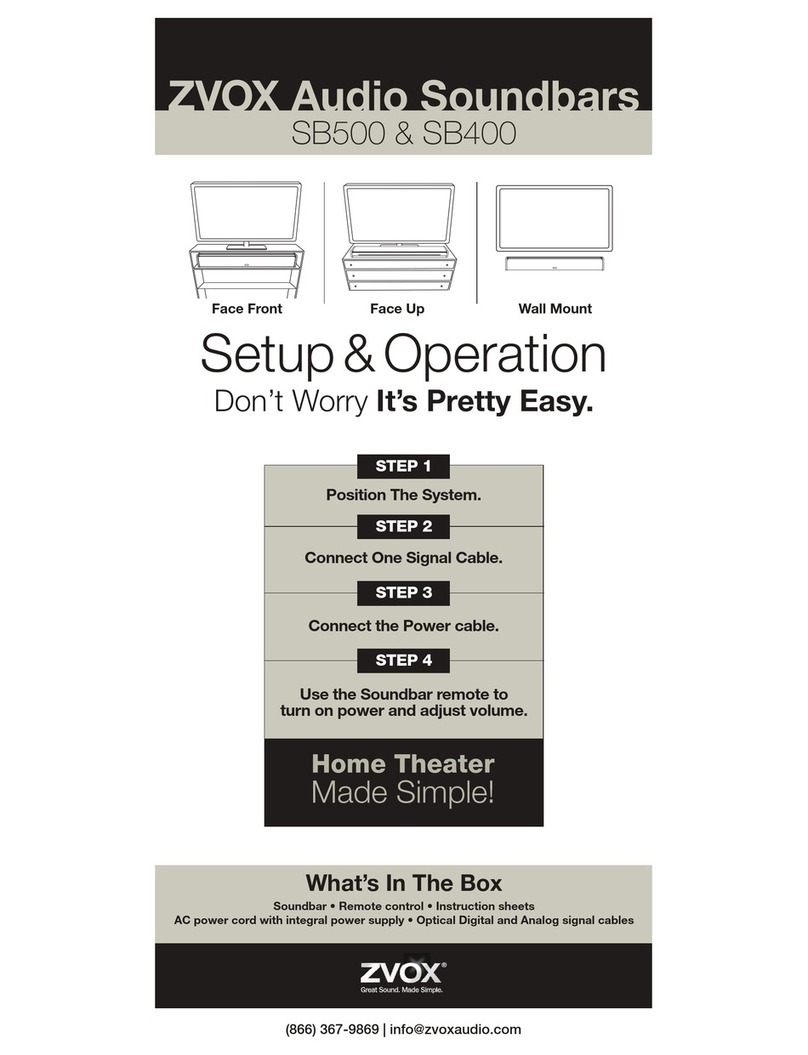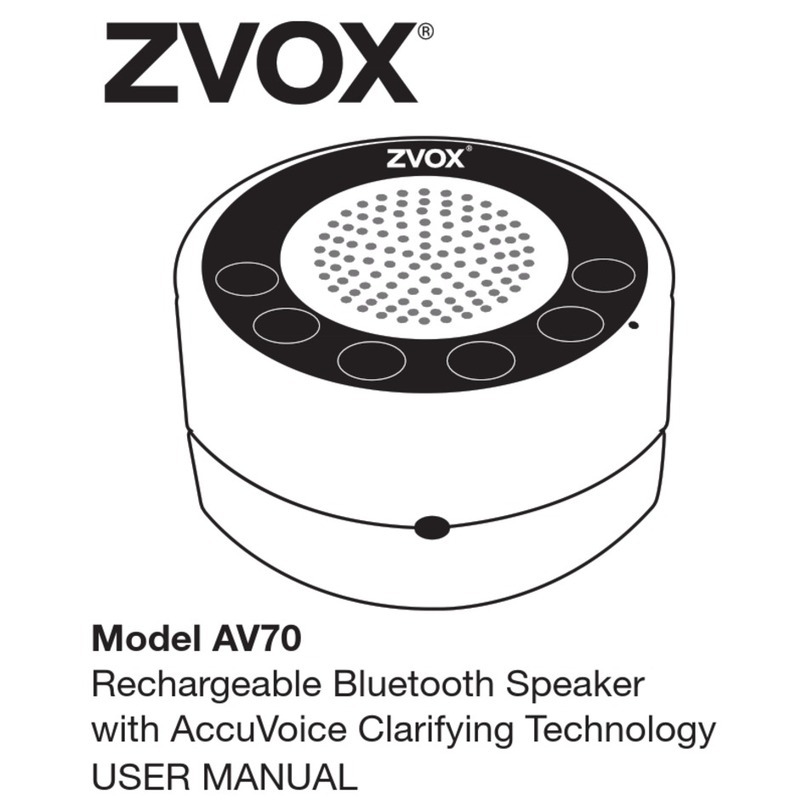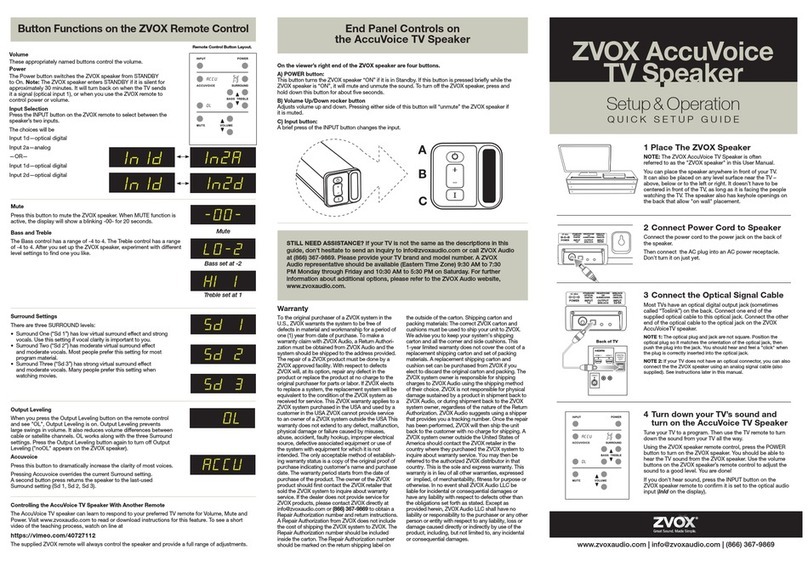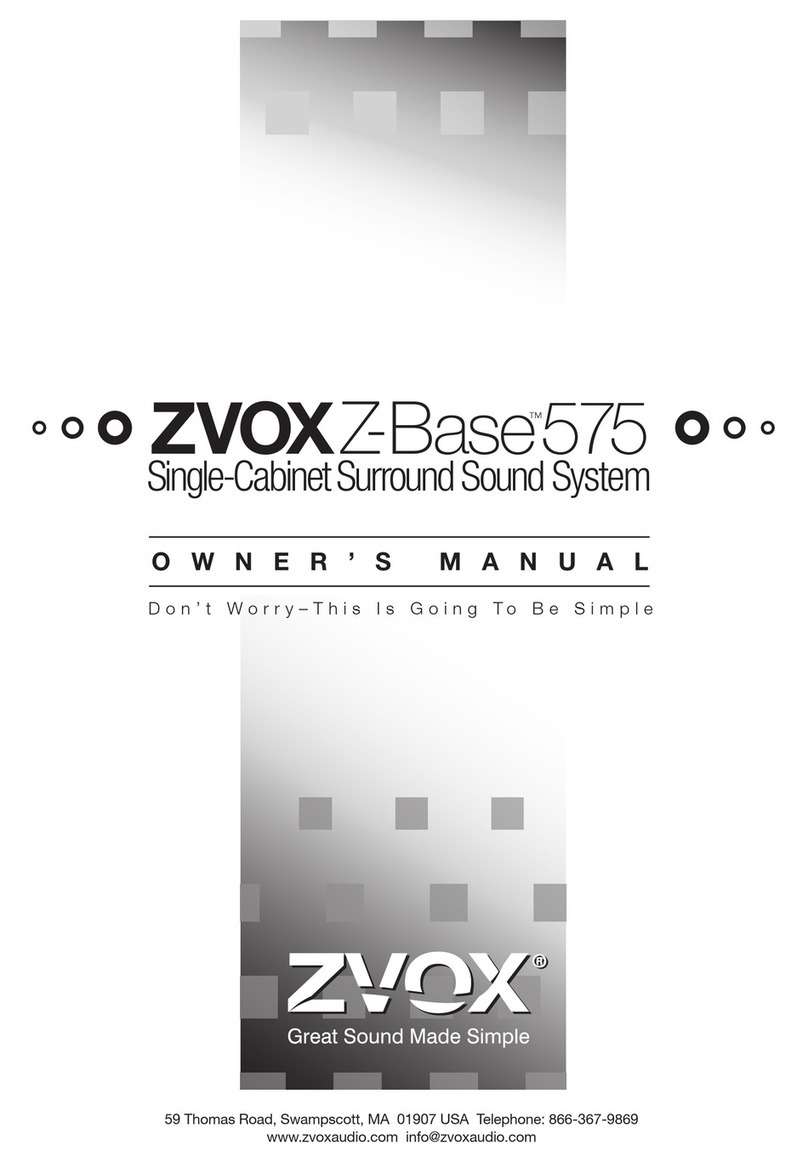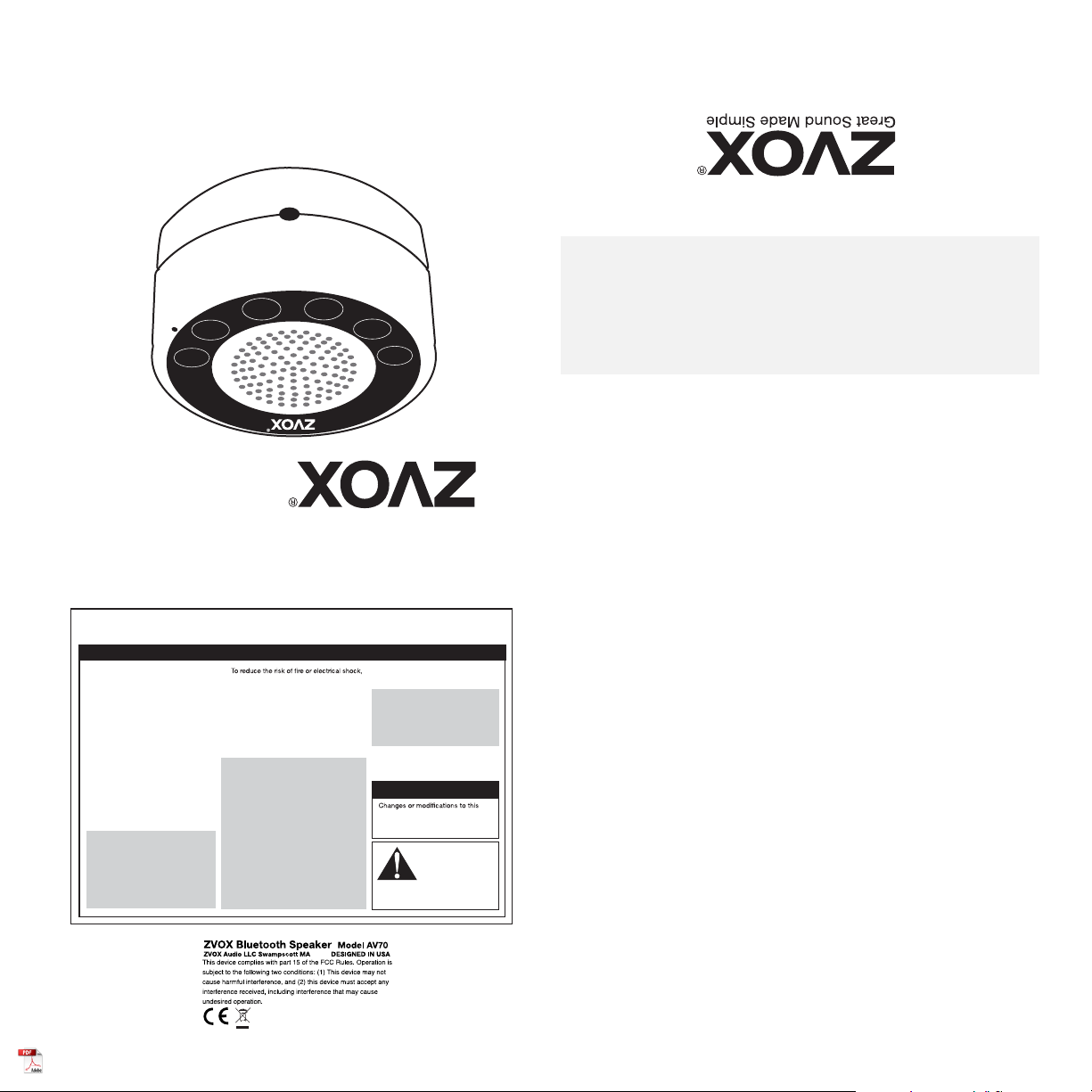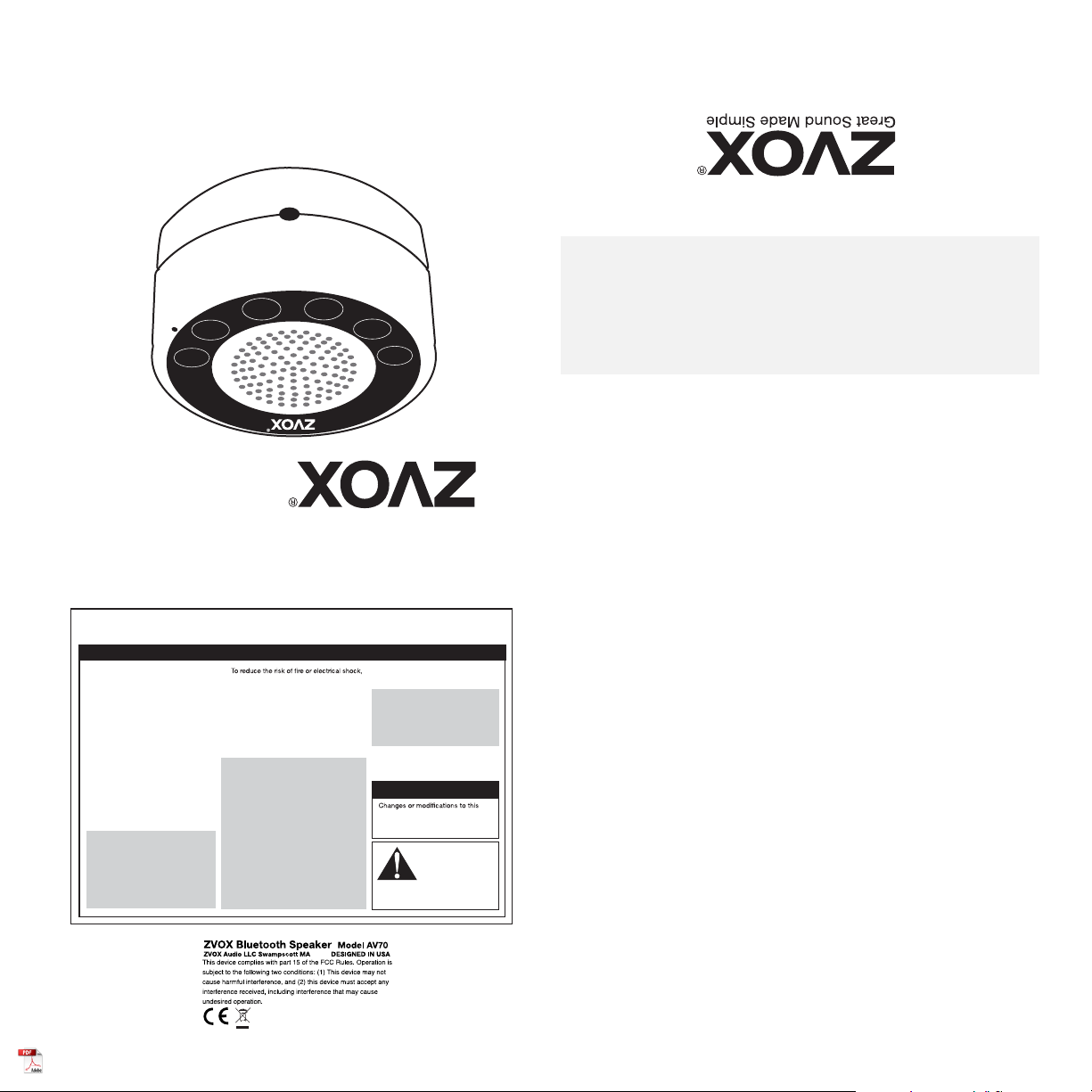
Model AV70
Rechargeable Bluetooth Speaker
with AccuVoice Clarifying Technology
READ THIS FIRST
Important Safety Instructions For ZVOX Audio System
CAUTION
equipment not expressly approved
by ZVOX Audio, LLC for compliance
will void the users warranty.
The exclamation point
within an equilateral
triangle is intended to
alert the user to the
presence of important
operating and maintenance (servicing)
instructions in the literature
accompanying the appliance.
• Reorient the equipment and/
or the receiving antenna of the
affected device.
• Increase separation between
the equipment and the
affected receiver.
WARNING
Warning: Contains small parts
which may pose a choking
hazard. Not intended for Children
under 3 years of age.
This product contains magnetic
materials. Consult your physician
on whether this may affect your
medical implant.
NOTE: This equipment has been tested
and found to comply with the limits for a
class B digital device, pursuant to Part
15 of the FCC Rules. These limits are
designed to provide reasonable protection
against harmful interference in a residential
situation. This equipment generates,
uses and can radiate radio frequency
energy and if not used in accordance
with the instructions may cause harmful
interference to radio communications.
However, there is no guarantee that
interference will not occur in a particular
circumstance. If this equipment does
cause harmful interference to radio and/
or television reception, which may be
determined by turning the equipment off
and on, the user is encouraged to try to
correct the interference by one of more of
the following measures:
•
do NOT expose this product to rain, liquids
or high levels of moisture.
• Do NOT attempt to make unauthorized
changes or alterationsto thisproduct.
• Use this product only with an ZVOX
approved power supply which meets
local regulatory requirements.
• Do not expose this product or other products
containing batteries to excessive heat such
as in direct sunlight or a hot automobile
The AV70 Speaker can easily connect to your mobile phone, tablet
or computer - and also works with many TVs.
It’s built-in microphone allows you to use it for hands-free phone
calls or video conferences.
Initial Operation:
• Connect the included power cable to the Micro USB Connector
and to a 5 volt USB power source. Charge the unit for 10-20 min-
utes or more.
• Turn on the AV70 with a press of the Power button. The power
light will turn blue and you will hear a voice say “Bluetooth Mode...
Pair The Device.”
• At this point open the Bluetooth menu of your phone, tablet, lap-
top or TV, and nd “Other Devices” or “New Devices” When you
nd “ZVOX AV70” click on it - you will then hear a voice announce
“Paired.”
• You can now play music or videos on your device - or make tele-
phone or video calls - and you will hear the audio from the ZVOX
AV70 Speaker.
STILL NEED ASSISTANCE? Don’t hesitate to send an inquiry to info@
zvoxaudio.com or call ZVOX Audio at (866) 367-9869. For further information
about additional options, please refer to the ZVOX Audio website, www.
zvoxaudio.com or support.zvox.comFor further information about additional
options, please refer to the ZVOX Audio support website, Support.zvox.com.
USER MANUAL
Part Numer AV70M0422
© 2022 ZVOX Audio LLC.
USA Warranty & Registration
For warranty information applicable to a ZVOX AV70
please visit this webpage:
https://zvox.com/pages/warranty-returns
https://zvox.com/pages/product-registration
support.zvox.com
www.zvox.com