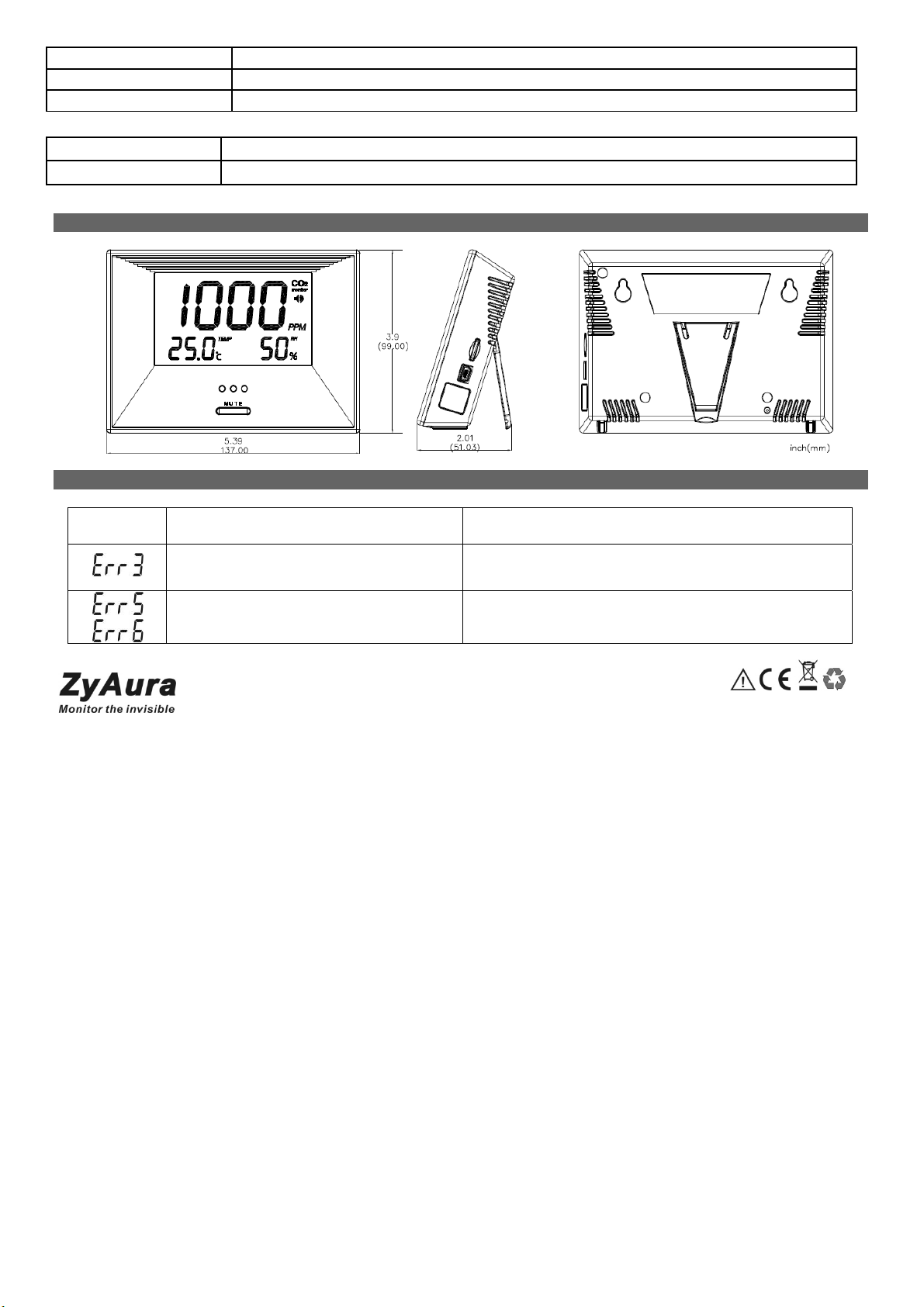Method2: use the built-in RTC and MicroSD card in the ZG1683RUD. PC is not necessary while logging.
1. Set the date and time in the ZG1683RUD by the PC software. Same website as above.
2. Disconnect with PC, and power on the ZG1683RUD by AC adapter in 5min .( too long time will cause the date and time incorrect)
3. ZG1683RUD begin to measure and log the CO2/Temp/RH.
4. If you need check the data ,you can use above software to read these logged data in the Micro SD card .
For more details, please visit the website. http://www.zyaura.com/products/ZG1683R.asp
Safety Instructions
Warning: Your safety is very important to us .To ensure to use the product correctly and safely, we would like to draw your attention to read the warning and
entire User Manual before using the product. These are important safety information and should be observed at all times.
1. Please handle the devices lightly, do not subject the product to impact or shock.
2. Do not immerse the product in water. Water can cause electric shock, fire or malfunction which may result in damage.
3. Do not keep the product under the hot and moisture environment. Keep the product away from the heat source or near water.
4. Please use only the included power adaptor. Improper power adaptor or power sources can cause serious damage to the product, or result in injury or death
to the user.
Caring for product
To ensure you receive the maximum benefit from using this product, please observe the follow guidelines.
1. Cleaning— Disconnect the power before clean. Use a damp cloth, do not use the liquid cleaning agent, such as benzene, thinner or aerosols.
2. Repair----Do not attempt to repair the product or modify the circuitry by yourself. Please contact with the local dealer or a qualified repairman if the product
needs servicing.
3. Air circulation---The vents allow the air circulation liquid for measurement of the CO2 concentration and the ventilation should not be blocked.
Specifications
Method – Dual Beam NDIR
Display - LCD Independent CO2, RH and Temperature readings
Sample Method - Diffusion or flow through (50 ~200 ml/min)
CO2 & Temperature Specification:
CO2 Specification:
Measurement Range 0-3,000 ppm display
Display Resolution 1ppm at 0~1,000ppm; 5ppm at 1,001~2,000ppm; 10ppm at 2,001~3,000ppm
Accuracy Under 25°C: ±80 ppm or ±5% of reading (≦2000ppm); ±7% reading (>2000ppm)
Repeatability ±20 ppm @ 400ppm
Temperature Dependence Typ. ±0.2% of reading per °C or ±2 ppm per °C, whichever is greater, referenced to 25°C
Response Time About 2min for 63% of step change
Warm-Up Time 2 min. at 22°C
Zone LED Display Green: <800ppm; Yellow: 800~1200ppm;Red: >1200ppm
Temperature Specification:
Temperature Range 0°C to 50°C display
Display Resolution 0.1°C
Display Unit °C
Accuracy ±1°C When the fan blows to the device directly, the accuracy of temperature is ±1.5°C
Response Time 20-30 minutes (case must equalize with environment)
RH Specification:
Measurement Range 20%-90% RH
Display Resolution 1%RH
Accuracy: ±5%RH@23°C
Response time: <5 min for 63% of step change
Operating Conditions:
Operating Temperature 0°C to 50°C
Humidity Range 0 ~ 95% RH non-condensing
Storage Conditions:
Storage Temperature -20°C to 60°C
Data Logger :
Sampling Inteval 5seconds
Internal datalogger with RTC Default 8G Micro SD card, user can replace this card.
Capacity Logging of CO2 ,RH,and temperature , can log
more than 10 years if sampling interval =5seconds and Micro SD Card
is
default 8G.
Setting and Reading User should set the date and real time at PC with ZgView software , then power on the ZG1683RUD in 5min.
After logging for some times, user can check the data by ZGview program