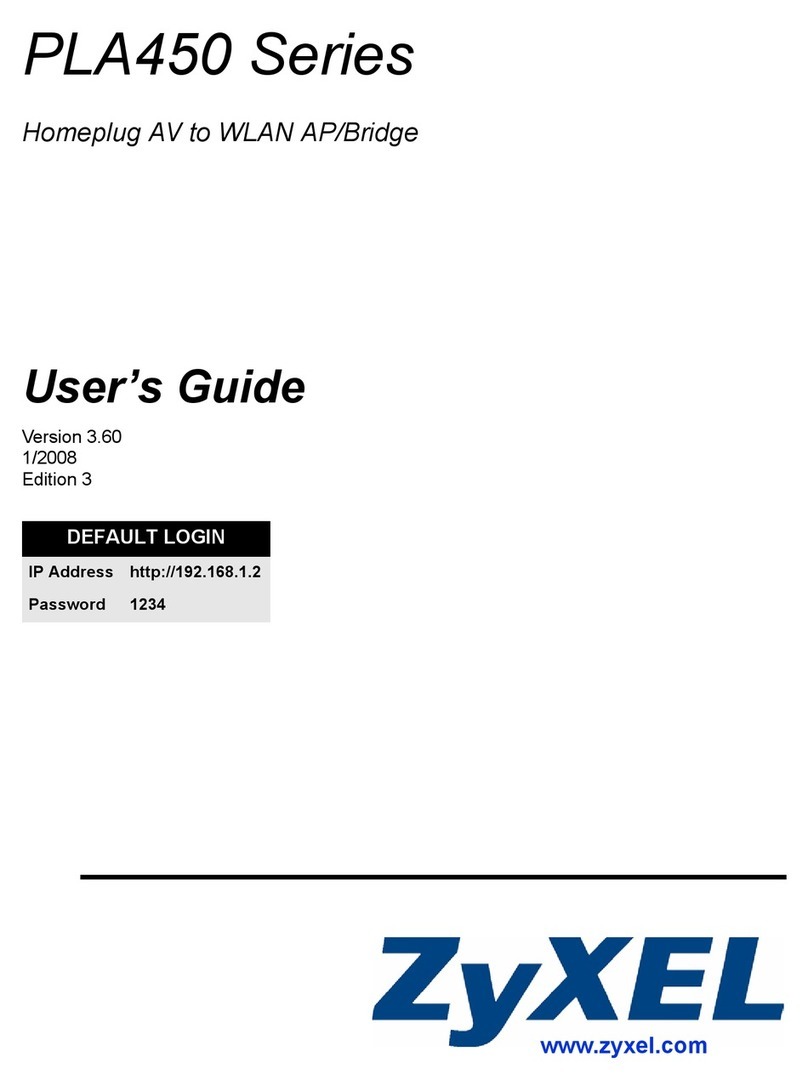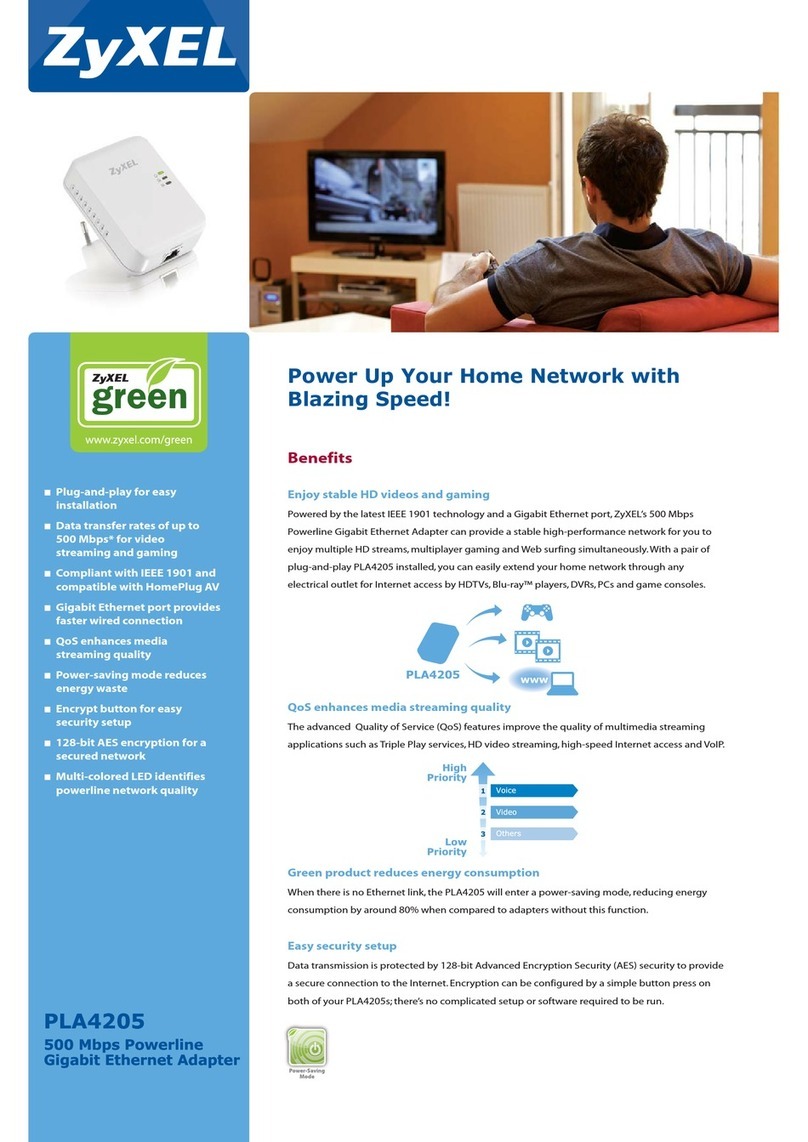ZyXEL Communications WPA-1000 User manual
Other ZyXEL Communications Adapter manuals

ZyXEL Communications
ZyXEL Communications Omni TA128 User manual
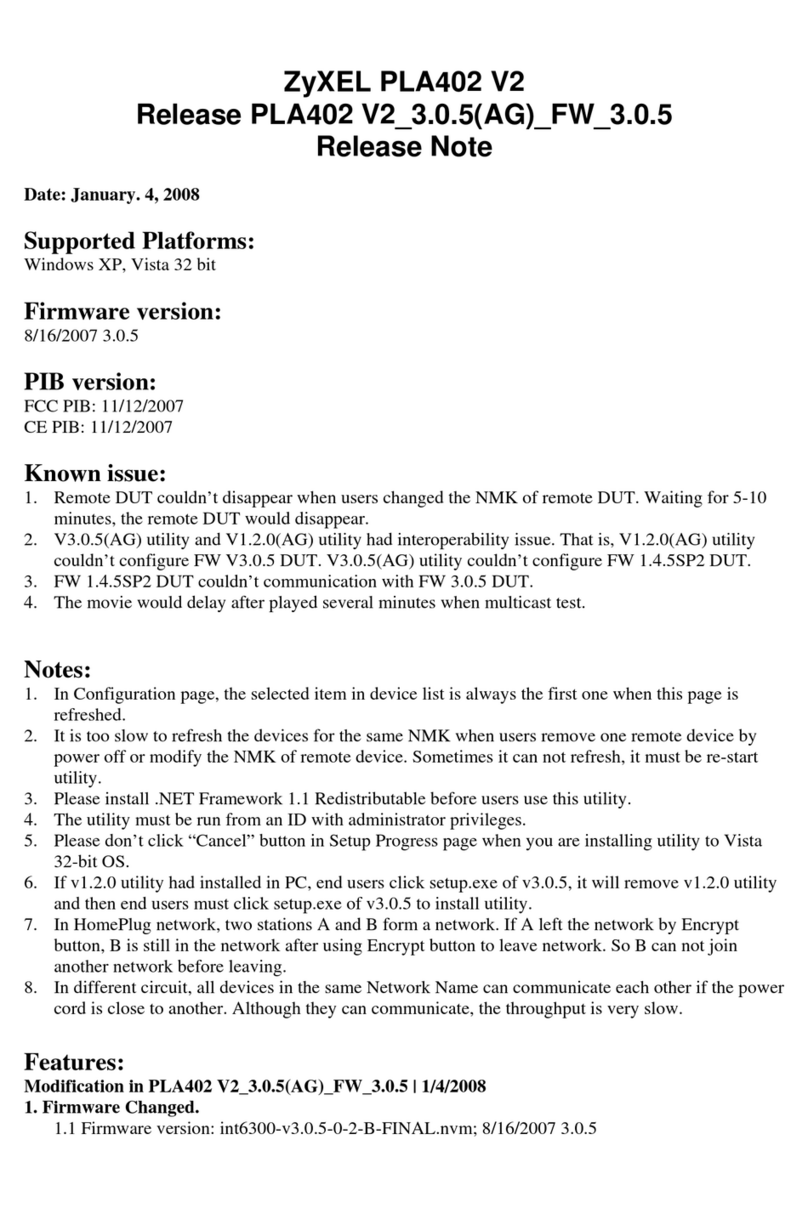
ZyXEL Communications
ZyXEL Communications PLA-402 V2 Instruction Manual

ZyXEL Communications
ZyXEL Communications PLA4111 User manual

ZyXEL Communications
ZyXEL Communications GN650-T User manual

ZyXEL Communications
ZyXEL Communications PLA-400 Instruction Manual

ZyXEL Communications
ZyXEL Communications NWD3105 User manual
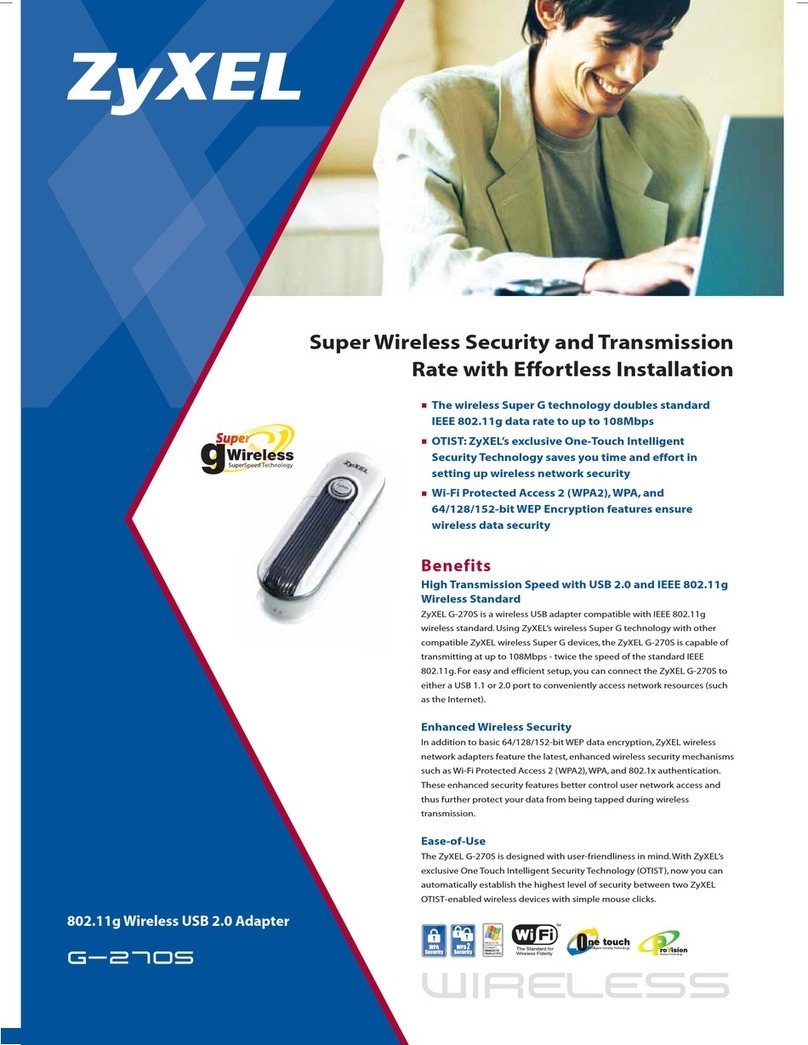
ZyXEL Communications
ZyXEL Communications G-270S User manual
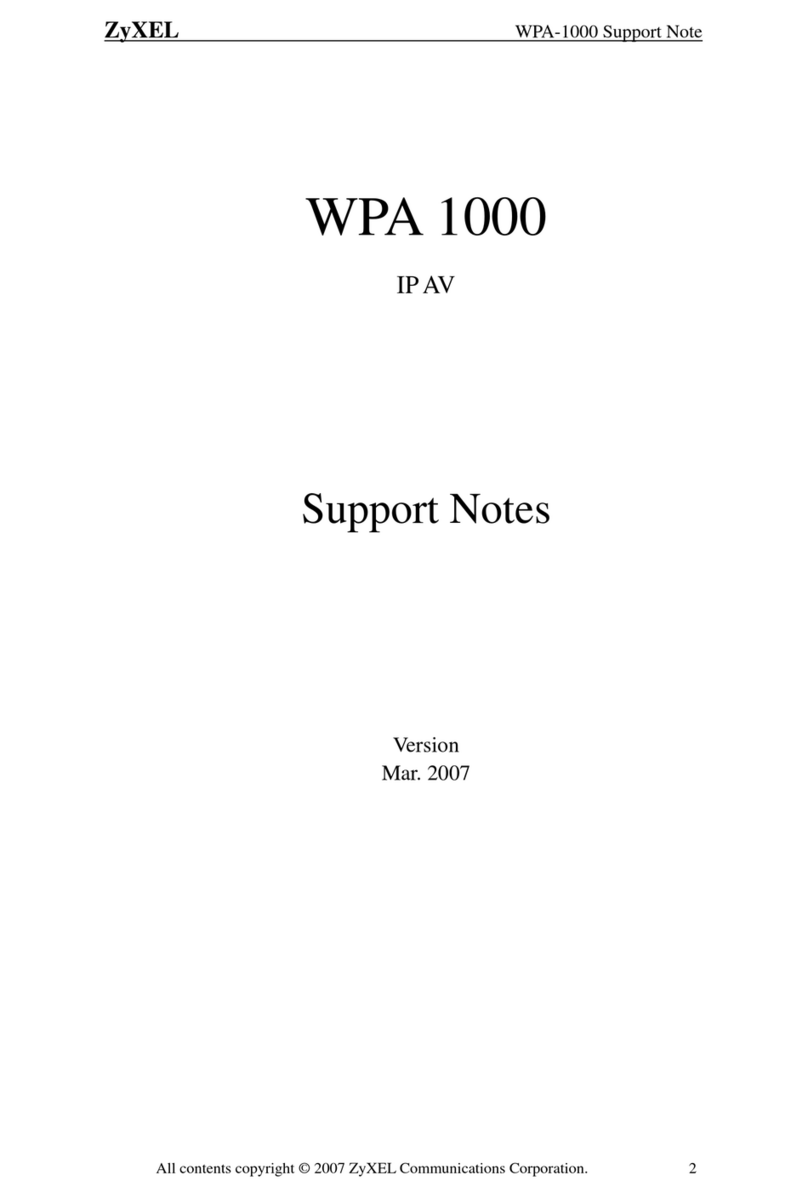
ZyXEL Communications
ZyXEL Communications WPA-1000 Manual

ZyXEL Communications
ZyXEL Communications PLA4215 User manual
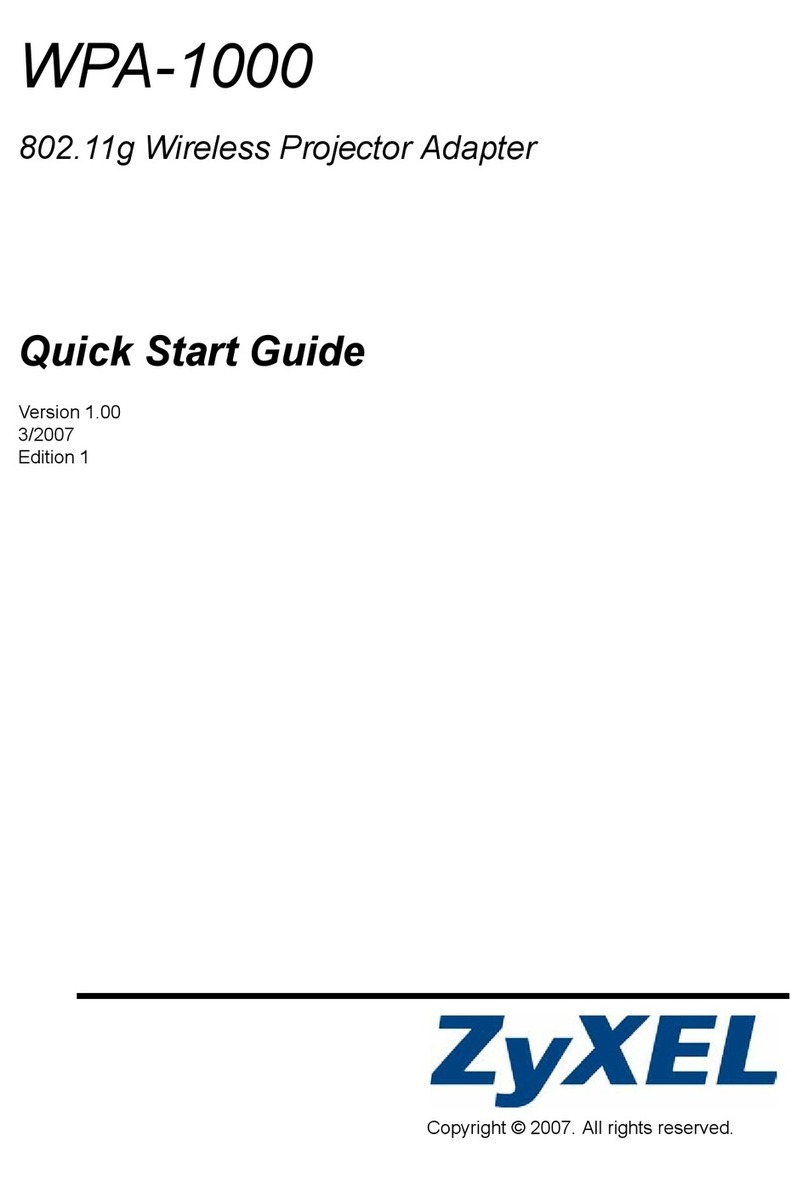
ZyXEL Communications
ZyXEL Communications WPA-1000 User manual
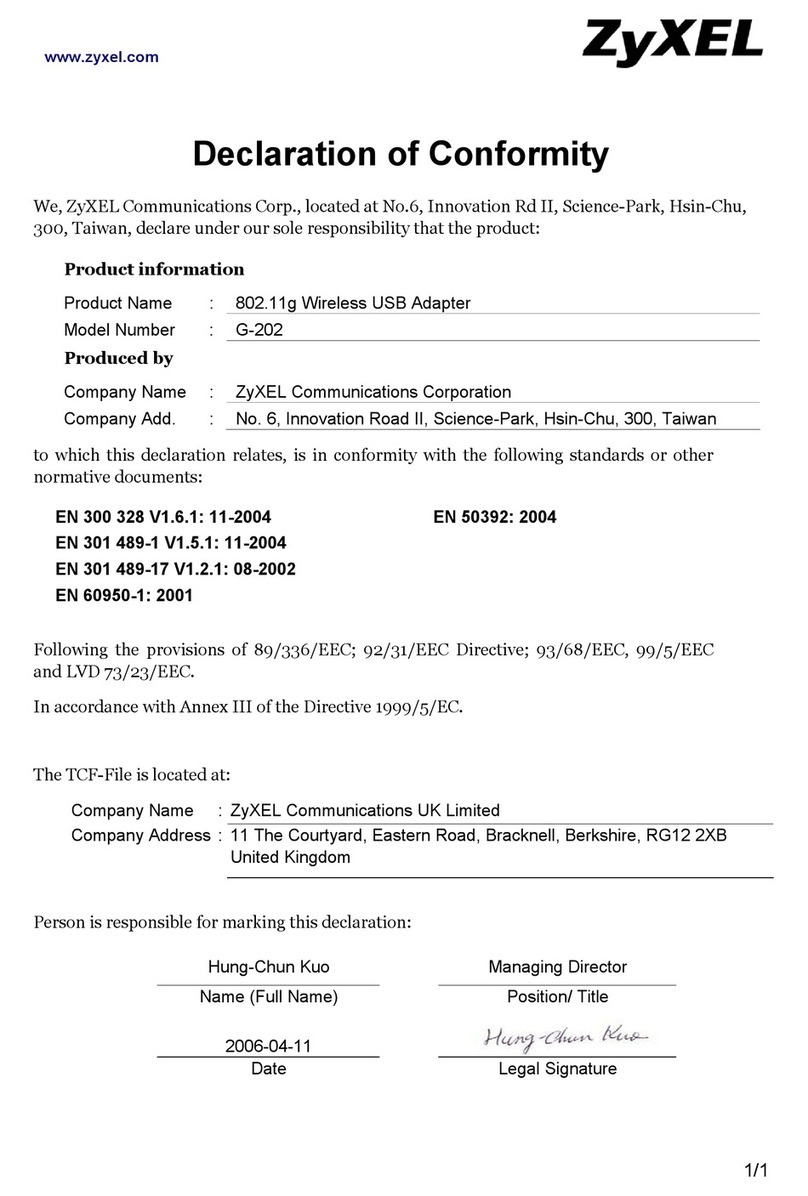
ZyXEL Communications
ZyXEL Communications G-202 Reference guide

ZyXEL Communications
ZyXEL Communications PLA4211 User manual

ZyXEL Communications
ZyXEL Communications PLA4201 User manual

ZyXEL Communications
ZyXEL Communications PLA-470 User manual

ZyXEL Communications
ZyXEL Communications G-302 V3 User manual
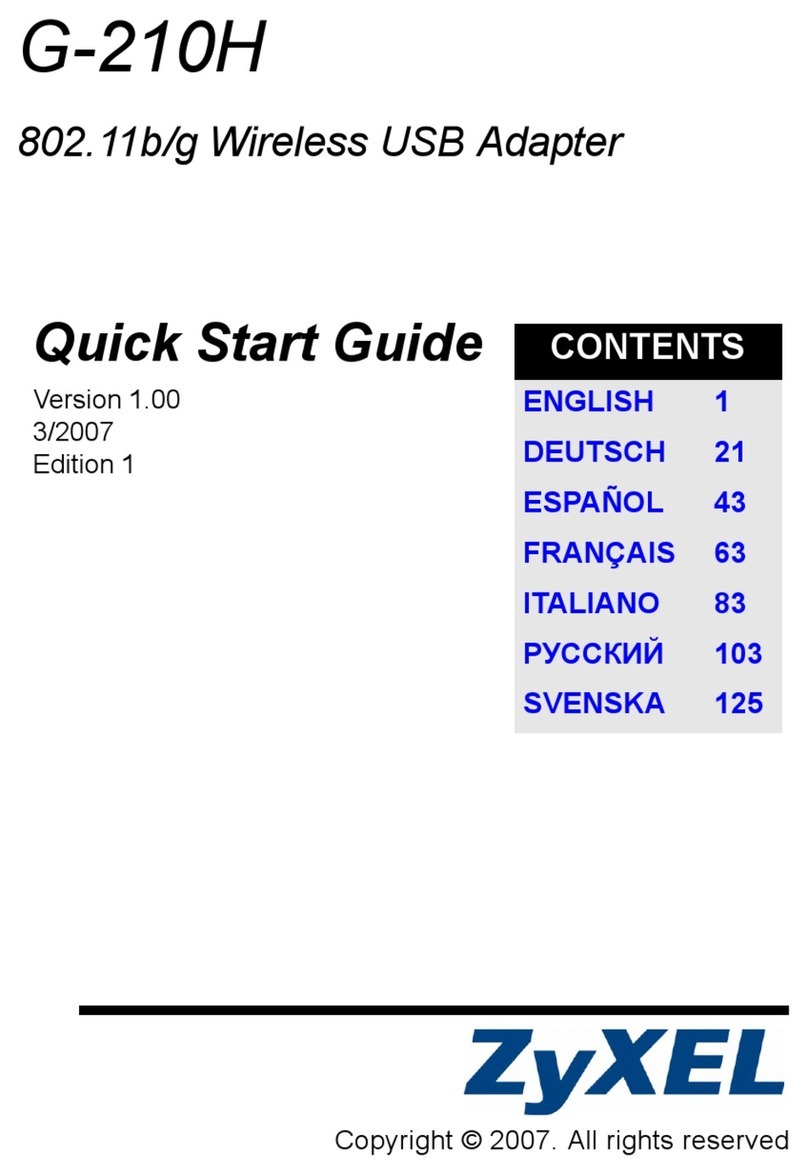
ZyXEL Communications
ZyXEL Communications G-210H User manual
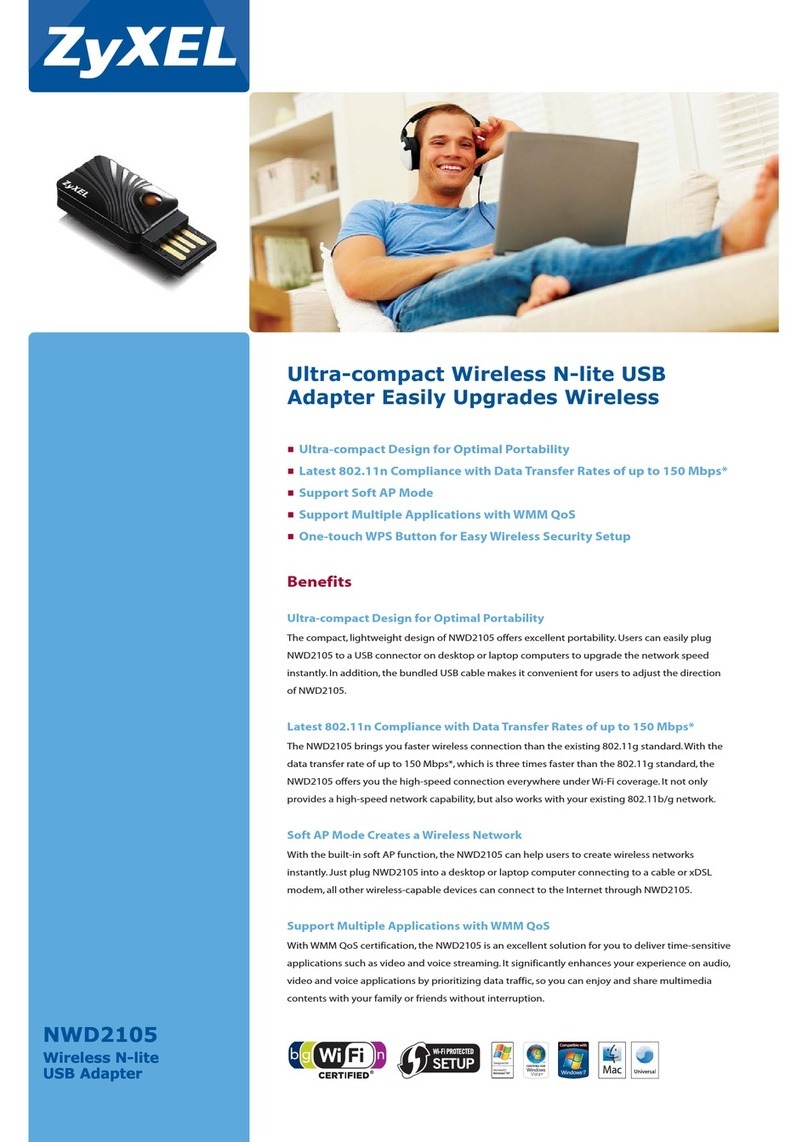
ZyXEL Communications
ZyXEL Communications ZyXEL NWD2105 User manual
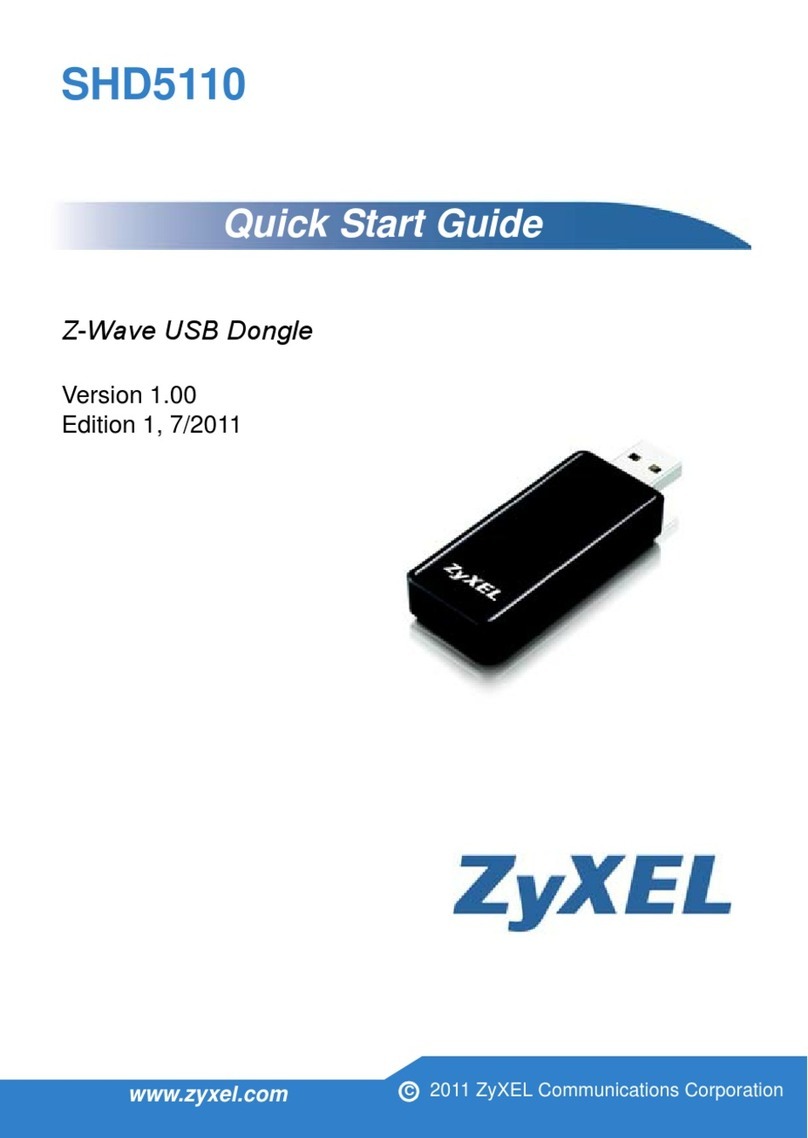
ZyXEL Communications
ZyXEL Communications SHD5110 User manual
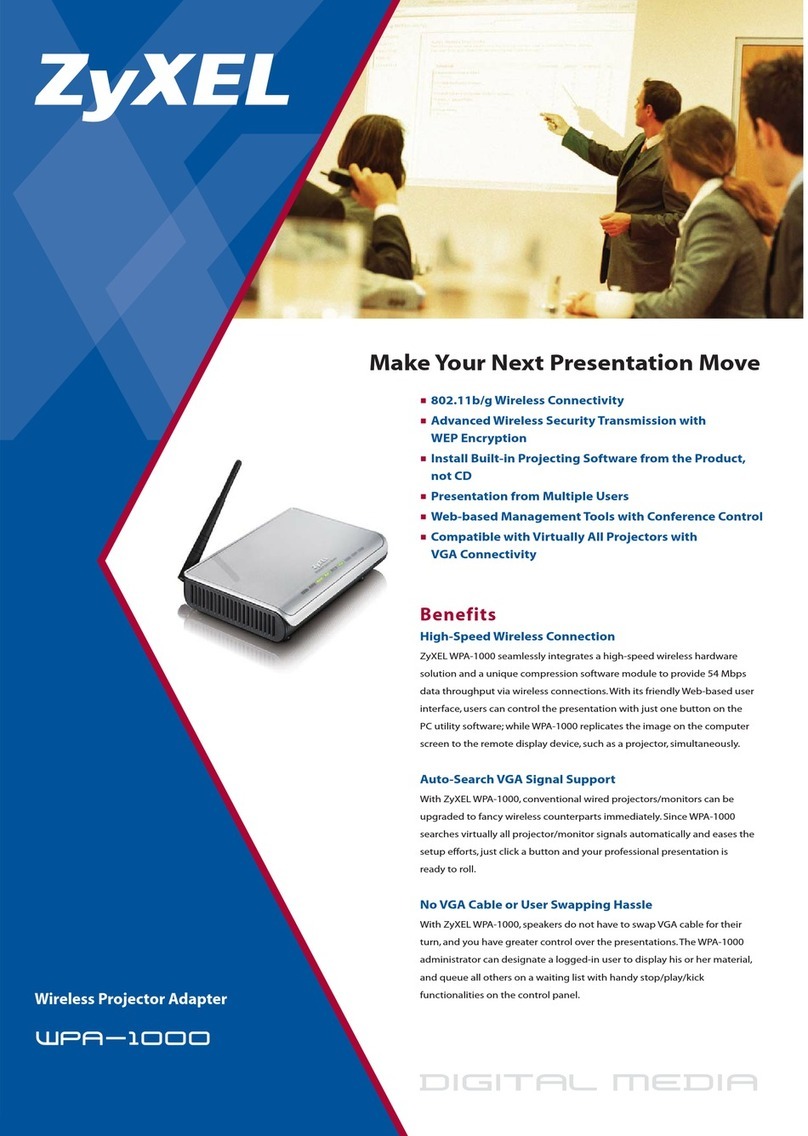
ZyXEL Communications
ZyXEL Communications WPA-1000 User manual

ZyXEL Communications
ZyXEL Communications NWD-211AN - User manual