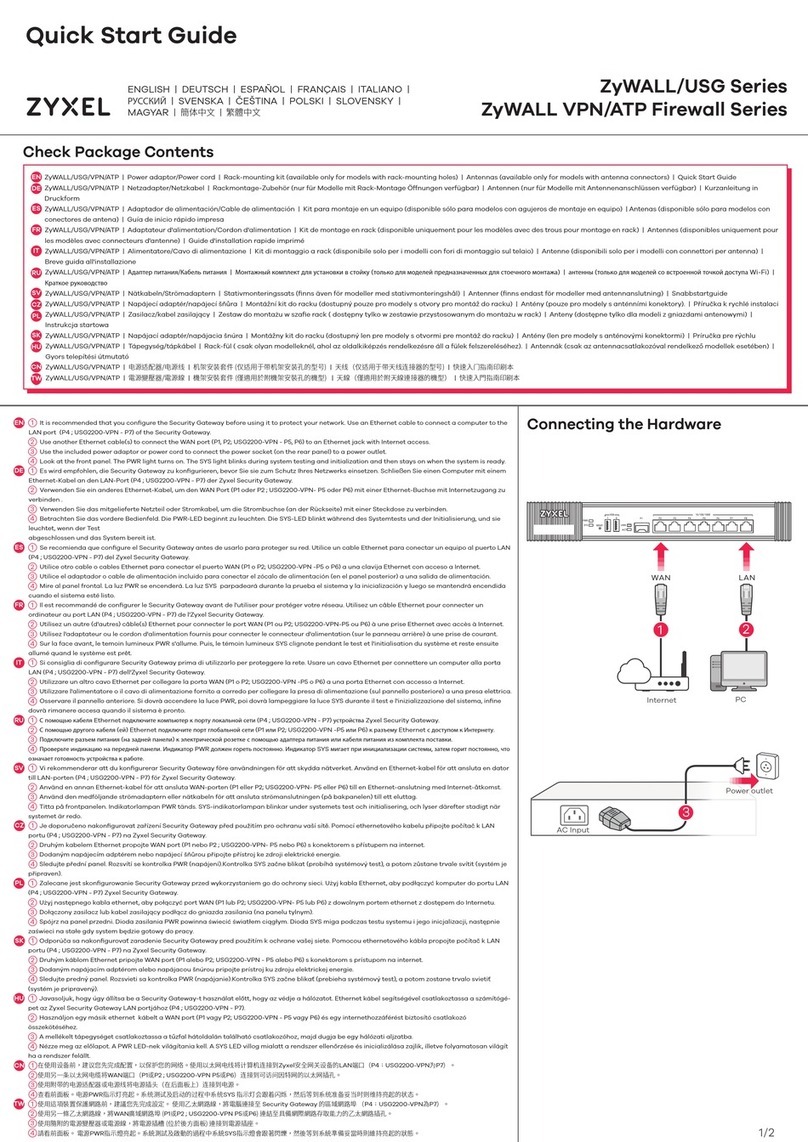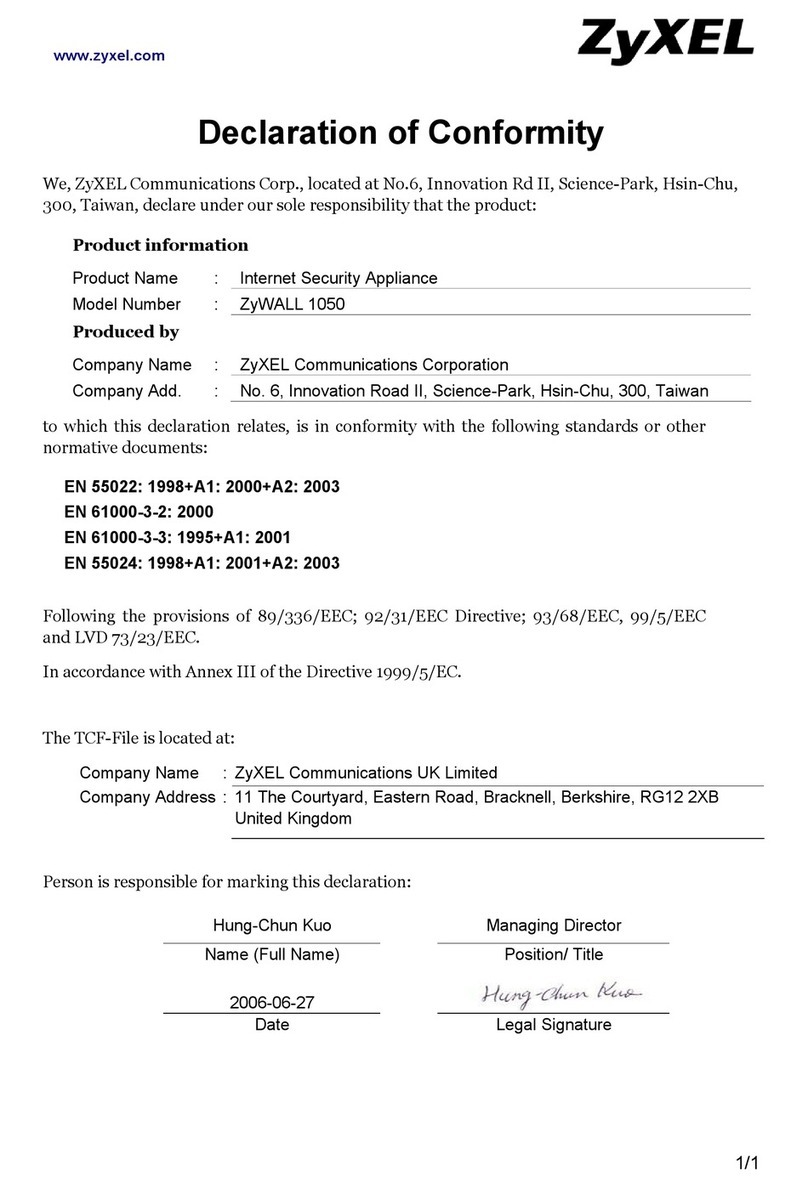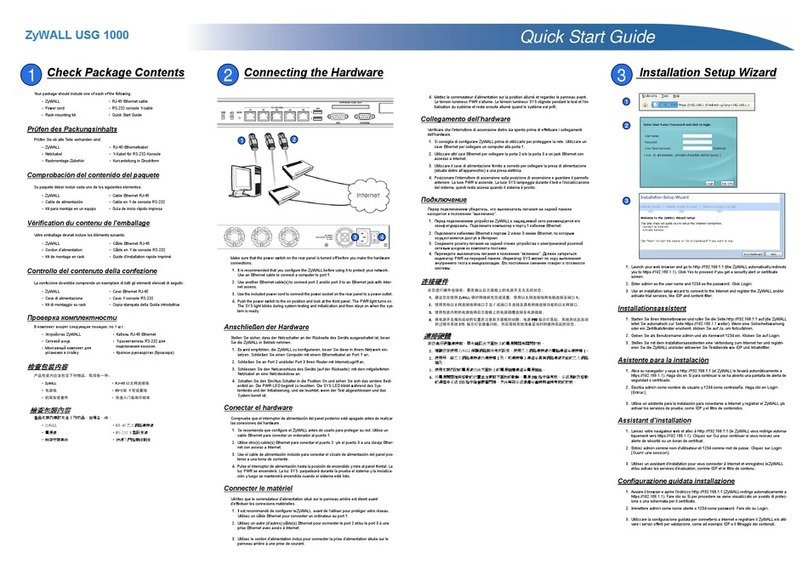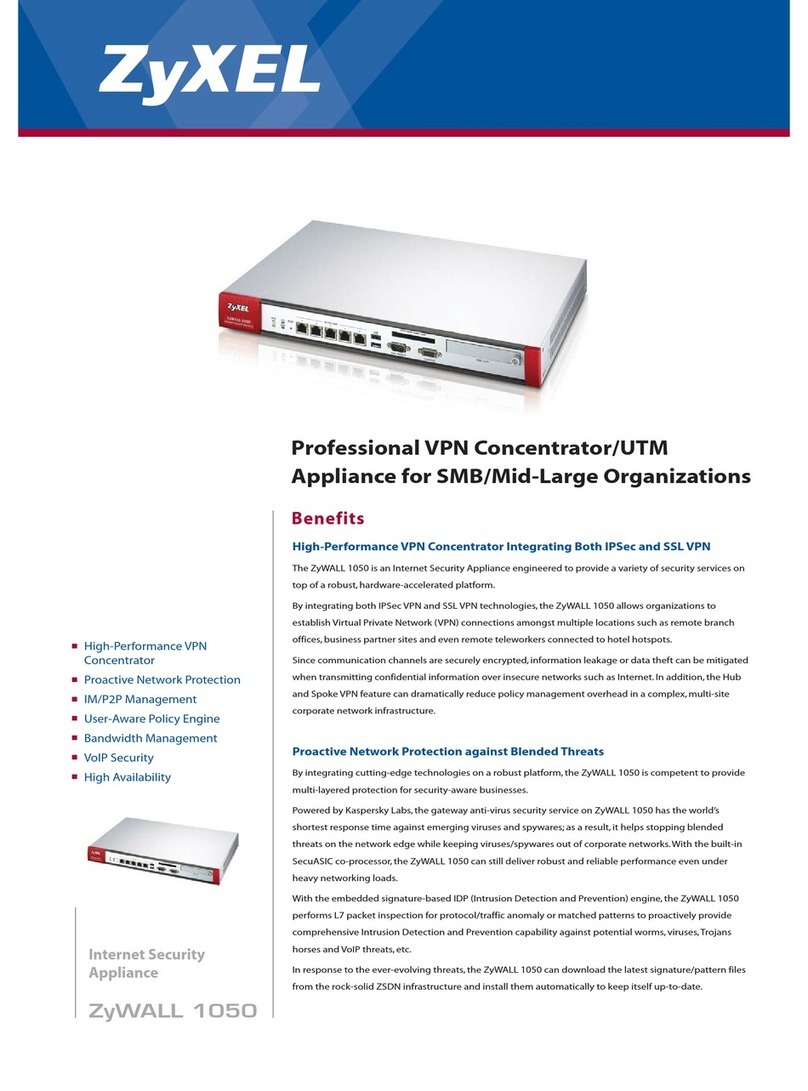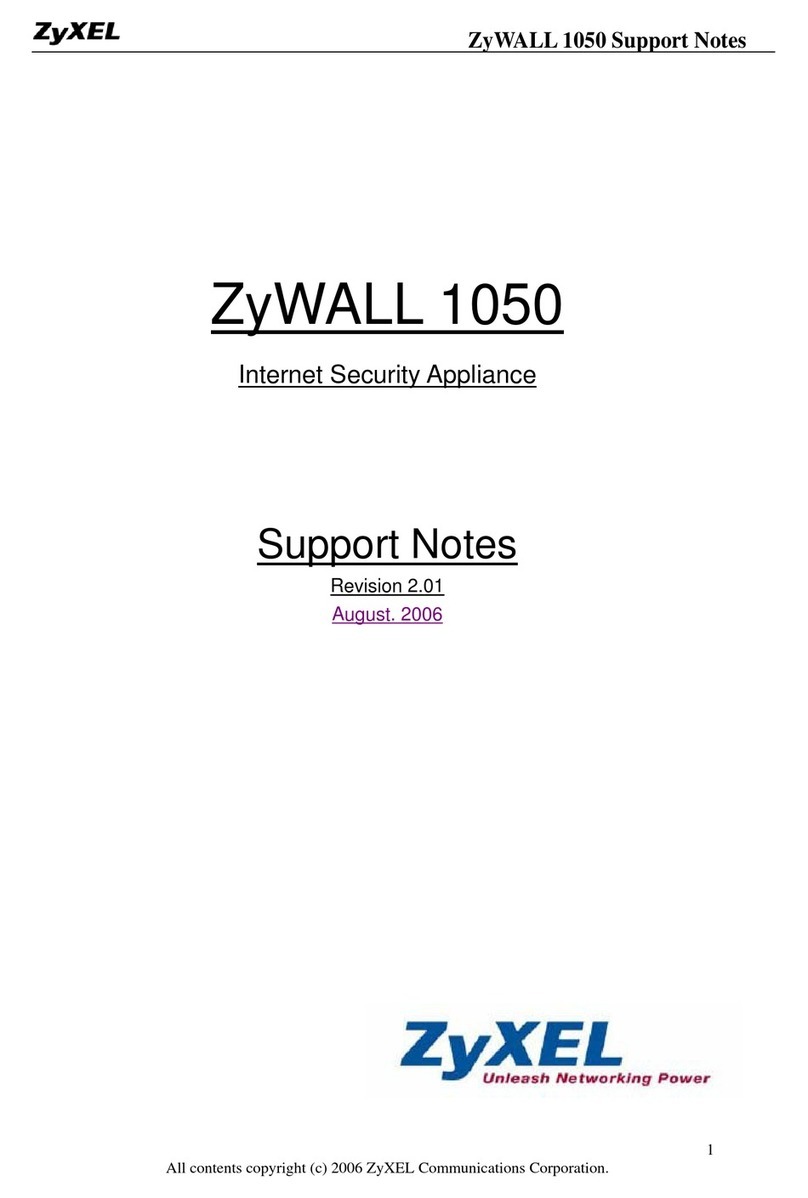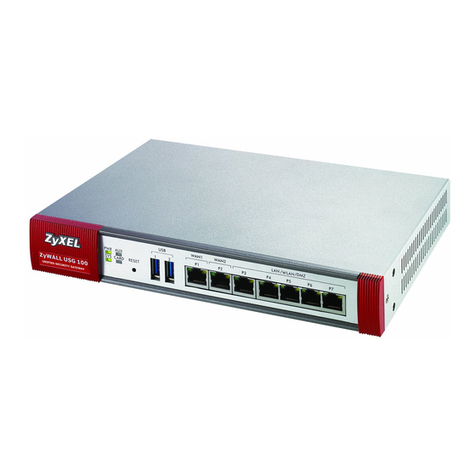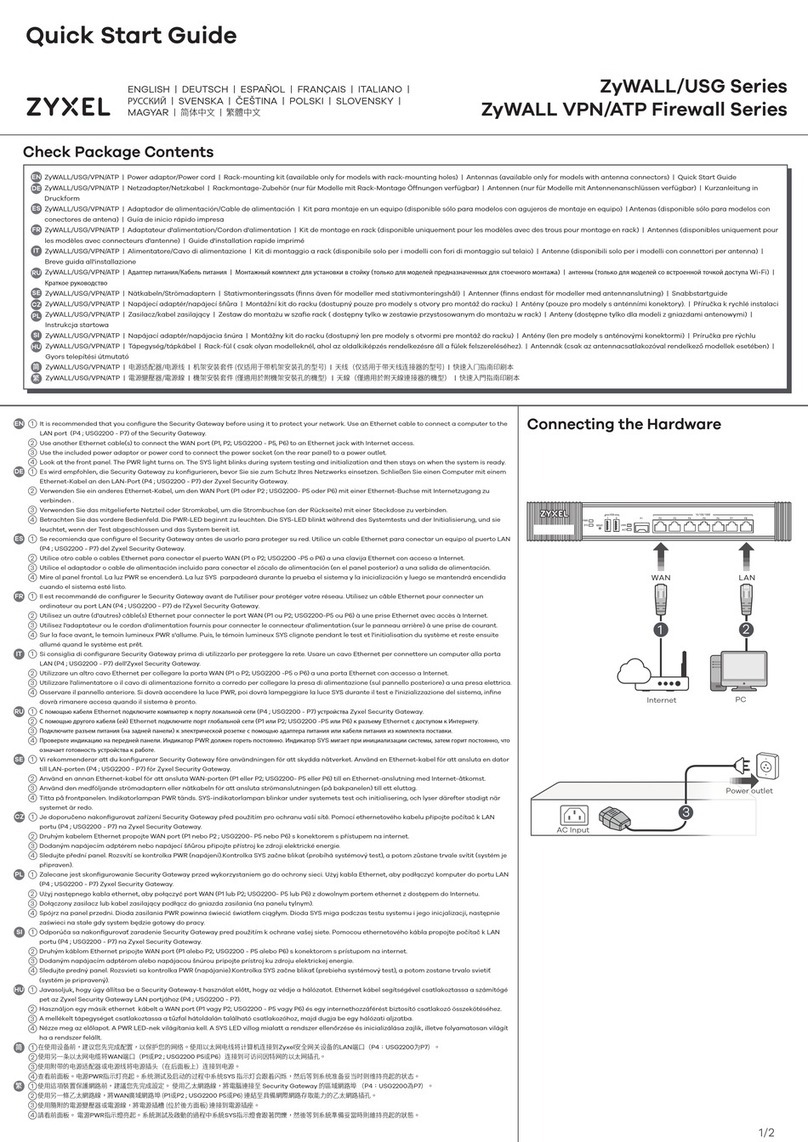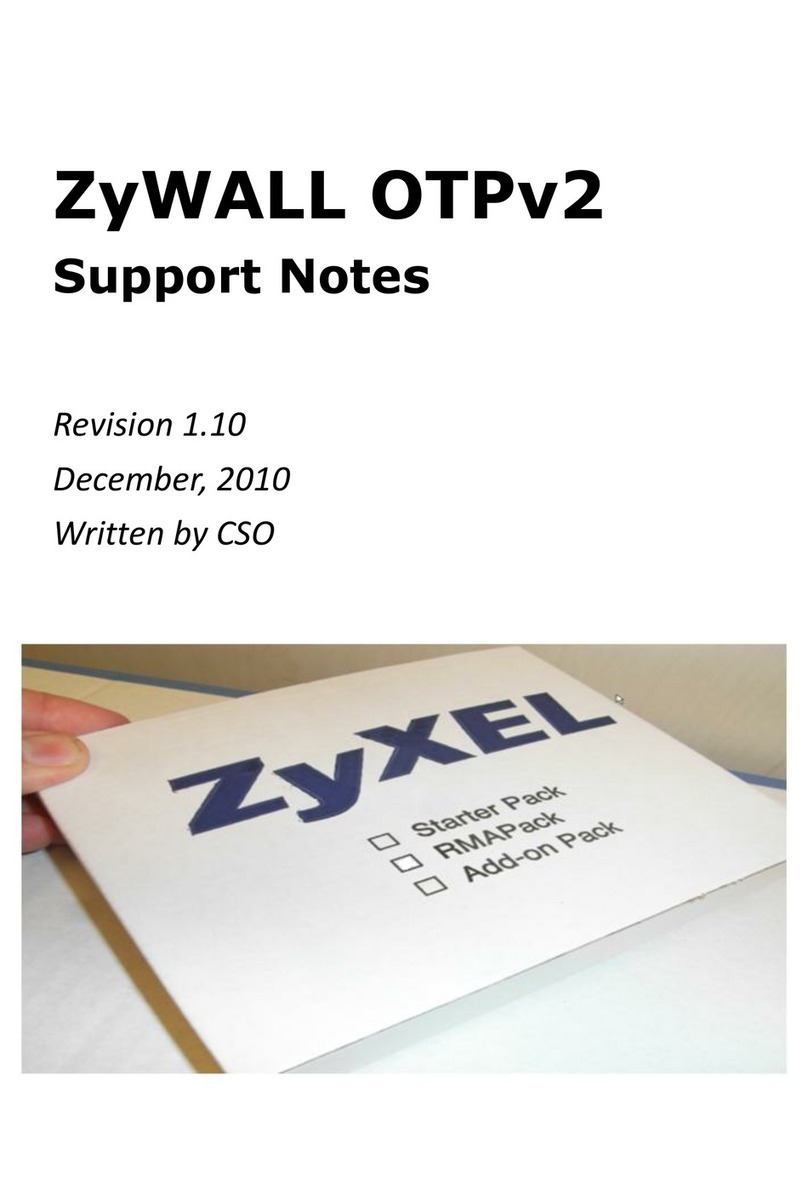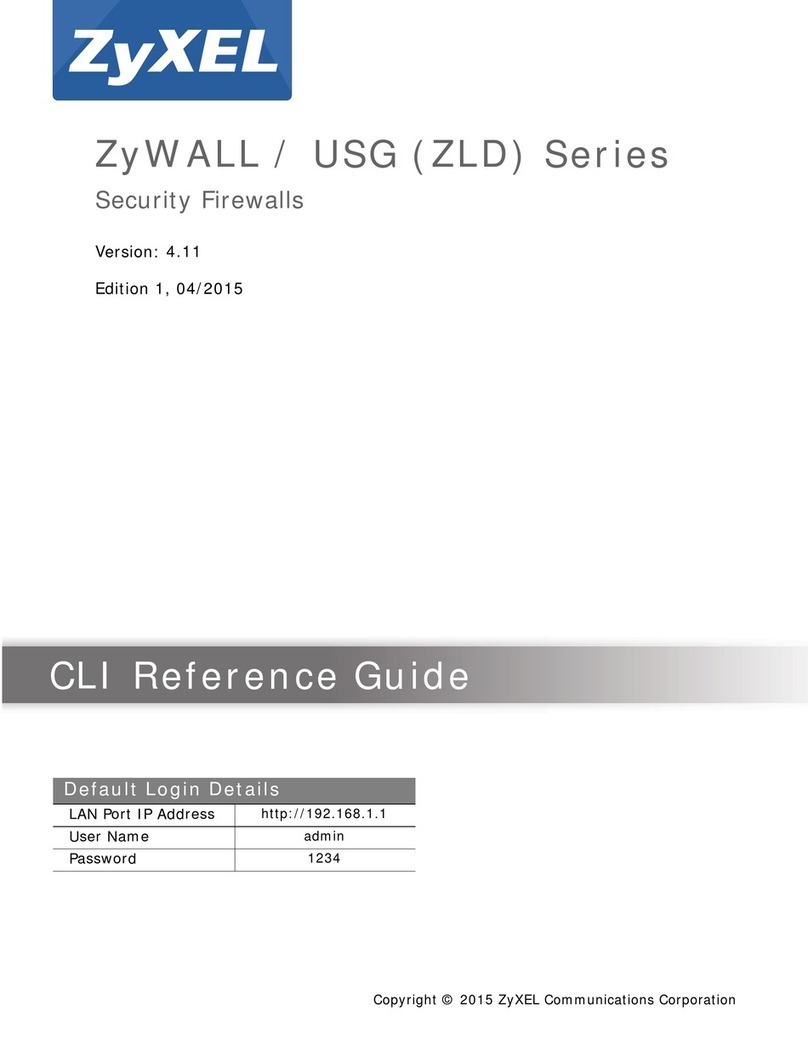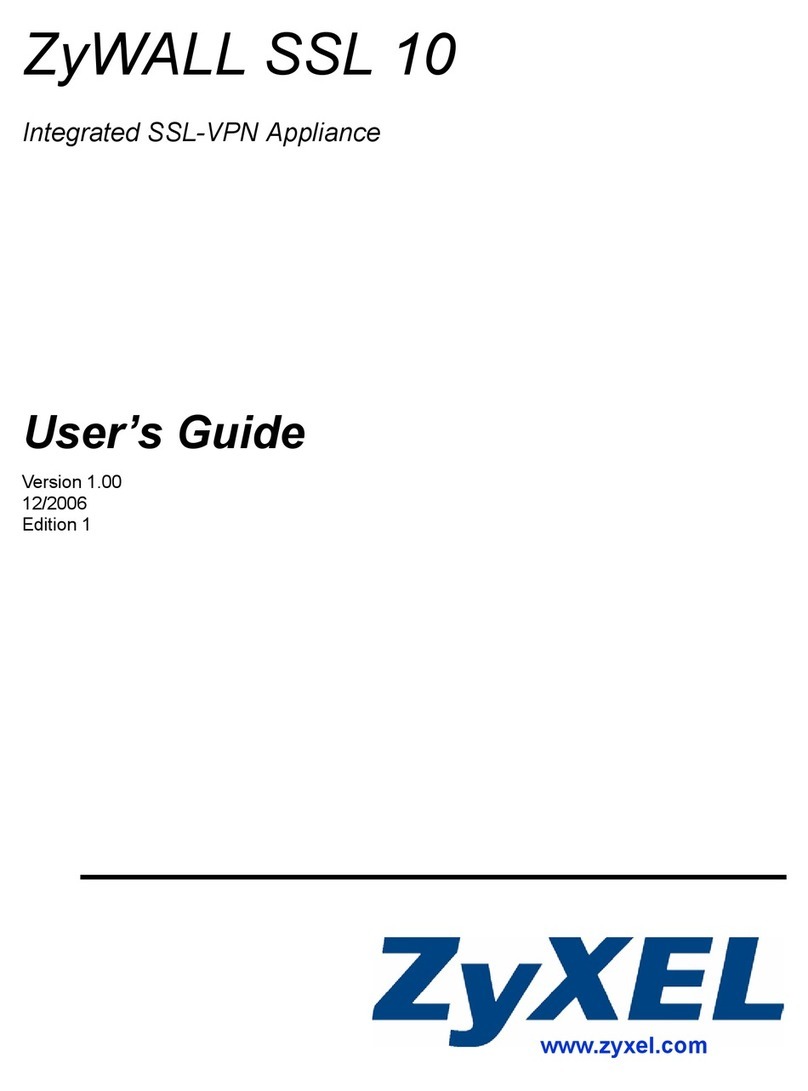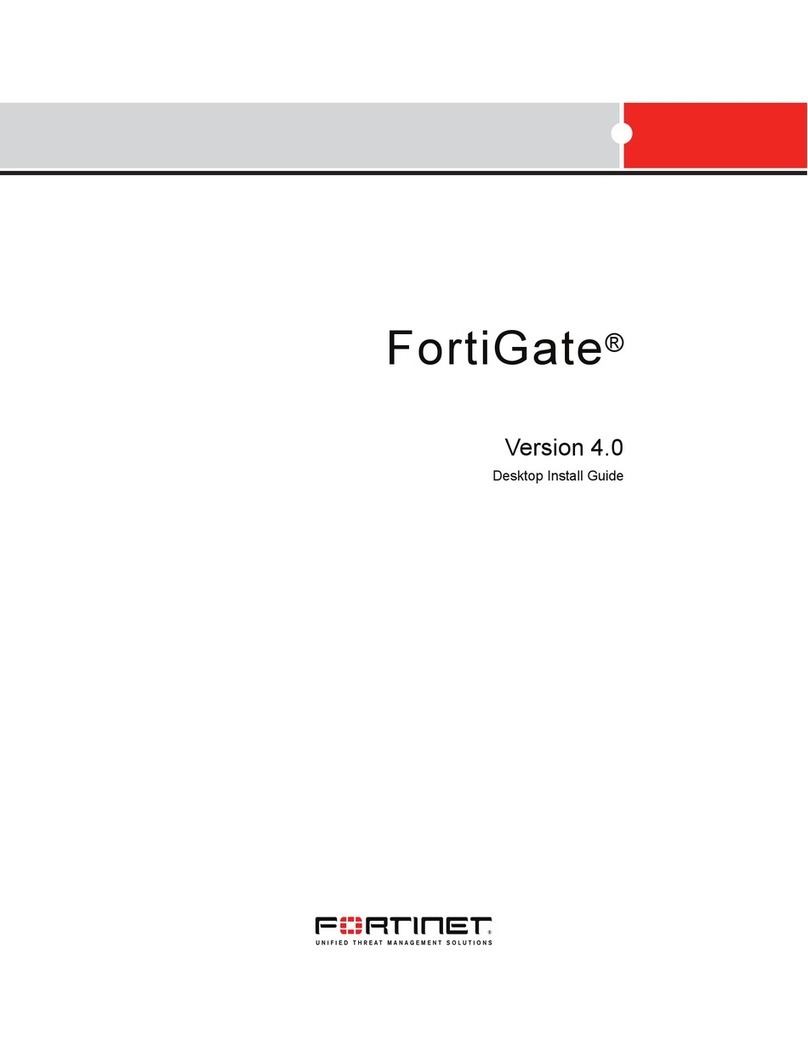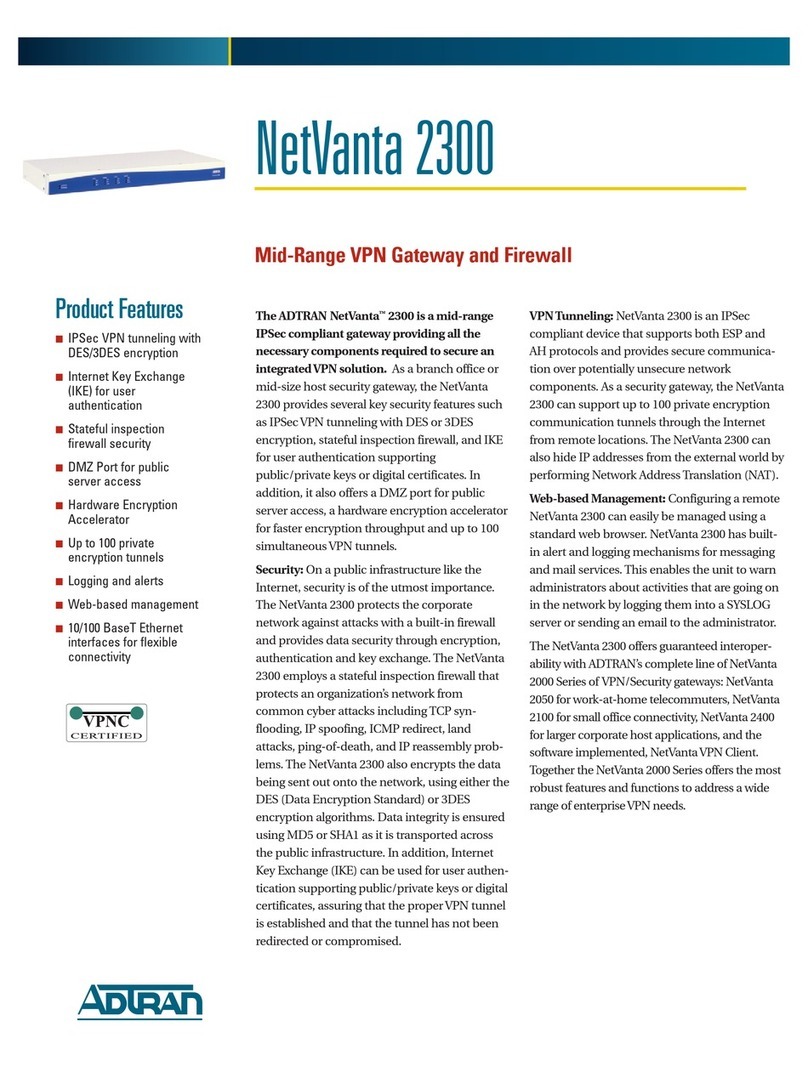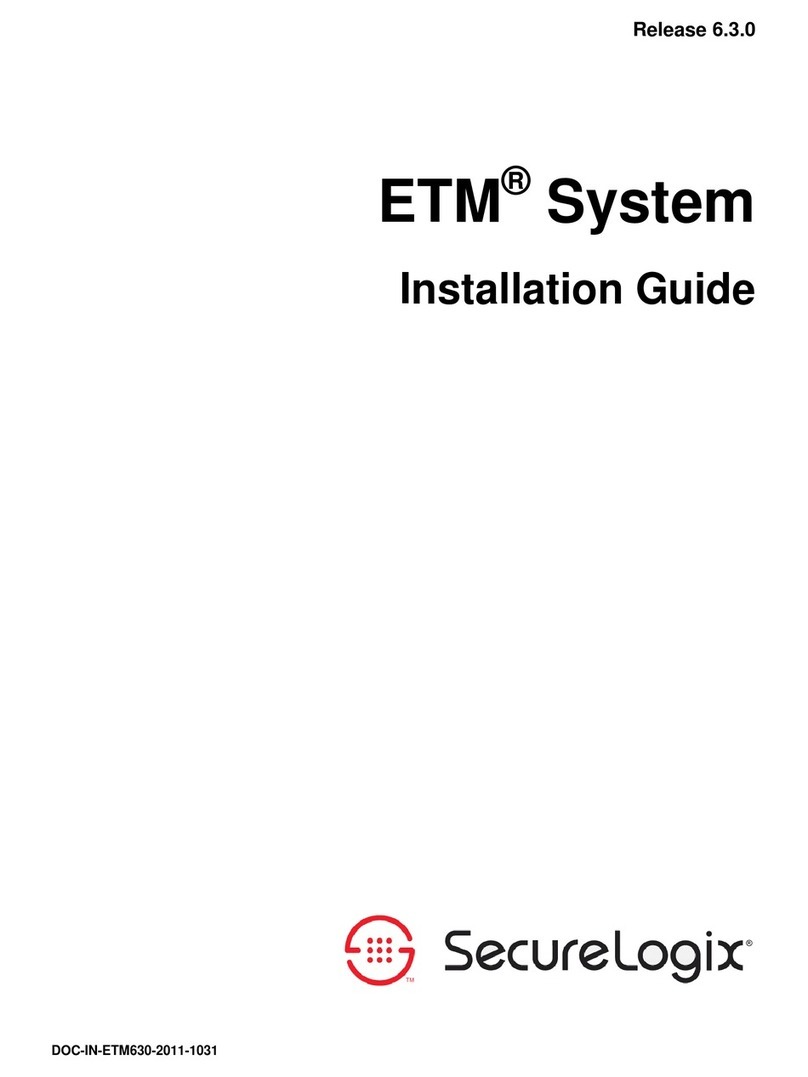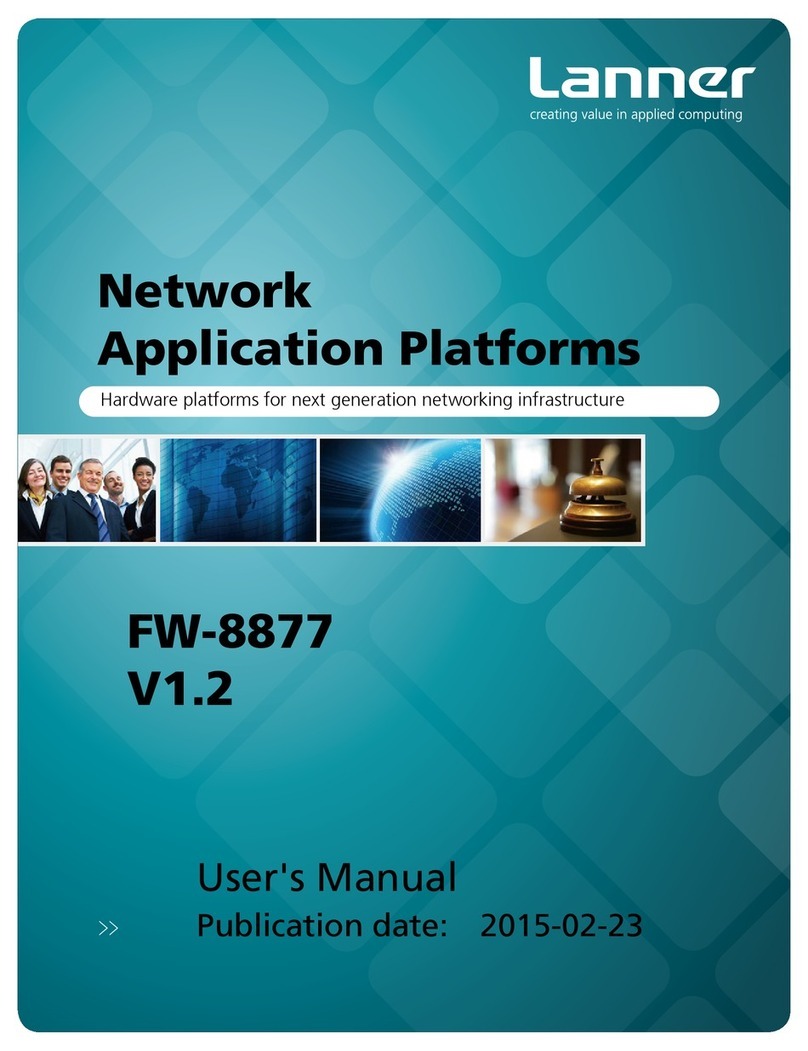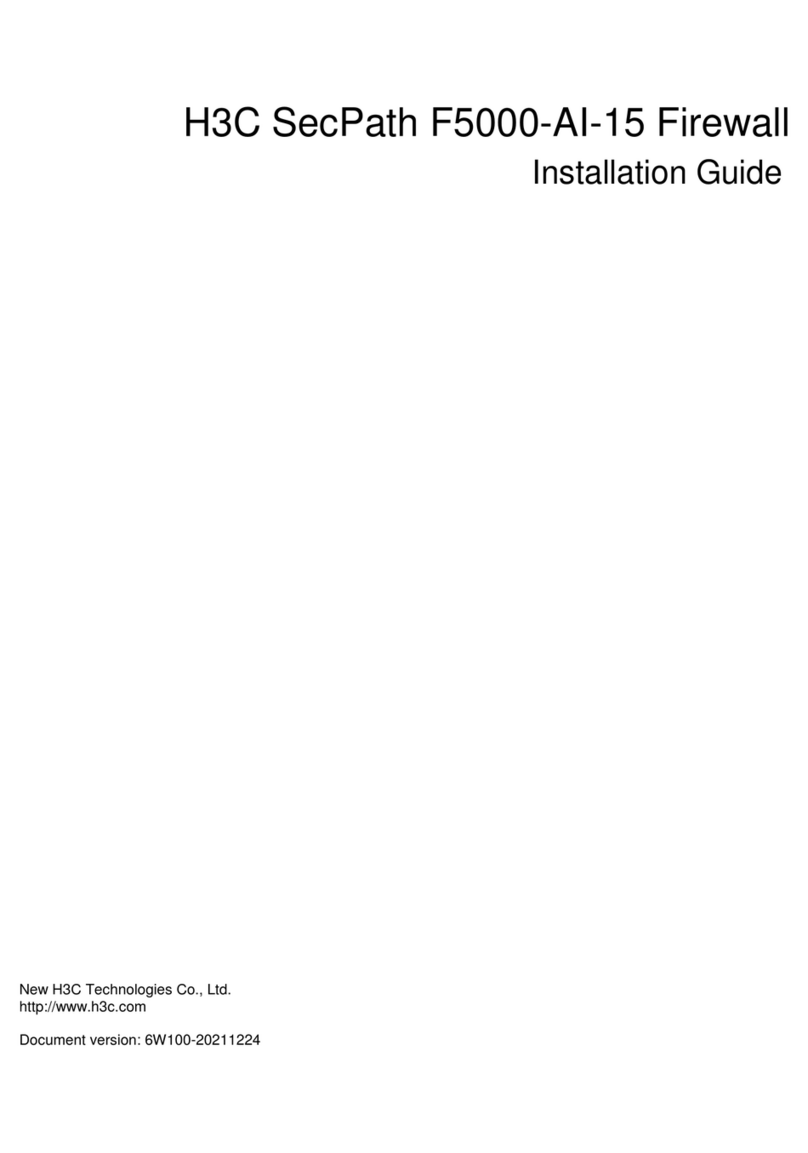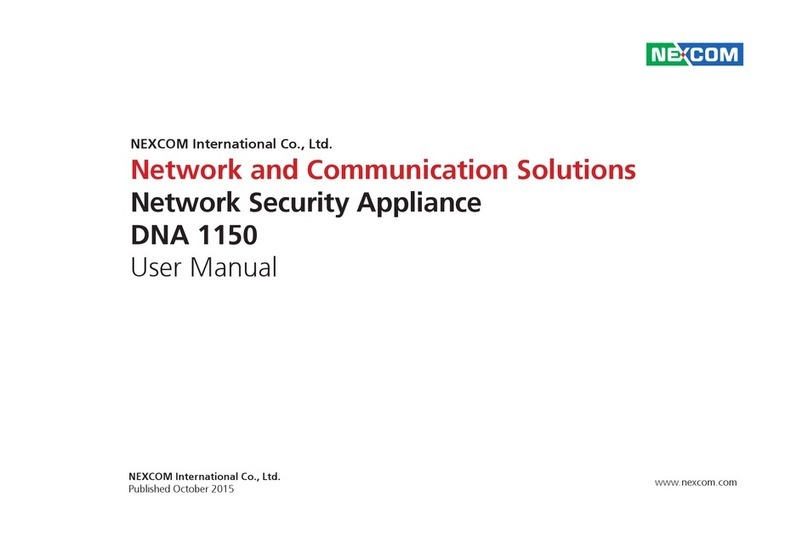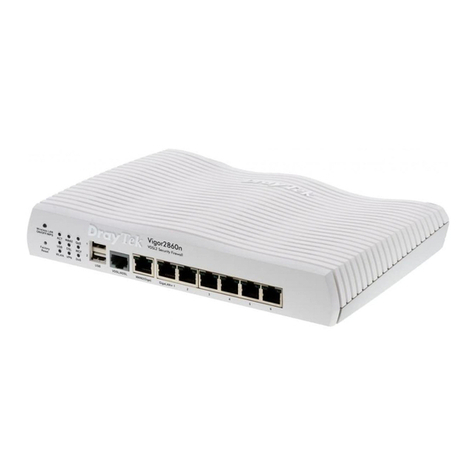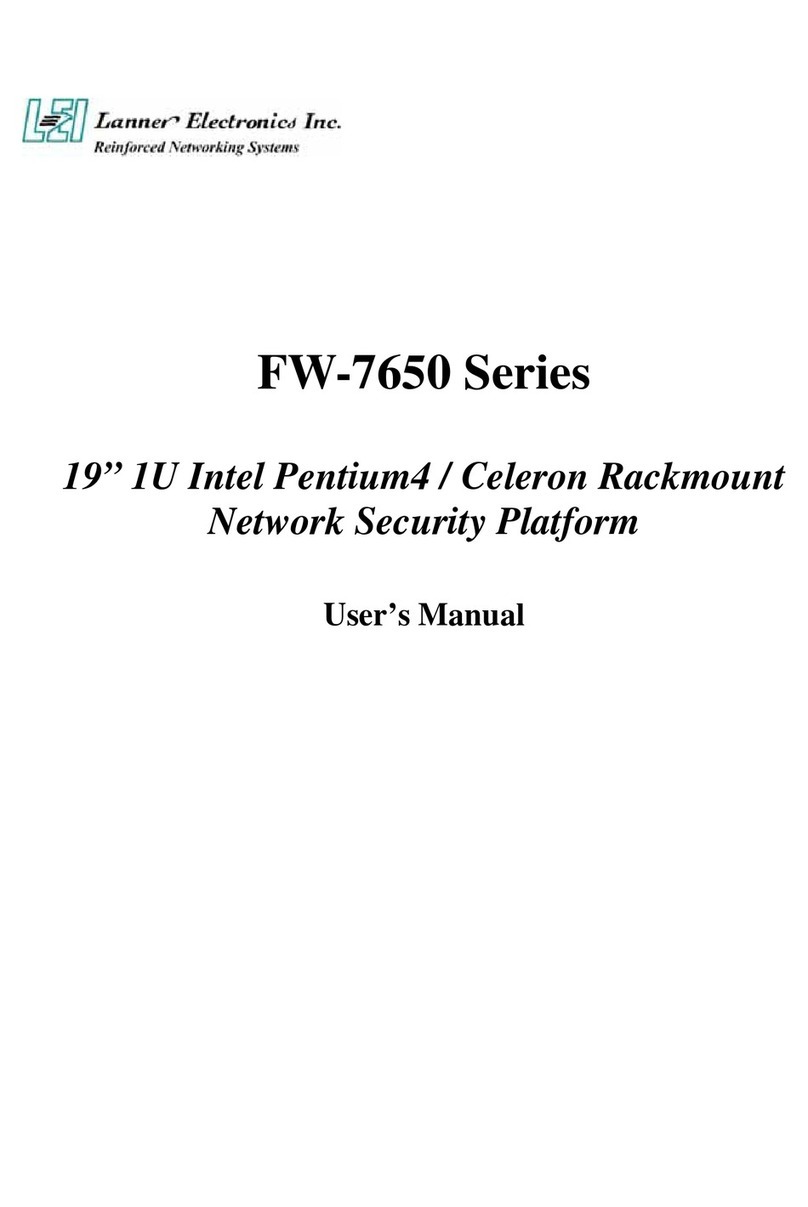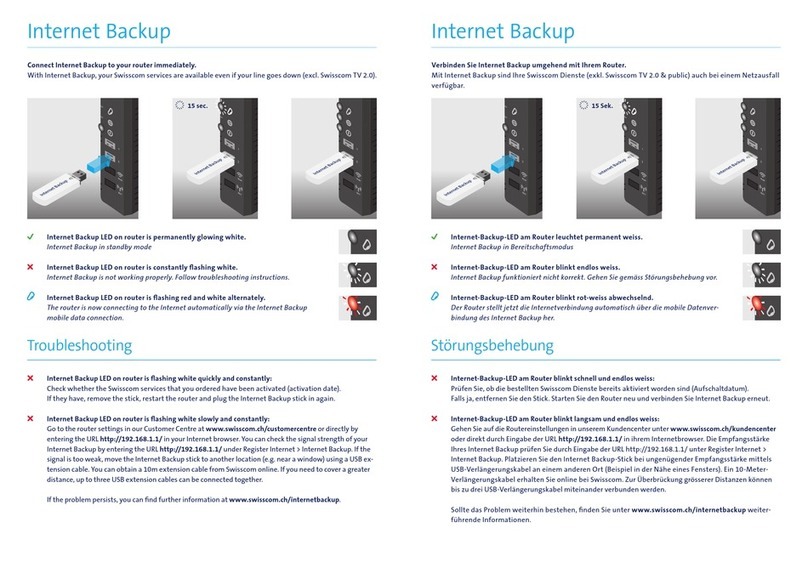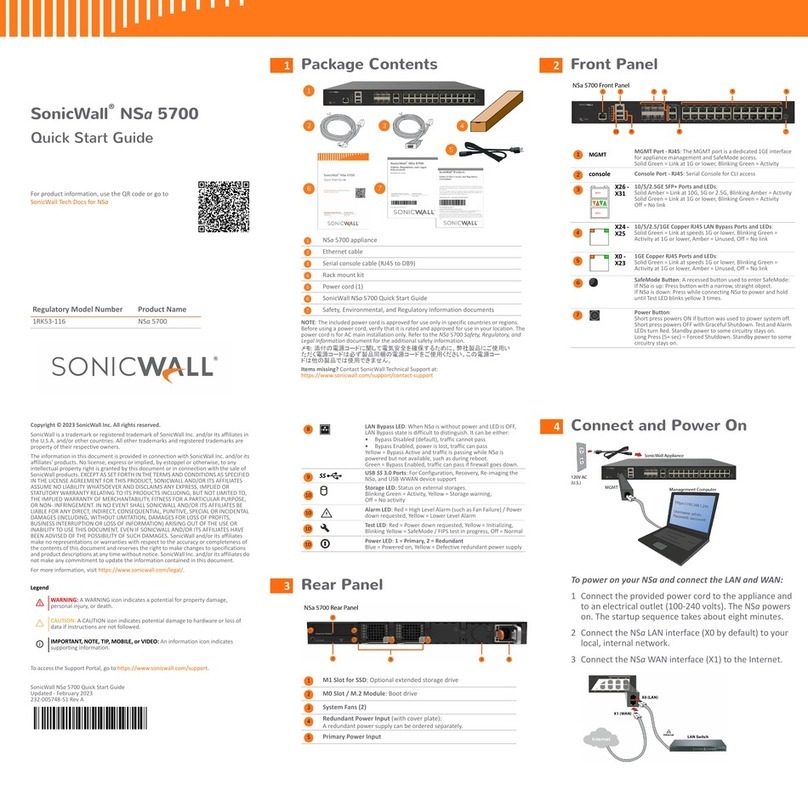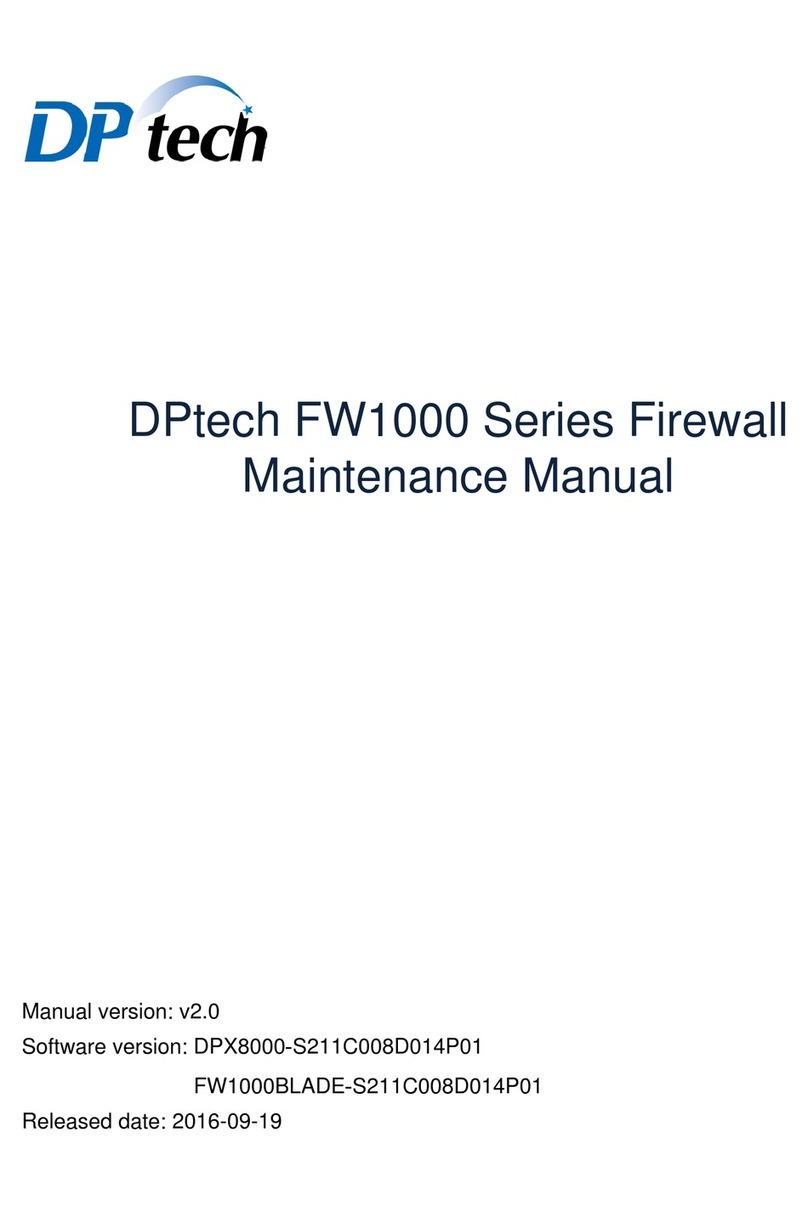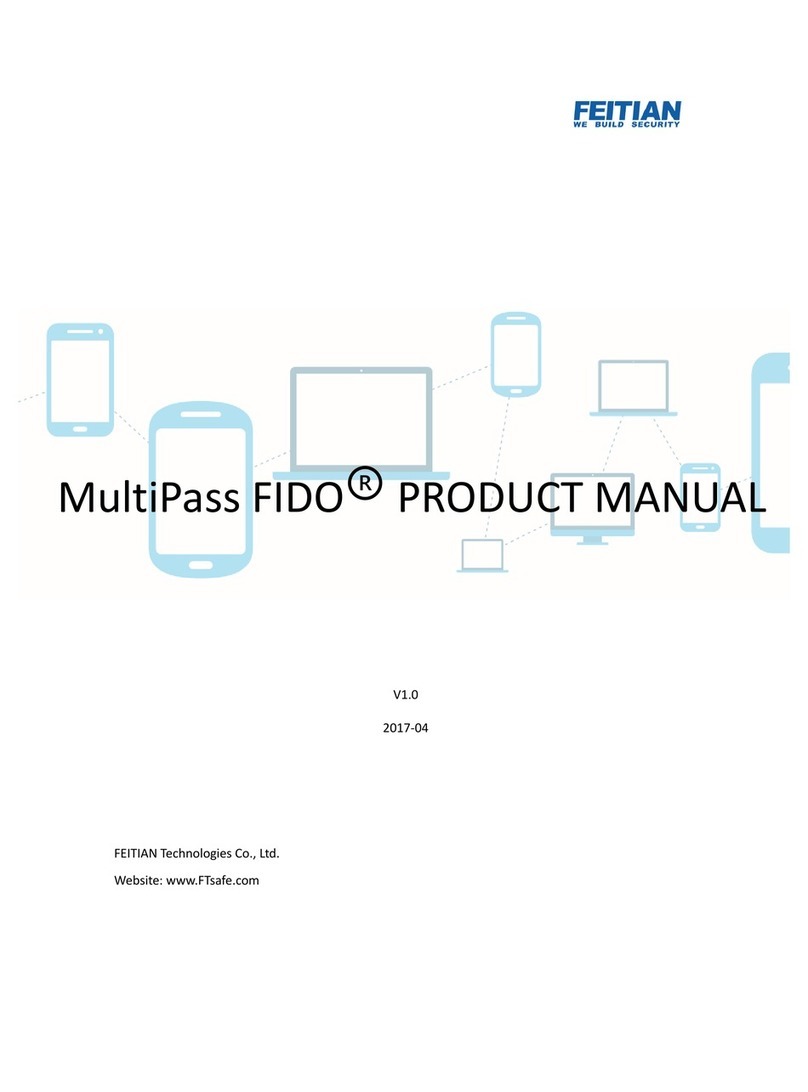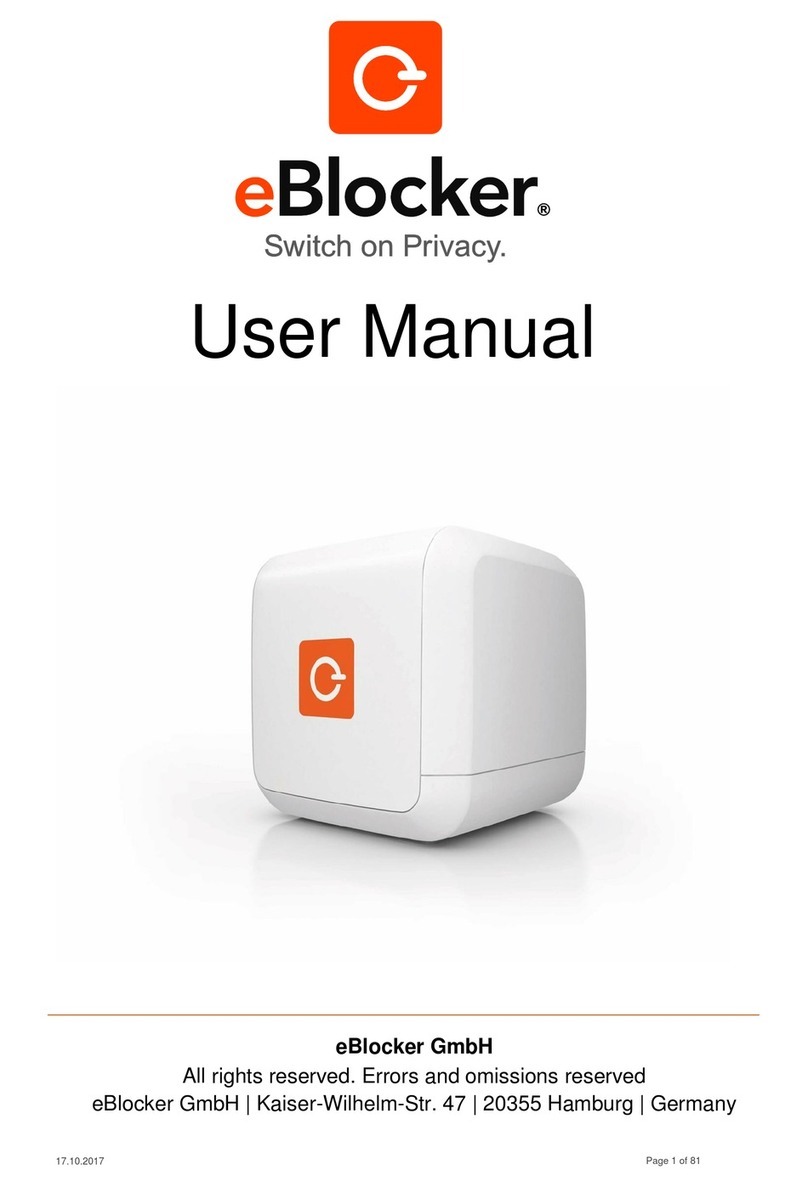4Tighten the thumbscrews.
Turn on the ZyWALL.
Ziehen Sie die Schrauben
fest.
Schalten Sie die ZyWALL
ein.
Apriete los tornillos.
Encienda el ZyWALL.
Serrez les vis à main.
Allumez le ZyWALL.
Avvitare le viti zigrinate.
Accendere lo ZyWALL.
Затяните крепежные винты модуля.
Включите ZyWALL.
拧紧指旋螺丝。
开启 ZyWALL。
鎖緊翼形螺釘。
開啟 ZyWALL。
LED
When the ZyWALL starts
up, the SEM LED is first
red, then flashes, and
finally turns green.
After the ZyWALL finishes
starting up, the SEM LED
behaves as follows.
•Green: Ready
•Off: Not receiving power
•Red: The SEM was
inserted while the
ZyWALL was on. The
SEM is now ready to acti-
vate. Restart the ZyWALL
to enable the SEM.
•Red flashing: Ensure the
SEM is inserted properly.
If it still flashes red, con-
tact your vendor.
LED
Wenn die ZyWALL startet,
leuchtet die SEM-LED
zunächst rot, dann blinkt sie
und leuchtet schließlich
grün.
Nach dem Startvorgang die
ZyWALL, leuchtet die SEM-
LED folgendermaßen.
•Grün: Bereit
•Aus: Kein Strom
•Rot: Das SEM wurde bei
eingeschalteter ZyWALL
eingesetz. Das SEM kann
nun aktiviert werden.
Starten Sie die ZyWALL
neu, um das SEM zu
aktivieren.
•Rot (blinkt): Stellen Sie
sicher, dass das SEM
richtig eingesetzt ist.
Wenn es weiterhin rot
blinkt, wenden Sie sich an
Ihren Händler.
LED
Cuando el ZyWALL
arranca, el LED SEM
primero está en rojo, luego
parpadea y finalmente se
enciende en verde.
Tras finalizar el arranque
del ZyWALL, el LED SEM
realiza lo siguiente.
•Verde: Listo
•Apagado: No recibe corri-
ente
•Rojo: El SEM se ha inser-
tado estando el ZyWALL
encendido. El SEM está
listo para activarlo. Rein-
icie el ZyWALL para habil-
itar el SEM.
•Rojo parpadeando: Aseg-
úrese de que el SEM se
ha insertado correcta-
mente. Si todavía par-
padea en rojo, contacte
con su vendedor.
LED
Quand le ZyWALL démarre,
la LED du SEM est d'abord
rouge, puis clignote et
devient finalement verte.
Une fois que le ZyWALL a
terminé de démarrer, la
LED du SEM se comporte
comme suit.
•Vert : Prêt
•Eteinte : Ne reçoit pas d'ali-
mentation
•Rouge : Le SEM a été
inséré quand le ZyWALL
était allumé. Le SEM est
maintenant prêt à
s'activer. Redémarrez le
ZyWALL pour activer le
SEM.
•Rouge clignotant : Assurez-
vous que le SEM est cor-
rectement inséré. S'il con-
tinue de clignoter en
rouge, contactez votre
vendeur.
LED
Quando lo ZyWALL si
accende il LED SEM è
dapprima rosso, quindi
lampeggia e infine diventa
verde.
Quando lo ZyWALL ha
terminato l'avvio il LED
SEM ha i significati
seguenti.
•Verde: Pronto
•Spento: Non viene ricevuta
alimentazione
•Rosso: SEM è stato inserito
quando lo ZyWALL era
acceso. SEM è ora pronto
all'attività. Riavviare lo
ZyWALL per attivare
SEM.
•Rosso lampeggiante: assi-
curarsi che SEM sia
inserito correttamente. Se
lampeggia ancora di col-
ore rosso rivolgersi al riv-
enditore.
Индикаторы
При запуске ZyWALL, светодиодный
индикатор модуля SEM сначала
загорается красным, затем мигает и
наконец загорается зеленым.
По окончании запуска, LED-
индикатор модуля SEM ведет себя
следующим образом.
•Зеленый: Готов
•Не горит: Не подано питание
•Красный: Модуль SEM был
установлен во включенное
устройство иготов кактивации.
Перезапустите ZyWALL чтобы
включить модуль SEM.
•Красный, мигает: Убедитесь что
модуль SEM установлен
корректно. Обратитесь квашему
поставщику если проблема не
устраняется.
LED
ZyWALL 启动时,SEM LED
先是红色,然后闪烁,最
后变为绿色。
ZyWALL 完成启动后,SEM
LED 功能如下:
•绿色:准备就绪
•熄灭:无电源
•红色: SEM 在 ZyWALL
开启时插入。 SEM 现在
准备启动。重启
ZyWALL 以致动 SEM。
•红色闪烁:确定 SEM 正
确插入。如果仍闪烁红
色,请联系供应商。
LED 指示燈
當 ZyWALL 啟動時,SEM
LED 指示燈會先亮紅燈,
接著閃爍,最後才變成綠
燈。
ZyWALL 完成啟動之後,
SEM LED 指示燈運作如
下。
•綠燈 : 準備就緒
•熄滅 : 未接電源
•紅燈: SEM 在 ZyWALL 開
啟時插入。SEM 現已準
備就緒可以開始作業。
重新啟動 ZyWALL 以啟
用 SEM。
•紅燈閃爍 : 確認 SEM 是
否正確插入。如果檢查
過後紅燈仍然閃爍,請
聯絡經銷商。
Status Screen
In the ZyWALL web
configurator Status screen,
click the SEM card’s Detail
icon. Status displays one of
the following:
•Active: The SEM is working
properly.
•Ready to activate: The
SEM was inserted while
the ZyWALL was operat-
ing. Restart the ZyWALL
to enable the SEM.
•Driver load failed: An error
occurred during the
ZyWALL’s attempt to acti-
vate the SEM. Make sure
the SEM is installed prop-
erly and the thumbscrews
are tightened. If this sta-
tus still displays, contact
your vendor.
Statusfenster
Klicken Sie im ZyWALL-
Webkonfiguratorfenster
Status auf das Symbol der
SEM-Karte. Der Status
zeigt eine der folgenden
Optionen:
•Active (Aktiv): Das SEM
funktioniert einwandfrei.
•Ready to activate (Bereit
zum Aktivieren): Das SEM
wurde bei eingeschalteter
ZyWALL eingesetzt.
Starten Sie die ZyWALL
neu, um das SEM zu
aktivieren.
•Driver load failed (Laden
des Treibers fehlge-
schlagen): Beim
Aktivieren des SEM durch
die ZyWALL ist ein Fehler
aufgetreten. Stellen Sie
sicher, dass das SEM
richtig eingesetzt und die
Schrauben festgezogen
sind. Wenn dieser Status
weiterhin angezeigt wird,
wenden Sie sich an Ihren
Händler.
Pantalla de estado
En la pantalla Status
(Estado) del configurador
web del ZyWALL, haga clic
en el icono Detail (Detalle)
de la tarjeta SEM. Status
(Estado) muestra uno de
estos mensajes:
•Active (Activo): El SEM
está funcionando cor-
rectamente.
•Ready to activate (Listo
para activar): El SEM ha
sido insertado mientras el
ZyWALL estaba en funcio-
namiento. Reinicie el
ZyWALL para habilitar el
SEM.
•Driver load failed (Fallo al
cargar controlador): Ha
ocurrido un error durante
el intento del ZyWALL de
activar el SEM. Asegúrese
de que el SEM esté cor-
rectamente instalado y
que los tornillos estén
apretados. Si continua
apareciendo este estado,
contacte con su vendedor.
Ecran d'état
Dans l'écran d'Status (Etat)
du configurateur web du
ZyWALL, cliquez sur l'icône
Detail (Détails) de carte du
SEM. L'Status (état)
s'affiche de l'une des
manières suivantes :
•Active (Actif) : Le SEM
fonctionne correctement.
•Ready to activate (Prêt à
s'activer) : Le SEM a été
inséré quand le ZyWALL
fonctionnait. Redémarrez
le ZyWALL pour activer le
SEM.
•Driver load failed (Echec
de chargement du pilote) :
Une erreur s'est produite
quand le ZyWALL a tenté
d'activer le SEM. Vérifiez
que le SEM est correcte-
ment installé et que les vis
à main sont serrées. Si cet
état continue de s'afficher,
contactez votre vendeur.
Schermata di stato
Nella schermata Status
(stato) dello strumento di
configurazione Web dello
ZyWALL, fare clic sull'icona
Detail (dettagli) della
scheda SEM. Status
visualizza una delle
informazioni seguenti:
•Active (attivo): SEM è cor-
rettamente funzionante.
•Ready to activate (pronto
all'attività): SEM è stato
inserito quando lo
ZyWALL era operativo.
Riavviare lo ZyWALL per
attivare SEM.
•Driver load failed (carica-
mento driver non riuscito):
si è verificato un errore
durante il tentativo dello
ZyWALL di attivare SEM.
Assicurarsi che SEM sia
installato correttamente e
che le viti zigrinate siano
serrate. Se lo stato si
ripresenta rivolgersi al riv-
enditore.
Экран статуса
Ввеб-конфигураторе ZyWALL
перейдите кэкрану Status и
щелкните значок SEM card’s Detail.
Воткрывшемся окне вполе Status
отображается состояние
установленного вZyWALL модуля:
•Active: Модуль SEM работает в
нормальном режиме.
•Ready to activate: Модуль SEM был
установлен во включенный
ZyWALL. Перезапустите ZyWALL
для того чтобы включить модуль
SEM.
•Driver load failed: При попытке
инициализации модуля SEM
произошла ошибка. Убедитесь что
модуль установлен согласно
приведенной выше инструкции и
надежно закреплен винтами в
корпусе ZyWALL. Свяжитесь с
вашим поставщиком, если этот
статус не меняется.
状态屏幕
ZyWALL Web 配置程序
Status (状态) 画面中,
单击 SEM Card Detail (
详细信息 ) 图标,
Status ( 状态 ) 画面将刷
新下列信息:
•Active ( 启动 ):SEM 正
常工作。
•Ready to activate (准
备启动 ):SEM 模块在
ZyWALL 开机时安装,
需要重启 ZyWALL 才能
驱动 SEM 模块;
•Driver load failed (驱动
器加载失败 ): ZyWALL
驱动 SEM 模块时发生错
误,请确定 SEM 模块是
否正确插入、螺丝是否
拧紧。如果仍然提示错
误,请联系供应商。
狀態畫面
在 ZyWALL 網頁設定介面
的 Status ( 狀態 ) 畫面
中,按一下 SEM 卡的
Detail ( 詳細資訊 ) 圖
示。Status ( 狀態 ) 顯
示下列其中一項 :
•Active ( 使用中 ): SEM
運作正常。
•Ready to activate (準
備就緒可作業 ): SEM
在 ZyWALL 運作期間插
入。請重新啟動
ZyWALL 以啟用 SEM。
•Driver load failed ( 驅
動程式載入失敗
):ZyWALL 試圖啟動
SEM 時發生錯誤。請確
定 SEM 安裝正確而且
翼形螺釘也已鎖緊。如
果仍持續顯示此狀態,
請聯絡經銷商。
ENGLISH DEUTSCH ESPAÑOL FRANÇAIS ITALIANO РУССКИЙ 简体中文 繁體中文
SEM-DUAL / SEM-VPN / SEM-UTM SERIES
Copyright © 2008. All rights reserved.