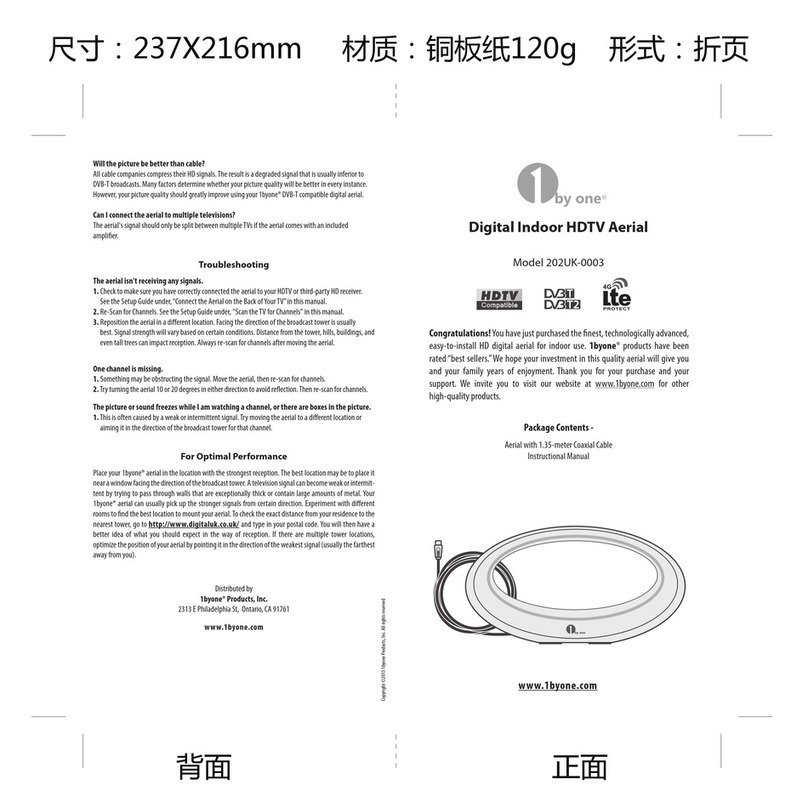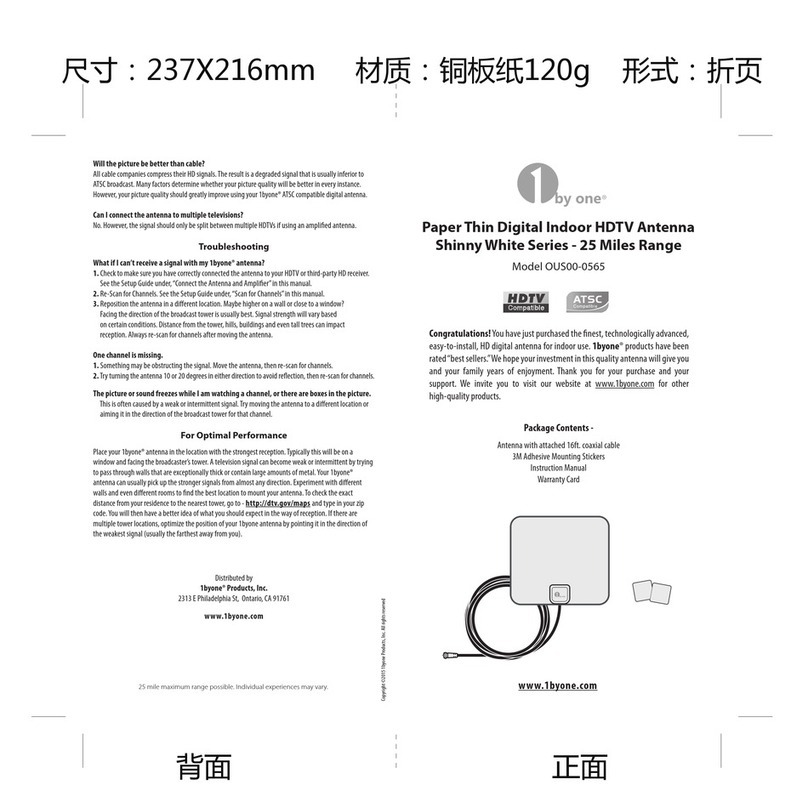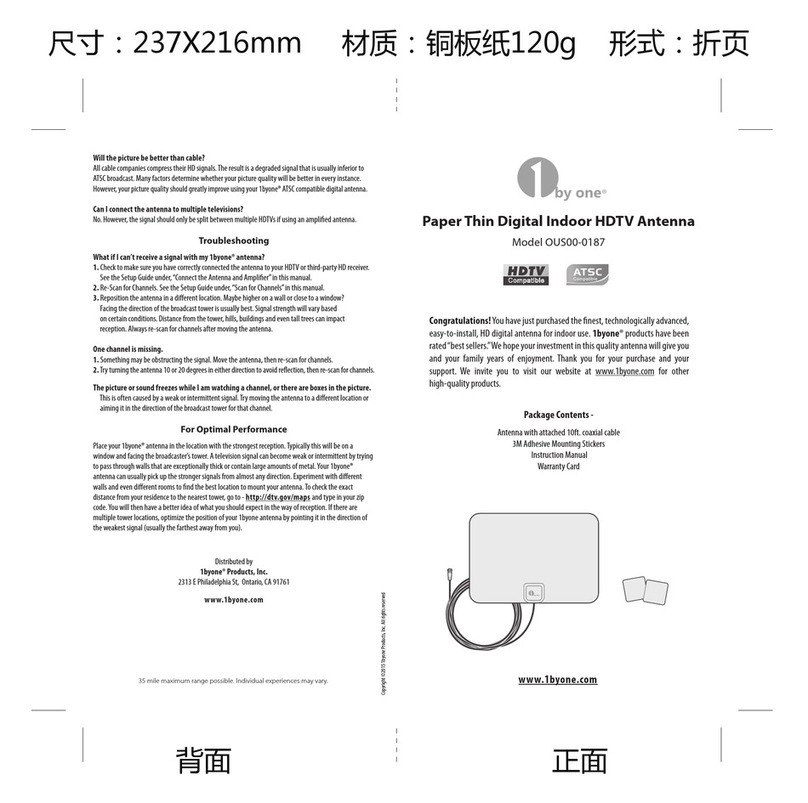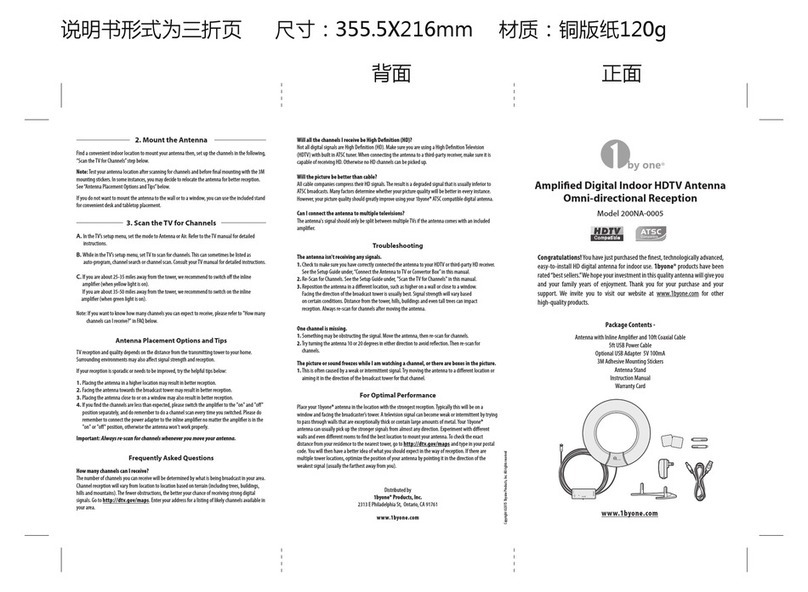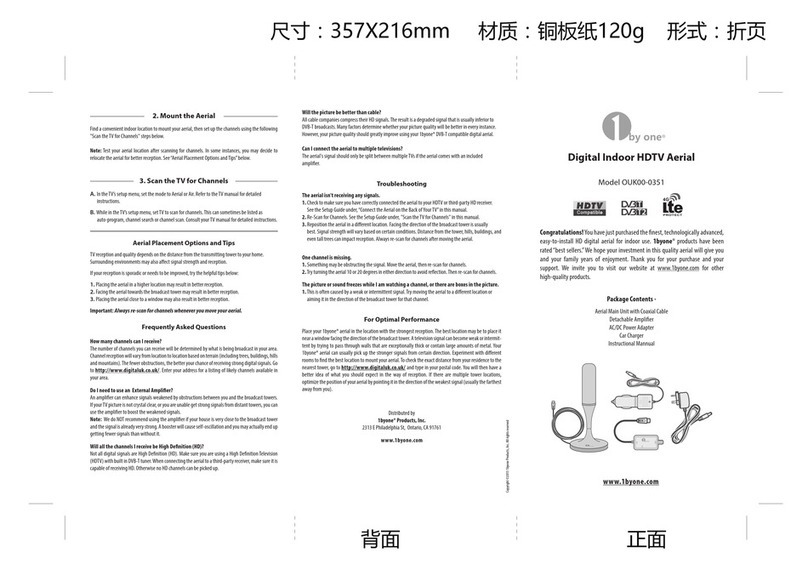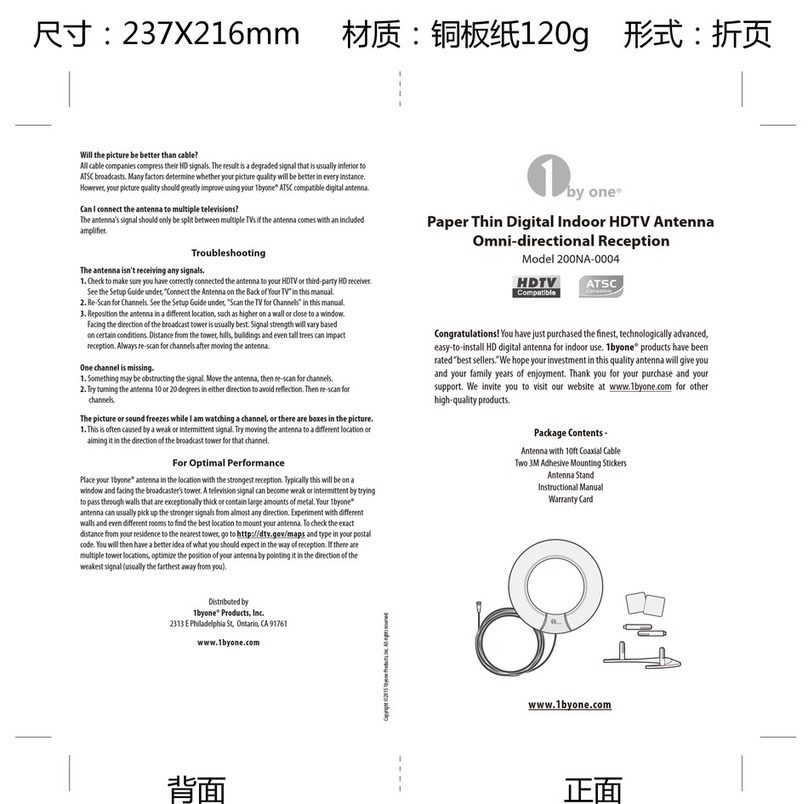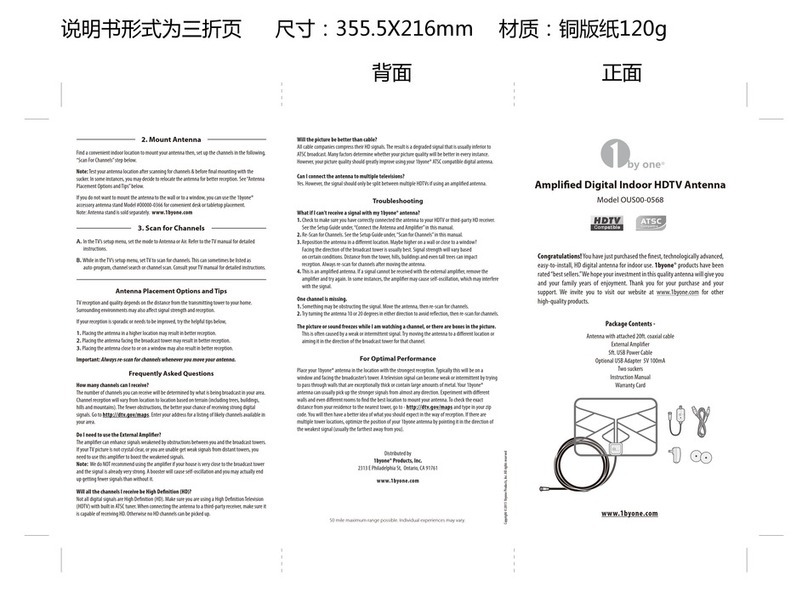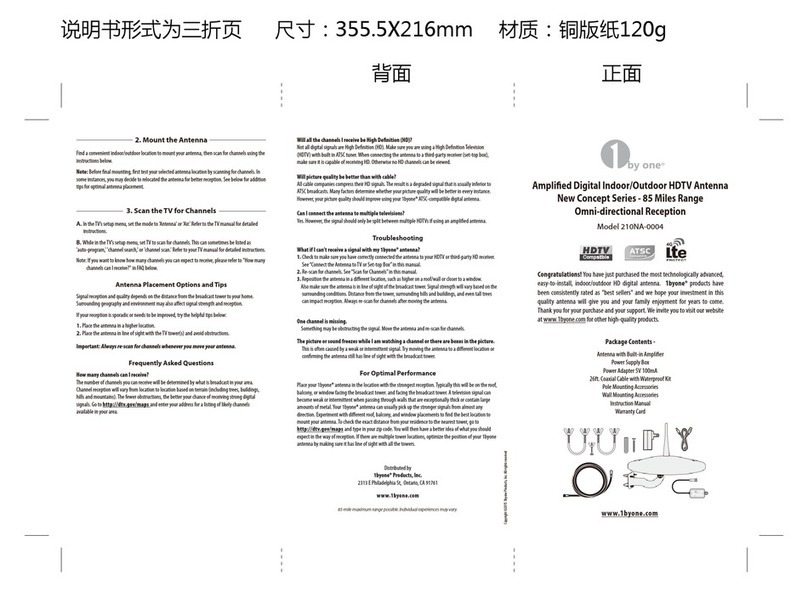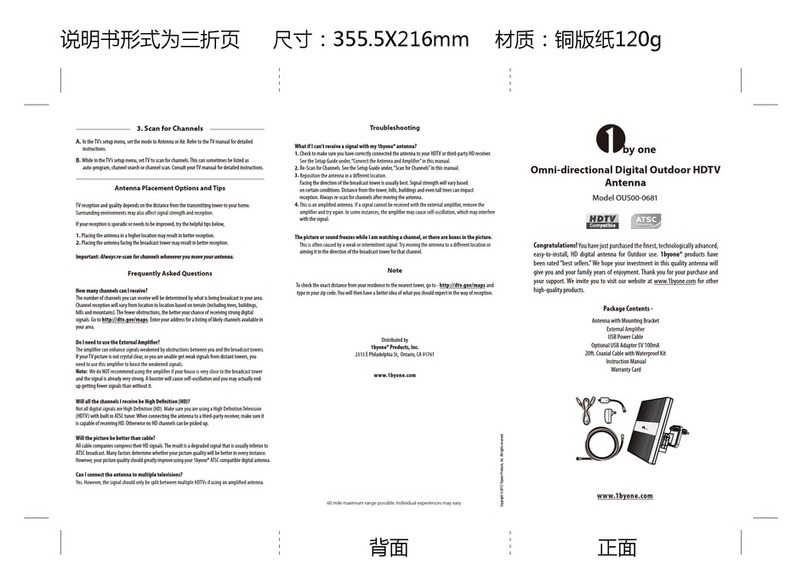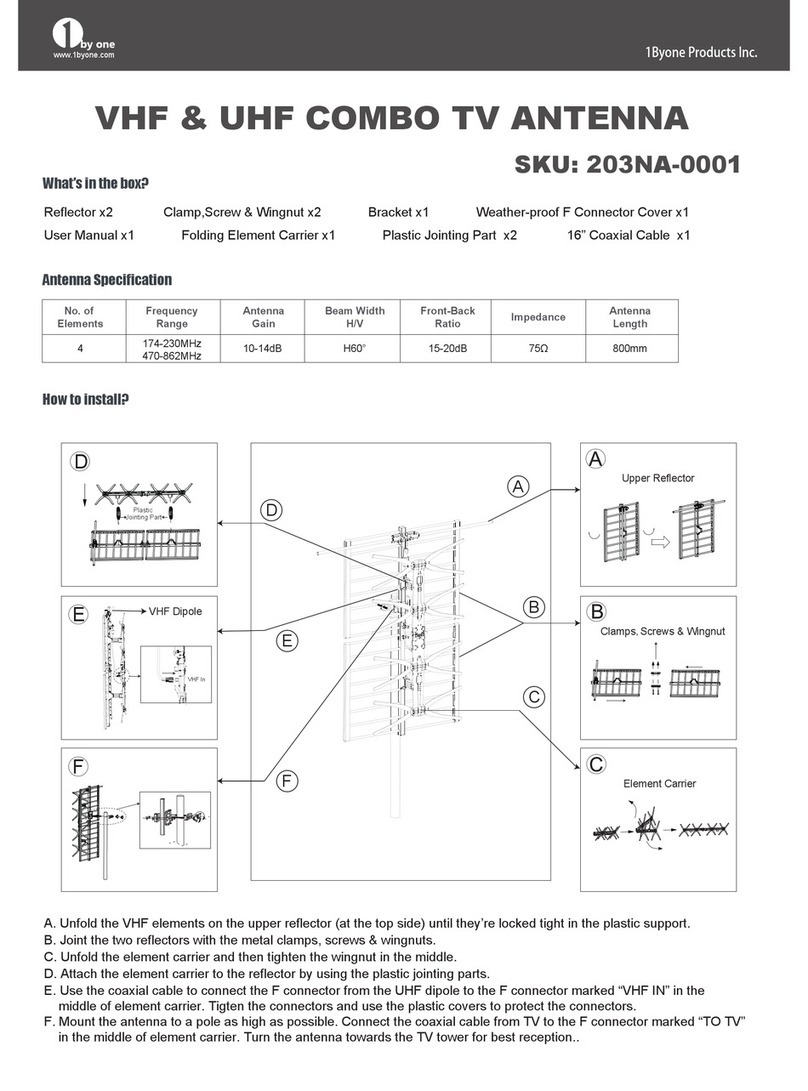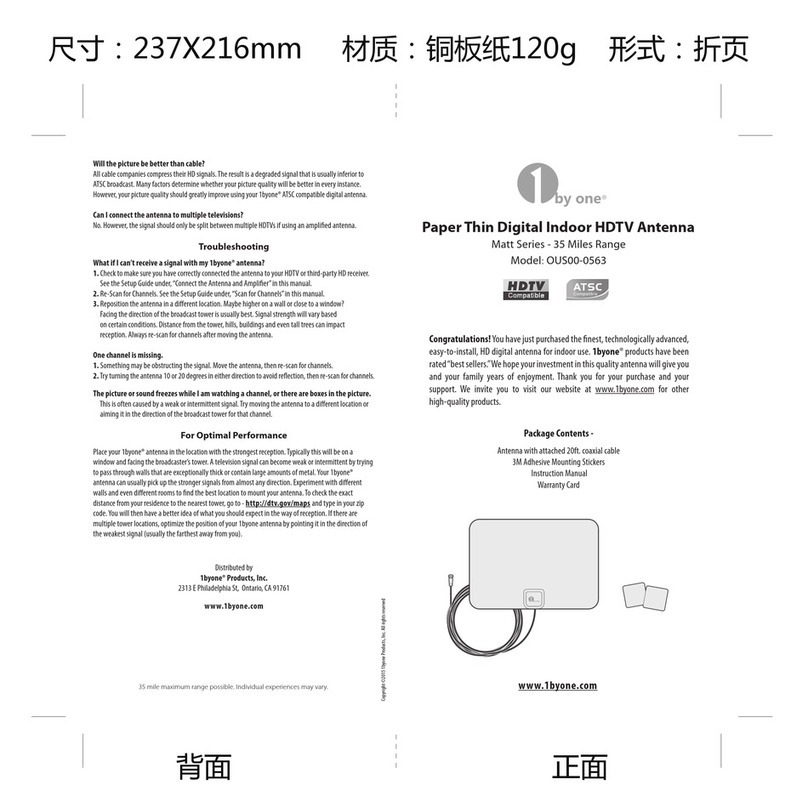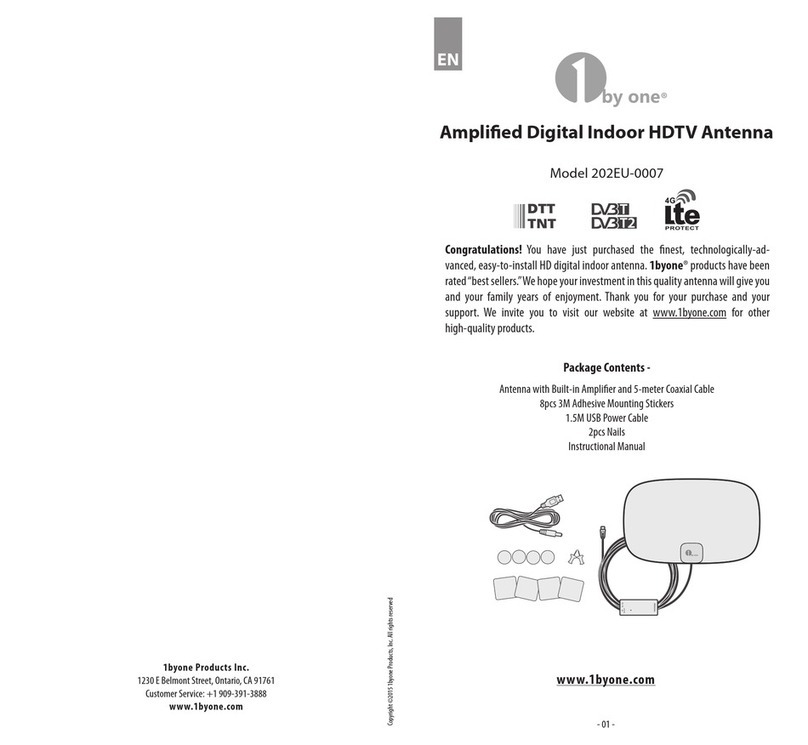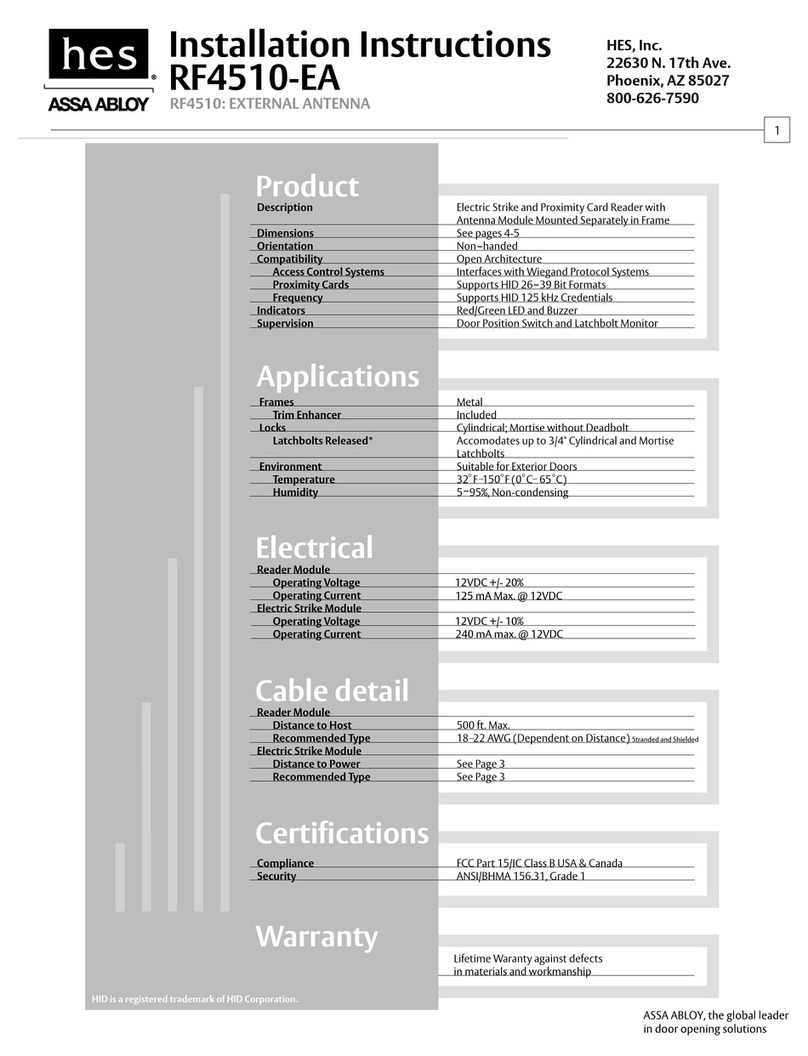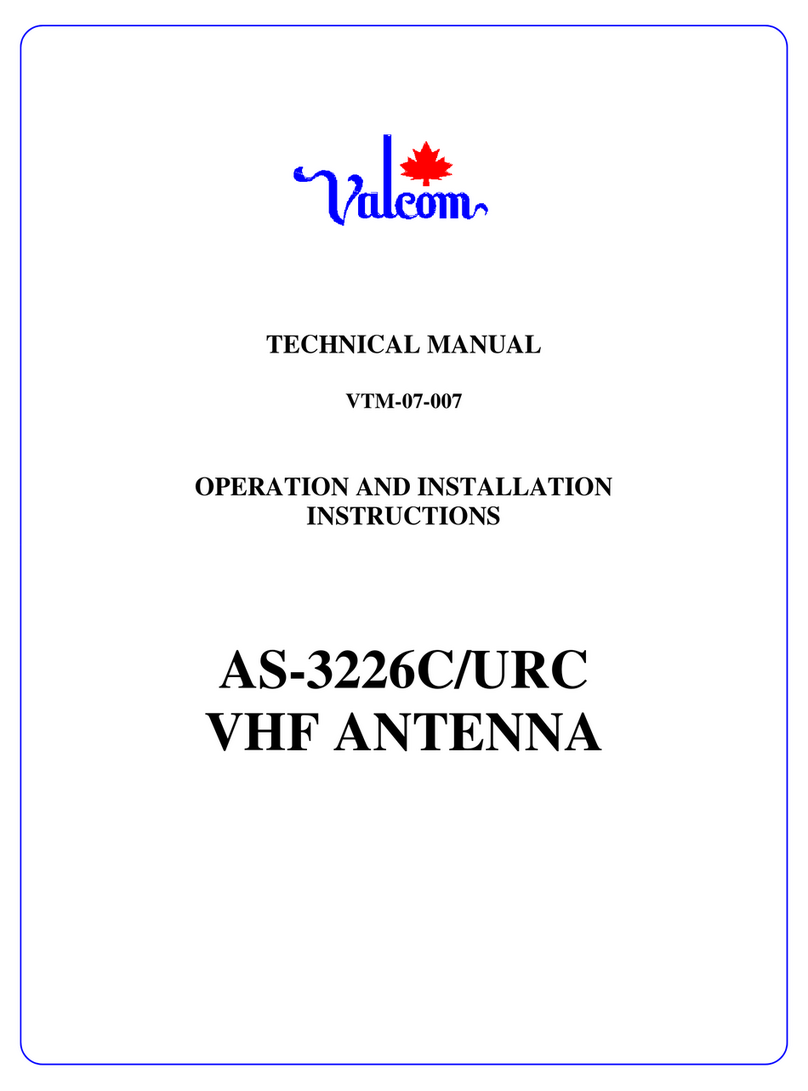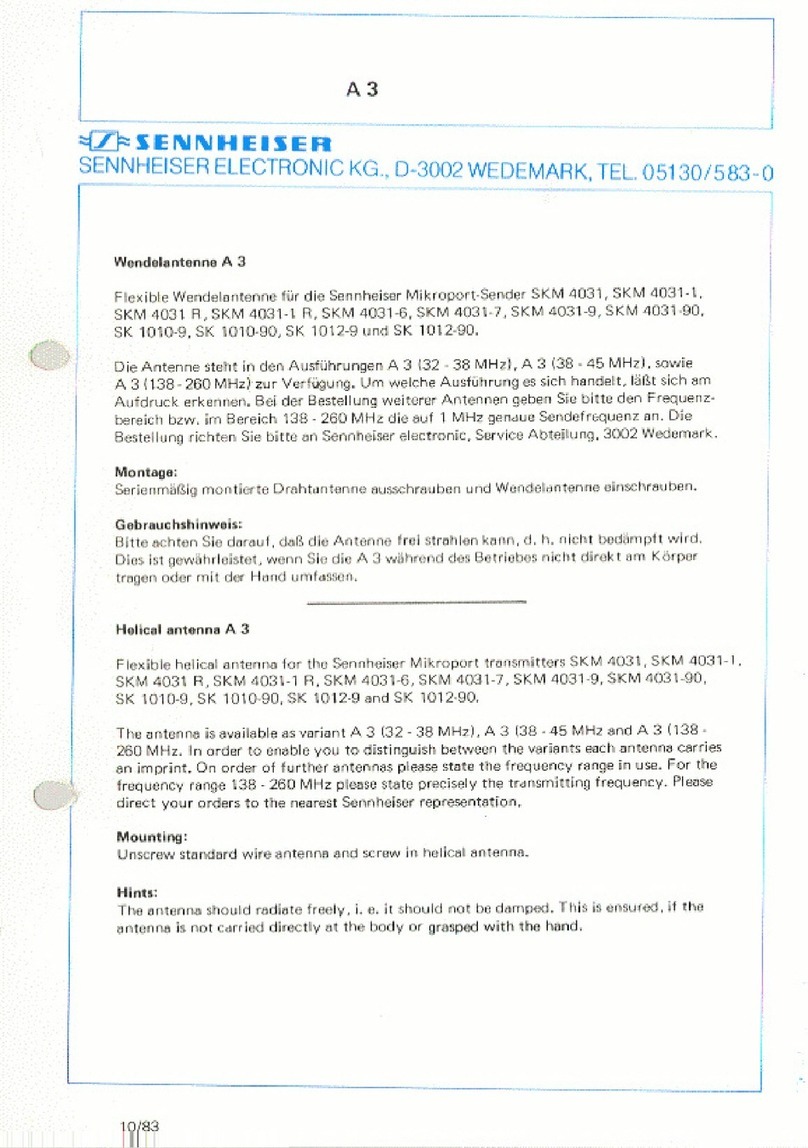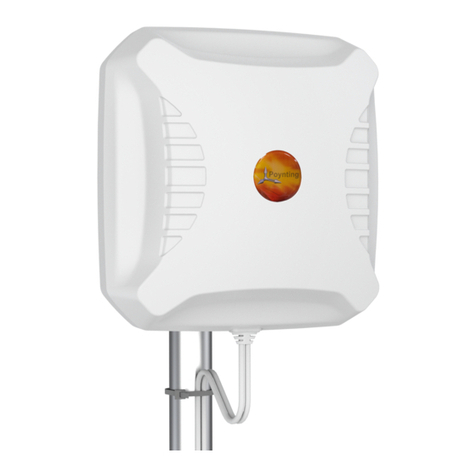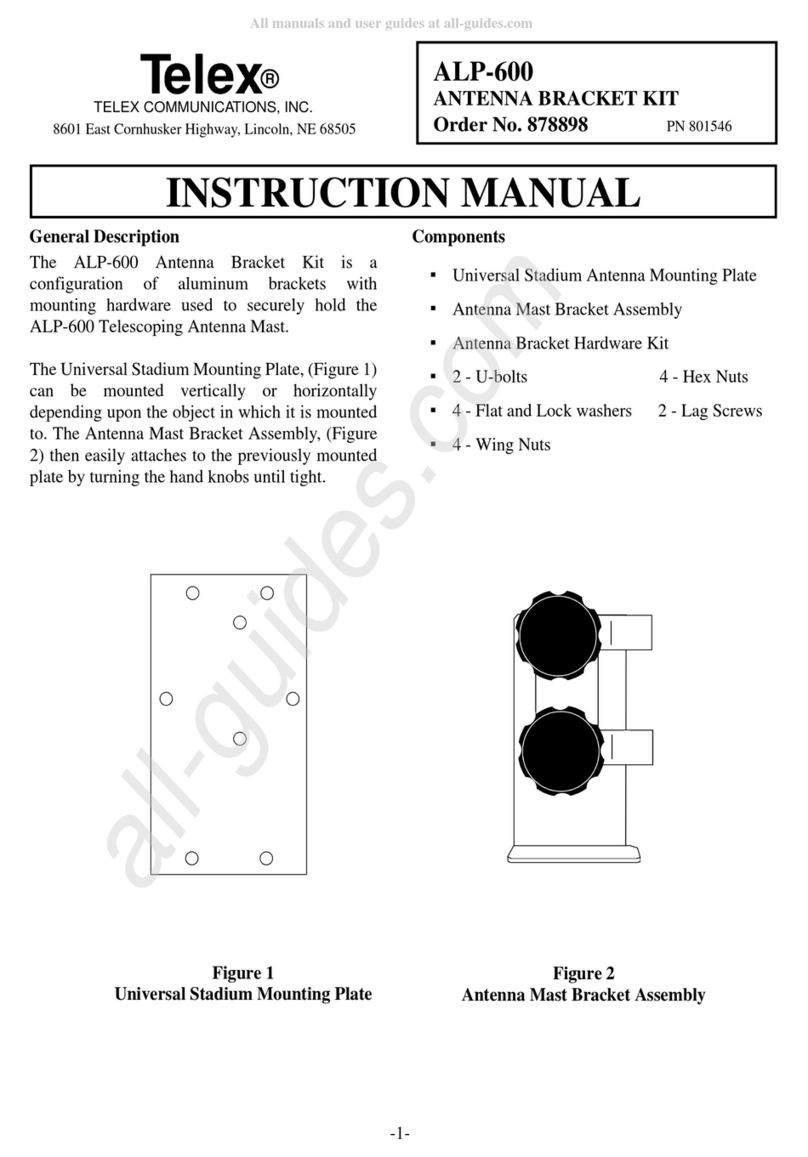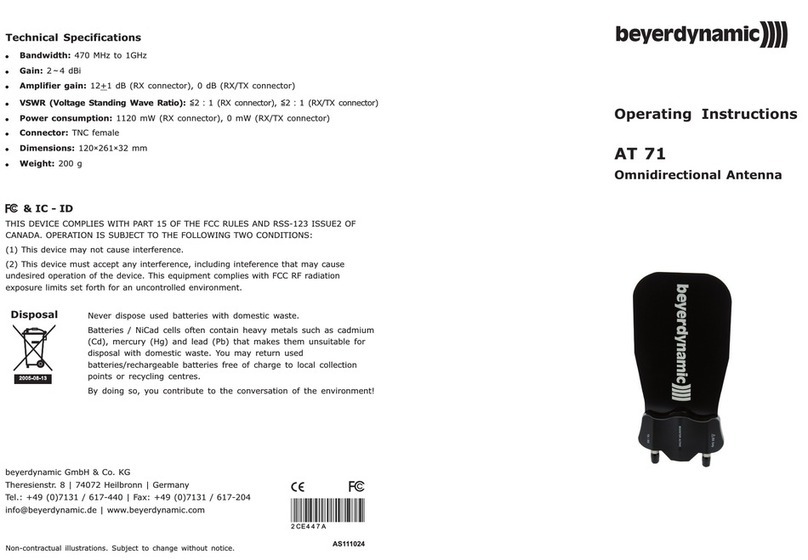Omni-directional Digital Outdoor HDTV
Antenna
Model O0000-0683
Congratulations!You have just purchased the nest, technologically advanced,
easy-to-install HD digital antenna for Outdoor use. 1byone® products have been
rated“best sellers.”We hope your investment in this quality antenna will give you
and your family years of enjoyment. Thank you for your purchase and your
support. We invite you to visit our website at www.1byone.com for other
high-quality products.
Package Contents -
Antenna with Built-in Amplier
Power Supply Box
USB Power Cable
Optional Power Adapter 5V 100mA
20ft. Coaxial Cable withWaterproof Kit
Instruction Manual
Warranty Card
www.1byone.com
3. Scan for Channels
A. In the TV’s setup menu, set the mode to Antenna or Air. Refer to theTV manual for detailed
instructions.
B. While in the TV’s setup menu, setTV to scan for channels. This can sometimes be listed as
auto-program, channel search or channel scan. Consult your TV manual for detailed instructions.
Antenna Placement Options and Tips
TV reception and quality depends on the distance from the transmitting tower to your home.
Surrounding environments may also aect signal strength and reception.
If your reception is sporadic or needs to be improved, try the helpful tips below,
1. Placing the antenna in a higher location may result in better reception.
2. Placing the antenna facing the broadcast tower may result in better reception.
Important:
1. Always re-scan for channels whenever you move your antenna.
2. Always connect the antenna to all the power supply accessories, for the antenna need
power to work properly.
Frequently Asked Questions
How many channels can I receive?
The number of channels you can receive will be determined by what is being broadcast in your area.
Channel reception will vary from location to location based on terrain (including trees, buildings,
hills and mountains). The fewer obstructions, the better your chance of receiving strong digital
signals. Go to http://dtv.gov/maps. Enter your address for a listing of likely channels available in
your area.
Will all the channels I receive be High Denition (HD)?
Not all digital signals are High Denition (HD). Make sure you are using a High Denition Television
(HDTV) with built in ATSC tuner.When connecting the antenna to a third-party receiver, make sure it
is capable of receiving HD. Otherwise no HD channels can be picked up.
Copyright ©2015 1byone Products, Inc. Allrights reser ved
Troubleshooting
What if I can’t receive a signal with my 1byone® antenna?
1. Check to make sure you have correctly connected the antenna to your HDTV or third-party HD receiver.
See the Setup Guide under,“Connect the Antenna and Amplier”in this manual.
2. Re-Scan for Channels. See the Setup Guide under,“Scan for Channels”in this manual.
3. It is best to place the antenna in line of sight with theTV tower(s) and avoid obstructions. Signal
strength will vary based on certain conditions. Distance from the tower, hills, buildings and even tall
trees can impact reception. Always re-scan for channels after moving the antenna.
4. This is an amplied antenna with built-in amplier, which requires power for the antenna to work
properly. Do remember to connect the antenna to all the power supply accessories for the antenna to
work expectedly.
The picture or sound freezes while I am watching a channel, or there are boxes in the picture.
This is often caused by a weak or intermittent signal. Make sure to place the antenna in a location with
strong signal and without obstructions between it and the broadcast tower(s).
Note
To check the exact distance from your residence to the nearest tower, go to http://dtv.gov/maps and
type in your zip code. You will then have a better idea of what you should expect in the way of reception.
Distributed by
1byone® Products, Inc.
2313 E Philadelphia St, Ontario, CA 91761
www.1byone.com
Will the picture be better than cable?
All cable companies compress their HD signals.The result is a degraded signal that is usually inferior to
ATSC broadcast. Many factors determine whether your picture quality will be better in every instance.
However, your picture quality should greatly improve using your 1byone® ATSC compatible digital antenna.
Can I connect the antenna to multiple televisions?
Yes. However, the signal should only be split between multiple HDTVs if using an amplied antenna.
60 mile maximum range possible. Individual experiences may vary.
尺寸:355.5X216mm说明书形式为三折页 材质:铜版纸120g
正面背面