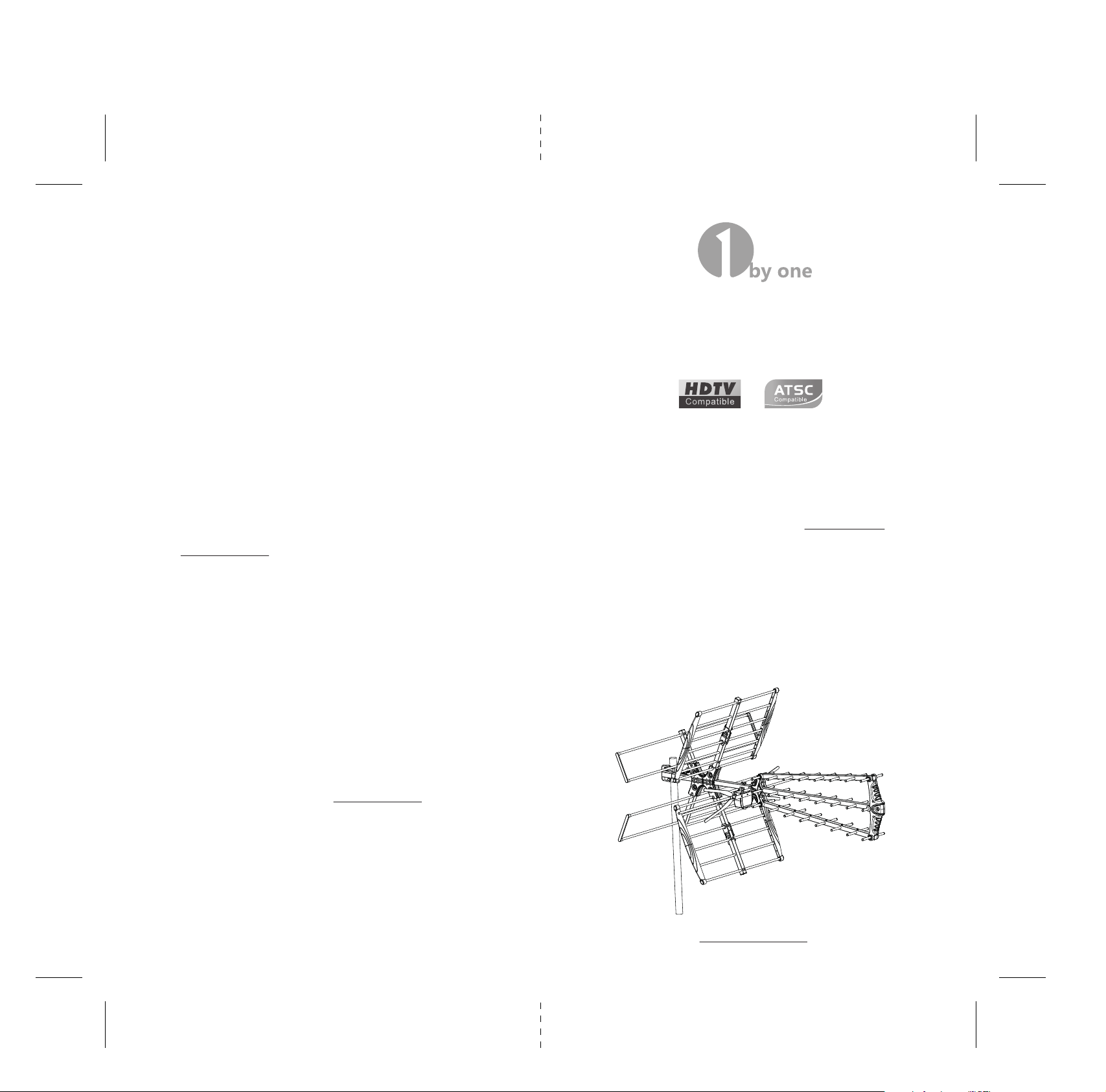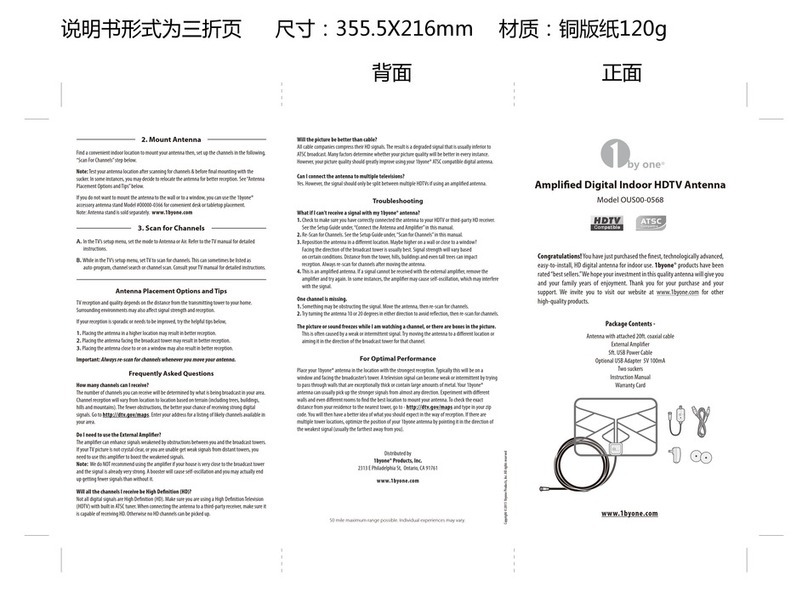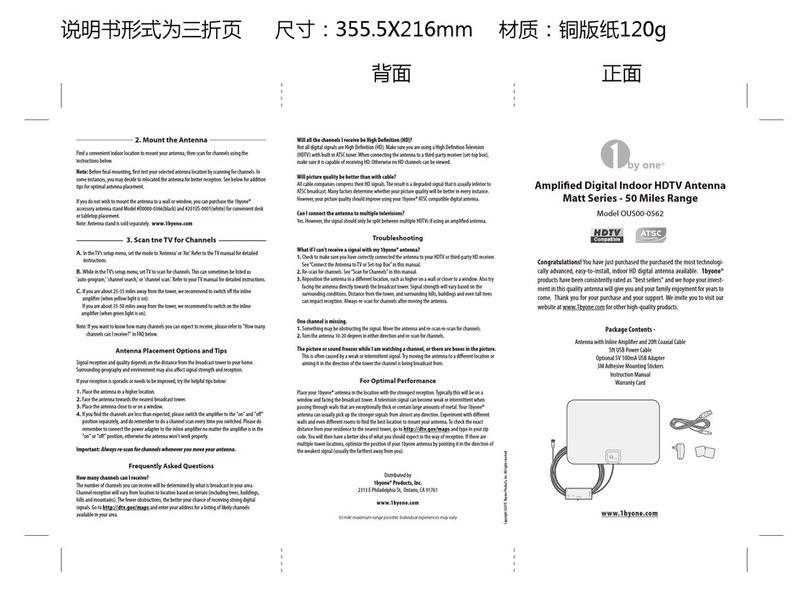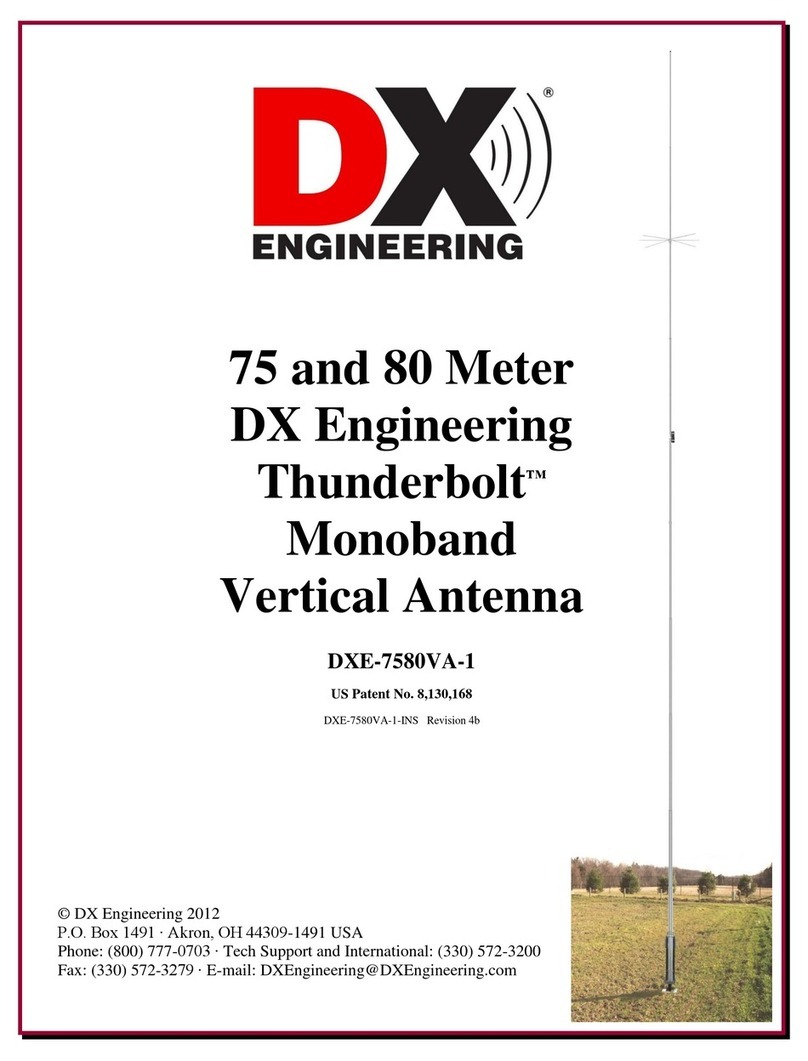1 BY ONE 203NA-0002 User manual
Other 1 BY ONE Antenna manuals
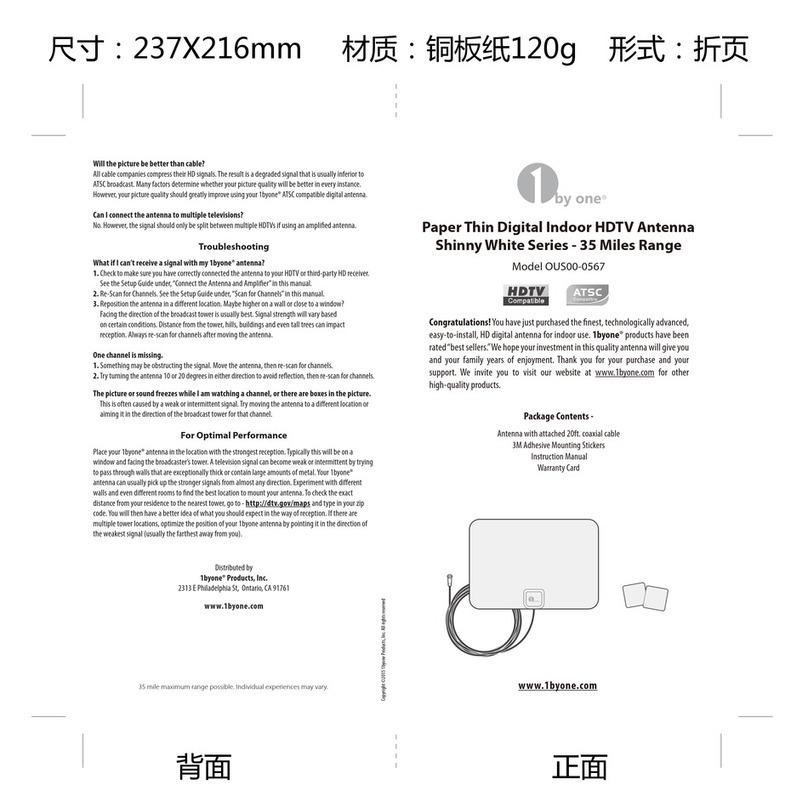
1 BY ONE
1 BY ONE Shinny White Series User manual

1 BY ONE
1 BY ONE OUS00-0569 User manual

1 BY ONE
1 BY ONE OUK00-0314 Operating and maintenance manual
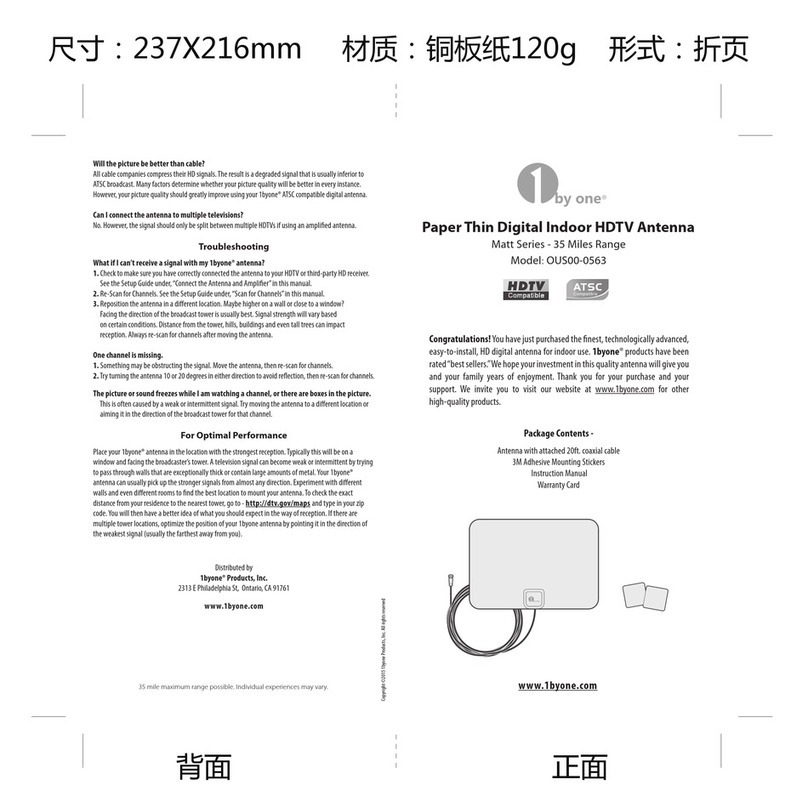
1 BY ONE
1 BY ONE OUS00-0563 User manual

1 BY ONE
1 BY ONE OUS00-0186 User manual
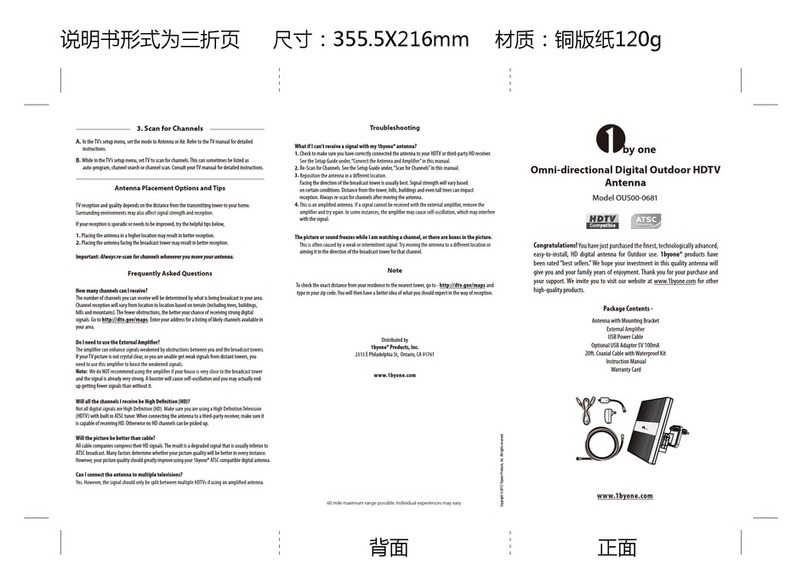
1 BY ONE
1 BY ONE OUS00-0681 User manual
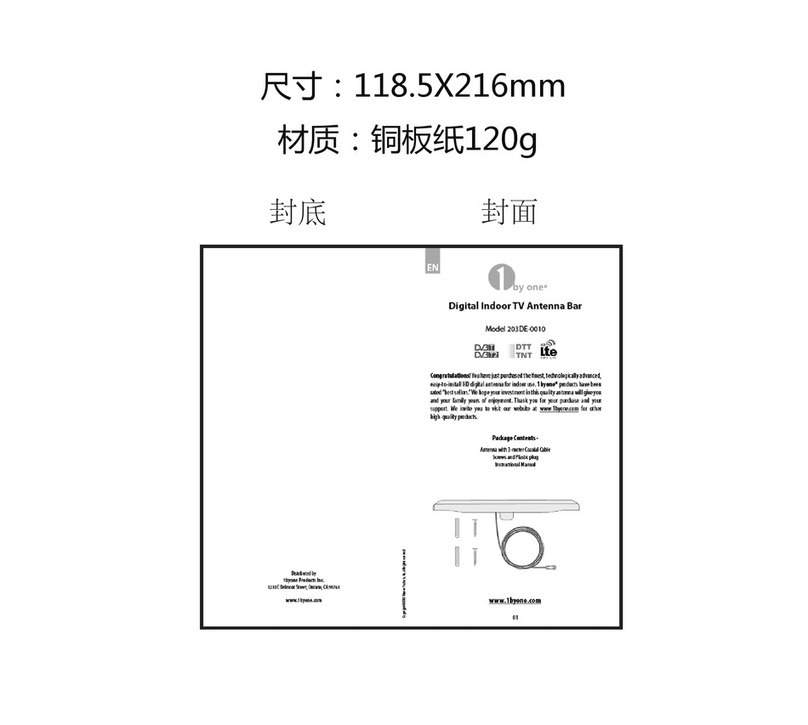
1 BY ONE
1 BY ONE 203DE-0010 User manual
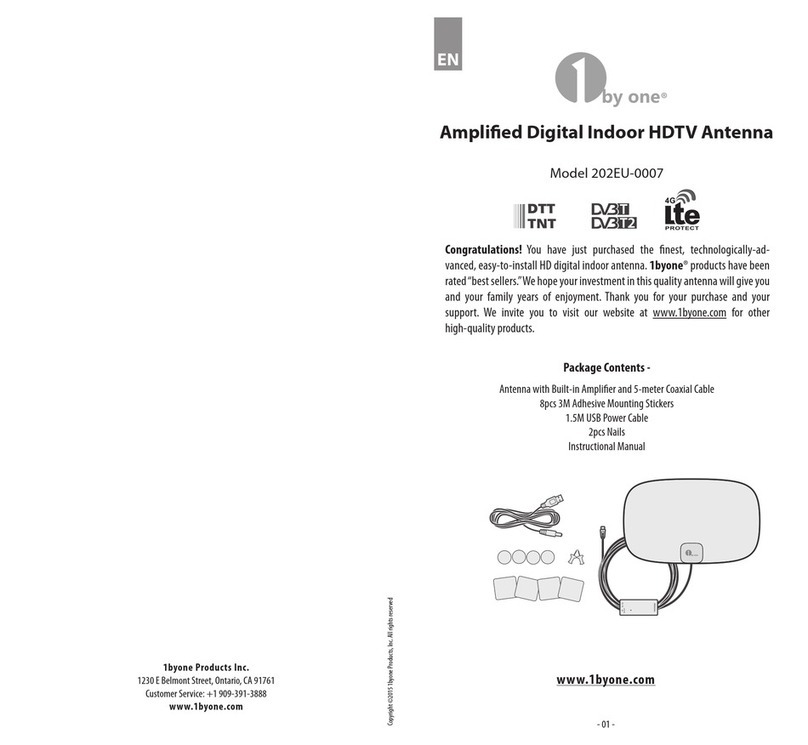
1 BY ONE
1 BY ONE 202EU-0007 Operating and maintenance manual
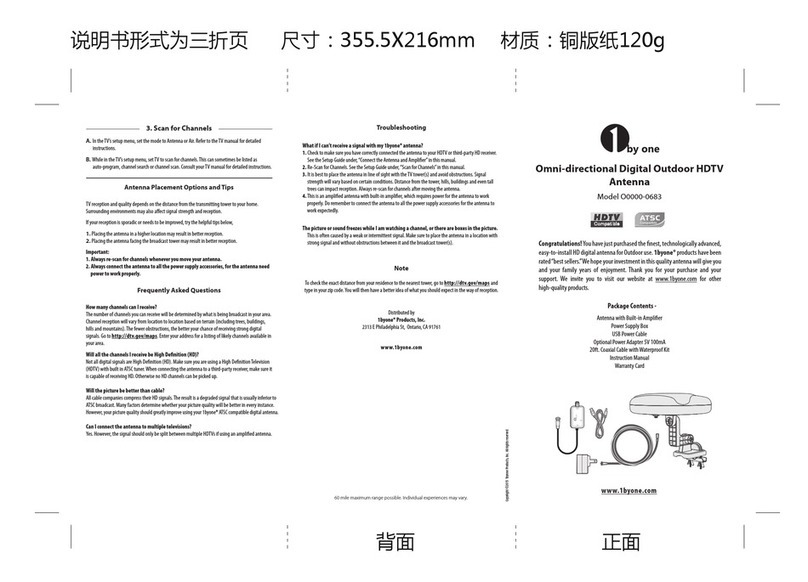
1 BY ONE
1 BY ONE O0000-0683 User manual
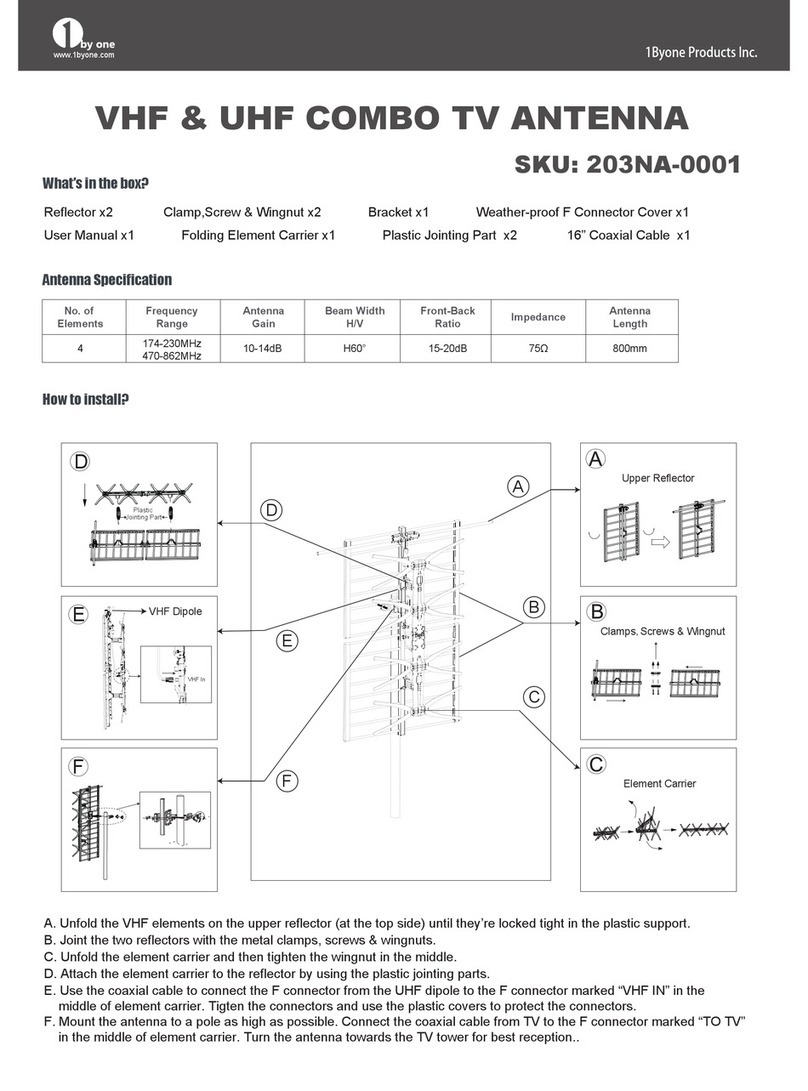
1 BY ONE
1 BY ONE 203NA-0001 User manual
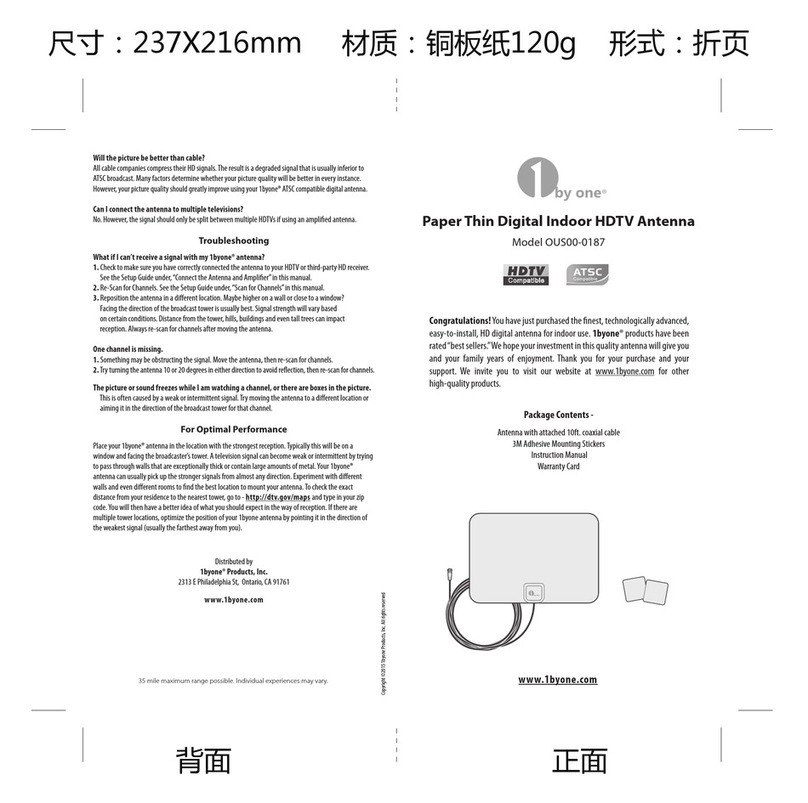
1 BY ONE
1 BY ONE OUS00-0187 User manual
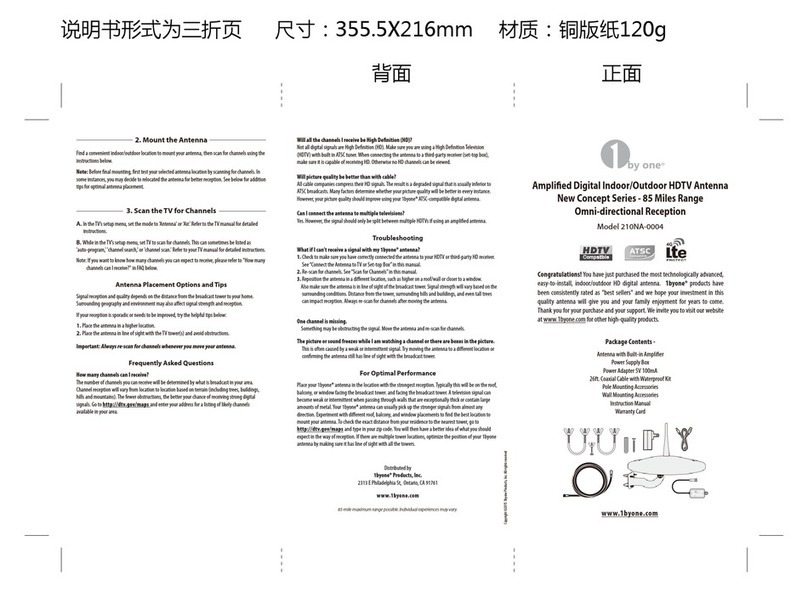
1 BY ONE
1 BY ONE 210NA-0004 User manual

1 BY ONE
1 BY ONE OUS00-0568 User manual

1 BY ONE
1 BY ONE OUS00-0560 User manual

1 BY ONE
1 BY ONE HDTV Antenna User manual
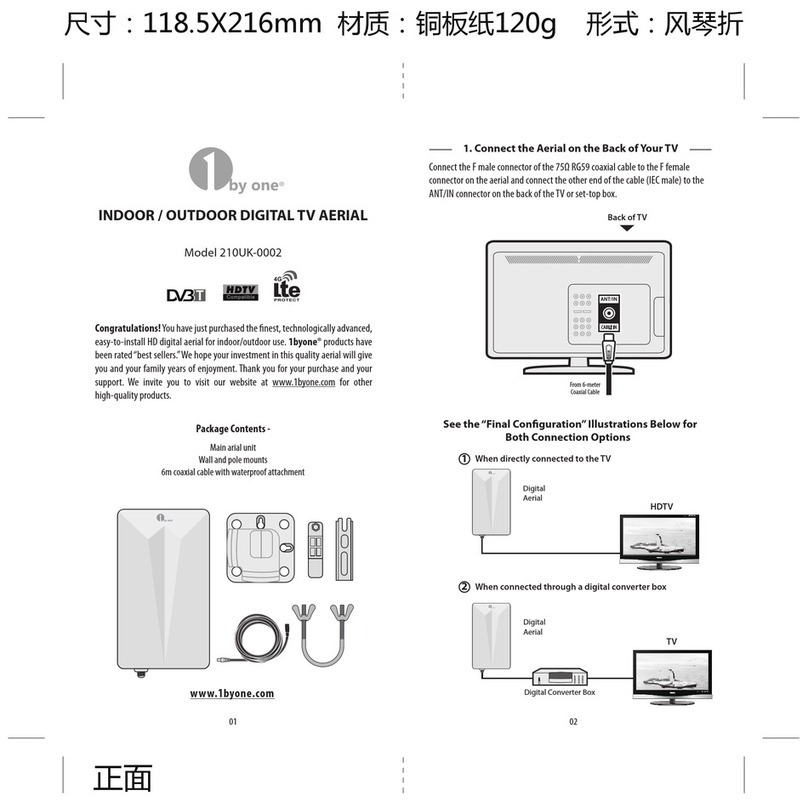
1 BY ONE
1 BY ONE 210UK-0002 User manual
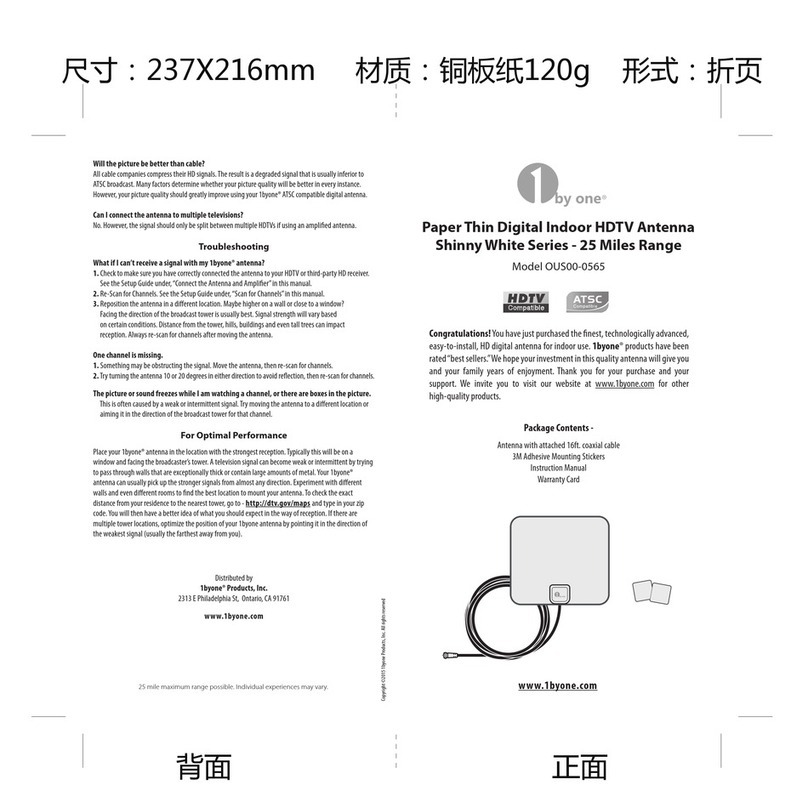
1 BY ONE
1 BY ONE OUS00-0565 User manual
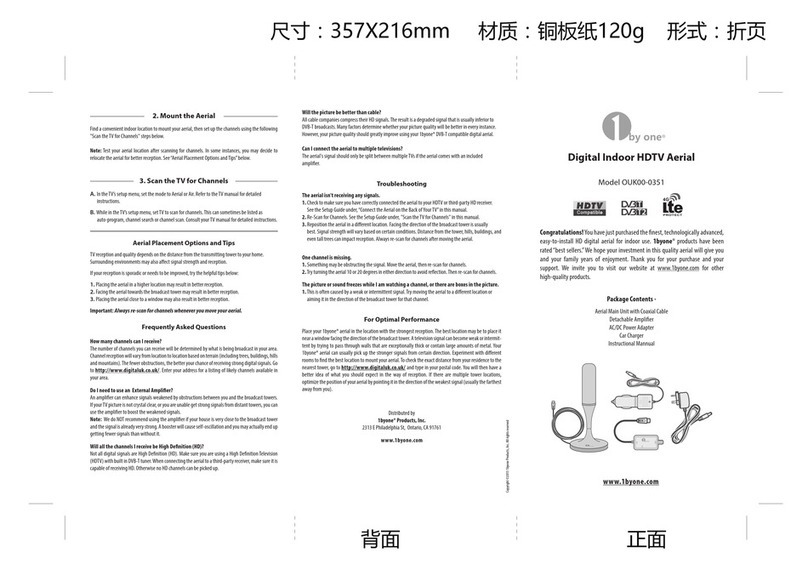
1 BY ONE
1 BY ONE OUK00-0351 User manual

1 BY ONE
1 BY ONE OUS00-0186 User manual
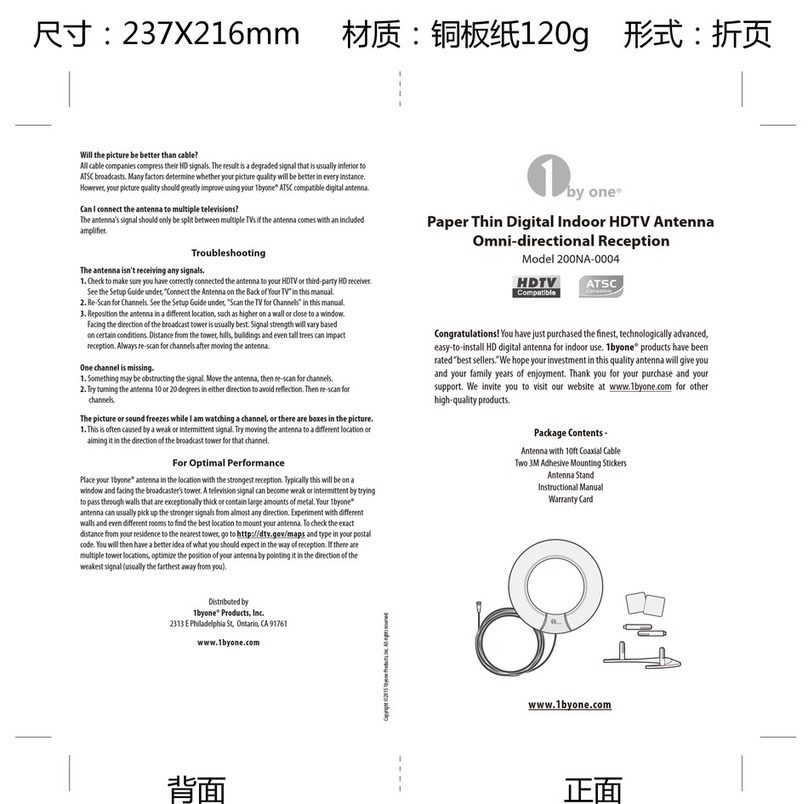
1 BY ONE
1 BY ONE 200NA-0004 Operating and maintenance manual
Popular Antenna manuals by other brands
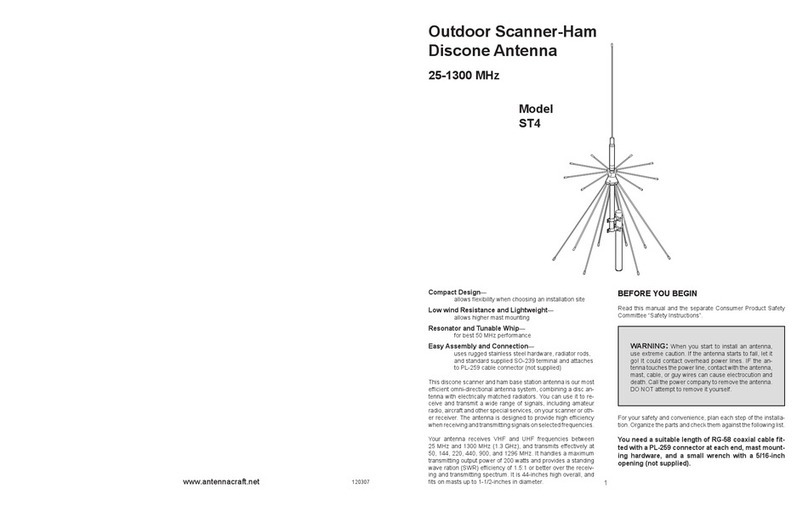
AntennaCraft
AntennaCraft ST4 Assembly instructions
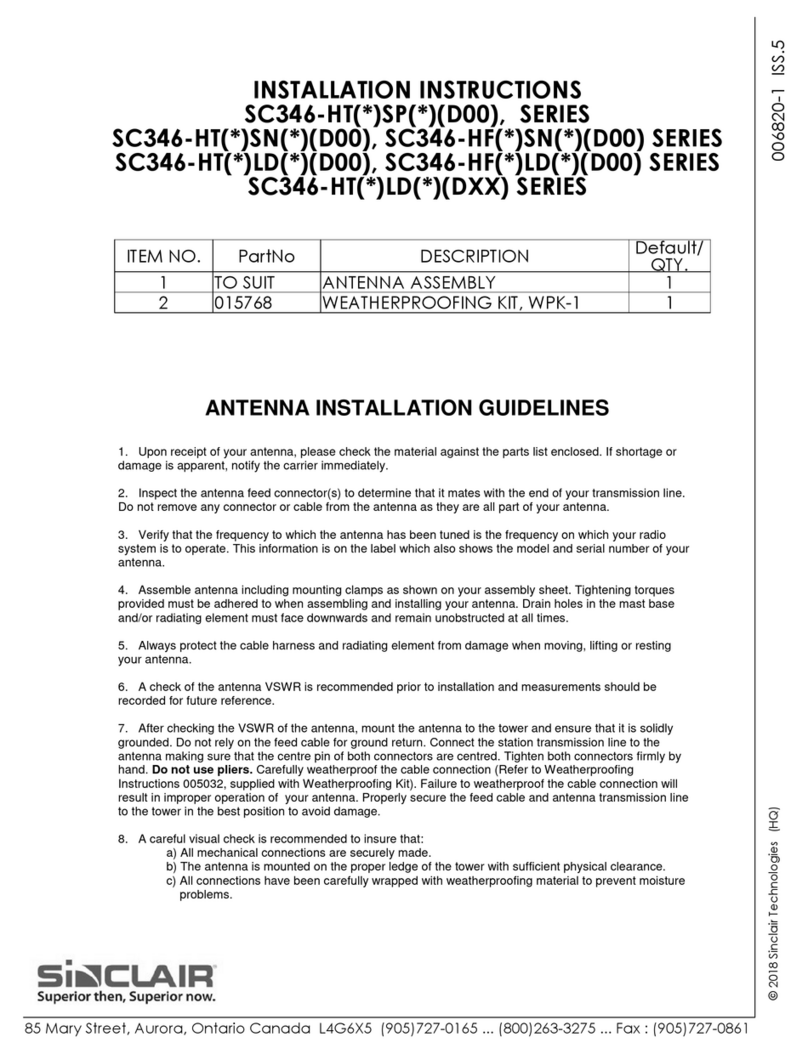
Sinclair
Sinclair SC346-HT SP Series installation instructions

Universat Italia Services
Universat Italia Services IsatDock ISD700 installation guide

DX Engineering
DX Engineering MFJ-1734 installation instructions
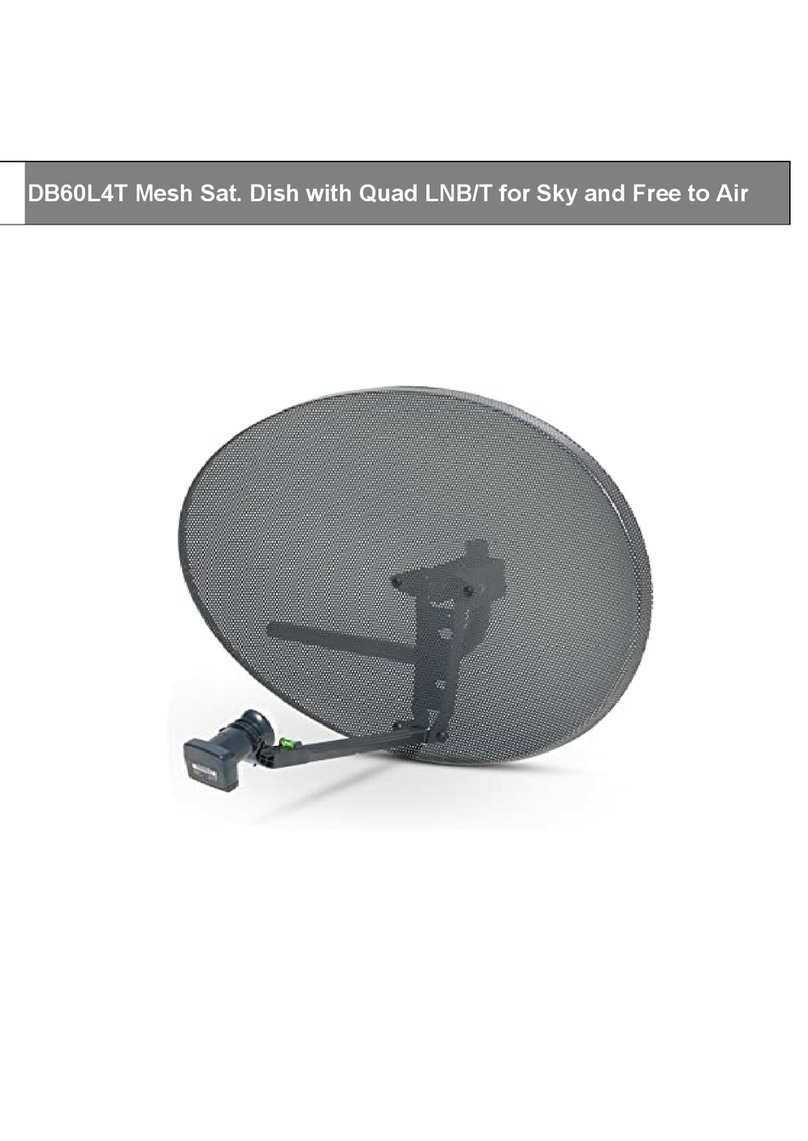
Global Invacom
Global Invacom DB60L4T manual

MFJ
MFJ MFJ-1835H instruction manual
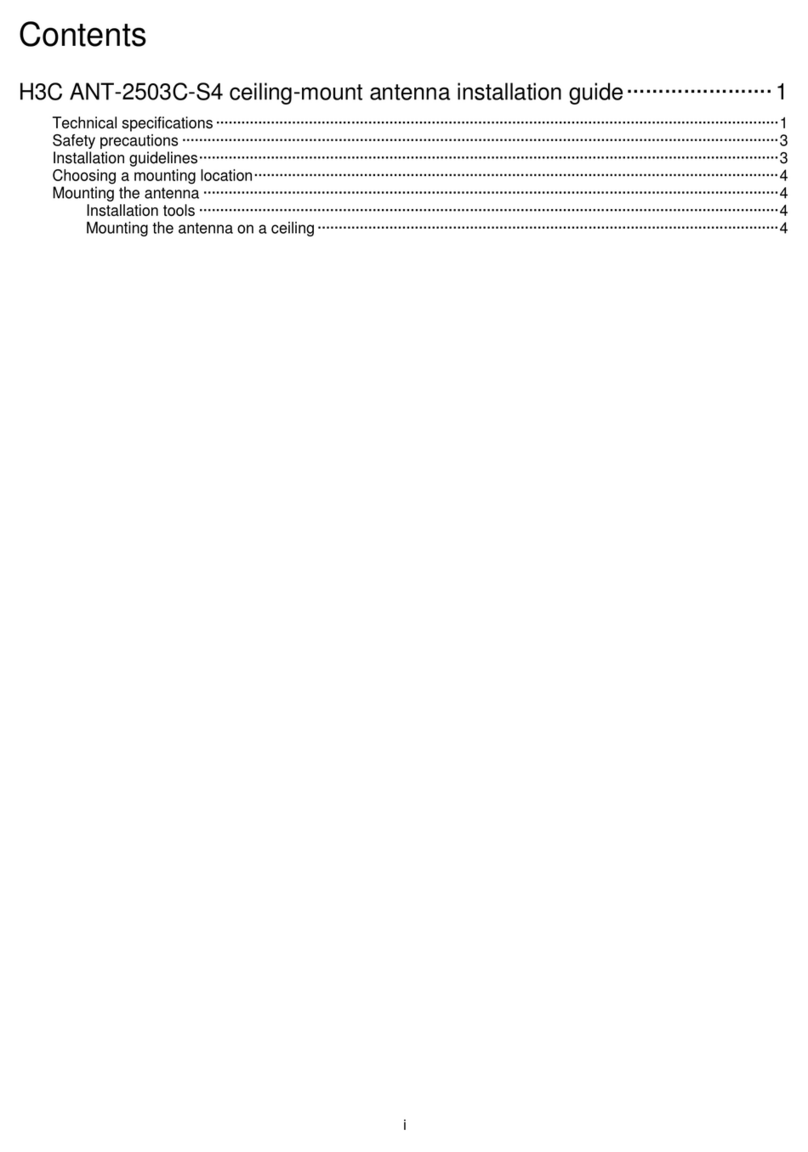
H3C
H3C ANT-2503C-S4 installation guide
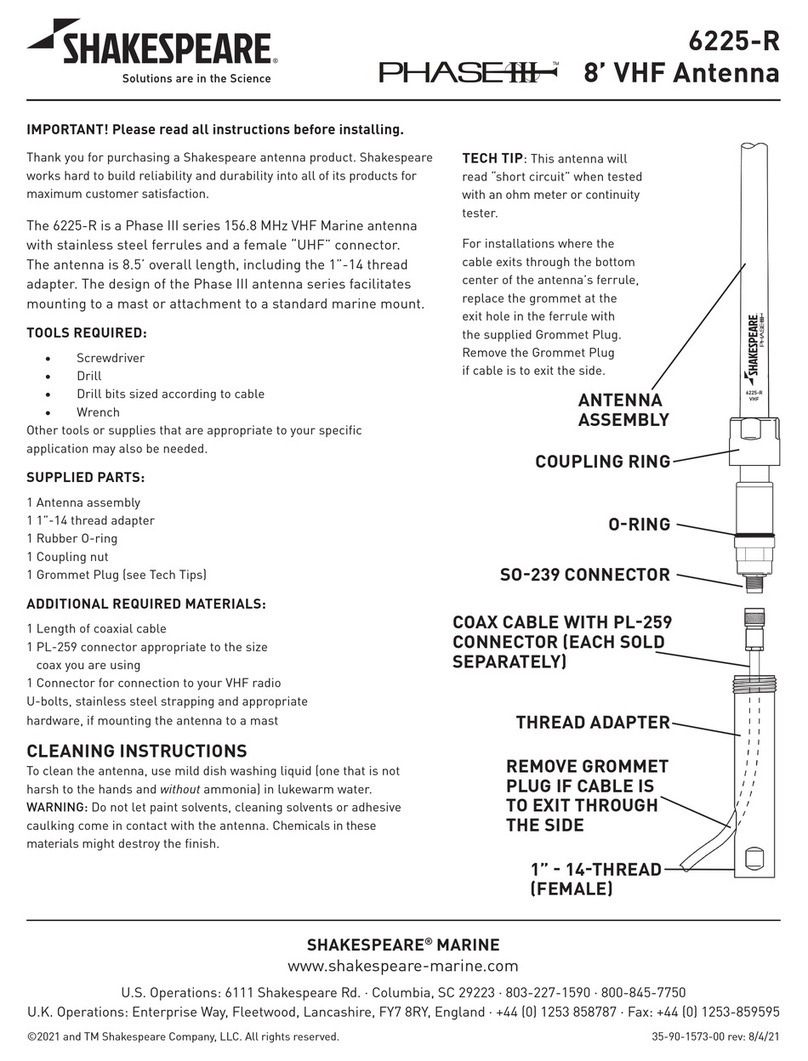
Shakespeare Electronic
Shakespeare Electronic PHASE III 6225-R quick start guide
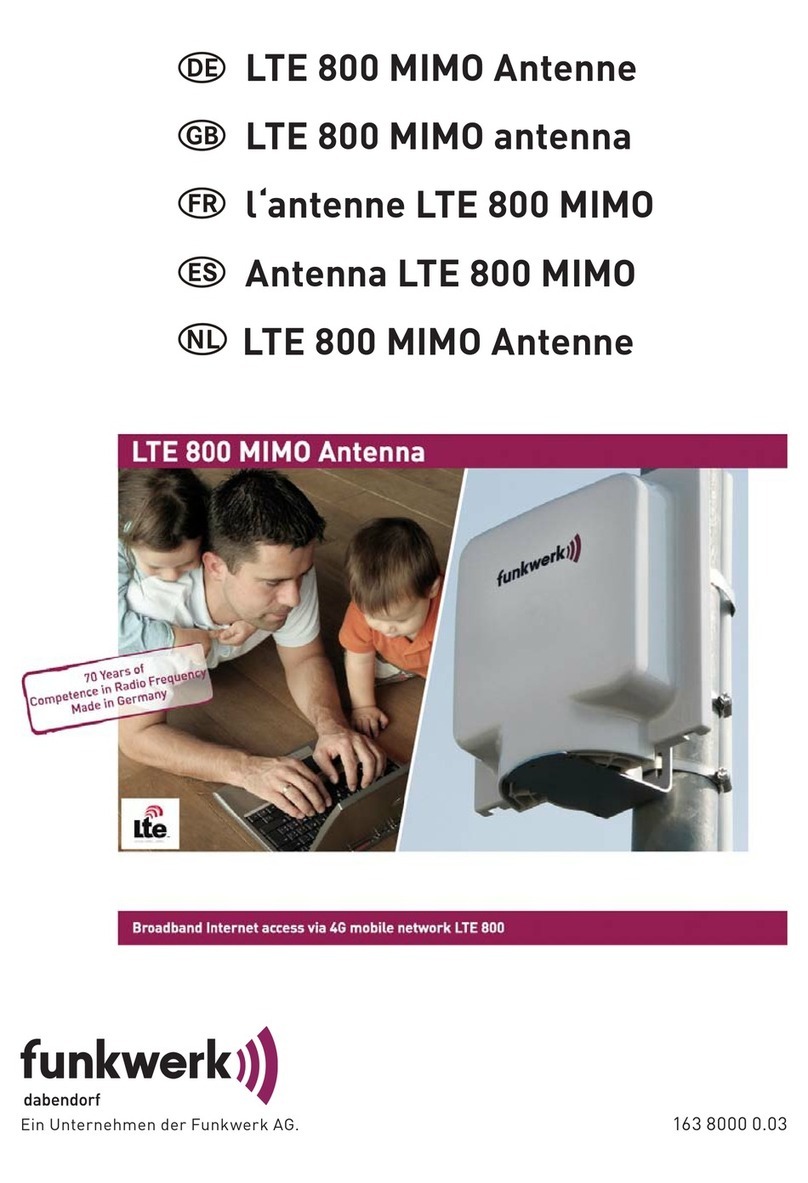
Funkwerk
Funkwerk LTE 800 MIMO installation instructions
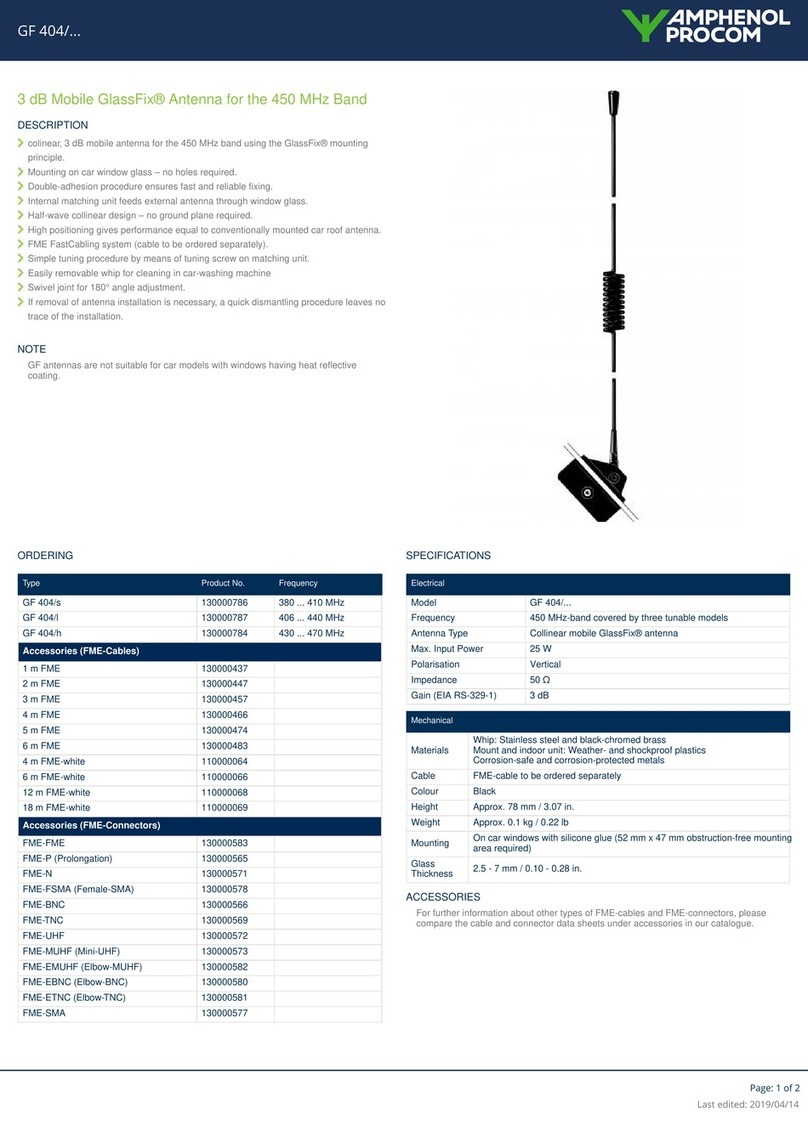
Amphenol Procom
Amphenol Procom GF 404/ Series quick start guide
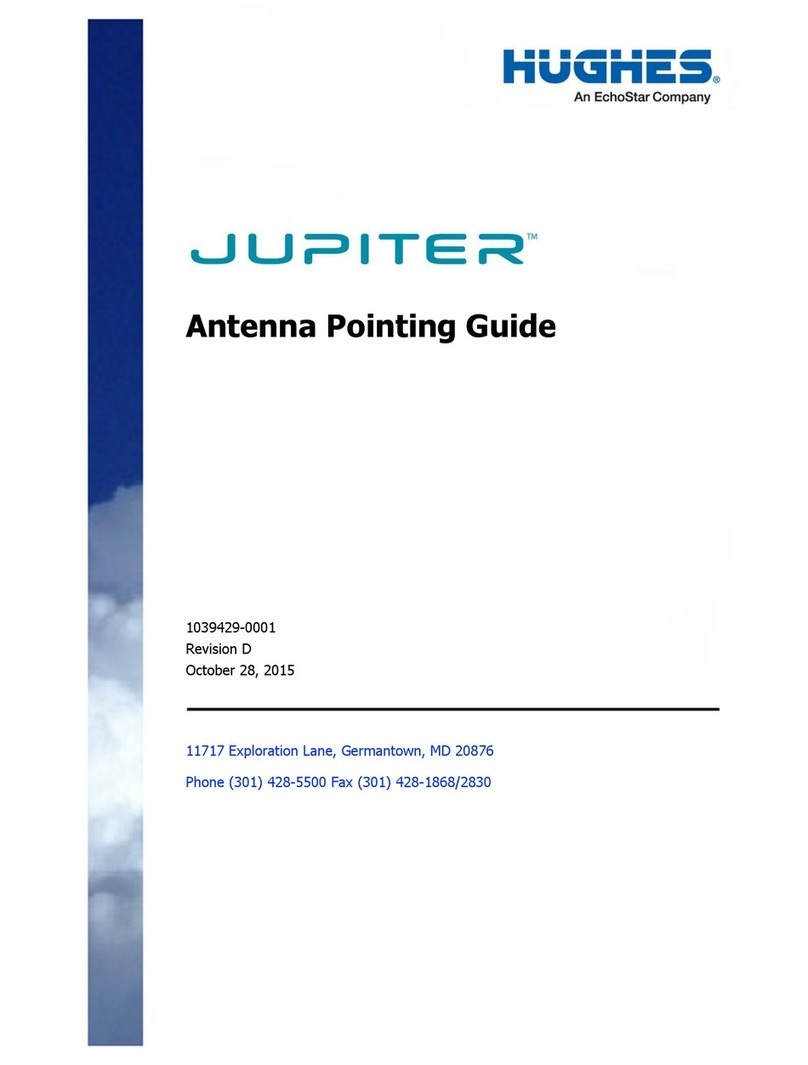
Hughes
Hughes Jupiter Pointing guide

MFJ
MFJ MFJ-1912 instruction manual