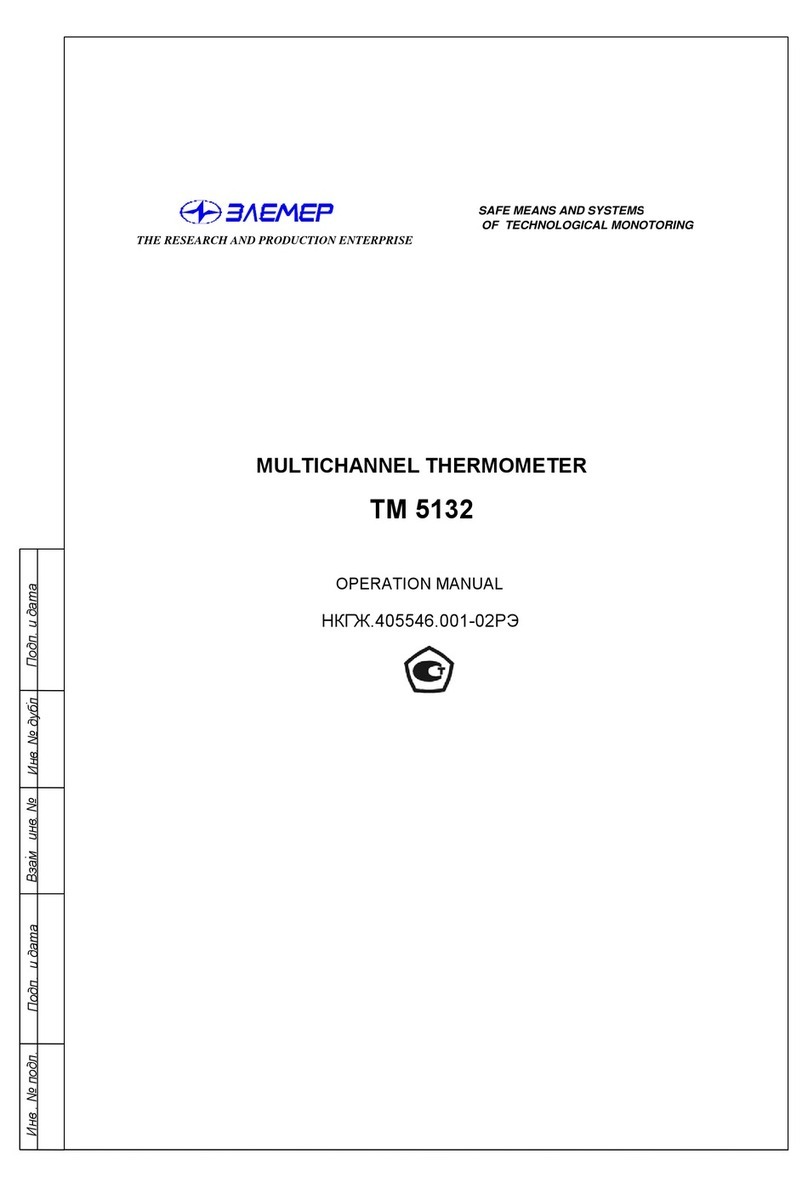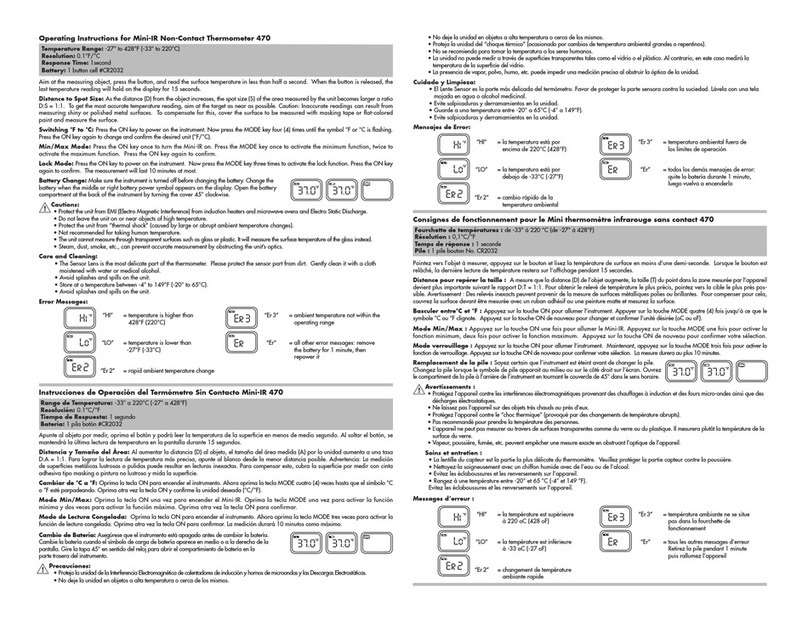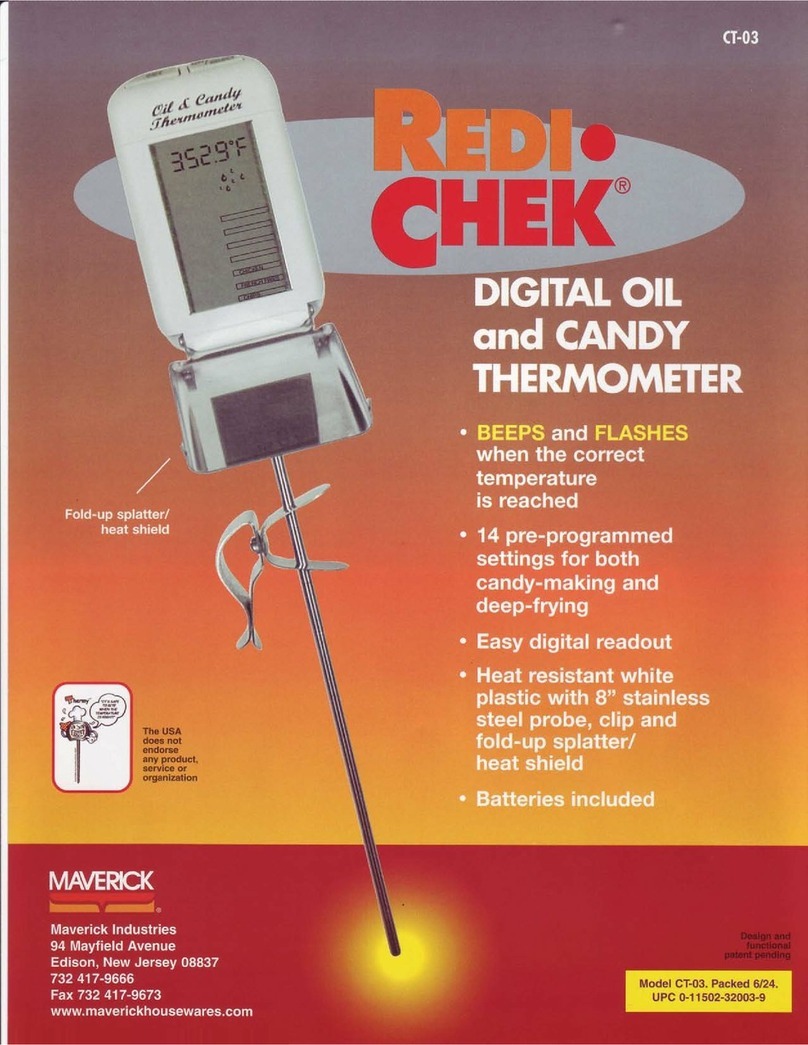1 BY ONE JPD-FR401 User manual

Infrared Thermometer
1byone Products Inc.
2313 E Philadelphia Street, Unit M, Ontario, CA 91761
www.1byone.com
Model: JPD-FR401
Instruction Manual

Introduction
Thank you for choosing 1byone infrared thermometer.This infrared thermometer tests body
temperature by measuring the ear and forehead, making it suitable for both adults and children
(noting that ear test mode is only suitable for children over 3 months). Please read the instruction
manual carefully and keep it for future reference.
1. Necessary Safety Instructions
The device is not suitable for newborn babies.
The device is not suitable for continuous monitoring.
The device is not waterproof. Please do not douse with water or other liquids.Cleaning and
disinfecting procedures should comply with the instructions specified in the Cleaning and
Disinfection section.
Please DO NOT use this device if the sensor or other product part has been damaged. DO NOT try
repairing this device yourself.Please seek the help of a qualified professional.
This device consists of precision, high-quality parts. Please do not drop this device.
Protect the device against possible severe shocks or vibrations. DO NOT try forcing apart this device.
01

Notes:
1. Battery polarities should be correctly installed. Otherwise damage may be caused to the device.
2. Please remove the batteries if the thermometer will not be used for an extended period of time.
Temperature:10°C to 40°C (50°F to 104°F)
Humidity: ≤80% RH, non-condensing
Atmospheric pressure: 860hPa to 1060hPa
Operating Conditions:
Temperature: 10°C to 55°C (50°F to 131°F)
Humidity: ≤93% RH, non-condensing
Atmospheric pressure: 860hPa to 1060hPa
Storage and Shipping:
Insert two AAA batteries into battery compartment using correct
polarities and snap the battery cover back in place.
Put back the battery cover.
Battery Installation:
Warnings
Please keep this infrared thermometer out of children’s reach.
This infrared thermometer should not replace professional medical assistance.
The infrared thermometer is not waterproof, and should be kept away from water.
02 03

Probe cover (put on when using HEAD mode)
Probe (take off cover when using EAR mode)
Head mode
LCD display
Ear mode
Battery cover
1. Ambient temperature
2. Ready for measurement
3. Ear mode
4. Head mode
5. °C / °F
6. Low power indicator
7. Memory mode
8. Digits
2. Product Description
Display Description
1
2
3
4
5
6
04 05

1.With the sensor/probe cover attached, position the thermometer at the center of the forehead, just
above the eyebrow. Ensure that the thermometer is touching the forehead.
2. Press and release the HEAD button.The temperature will be instantly displayed on the screen.
3. Measuring Forehead Temperature
1. Gently remove the probe cover to reveal the ear probe.
2. Insert the ear probe into the ear canal.
3. Press and release the EAR button.The temperature will be instantly displayed on the screen.
4. Measuring Ear Temperature
Children under 1 year: Pull the ear straight back when measuring as illustrated in pictures 3.
Children who are older than one year and adults:Pull the ear up and back when measuring as
illustrated in picture 4.
Note:
1 2 3 4
34.8°C36.8°C
06 07

1. Please make sure there is no dirt in and on the temperature sensor.
2. Do not use the thermometer in a windy environment.
3. Make sure the forehead is free of dirt, water, sweat, and obstructions/coverings when taking a
temperature in HEAD mode.
4. Please clean the ear canal before taking a temperature in EAR mode.
5. Limit movement and stress before taking a temperature.
6.Wait 30 minutes to use the thermometer if it has been moved to a new location with a very
different ambient temperature (such as from a hot environment outside to an air-conditioned
environment inside).
7.Wait 10 minutes to take a person's temperature if he or she has just moved to a new location with
a very different ambient temperature.
8. Do not hold the thermometer for a long time as it is highly sensitive to heat. It has undergone strict
clinical testing, and is safe and accurate when used in accordance with this instruction manual.
LCD display Operation and Display Instructions
1. Measurement of forehead temperature:
Position the thermometer at the center of the
forehead above the eyebrows.With the
thermometer touching the forehead, press and
release the HEAD button.The temperature will be
displayed on the LCD screen.
2. Measurement of ear temperature:
Insert the thermometer ear probe into the ear canal.
Press and release the EAR button.The temperature
will be displayed on the LCD screen.
When the temperature
is between 0°C/32.0°F,
and 37.5°C/99.5°F, there
will be a long beep and
a green backlight for 3
seconds.
Sound and backlight
To avoid inaccuracy: 5. Operation and Display Instructions
When the temperature
is between
37.6°C/99.6°F, and
42.2°C/107.9°F, there
08 09

LCD display Operation and Display Instructions Sound and backlight
Viewing stored temperature readings (20 total)
3. Press the HEAD or EAR button again to make another
temperature measurement.
Head measurement mode
Ear measurement mode
will be 7 short beeps
and the reading will
blink with a red
backlight for 3 seconds.
This indicates the
subject may have a
fever. Please consult
your doctor if you are
not sure.
The measured temperature exceeds 100°C/212°F.
The measured temperature is below 0°C/32.0°F.
3 short beeps with a red
backlight for 3 seconds.
3 short beeps with a red
backlight for 3 seconds.
10 11

°C/°F conversion
When the thermometer is off, press and hold the EAR
button for 3 seconds and the LCD will display “- - -”
with a blinking "M."
Press the EAR button again and the LCD will display
the number "1" and letter "M." After 1 second,the
most recent temperature measurement will appear.
The Ambient, ear, or head icon will also be displayed
to show the mode.
To view the second most recent measurement,press
the EAR button again.The number "2" and letter "M"
will be displayed and the temperature measurement
will appear after 1 second.
None
None
LCD display Operation and Display Instructions Sound and backlight
Repeat the previous steps to view the remaining
saved measurements (up to 20 total).
When the thermometer is off, press and hold the EAR
button for 5 seconds.
The LCD will display“- - -” with a blinking "M" if there is
no stored measurements.
None
None
None
12 13

Error messages
Power-off
Attention:
3 short beeps and red
backlight for 3 seconds.
3 short beeps and red
backlight for 3 seconds.
None
Release the EAR button when "°C" or "°F" appears on
the LCD.Press the EAR button again within 5 seconds
to change the temperature unit.
The voltage of the batteries has fallen below
2.51V±0.15V and should be replaced.
The thermometer will power off automatically if no activity is detected for 10 seconds.
LCD will display“Er1” when ambient temperature
exceeds 40.0°C/104.0°F or drops below 10.0°C/50.0°F.
LCD will display“ErC”if the thermometer has a
malfunction and cannot take a temperature reading. If
this error appears, please contact Customer Service.
Electromagnetic interference:This product contains sensitive electronic components and should
not be stored or placed in areas of strong electromagnetic interference (such as near microwaves
or mobile phones).
Please take out the batteries if this product will not be used for an extended period of time.
14 15

6. Cleaning and Disinfecting
Cleaning
1. Clean the temperature probe with a soft cloth. Clean the lens of the temperature probe with a
cotton swab.
2.Wipe the thermometer body with a slightly damp soft cloth, and gently dry the body with tissue.
Keep water off the lens during cleaning. Otherwise the lens may
be damaged.
Using tissue to clean the lens may result in scratches and
inaccurate temperature reading.
Do not clean the thermometer with corrosive cleansers. During
the cleaning process, do not touch the lens using hard objects,
immerse any part of the thermometer into liquid, or allow liquid
to enter the thermometer.
7. Maintenance
8. Replacing the batteries
Disinfecting
1. Disinfect the thermometer body and the area around the temperature probe with a cloth slightly
moistened with 75% medical alcohol.
Slide the battery cover off in the direction marked on the cover. Insert 2 AAA batteries into the
compartment using the correct polarity.
1. After each use, clean the temperature probe as described in the "Cleaning and Disinfecting" section.
2. Store the thermometer in a dry, dust-free, and well-ventilated place. Ensure the thermometer is not
exposed to sunlight. Ensure storage and transportation environments meet the requirements.
Do not disinfect using hot steam or ultraviolet radiation, as this may cause damage or wear to
the thermometer.
16 17

Only the battery symbol is
displayed after the
thermometer has powered
on.
"Er1" is displayed.
If the warranty has not yet
expired, contact Customer
Service.
Take the measurement in an
environment with an
ambient temperature
between 10°C (50.0°F) and
40°C (104°F).
Replace with new batteries.
The thermometer is faulty.
The battery level is low.
The ambient temperature is lower
than 10°C (50.0°F) or higher than
40°C (104°F).
9.Troubleshooting
Symptom
The thermometer fails
to power on.
The battery level is extremely low. Replace with new batteries.
Ensure that the batteries are
correctly installed according
to the polarity symbols in the
battery compartment.
Polarities of the batteries are
reversed.
Possible Cause Solution
18 19
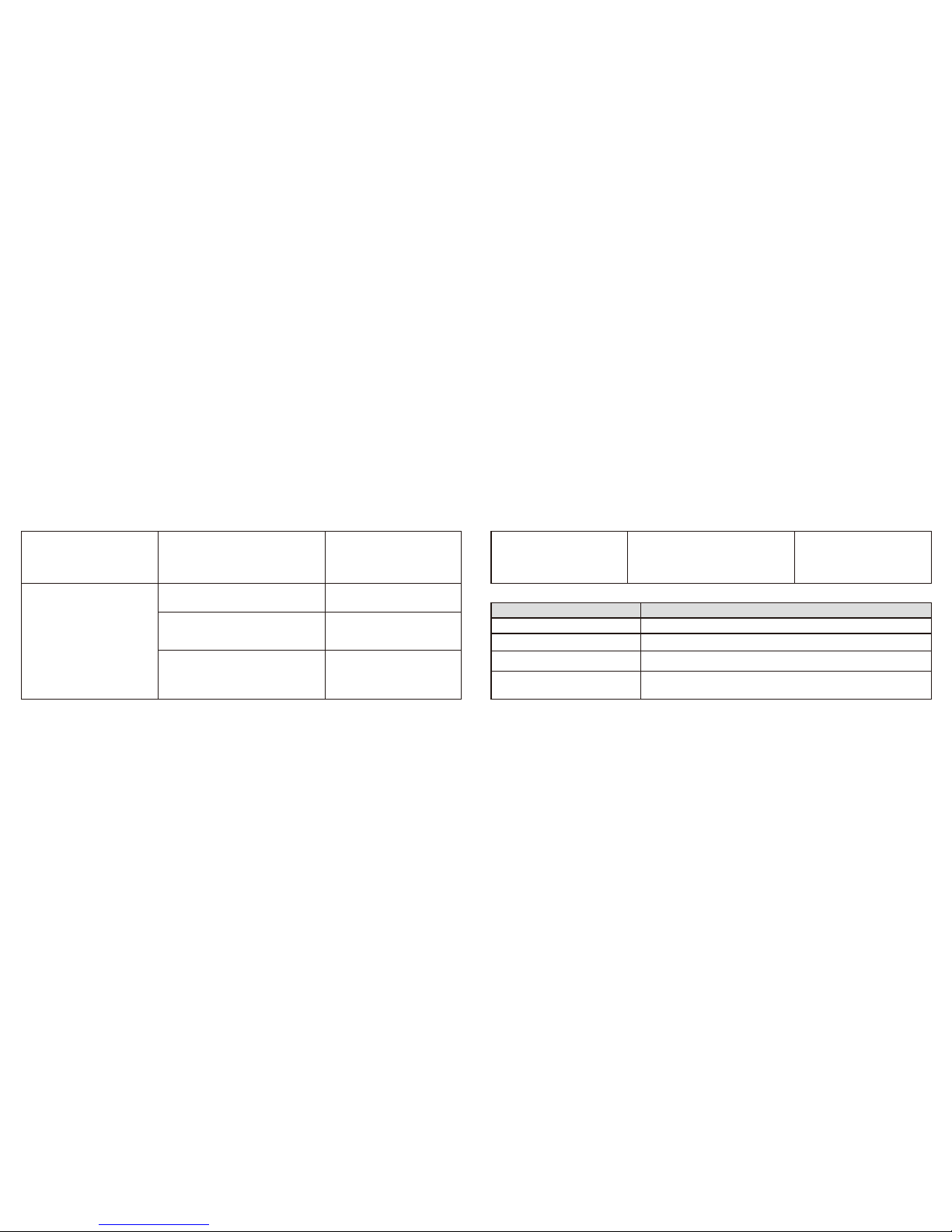
10.Technical Specifications
"ErC" is displayed.
The temperature reading is
lower than the typical
body temperature range.
Contact Customer Service.
Clean the lens using a cotton
swab.
Move the thermometer
closer to the target.
Wait for at least 30 minutes to
use the thermometer after it
has moved from the cold to
warm environment.
An error occurred when writing
measurement data to memory or
the temperature measurement
could not be taken.
The temperature reading is
higher than the typical
body temperature range.
1byone Infrared Thermometer
ASTM 1965/EN12470-5/GB/T 19146-2010
Head mode temperature: 0.0°C-100°C / 32°F-212°F
Ear mode temperature: 0.0°C-100°C / 32°F-212°F
°C / °F
Model
Applicable laws and regulations
Temperature units
Measurement range
Items Standards
Contact Customer Service.The temperature probe is faulty.
The lens of the temperature probe
is dirty.
The distance between the
temperature probe and the target
is too great.
The thermometer has been used
within 30 minutes after being
moved from a cold to a warm
environment.
20 21

The signal indicates that the thermometer is a BF-type device with internal power supply.
Wellkang Ltd
Suite B, 29Harley Street, London,W1G9QR,UK.
12. Authorized European Representative
11. Security Type
0.1 °C / 0.1 °F
1 second
±0.2 °C / ±0.4 °F
Displayed measurement
resolution
Precision
Latency Time
The thermometer shall display the low-voltage signal if the
voltage is elow 2.51V±0.15V.
ASTM 10°C-40°C (50°F-104°F);≤80% RH, non-condensing.
Stores 20 most recent temperature measurements.
Low-voltage display function
Memory function
Operational conditions
2 x AAA
Applicable for forehead and inner-ear temperatures
Batteries
Measuring areas
22 23
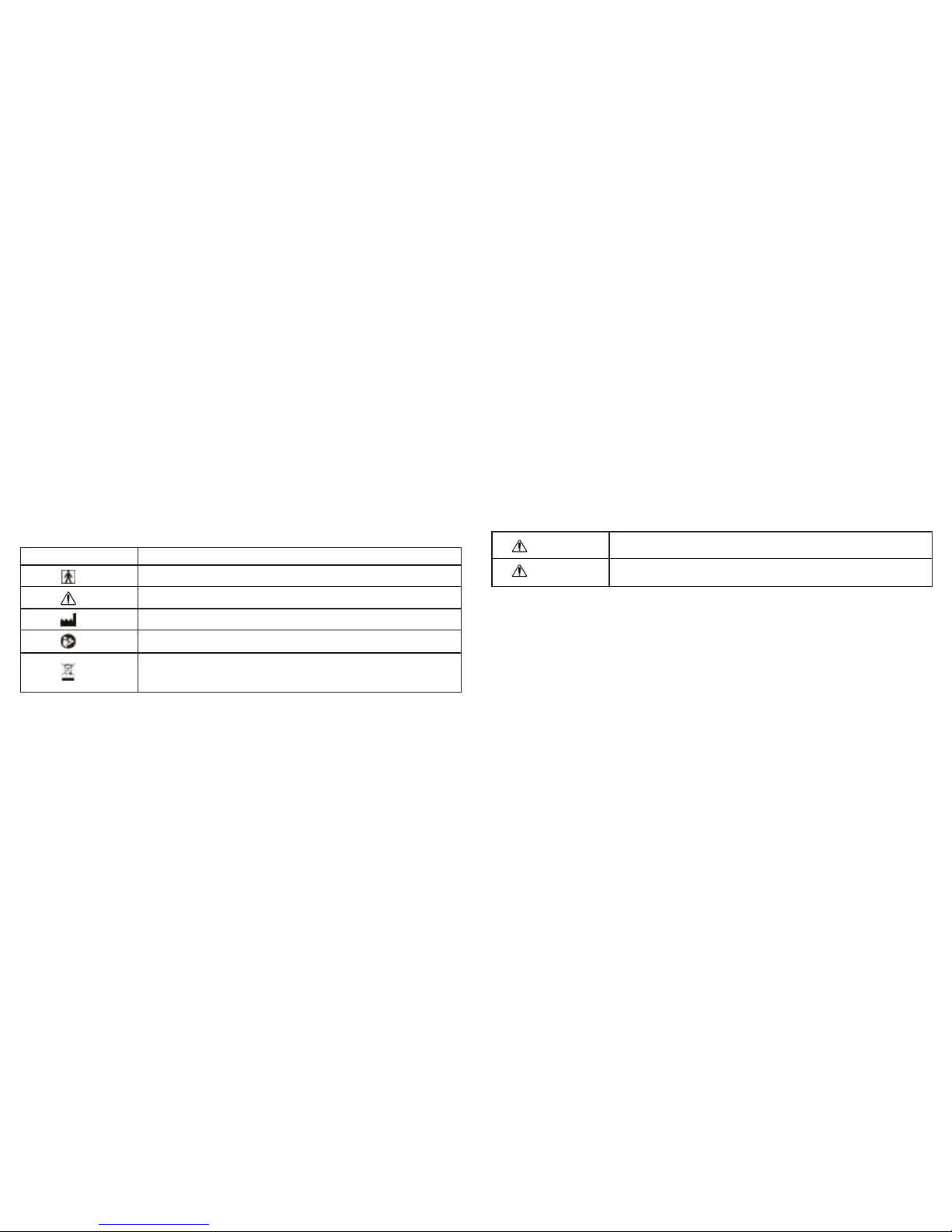
BF-type applied part.
Attention must be paid.
Manufacturer information, such as name and address.
Please read the instructions carefully.
EMC of this product complies with IEC60601-1-2 standard.
The materials which the user may come into contact have no toxicity and no action on tissues and
comply with ISO10993-1, ISO10993-5, and ISO10993-10.
13. Symbols
Symbol Description
14.Declaration
15. Appendix A: EMC Information-Guidance and Manufacture’s Declaration
Electronic waste should be sent to a dedicated collection point for
recycling.
Personal injury or thermometer damage may occur if the thermome-
ter is not correctly used.
Warning
Inaccurate readings or thermometer damage may occur if the
thermometer is not correctly used.
Attention
24 25
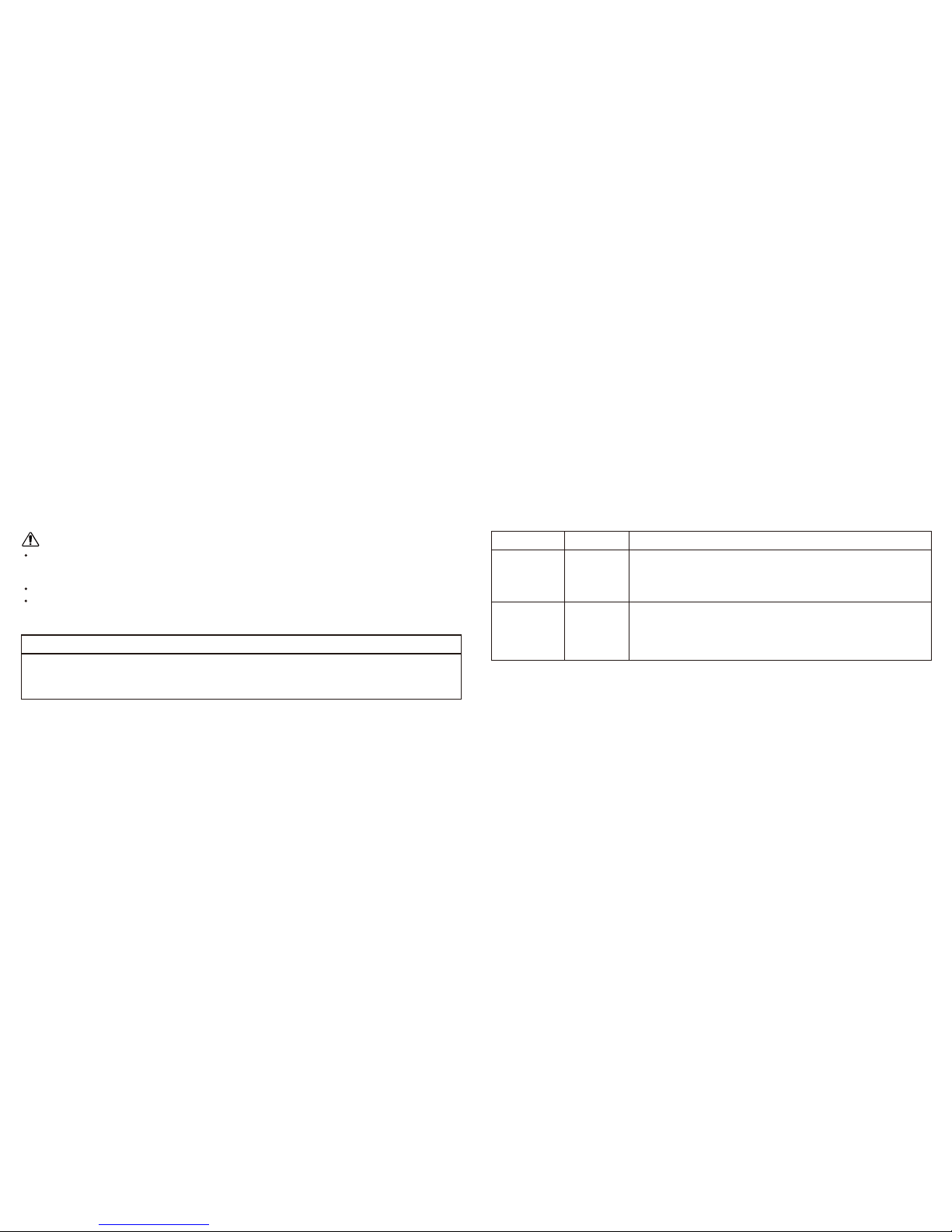
This infrared Thermometer needs special precautions regarding EMC and needs to be installed
and put into service according to the EMC information provided for in the ACCOMPANYING
DOCUMENTS.
Portable and mobile RF communications equipment can affect the Infrared Thermometer.
The Infrared Thermometer should not be used adjacent to or stacked with other equipment.
Guidance and manufacturer´s declaration – electromagnetic emission
The Infrared Thermometer is intended for use in the electromagnetic environment specified on
the following page.The customer or the user of the Infrared Thermometer should assure that it is
used in such an environment.
Guidance and manufacturer´s declaration – electromagnetic emission – for all EQUIPMENT AND SYSTEMS
Guidance and manufacturer's declaration – electromagnetic immunity – for all EQUIPMENT and SYSTEMS
Emissions test
RF emissions
CISPR 11
Compliance
Group 1
Electromagnetic environment - guidance
The Infrared Thermometer uses RF energy only for its internal
function.Therefore, its RF emissions are very low and are not likely
to cause any interference in nearby electronic
equipment.
RF emissions
CISPR 11 Class B
The Infrared Thermometer is suitable for use in all establishments,
including domestic establishments and those directly connected
to the public low-voltage power supply network that supplies
buildings used for domestic purposes.
CAUTION:
26 27

Guidance and manufacturer´s declaration – electromagnetic immunity – for EQUIPMENT and SYSTEM that are not
LIFE-SUPPORTING
Guidance and manufacturer´s declaration – electromagnetic immunity
The Infrared Thermometer is intended for use in the electromagnetic environment specified
below.The customer or the user of the Infrared Thermometer should assure that it is used in such
an environment.
Immunity test
Electrostatic
discharge (ESD)
IEC 61000-4-2
IEC 60601
test level
±6 kV
contact
±8 kV air
±6 kV
contact
±8 kV air
Compliance
level Electromagnetic environment guidance
Floors should be wood, concrete, or ceramic tile.
If floors are covered with synthetic material, the
relative humidity should be at least 30%.
Guidance and manufacturer´s declaration – electromagnetic immunity
The Infrared Thermometer is intended for use in the electromagnetic environment specified on
the following page.The customer or the user of this Infrared Thermometer should assure that it is
used in such an environment.
Power frequency
(50/60 Hz)
magnetic
field
IEC 61000-4-8
3 A/m 3 A/m
Power frequency magnetic fields should be
at levels characteristic of a typical location in
a typical commercial or hospital environment.
28 29

Immunity test
Radiated RF
IEC 61000-4-3
IEC 60601
test level
3 V/m
80 MHz
to 2.5
GHz
3 V/m
Compliance
level Electromagnetic environment guidance
Portable and mobile RF communications equipment
should be used no closer to any part of the Infrared
Thermometer, including cables, than the
recommended separation distance calculated from
the equation applicable to the frequency of the
transmitter.
Recommended separation distance
where“p”is the maximum output power rating of
the transmitter in watts (W) according to the
transmitter manufacturer and“d”is the recommend-
ed separation distance in metres (m).
Field strengths from fixed RF transmitters,as
determined by an
Electromagnetic site survey,should be less than the
compliance level in each frequency range.
Interference may occur in the vicinity of equipment
marked with the following symbol:
30 31

Recommended separation distances between portable and mobile RF communications equipment and the EQUIPMENT or
SYSTEM -for EQUIPMENT and SYSTEMS that are not LIFE-SUPPORTING
Note 1: At 80 MHz and 800 MHz, the higher frequency range applies.
Note 2:These guidelines may not apply in all situations.Its electromagnetic ability is affected by
absorption and reflection from structures, objects, and people.
a. Field strengths from fixed transmitters,such as base stations for radio (cellular/cordless)
telephones and land mobile radios, amateur radio, AM and FM radio broadcast, and TV broadcast
cannot be predicted theoretically with accuracy.To assess the electromagnetic environment due
to fixed RF transmitters, an electromagnetic site survey should be considered.If the measured
field strength in the location in which the Infrared Thermometer is used exceeds the applicable
RF compliance level above, the Infrared Thermometer should be observed to verify normal
operation. If abnormal performance is observed, additional measures may be necessary,such as
re-orienting or relocating it.
b.Over the frequency range 150 kHz to 80 MHz, field strengths should be less than 3 V/m.
Recommended separation distances between portable and mobile RF communication
equipment and the Infrared Thermometer.
The Infrared Thermometer is intended for use in an electromagnetic environment in which
radiated RF disturbances are controlled.The customer or the user of it can help prevent
electromagnetic interference by maintaining a minimum distance between portable and mobile
RF communications equipment (transmitters) and the Infrared Thermometer as recommended
on the following page, according to the maximum output power of the communications
equipment.
32 33

For transmitters rated at a maximum output power not listed above, the recommended
separation distance d in metres (m) can be estimated using the equation applicable to the
frequency of the transmitter, where“P”is the maximum output power rating of the transmitter
in watts (W) according to the transmitter manufacturer.
Note 1: At 80 MHz and 800 MHz, the separation distance for the higher frequency range applies.
Note 2:These guidelines may not apply in all situations.Electromagnetic propagation is
affected by absorption and reflection from structures, objects, and people.
Rated maximum
output power
of transmitter
W
0.01 0.12 0.23/
0.1 0.38 0.73/
Separation distance according to frequency of transmitter m
150 kHz to 80 MHz 80 MHz to 800 MHz 800 MHz to 2,5 GHz
10 3.8 7.3/
100 12 23/
1 1.2 2.3/
34 35

Disposal
Disposal of the appliance
Under no circumstances should you dispose of the appliance in normal domestic waste.
This product is subject to the provisions of European Directive 2012/19/EU.
Dispose of the appliance via an approved disposal company or your municipal waste facility.Please observe
currently applicable regulations. Please contact your waste disposal center if you need any further information.
Disposal of batteries
Used batteries may not be disposed of in household waste.
All consumers are statutorily required to dispose of batteries at a collection point provided by their local
municipality or retail store.The purpose of this obligation is to ensure batteries are disposed of in a non-polluting
manner. Only dispose of batteries when they are fully discharged.
The appliance’s packaging is made from environmentally friendly material and can be disposed
of at your local recycling plant.
36 37
Table of contents
Popular Thermometer manuals by other brands

Rumble Tuff
Rumble Tuff MT905 Flexible quick start guide

ByFlo Products
ByFlo Products JPD-FR403 instruction manual

Maverick
Maverick ET-734 instruction manual

Exergen
Exergen TemporalScanner 2000 Series user guide
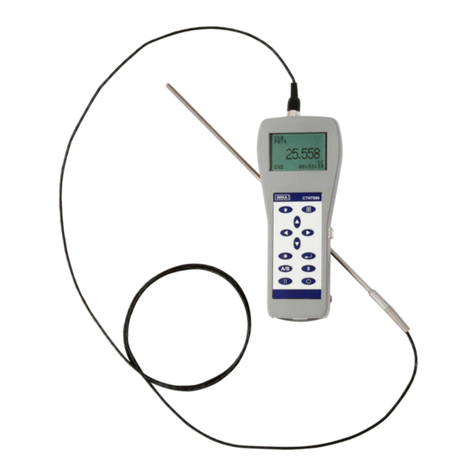
WIKA
WIKA CTH7000 operating instructions
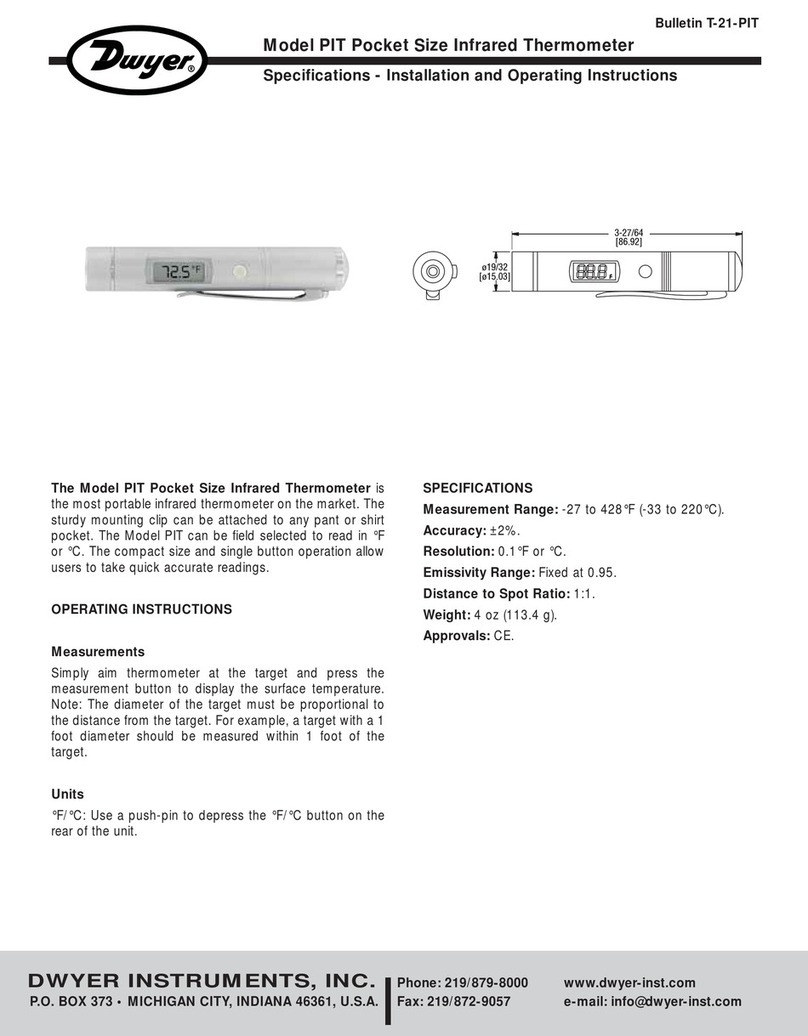
Dwyer Instruments
Dwyer Instruments PIT Installation and operating instructions