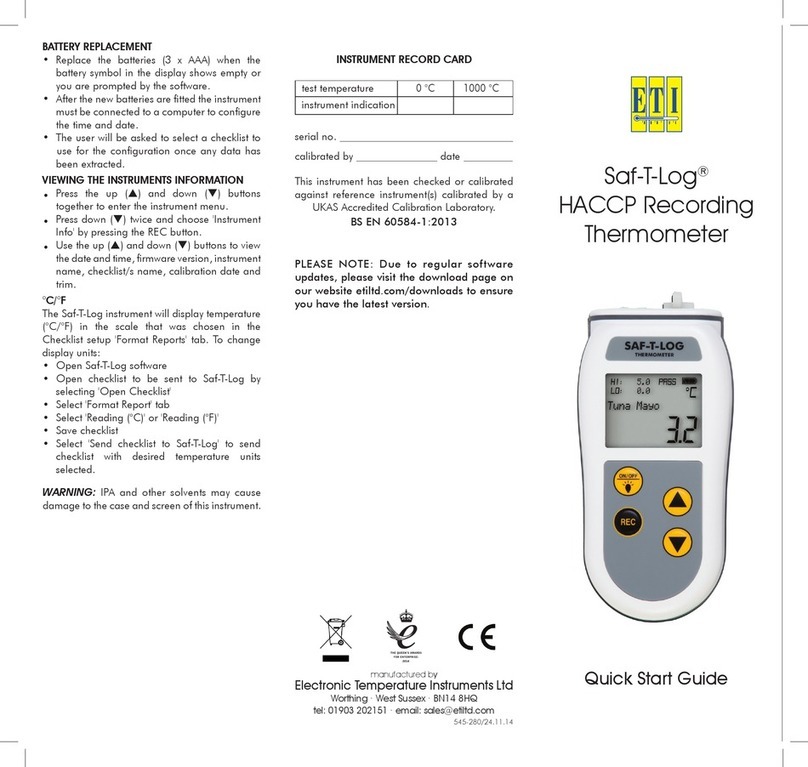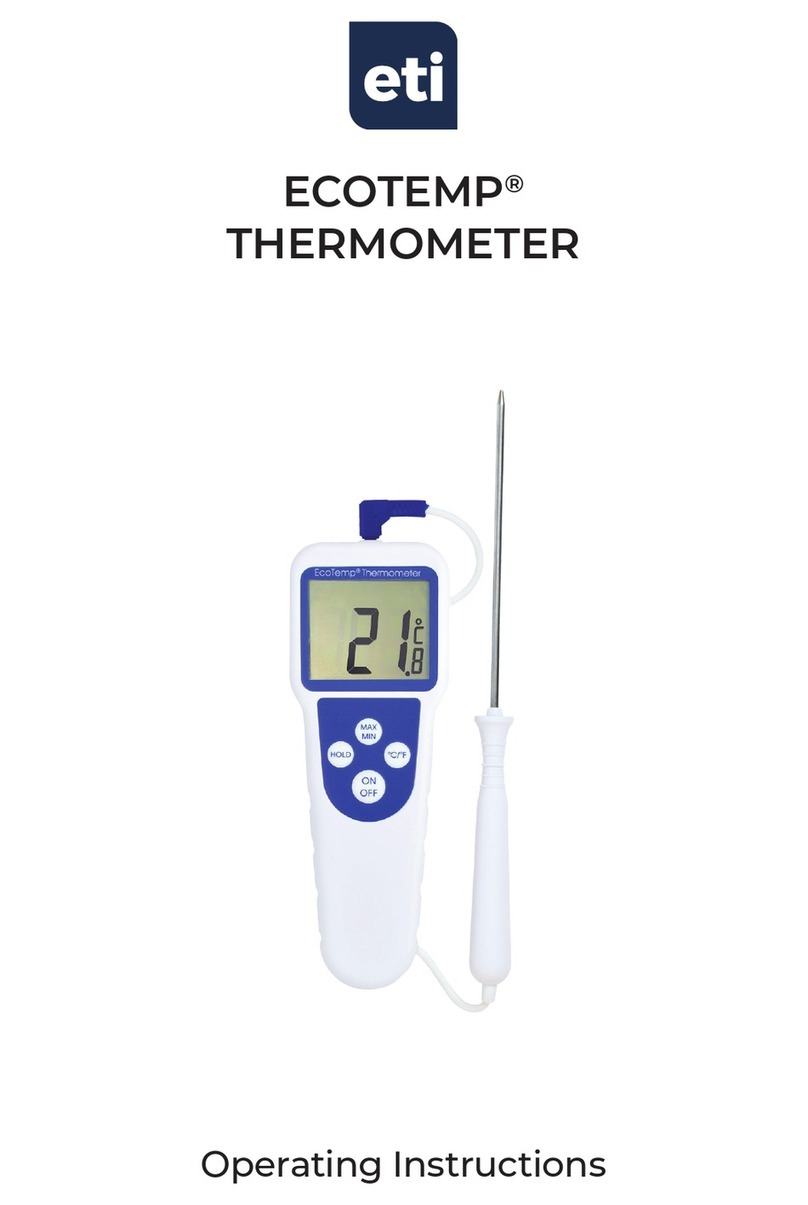INSTRUMENT OPERATION - Remove the battery tag protruding from the battery
cover to switch the unit on, the backlight will turn on for an initial five seconds.
Unpack and attach the pro series cooking probe to the unit. The ON/OFF button is
located on the rear of the instrument. To turn the unit off, press and hold the ON/OFF
button for three seconds. Apply the remote probe to the substance or medium to be
measured, the instrument reading may take a few seconds to stabilise depending on
the nature of the measurement.
To attach to a saucepan/pot, the clip should be compressed to enable threading
of the probe through the two holes until it is at the desired depth. On release,
the clip will hold the probe tight. This then can be attached to the rim of any
saucepan or pot.
TIMER SETTINGS - Press the HR or MIN buttons to set the hours or minutes, press
the TIMER/START-STOP button to begin timing. Once the countdown time has
elapsed the alarm will sound continuously and the display will flash. Press the
TIMER/START-STOP button to stop timing and CLEAR to reset the timer display. The
timer will begin to count up and will stop once it has reached 99 hours and
59 minutes after the set time has elapsed unless the TIMER/START-STOP is pressed.
VOLUME SETTING - Press the VOLUME button to select the level of sound required
for the alarm.
COUNT UP - To use the count up function, make sure any time on the ChefAlarm is
cleared and reads '00:00:oo'. Press the TIMER/START-STOP button and the unit will
count up. Press the TIMER/START-STOP button to stop and CLEAR to reset the time.
BACKLIGHT - The backlight is switched on or off by pressing the button, this will
remain on for 20 seconds. You can switch this off by pressing the button again.
MAX/MIN - The ChefAlarm continuously displays maximum and minimum
temperatures. To reset the readings, press the CLEAR button.
HIGH/LOW ALARM - This unit has a programmable high and low alarm. To set this
alarm, press the SET TEMP button. The low alarm display will flash, use the
up or down arrow buttons to set the alarm to the desired temperature.
Press the SET TEMP button again to set the high alarm and again using the
up or down arrow buttons to select the temperature you require. To set the
alarm, press the ALARM ON-OFF button and 'ON' or 'OFF' is shown in the alarm
limits display.
CALIBRATION - This unit is calibrated at the factory but a calibration function is
included for any minor adjustments required. You shouldn’t need to adjust this but
if you do need to fine tune the accuracy of the unit, providing you have a known
temperature source, visit etiltd.com for further instructions.
°C/°F - Press the °C/°F button, located at the rear of the instrument, to select the
desired temperature scale.
BATTERY REPLACEMENT - Replace the battery when 'Lo Bat' illuminates or if the
display dims. Remove the battery cover with a screwdriver and insert two AAA
batteries, making sure the polarities are correct. Retighten the battery cover ensuring
the waterproof seal remains in place for continued water resistantance (splash proof)
of the product.
OPTIONAL EXTRAS - Pro series replacement penetration probe - order code 810-071.
Pro series Sous Vide cooking probe - order code 810-072
FR - FONCTIONNEMENT DE L’INSTRUMENT - Retirer la languette dépassant du
cache du compartiment de la pile pour allumer l’appareil. Déballer et fixer la sonde
de cuisson série Pro sur l’appareil. Appuyer sur le bouton ON/OFF à l’arrière de
l’instrument pour l’allumer ; le rétroéclairage s’allume pendant cinq secondes. Pour
éteindre l’appareil, appuyer sur le bouton ON/OFF et le maintenir enfoncé pendant
trois secondes. Appliquer la sonde de mesure à distance sur la matière ou le fluide
à mesurer ; en fonction de la nature de la mesure, quelques secondes peuvent être
nécessaires pour stabiliser la lecture. Pour attacher l’instrument à une casserole ou
un fait-tout, serrer le dispositif de retenue pour pouvoir visser la sonde à travers les
deux orifices, jusqu’à atteindre la profondeur désirée. Une fois relâché, le dispositif de
retenue maintiendra solidement la sonde en place. Elle pourra alors être attachée au
bord d’une casserole ou d’un fait-tout.
RÉGLAGE DE LA MINUTERIE - Appuyer sur les boutons HR et MIN pour régler les
heures et les minutes, puis appuyer sur le bouton TIMER/START-STOP pour lancer
la minuterie. Lorsque le compte à rebours est écoulé, l’alarme retentit en continu
et l’affichage clignote. Appuyer sur le bouton TIMER/START-STOP pour arrêter la
minuterie et sur CLEAR pour remettre à zéro l’affichage de la minuterie. La minuterie
continue de décompter le temps et s’arrête lorsqu’elle atteint 99 heures et 59
minutes après la durée initialement réglée.
RÉGLAGE DU VOLUME - Appuyer sur le bouton VOLUME pour régler le niveau
sonore de l’alarme.
CHRONOMÈTRE - Pour utiliser la fonction chronomètre, s’assurer que la minuterie
du ChefAlarm est remise à zéro et indique '00:00:oo'. Appuyer sur le bouton
TIMER/START-STOP ; l’appareil lance le chronomètre. Appuyer sur le bouton
TIMER/START-STOP pour arrêter la minuterie, effacer et remettre le temps à zéro.
RÉTROÉCLAIRAGE - Activer ou désactiver le rétroéclairage en appuyant sur
le bouton BACKLIGHT. Le rétroéclairage reste allumé pendant 20 secondes. Il peut
être éteint en appuyant une nouvelle fois sur le bouton BACKLIGHT.
MAX/MIN - Le ChefAlarm affiche en continu les températures maximum et
minimum. Pour réinitialiser la lecture, appuyer sur le bouton CLEAR.
ALARME MAX/MIN - Cet appareil est doté d’une alarme max/min programmable.
Appuyer sur le bouton SET TEMP pour programmer cette alarme. Lorsque l’affichage
Alarme min clignote, utiliser les boutons fléchés haut ou bas pour régler l’alarme
à la température souhaitée. Appuyer à nouveau sur le bouton SET TEMP pour régler
l’alarme max et utiliser à nouveau les boutons fléchés haut ou bas pour sélectionner
la température souhaitée. Pour activer l’alarme, appuyer sur le bouton ALARM ON-OFF
et l’indication 'ON' ou 'OFF' apparaît sur l’affichage correspondant à l’alarme.
CALIBRAGE - Cet appareil est calibré en usine, mais inclut une fonction de calibrage si
des ajustements mineurs sont nécessaires. Il ne devrait pas être nécessaire de procéder
à un ajustement, mais s’il faut affiner la précision de l’appareil, à condition d’avoir une
source de température connue, consulter le site etiltd.com pour en savoir plus.
°C/°F - Appuyer sur le bouton °C/°F à l’arrière de l’instrument pour régler l’unité de
température souhaitée.
REMPLACEMENT DE LA PILE - Remplacer la pile lorsque le symbole 'LO BAT'
apparaît ou que l’affichage devient plus faible. Retirer le cache du compartiment des
piles à l’aide d’un tournevis et insérer deux piles de type AAA en respectant bien la
polarité. Fixer à nouveau le cache en veillant à bien remettre en place le joint pour
que l’appareil reste parfaitement étanche à l’eau (protection contre les projections).
ACCESSOIRES EN OPTION - Sonde de rechange série Pro - référence de commande
810-041. Sonde de cuisson sous vide série Pro - référence de commande 810-072.
DE - BEDIENUNGSANLEITUNG - Entfernen Sie den Isolierstreifen, welcher über die
Batterieabdeckung hinausragt, um das Gerät anzuschalten. Packen Sie den
'pro series' Kochtemperaturfühler aus und bringen Sie ihn am Gerät an. Drücken
Sie die ON/OFF-Taste an der Rückseite des Geräts, um das Gerät anzuschalten.
Die Hintergrundbeleuchtung geht für fünf Sekunden an. Halten Sie die ON/OFF-
Taste drei Sekunden lang gedrückt, um das Gerät auszuschalten. Halten Sie den
Temperaturfühler an das zu messende Material. Je nach Art der Messung kann es
einige Sekunden dauern bis sich das Ergebnis stabilisiert. Um das Thermometer
an einer Pfanne oder einem Topf zu befestigen, muss der Clip zusammengedrückt
werden, sodass der Messfühler durch die beiden Löcher hindurch bis auf die
gewünschte Tiefe geschoben werden kann. Nach Loslassen des Clips sitzt der
Messfühler fest. Der Clip kann anschließend am Rand einer beliebigen Pfanne oder
Topfs befestigt werden.
STELLEN DES TIMERS - Drücken Sie die HR- bzw. MIN-Taste, um die Stunden bzw.
die Minuten einzustellen. Drücken Sie die TIMER/START-STOP-Taste, um den Timer
zu starten. Sobald die Countdown-Zeit abgelaufen ist, ertönt der Alarm durchgängig
und das Display blinkt. Drücken Sie die TIMER/START-STOP-Taste, um den Timer zu
stoppen und CLEAR, um das Timer-Display zurückzusetzen. Der Timer zählt weiter
und stoppt 99 Stunden und 59 Minuten nachdem die ursprünglich eingestellte Zeit
abgelaufen ist.
EINSTELLUNG DER LAUTSTÄRKE - Drücken Sie die VOLUME-Taste, um die
Lautstärke für den Alarm auszuwählen.
STOPPUHR - Um die Stoppuhr-Funktion zu verwenden, vergewissern Sie sich, dass
sämtliche Zeiten auf dem ChefAlarm gelöscht sind und '00:00:oo' anzeigen. Drücken
Sie die TIMER/START-STOP-Taste, um die Stoppuhr zu starten. Drücken Sie die
TIMER/START-STOP-Taste, um die Zeit anzuhalten, zu löschen und zurückzusetzen.
HINTERGRUNDBELEUCHTUNG - Durch Drücken der BACKLIGHT-Taste wird die
Hintergrundbeleuchtung für 20 Sekunden angeschaltet. Sie können sie ausschalten,
indem Sie die BACKLIGHT-Taste nochmals drücken.
MAX/MIN - Der ChefAlarm zeigt durchgängig die Maximum- und
Minimumtemperaturen an. Zum Rücksetzen der Messwerte die CLEAR-Taste drücken.
HÖCHST-/TIEFSTWERT-ALARM - Dieses Gerät verfügt über einen
programmierbaren Höchst- und Tiefstwert-Alarm. Um diesen Alarm einzustellen,
drücken Sie die SET TEMP-Taste. Das Display für den Tiefstwert-Alarm blinkt, über
die Aufwärts- oder Abwärts-Pfeiltaste können Sie den Alarm auf die gewünschte
Temperatur einstellen. Drücken Sie die SET TEMP-Taste erneut, um den Höchstwert-
Alarm einzustellen und wählen Sie die gewünschte Temperatur wieder über die
Aufwärts- oder Abwärts-Pfeiltaste aus. Um den Alarm zu aktivieren, drücken Sie
die ALARM ON-OFF-Taste, auf dem Display erscheint 'ON' bzw. 'OFF'.
KALIBRIERUNG - Dieses Gerät wird im Werk kalibriert, verfügt jedoch auch über eine
Kalibrierfunktion, falls kleinere Anpassungen notwendig sein sollten. Normalerweise
ist es nicht nötig, das Gerät zu kalibrieren. Sollten Sie dennoch eine Feineinstellung
vornehmen wollen, benötigen Sie eine bekannte Temperaturquelle. Weitere
Anweisungen erhalten Sie unter etiltd.com.
°C/°F - Drücken Sie die °C/°F-Taste, an der Rückseite des Geräts, um die gewünschte
Temperaturskala auszuwählen.
BATTERIEWECHSEL - Ersetzen Sie die Batterie, wenn das 'LO BAT' -Symbol
aufleuchtet oder das Display dunkler wird. Entfernen Sie die Batterieabdeckung
mit einem Schraubendreher und setzen Sie zwei AAA-Batterien ein. Achten Sie
hierbei auf die korrekte Polarität. Schrauben Sie die Batterieabdeckung wieder
fest und achten Sie darauf, dass der wasserdichte Verschluss nicht verrutscht, um
sicherzustellen, dass das Produkt wasserdicht (spritzwassergeschützt) bleibt.
OPTIONALE EXTRAS - Pro series Ersatz-Einstichtemperaturfühler - Bestellnr. 810-041.
Pro series Sous Vide Kochtemperaturfühler - Bestellnr. 810-072.
IT - FUNZIONAMENTO DEL DISPOSITIVO - Per accendere il dispositivo, rimuovere
la linguetta che sporge dalla cover della batteria. Togliere la sonda per cottura
dalla confezione e attaccarla al dispositivo. Premere il pulsante ON/OFF nella parte
posteriore dell’apparecchio per accenderlo. Il display si illuminerà per cinque secondi.
Per spegnere il dispositivo, tenere premuto il pulsante ON/OFF per tre secondi.
Applicare la sonda alla sostanza o all’oggetto da misurare. La lettura dell’apparecchio
potrebbe impiegare alcuni secondi per stabilizzarsi a seconda della natura della
misurazione. Per attaccarla alla pentola/padella, si deve comprimere la clip per far
passare la sonda attraverso i due fori fino alla profondità desiderata. Al rilascio, la
clip tratterrà fermamente la sonda che si può quindi attaccare al bordo di qualsiasi
pentola o padella.
IMPOSTAZIONI TIMER - Premere i pulsanti HR o MIN per impostare le ore o i minuti,
quindi premere il pulsante TIMER/START-STOP per avviare il timer. Una volta trascorso
il conto alla rovescia, il dispositivo emetterà un avviso acustico e il display inizierà a
lampeggiare. Premere il pulsante TIMER/START-STOP per interrompere il timer e
CLEAR per azzerare il display del timer. Il timer continuerà a contare e si fermerà una
volta raggiunte 99 ore e 59 minuti dopo il tempo trascorso impostato in origine.
IMPOSTAZIONE VOLUME - Premere il pulsante VOLUME per selezionare il livello
della sveglia.
CONTEGGIO IN AVANTI - Per utilizzare la funzione di conteggio in avanti, assicurarsi
che il tempo indicato sullo ChefAlarm sia '00:00:oo'. Premere il pulsante TIMER/
START-STOP e il dispositivo inizierà il conteggio. Premere il pulsante TIMER/START-
STOP per interrompere, cancellare e reimpostare il tempo.
RETROILLUMINAZIONE - La retroilluminazione si accende/spegne premendo
il pulsante BACKLIGHT. La luce rimarrà accesa per 20 secondi. Per spegnerla,
premere di nuovo il pulsante BACKLIGHT.
MAX/MIN - ChefAlarm continua a indicare le temperature massime e minime. Per
resettare le letture, premere il tasto CLEAR.
SVEGLIA TEMPERATURA ALTA/BASSA - Il dispositivo consente di programmare
la sveglia in base alla temperatura alta o bassa. Per impostare la sveglia, premere
il pulsante SET TEMP. Il display delle basse temperature inizierà a lampeggiare.
Usare i pulsanti delle frecce e per impostare la sveglia alla temperatura
desiderata. Premere di nuovo il pulsante SET TEMP per impostare la sveglia delle alte
temperature usando le frecce e per selezionare la temperatura desiderata. Per
impostare la sveglia, premere il pulsante ALARM ON-OFF e la scritta 'ON' o 'OFF' sarà
indicata sul display accanto alla temperatura.
CALIBRAZIONE - Il dispositivo è calibrato prima di lasciare la fabbrica ma include
una funzione di calibrazione nel caso in cui siano necessarie delle piccole regolazioni.
Non dovrebbe essere necessario effettuare regolazioni, ma nel caso in cui sia
opportuno regolare la precisione del dispositivo, purché si disponga di una fonte di
temperatura nota, visitare il sito web etiltd.com per maggiori istruzioni.
°C/°F - Premere il pulsante °C/°F, situato sul retro del dispositivo, per selezionare la
scala di temperatura desiderata.
SOSTITUZIONE DELLA BATTERIA - Sostituire la batteria quando si illumina il simbolo
'LO BAT' o se la luminosità del display si abbassa. Rimuovere la cover della batteria
con un cacciavite e inserire due batterie AAA, verificando che la polarità sia corretta.
Riavvitare la cover della batteria assicurandosi che le guarnizioni impermeabili siano
nella posizione corretta per mantenere il prodotto resistente all’acqua (antichizzo).
OPZIONI AGGIUNTIVE - Sonda di cottura Pro-Series - codice ordine 810-041. Sonda di
cottura Pro-Series Sous Vide - codice ordine 810-072
PT - UTILIZAÇÃO DO INSTRUMENTO - Para ligar a unidade, retire a etiqueta da
bateria saliente na tampa da bateria. Retire da embalagem e fixe a sonda de cozinha
'pro series' na unidade. Prima o botão ON/OFF (Liga/Desliga) na parte de trás do
instrumento para ligar a unidade; a luz de fundo acende durante os primeiros cinco
segundos. Para desligar a unidade, prima sem soltar o botão ON/OFF
(Liga/Desliga) durante três segundos. Aplique a sonda remota na substância ou
matéria na qual deseja efectuar a medição; a leitura do instrumento pode demorar
alguns segundos a estabilizar, dependendo da natureza da medição. Para fixar a
uma panela/ vaso, o clipe deve ser comprimido para permitir a fixação da sonda
através dos dois furos até se encontrar à profundidade desejada. Ao soltar, o clipe
segura firmemente a sonda. Este, em seguida, pode ser fixado ao aro de qualquer
panela ou tacho.
DEFINIÇÕES DO TEMPORIZADOR - Prima os botões HR ou MIN para definir as
horas ou os minutos; prima o botão TIMER/START-STOP (Temporizador/Iniciar-Parar)
para iniciar a contagem. Assim que o tempo da contagem decrescente decorrer, o
alarme soa continuamente e o visor fica intermitente. Prima o botão TIMER/START-
STOP (Temporizador/Iniciar-Parar) para parar o temporizador e CLEAR (Limpar) para
repor o visor do temporizador. O temporizador continuará a contagem crescente
e pára assim que chegar às 99 horas e 59 minutos depois de decorrido o tempo
definido originalmente.
DEFINIÇÃO DE VOLUME - Prima o botão VOLUME para seleccionar o nível de som
do alarme.