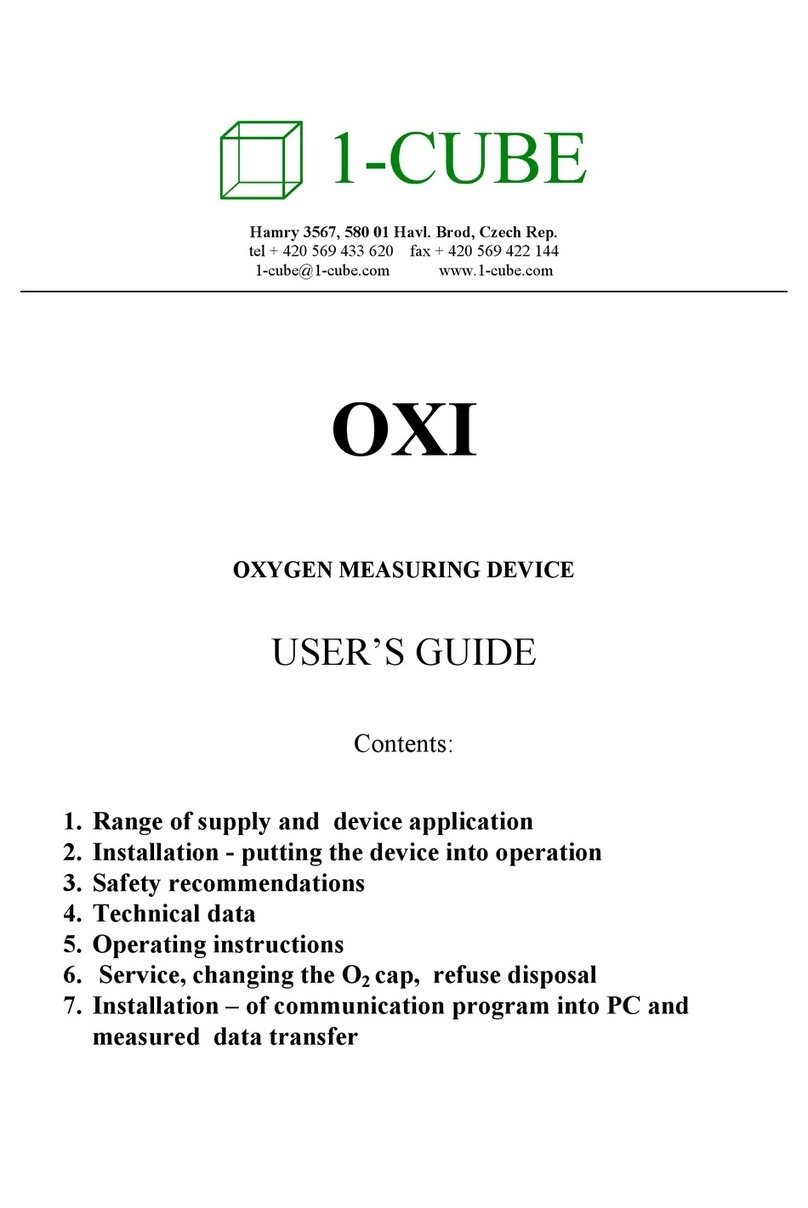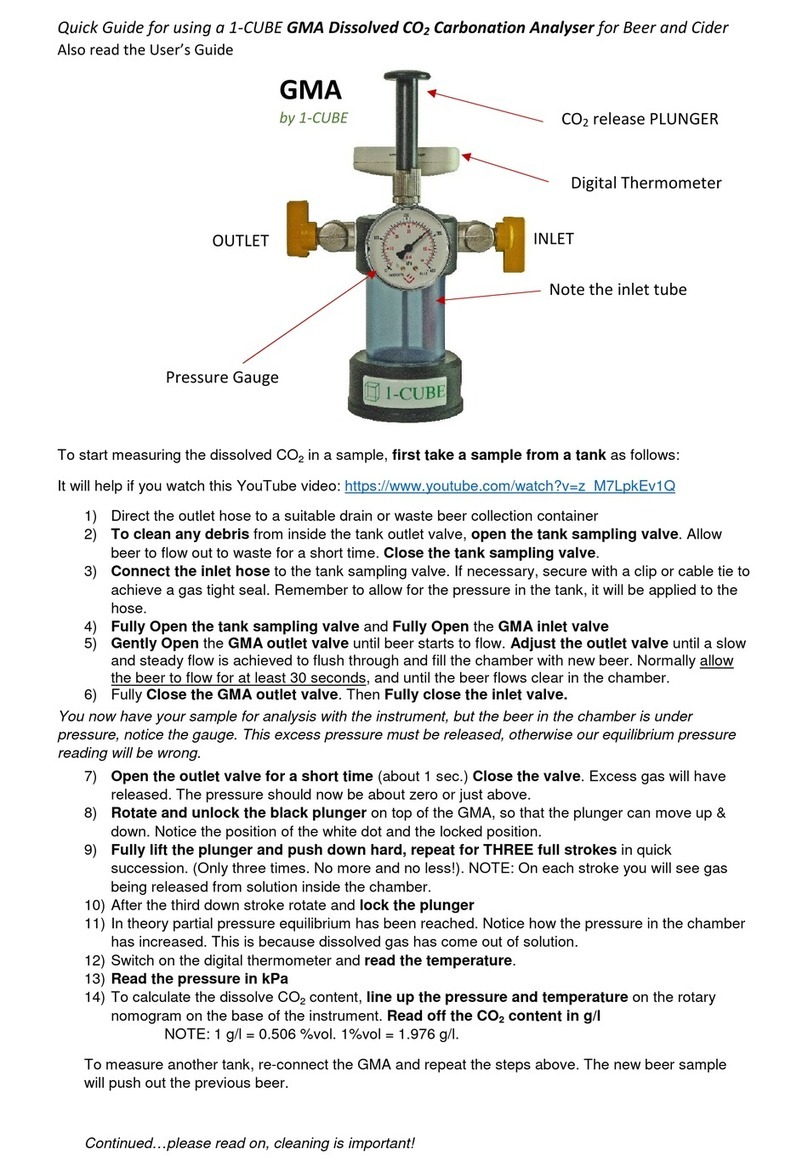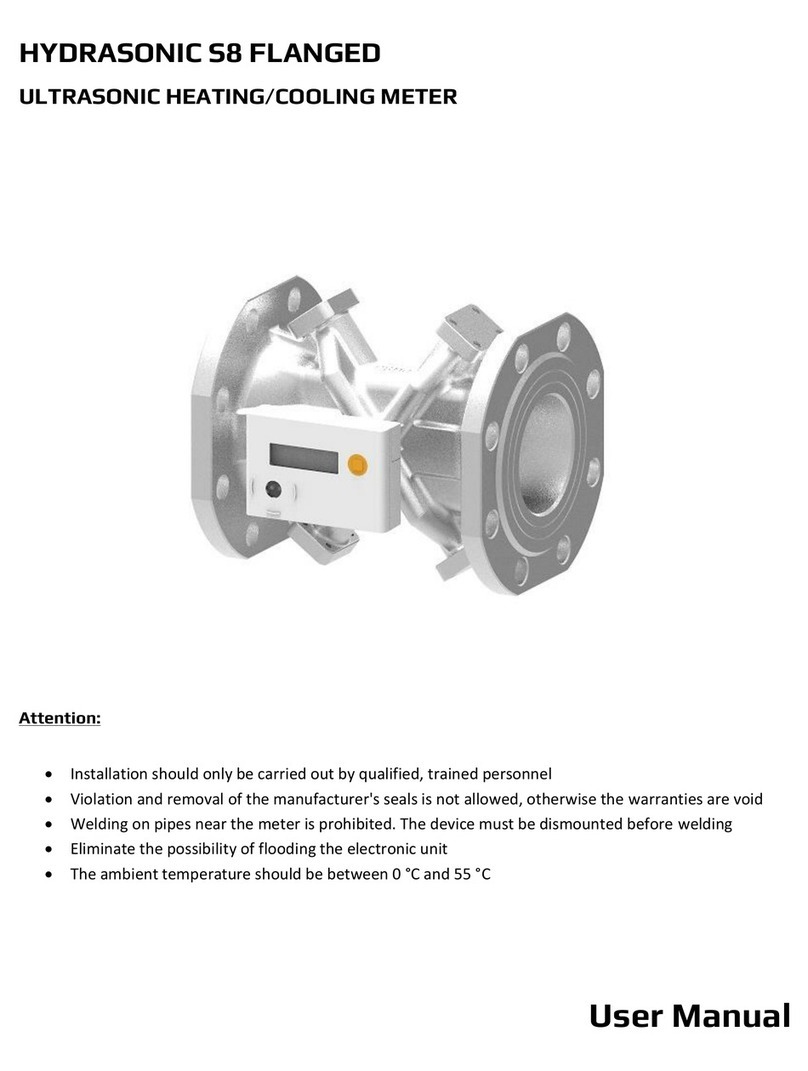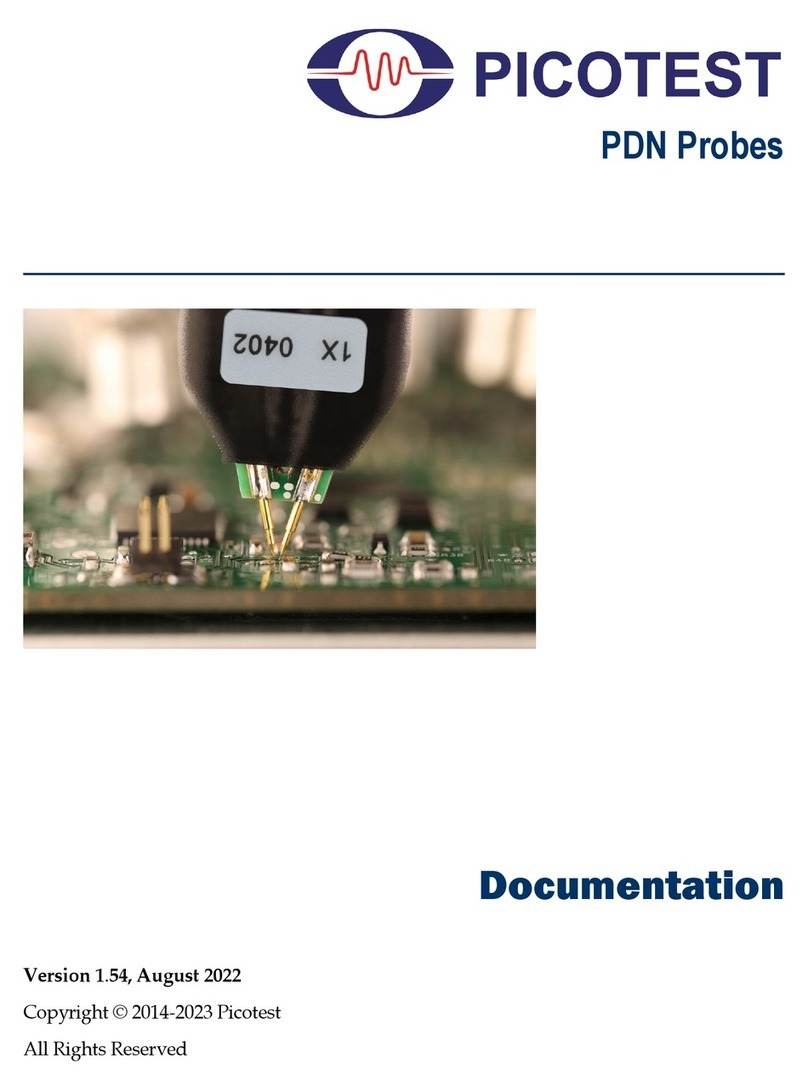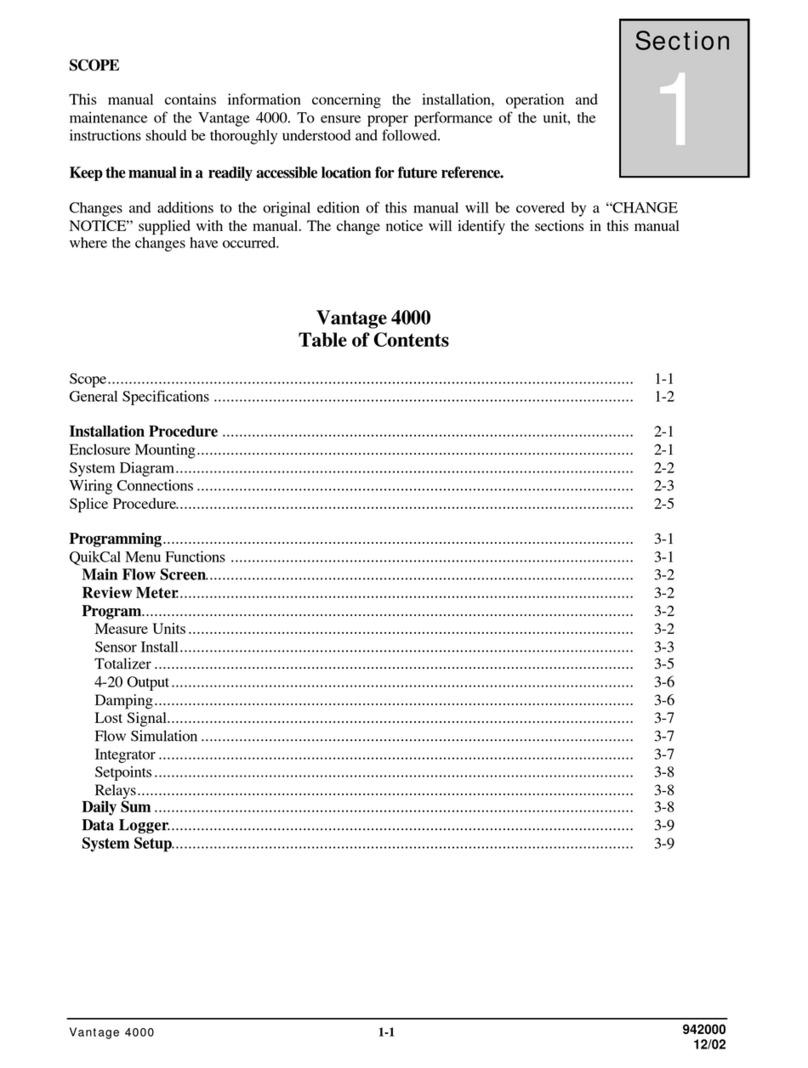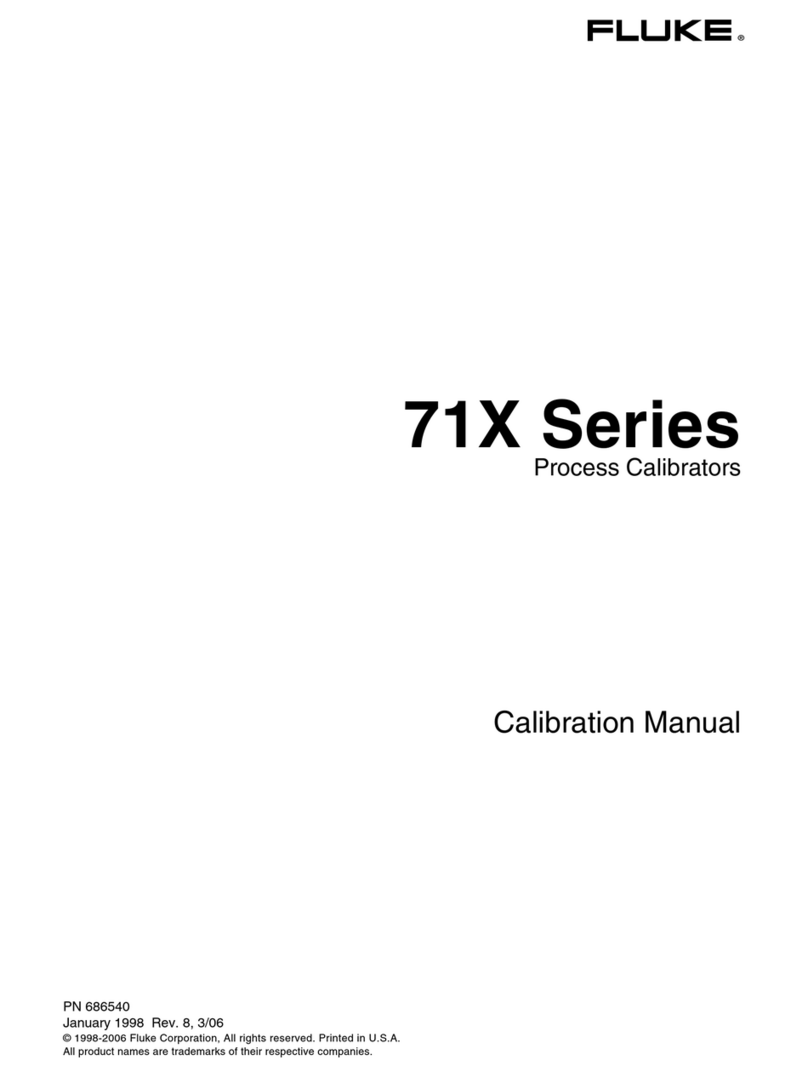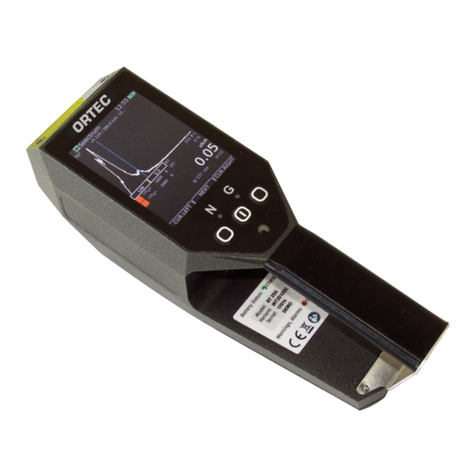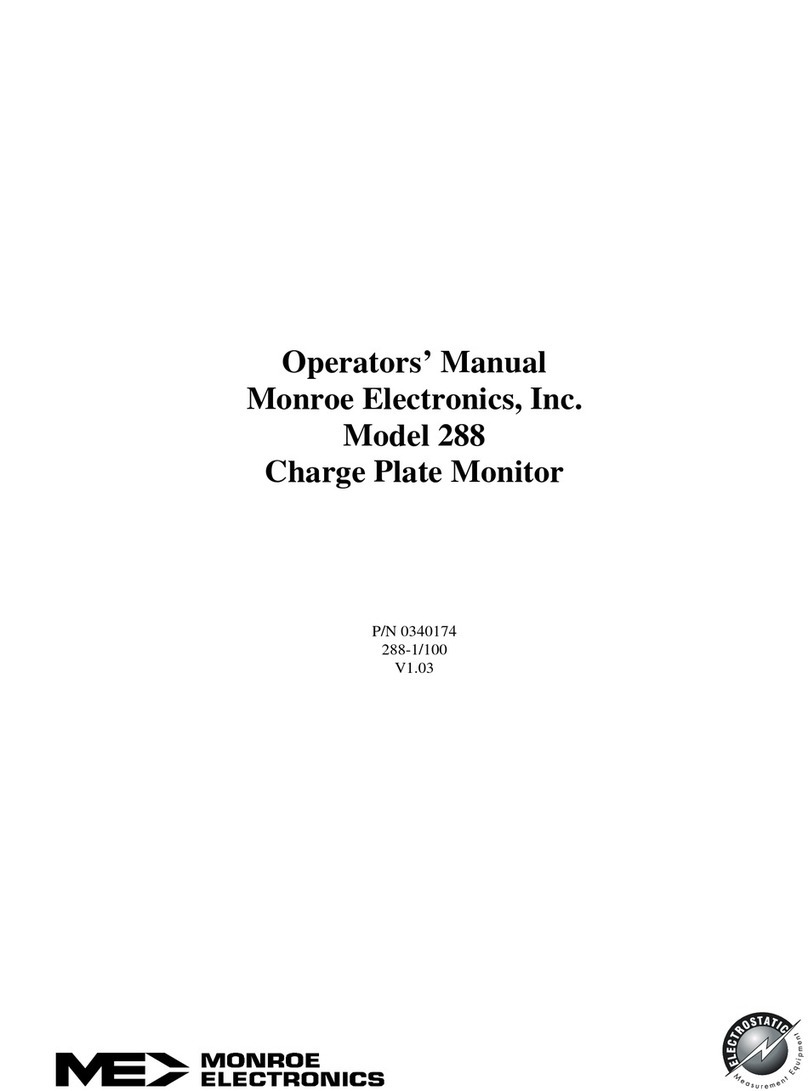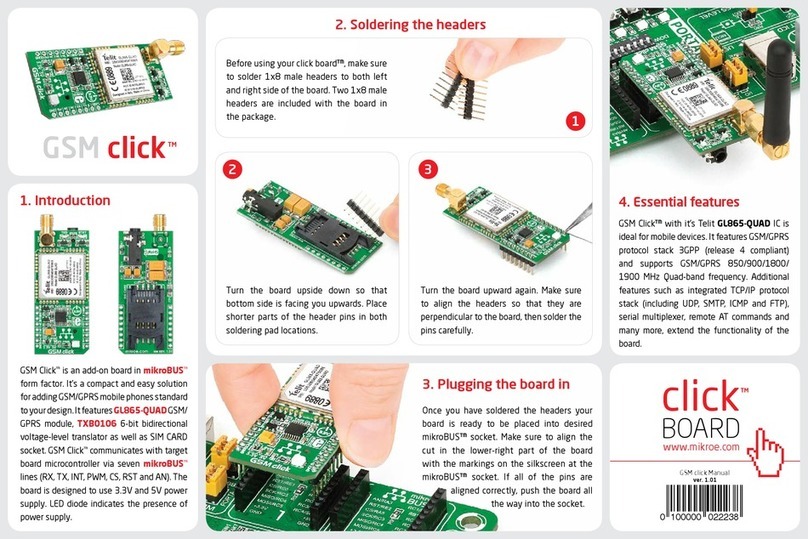1-CUBE GMD User manual

Hamry 3567, 580 01 Havlíčkův Brod, Czech Republic
tel. +420 569 433 620, fax +420 569 422 144
GMD and
GMDK
MEASURING DEVICE OF CO2 CONTENT IN FERMENTING
TANKS AND KEG CASKS
USER’S GUIDE

2

3
Content:
1.0 Range of supply and device application ................................................................................................................. 4
2.0 Installation - putting the device into operation and its maintenance ........................................................ 5
2.1 Ta ing of samples ........................................................................................................................................................ 6
2.2 Discharging of the sample ........................................................................................................................................ 7
2.3 Cleaning of the device ................................................................................................................................................ 7
3.0 Safety recommendations ............................................................................................................................................... 7
4.0 Technical data .................................................................................................................................................................... 8
5.0 Operating instructions ................................................................................................................................................... 8
5.1 Measurement procedure .......................................................................................................................................... 8
5.1.1 Ta ing of samples ............................................................................................................................................... 8
5.1.2 CO
2
Content measurement .............................................................................................................................. 9
5.1.3 Discharging of the sample ............................................................................................................................ 10
5.1.4 Cleaning of the device..................................................................................................................................... 10
5.2 Control of the electronics ...................................................................................................................................... 11
5.2.1 Switching ON and OFF the device ............................................................................................................. 11
5.2.2 Charging of the device .................................................................................................................................... 11
5.2.3 CO
2
Content measurement ........................................................................................................................... 12
5.2.4 Reading recorded values of CO
2
from memory ................................................................................... 13
5.2.5 Deleting the content of the memory ........................................................................................................ 13
6.0 CO
2
transferring measured values from memory to PC computer(type GMDK only) ..................... 13
7.0 Service ................................................................................................................................................................................ 14

4
1.0
R
ANGE OF SUPPLY AND DEVICE APPLICATION
Standard range of supply:
GMD (GMDК)device ........................................................................................ 1 unit
adapter AC/DC GMD (GMDК) ..................................................................... 1 unit
tubes – length about 1 m GMD (GMDК) ................................................ 2 units
cable RS485/USB FTDI USB-RS485-WE-1800-BT
for connection to PC (only for type GMDК) ......................................... 1 unit
DVD with DataViewer software for PC (only for type GMDК) ...... 1 unit
Optional accessories:
withdrawal head for egs ............................................................................. 1unit
Note: accessories is not part of the supply - only on customer’s demand
GMD is a measuring device for measurement of CO
2
content in beer, soft drin s and mineral water
in tan s and KEG cas s.
Note: Adapted only for industrial application
Whenever in the future GMD unit can be upgraded to GMDK unit if required.
With the comfortable version GMDK, the CO
2
measurement can be transferred to PC. The results
can be displayed on graph and saved into files, useful for further, deeper analysis.

5
2.0
I
NSTALLATION
-
PUTTING THE DEVICE INTO OPERATION AND ITS
MAINTENANCE
Pic.1 GMD et
front view rear view
2 8 9 4 1 3 3 1 4 12 13 6 5 2
Pic.2 Button po ition
10 11

6
Explanation: 1. Inlet valve, 2. Outlet valve, 3. Inlet hose 4. Stainless steel tube, 5. Outlet hose, 6.
Transparent vessel, 7. Bottom of the vessel, 8. Keyboard with display, 9. Button, 10 Down position,
11. Upper position, 12. Power button, 13. Connector cover
2.1
T
AKING OF SAMPLES
The device is ready for measurement at the moment of delivery.
Preceding the own measurement connect the device by fixing of inlet hose (3) to the sampling
point. The measured sample must flow through stainless tube (4) to the bottom of the vessel. The
inlet hose (3) must be secured at the sampling point not to fall out during ta ing of sample under
pressure.

7
2.2
D
ISCHARGING OF THE SAMPLE
Close the sampling valve on the tan , then open both inlet and outlet valves to remove any pressure
inside the hoses and the GMD. Then disconnect the inlet hose (3), place the outlet hose (5) to the
drain and turn the device upside down. At the same time hold the inlet hose (3) 10 cm over the
device. Chec visually if the transparent vessel (6) is empty.
If you are going to measure other samples, you don’t need to empty the GMD. You can rinse the old
sample with the new one by leaving the new beer flowing through the GMD about 30 s.
If you have finished measurement, clean the device. Rinse the device with clean water.
2.3
C
LEANING OF THE DEVICE
Open the inlet valve (1) and the outlet valve (2). Place the outlet hose (5) to the drain. Connect the
inlet hose (3) to the potable water supply. Afterwards open slowly the water coc and rinse the
device with water. Both ball valves (1,2) have to be open during rinsing.
Warning! Pressure of water must not exceed value 250 Pa.
Whole internal space of the vessel (6) must be filled with water during cleaning. During rinsing pull
out and consequently press down several times the button (9) to rinse both pump and capillary.
It is important to remove any traces of beer to prevent the piston getting stuc .
After rinsing:
Once the cleaning is over, switch off the water coc . Disconnect the inlet hose (3) from the water
coc . If you plan to use the device next day, do not discharge the water from the device and pull up
the button (9) to suc the water inside the pump.
If you want to discharge the water then place the outlet hose (5) to the drain and turn the device
upside down. At the same time hold the inlet hose (3) 10 cm over the device. First open the outlet
valve (2) and subsequently open the inlet valve (1) and discharge the water. Chec visually if the
graduated vessel (6) is empty.
Clean the external surface with soft flannel moistened with water. After this handling the device is
ready for next measurement.
The unit must not squirt water!
3.0
S
AFETY RECOMMENDATIONS
Measuring device of CO
2
content - types GMD (GMDK) may be operated only by person who
became completely acquainted with its function within the framewor of the training, or who
became thoroughly acquainted with the user’s guide of this device.

8
Measuring device GMD (GMDK) can be used only for determination of CO
2
content in the range of
measured values determined by technical conditions. Never connect the measuring device to the
withdrawal spots where measured parameters are over measuring capacity of the device.
Chec device before each measurement. Do not use visibly damaged device and contact the
qualified service personnel who provides service for delivered device.
Warning! It is forbidden to use the device for pressure higher than 600 Pa and for temperature
higher than +30 degrees Celsius. It could cause device destruction and staff injury.
4.0
T
ECHNICAL DATA
range of CO
2
measurement ....................... 2.0 – 9.99 g/l or in mass percentage 0.2 – 0.99 m%
range of temperature
measurement ..... 0 – +30 °C
range of pressure
measurement ............. 0 – 600 Pa
accuracy of CO
2
content measurement. ± 0.1 g/l or in mass percentage ± 0.01 m%
accuracy of temperature measurement ± 0.1 °C
accuracy of pressure measurement ....... ± 0.5 %
dimensions ....................................................... 280x180x300 mm
weight (of empty device) ............................ about 1.5 g
protection .......................................................... IP 54 (with threaded cover on connector)
5.0
O
PERATING INSTRUCTIONS
5.1
M
EASUREMENT PROCEDURE
You can see the instruction video on:
https://youtu.be/XRgAYRne3HM
5.1.1
T
AKING OF SAMPLES
Measuring device for measurement of CO2 content in beer, soft drin s and mineral water in
cylindro-conical fermenters, tan s and KEG cas s completed with withdrawal head for egs
(Optional accessories).
Chec device before each measurement. Do not use visibly damaged device.
Notice! Sludge the sampling point before connecting the device. Sludge the sedimented yeast to
fill inside the chamber only beer without sedimented yeast!

9
Chec button (9) on the top of the device if it is in secured position (10b). Afterwards connect the
device by fixing of inlet hose (3) to the sampling point. The inlet hose (3) must be secured not to
fall out with the pressure.
If there is a big difference in diameters of the hose and sampling valve, use a reduction in the
supplied hose and the other one in another hose satisfactory for safe sampling. We recommend to
fix the hoses on the reduction with clamps.
Place the outlet hose (5) to the drain, the inlet valve (1) is shut during this handling. Afterwards
open fully the valve of the sampling point and let beer or saturated beverage go into the inlet hose
(3) to inlet valve (1). Open fully the inlet valve (1) on the device.
5.1.2
CO
2
C
ONTENT MEASUREMENT
Open both valves (1), (2) to let the sample fill in the transparent chamber (6) SLOWLY, to avoid
foam creation.
Let the beer flow through the device for at least 20s, 30s or more if you are rinsing the sample from
a previous measurement or if it’s the first measurement and the GMD was stored in a warmer place
before.
Fill the transparent chamber (6) completely with the sample. Chec visually if there is no foam or
bubbles inside the chamber (6)!
The device is on the ground during ta ing of sample.
Now first shut the outlet (2) valve, then the inlet (1) valve. Press the power button (12) to turn on.
Switch on the microcontroller by pressing the On ey and when the device is ready, press the Enter
ey. The GMD starts measuring continuously the pressure and waits for depressurization. You have
to open the outlet valve (2) to remove the overpressure from the tan . Open it slowly and close it
immediately after hearing the sound emitted by the buzzer and the display shows "close v.", which
indicates that the pressure is under threshold level. Then push out the button (9) of the secured
position (10b) and pull it out into the upper position (11) (loo pic.2). Hold it for a while in this
position to equalize the pressure. Then press down the button (9) to the very down unsecured
position (10 a). After this handling dissolved CO
2
is fluttered and the pressure increases in the
chamber (6). Repeat this action one more time.
You should not pump more than three times to get good results and a good repeatability.
If the device was stored in a warm place before using it, the first measurement won’t be relevant
because of big temperature variation.
Then loc the button (9) in the down secured position (10 b).
Then follow the procedure described in
5.2.3
CO2
C
ONTENT MEASUREMENT

10
5.1.3
D
ISCHARGING OF THE SAMPLE
Close the sampling valve on the tan , then open both inlet and outlet valves to remove any pressure
inside the hoses and the GMD. Then disconnect the inlet hose (3), place the outlet hose (5) to the
drain and turn the device upside down. At the same time hold the inlet hose (3) 10 cm over the
device. Chec visually if the transparent vessel (6) is empty.
If you are going to measure other samples, you don’t need to empty the GMD. You can rinse the old
sample with the new one by leaving the new beer flowing through the GMD about 30 s. If you are
finished with measurements, don’t forget to clean the device. Wipe device with a damp cloth.
5.1.4
C
LEANING OF THE DEVICE
Open the inlet valve (1) and the outlet valve (2). Place the outlet hose (5) to the drain. Connect the
inlet hose (3) to the potable water supply. Afterwards open slowly the water coc and rinse the
device with water. Both ball valves (1,2) have to be open during rinsing.
Warning! Pressure of water must not exceed value 250 Pa.
Whole internal space of the vessel (6) must be filled with water during cleaning. During rinsing pull
out and consequently press down several times the button (9) to rinse both pump and capillary.
It is important to remove any traces of beer to prevent the piston of the pump getting stuc .
After rinsing:
Once the cleaning is over, switch off the water coc . Disconnect the inlet hose (3) from the water
coc . If you plan to use the device next day, do not discharge the water from the device and pull up
the button (9) to suc the water inside the pump.
If you want to discharge the water then place the outlet hose (5) to the drain and turn the device
upside down. At the same time hold the inlet hose (3) 10 cm over the device. First open the outlet
valve (2) and subsequently open the inlet valve (1) and discharge the water. Chec visually if the
graduated vessel (6) is empty.
Clean the external surface with soft flannel moistened with water. After this handling the device is
ready for next measurement.

11
5.2
C
ONTROL OF THE ELECTRONICS
The device operation (i.e. switch-on, shutdown, measurement, …) is controlled with the help of the
membrane eyboard and the display.
Pic.3.
Key Key Key Key Key Key Display
minus - plus + rotation OFF ON ENTER
5.2.1
S
WITCHING
ON
AND
OFF
THE DEVICE
Press the power button (12) to turn on and then press the ey ON to switch on the microcomputer.
Press the ey OFF to switch microcomputer off and then press the power button (12) to turn off.
5.2.2
C
HARGING OF THE DEVICE
If the battery voltage is too low then after the switch-on of the device, the text „Rech rge b ttery“
appears on the display for a second. It is possible to wor with the device for another 30 minutes. If
the device is not recharged during this time then the text „Low volt ge“ appears on the display and
the device is shut down. If you want to monitor how the battery is charged while wor ing with the
device – press the rotation ey - the text „b ttery“ appears on the first line of display and the
voltage of the battery on the second line. During charging of the device, the led BAT is lit.
Press the power button (12) to turn on and then unscrew the connector cover (13) and put the
opposite connector of the adaptor in to charge the device.
Warning: watch the right orientation (Bo of the adapter connector into the groove of the
ocket connector. The groove i marked with colored dot). AC/DC adaptor can be plugged into
the electric soc et now.

12
Note: In ca e the connector will not be put in the right way they will be damaged. Thi type
of damage i not covered by manufacturer’ warranty.
The device can be charged only with the supplied adaptor. Average charging time is about 8 hours
and the voltage of a charged accumulator is nearly 19V. „Rech rge b ttery“ is displayed under
16.5V and „Low volt ge“ under 15.5V The charging time can be shortened if needed but the
running period and the accumulator life-time will be shortened too. Once the charging of the device
is over, unplug the adaptor and the connector from the device. Then screw the cap of the connector
(13) for protection and press the power button (12) to turn off.
Notice: If the power button (12) is switched off during charging than the accumulator isn't
charging.
5.2.3
CO
2
C
ONTENT MEASUREMENT
Follow the paragraphs 5.1.1. and 5.1.2 and further:
1) Press the power button (12) to turn on and then press the ey ON to switch on the
microcomputer. The text „1-CUBE“ with the program version appears on the display for a moment.
Then the following text appears:
„ENT.mea .“ | „+ view.“
2) Press the ey ENTER. At the beginning of the measurement sequence, the pressure is measured
and displayed, until the pressure goes under the threshold value. This is achieved by opening
briefly the outlet valve (2). When the pressure is low enough, you will hear the buzzer of the GMD
and the display shows "close v.", which indicates that you have to close immediately the valve (2).
Now you can start releasing the CO
2
from the beer with the pump on the top of the GMD (loo
pic.2). Push out the button (9) of the secured position (10b) and pull it out into the upper position
(11). Hold it for a while in this position to equalize the pressure. Then press down the button (9) to
the very down unsecured position (10 a). After this handling dissolved CO
2
is fluttered and the
pressure increases in the chamber (6). Repeat this action one more time. Use it two times, not less,
not more, then be sure to secure the piston in the down position. Press the Enter ey and
„mea ure“ is displayed. The program waits a while for equilibrium, then the measured value of
pressure (e.g. 140kPa), followed by the measured value of temperature (e.g. 5.0 °C) appear on the
display.
Finally, the computed value of CO
2
content is shown e.g. 0.51 %bw | 5.1 g/l
By displaying CO
2
content the measurement of sample is over and the CO
2
value is saved in the
GMD(K) memory.
Press the ey ENTER to finish the measurement, the text:
„ENT.mea .“ | „+ view.“
The device is ready for next measurement. When the new sample has been ta en, you just need to
repeat this procedure to measure it. If it has been automatically shut off, switch it on as described
above. Press the power button (12) to turn off once the measurement is finished.

13
5.2.4
R
EADING RECORDED VALUES OF
CO
2
FROM MEMORY
The measured values of CO2 are ept into the device non-volatile memory. The capacity of memory
is 450 measured values.
1) Press the ey ON to switch on the device. The text „1-CUBE“ with the program version appears
on the display for a moment. Then the following text appears:
„ENT.mea .“ | „+ view.“
2) Press the ey plus (+). There is text „memory“ on the first line and the measured values of CO
2
in g/l appear in turn from the oldest value to the newest ones on the second line.
after the last saved value the numbers start to appear 655.35 which indicates blan memory
values. Press the ey ENTER to stop scanning memory. Then the following text appears
„ENT.mea .“ | „+ view.“
Note: Once memory is full, then it will be automatically deleted.
Then the following text appears:
„memory“ | „deleting“
All the saved values are overwritten with number 655.35.
5.2.5
D
ELETING THE CONTENT OF THE MEMORY
The measured values can be deleted from memory at any time. The memory capacity will be
completely recovered (450 values) and newly measured values will be saved in sequence.
1) Press the ey ON to switch on the device. The text „1-CUBE“ with the program version appears
on the display for a moment. Then the following text appears:
„ENT.mea .“ | „+ view.“
2) Press the ey minus (-).Then the following text appears: „memory“ | „deleting“
All the saved values are overwritten with number 655.35.
6.0
CO2
TRANSFERRING MEASURED VALUES FROM MEMORY TO
PC
COMPUTER
(
TYPE
GMDK
ONLY
)
Only type GMDK has the functionality of data transfer with a communication cable to PC. Before the
first data transfer from the device to the PC, first install program DataViewer from our supplied
CD.
1) Connect the shut-off device GMDK with the help of cable FTDI USB-RS485-WE-1800-BT
(supplied with the device version GMDK) with USB port of your PC. Wait until the driver is fully
installed and ready. This occurs the first time you plug the USB adapter into a USB port of your
computer.

14
2) Run the program DataViewer in your PC and select the corresponding COM port (e.g. COM 5). If
you don’t now which COM port is affected to the USB adapter, you can find it easily by plugging
the USB adapter, then launch the DataViewer program and open the list box under Com port select.
Loo at the entries. Then close the program, unplug the USB adapter and re-open the software. The
missing entry in the list box corresponds to the COM port affected to the USB Adapter. The program
will memorize the selection and you will not have to select it again the next time.
3) Press the ey ON to switch on the device GMDK. The text „1-CUBE“ with the program version
appears on the display for a moment.
4) Press the ey plus (+).There is text „memory“ on the first line and the measured values of
CO
2
in g/l appear in turn from the oldest to the newest ones on the second line. At the same time
these values are displayed in DataViewer program window in column in turn from the oldest value
to the newest ones and also plotted on the graph. These values can be saved into file with the Save
file button.
Note: the measured values are displayed in g/l in DataViewer program.
7.0
S
ERVICE
For service contact the manufacturer: 1-CUBE
Hamry 3567
580 01 Havlíč ův Brod
Czech Republic
tel. +420 569 433 620
fax. +420 569 422 144
Plea e vi it our web ite for late t new and product : http://www.1-cube.com
NOTICE: It is forbidden for anyone except for the manufacturer or authorized company to repair
the apparatus.
At the end of the apparatus life we recommend that it is according to corresponding waste
categorization.
Ta e the metallic parts made of iron, brass, plastic elements and pac ing material to the separated
collection as a secondary raw material. You can also order the apparatus liquidation at the above
mentioned company that ensures the liquidation of the waste according to Waste Act.
This manual suits for next models
1
Table of contents
Other 1-CUBE Measuring Instrument manuals