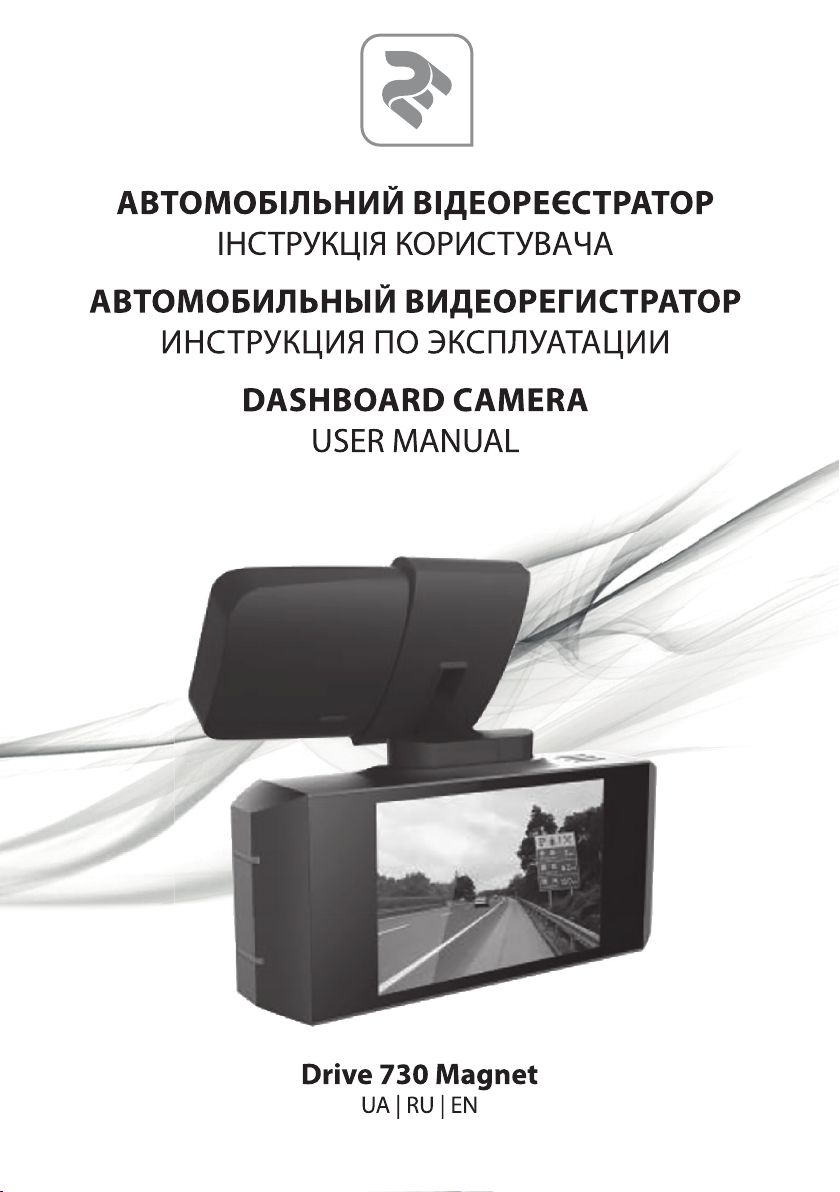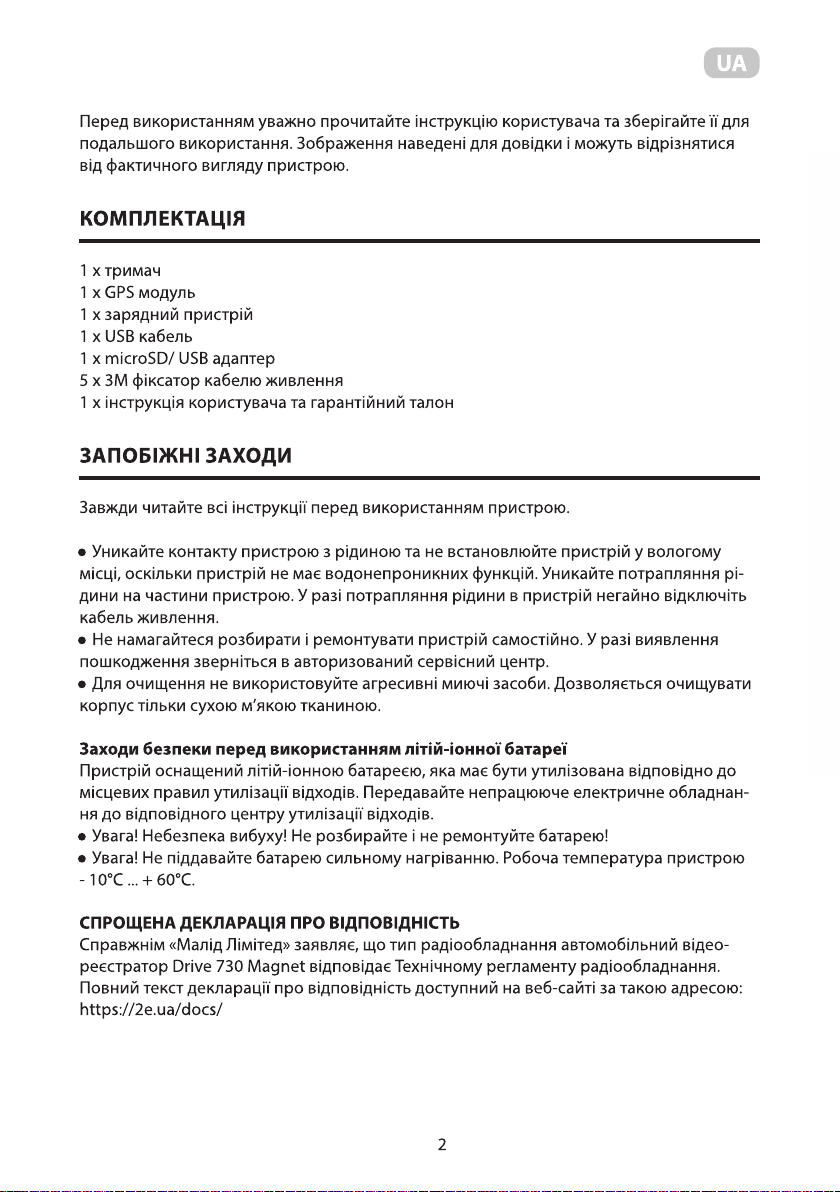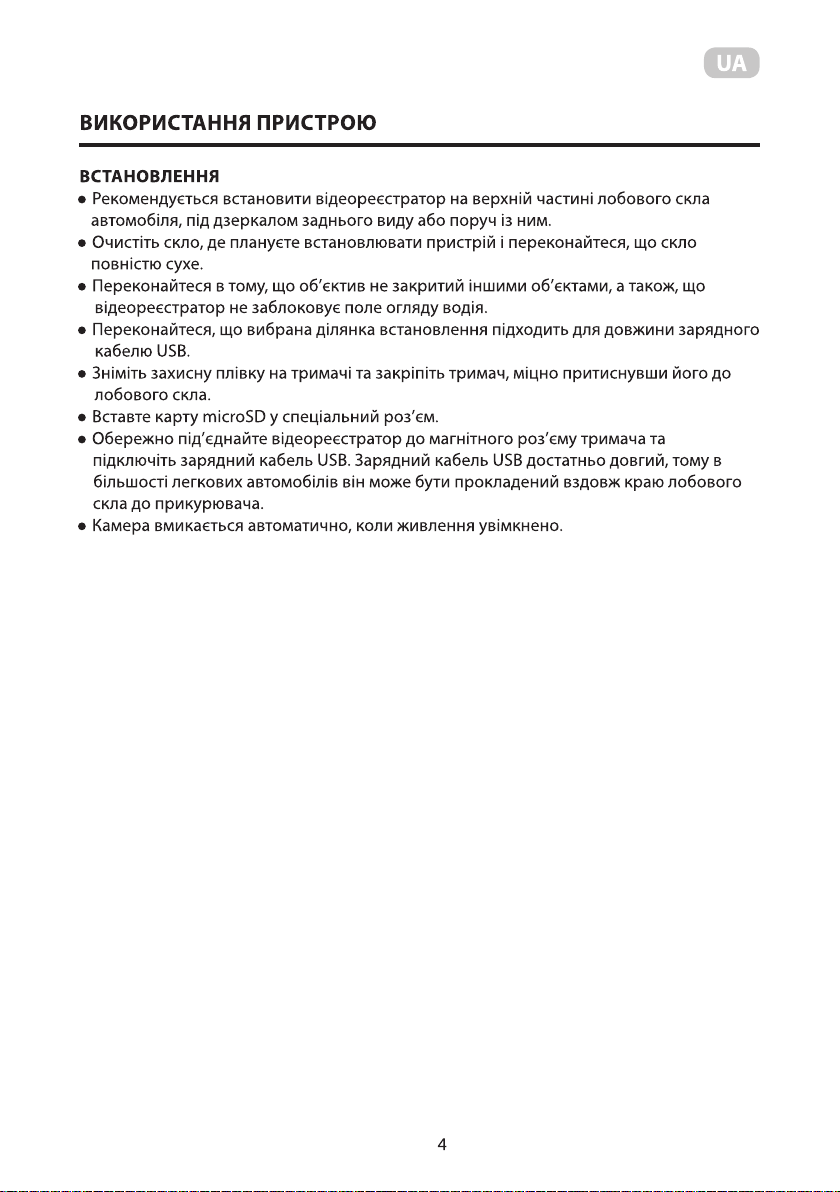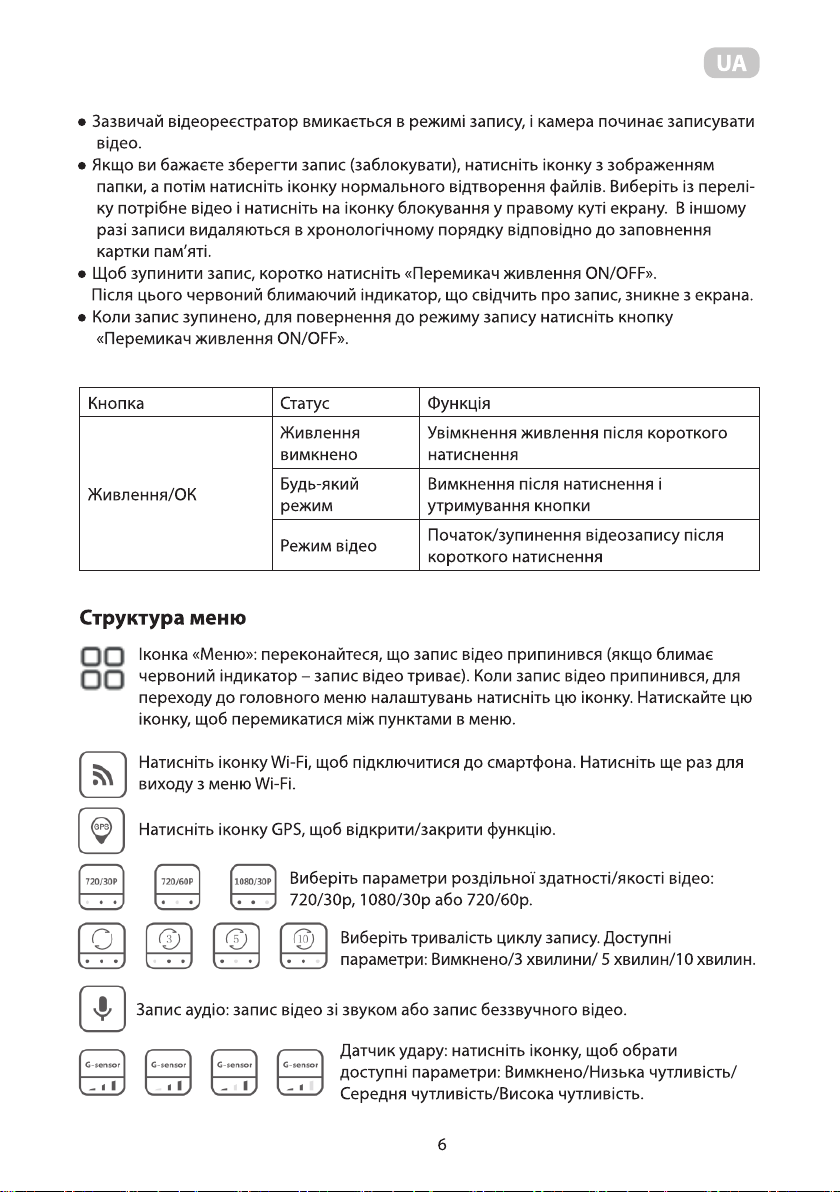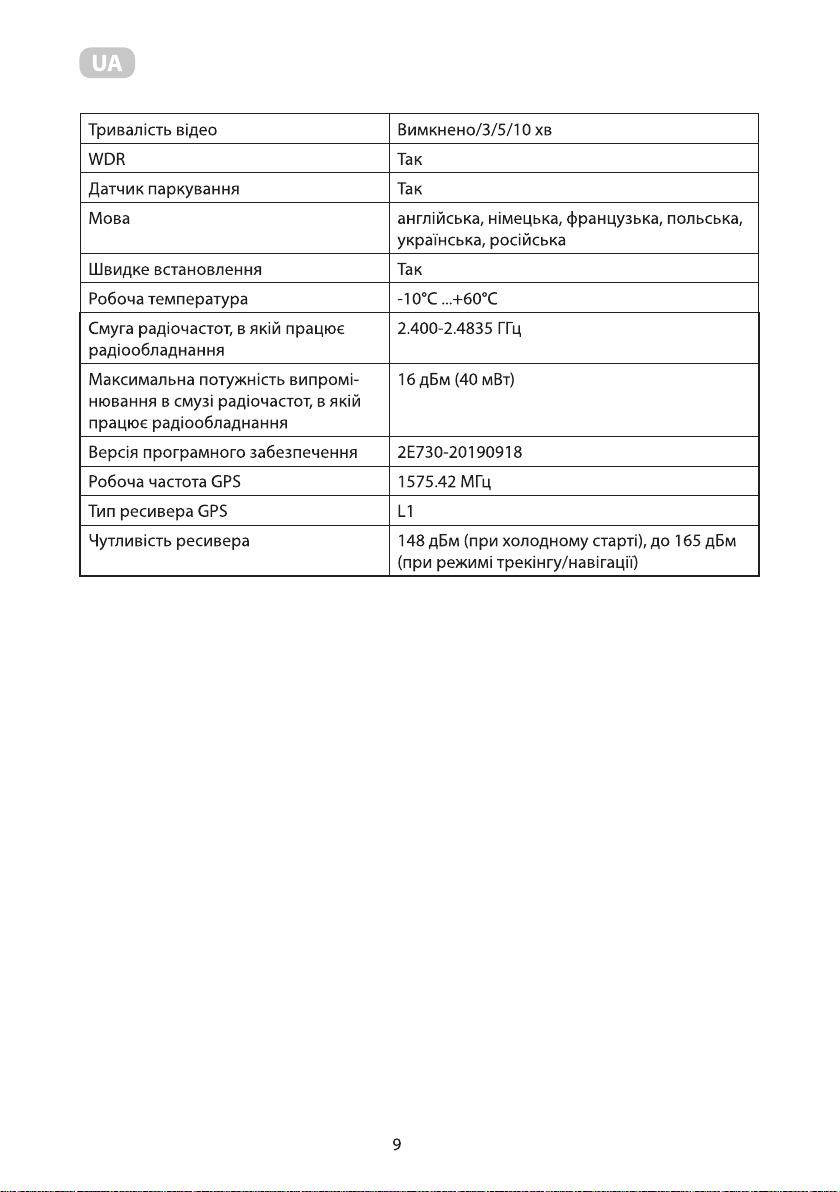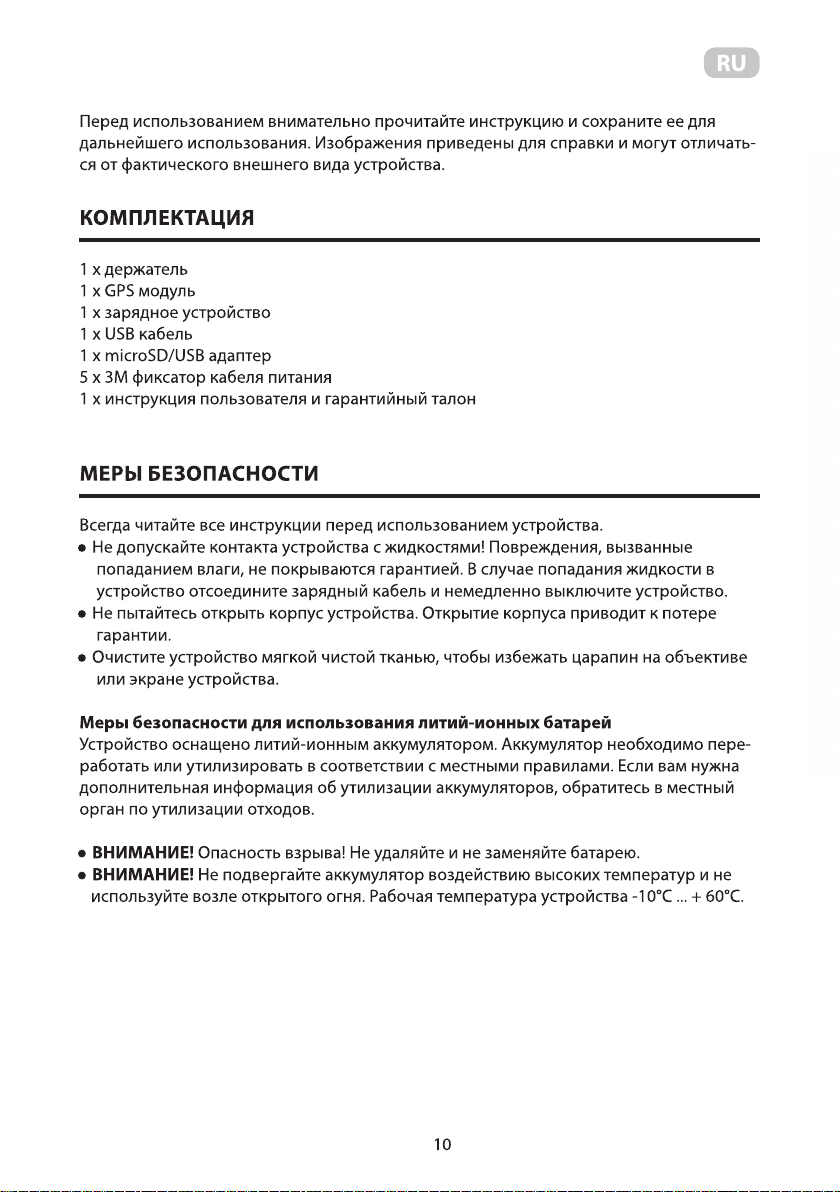PLEASE NOTE!
The device is fastened with a very strong acrylic foam tape, which resists changing
conditions and UV radiation. It is not recommended to remove it and to re-fasten it.However,
if it is necessary to remove the camera holder and to re-fasten it, a new tape strip should be
used.
The easiest way to remove the camera holder is to remove first the camera and thereat to
grasp firmly from the edges from the edges of the holder, as close as possible to the
windshield.by turning the holder clockwise or anti-clockwise, the tape should release.As the
tape is characterised by strong tensile strength, it is difficult to remove it by pulling. Do not
use a screwdriver or any other tool for removing ,as this may damage the holder or
windshield.
In some car models power supply to the charging socket is not interrupted when the engine
is switched off. In this case disconnect the charger from the charging socket, to avoid
draining the car’s battery.
VIDEO MODE
To enter into video file mode, please click the folder button
photo file Normal video file Event video file
Usually the camera switches on in the recording mode and the camera starts recording
video.
In case you would like to save the recording(to lock it).press the file icon on the menu, and
click the normal video icon , choose the video which you think is important and click the lock
icon on the right.Otherwise the recordings are deleted in chronological order according to
how the memory of the card is filled up.
To interrupt recording, briefly press the button”Power”.After this is red blinking round light
indicating recording disappears from the screen.
When recording is stopped,to go back to the recording mode briefly press the
PLEASE NOTE!
The device is fastened with a very strong acrylic foam tape, which resists changing
conditions and UV radiation. It is not recommended to remove it and to re-fasten it.However,
if it is necessary to remove the camera holder and to re-fasten it, a new tape strip should be
used.
The easiest way to remove the camera holder is to remove first the camera and thereat to
grasp firmly from the edges from the edges of the holder, as close as possible to the
windshield.by turning the holder clockwise or anti-clockwise, the tape should release.As the
tape is characterised by strong tensile strength, it is difficult to remove it by pulling. Do not
use a screwdriver or any other tool for removing ,as this may damage the holder or
windshield.
In some car models power supply to the charging socket is not interrupted when the engine
is switched off. In this case disconnect the charger from the charging socket, to avoid
draining the car’s battery.
VIDEO MODE
To enter into video file mode, please click the folder button
photo file Normal video file Event video file
Usually the camera switches on in the recording mode and the camera starts recording
video.
In case you would like to save the recording(to lock it).press the file icon on the menu, and
click the normal video icon , choose the video which you think is important and click the lock
icon on the right.Otherwise the recordings are deleted in chronological order according to
how the memory of the card is filled up.
To interrupt recording, briefly press the button”Power”.After this is red blinking round light
indicating recording disappears from the screen.
When recording is stopped,to go back to the recording mode briefly press the
PLEASE NOTE!
The device is fastened with a very strong acrylic foam tape, which resists changing
conditions and UV radiation. It is not recommended to remove it and to re-fasten it.However,
if it is necessary to remove the camera holder and to re-fasten it, a new tape strip should be
used.
The easiest way to remove the camera holder is to remove first the camera and thereat to
grasp firmly from the edges from the edges of the holder, as close as possible to the
windshield.by turning the holder clockwise or anti-clockwise, the tape should release.As the
tape is characterised by strong tensile strength, it is difficult to remove it by pulling. Do not
use a screwdriver or any other tool for removing ,as this may damage the holder or
windshield.
In some car models power supply to the charging socket is not interrupted when the engine
is switched off. In this case disconnect the charger from the charging socket, to avoid
draining the car’s battery.
VIDEO MODE
To enter into video file mode, please click the folder button
photo file Normal video file Event video file
Usually the camera switches on in the recording mode and the camera starts recording
video.
In case you would like to save the recording(to lock it).press the file icon on the menu, and
click the normal video icon , choose the video which you think is important and click the lock
icon on the right.Otherwise the recordings are deleted in chronological order according to
how the memory of the card is filled up.
To interrupt recording, briefly press the button”Power”.After this is red blinking round light
indicating recording disappears from the screen.
When recording is stopped,to go back to the recording mode briefly press the
PLEASE NOTE!
The device is fastened with a very strong acrylic foam tape, which resists changing
conditions and UV radiation. It is not recommended to remove it and to re-fasten it.However,
if it is necessary to remove the camera holder and to re-fasten it, a new tape strip should be
used.
The easiest way to remove the camera holder is to remove first the camera and thereat to
grasp firmly from the edges from the edges of the holder, as close as possible to the
windshield.by turning the holder clockwise or anti-clockwise, the tape should release.As the
tape is characterised by strong tensile strength, it is difficult to remove it by pulling. Do not
use a screwdriver or any other tool for removing ,as this may damage the holder or
windshield.
In some car models power supply to the charging socket is not interrupted when the engine
is switched off. In this case disconnect the charger from the charging socket, to avoid
draining the car’s battery.
VIDEO MODE
To enter into video file mode, please click the folder button
photo file Normal video file Event video file
Usually the camera switches on in the recording mode and the camera starts recording
video.
In case you would like to save the recording(to lock it).press the file icon on the menu, and
click the normal video icon , choose the video which you think is important and click the lock
icon on the right.Otherwise the recordings are deleted in chronological order according to
how the memory of the card is filled up.
To interrupt recording, briefly press the button”Power”.After this is red blinking round light
indicating recording disappears from the screen.
When recording is stopped,to go back to the recording mode briefly press the