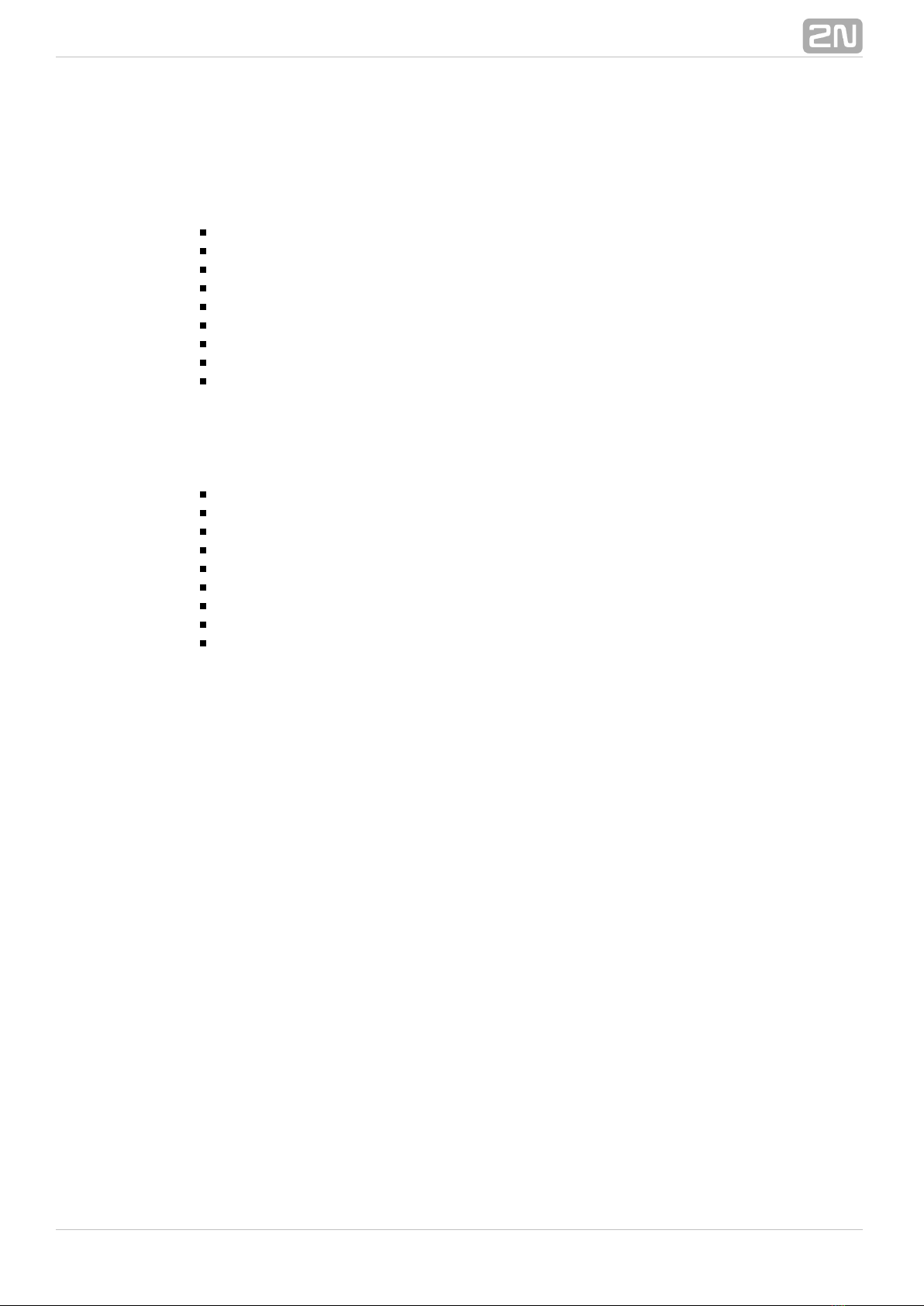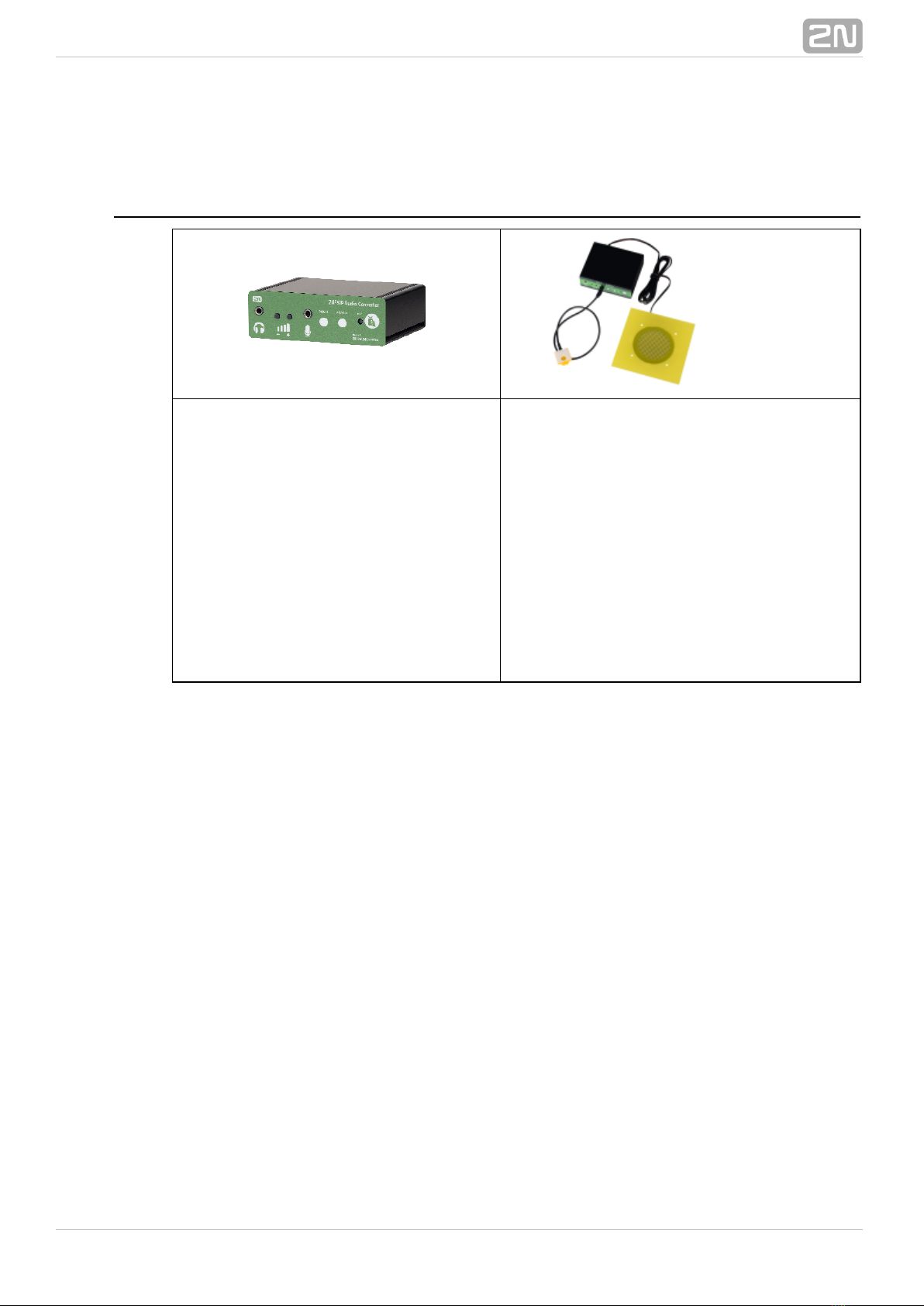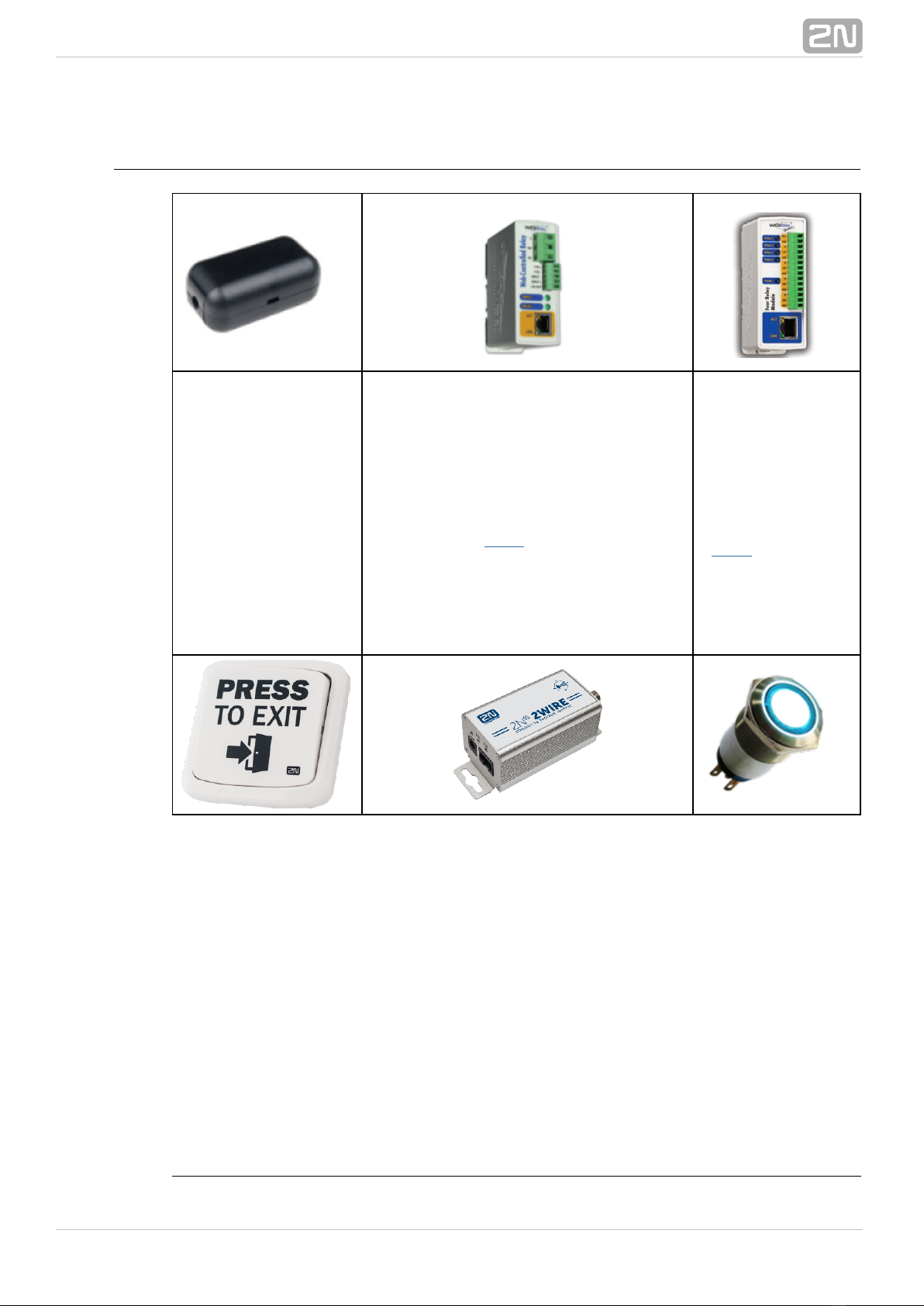Part No. 91378365
2N Indoor Touch
® -
black
The elegant internal touch
panel, 2N Indoor Touch
®
, is suitable for all 2N®
intercoms. OnHelios IP
the panel’s display not only
can you find out who is at
the door, but also start a
conversation with the
visitor, open the lock or
turn on the light in the
entrance hall.
Part No. 91378365WH
-2N Indoor Touch
®
white
The elegant internal touch
panel, 2N Indoor Touch
®
, is suitable for all 2N®
intercoms. OnHelios IP
the panel’s display not only
can you find out who is at
the door, but also start a
conversation with the
visitor, open the lock or
turn on the light in the
entrance hall.
Part No. 91378366
-2N Indoor Touch
®
black
WiFi
The elegant internal touch
panel, 2N Indoor Touch
®
, is suitable for all 2N®
. OnHelios IP intercoms
the panel’s display not only
can you find out who is at
the door, but also start a
conversation with the
visitor, open the lock or
turn on the light in the
entrance hall.
Part No. 91378367
-2N Indoor Touch
®
black
WiFi + NFC
The elegant internal touch
panel, 2N Indoor Touch
®
, is suitable for all 2N®
. OnHelios IP intercoms
the panel’s display not only
can you find out who is at
the door, but also start a
conversation with the
visitor, open the lock or
turn on the light in the
entrance hall.
Part No. 91378368
-2N Indoor Touch
®
black
NFC
The elegant internal touch
panel, 2N Indoor Touch
®
, is suitable for all 2N®
intercoms. OnHelios IP
the panel’s display not only
can you find out who is at
the door, but also start a
conversation with the
visitor, open the lock or
turn on the light in the
entrance hall.