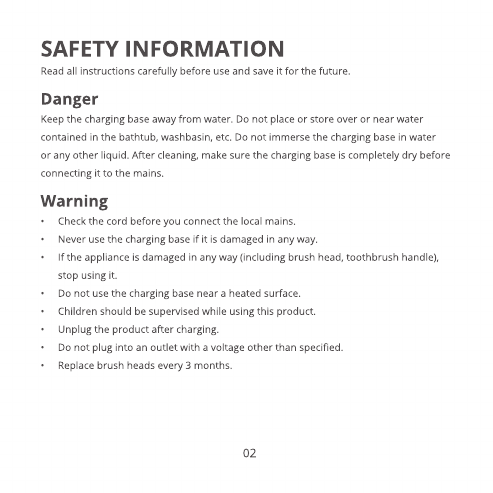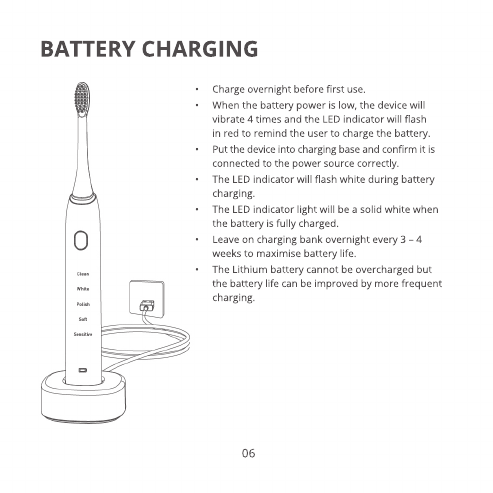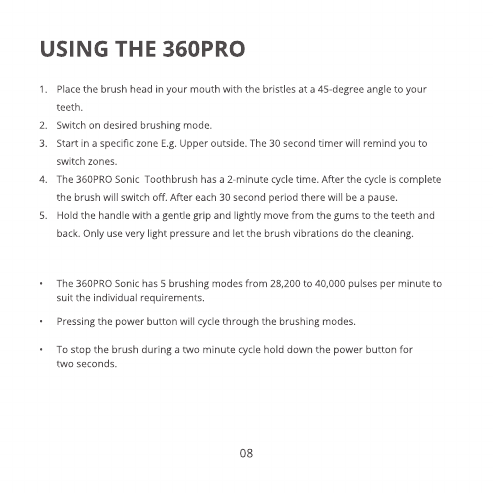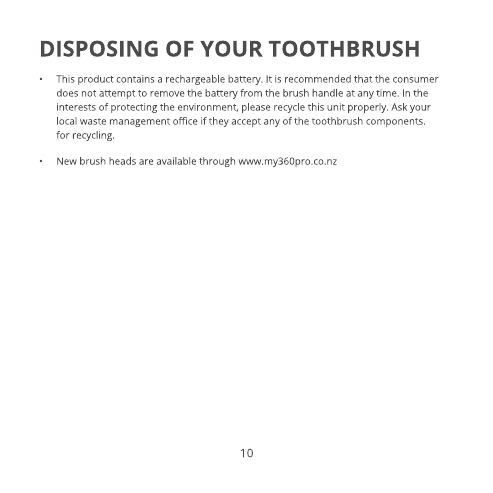03
IMPORTANT INFORMATION
Congratulations on your purchase of a 360PRO Sonic Toothbrush!
• Do not clean the brush head, handle or charging base in the dishwasher.
• If you have had oral or gum surgery in the previous 2 months, consult your dentist
before using it.
• If you have medical concerns, consult your doctor before you use the appliance.
The appliance complies with the safety standard for electromagnetic devices. If
you have a pacemaker or other implanted device, consult your doctor before use.
• This appliance has only been designed for cleaning teeth, gums and tongue. Do
not use it for any other purpose.
• The toothbrush is a personal care device, suggested use for single patient only.
• Stop using a brush head with crushed or bent bristles. Replace the brush head
every 3 months or sooner if signs of bristle fade appear.
•
• Do not use other brush heads other than the ones recommended by the
manufacturer.
• When you start to use the brush you may experience a tingling sensation. This is
normal and will ease after a few days. You may want to use the sensitive mode for
the first 2 weeks of use.
• The 360PRO Sonic Toothbrush has a 2-minute timer and will switch offafter 2
minutes. There will be a pause every 30 seconds. This is designed to ensure you
spend 30 seconds on each mouth section.
• To stop the brush during a two minute cycle hold down the power button for
two seconds.