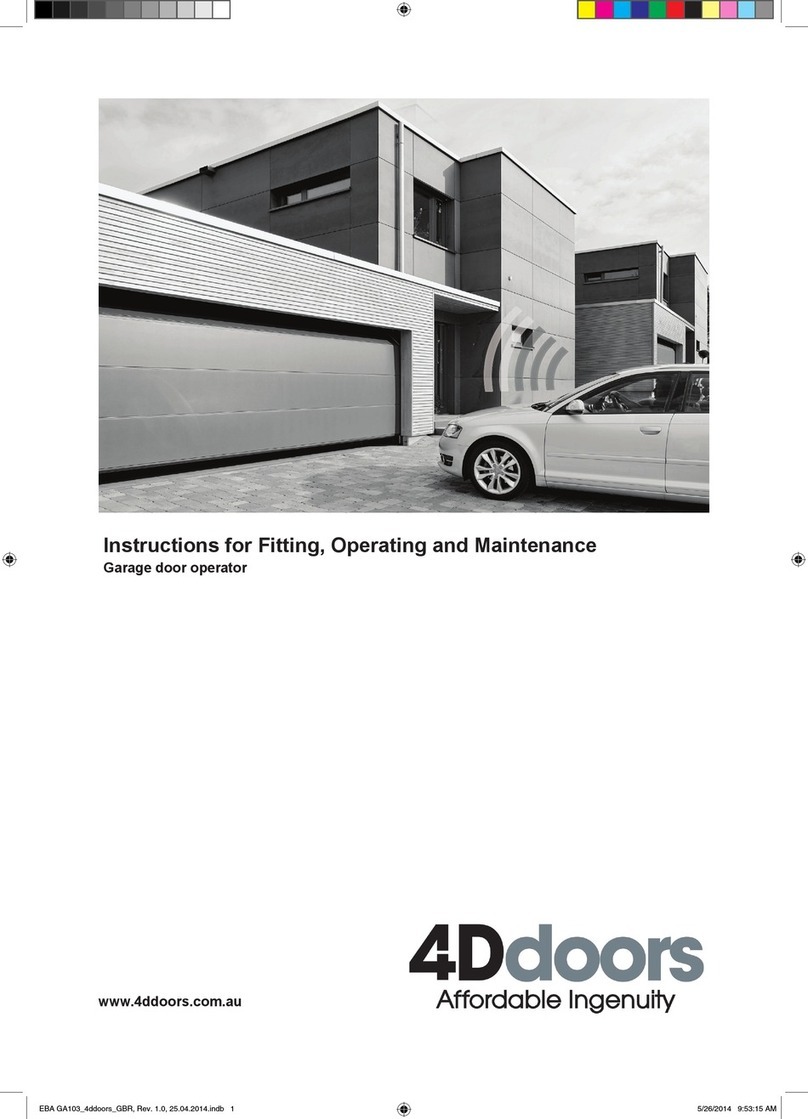ENGLISH
Dear Customer,
Thank you for choosing this quality product from our company.
Please keep these instructions safe for later reference!
Please observe the following instructions, they provide you with
important information on the safe installation and use of your
Garage Door Operator, thus ensuring that this product will give
you satisfaction for many years to come.
Please observe all our safety and warning advices which are
especially marked with ATTENTION and Note.
ATTENTION
Installation, maintenance and repair have to be
completed by a technical expert.
Note
To assure safe use and maintenance, inspect and test log book
and instructions must be available for the final customer.
1 IMPORTANT NOTES
ATTENTION
Incorrect installation or handling of the
operator could result in serious injury.
Please therefore follow these instructions
fully and with extreme care!
1.1 Important safety instructions
The garage door operator is intended exclusively for
the automatic opening and closing of spring-balanced
up-and-over doors and sectional doors for the private /
non-commercial use as well as for garage doors with
higher load (e.g. underground car parks and collective car
parks).
Please respect the manufacturer instruction concerning the
combination door – operator. Possible danger in terms of
the norms EN 12604 and EN 12453 will be avoided by the
construction and mounting according to our specifications.
Doors which are suited in public area and dispose of only
one protective device, e.g. force catch, are only to be
operated under supervision.
1.1.1 Warranty
We shall be exempt from our warranty obligations
and product liability in the event that the customer
carries out his own structural changes or undertakes
improper installation work or arranges for same to be
carried out without our prior approval and contrary to
the installation guidelines we have provided.
Moreover, we shall accept no responsibility for the
inadvertent or negligent operation of the operator and
accessories nor for the improper maintenance of the
door and/or its counterbalance mechanism.
Batteries and light bulbs are also not covered by the
warranty.
Note
In case of failure of the garage door operator, a technical expert
has to be mandated immediately with the inspection / repair.
1.1.2 Checking the door / door system
The design of the operator is not suitable nor intended
for the opening and closing of heavy doors, i.e. doors
that can no longer be opened or closed manually.
Before installing the operator, it is therefore
necessary to check the door and make sure that it can
also be easily moved by hand.
To do this, raise the door approx. 1 metre and then let it
go. The door should retain this position, moving neither
up nor down. If the door should move in any of the two
directions, there is a risk that the compensating springs
are defective or incorrectly adjusted. In this case increased
wear and malfunctioning of the door system can be
expected.
CAUTION: Danger to life!
Do not attempt to change, readjust, repair or
move the compensating springs for the door's
counterbalance mechanism or their holders. The
springs are under great tension and can cause
serious injury.
In addition, check the entire door system (pivots,
door bearings, cables, springs and fastenings)
for wear and possible damage. Check for signs
of rust, corrosion or fractures. The door system
may not be used if repair or adjustment work
needs to be carried out. Always remember that
a fault in the door system or a misaligned door
can also cause injury.
Note
Before installing the operator and in the interests of personal
safety, make sure that any work needed on the door's
compensating springs is carried out by a special engineer. This
also applies to any necessary maintenance or repair work.
Only both correct mounting and maintenance through a
competent/expert person in accordance with the instructions
can assure a safe and intended functionality of mounting.
1.2 Important instructions for safe installation
Any further processing must ensure that the national
regulations governing the operational safety and the
operation of electrical equipment are complied with.
Hereby the national directives have to be respected.
Possible danger in terms of the norms EN 12604 and
EN 12453 will be avoided by the construction and
mounting according to our specifications.
1.2.1 Before installing the garage door operator, check
that the door is in a good mechanical condition and is
correctly balanced. Further check whether the door opens
and closes in the proper manner (see section 1.1.2).
In addition, any of the door's mechanical locks and latches
not needed for power operation of the garage door
should be immobilised. This includes in particular any
locking mechanisms connected with the door lock (see
sections 2.2 to 2.3).
The garage door operator is designed for use in dry
buildings and therefore may not be installed outdoors. The
garage ceiling must be constructed in such a way as to
guarantee safe, secure anchoring of the operator. In the
case of ceilings that are too high or too lightweight, the
operator must be attached to additional braces.
1.2.2 In carrying out the installation work
Note
The use of the delivered mounting materials regarding their
suitability for the intended mounting place must be checked by
the installation person. / The person who installs the operator
must check the use of the delivered mounting materials
regarding their suitability for the intended mounting place.