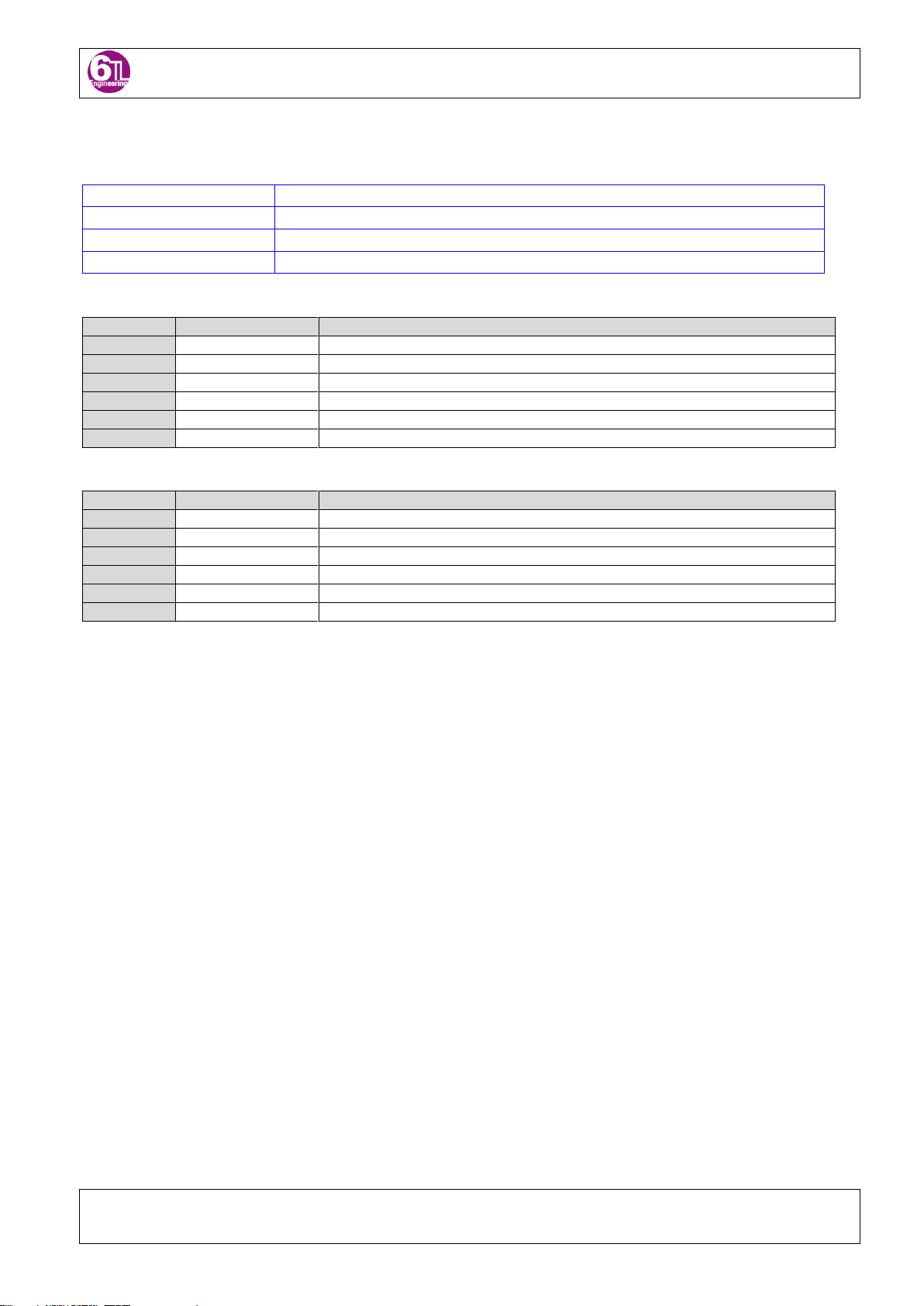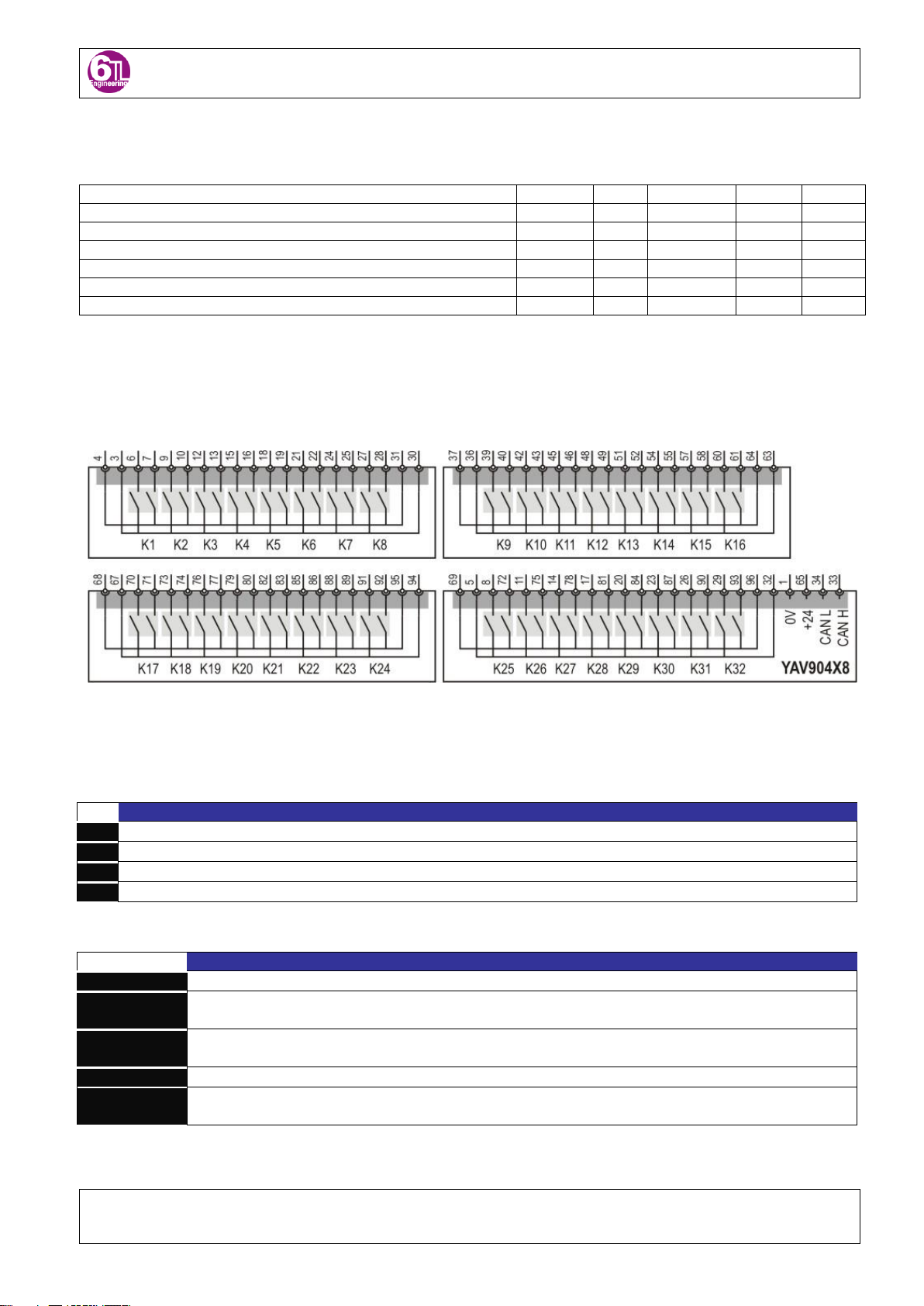TECHNICAL MANUAL 620020E05
Due to the continuous products improvement, the indications of the present manual can be modified without previous warning and in any
case are a contract commitment. The present information publishing does not represent resignation of intellectual property or patent.
Copyright 2009-2010 S.A. Sistel -E 08211 BARCELONA Pag. 3
TABLE OF CONTENTS
0. Before you begin ............................................................................................................4
1. Safety...............................................................................................................................4
1.1 Symbols and safety terms .........................................................................................4
1.2 Precautions against damage to people .....................................................................5
1.3 Precautions against damage to the product ..............................................................5
2. Limits of the guarantee..................................................................................................5
3. Description and main features ......................................................................................6
3.1 General features........................................................................................................6
3.2 Typical applications with YAV904X8 .........................................................................6
3.3 Ordering information..................................................................................................7
3.4 Device electrical Characteristics................................................................................7
3.5 Block diagram............................................................................................................8
3.6 Connectors & Jumpers..............................................................................................8
3.6.1 X1 Connector (Device Power & CAN)................................................................8
3.6.2 Jumpers..............................................................................................................8
3.6.3 X2 Connector (Relays).......................................................................................9
3.6.4 LEDs ..................................................................................................................9
3.7 YAV904X8 Dimensions...........................................................................................10
4. Low level CAN commands...........................................................................................11
4.1 Example: Managing a YAV board using C language...............................................11
5. PHI6-Explorer panel......................................................................................................14
6. Install/Uninstall YAV modules into/from a VPC Receiver .........................................16
6.1 Receiver connector..................................................................................................16
6.1.1 YAVs with 96 pin connector..............................................................................16
6.2 Connections.............................................................................................................17
6.2.1 Connecting cables into YAV module terminals.................................................17
7. Getting started with your YAV module.......................................................................18
7.1 CAN Interface..........................................................................................................18
7.2 CAN bus wiring........................................................................................................18
7.3 PHI6-EXPLORER....................................................................................................18
8. YAV modules overview ................................................................................................19
8.1 YAV modules common information .........................................................................19
8.1.1 SW1 DIP switch functionality............................................................................19
8.1.2 CAN bus communication speed.......................................................................19
8.1.3 YAV module address........................................................................................20
8.2 YAV modules standard addressing & Virginia Panel Receivers..............................20
9. Certifications.................................................................................................................24
10. Test................................................................................................................................25