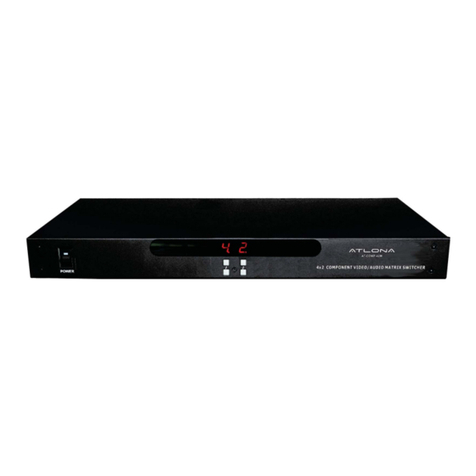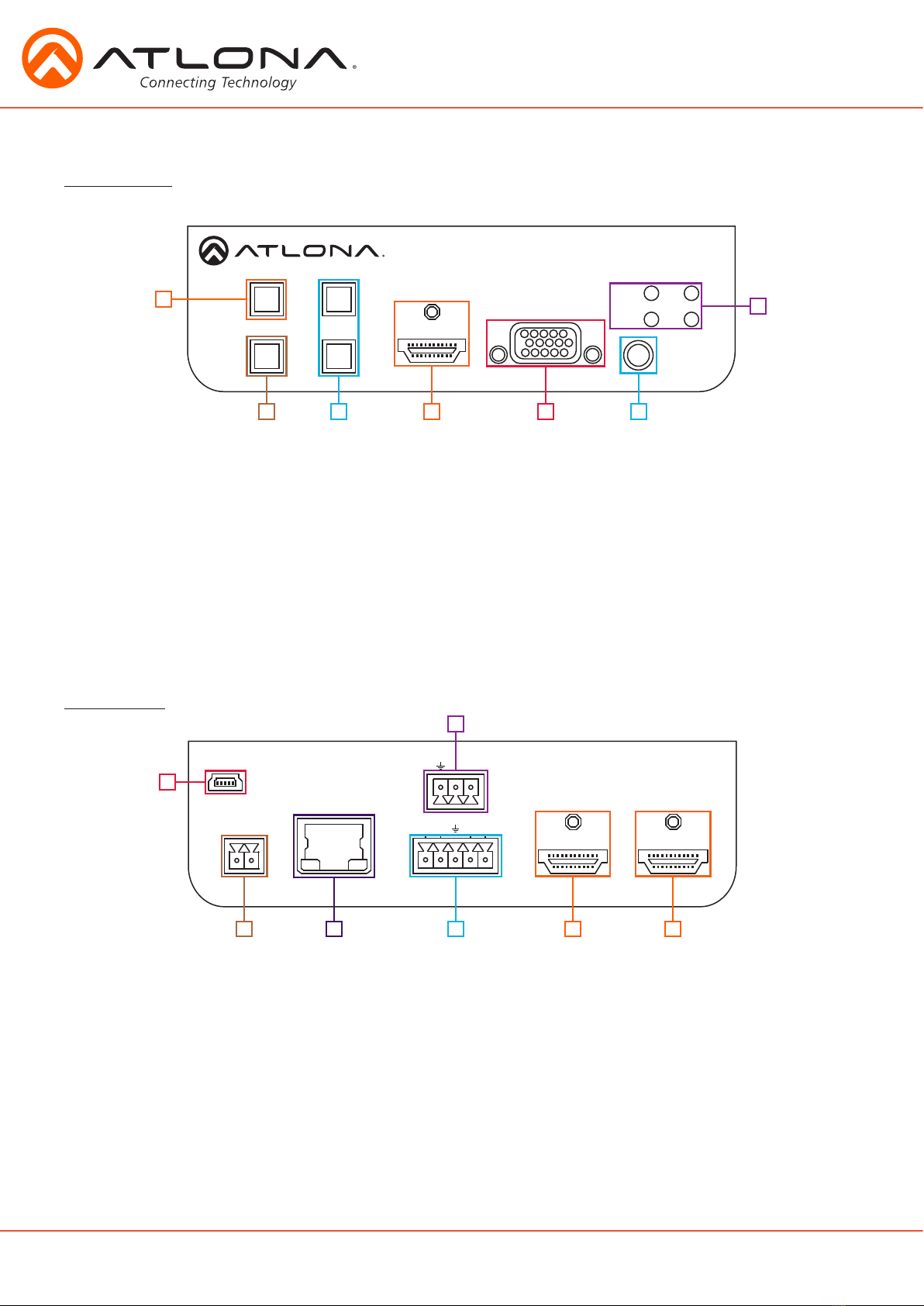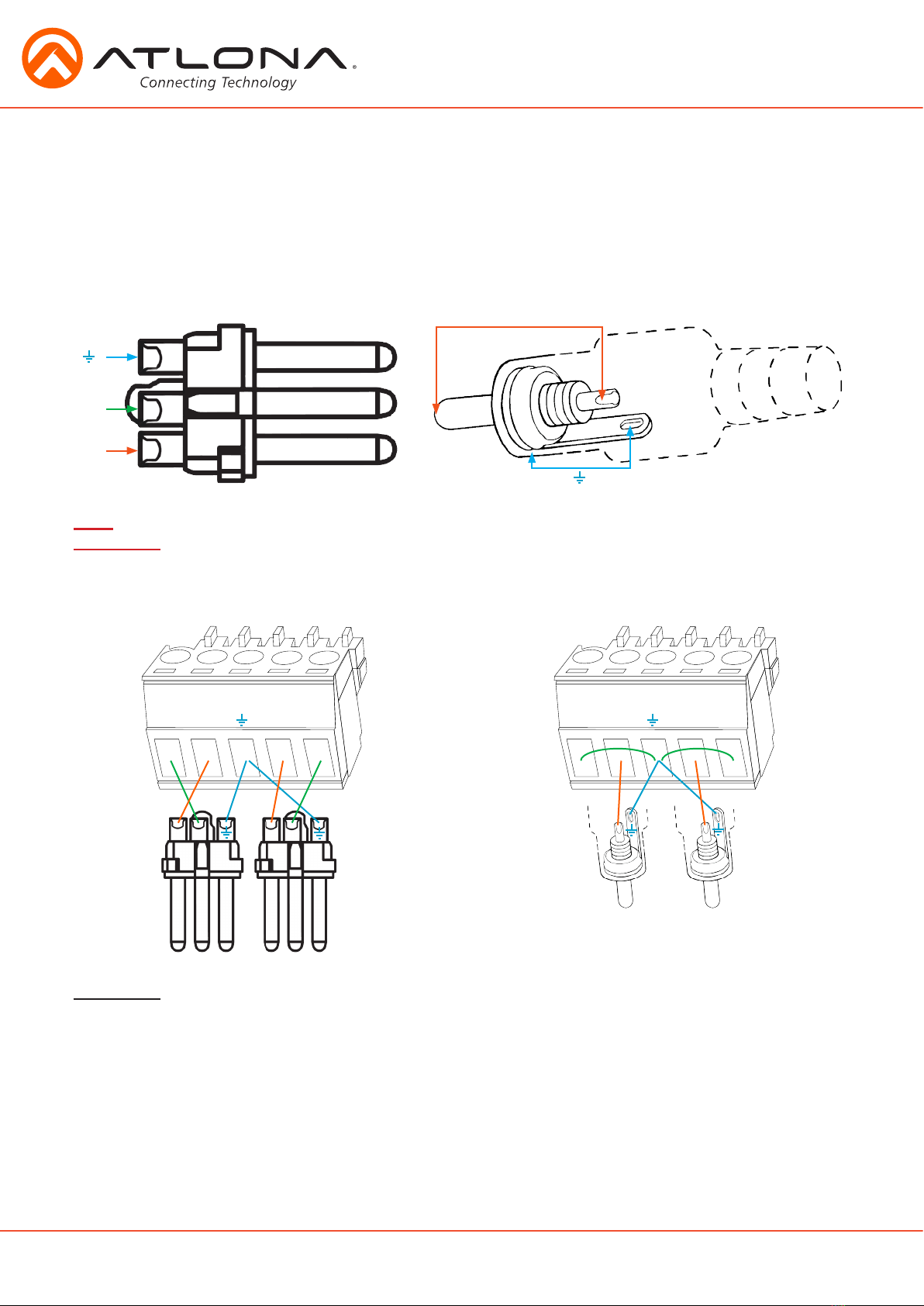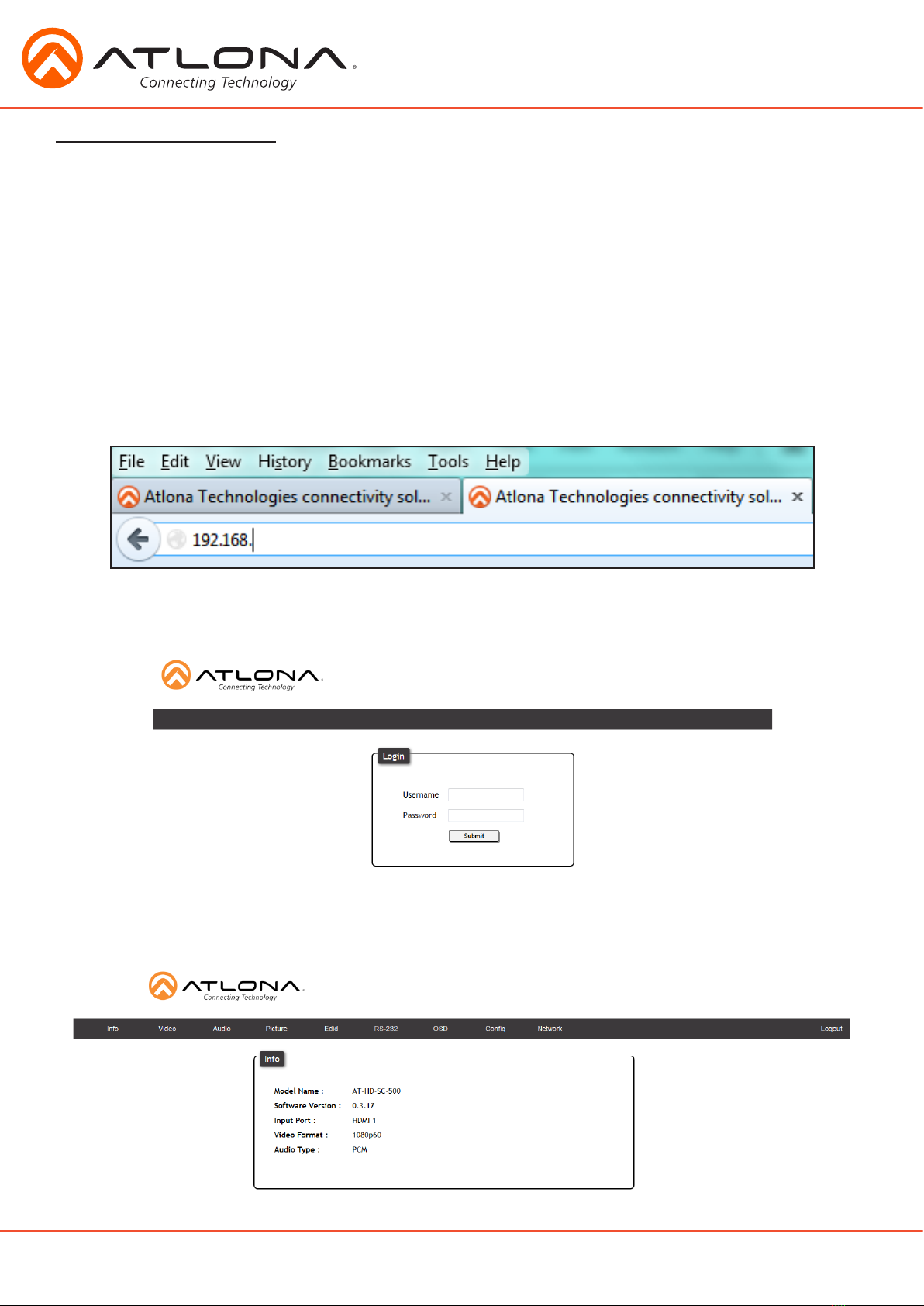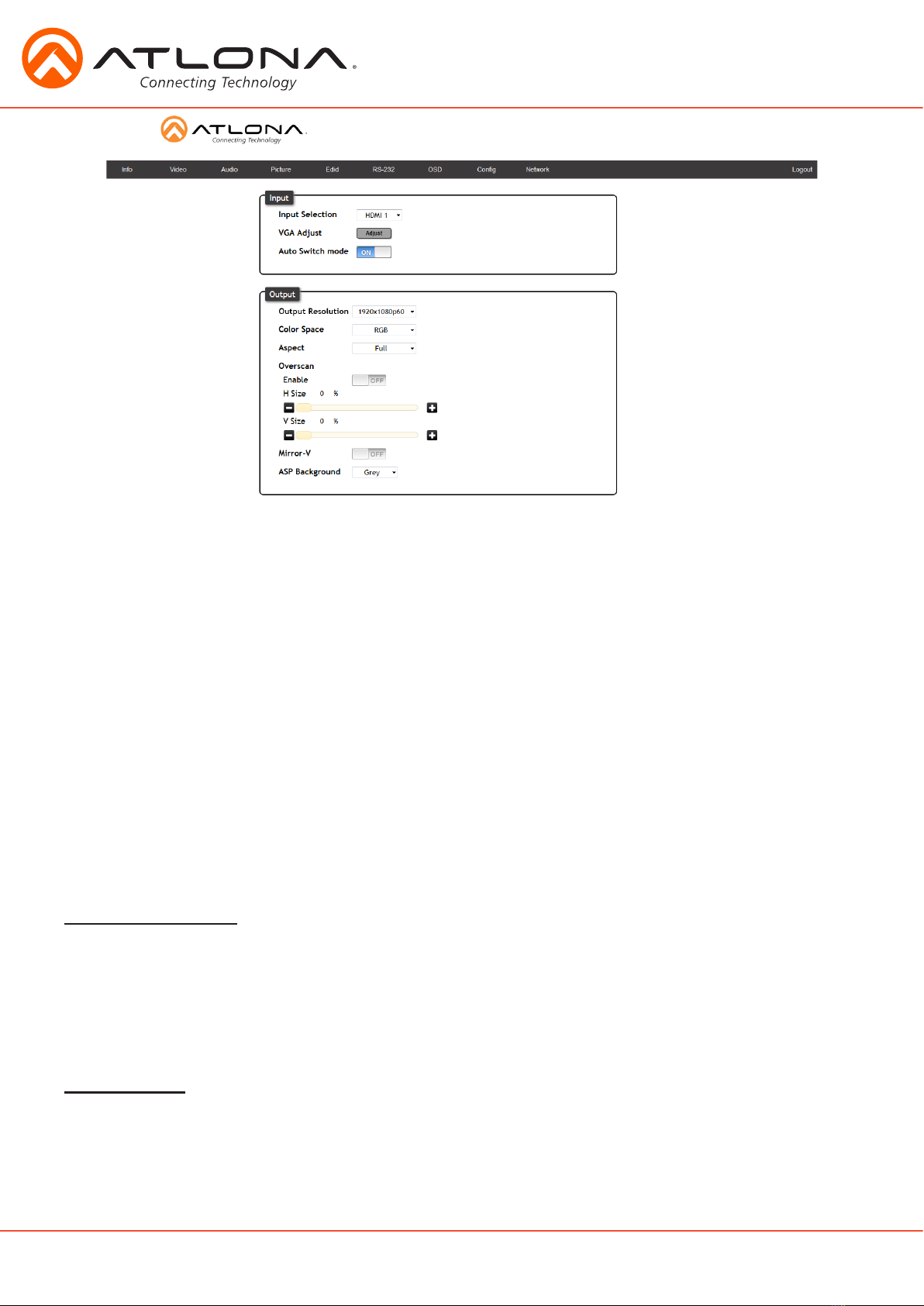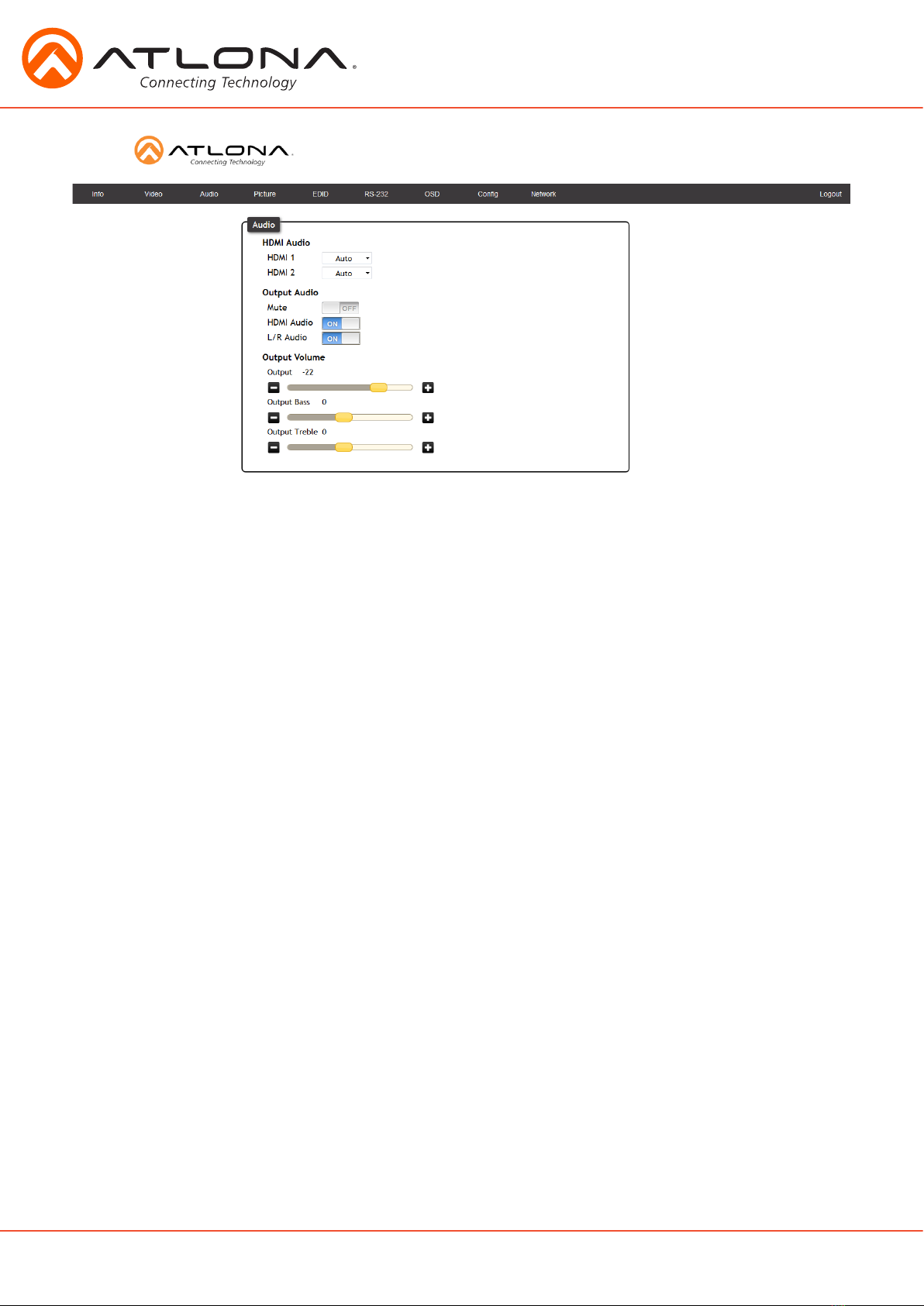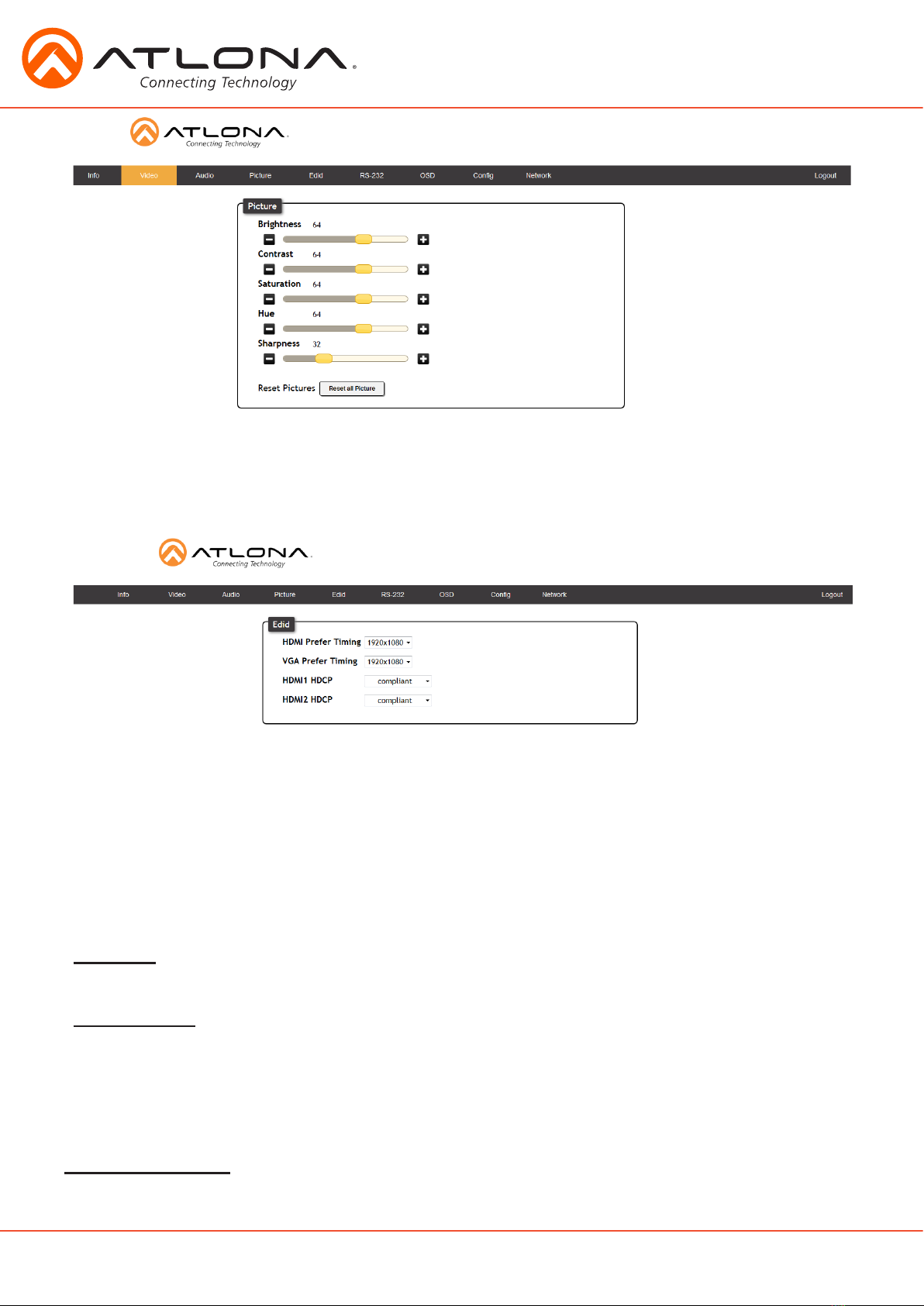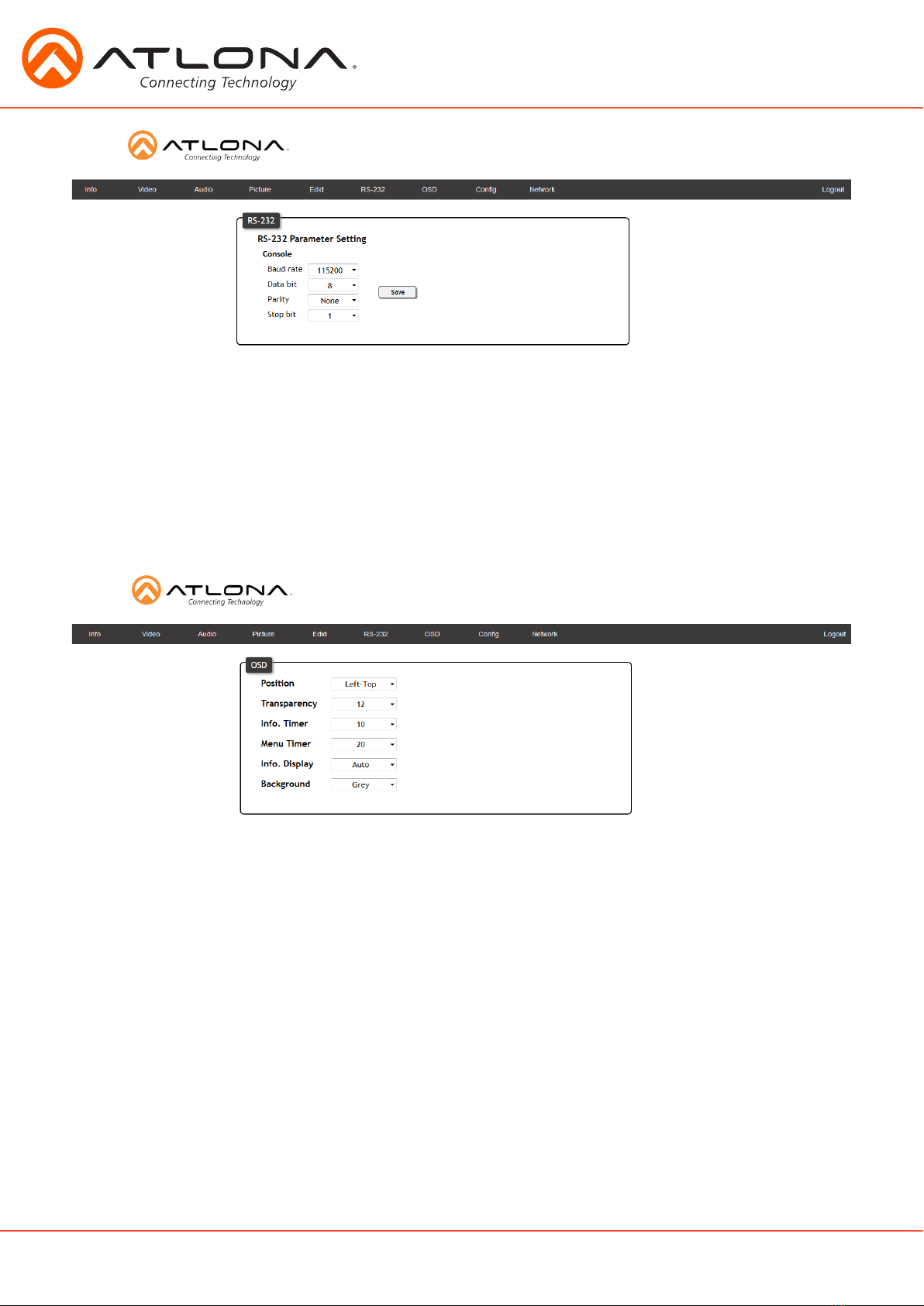Atlona AT-HD-SC-500-b User manual
Other Atlona Matrix Switcher manuals

Atlona
Atlona Omega AT-OME-MS42 User manual

Atlona
Atlona AT-AV0808N User manual

Atlona
Atlona AT-H2H-44M User manual

Atlona
Atlona AT-HDR-H2H-44M User manual

Atlona
Atlona AT-HDR-H2H-88MA User manual

Atlona
Atlona AT-H2H-88M User manual

Atlona
Atlona AT-HD-V42M User manual
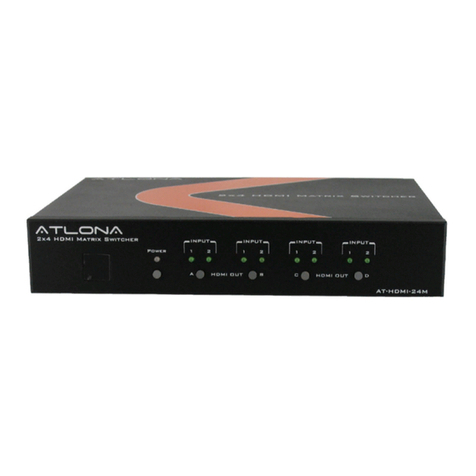
Atlona
Atlona AT-HDMI-24M User manual

Atlona
Atlona AT-HD-V1616M User manual

Atlona
Atlona AT-UHD-CLSO-824 User manual

Atlona
Atlona AT-UHD-CLSO-840 User manual
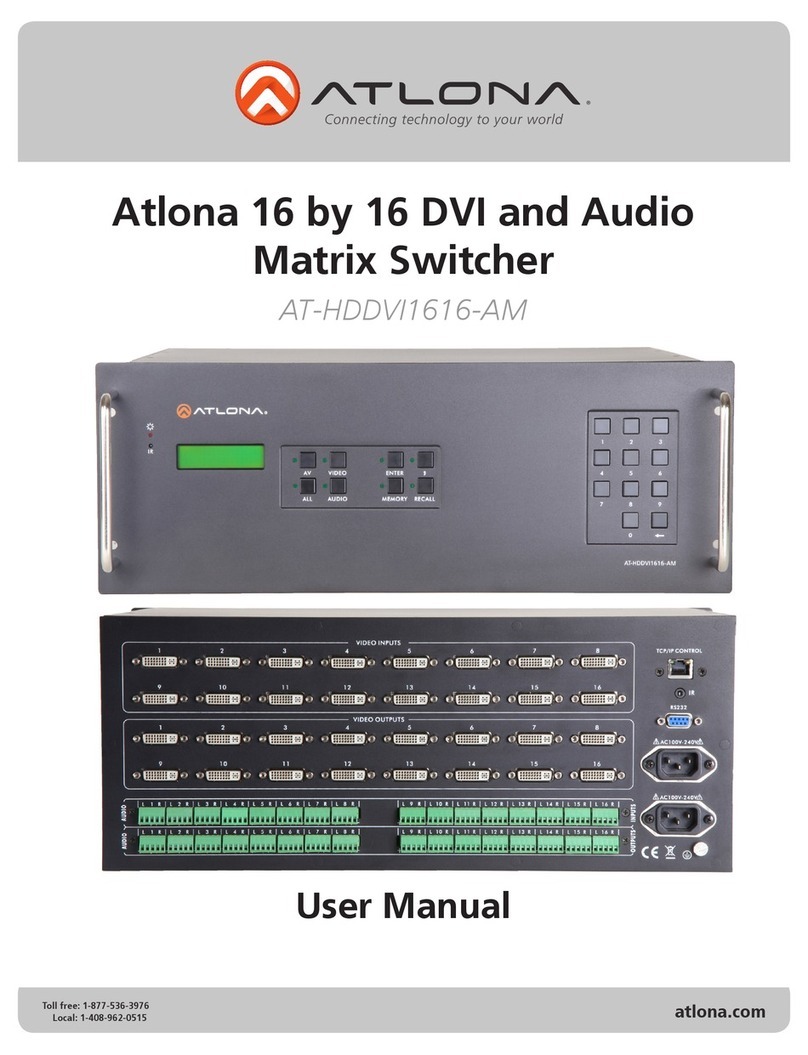
Atlona
Atlona AT-HDDVI1616-AM User manual
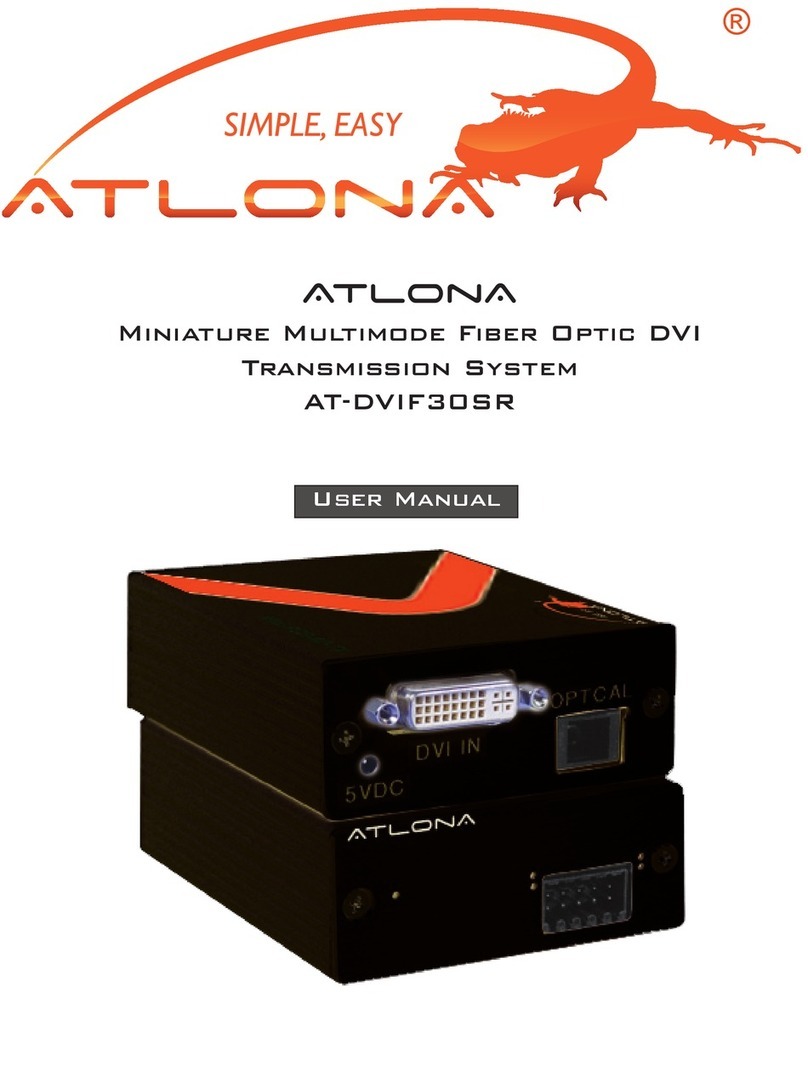
Atlona
Atlona AT-DVIF30SR User manual

Atlona
Atlona AT-UHD-PRO3-88M User manual

Atlona
Atlona AT-VGA88M-SR User manual

Atlona
Atlona AT-HD-V24M User manual

Atlona
Atlona AT-PRO3HD66M User manual

Atlona
Atlona AT-PRO2HD88M User manual

Atlona
Atlona AT-PRO3HD44M User manual
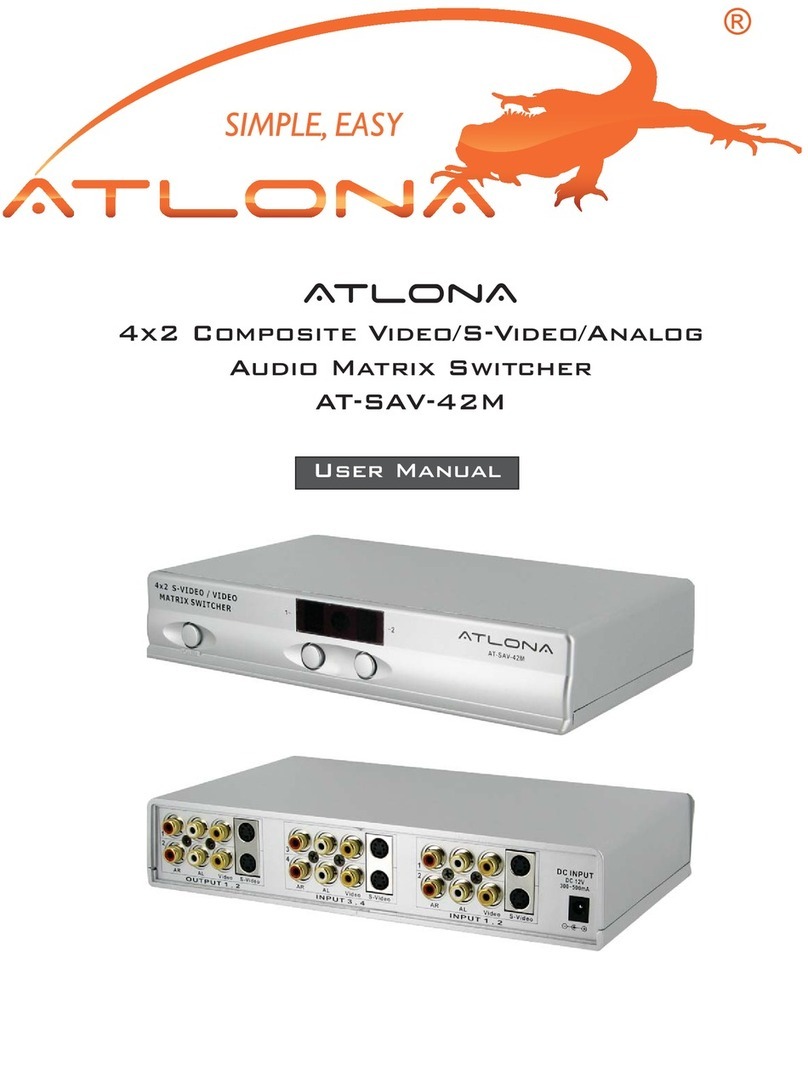
Atlona
Atlona AT-SAV-42M User manual