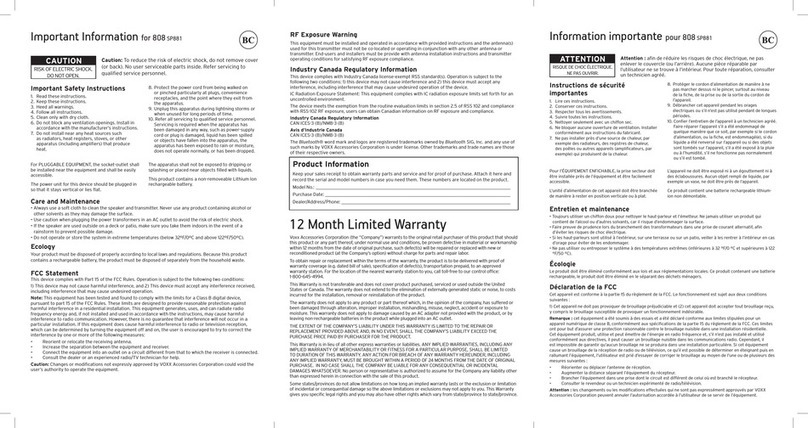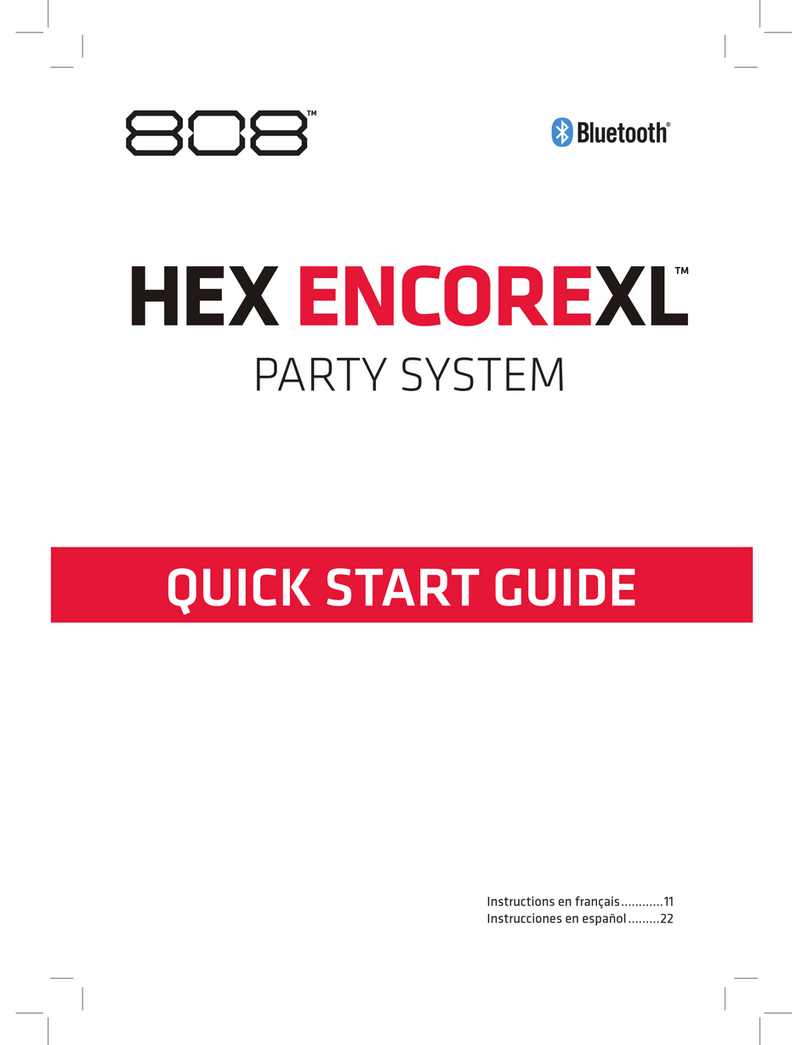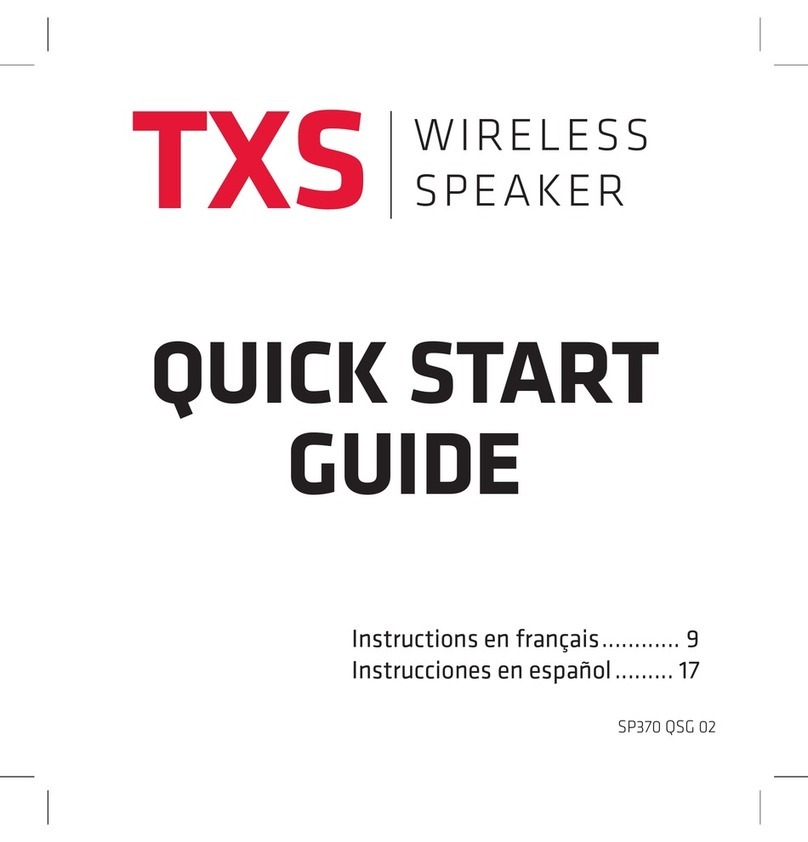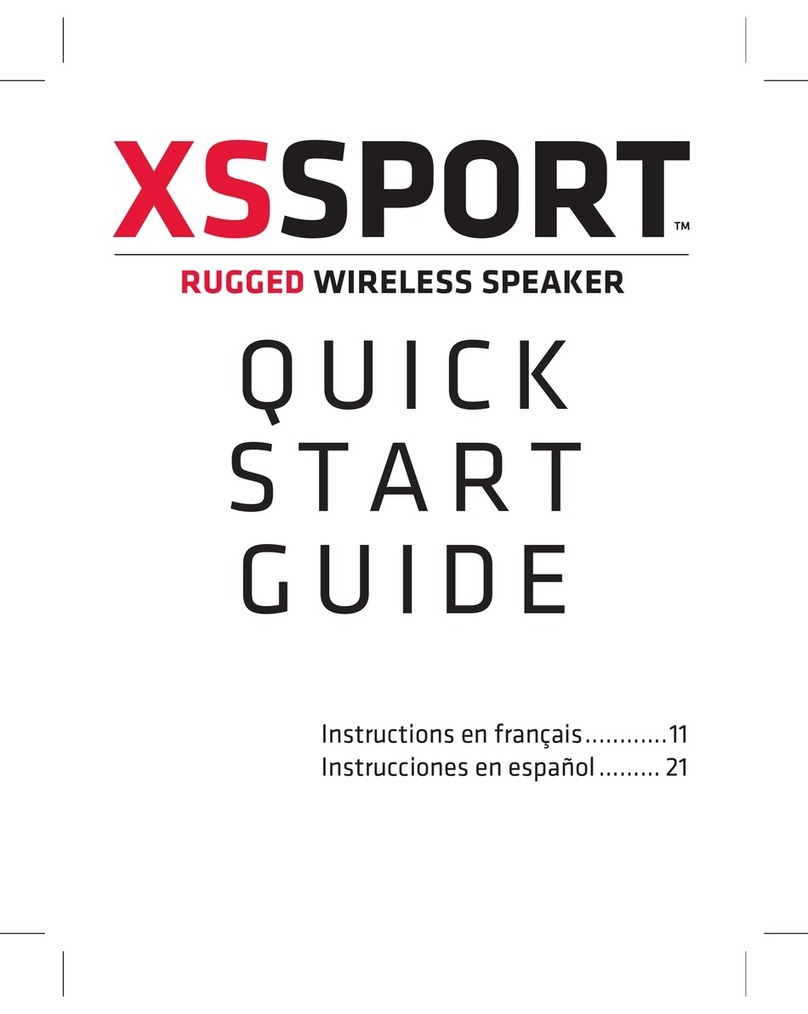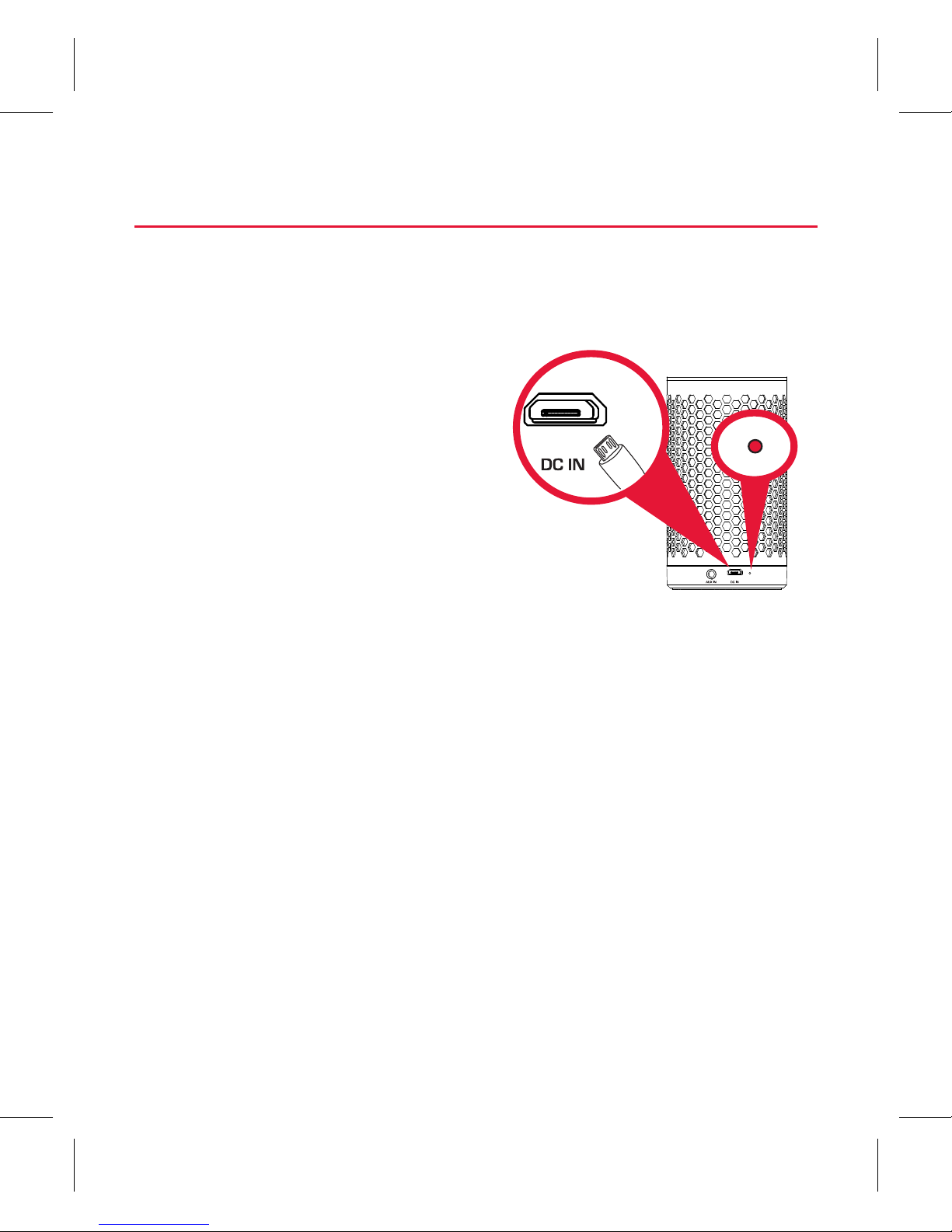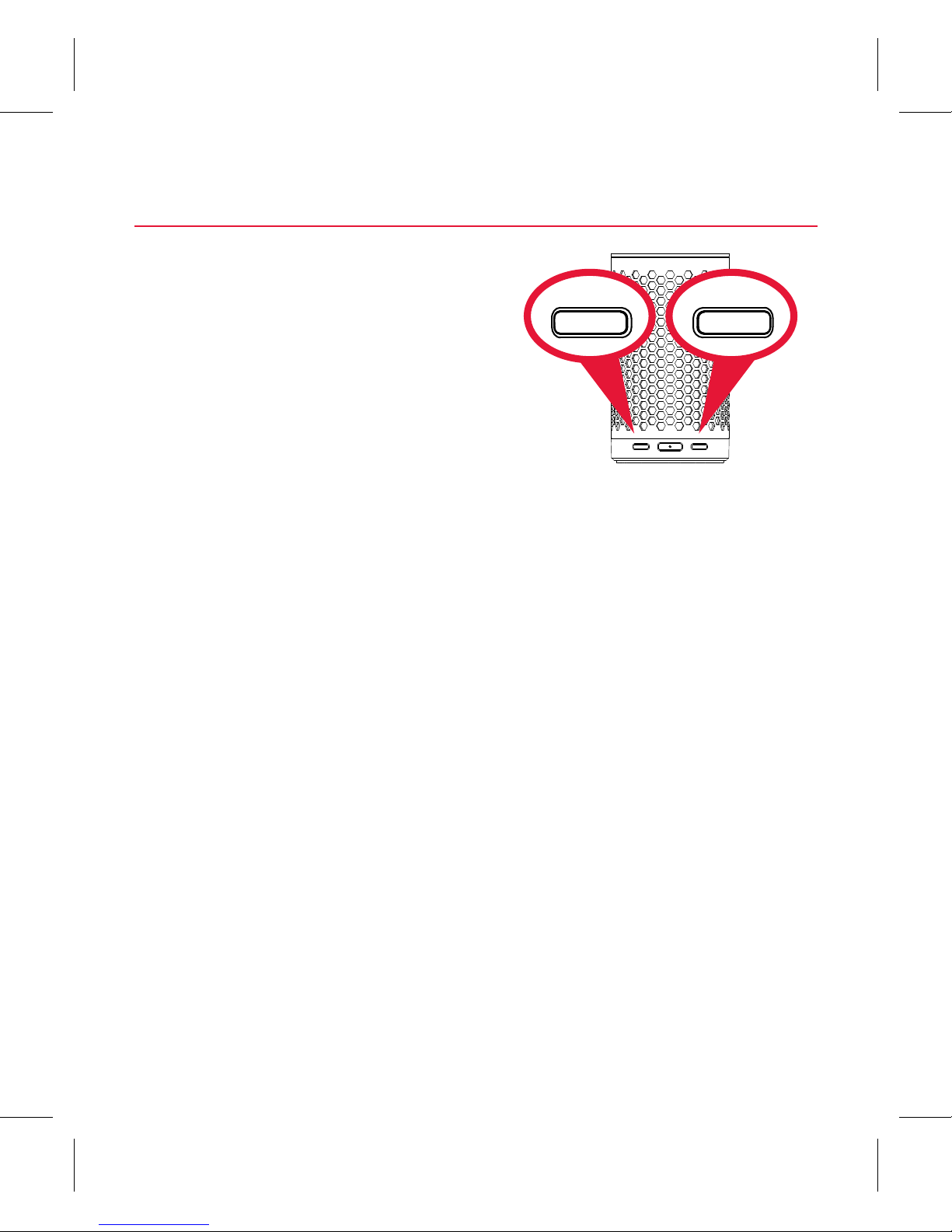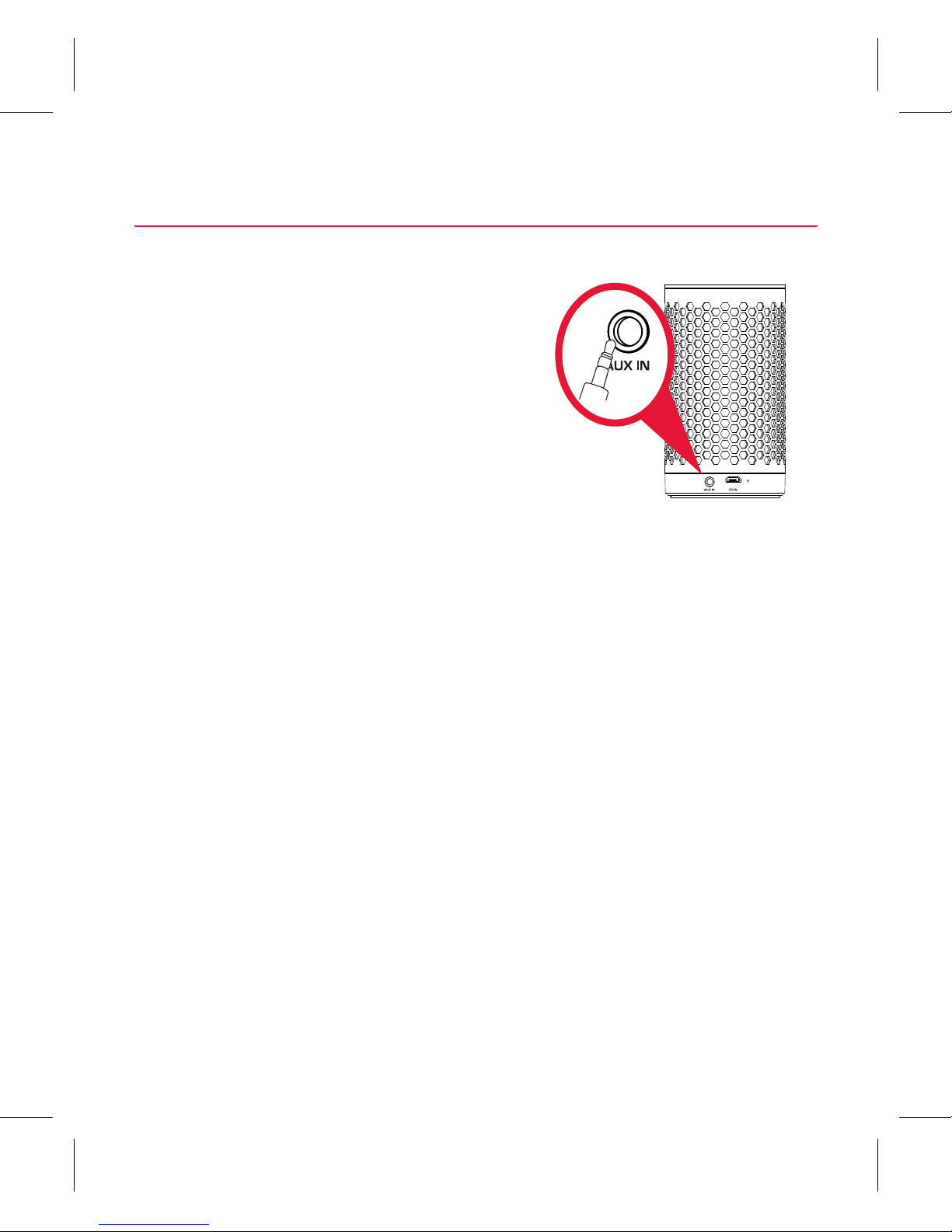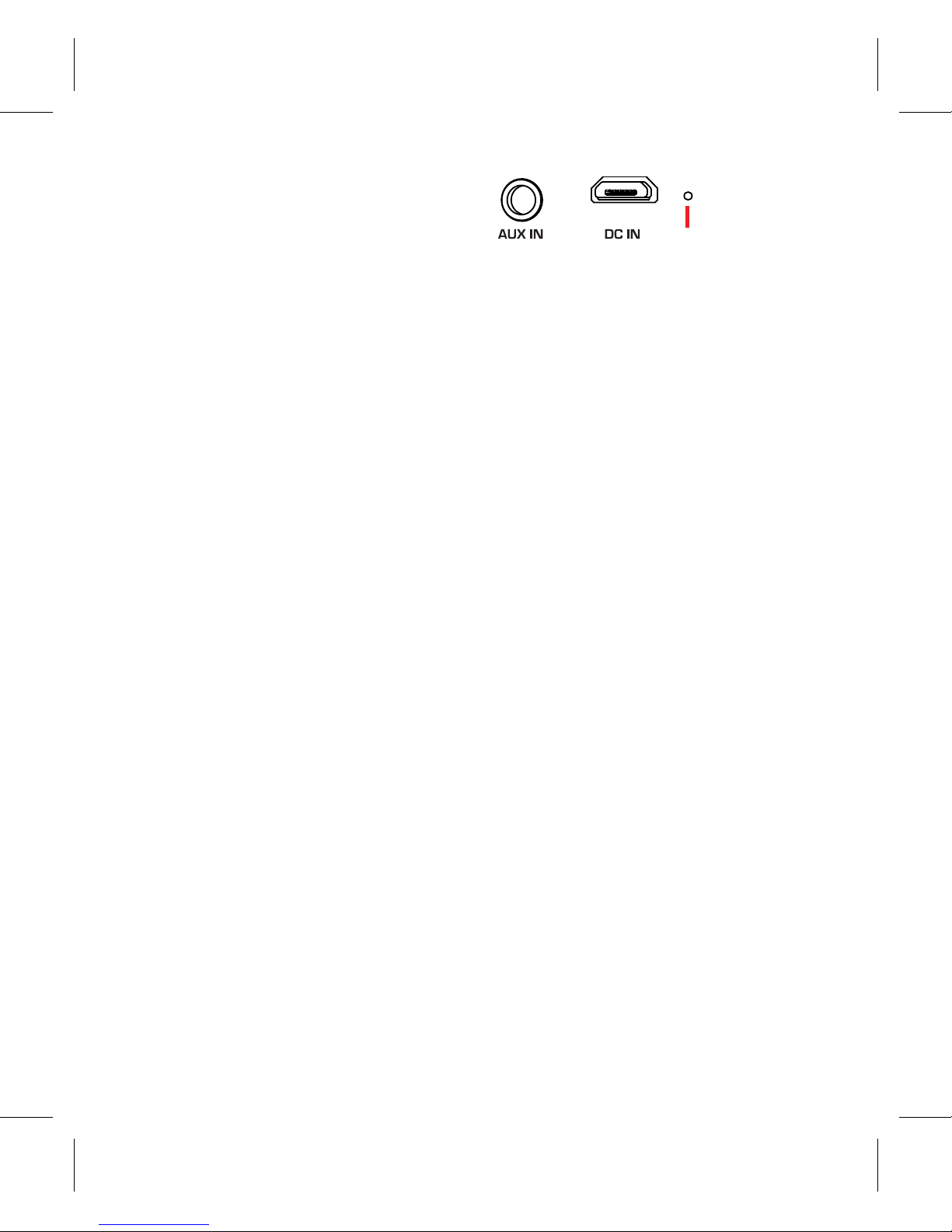5
If you’ve previously paired your phone or other Bluetooth device with this
speaker, the speaker will automatically attempt to reconnect to that device
when you switch the speaker on. If you want to pair to a new device, give a
short double-press to the POWER/PAIR button. The speaker gives a signal
and the POWER/PAIR button starts blinking.
Choose Canz GLO from the pairing options on your
smartphone. (If it’s not in the list, choose “Scan” from your
phone’s Bluetooth menu.)
The speaker gives an audio signal when it’s finished pairing
and connecting to your smartphone. The POWER/PAIR
button turns solid blue.
Note: The process of enabling Bluetooth and connecting varies from device
to device. See your device’s owners manual for more information and specific
instructions.
Bluetooth Wireless Connection Tips
•Make sure the Bluetooth capability of your device is turned on.
•Make sure there’s nothing plugged into the speaker’s AUX IN jack when
you’re trying to use Bluetooth.
• The Bluetooth wireless connection works up to a range of roughly 33 feet (10
meters). This range may vary, however, based on other factors, such as room layout,
wall material, obstacles, your device’s Bluetooth performance, etc. If you’re having
problems connecting to this speaker, move closer to it.
•If your device asks you for a password to connect, use “0000”.