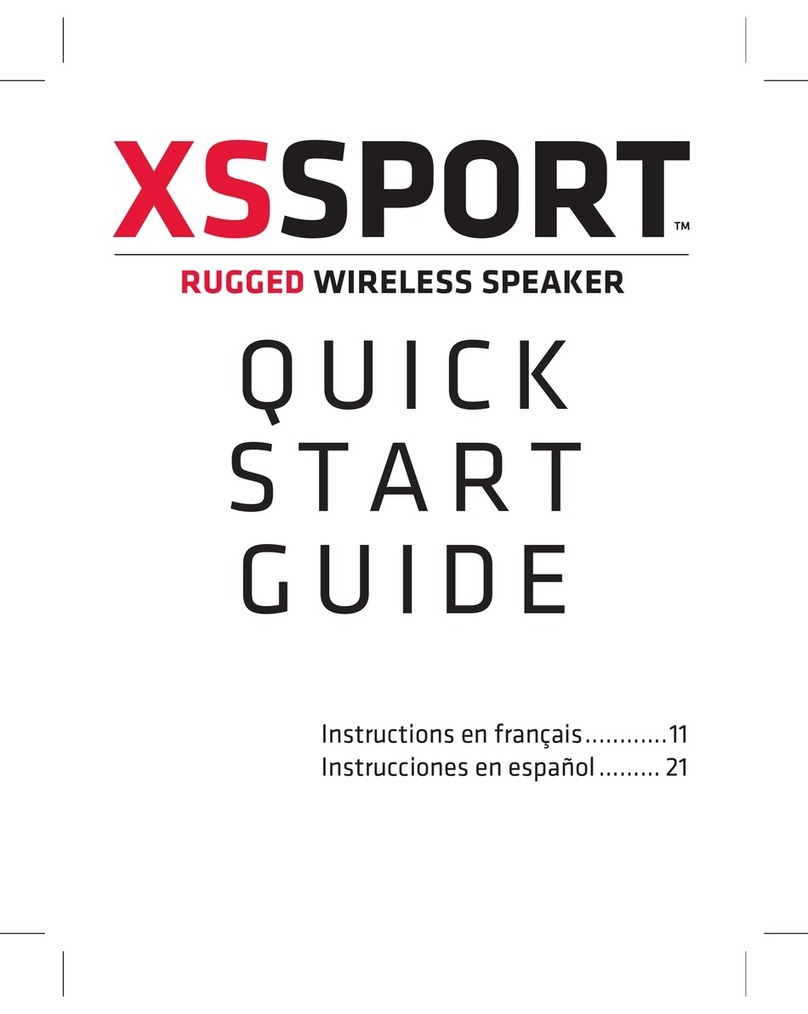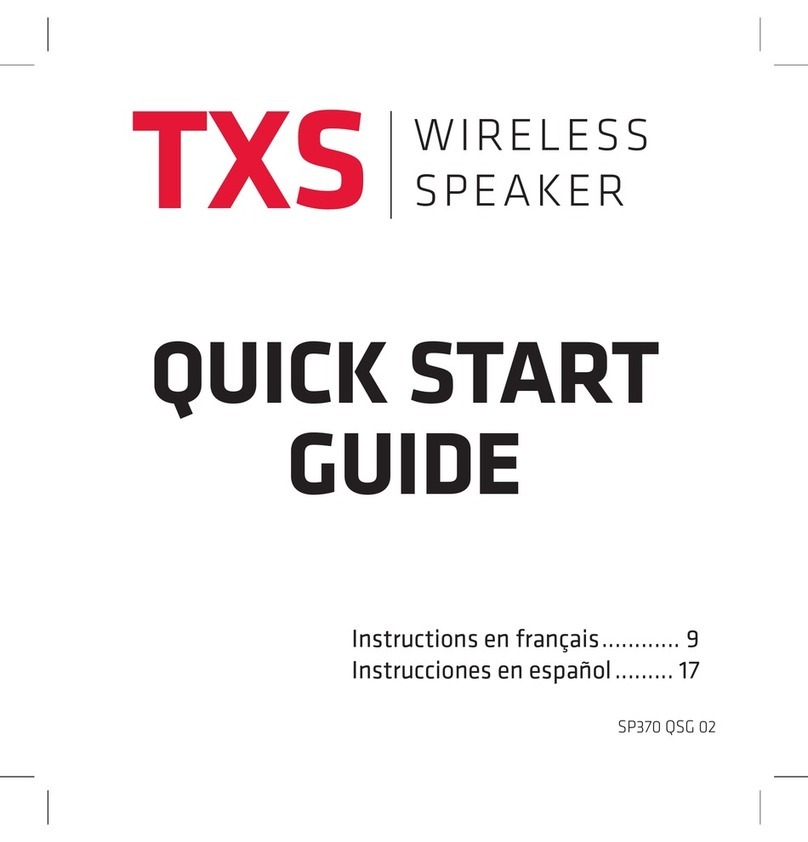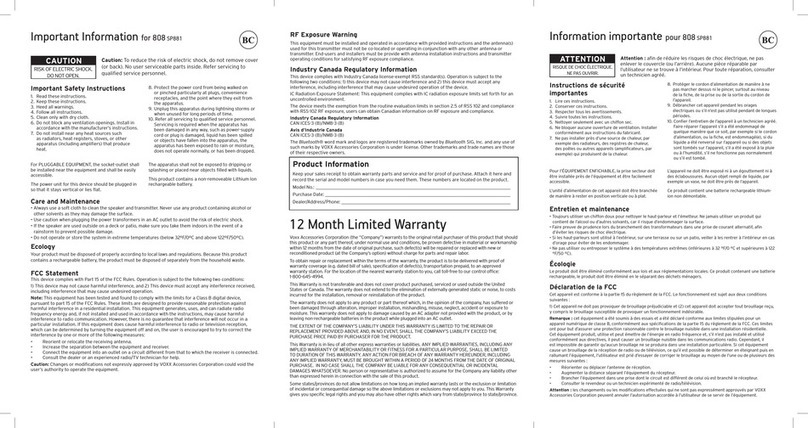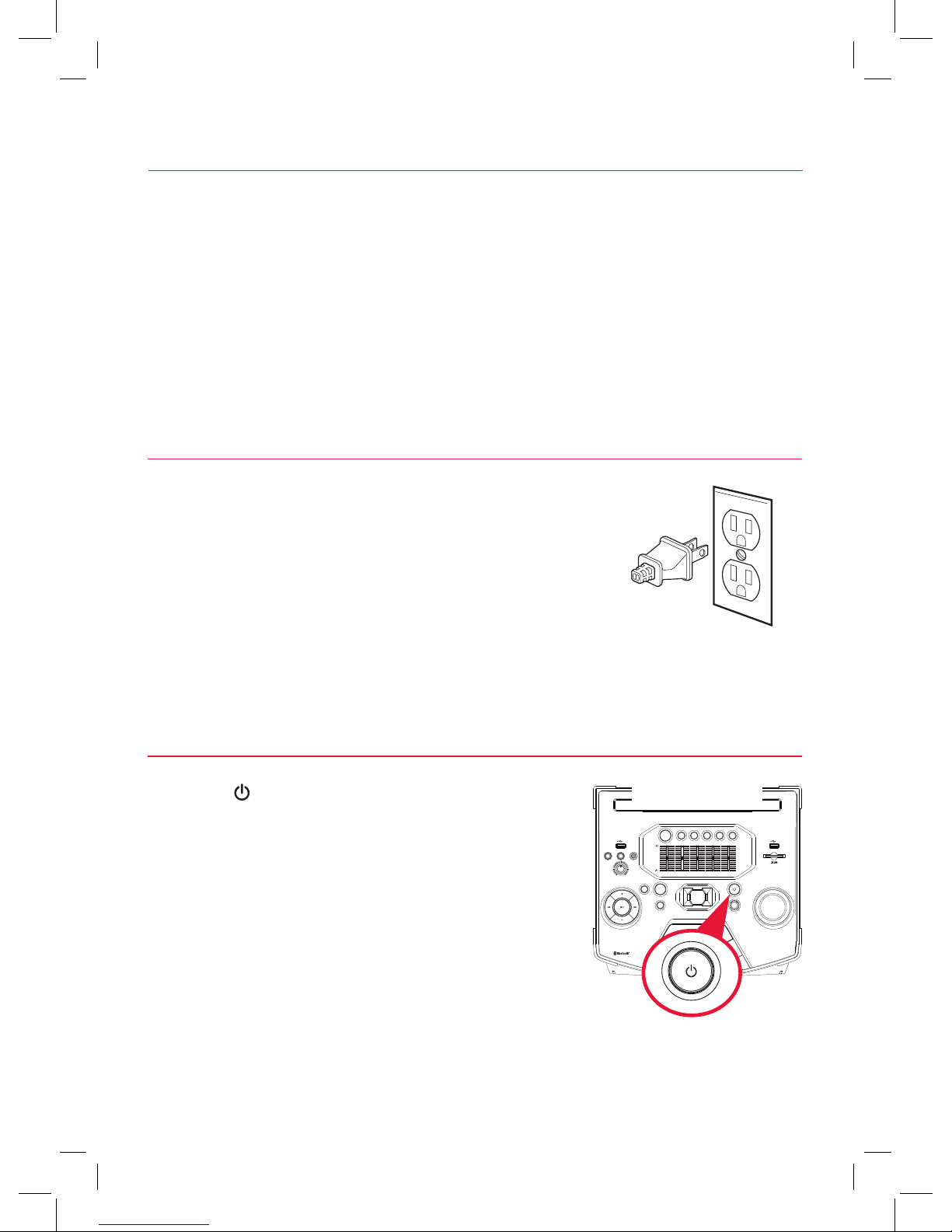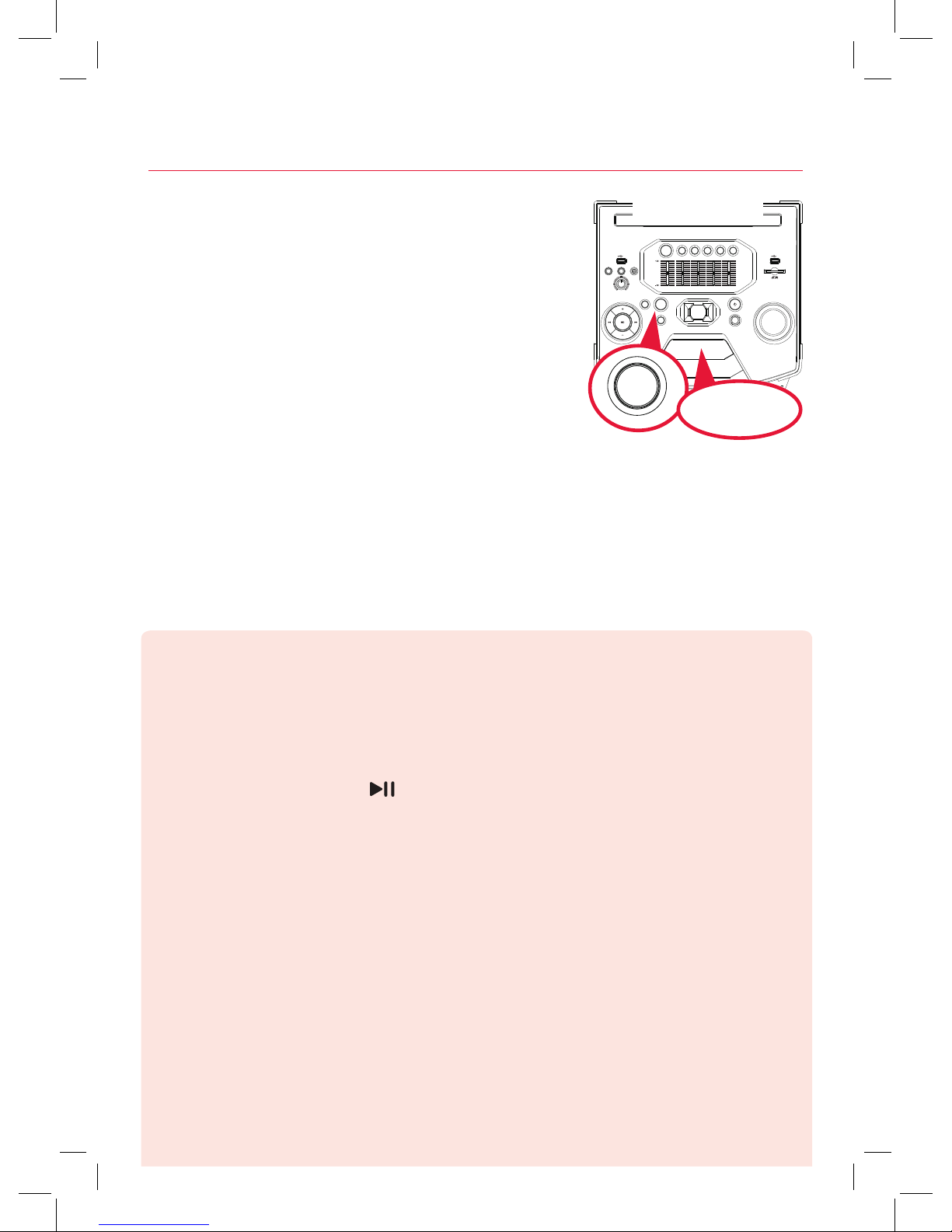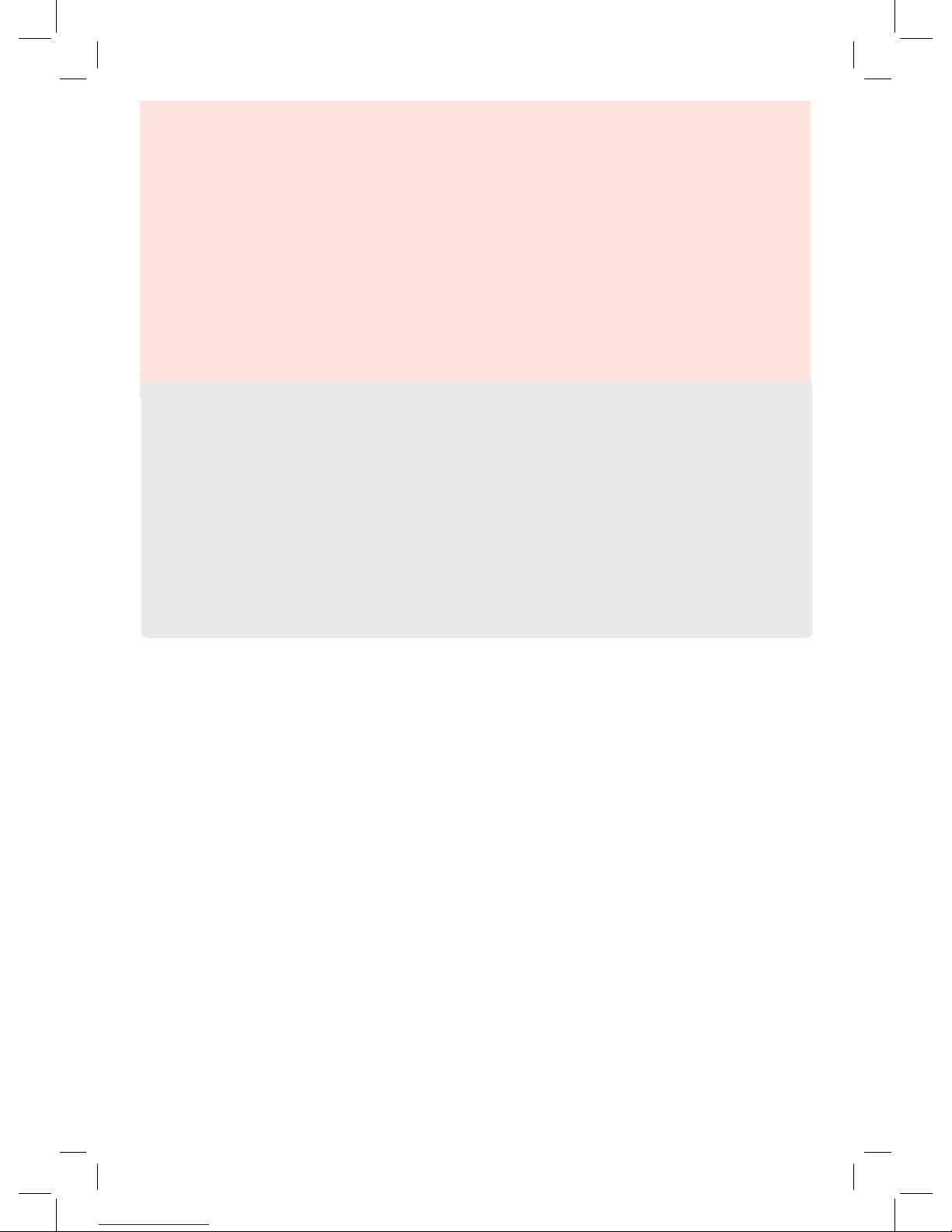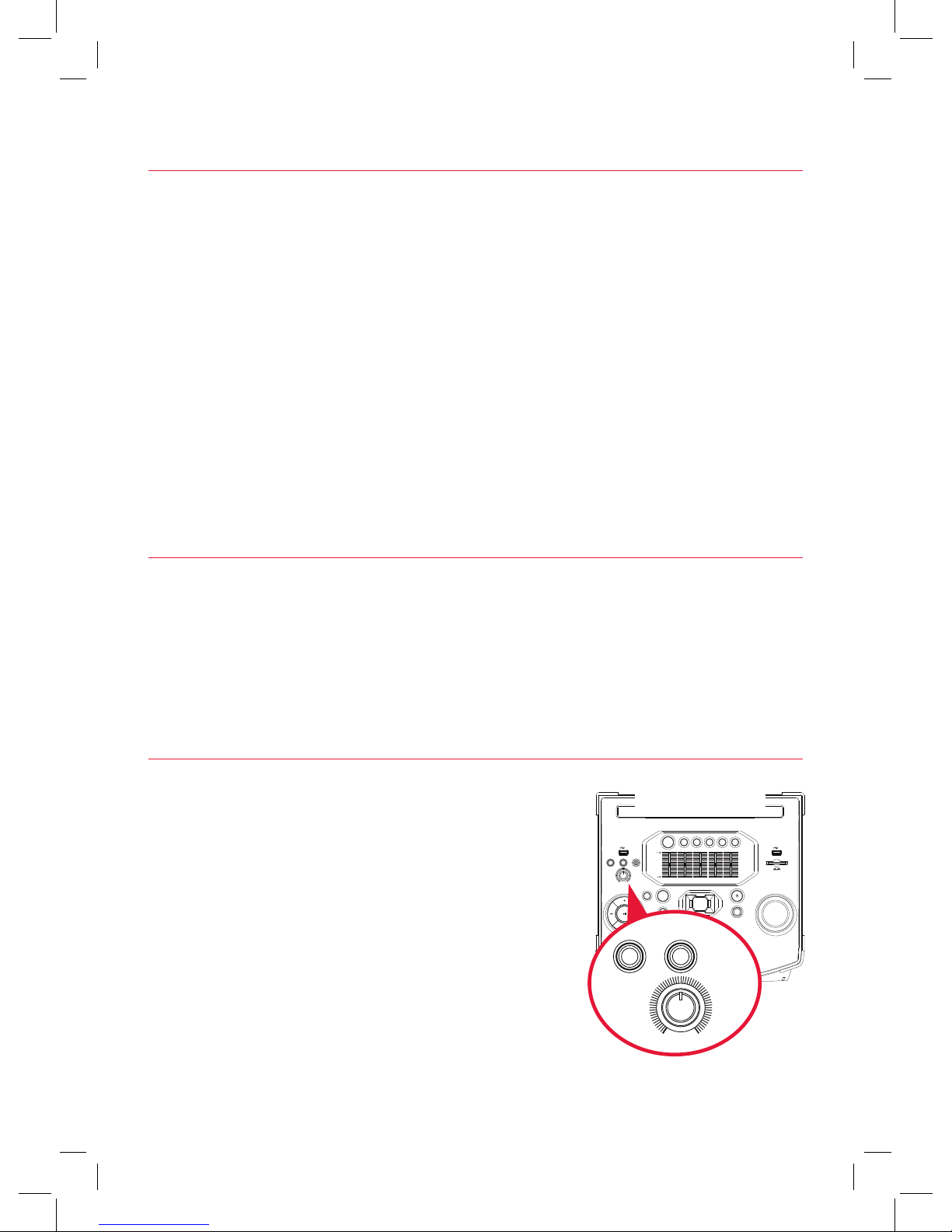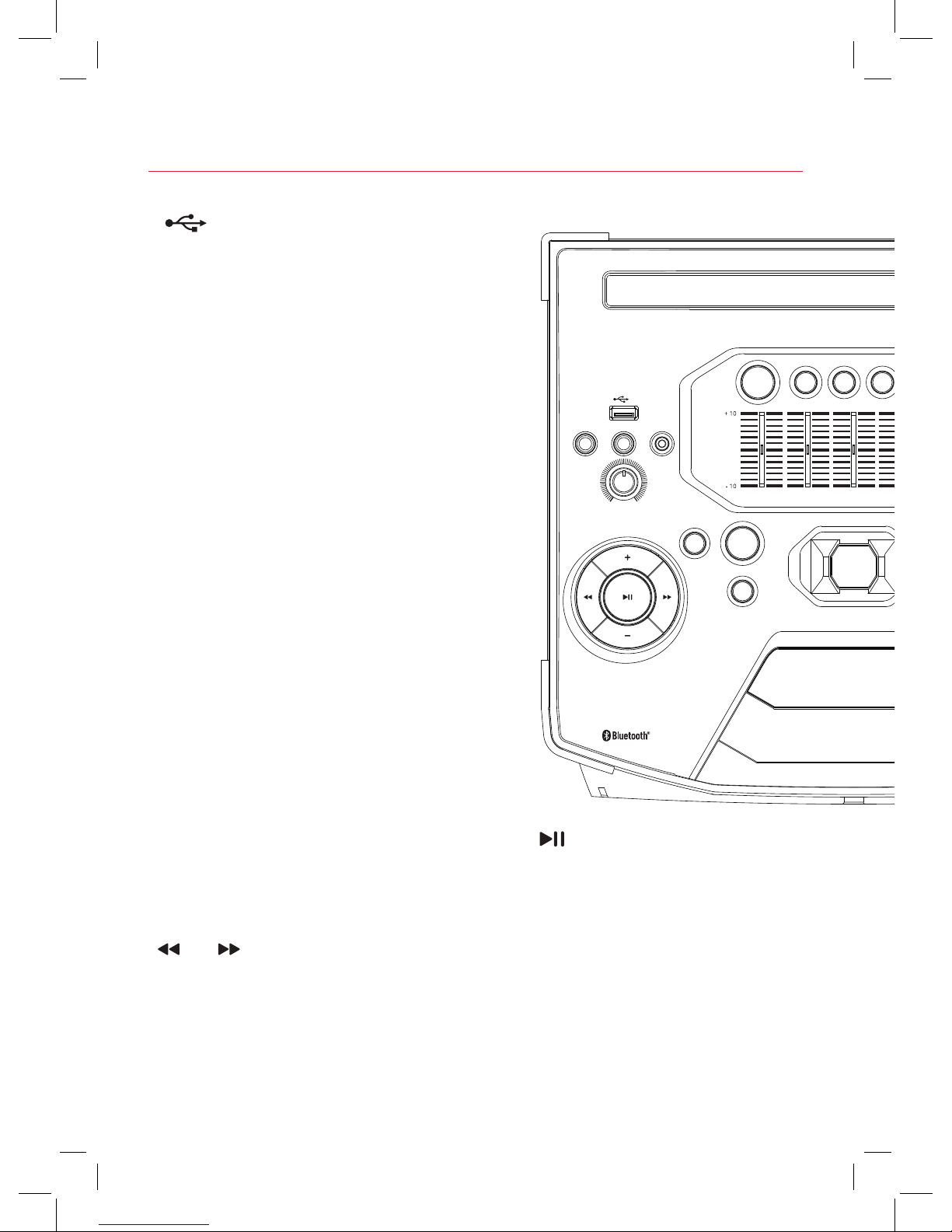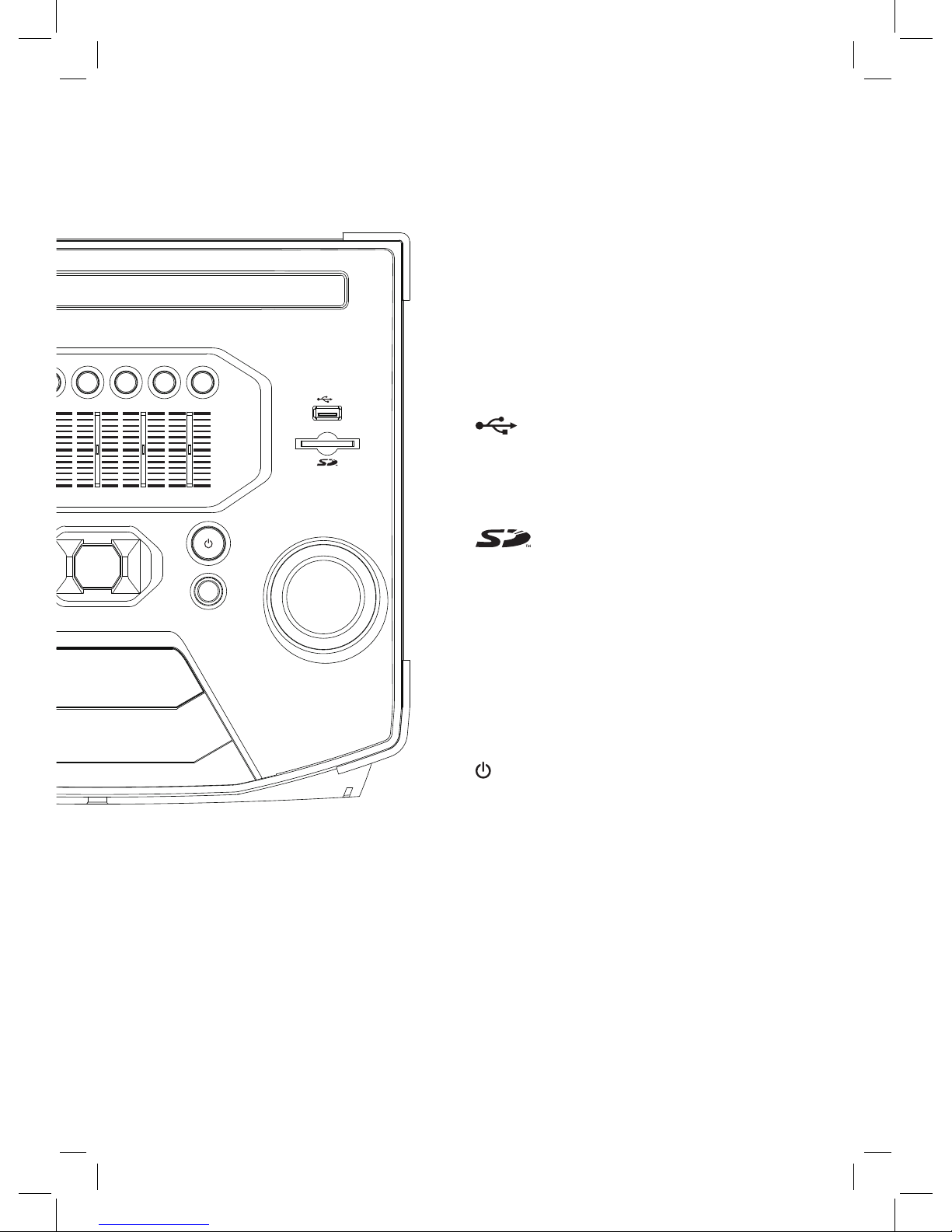port connects to a USB storage
device for MP3 playback. To play music
from this device, press SOURCE until the
display reads “USB A.”
MIC 1 and MIC 2 jacks let you connect
up to two microphones (including the
provided mic) to use with the speaker,
for karaoke or announcements.
LINE IN jack lets you connect to an
external audio device with a 3.5mm
audio cable. The speaker switches
automatically to LINE IN when you insert
the cable.
Microphone volume dial adjusts the
volume of the microphones.
ECHO button adds a reverb eect to the
microphone audio. Press this button to
turn this eect on/o.
SOURCE button cycles through the
dierent audio sources available: USB
A, USB B, SD, LINE IN, BLUTOOTH, and
RADIO. The dislpay shows the current
audio source.
MUTE button silences all audio from
the speaker. Press this button to mute/
unmute speaker sound.
and buttons go to the previous or
next track during USB, SD, or Bluetooth
playback (press and hold for USB or SD
to scan through a track). In radio mode,
press to go to the next frequency, or hold
to go to the next strong station.
button starts or pauses playback
in USB, SD, or Bluetooth modes. In
radio mode, scans for stations and
stores presets (press and hold). In
Bluetooth mode, press and hold
to start pairing to a new Bluetooth
device.
+and –buttons go to the next/
previous preset station in radio
mode. In USB or SD mode, goes to
the next/previous 10 songs (press)
or folder (press and hold).