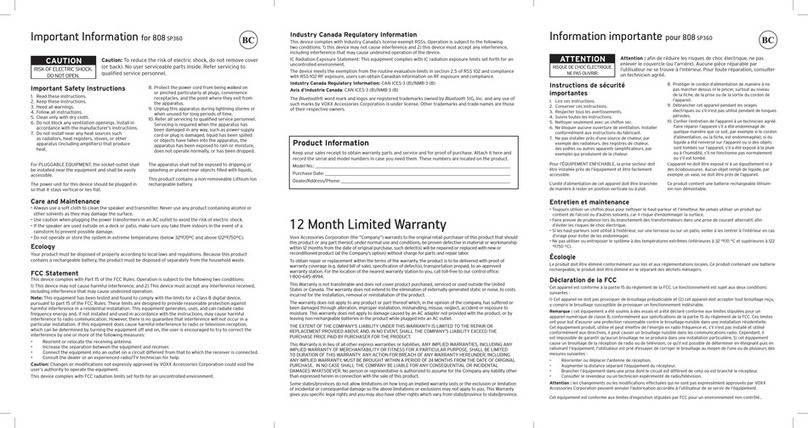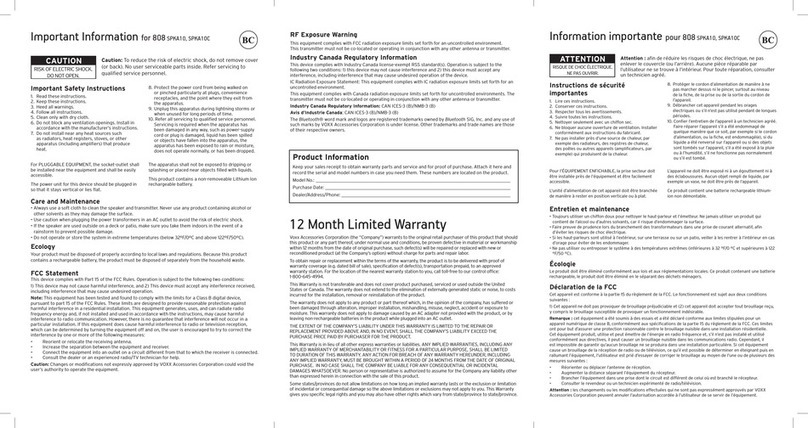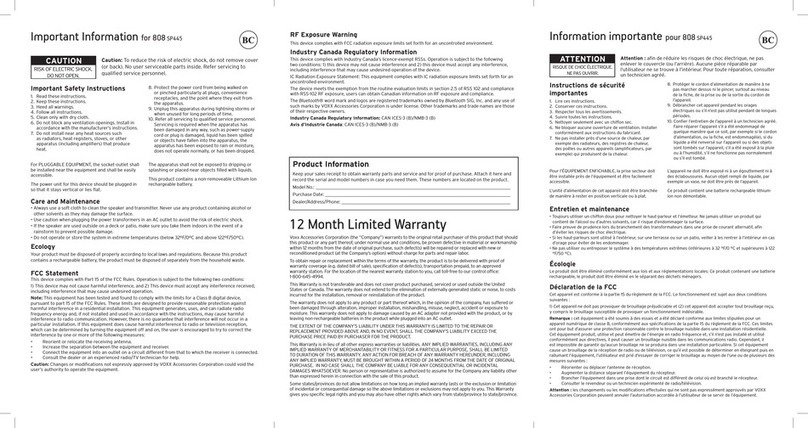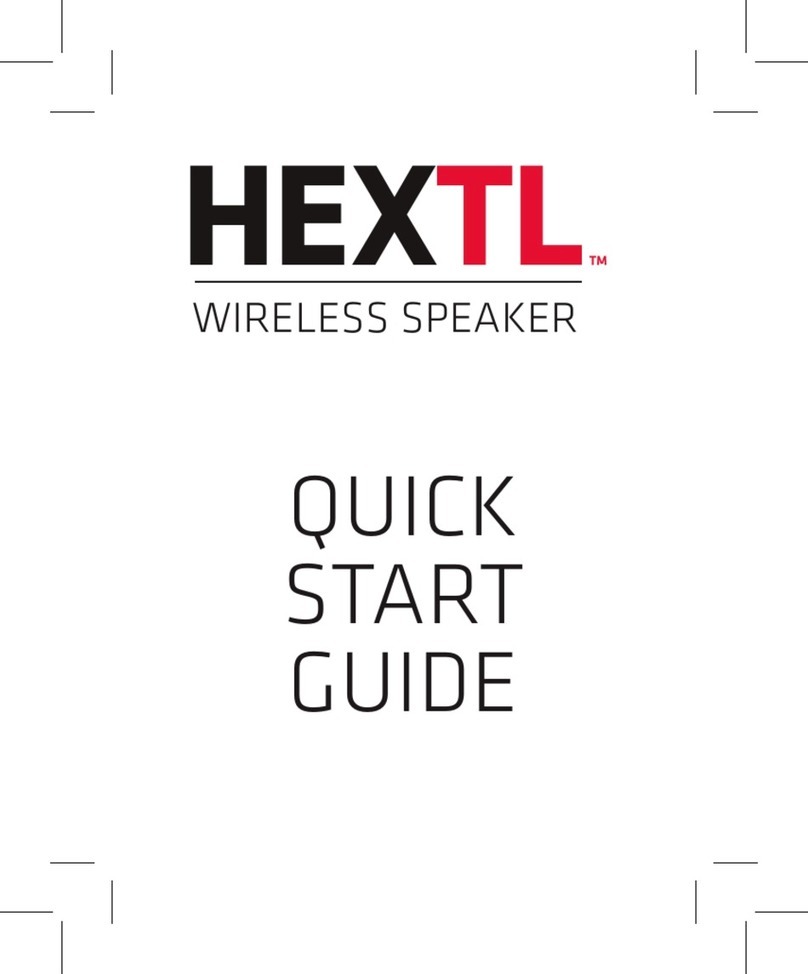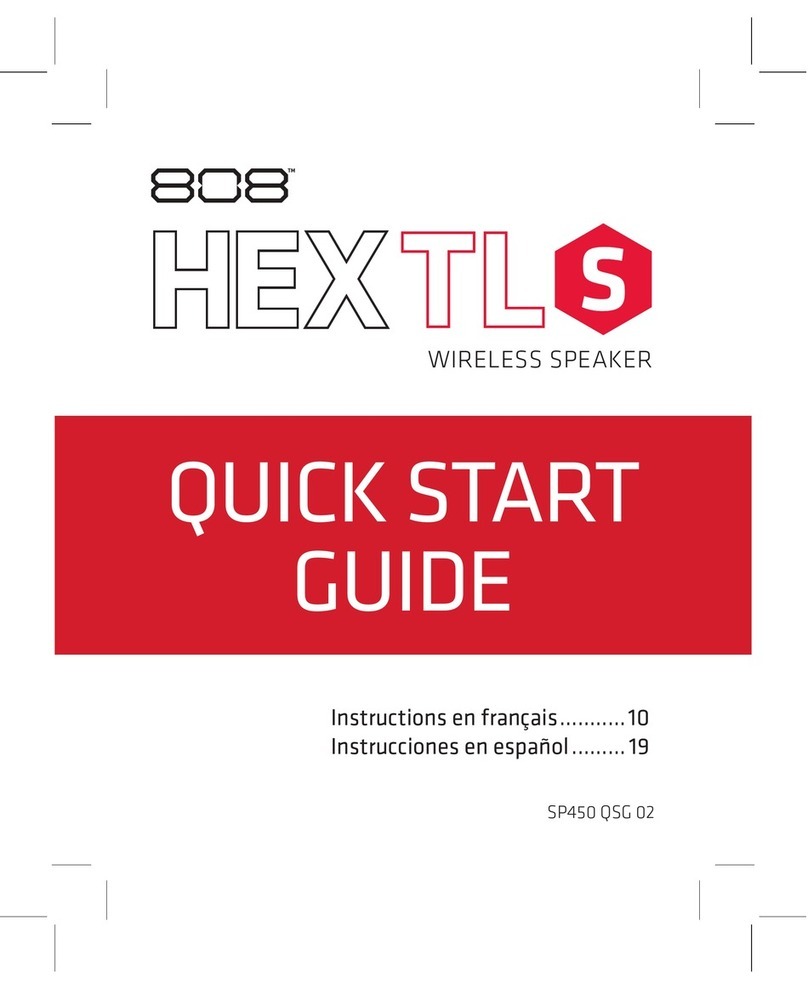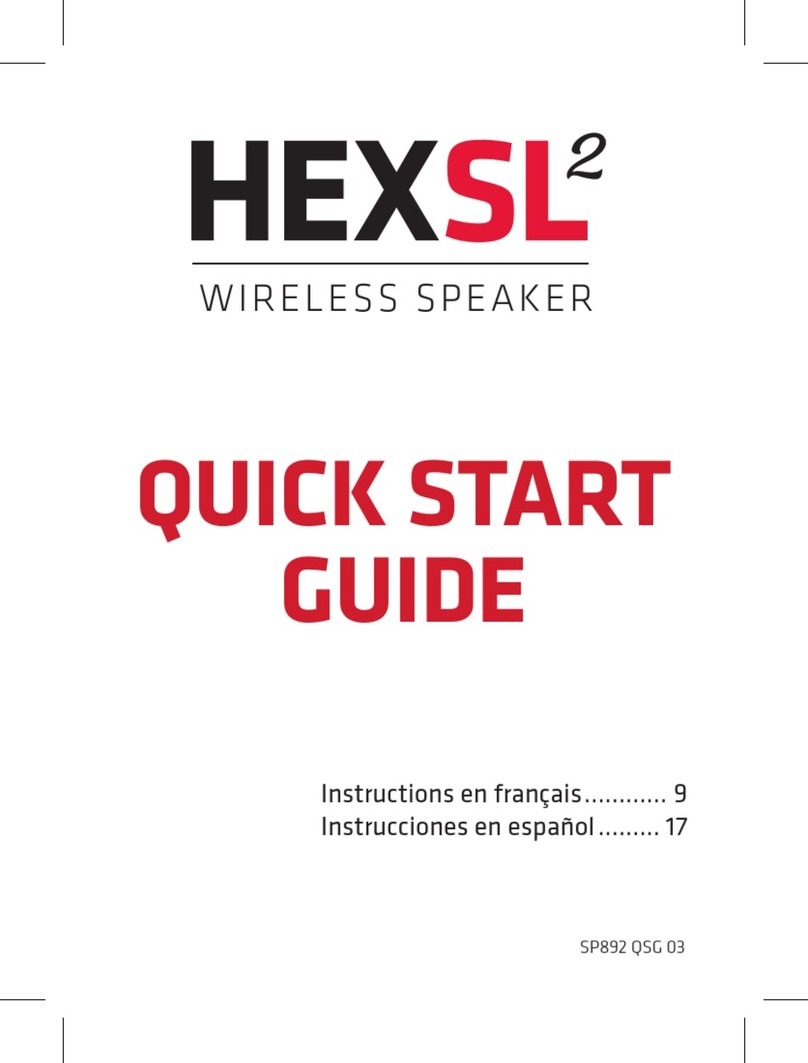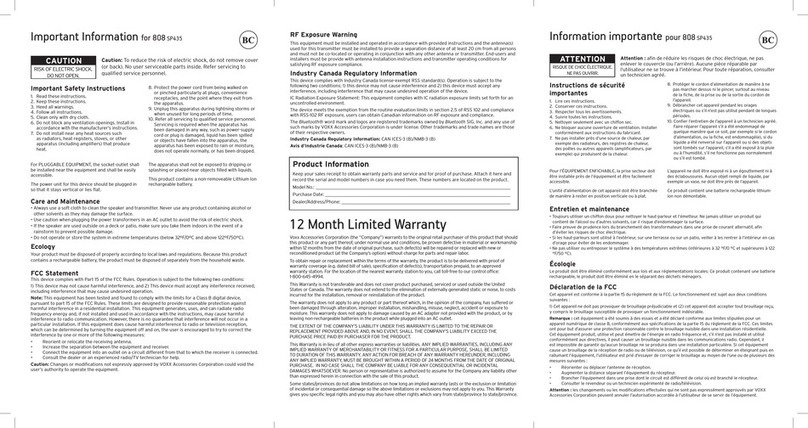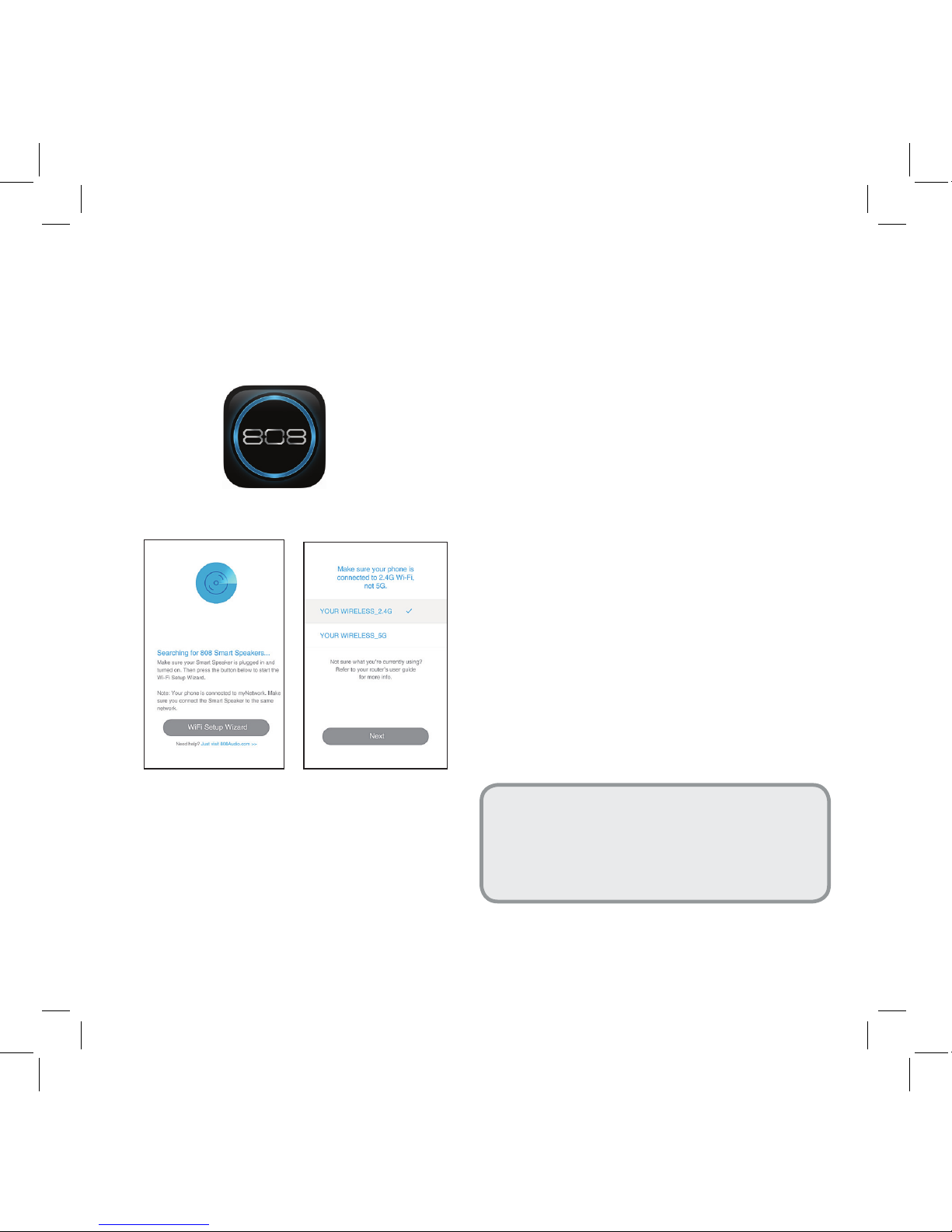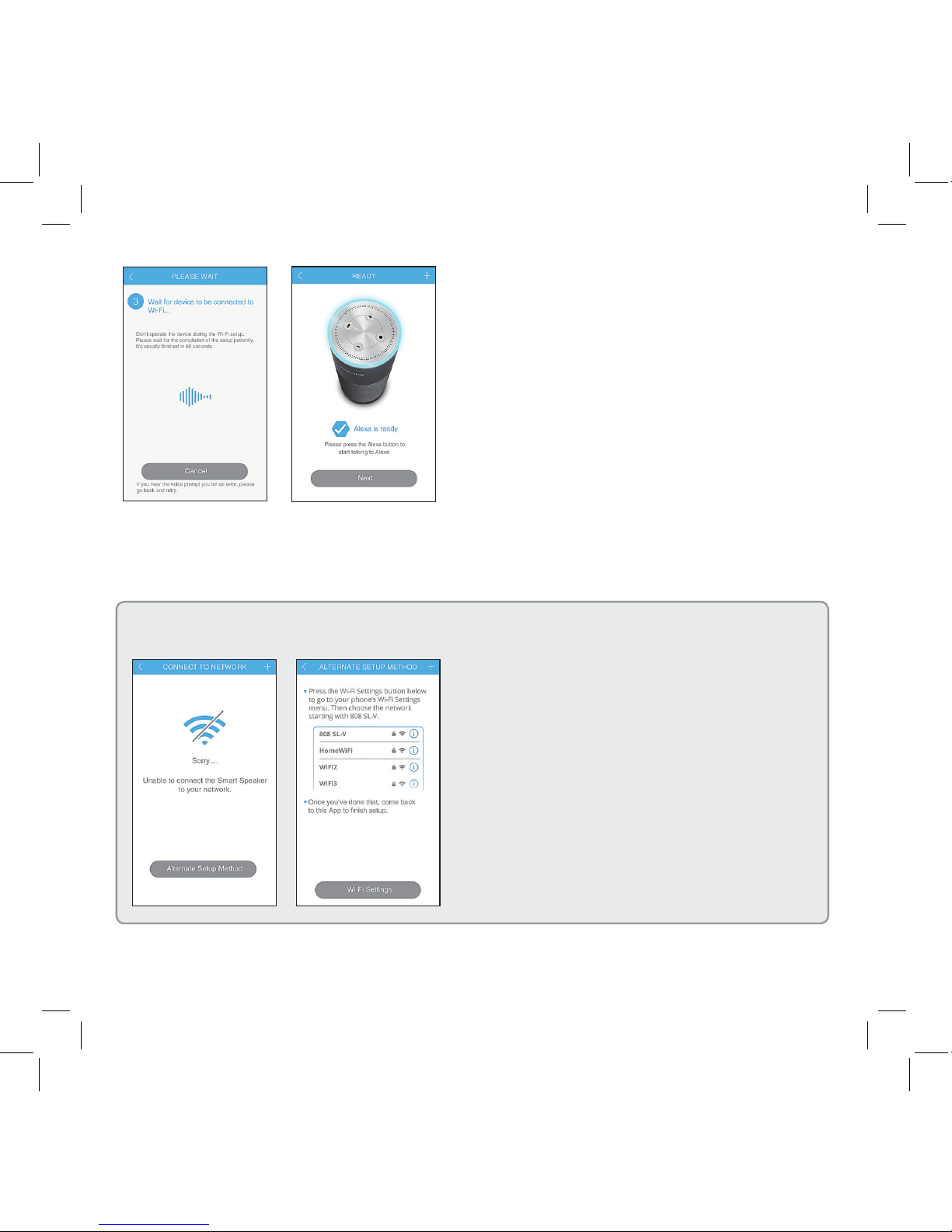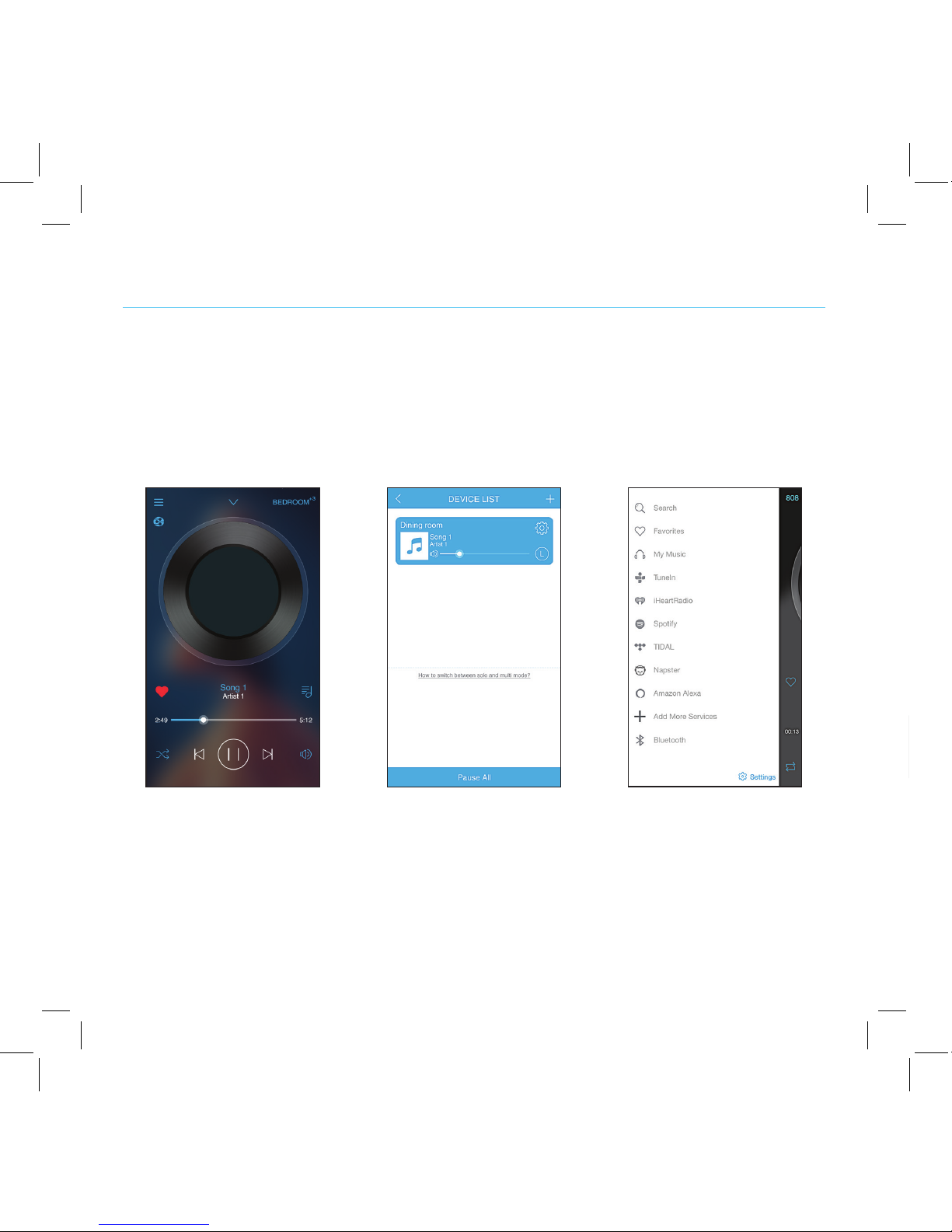What can my speaker do?
Now that you’ve set up the XL-V speaker, it’s time to see what it can do! You
can already interact with Alexa—just ask it a question starting with “Alexa”
(for example, “Alexa, what is the weather?”).
To get the most from the XL-V speaker, however, there are two Apps to give
you whole-home audio, access to Alexa skills like home control, control over
your music library, and much more—the possibilities are virtually endless!
You’ve got the 808
Audio App...
So you can...
+ Connect the speaker to your home WiFi
network (you’ve just done this)
+ Control multiple speakers for whole-home
audio
+ Play your music library on the XL-V speaker
Get the Amazon Alexa
App...
So you can...
+ Add and manage “Skills” you control with Alexa
(like home control and others)
+ Set reminders and alarms
+ Access your Amazon library of books and music
Using Amazon Alexa
Alexa is Amazon’s cloud-based voice service. Amazon Alexa is built in the
cloud, so it is always getting smarter. The more you use Alexa, the more
it adapts to your speech patterns, vocabulary, and preferences with new
features continually being added. Ask Alexa to answer questions, play music,
hear the news, get weather and trac reports, control your smart home, and
more.
To use Alexa: Say “Alexa” to the speaker (or press the button on top of the
speaker), then ask a question.
Getting the most from Alexa
Download the Amazon Alexa App on your smartphone to
unlock the full functionality of Alexa and your speaker. Search
for “Amazon Alexa” in the Apple App store or Google Play and
look for the icon shown here.
Once you’ve downloaded the App, launch it and press the menu button
to browse through the vast library of activities you can do—from music,
video, and books, to “Skills” you can teach Alexa, such as home control, or
quick news briefings, even local trac!