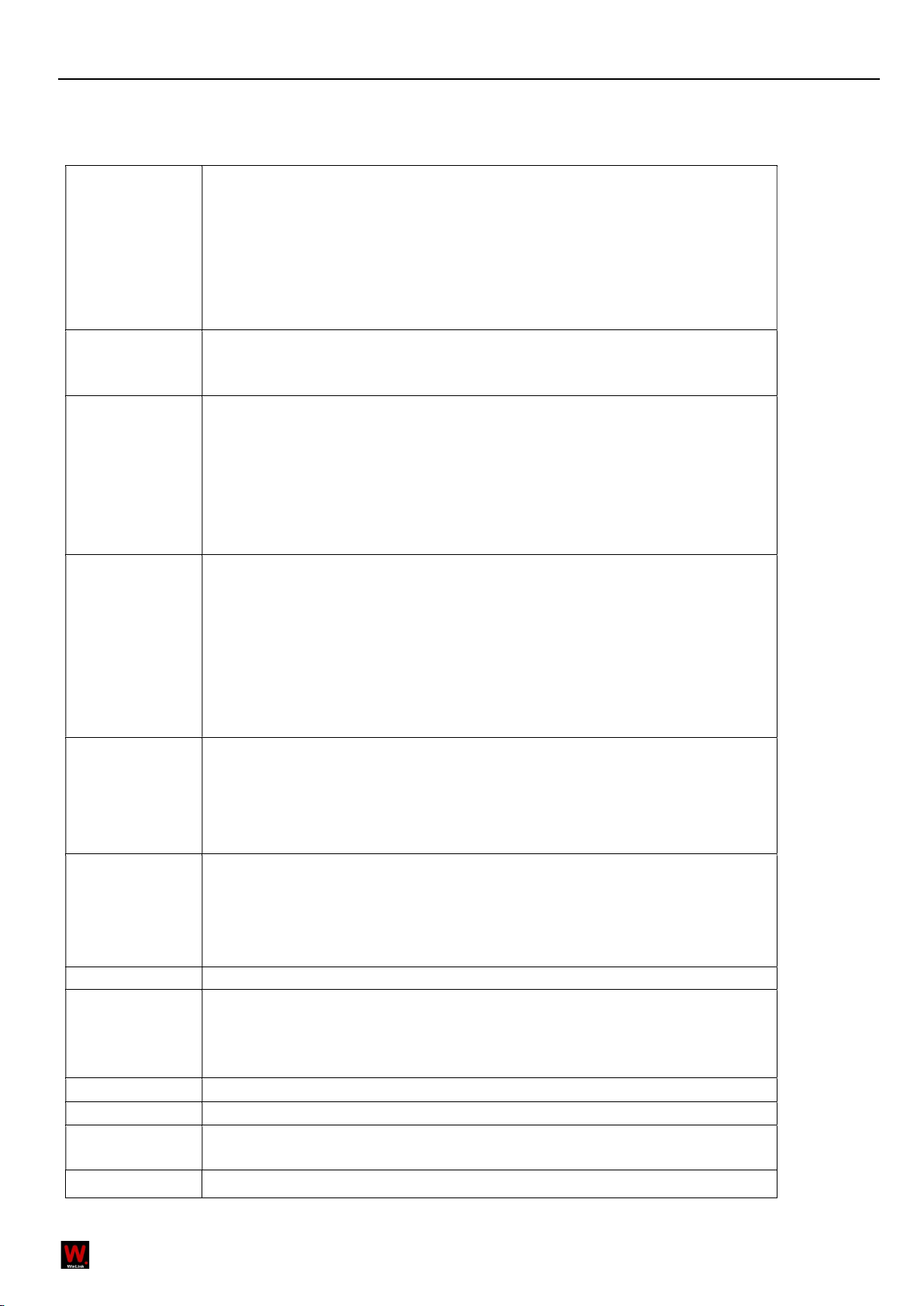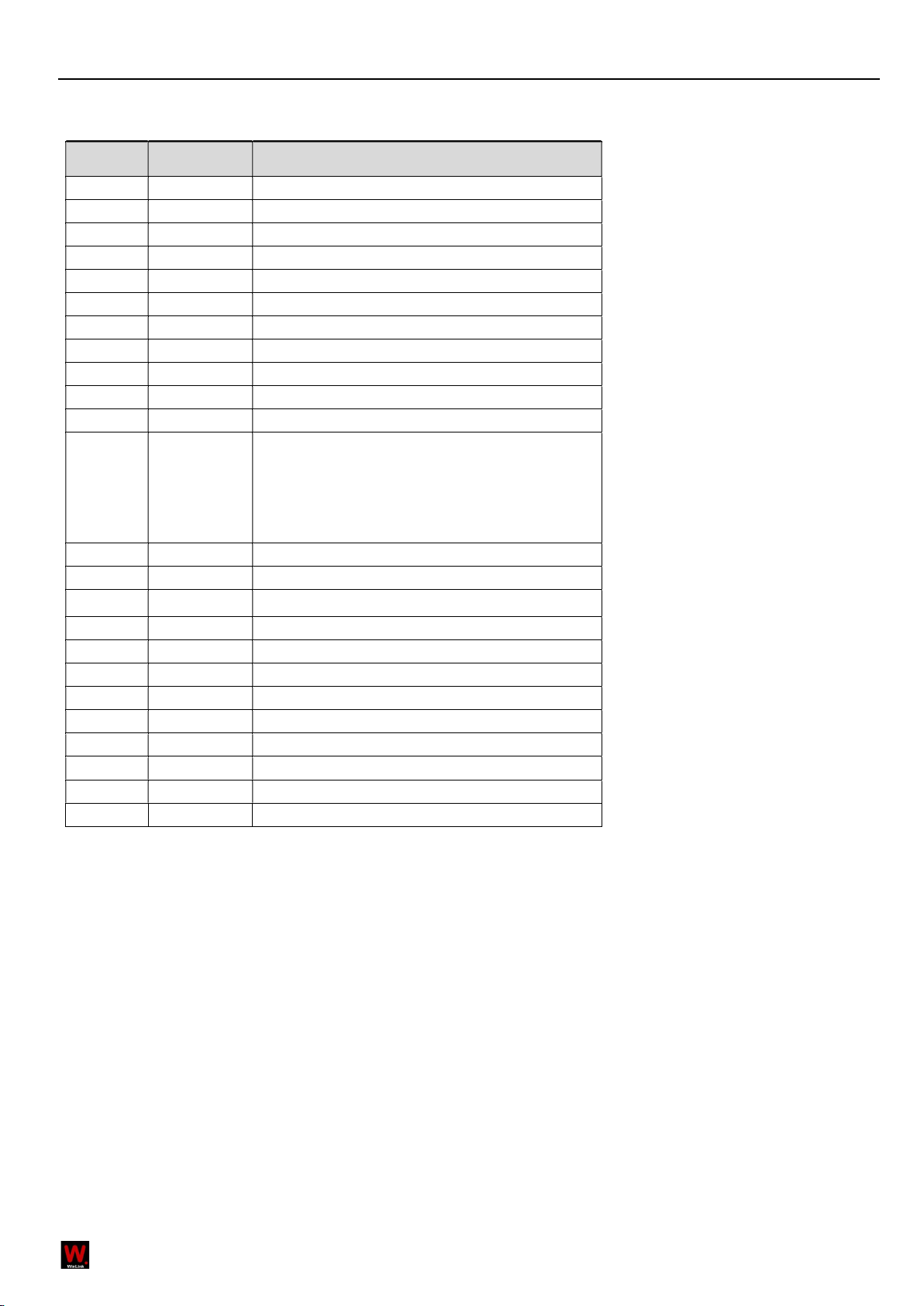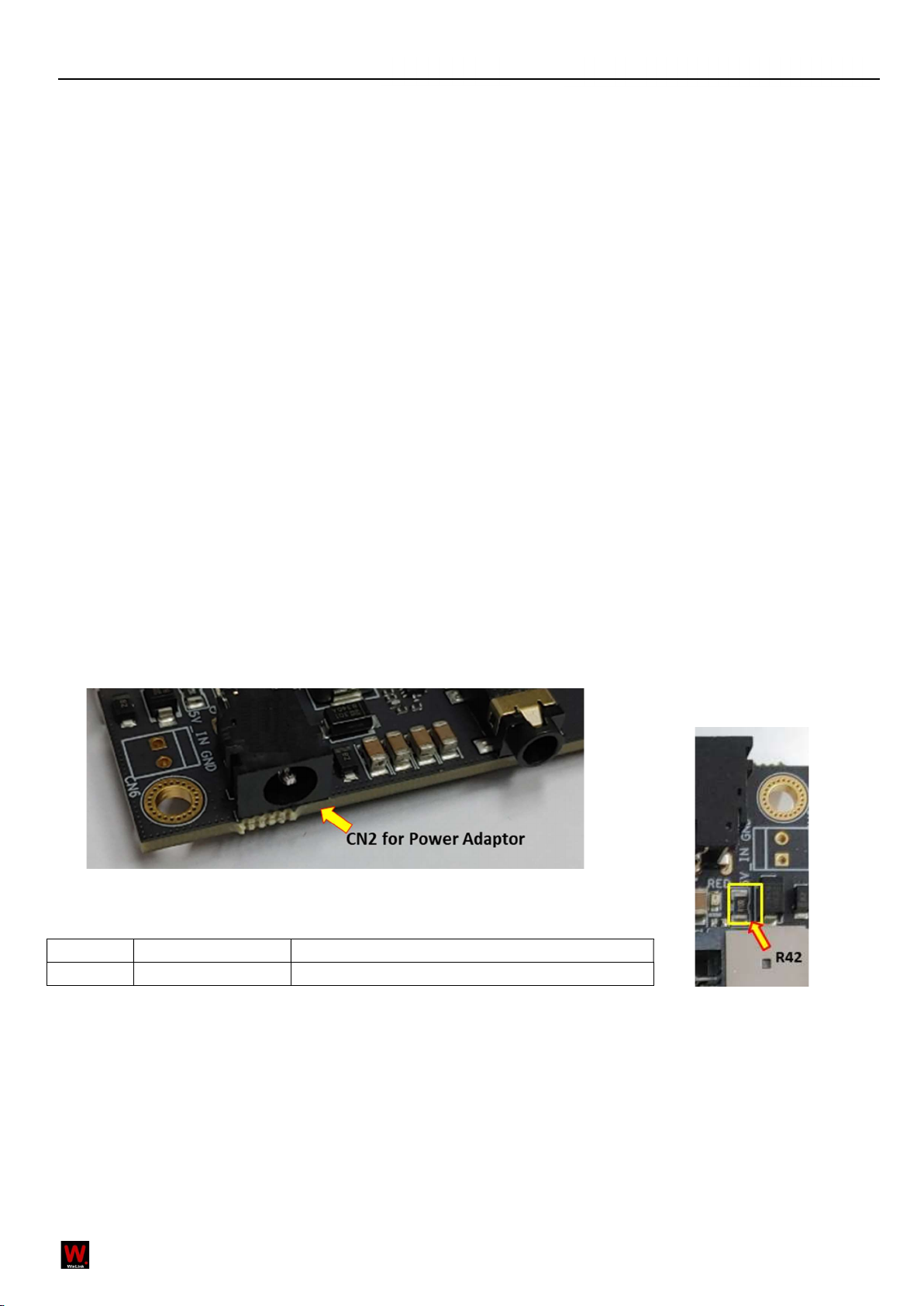Board Hardware User Guide
2/21
Table of Contents
Table of Contents .......................................................................................................................................................................... 2
Introduction .................................................................................................................................................................................. 3
What’s in the Box ......................................................................................................................................................................... 4
Board Overview ............................................................................................................................................................................ 5
Key Components ........................................................................................................................................................................... 6
System Block Diagram .................................................................................................................................................................. 7
Getting Started ............................................................................................................................................................................. 7
Prerequisites ......................................................................................................................................................................... 7
Starting the board for the first time ..................................................................................................................................... 7
Component Details ....................................................................................................................................................................... 8
Processor .............................................................................................................................................................................. 8
PMIC ..................................................................................................................................................................................... 8
Memory (DRAM) .................................................................................................................................................................. 8
Storage.................................................................................................................................................................................. 8
Micro SDHC ........................................................................................................................................................................... 8
Boot ROM ............................................................................................................................................................................. 8
Networking ........................................................................................................................................................................... 8
WiFi ....................................................................................................................................................................................... 8
Bluetooth .............................................................................................................................................................................. 9
HDMI .................................................................................................................................................................................... 9
MIPI-DSI ................................................................................................................................................................................ 9
Camera Interface .................................................................................................................................................................. 9
USB Ports .............................................................................................................................................................................. 9
USB Host ports.................................................................................................................................................................... 10
USB Device ports ................................................................................................................................................................ 10
Audio .................................................................................................................................................................................. 10
DC Power ............................................................................................................................................................................ 10
Power Measurement .......................................................................................................................................................... 10
UART ................................................................................................................................................................................... 10
Buttons ............................................................................................................................................................................... 11
LED Indicators ..................................................................................................................................................................... 12
Additional Functionality ..................................................................................................................................................... 12
Expansion Connectors ................................................................................................................................................................ 14
Low Speed Expansion Connector ....................................................................................................................................... 14
High Speed Expansion Connector ...................................................................................................................................... 16
Audio Connector................................................................................................................................................................. 18
Power Management Overview ................................................................................................................................................... 19
Block Diagram ..................................................................................................................................................................... 19
DC Power Input ................................................................................................................................................................... 19
Voltage Rails ....................................................................................................................................................................... 20
Mechanical specification ............................................................................................................................................................ 21