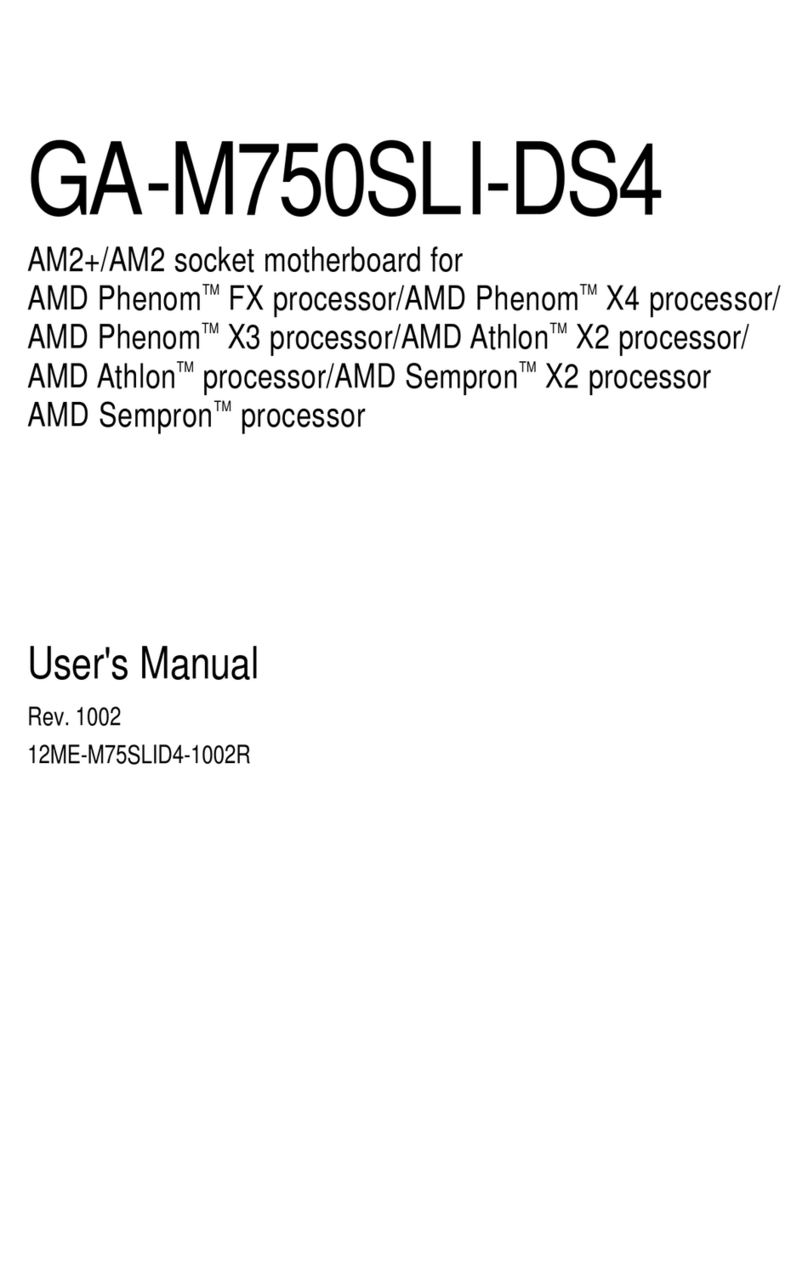Gigabyte GA-EX38-DQ6 Quick start guide
Other Gigabyte Motherboard manuals
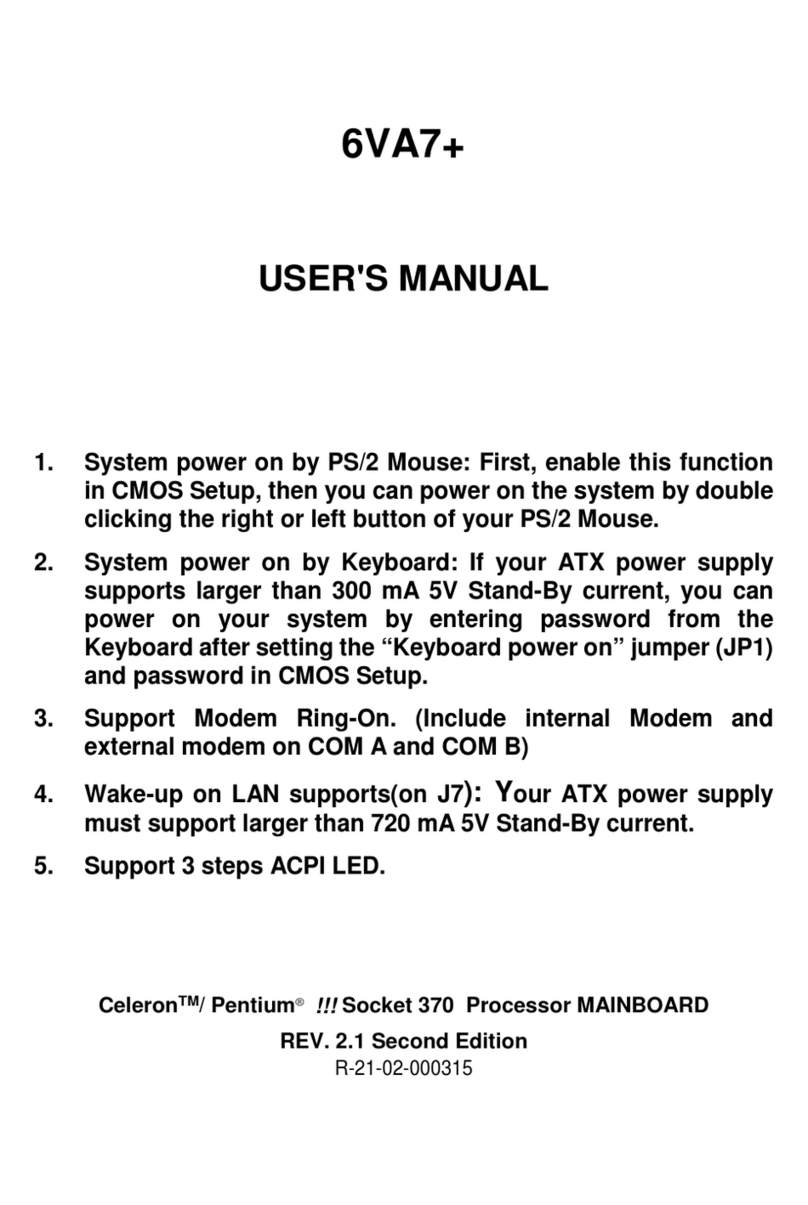
Gigabyte
Gigabyte GA-6VA7+ User manual

Gigabyte
Gigabyte B550 AORUS MASTER User manual
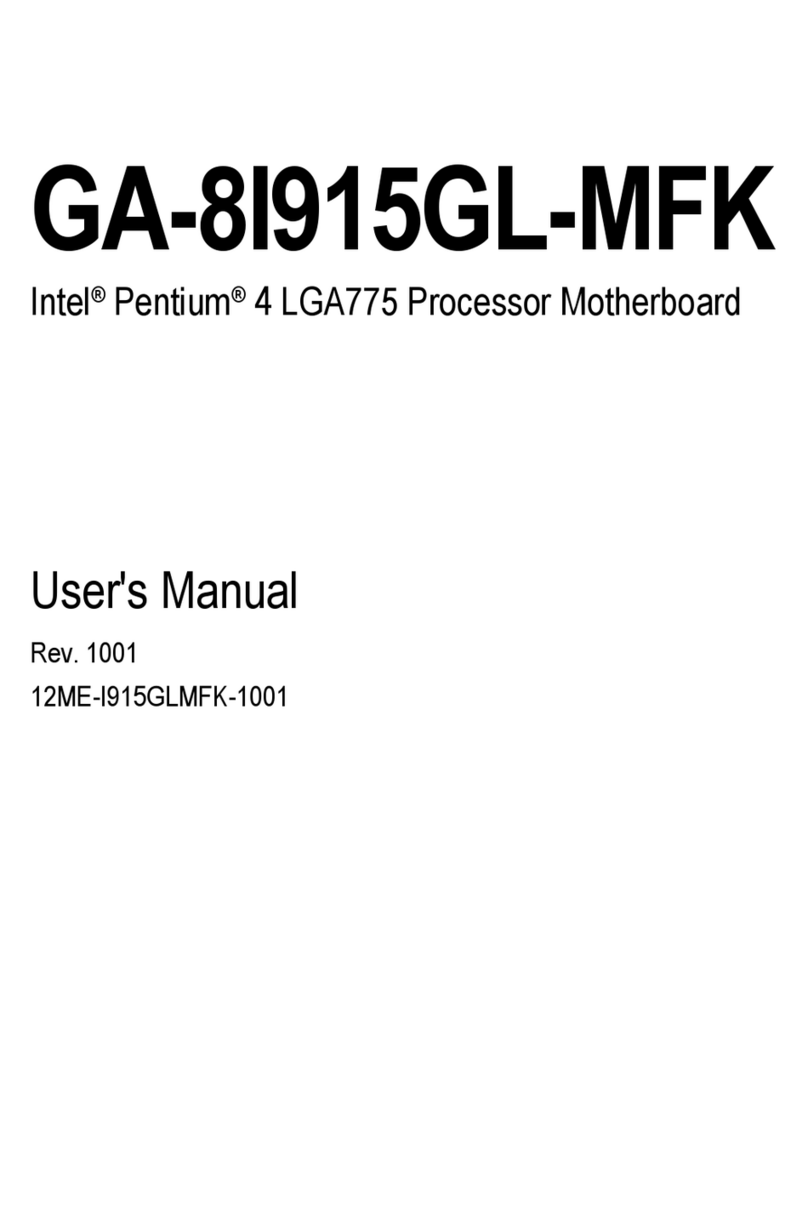
Gigabyte
Gigabyte GA-8I915GL-MFK User manual

Gigabyte
Gigabyte GA-H170N-WIFI User manual
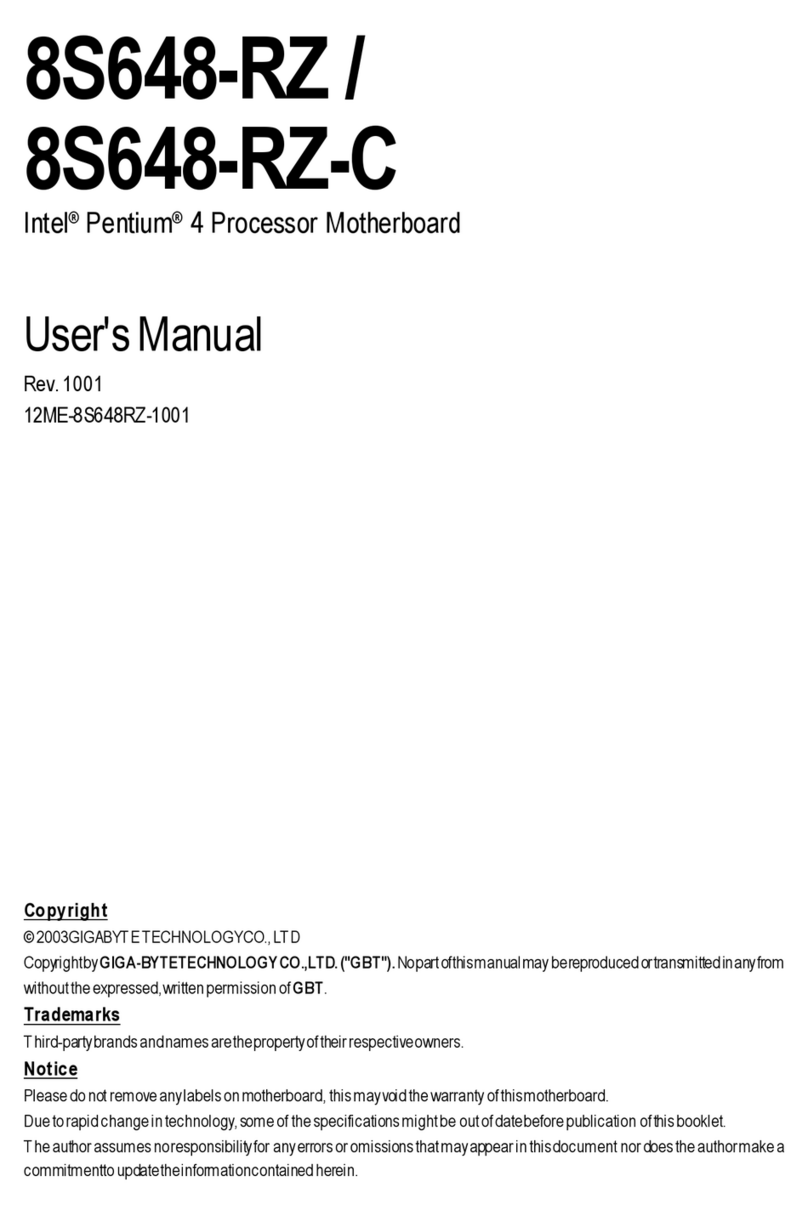
Gigabyte
Gigabyte 8S648-RZ User manual

Gigabyte
Gigabyte GA-Z170X-Ultra Gaming User manual
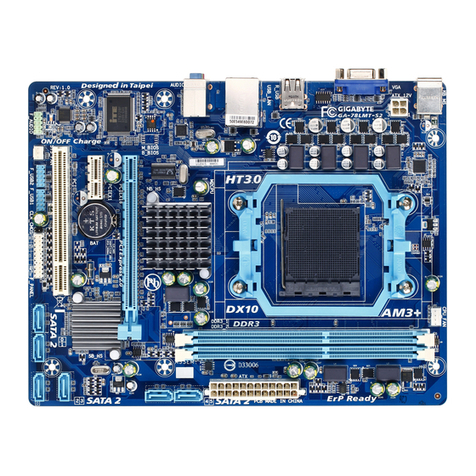
Gigabyte
Gigabyte GA-78LMT-S2 User manual

Gigabyte
Gigabyte GA-6KIEH-RH User manual
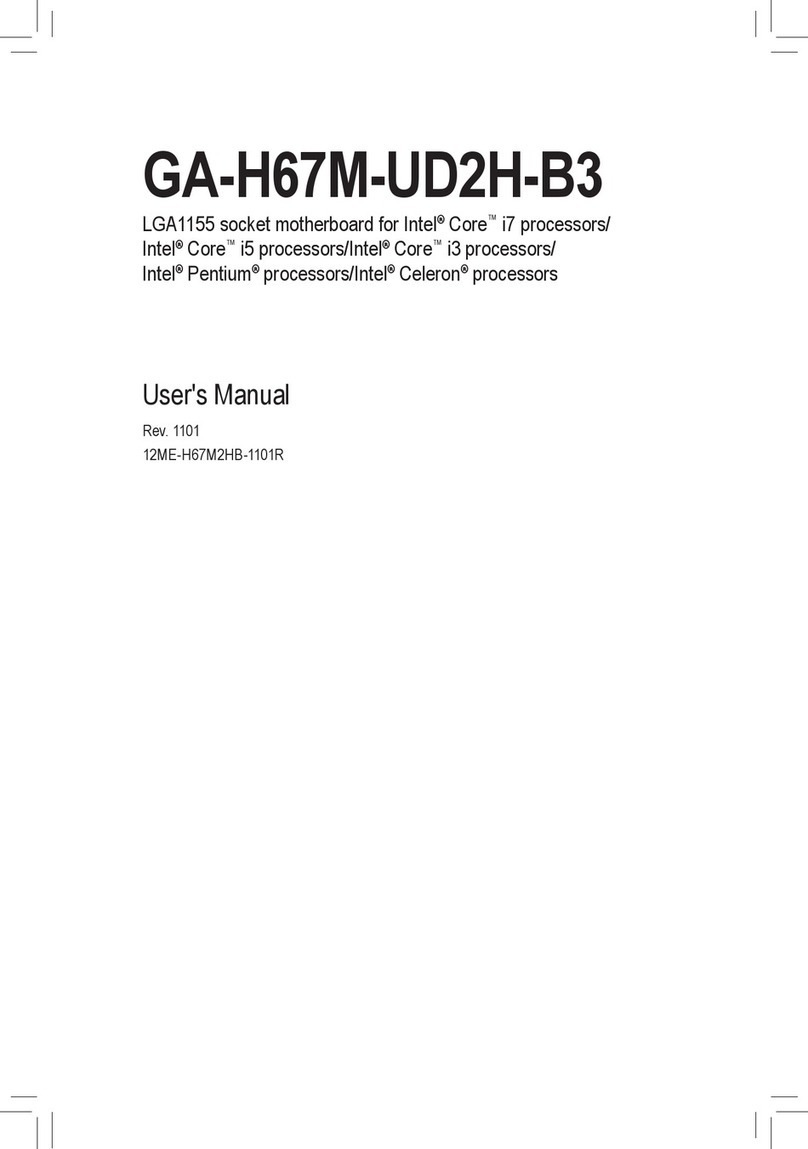
Gigabyte
Gigabyte GA-H67M-UD2H-B3 User manual
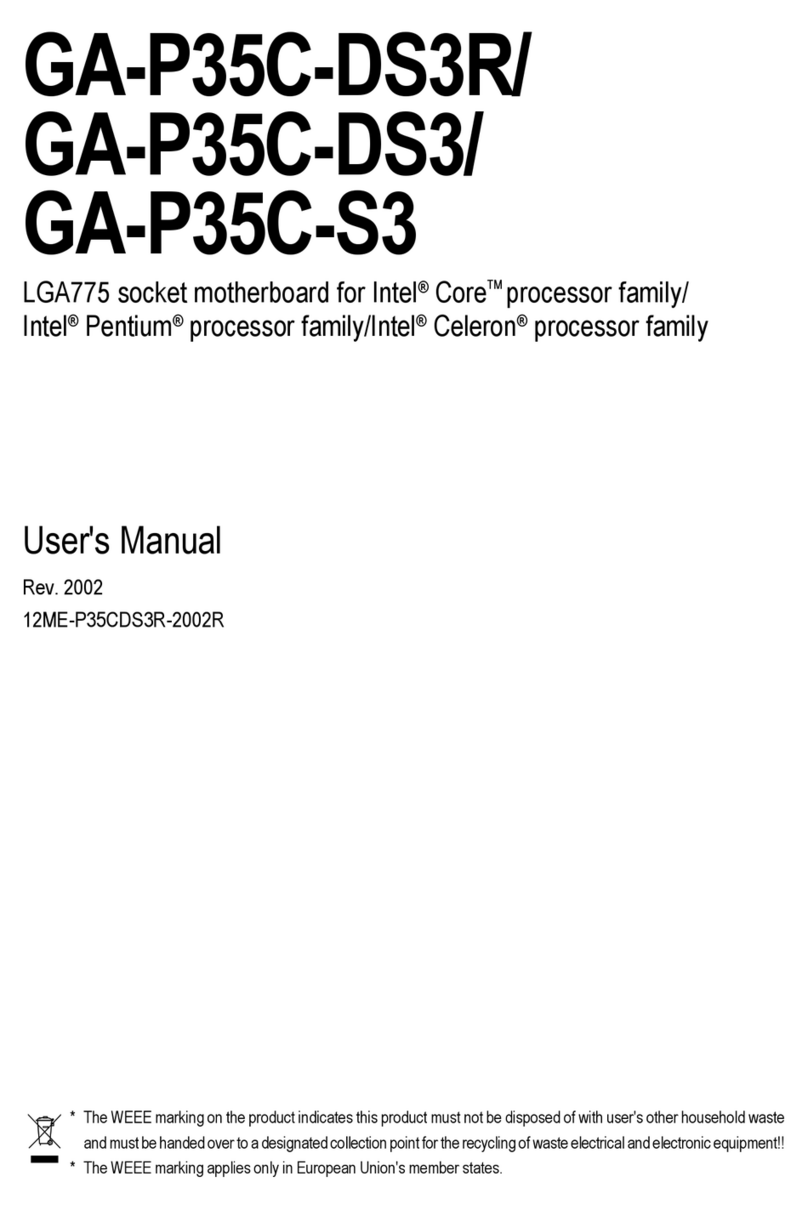
Gigabyte
Gigabyte GA-P35C-DS3 User manual

Gigabyte
Gigabyte MZ32-AR1 User manual

Gigabyte
Gigabyte GA-Q87M-D2H User manual

Gigabyte
Gigabyte GA-EP45T-UD3P User manual
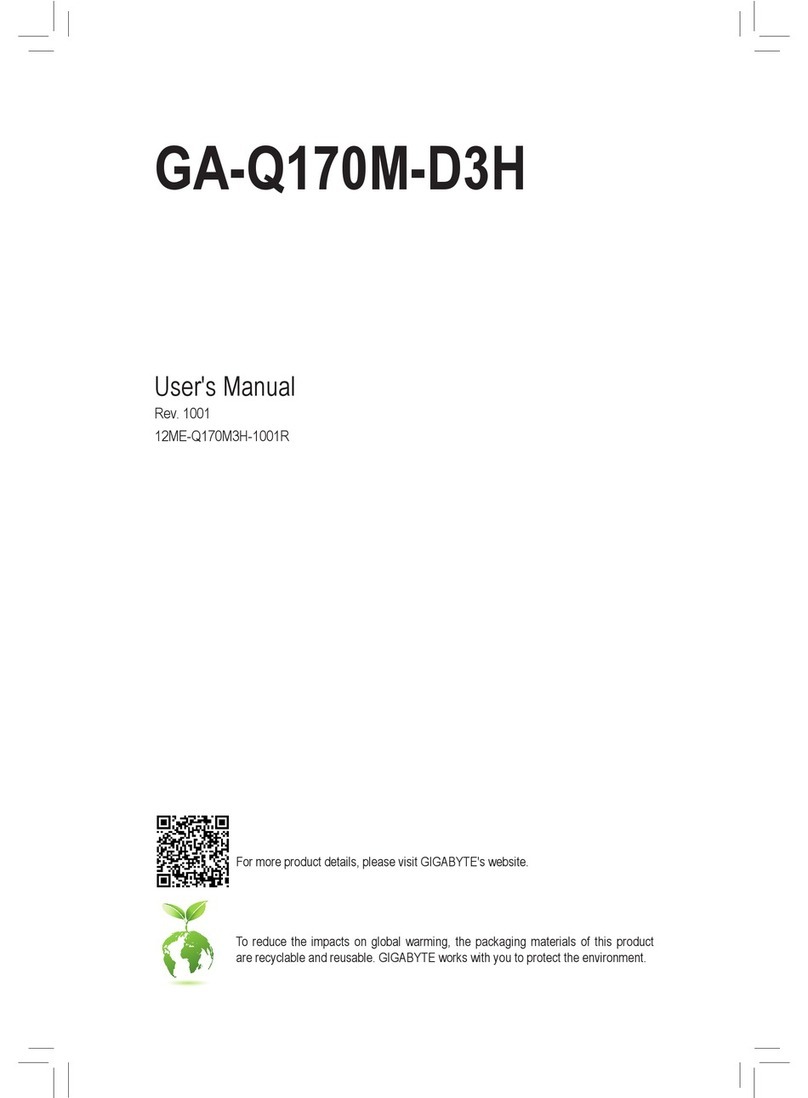
Gigabyte
Gigabyte GA-Q170M-D3H User manual
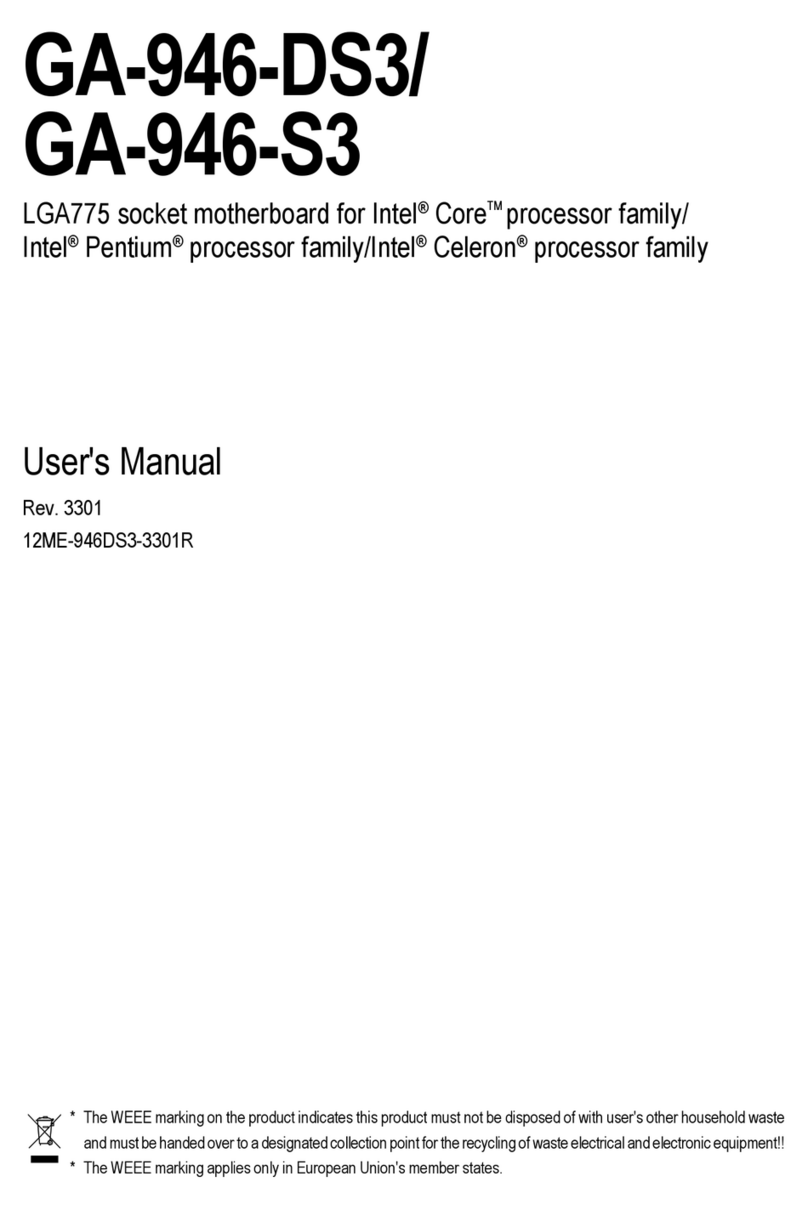
Gigabyte
Gigabyte GA-946-DS3 User manual
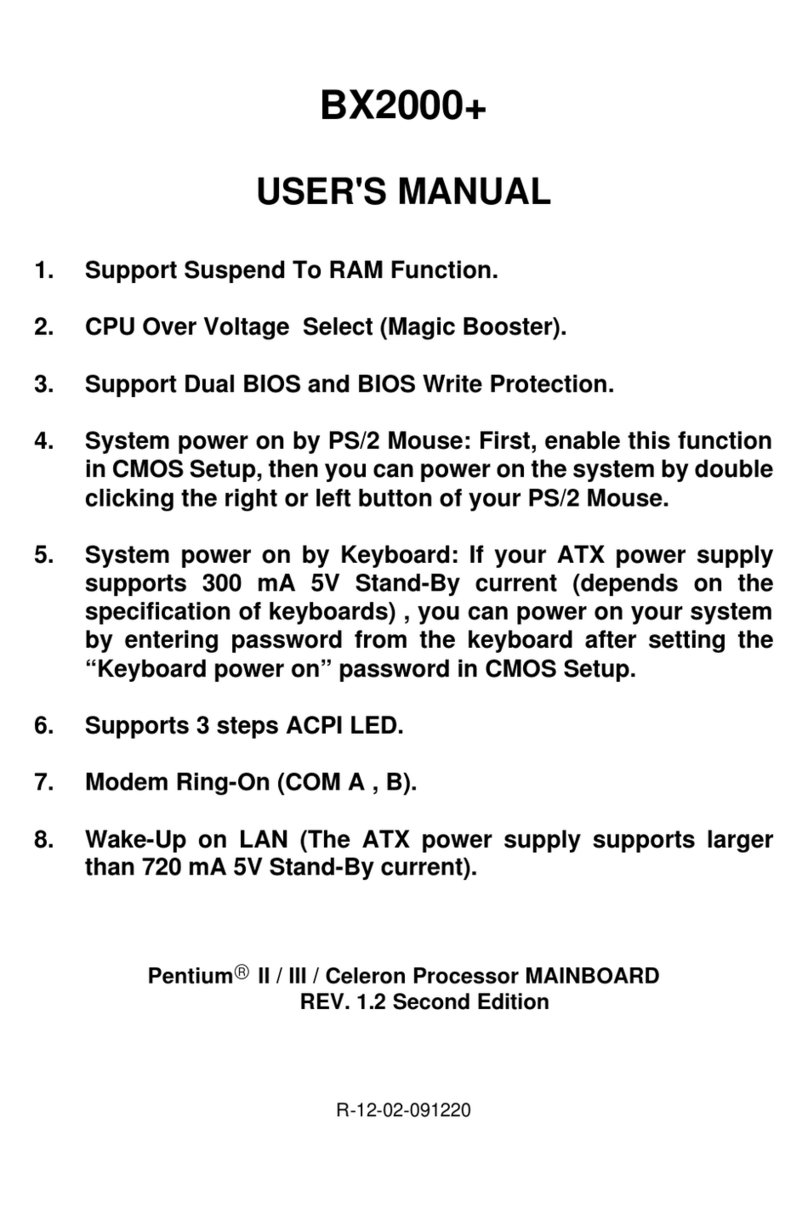
Gigabyte
Gigabyte BX2000+ User manual

Gigabyte
Gigabyte GA-EP45-EXTREME User manual

Gigabyte
Gigabyte GA-A320M-HD2 User manual
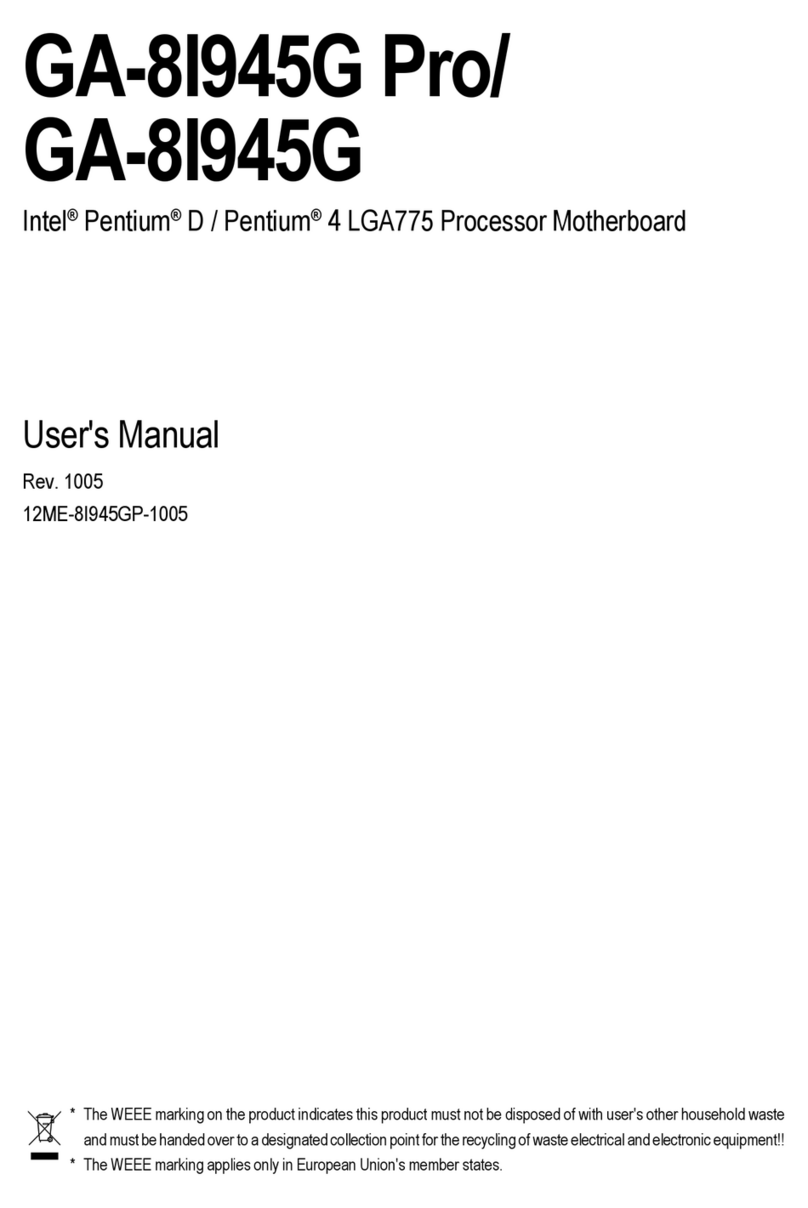
Gigabyte
Gigabyte GA-8I945G Pro User manual
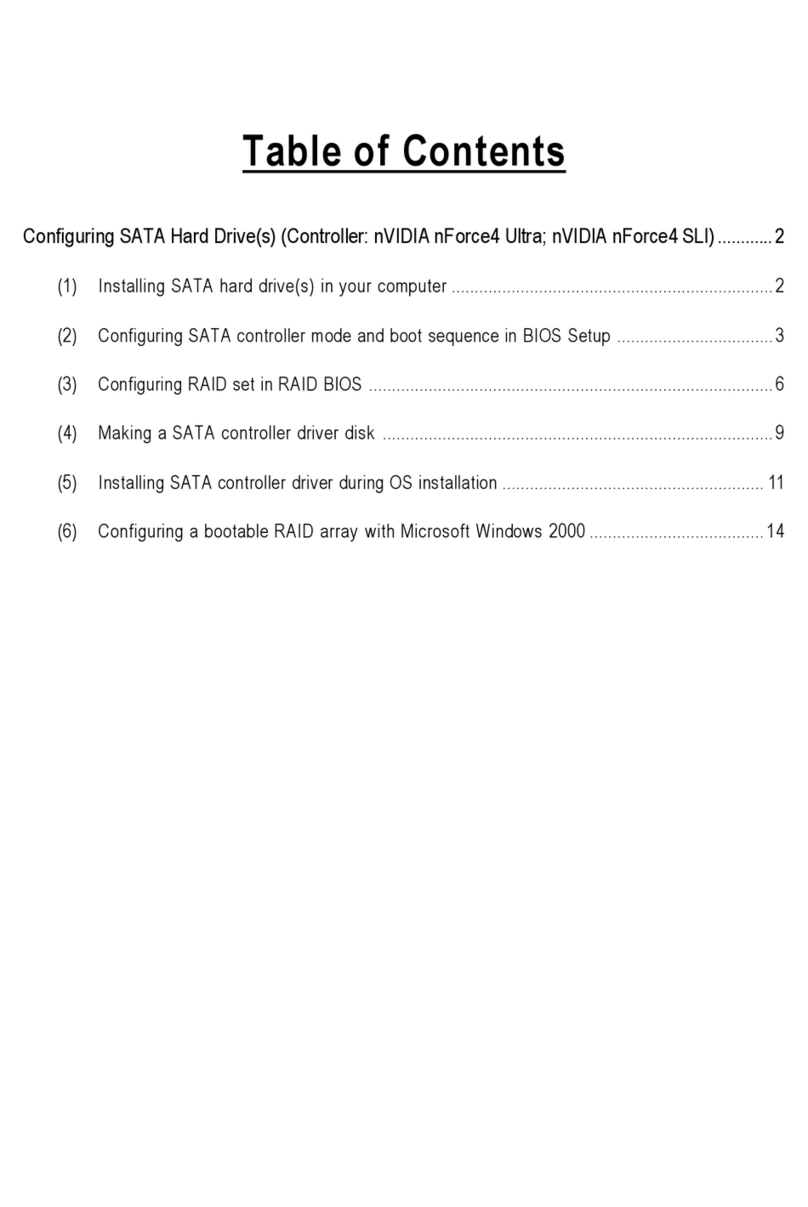
Gigabyte
Gigabyte GA-8N-SLI Pro User manual