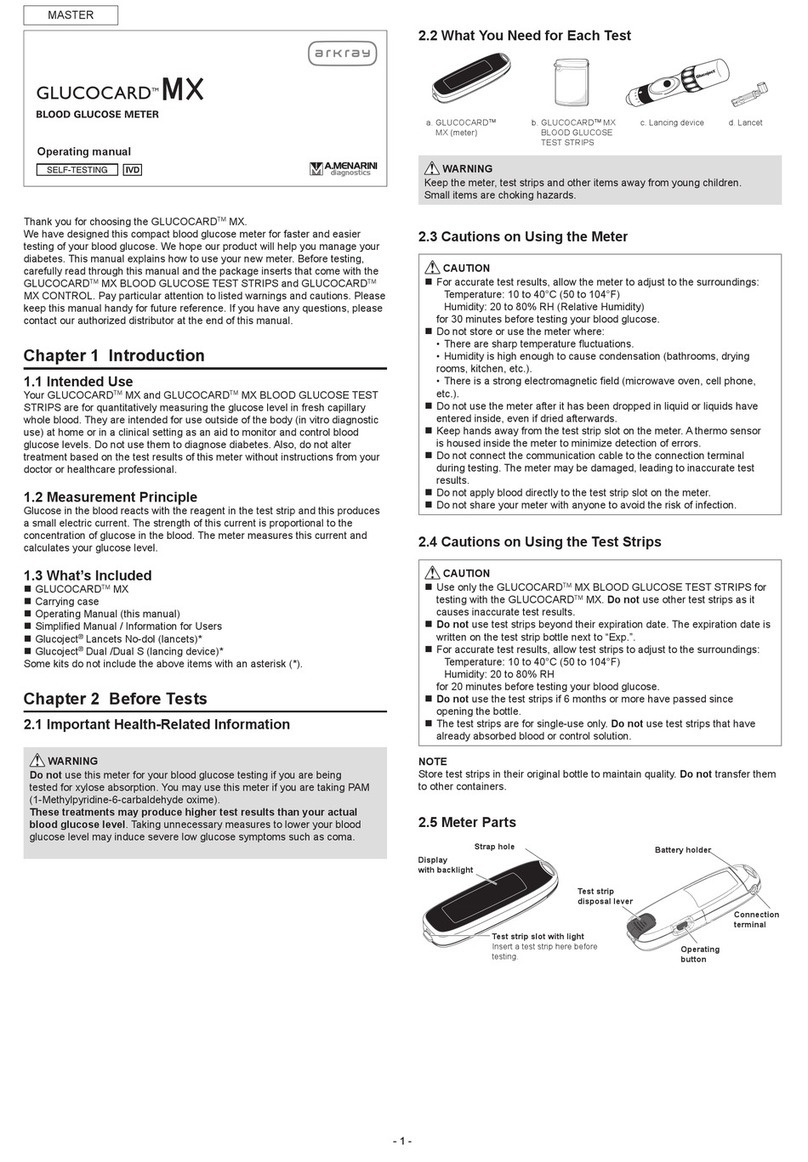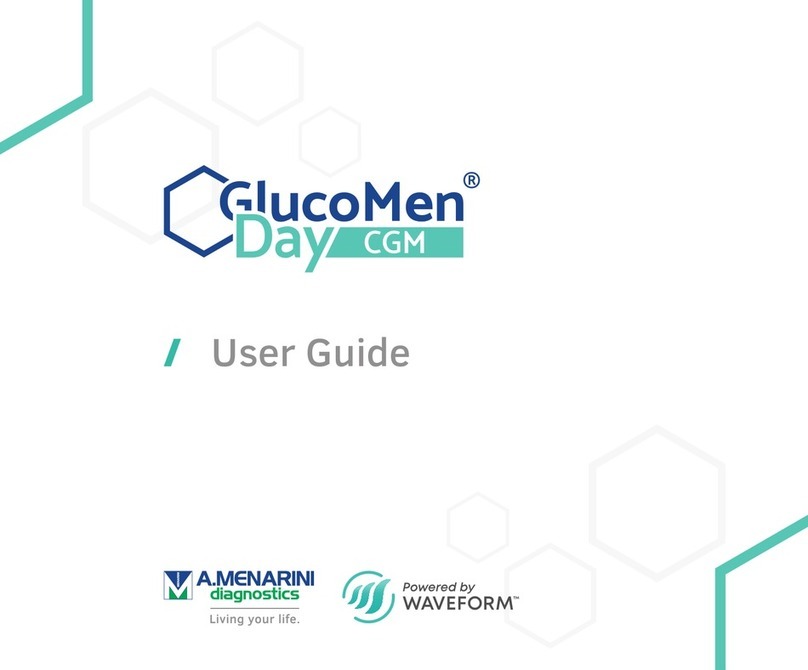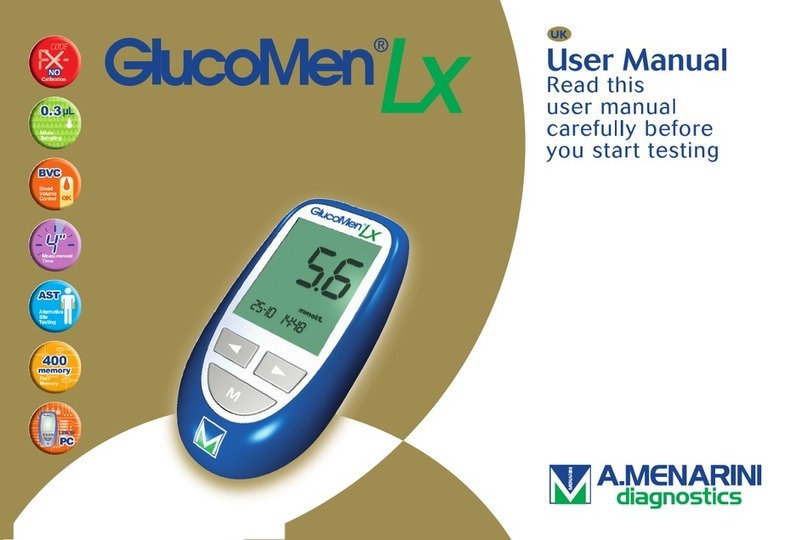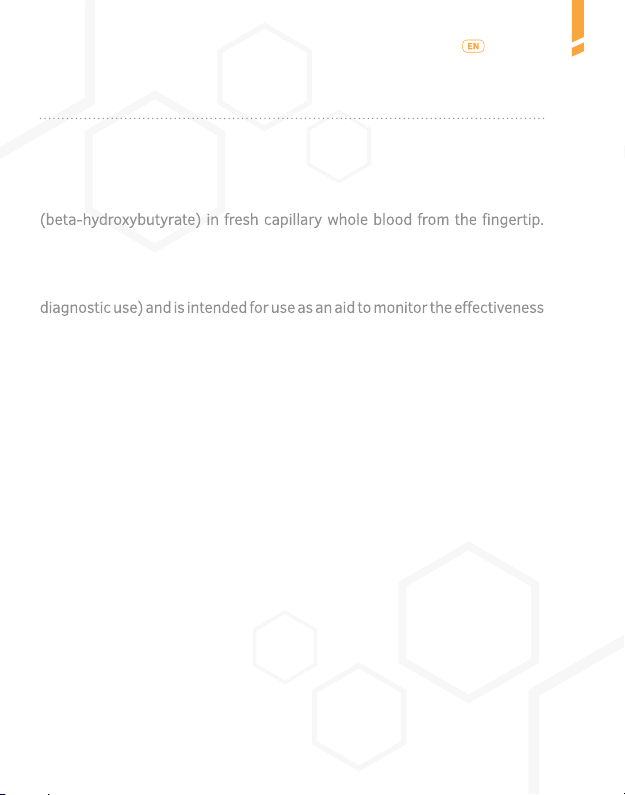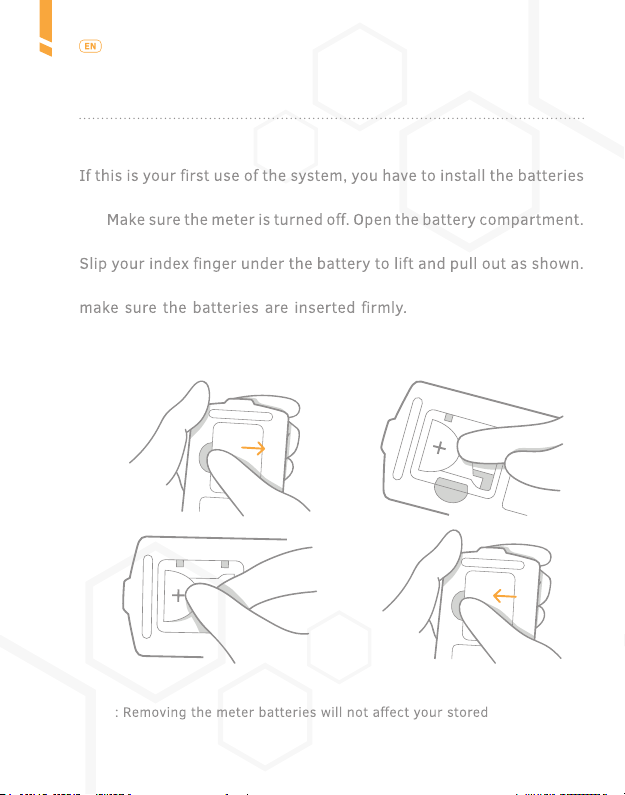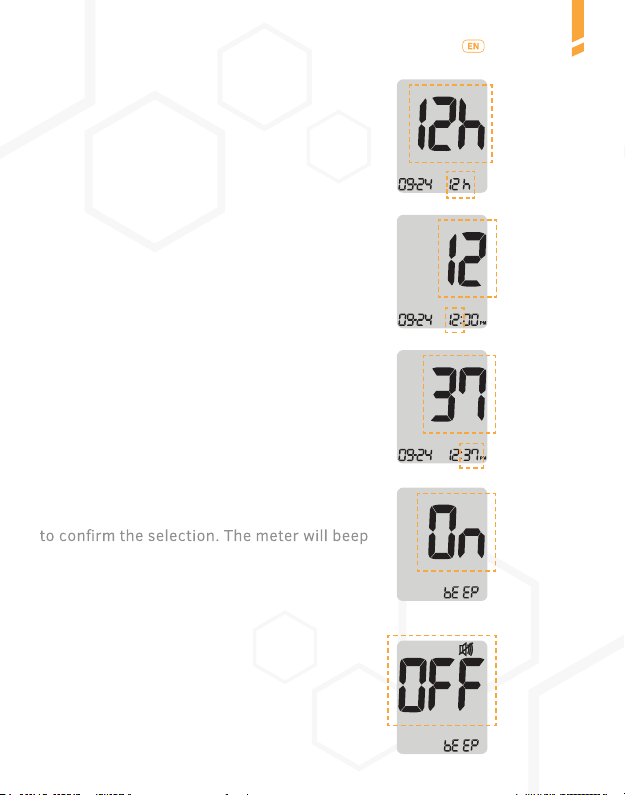4
General information /
English
/ 1 General information
/ 1.1 Intended Use
GlucoMen®Day METER 2K Blood Glucose / β-Ketone Monitoring System
is intended for the quantitative measurement of glucose and β-ketone
Alternate site testing from the forearm and palm may also be used to
measure glucose levels. The GlucoMen®Day METER 2K Blood Glucose /
β-Ketone Monitoring System is intended for use outside the body (
in vitro
of diabetes management. The system is for self-testing or healthcare
professional use and should not be used for the diagnosis of or screening
for diabetes or for the diagnosis of diabetic ketoacidosis. In clinic and
hospital settings, venous whole blood may also be used to measure blood
glucose and blood β-ketone when drawn by healthcare professionals.
Glucose or β-Ketone in blood samples reacts with the reagents in the test
strip to produce a small electrical current. The GlucoMen®Day METER 2K
Glucose or β-Ketone meter detects this electrical current and measures
the amount of Glucose or β-Ketone in the blood sample.
• The GlucoMen®Day METER 2K Glucose / β-Ketone Meter should only
be used with the GlucoMen®Day METER Strips and the GlucoMen®Day
METER β-Ketone Strips.
• An abnormally high or low red blood cell count (haematocrit level over
65% or below 15% for glucose strips, and over 60% or below 20% for
β-Ketone strips) may produce inaccurate results.
• Inaccurate blood glucose results may occur in severely hypotensive
individuals or patients in shock. Inaccurate low blood glucose results
may occur for individuals experiencing a hyperglycemic- hyperosmolar
state, with or without ketosis. Critically ill patients should not be tested
with blood glucose / β-ketone meters.