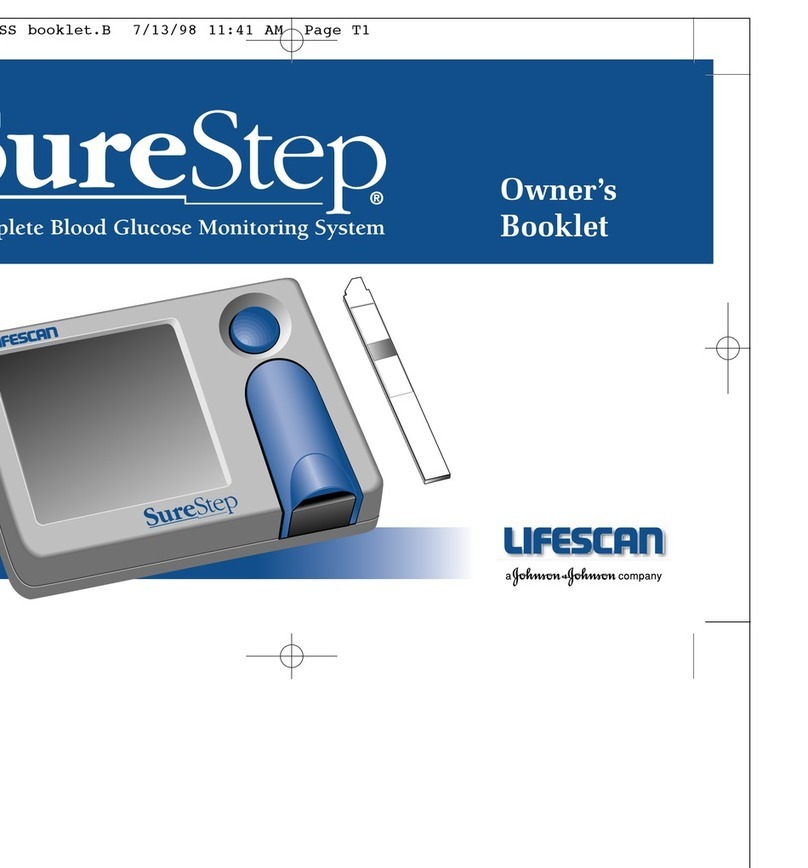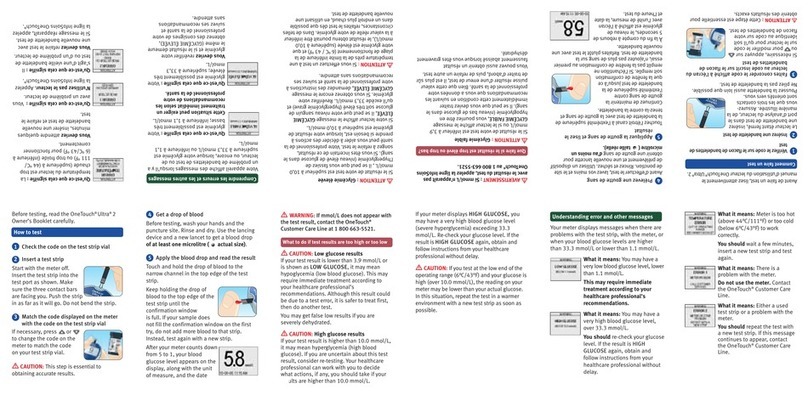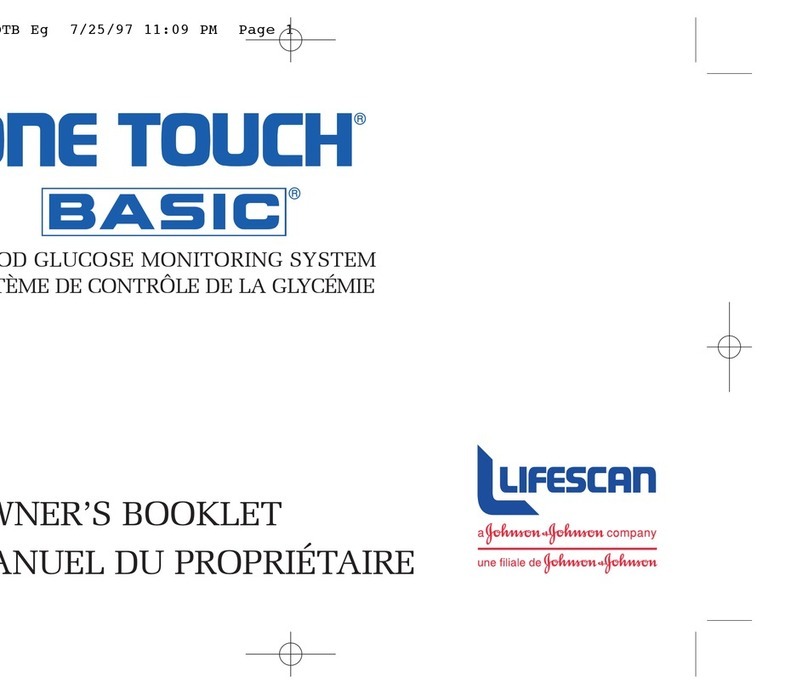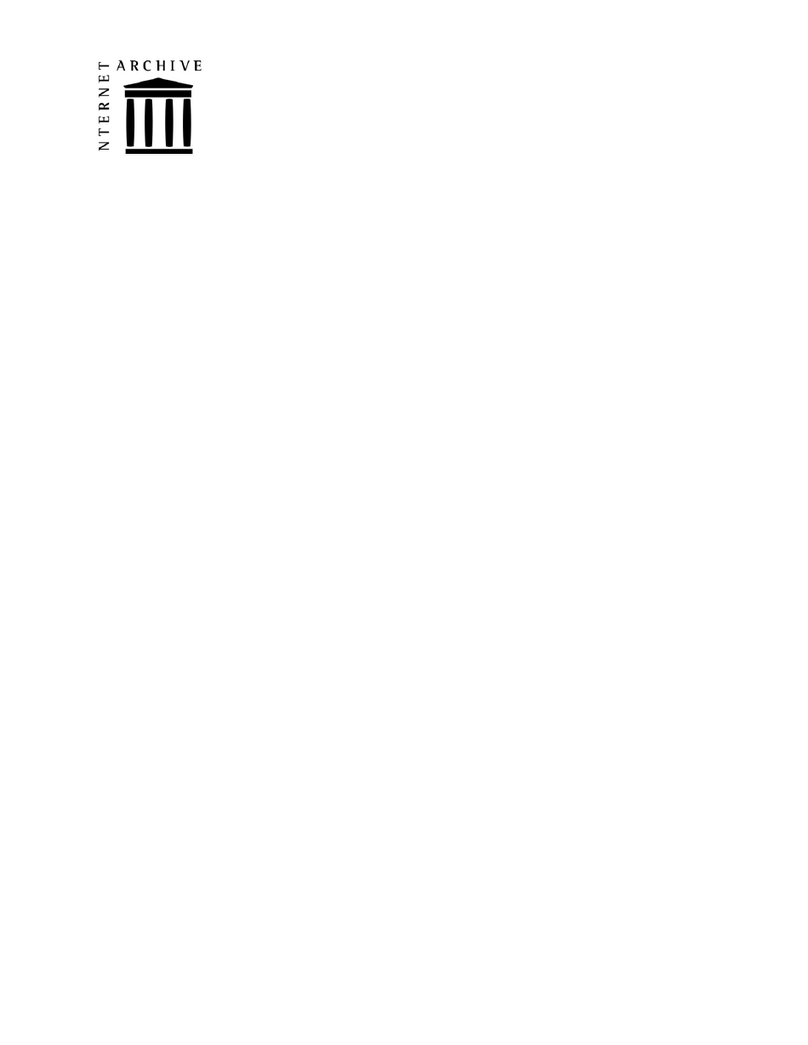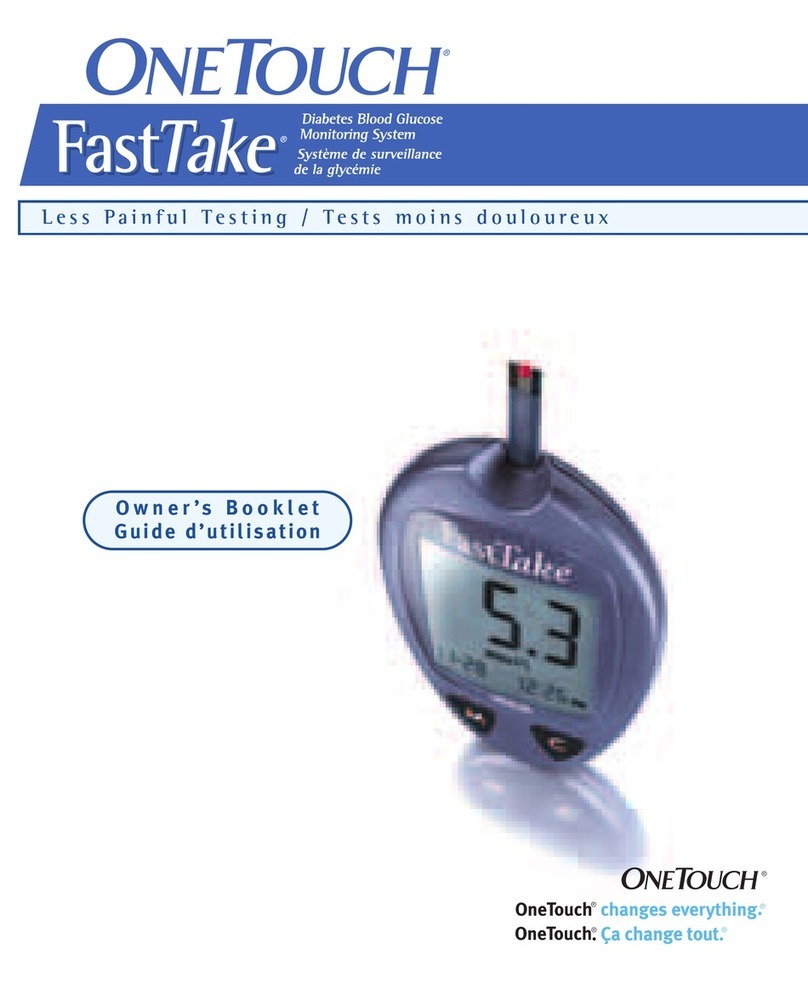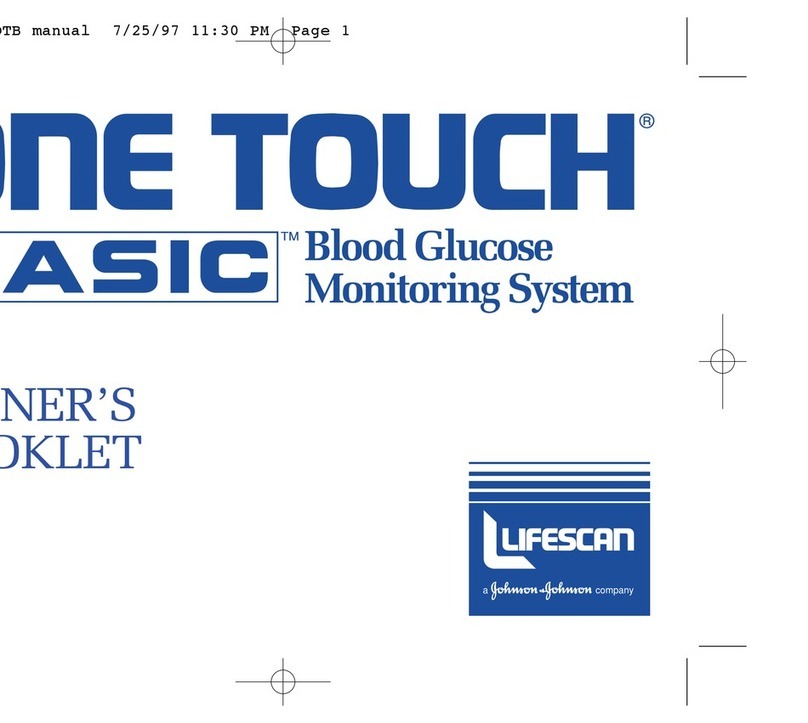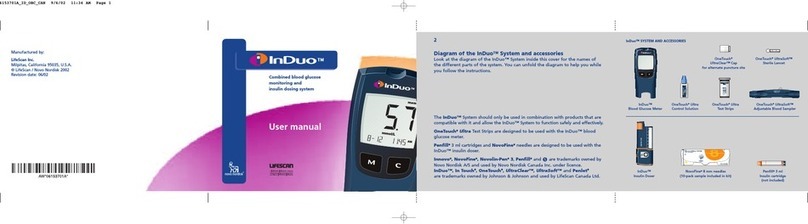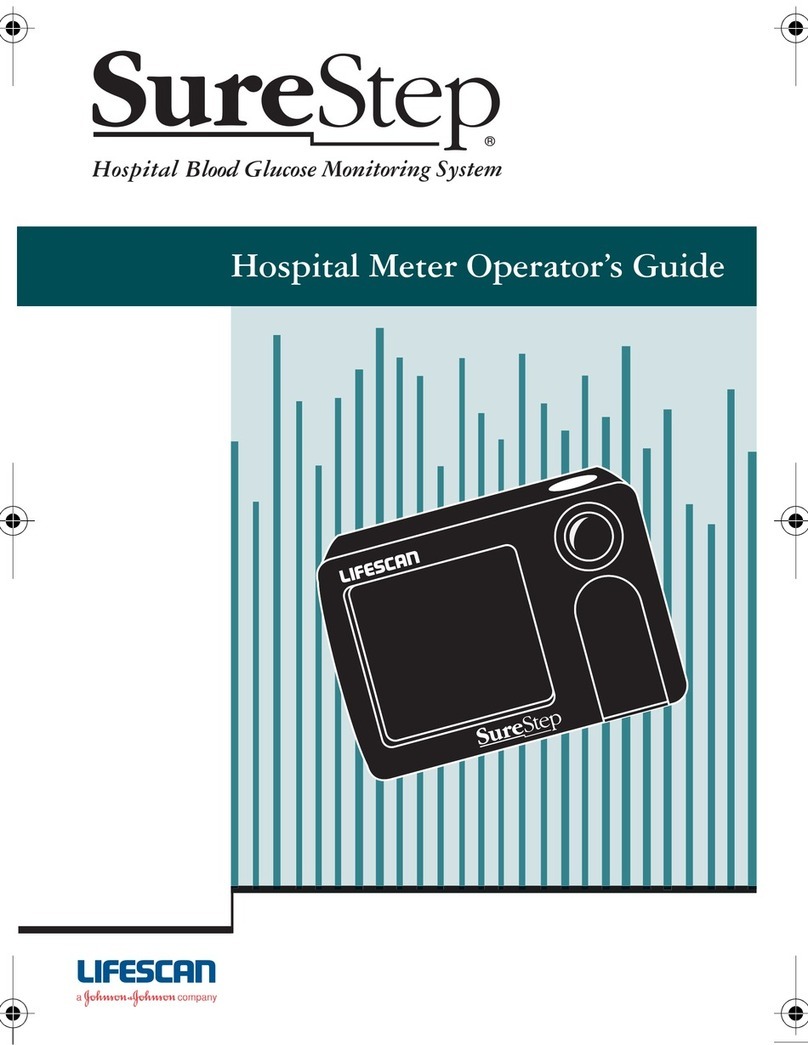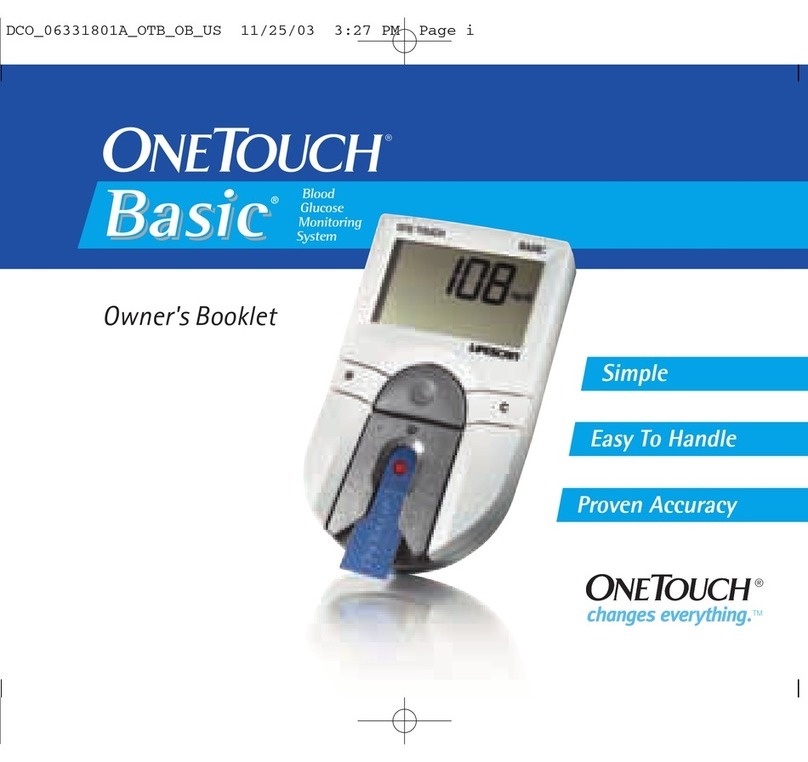Fold
Fold
Fold & perf
Fold Fold Fold
Fold
Fold & perf
Qué significa: La batería del medidor no
tiene carga suficiente para realizar una
prueba.
Debe reemplazar la batería del medidor.
Qué significa: No hay ningún resultado
en memoria, tal como cuando se utilizó
por primera vez el medidor o después de
descargar todos los datos a una compu-
tadora.
O bien,
Su medidor no logró recuperar este resul-
tado. El resultado no se incluirá en los
promedios de los resultados.
Todavía puede realizar una prueba de
glucosa en sangre y obtener un resultado
preciso. Comuníquese con Servicios al
cliente de LifeScan al 1 800 227 8862
(Español 1 800 381-7226) para informar
sobre esta situación si esto no es:
1. La primera vez que utiliza el medi-
dor o
2. Después de que acaba de descar-
gar los resultados de su medidor.
Qué significa: Su medidor no logró recu-
perar este resultado. Este resultado no se
incluirá en los promedios de los resulta-
dos.
Aún puede realizar una prueba de gluco-
sa en sangre y obtener un resultado pre-
ciso, pero comuníquese con Servicios al
cliente de LifeScan al 1 800 227-8862
(Español 1 800 381-7226) para informar
sobre esta situación.
O bien,
La muestra se aplicó de manera incorrecta
O bien,
Podría haber algún problema con el
medidor.
Debe repetir la prueba con una tira reac-
tiva nueva. Asegúrese de estar en un
ambiente dentro del rango de temperatu-
ras de funcionamiento del sistema (43-
111° F) y consulte el manual del propie-
tario para informarse acerca de la mane-
ra de aplicar correctamente una muestra.
Si vuelve a aparecer este mensaje de
error, comuníquese con Servicios al
cliente de LifeScan al 1 800 227-8862
(Español 1 800 381-7226).
Qué significa: El medidor ha detectado
un problema con la tira reactiva. Las posi-
bles causas son que la tira reactiva está
dañada o que no se haya llenado comple-
tamente la ventana de confirmación.
Debe repetir la prueba con una tira reac-
tiva nueva. Consulte su manual de pro-
pietario para obtener información sobre
la aplicación de muestras.
Qué significa: La batería del medidor
está baja, pero queda carga suficiente
para realizar una prueba.
Podrá realizar un mínimo de 100 pruebas
más desde el momento en que aparece
este símbolo por primera vez. Los resulta-
dos continuarán siendo precisos, pero
debe reemplazar la batería lo antes posible.
Qué significa: Una tira reactiva que ya
esté usada, o bien, un problema con el
medidor.
Debe repetir la prueba con una tira reacti-
va nueva. Si continúa apareciendo este
mensaje, comuníquese con Servicios al
cliente de LifeScan al 1 800 227-8862
(Español 1 800 381-7226).
Qué significa: La muestra se aplicó antes
de que estuviera listo el medidor.
Debe repetir la prueba con una tira reacti-
va nueva. Aplique sangre o solución con-
trol únicamente después de que aparez-
ca APLIQUE SANGRE o APLIQUE CONTROL
en la pantalla.
Qué significa: Posiblemente se deba a
una de las siguientes causas:
Podría tener alto el nivel de glucosa y
haber efectuado la prueba en un ambien-
te cercano al extremo inferior del rango
de la temperatura de funcionamiento del
sistema (43–111° F).
O bien,
Podría haber algún problema con la tira
reactiva. Por ejemplo, podría estar daña-
da o haberse movido durante la prueba.
(Error 4 continúa en el siguiente panel)
Comprensión de mensajes de error y de otro tipo
Su medidor muestra mensajes cuando existen problemas
con la tira reactiva, con el medidor o cuando sus niveles de
glucosa en sangre son superiores a 600 mg/dL o menores a
20 mg/dL.
Qué significa: Es posible que tenga un
nivel de glucosa muy bajo, inferior a 20
mg/dL.
Esta condición puede requerir de trata-
miento inmediato, según las indicaciones
de su profesional médico.
Qué significa: Podría tener un nivel de
glucosa en sangre muy alto, superior a
600 mg/dL.
Debe realizar una nueva prueba de su
nivel de glucosa. Si el resultado es GLUCO-
SA ALTA nuevamente, obtenga y siga las
instrucciones de su médico sin demoras.
Qué significa: El medidor está demasiado
caliente (arriba de 111° F) o demasiado
frío (abajo de 43° F) para que funcione
correctamente.
Debe esperar unos minutos, insertar una
nueva tira reactiva y realizar de nuevo la
prueba.
Qué significa: Existe un problema con el
medidor.
No utilice el medidor. Comuníquese con
Servicios al cliente de LifeScan al 1 800
227-8862 (Español 1 800 381-7226).
Llame sin costo a Servicios al cliente de LifeScan, 24
horas al día, 7 días a la semana.
Inglés 1 800 227-8862
Español 1 800 381-7226
Visite nuestro sitio en www.lifescan.com
© 2005 LifeScan Inc., Milpitas, CA 95035
Rev. date: 02/2006
¿Necesita ayuda?
El sistema descrito en el presente documento está cubierto por una o más de las
siguientes patentes de Estados Unidos: 5,708,247, 5,951,836, 6,045,567,
6,156,051, 6,197,040, 6,241,862, 6,284,125 y D428,150. El uso del dispositivo
de supervisión descrito en este documento está protegido por una o más de las
siguientes patentes de Estados Unidos: 6,413,410, 6,733,655. La compra del
dispositivo de supervisión descrito en el presente documento no le otorga una
licencia de uso bajo estas patentes. Dicha licencia se otorga únicamente cuando
el dispositivo se utiliza con las Tiras reactivas OneTouch® Ultra®. Ningún otro
distribuidor de tiras reactivas fuera de LifeScan® Inc. está autorizado para otor-
gar dichas licencias. LifeScan no ha evaluado la precisión de los resultados gene-
rados con los medidores LifeScan utilizando tiras reactivas fabricadas por otros
distribuidores que no sean LifeScan.>
Sistema de
supervisión de
glucosa en
sangre
Guía
rápida de
referencia
Por favor conserve esto junto con su medi-
dor OneTouch®Ultra®2 y los suministros
para realizar pruebas en todo momento.
Relacione efectos de alimentos a sus resultados
de glucosa
AW 06344601C
The following steps are optional. See your owner’s
booklet for more information.
6Choose a meal flag
While viewing the result,
press to display the MEAL
FLAG screen. Use or to
choose a meal flag, then
press . The meal flag you
chose will show above your
test result.
7Select a comment, if appropriate
While viewing the result,
press to display the
COMMENT screen. Use or
to choose a comment, then
press . The comment you
chose will show below your
test result.
Replacing batteries
Your OneTouch® Ultra® 2 Meter uses two 3.0 Volt
CR 2032 lithium batteries (or equivalent)—one for
the meter and one for the backlight. Replacement
batteries can be found in most stores where
batteries are sold.
WARNING: To avoid a possible shock, do
not change either battery while the meter is
connected to a computer with the OneTouch™
Interface Cable.
Before testing, read the OneTouch® Ultra® 2 Owner’s
Booklet carefully.
How to test
1Check the code on the test strip vial
2Insert a test strip
Start with the meter off. Insert
the test strip into the test port
as shown. Make sure the three
contact bars are facing you.
Push the strip in as far as it will go. Do not bend
the strip.
3Match the code displayed on the meter
with the code on the test strip vial
If necessary, press or to
change the code on the meter
to match the code on your test
strip vial.
CAUTION: This step is essential to obtaining
accurate results.
4Get a drop of blood
Before testing, wash your hands and the puncture
site. Rinse and dry. Use the lancing device and a
new lancet to get a blood drop of at least one
microliter ( actual size).
5Apply the blood drop and read the result
Touch and hold the drop of blood to the narrow
channel in the top edge of the test strip.
Keep holding the drop of blood
to the top edge of the test strip
until the confirmation window
is full. If your sample does not
fill the confirmation window on
the first try, do not add more blood to that strip.
Instead, test again with a new strip.
After your meter counts down
from 5 to 1, your blood
glucose level appears on the
display, along with the unit of
measure, and the date and
time of the test.
WARNING: If mg/dL does not appear with the
test result, contact Customer Service.
What to do if test results are too high or too low
CAUTION: Low glucose results
If your test result is lower than 70 mg/dL or is shown
as LOW GLUCOSE, it may mean hypoglycemia (low
blood glucose). This may require immediate
treatment according to your healthcare
professional’s recommendations. Although this
result could be due to a test error, it is safer to
treat first, then do another test.
You may also get false low results if you are severe-
ly dehydrated.
CAUTION: High glucose results
If your test result is higher than 180 mg/dL, it may
mean hyperglycemia (high blood glucose). If you
are uncertain about this test result, consider
re-testing. Your healthcare professional can work
with you to decide what actions, if any, you should
take if your results are higher than 180 mg/dL.
If your meter displays HIGH GLUCOSE, you may
have a very high blood glucose level (severe
hyperglycemia) exceeding 600 mg/dL. Re-check
your glucose level. If the result is HIGH GLUCOSE
again, obtain and follow instructions from your
healthcare professional without delay.
Meal flag
Comment