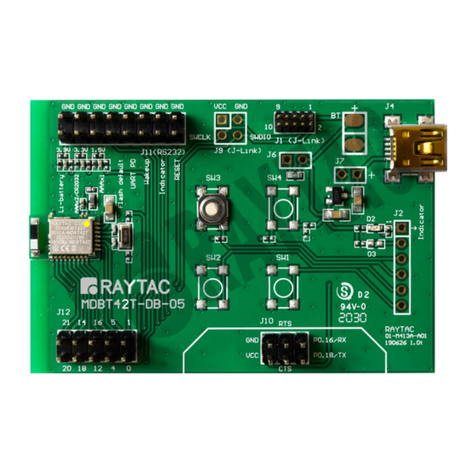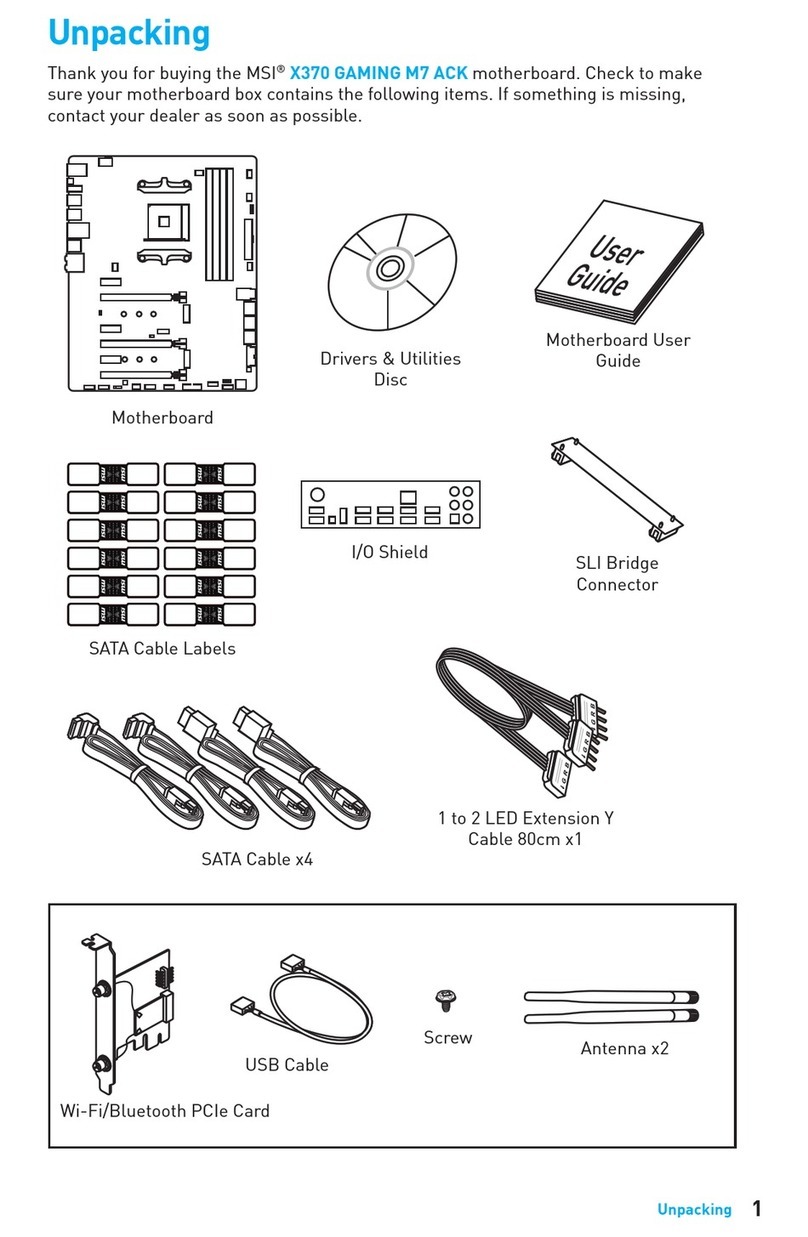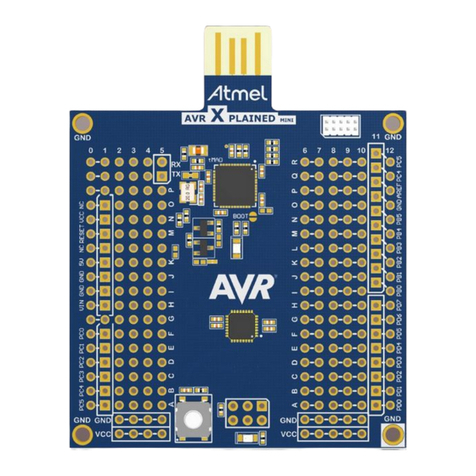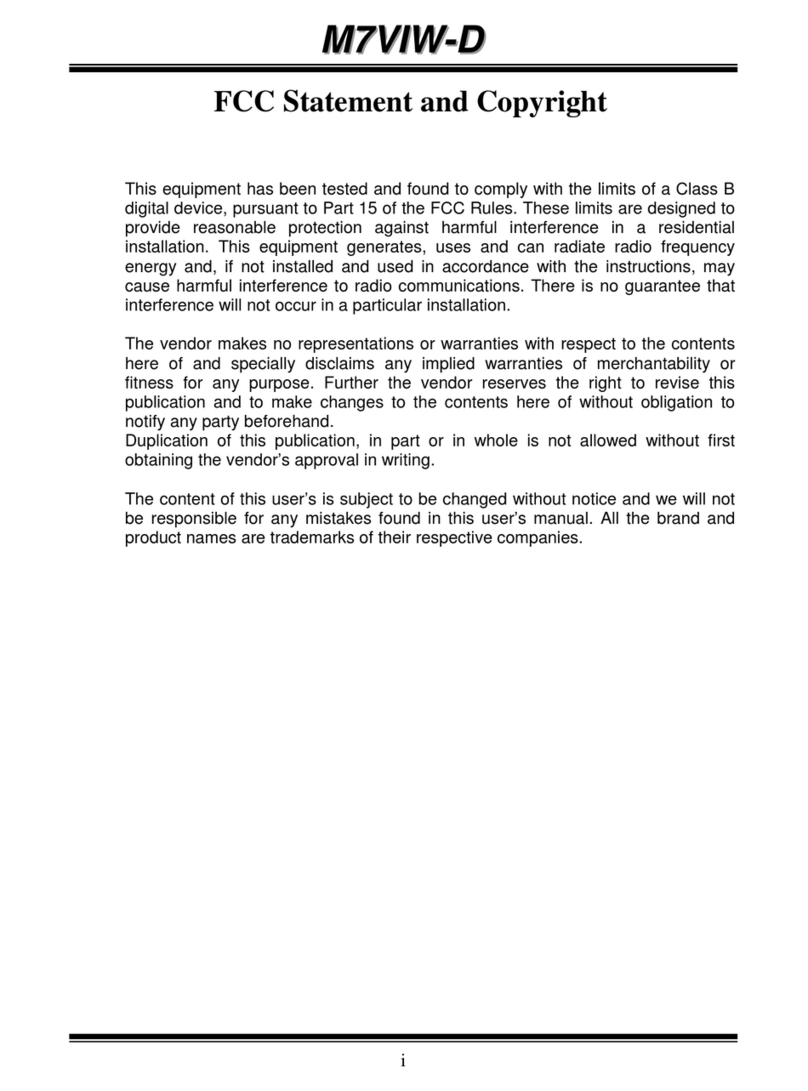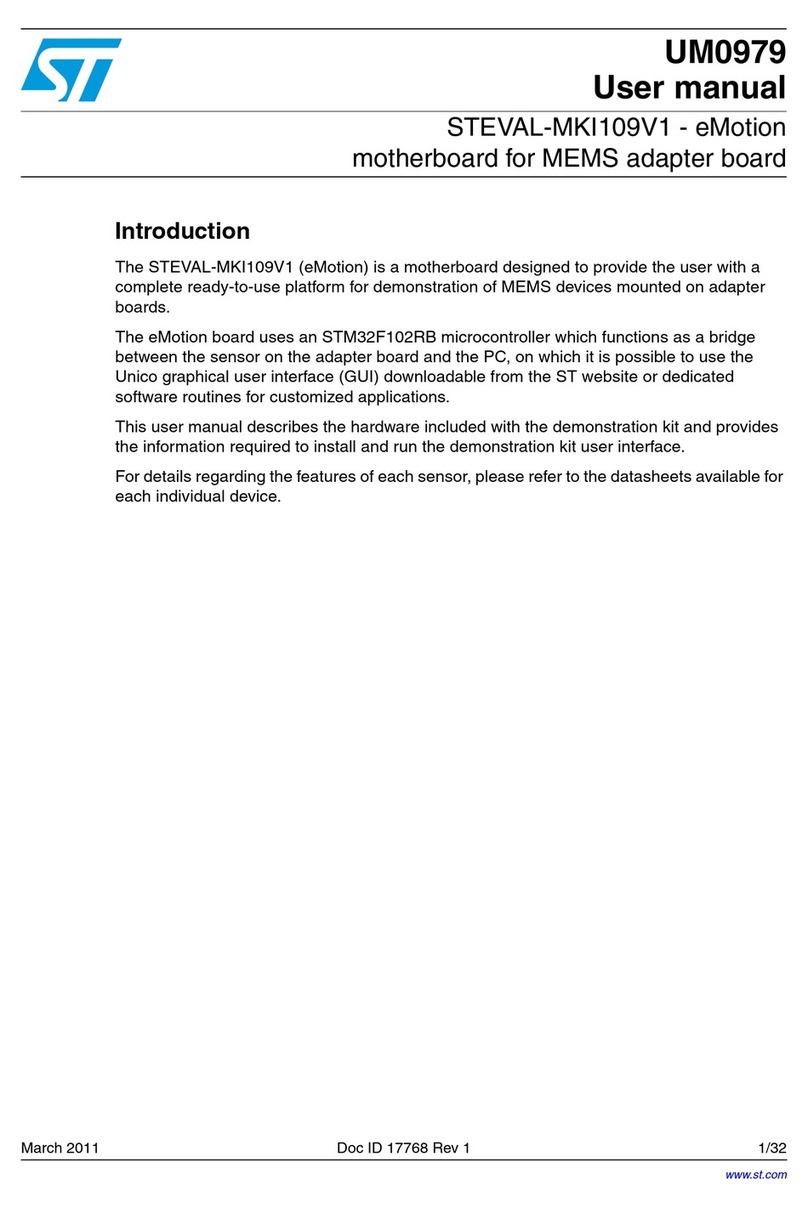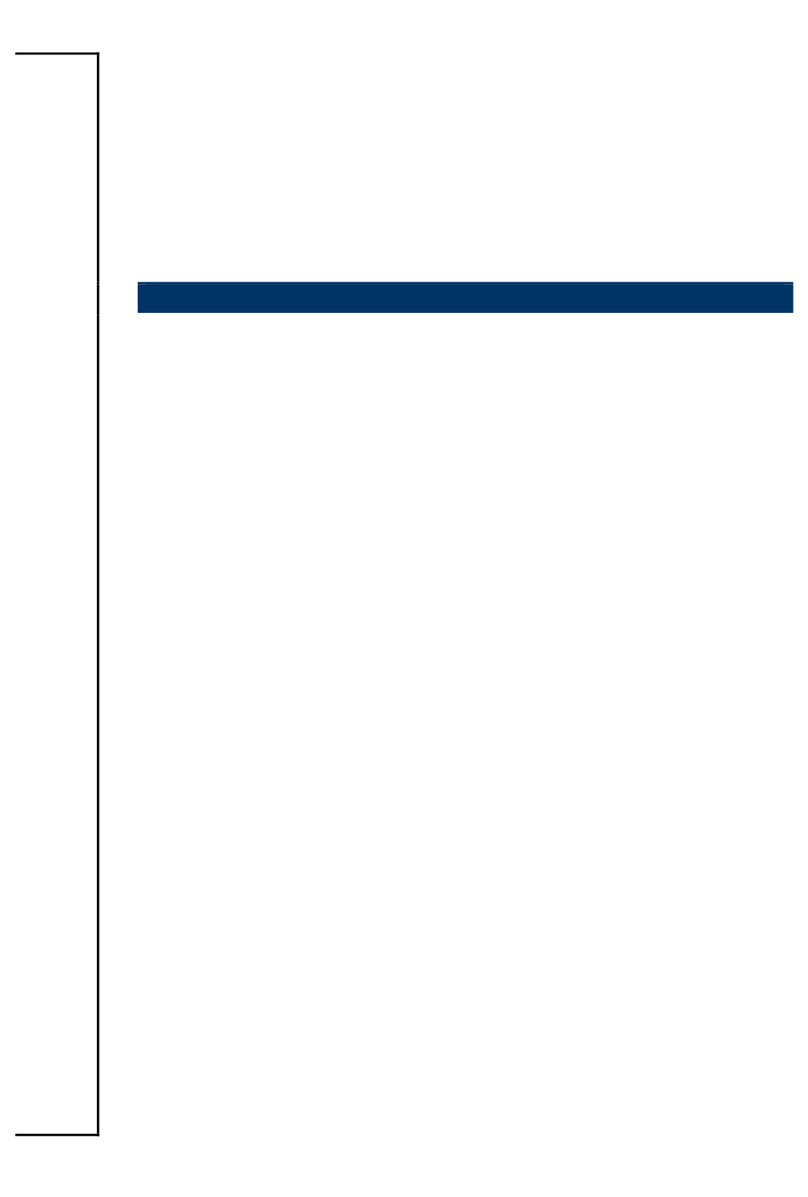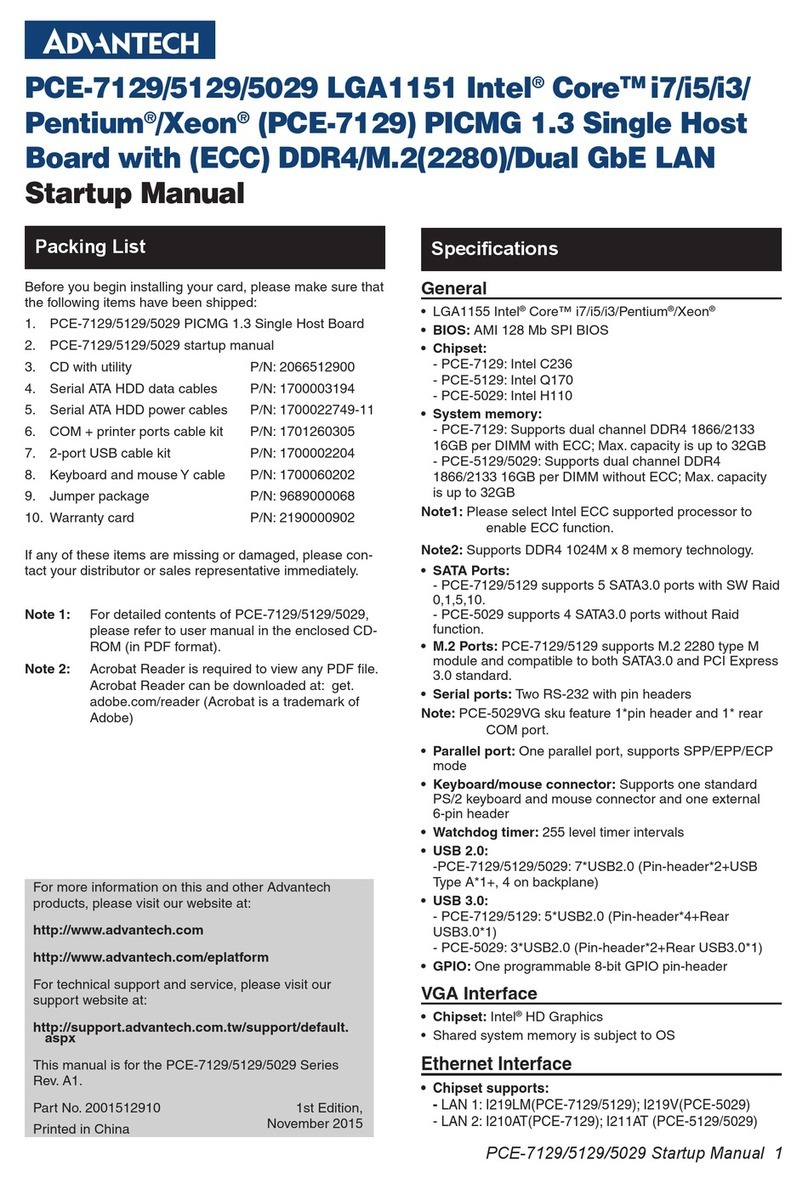A.u.S MINI PROGRAMMER User manual

1
MINI PROGRAMMER
Programmer for RM4-RM5 Electronic Coin Mechanism
G:/Formulare/Münzprüfer/Secci/RM5 Programmergb.doc
A.u.S. Spielgeräte GmbH
A-1210 Wien Scheydgasse 48
Tel. +43-1-271 66 00
Fax. +43-1-271 66 00 75
www.aus.at

2
MANUAL STRUCTURE
The manual is divided in four parts:
PART 1 A general description containing connection
details and warning signals which are valid for all
coin mechanism versions.
PART 3 Contains function, descriptions of all versions of the
coin mechanism.
PART 2 Contains the “MENU TABLES”.
The “MENU TABLES”, corresponding to version
required, is automatically proposed by
PROGRAMMER when the latter is connected to
coin mechanism. In the “MENU TABLES” and
for each function, it is mentioned the 3
rd
part that
allows to obtain explanations.
PART 4
Contains the procedures to adjust coin mechanisms.

3
PART 1
GENERAL CHARACTERISTICS:
The RM4-PROGRAMMER device is required to read and change
data contained in the coin mechanism i.e.:
• prices
• bonus
• times
• counters
• various options
• adjustment parameters
• duplication
It has 3 keys to select the different functions
•KEY “+” Increase
•KEY “-“ Decrease
•KEY “OK” Confirm
Each function can be entered, through key “+” and key “-“ setting
the corresponding number and pushing key “OK”.
Once the change has been made and following the instructions in
the manual, push key “OK” to confirm it and exit from the
function.

4
CONNECTIONS INSTRUCTIONS
The device is not a self fed. Therefore it is supplied by the coin
mechanism connected to machine on which it works. The device
can be also fed by a testing supplier.
The PROGRAMMER has to be connected to the serial connector
which is placed in the back part of coin mechanism.
Once connected it displays by steps of 2 seconds the following
writtens “COMESTERO GROUP”
“MINI PROGRAMMER”
“ V.1.3 dated 05/12/01 “
“ VALIDATOR –00 ”
“ RM5-3 ”
The 3
rd
line shows the software version of the programmer.
The last 2 writtens the configuration of the coin mechanism as well
as the model
The available configurations are:
"
VALIDATOR - 00"
"VENDING TOTALIZER - 10"
"IMPULSIVE TOTALIZER - 20"
"PROGRESSIVE TIME - 30"
"CREDIT STORAGE TOTALIZER WITH RELEASE UPON REQUEST –
40”
"TIME CREDIT STORAGE TOTALIZER WITH RELEASE UPON REQUEST –
60”
"TOTALIZER FOR PHOTOCOPING MACHINES - 70"
The models concerned by the programmer are:
RM4 – RM5-2 – RM5-3.
If the coinmech is not recognized it will show:
“WRONG VERSION”
After 2 seconds it will go on first option:
“READ COUNTER ”
The PROGRAMMER automatically indicates the menu functions
according to the version of coin mechanism to which the
programmer is connected.
(reference “MENU TABLE” – 2
nd
part of manual).
NOTE: inside the programmer there is a battery type 6LR61-
9V.When switching on the unit, if the battery is low, will be
displayed the message “Battery Low”.
Please proceed to the sostitution.
IMPORTANT: change the battery every 6 months also if NO
message is shown on the programmer.

5
WARNING SIGNALS
The warning signals during the process of different functions are:
“SERIAL ERROR” – “CLONING ERROR”
The first refers to a wrong writing in the coinmech, the second to
an error during cloning process.
In both cases try to switch off and on the coin mechanism.
If the message still remain check the connector of the programmer.
NOTE: In case programmer’s display shows anything check as
follows:
a) the coin mechanism is properly supplied
b) the connection between Programer and coin mechanism
Connection to RM3 coin mechanism
The PROGRAMMER can not be connected to RM3 coin
mechanism

6
PART 2
MENU FUNCTIONS FOR RMX00: Validator
RED COUNTER (Sec. 1.a)
SALE PRICE CHANGE (Sec. 2.a)
CREDIT PULSE LENGHT (Sec. 3.a)
DUCT OPTION (Sec. 5)
COUNTER RESET (Sec. 6.a)
COUNTER ENABLING (Sec. 7.a)
OUTPUT TYPE (Sec. 11 )
CHANNEL ENABLE (Sec. 18 )
LIMIT CORRECTION (Sec. 19 )
VALUES TABLES (Sec. 20 )
CHANNEL ADJUSTMENT (Sec. 21 )
SUBSTITUTIVE CHANNEL (Sec. 22)
CHANGER CONFIGURATION (Sec. 23 )
DUPLICATION (Sec. 24 )
OVERLAPPING (Sec. 25 )
MINIPROGRAMMER UPGRADE (Sec. 26 )

7
MENU FUNCTIONS FOR RMX10: 2 Prices totalizer for vending machines
READ COUNTER (Sec. 1.b)
SALE PRICE CHANGE (Sec. 2.b)
DUCT OPTIONS (Sec. 5 )
COUNTER RESET (Sec. 6.b)
COUNTER ENABLING (Sec. 7.b)
CREDIT COLLECTION (Sec. 8.a)
RESET TIME CHANGE (Sec. 9)
DISPLAY OPTION (Sec. 12 )
RESET TYPE OPTION (Sec. 14 )
RESET TYPE SET INTERNAL/EXTERNAL (Sec. 17 )
CHANNEL ENABLE (Sec. 18 )
LIMIT CORRECTION (Sec. 19 )
VALUES TABLE (Sec. 20 )
CHANNEL ADJUSTMENT (Sec. 21 )
SUBSTITUTIVE CHANNEL (Sec. 22 )
CHANGE CONFIGURATION (Sec. 23 )
DUPLICATION (Sec. 24 )
OVERLAPPING (Sec. 25 )
MINIPROGRAMMER UPGRADE (Sec. 26 )

8
MENU FUNCTIONS FOR RMX20: Impulsive totalizer
READ COUNTER (Sec. 1.a)
SALE PRICE CHANGE (Sec. 2.c)
CREDIT PULSE LENGHT (Sec. 3.a)
DUCT OPTION (Sec. 5)
COUNTER RESET (Sec. 6.a)
COUNTER ENABLING (Sec. 7.a)
CHANNEL ENABLE (Sec. 18 )
LIMIT CORRECTION (Sec. 19 )
VALUES TABLES (Sec. 20 )
CHANNEL ADJUSTMENT (Sec. 21 )
SUBSTITUTIVE CHANNEL (Sec. 22)
CHANGER CONFIGURATION (Sec. 23 )
DUPLICATION (Sec. 24 )
OVERLAPPING (Sec. 25 )
MINIPROGRAMMER UPGRADE (Sec. 26 )
MENU FUNCTIONS FOR RMX30: Progressive timer
READ COUNTER (Sec. 1.a)
SALES PRICE CHANGE (Sec. 2.d)
WARNING TIME (Sec. 4)
DUCT OPTION (Sec. 5)
COUNTER RESET (Sec. 6.a)
COUNTER ENABLING (Sec. 7.a)
EXTERNAL COUNTER – 3C (Sec.15a)
EXTERNAL BUTTON – 3R (Sec.15b)
ECONOMIZER (Sec. 16 )
CHANNEL ENABLE (Sec. 18 )
LIMIT CORRECTION (Sec. 19 )
VALUES TABLE (Sec. 20 )
CHANNEL ADJUSTMENT (Sec. 21 )
SUBSTITUTIVE CHANNEL (Sec. 22 )
CHANGE CONFIGURATION (Sec. 23 )
DUPLICATION (Sec. 24 )
OVERLAPPING (Sec. 25 )
MINIPROGRAMMER UPGRADE (Sec. 26 )

9
MENU FUNCTIONS FOR RMX40: Credit release totalizer upon request
READ COUNTER (Sec. 1.a)
SALE PRICE CHANGE (Sec. 2.c)
CREDIT PULSE LENGHT (Sec. 3.a)
DUCT OPTION (Sec. 5)
COUNTER RESET (Sec. 6.a)
COUNTER ENABLING (Sec. 7.a)
CREDIT COLLECTION (Sec. 8.b)
CHANNEL ENABLE (Sec. 18 )
LIMIT CORRECTION (Sec. 19 )
VALUES TABLES (Sec. 20 )
CHANNEL ADJUSTMENT (Sec. 21 )
SUBSTITUTIVE CHANNEL (Sec. 22)
CHANGE CONFIGURATION (Sec. 23 )
DUPLICATION (Sec. 24 )
OVERLAPPING (Sec. 25 )
MINIPROGRAMMER UPGRADE (Sec. 26 )

10
MENU FUNCTIONS FOR RMX60: Timed credit release totalizer upon request
READ COUNTER (Sec. 1.a)
SALE PRICE CHANGE (Sec. 2.c)
CREDIT PULSE LENGHT (Sec. 3.b)
DUCT OPTION (Sec. 5)
COUNTER RESET (Sec. 6.a)
COUNTER ENABLING (Sec. 7.a)
CREDIT COLLECTION (Sec. 8.b)
TIME DISPLAY OPTION (Sec. 13)
CHANNEL ENABLE (Sec. 18 )
LIMIT CORRECTION (Sec. 19 )
VALUES TABLES (Sec. 20 )
CHANNEL ADJUSTMENT (Sec. 21 )
SUBSTITUTIVE CHANNEL (Sec. 22)
CHANGER CONFIGURATION (Sec. 23 )
DUPLICATION (Sec. 24 )
OVERLAPPING (Sec. 25 )
MINIPROGRAMMER UPGRADE (Sec. 26 )

11
MENU FUNCTIONS RMX70: Totalizer for photocoping machines
READ COUNTER (Sec. 1.a)
SALE PRICE CHANGE (Sec. 2.e)
DUCT OPTION (Sec. 5)
COUNTER RESET (Sec. 6.a)
COUNTER ENABLING (Sec. 7.a)
CREDIT COLLECTION (Sec. 8.b)
DELAY SETTING (Sec. 10)
CHANNEL ENABLE (Sec. 18 )
LIMIT CORRECTION (Sec. 19 )
VALUES TABLES (Sec. 20 )
CHANNEL ADJUSTMENT (Sec. 21 )
SUBSTITUTIVE CHANNEL (Sec. 22)
CHANGER CONFIGURATION (Sec. 23 )
DUPLICATION (Sec. 24 )
OVERLAPPING (Sec. 25 )
MINIPROGRAMMER UPGRADE (Sec. 26)

12
PART 3
SEC. 1. a
READ COUNTER
Coin counter visual display (for 00-20-30-40-60-70 versions).
This function allows to gather collection of machine.
Entering this function through key “OK” the amount will be
displayed.
Reset the counter through function “COUNTER RESET”
Through “COUNTER ENABLING” can be obtained the activation
or disactivation of this function.
SEC. 1.b
READ COUNTER
Sale counter visual display (for 10 version)
This function allows the reading of counters connected to the 2 sale
lines. Pushing key “OK”, the counter of 1
st
sale price is displayed.
Pushing key “OK” again, the counter of 2
nd
sale price is displayed.
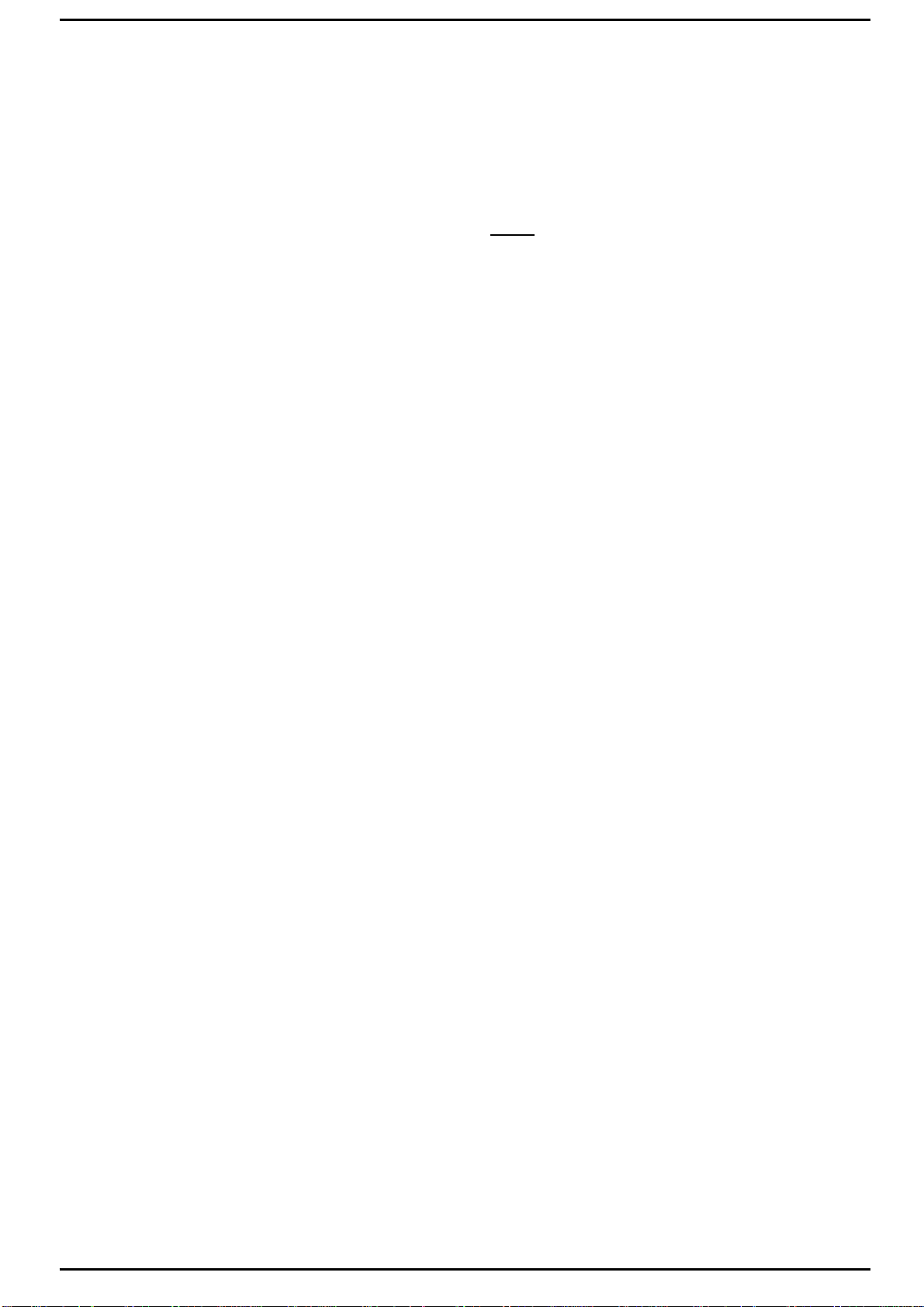
13
SEC. 2.a.
SALE PRICE CHANGE
Limit price change and P2 (for 00 version)
This function is on just in case a validator with a collection limit is
used.
It allows the setting of an acceptance maximum value, and defines
the value of a token.
Entering the function through key “OK” the display shows if the
function is activated or not with +/- is possible to modify it and to
confirm by OK. The set limit value then is displayed. The value is
changeable by means keys “+” and “-“.
Confirming the date through key “OK”, the value which can be
assigned to a token appears.
When a token is not used of, moove through +/- up to get the
message “OPTION DISABLE”
SEC. 2.b.
SALE PRICE CHANGE
Sale price change (for 10 version)
This function allows the setting or changing of the sale price.
Entering the function through key “OK”, the 1
st
sale price is
displayed. It can be changed through keys “+” and “-“.
When the desired price is reached, it has to be confirmed by means
of key “OK”. Then the 2
nd
sale price is dispkayed and can be
changed as before.
NOTE: to set a free sale price, push key “-“ to obtain 0.
To inhibit a price, bring it to “OPTION DISABLE”

14
SEC. 2c
SALE PRICE CHANGE
Game price setting (for 20-40-60 versions)
Entering the function through key “OK”, the single game cost is
displayed. By means of keys “+” and/or “-“, it can be changed.
Push key “OK” to confirm displayed cost. the threshold value of 1
st
bonus will appear. If necessary, change the above mentioned value
through keys “+” and “-“.
After that, push key “OK” to confirm and display games number
which can be obtained. If this number is accepted, push key “OK”
to confirm, otherwise, change it through keys “+” and “-“.
Consequently confirm by means of key “OK”.
At this stage, the 2
nd
possible bonus threshold will appear (ONLY
if 1
st
bonus is activated).
Operarate in the same way as above.
When 1
st
or 2
nd
threshold is not enabled, it will appear “OPTION
DISABLE”
SEC. 2d
SALE PRICE CHANGE
Time and price setting (for 30 version)
By means of this function, the following values can be set
sequentially:
a) P1: sale basic cost
b) T: lenght of time corresponding to basic cost
c) U.t: time unit, set in seconds or minutes
Entering the function through key “OK”, it is visualized on display
the basic cost (P1) which can be changed through keys “+” and/or “-
“, and confirmed through key “OK”.Then the time (T) appears,
which can be modified (from 1 to 255) by means of key +/- and then
confirm with key “OK”. Then the unit time (u.t.) appears and with
keys +/- can be set in minuts or seconds.
After choosing, confirm through key “OK”, andthe minimum
amount appears to be added to P2. If P2 is not set, it will displayed:
“OPTION DISABLE”.
NOTE: if more time is needed for any amount inserted after basic
cost P1 set P2 equal to the value of lower coin accepted by coin
mechanism. It is obvious that the obtained time increase is always
proportional to added coins value.
Example
Setting P1 = 2
T = 60
u.t: time in seconds
P2 = 0.1
Adding 2 € it will get 60 sec time to obtain additional time; it is
necessary to add 0.10 cents to have 3 seconds more for a total time
of 63 sec.
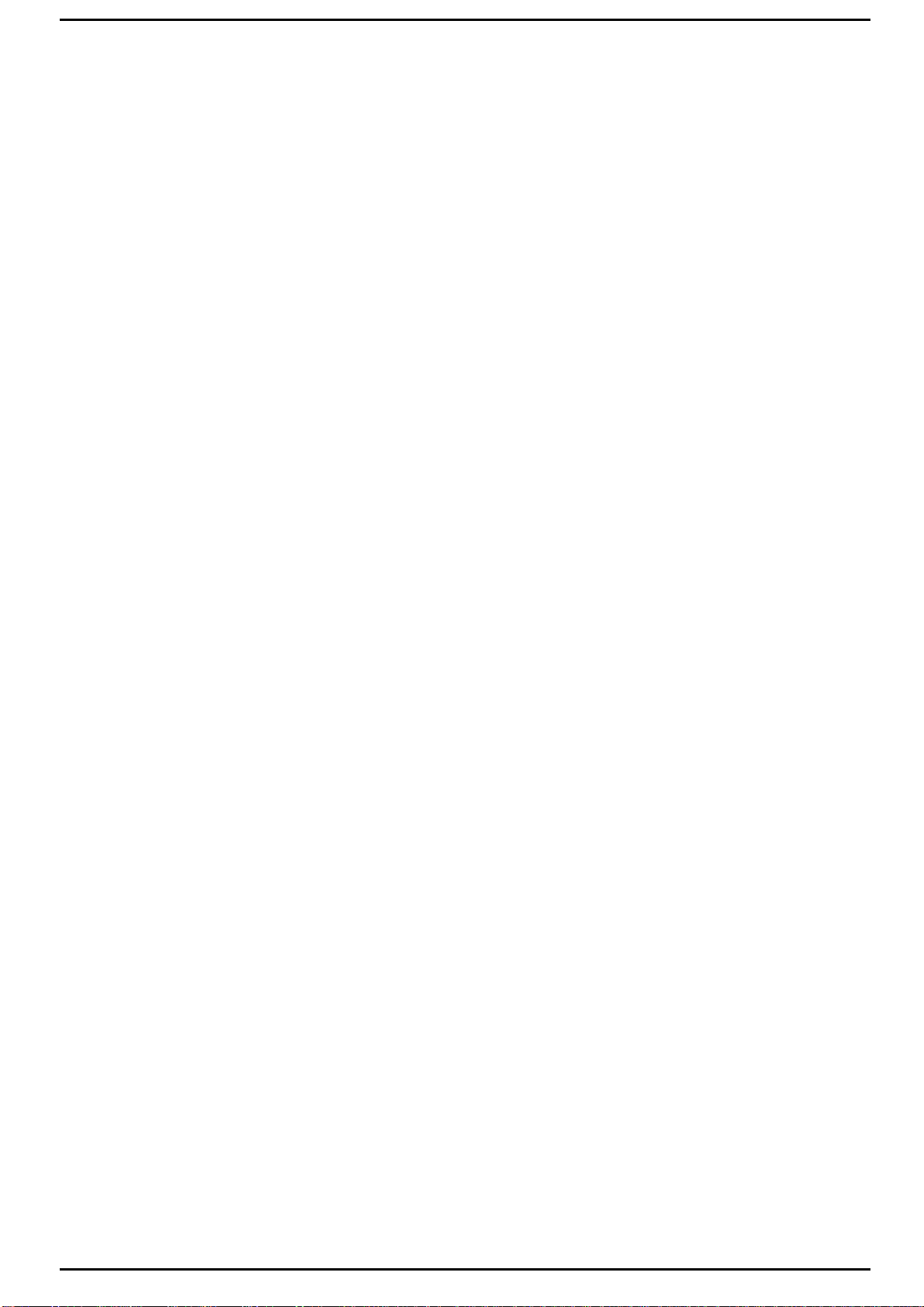
15
SEC. 2.e
SALE PRICE CHANGE
Sale price setting (for 70 version)
By means of this function it is possible to set the single sale cost
and 2 bonus levels.
For example: it is possible for a photocoping machine to set the
single copy cost to 5 cents, 20 copies cost to 0.77 € (equal to 4
cents per copy) and 50 copies cost 1.55 € (equal to 3 cents per
copy).
The single copy cost can decrease according to the inserted
amount. Entering the function tr
through key “OK”, the single sale cost, is displayed. Through keys
“+” and/or “-“, it can be changed. Push key “OK” to confirm
displayed cost. Automatically the 1
st
bonus level value will appear.
It can be changed by means of key “+” and “-“.
Then push key “OK” to confirm and display the sales number.
If the number is accepted, push key “OK” to confirm.
Otherwise change it through key “+” and “-“. Then confirm
through key “OK”.
At this stage, the second possible bonus level will appear. Operate
as previous 1
st
binus level. In case 1
st
or 2
nd
bonus level is not
enabled, it will appear “OPTION DISABLE”.
SEC. 3.a.
CREDIT PULSE LENGHT
Programming of credit pulse lenght (for 00-20-40 versions)
Enter the function as previously mentioned and push key “OK” to
confirm function acceptance. It shows the time in m/sec of the signal
lenght.
The standard time, set by us, is 100 m/sec. By means of keys “+”
and “-“ it can be increased or decreased by multiple of 10 m/sec and
then confirmed through key “OK”
SEC. 3.b.
CREDIT PULSE LENGHT
Change of credit time lenght (for 60 version)
By means of this function, it is possible to set the credit signal
lenght either in seconds (up to 255 sec) or in minutes (up to 255
min). The counting precision is always of 1 sec.
Enter the function through key “OK”. Then it will show the credit
signal lenght. This number can be changed from 1 to 255 through
keys “+” and “-“. Push key “OK” to confirm and on display will
appear the unity of time used then push key “OK” to confirm and
exit or push +/- to modify it.

16
SEC. 4.
WARNING TIME
Warning time (for 30 version)
The progressive timer can give a warning signal before the
availability time expires.
By means of this function, the warning signal can be set.
Enter the function through key “OK” and through keys “+” and/or
“-“ change the time is changed (from 1 to 255 sec).
SEC. 5.
DUCT OPTION
Vending duct: antijam option (multiple activation of the coil).
Entering the function with key OK it is shown the state of the
option:
“OPTION ENABLE” if active or “OPTION DISABLE” is inhibited.
Through key +/- can be modified and with key OK confirmed.
Game duct: option game fast
Entering the function with key OK it is shown the state of the
option:
“OPTION ENABLE” if active or “OPTION DISABLE” is inhibited.
Through key +/- can be modified and with key OK confirmed.
NOTE: the type of duct (vending or game) is fixed by us and can’t
be modified with the programmer.

17
SEC. 6.a.
COUNTER RESET
Coin counter reset (for 00-20-30-40-60-70)
This function allows a reset of the coin counter.Entering the
function through key “OK”, the counter’s content is displayed.
Pushing key “-“ and then key “OK” to confirm, it is reset.
SEC. 6.b.
COUNTER RESET
Sale counter reset (for 10 version)
This function allows to display the counter and pushing key “-“ and
key “OK” to confirm it, to reset the counter display.
SEC. 7.a
COUNTER ENABLING
Coin counter enabling /disenabling (for 00-20-30-40-60-70
versions)
This function enables or inhibits the collected coin counting.
Entering it through key “OK” the state of service is displayed. If it is
“OPTION DISENABLE” the service is inhibited, if it is “OPTION
ENABLE” the service is enabled. Push key “+” to pass from a state
to another, then push key “OK” to confirm.
SEC. 7.b
COUNTER ENABLING
Sale cycle counter enable/inhibit (for 10 version)
This function enables or inhibits the counting service of sale cycles.
Entering it through key “OK” the state of service is shown.
If it is displayed “OPTION DISENABLING”, the service is
disenabled. Otherwise if it is shown “OPTION ENABLING”, the
service will be enabled.
The coin mechanism will increase the counter corresponding to the
lower price, when it collects an amount equal to smaller price (and
lower than the bigger price). The coin mechanism will increase the
other counter, when collects an amount equal or upper to bigger
price.

18
SEC. 8.a.
CREDIT COLLECTION
Change collection enabling (for 10 version)
This function enables or inhibits the change collection i.e. credit in
excess of sale price. Entering the function through key “OK”, it is
shown as “OPTION DISENABLE” if inhibited.
If it is shown as“OPTION ENABLE” function is enabled. Push key
“+” to change the state and “OK” to confirm and exit.
SEC. 8.b
CREDIT COLLECTION
Credit collection (for 40-60-70 versions)
By means of this function it is possible to enable or inhibit the
service which memorises possible collected credits in case the
machine is switched off.
Enter the function through key “OK”.
If it is displayed “OPTION ENABLING” the service will be
enabled, if “OPTION DISENABLE” the service will be inhibited.
Through key “+” it is possible to change the state and through key
“OK” to confirm and exit.
SEC. 9
DISPLAY OPTION
Forward/reverse display (for 10 version)
This function allows alteration of the minimum lenght of the
external reset signal. Necessary to be considered by the
coinmech.Time can be set with changes of 10 msec, from 10 msec
to 2.55 sec. Standard time is 100 msec.
SEC.10
DELAY SETTING (for 70 version)
When the coin mechanism enables the last sale cycle, it is possible
through this function to delay the fall of sale relay in order to let the
machine correctly end the cycle.
Entering the function through key “OK”, it shows a number which
indicates the delay lenght in msec. Push key “+” and “-“ to change
it. Push key “OK” to confirm. Time can be set with changes of 10
msec, from 10msec to2.55 msec.

19
SEC. 11
OUTPUT TYPE
Modality of cash signal (for 00 version)
This function allows to choose the modality of cash signal through:
parallel, binary, Confida bynary.
In the parallel option the channels over n° 6 have to be readdressed
on the first 6. The binary mode allows to pass this limit.
In this case the exit n°6 is used as validation of the other 5 exits.
Entering the function with key “OK”, select the option with +/- and
confirm with “OK”.
SEC. 12
DISPLAY OPTION
Forward/reverse display (for 10 version)
This function allows control of the increase display (from 0 to the
sale price) or the decrement display (from the sale price to 0).
This function can be entered pushing the key OK.
If “OPTION DISENABLE” is displayed the increase function on
the display is set. If “OPTION ENABLE” is displayed, the
decrement function is set.
To change the modality push the key + and OK.
SEC. 13
TIME DISPLAY OPTION
Time display option (for 60 version)
When the display (RM924) is connected to the coin mechanism, the
display will show the amount inserted up to a credit being obtained.
Then the collected credits wiil be displayed. Following the credit
release, the display will show the credit lenght decrement. By means
of this function it is possible to delete the last visual display.
Enter the function through key “OK” and the display will show the
state of the option.
SEC. 14
RESET TYPE OPTION
External reset qualification (active or passive for 10 version)
This function allows set up of the coinmech for use with machines
having different resets. If “OPTION DISENABLE” is displayed, the
coinmech works with a passive reset (line 6) due to power failure.
If “OPTION ENABLE” is displayed, the coinmech works with the
active reset (line 8), that is with a reset which is carried out by a
pulse of phase on line 8 of the coinmech (reset -> high level).

20
SEC. 15a
EXTERNAL COUNTER – 3C
Ripetition of the collection for external counter (for 30 version)
With this function can be ENABLE or DISENABLE the collection
counter.
Press key OK to enter the function, then modify with +/- and
confirm with OK.
SEC. 15b
EXTERNAL BUTTON – 3R
Activation button for time upon request (for 30 version)
With this option is possible to activate the time only upon request
through an external button.
Enter the function with OK, then select the wished option with +/-
and confirm with OK.
SEC. 16
ECONOMIZER
Economizer (for version 30)
This function enables the use of the economizer provided that it is
installed in the device.
Entering the function through key “OK”, the display shows the
present state. Through key “+” it can be changed.
SEC. 17
RESET TYPE SET
External reset or internal time reset setting (for type 10)
This function selects reset available between external or internal
time.
Once entered the function with key “OK”, the reset can be changed
pushing the keys “+” and confirmed with “OK”.
Table of contents