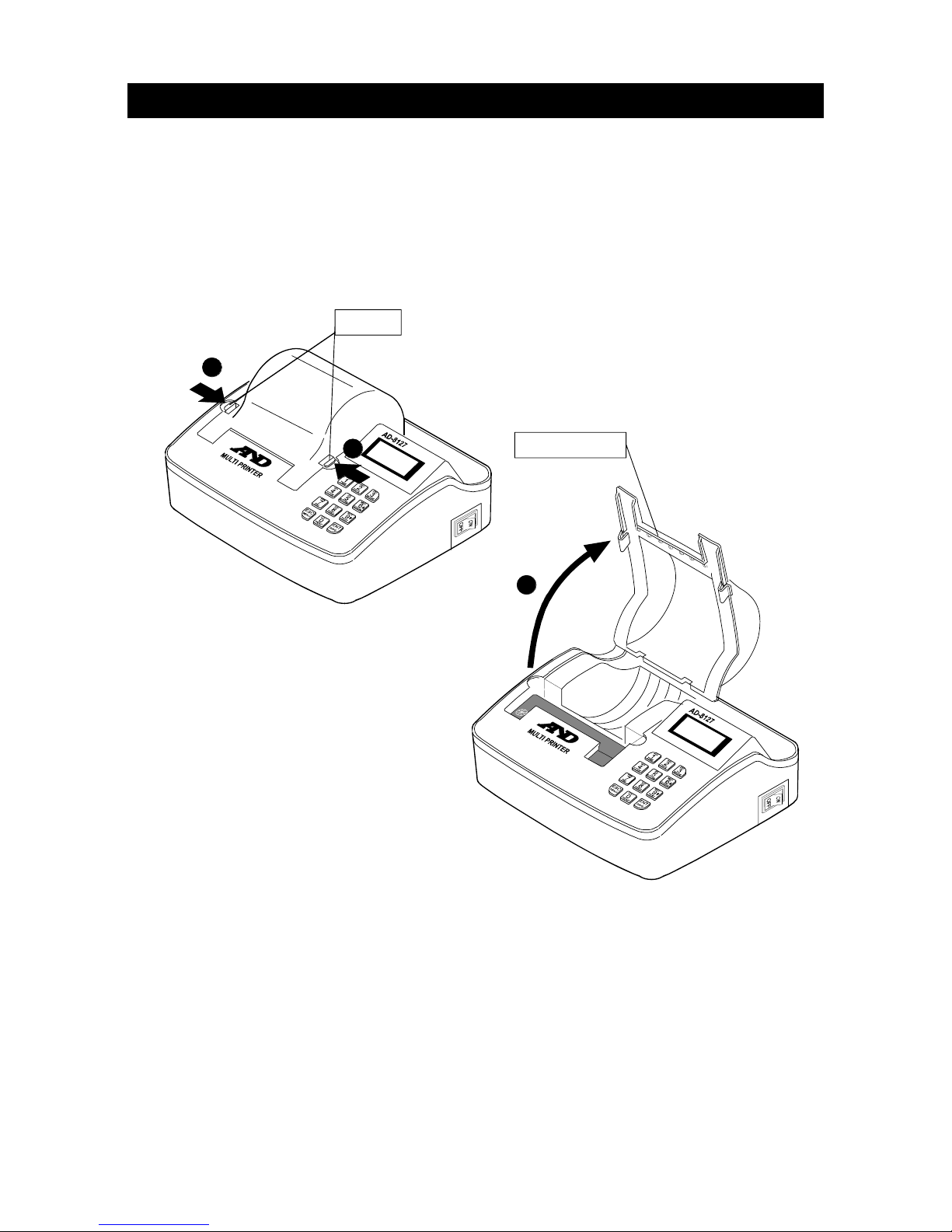1
Contents
1. INTRODUCTION ...........................................................................................................2
1-1.Features......................................................................................................................2
2. PRODUCT STRUCTURE (PART NAMES) , PACKAGE CONTENTS................................3
2-1.Package contents .......................................................................................................3
2-2.Part names .................................................................................................................4
3. PREPARATIONS...........................................................................................................5
3-1.Connecting the AC adapter.........................................................................................5
3-2.Opening and closing the printer cover ........................................................................6
3-3.Installing and removing the ink ribbon.........................................................................7
3-4.Installing the printer paper...........................................................................................8
3-5.Test printing ................................................................................................................9
3-6.Connecting to the weighing device .............................................................................9
4. PRINTING....................................................................................................................10
4-1.Printing out data from the weighing device ...............................................................10
4-2.Paper feed ................................................................................................................10
4-3.Precautions...............................................................................................................10
5. BASIC OPERATIONS OF THE KEYS ........................................................................11
6. STATISTICAL CALCULATION FUNCTIONS..............................................................12
6-1. Printing example and printing contents of statistical calculation .....................................12
7. BASIC SETTINGS.......................................................................................................13
7-1.Time settings.............................................................................................................13
7-2.Date settings.............................................................................................................13
7-3.Printing mode settings ..............................................................................................14
7-4.ID code setting..........................................................................................................14
8. FUNCTION SETTINGS ...............................................................................................15
8-1.Function settings display and operation keys ...........................................................15
8-2.Items list....................................................................................................................16
8-3.Initializing the function settings .................................................................................18
8-4.Descriptions for the printing mode ............................................................................19
8-5.Chart printing mode ..................................................................................................20
8-6.Descriptions for the external input connector............................................................21
9. INTERFACE SPECIFICATIONS..................................................................................22
9-1.RS-232C ..................................................................................................................22
10. MAINTENANCE .......................................................................................................23
11. TROUBLESHOOTING .............................................................................................23
11-1. Checking the printer performance.......................................................................23
11-2. Asking for repair..................................................................................................23
12. SPECIFICATIONS ....................................................................................................24
12-1. External dimensions............................................................................................25
12-2. Sold separately ...................................................................................................26