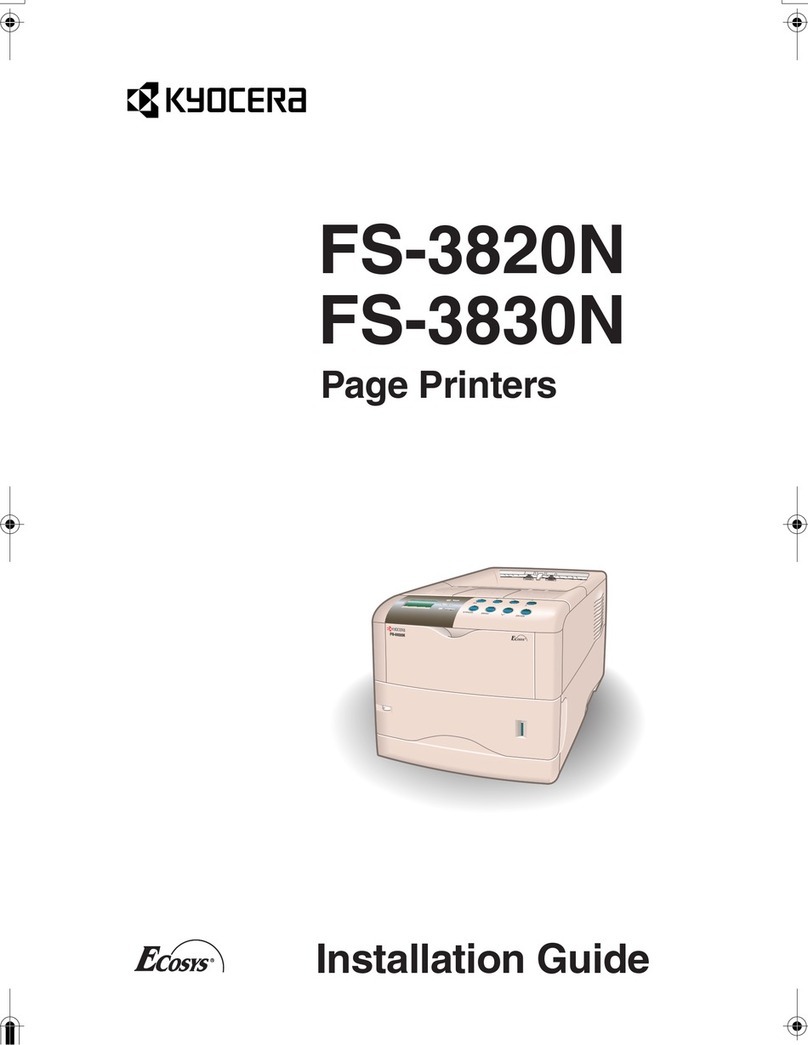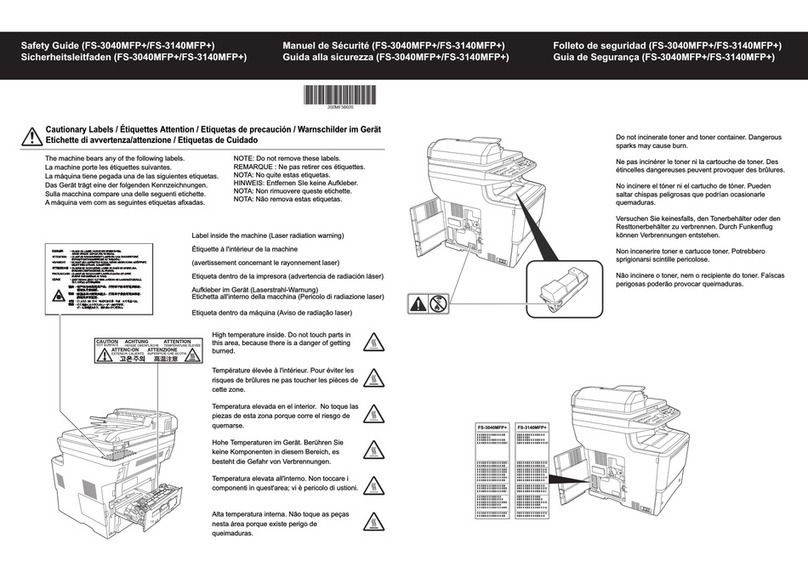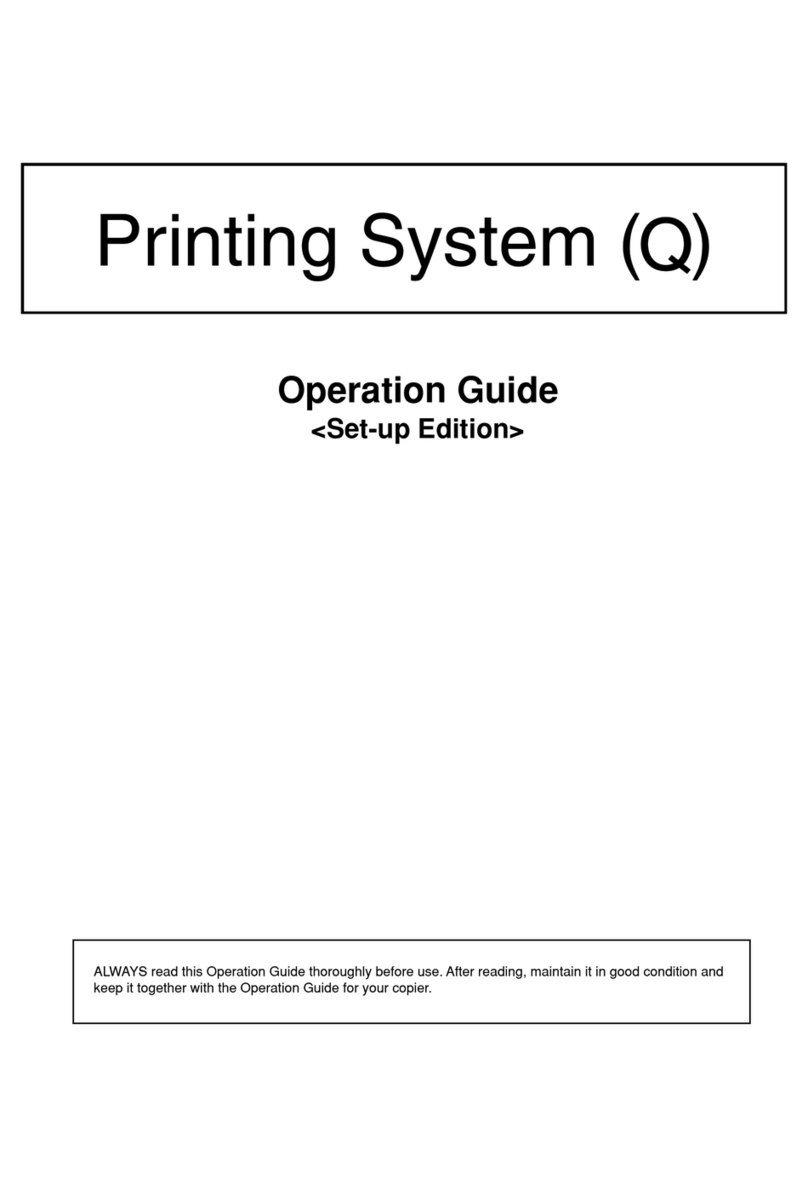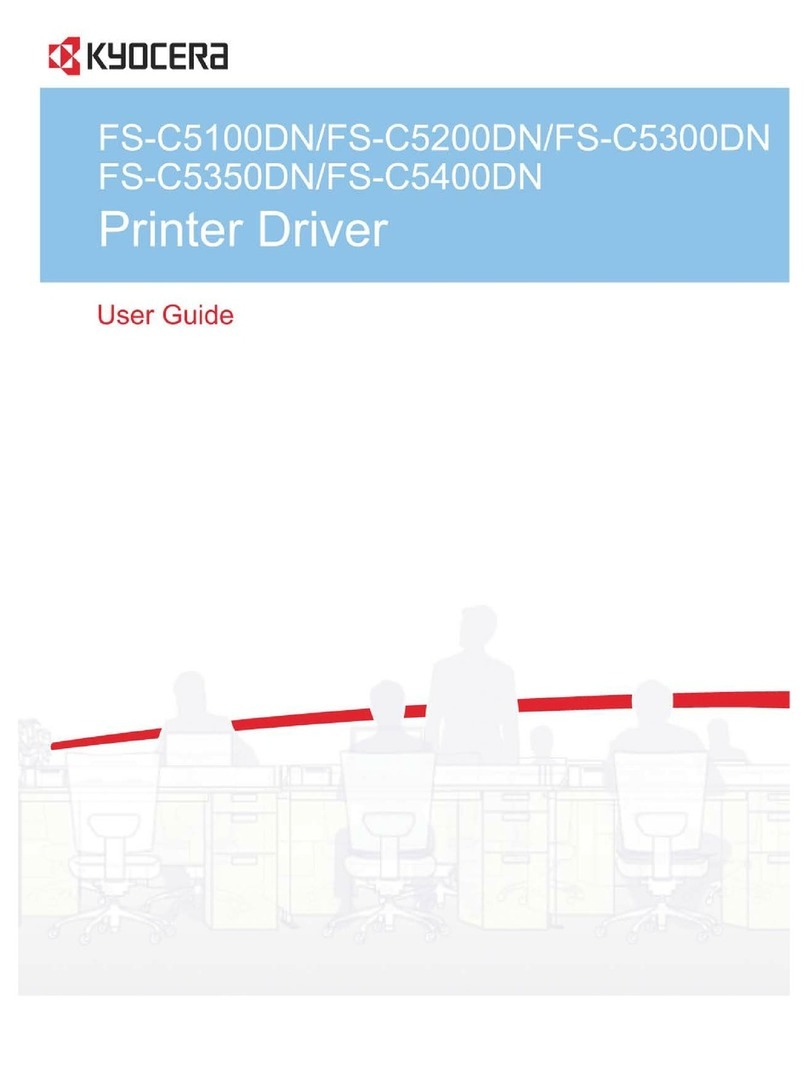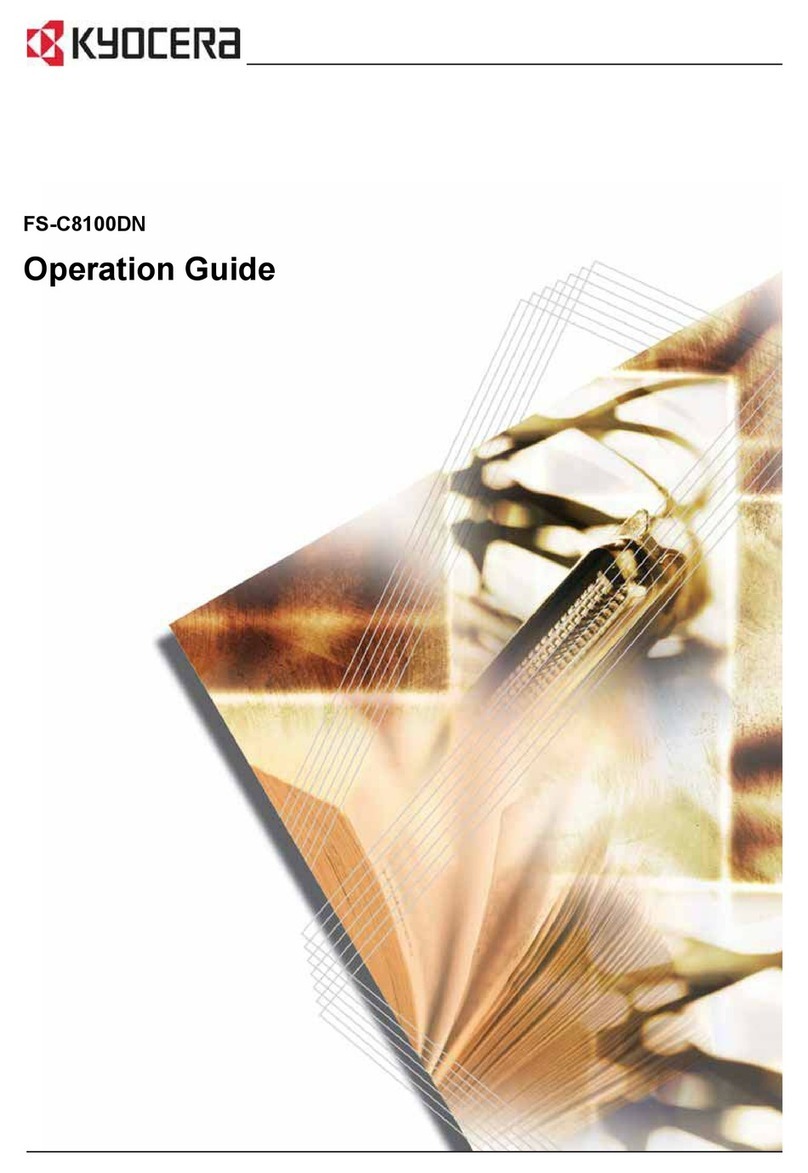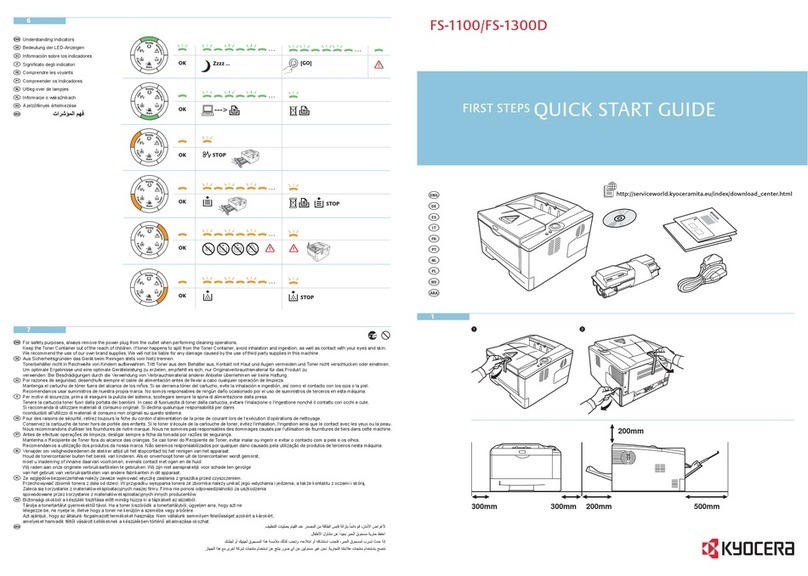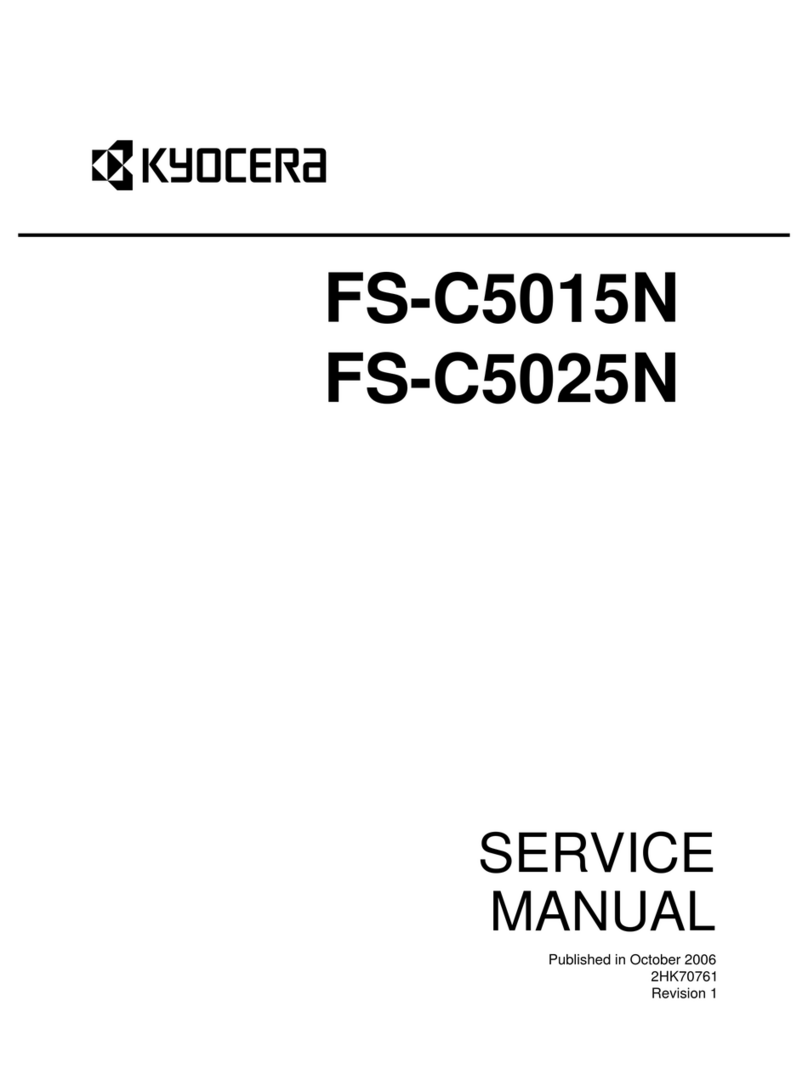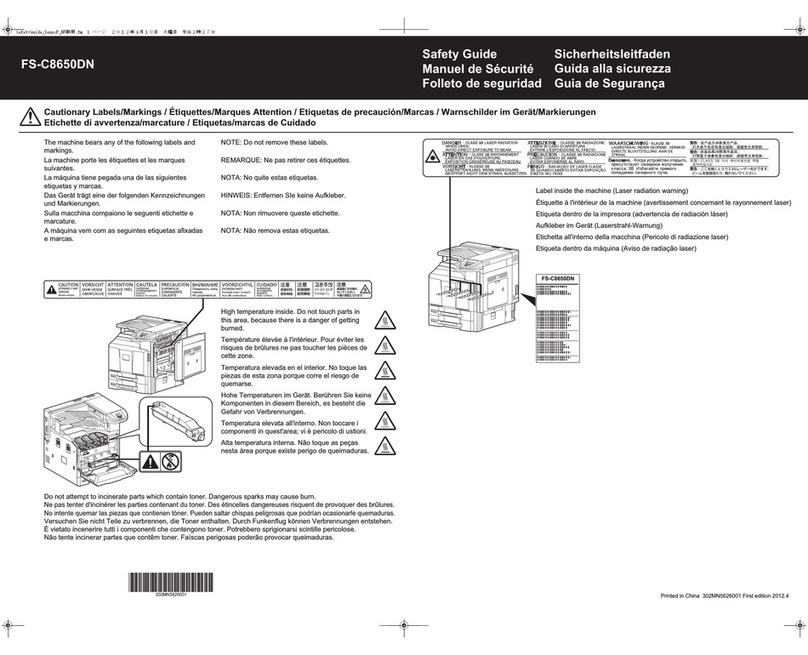ECOSYS devices are designed
to minimise both direct costs
and indirect costs such as maintenance,
administration and consumables. The cart-
ridge-free system requires only the toner to
be replaced. The modular design concept
allows you to add workflow enhancing func-
tions and a wide variety of paper handling
capabilities as required. Integrated system
software provides long-term cross-network
compatibility. Kyocera’s long-life components
cost you and the environment less.
System platform:
The FS-9530DN offers USB, parallel and network connectivity as standard and delivers problem-free system administration.
Kyocera’s single platform technology means that the same driver can be used for every Kyocera PCL/PostScript print device
on the network: from single-user desktop printers to high-end multifunctional systems. Only Kyocera offers this effortless
combination of IT sophistication and high-performance paper handling expertise.
PRESCRIBE IIe:
With the Kyocera page design and control language PRESCRIBE IIe, even complex graphics, logos and forms (even
multipart
forms) can be created independently of the
system and saved and updated in the printer. Consequently,
integration into
print files no longer applies. They are
only accessed as required and therefore relieve the load on the network.
KM-NET for Client/KM-NET Viewer:
The settings of all printers on the network can be checked visually and amended from any Windows PC. KM-NET for Client
enables easy setup and check of the printer status via parallel, USB and network connection. KM-Net Viewer is an advanced
printer management software tool using the standardized protocol SNMP.
Your Kyocera Business Partner:
0606DSE9530DNESMC
GENERAL
Technology: Kyocera ECOSYS, Laser
Engine speed: Max. 51/26 pages per minute A4/A3 simplex,
max. 37/17 pages (18/8 sheets) per minute A4/A3 duplex
Resolution: 1,200 dpi quality (1,800 x 600)
Time to first page: 3.5 seconds
Warm-up time: 60 seconds from power on
Duty cycle: Max. 300,000 pages per month,
max. average 55,000 pages per month
Power source: AC 220 ~240 V, 50/60 Hz
Power consumption: Printing: 900 W, Stand-by: 180 W,
Power-Saving (ECOpower): 4.5 W
Noise (ISO 7779): Printing: 54 dB(A), Stand-by: 39 dB(A),
Power-Saving (ECOpower): Immeasurably low
Dimensions (W x D x H): 599 x 646 x 615 mm
Weight: Main unit: Approx. 68 kg
Certifications: TÜV/GS, CE, PTS
This product is manufactured according to ISO 9001 quality
standard and ISO 14001 environmental standard.
PAPER HANDLING
All mentioned paper quoted are based on a paper thickness
of max. 0.11 mm. Please use paper recommended by Kyocera
under normal environmental condition.
Input capacity: 2 x 500-sheet universal paper cassette,
60-105 g/m2, A3, A4, A4R, A5R, B4, B5, B5R, Letter, Letter-R,
Legal, Ledger, Folio, STMT
200-sheet multi-purpose cassette, 45-200 g/m2, A3-A6R,
Custom (88 x 148 mm to 297 x 450 mm)
Max. input capacity with optional paper feeder PF-750:
4,200 sheets
Duplex as standard supports A3, A4, A4R, A5R, B4, B5, B5R,
Letter, Letter-R, Legal, Ledger, 60-80 g/m2
Output capacity: 500 sheets face-down
CONTROLLER
Processor: PowerPC 750FL / 600 MHz
Memory: Standard 128 MB + ECOmemory, max. 640 MB
(1 DIMM slot)
Emulations: PCL6/PCL5e incl. PJL, PostScript 3TM (KPDL 3),
PDF direct print, automatic emulation sensing (AES),
HP-7550A (KC-GL), Line Printer, IBM Proprinter X24E, Epson
LQ-850, Diablo 630
Controller language: PRESCRIBE IIe
Fonts: 80 outline fonts (PCL), 136 PostScript Fonts,
1 bitmap font, 45 types of one-dimensional barcodes plus
two-dimensional barcode PDF-417
Downloadable fonts: Kyocera, PCL + TrueType format,
Type 1 + 3 format
Print features: eMPS – job management functionality
with optional hard disk HD-5 for quick copy, proof and hold,
private print and job storage
100 department codes for Accounting, PDF direct printing via
USB Flash memory device, professional finishing capabilities
INTERFACE
Standard interface: Fast Ethernet 10/100Base-TX, High speed
bi-directional parallel (IEEE 1284), USB 2.0 (Hi-Speed),
USB Host Interface dedicated for USB Flash Memory device,
KUIO-LV option interface slot
Multiple interface connection (MIC): Allows simultaneous
data transfer via up to four interfaces, with each interface
having its own virtual printer.
OPTIONS
Paper handling
PF-700 Paper feeder: 2 x 500 sheets, 60-105 g/m2, A3, A4,
A4R, A5R, B4, B5, B5R, Letter, Letter-R, Legal, Ledger, Folio,
STMT
PF-750 Paper feeder: Max. 3,000 sheets, 60-105 g/m2, A4,
B5, Letter
DF-710 Document finisher + AK-705*:
Main tray: Max. 3,000 sheets A4 or 1,500 sheets A3
face-down, 60-200 g/m2, A3-B5,
Sub tray left: Max. 200 sheets A4 or 100 sheets A3/B4
face-up, 45-200 g/m2, A3-A6R,
Sub tray right: Max. 50 sheets A4 face-up, 45-200 g/m2,
A4-A6R,
Stapling: Max. 50 sheets A4 or 30 sheets A3, stapling at 3
positions
BF-710 Booklet unit for DF-710: Max. 64 pages (16 sheets)
booklet folding and stapling, 60-80 g/m2, cover sheet
60-200 g/m2, A3, B4, A4R
PH-5C/PH-5D Punch unit for DF-710: A3-A5R, 45-200 g/m2,
2-hole/4-hole/Swedish type
MT-710 Mailbox for DF-710: 7 bins, 60-80 g/m2, A3-A5R,
7 bins x 100 sheets A4 or 50 sheets A3/B4
DF-730 Document finisher + AK-705*: Max. 1,000 sheets A4
or 500 sheets A3/B4, 64-128 g/m2, A3-B5, one position
stapling max. 30 sheets A4 or 20 sheets A3/B4, 64-80 g/m2
CB-700 Cabinet (W x D x H): wooden desk with storage
capacity
CB-710 Cabinet (W x D x H): metal desk with storage capacity
*Adapter-Kit AK-705 is required for the use of DF-710/
DF-730 document finisher.
The use of the hard disk HD-5 or extended RAM-Disk size
is highly recommended to achieve full document finisher
functionality.
Memory
Printer memory: 1 DDR-SDRAM DIMM slot (64, 128, 256 or
512 MB)
CompactFlash® card: 1 slot (up to 2 GB), forms, fonts, logos,
macro storage
HD-5 Hard disk: 40 GB, storage of data, forms, fonts and job
management
Data security kit C: Overwrite and encryption of HD-5
1 USB Host Interface (USB 1.1) for USB Flash Memory device
supports PDF direct printing
Optional interface
IB-21E Network card: 10Base-T/100Base-TX
SB-50 Network card: 10Base-FL, FibreLink
SB-60 Network card: TokenRing STP/UTP
SB-70 Network card: Wireless LAN – IEEE 802.11b
SB-110FX Network card: 10Base-T/100Base-TX/100Base-FX,
FibreOptic
SB-140 Network card: 10Base-2/10-Base-T/100Base-TX
IB-11 Serial interface: RS-232C serial interface
(max. 115.2 kbps)
CONSUMABLES
TK-710 Toner-kit: Microfine toner for 40,000 pages
with 5 % coverage (ISO/IEC 19752)
Capacity of starter toner is 20,000 pages with 5 % coverage
(ISO/IEC 19752)
MAINTENANCE
MK-710 Maintenance-kit: 500,000 pages
WARRANTY
2-year warranty as standard. Kyocera guarantees
the drum
and developer for 3-year or 500,000 pages
(whichever
occurs sooner), provided each printer is used and cleaned in
accordance with the service instructions.
The up to 5-year on-site warranty
extension for printer and options.
The warranty is limited to 2
million pages (3 million pages
with KYOlife).
Kyocera does not warrant that any specifications mentioned will be error-free. Specifications are subject to change without
notice. Information is correct at time of going to press. All other brand and product names may be registered trademarks or
trademarks of their respective holders and are hereby acknowledged.
Kyocera Mita Europe B.V., Hoeksteen 40, 2132 MS Hoofddorp, The Netherlands, Tel +31 (0) 206540000, Fax +31 (0) 206531256,
Kyocera Mita Corporation, 2-28, 1-Chome, Tamatsukuri, Chuo-Ku, Osaka 540-8585, Japan, www.kyoceramita.com
FS-9530DN
A3 MONOCHROME DEPARTMENTAL PRINTER
Mailbox (MT-710)
Punch unit (PH-5C)
Booklet unit
(BF-710)
Document finisher
(DF-710)
Paper feeder (PF-700)
Product depicted includes optional extras
Select your options to suit your needs: