A&E Trading TM262 User manual
Popular Indoor Furnishing manuals by other brands

Dormakaba
Dormakaba MUTO Comfort Mounting instructions

Senator
Senator SEN-405-5050K instruction manual
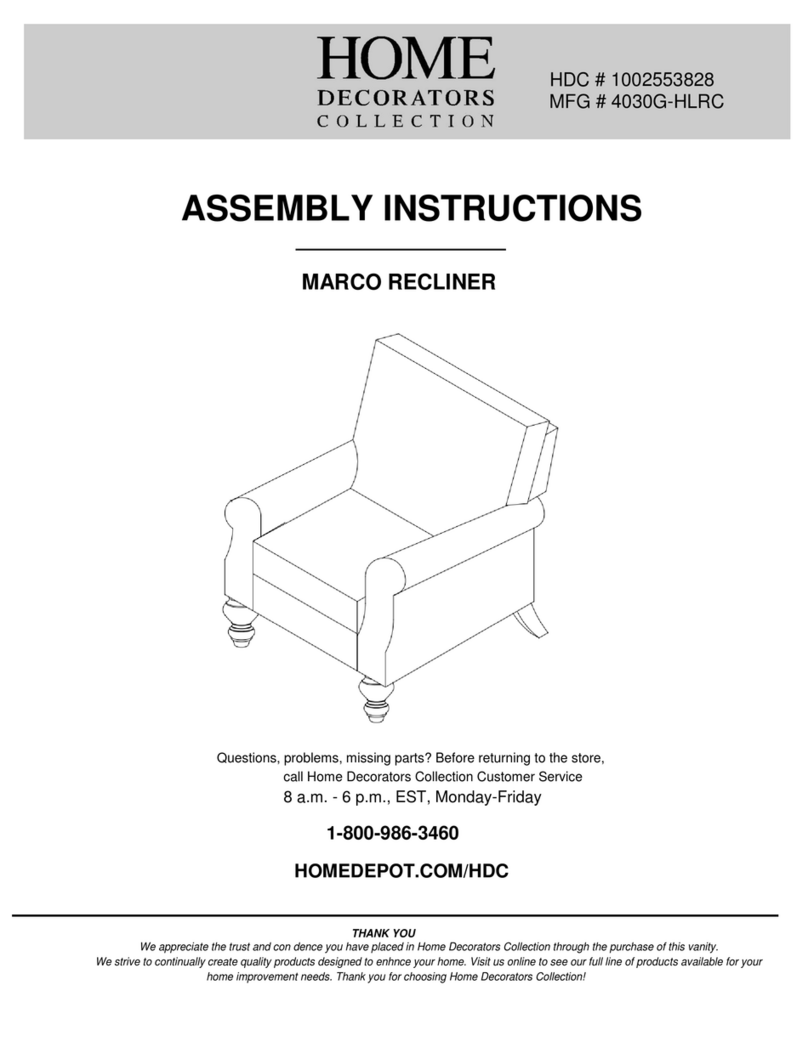
Home Decorators
Home Decorators 4030G-HLRC Assembly instructions
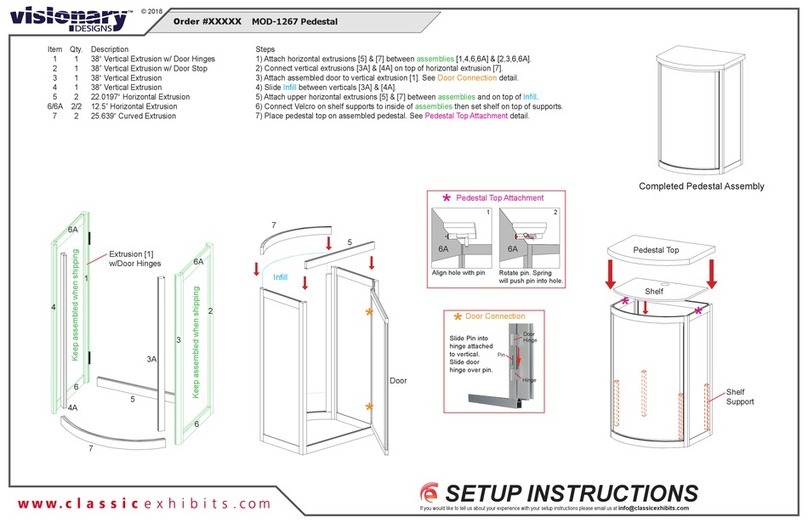
VISIONARY DESIGNS
VISIONARY DESIGNS MOD-1267 Setup instructions
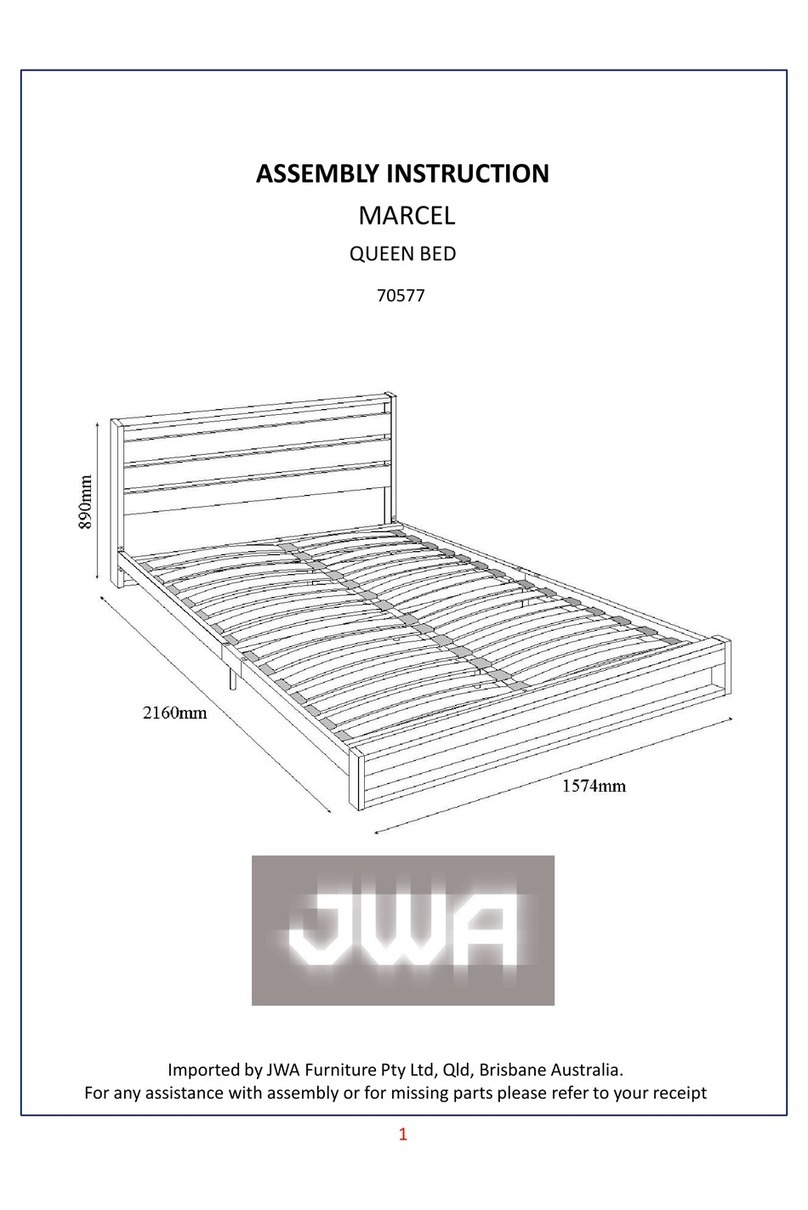
JWA
JWA MARCEL 70577 Assembly instruction

Vivo
Vivo DESK-E155TN instruction manual

Safavieh Furniture
Safavieh Furniture Bronn ACH9502A quick start guide

Safco
Safco TASK MASTER 5110 Assembly instructions
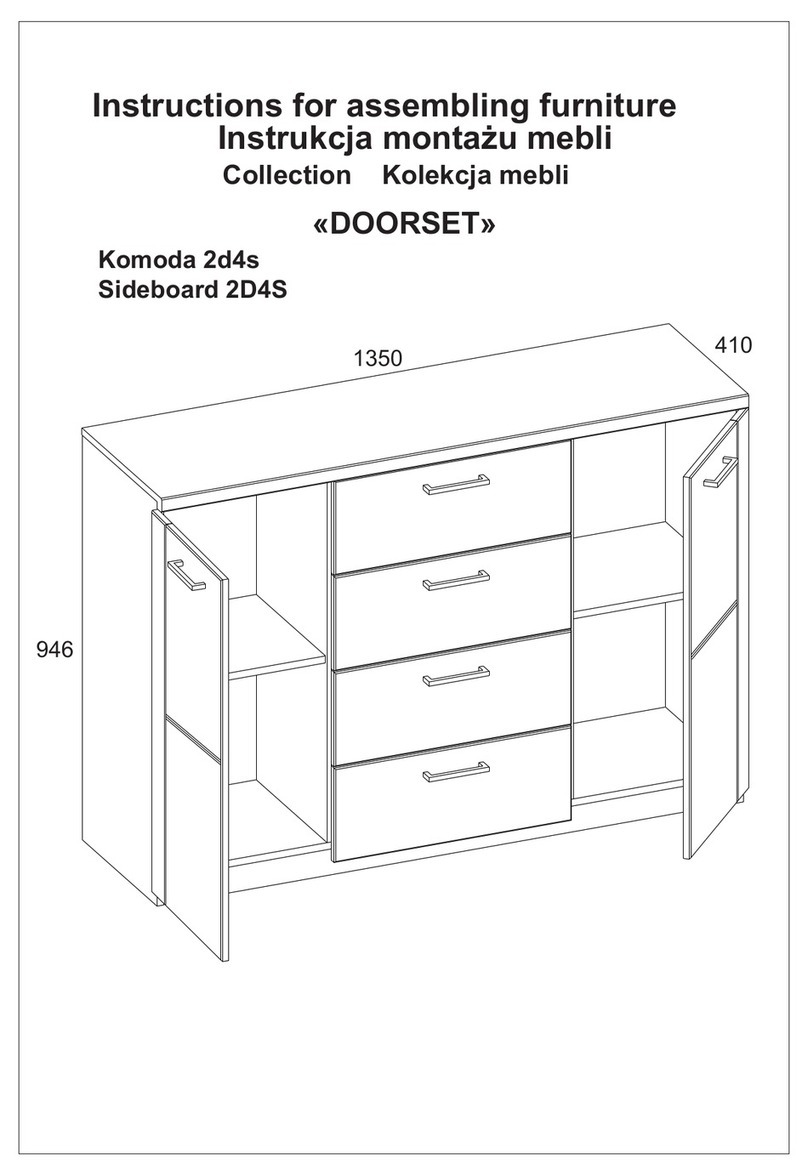
BLACK RED WHITE
BLACK RED WHITE DOORSET 2D4S Assembly instructions
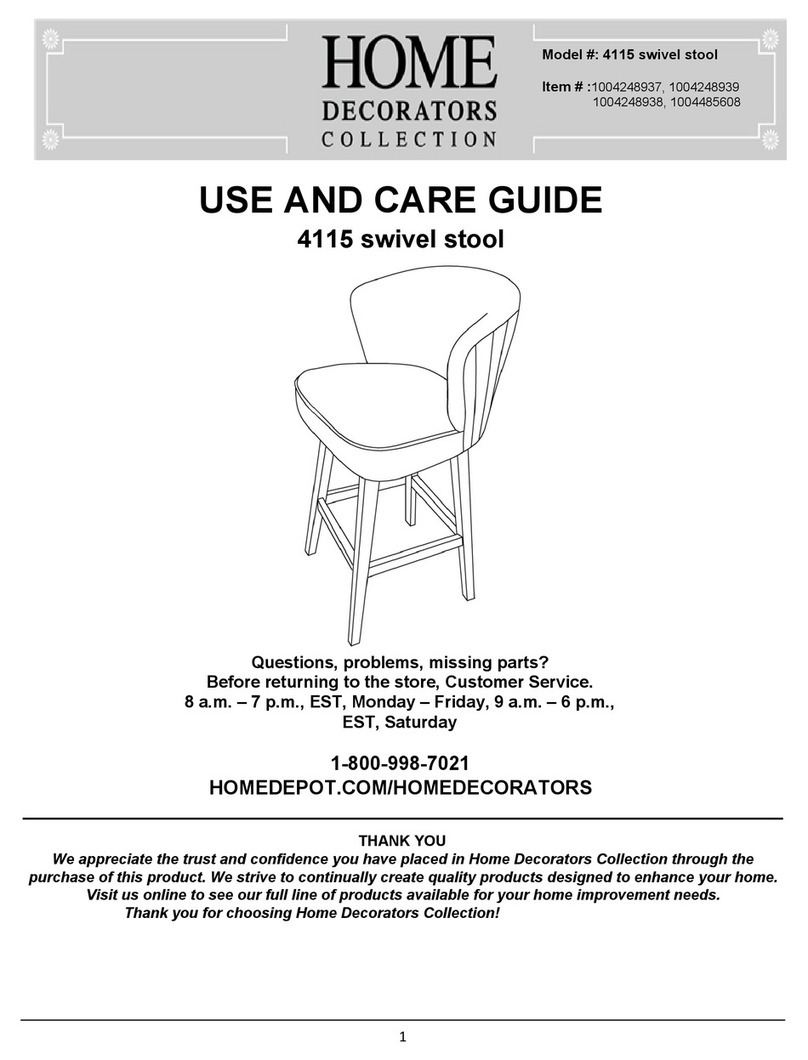
Home Decorators Collection
Home Decorators Collection 4115 swivel stool 1004248937 Use and care guide
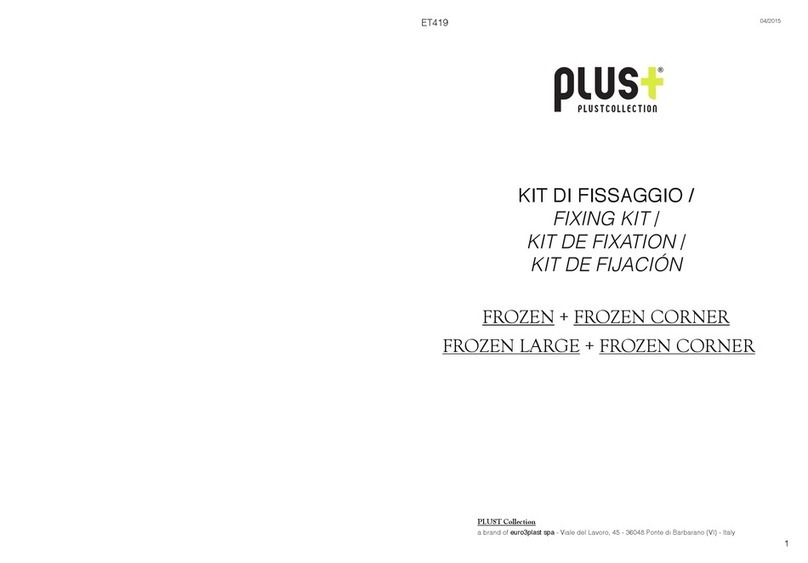
Plus
Plus FROZEN manual

Trinity
Trinity Pro TBFZ-0927 owner's manual

KC STORE FIXTURES
KC STORE FIXTURES 01521 Assembly instructions
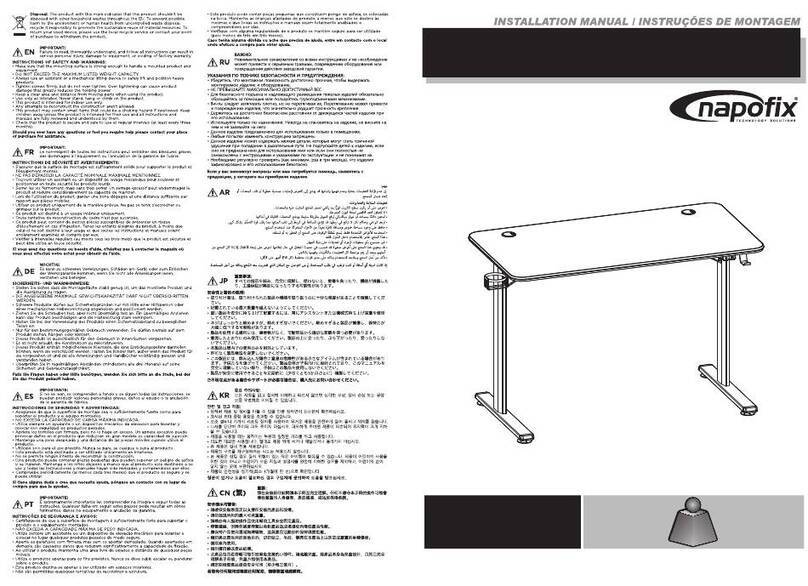
Napofix
Napofix Secretaria GMD1130R installation manual

Yomei
Yomei S100 Assembly instruction

Home Decorators Collection
Home Decorators Collection AINSLEY 30 installation manual

Heart of House
Heart of House Elford Assembly instructions
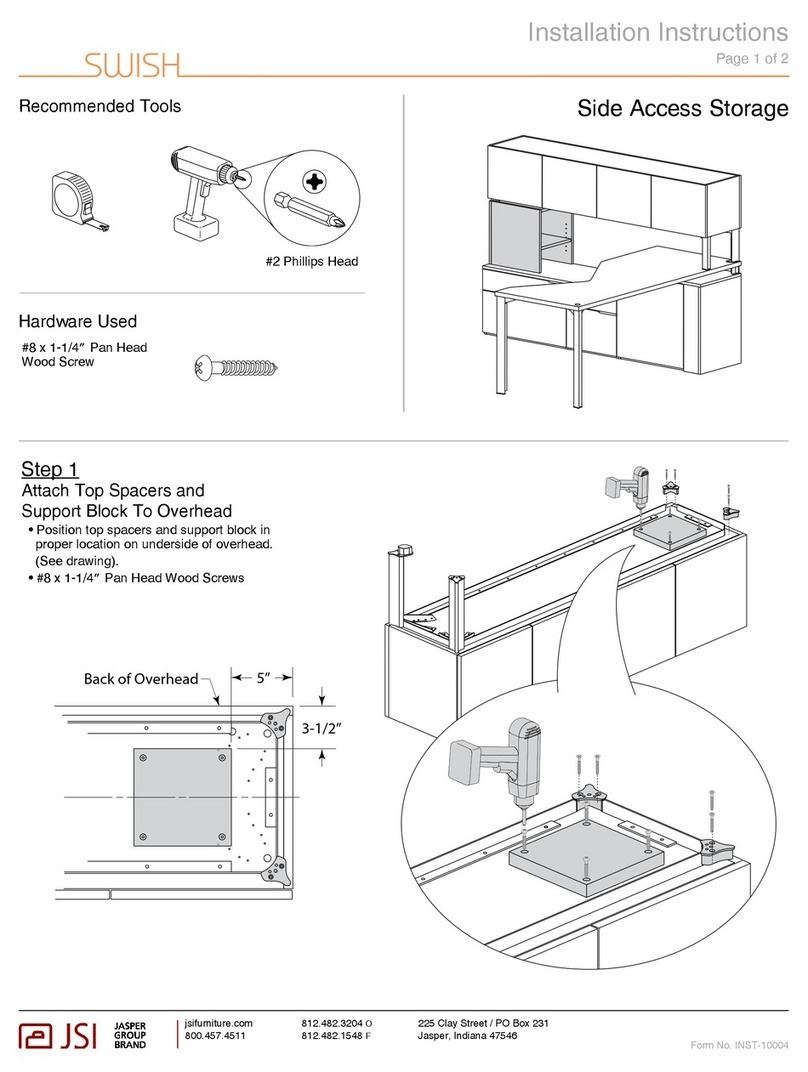
JSI
JSI SWISH Side Access Storage installation instructions








