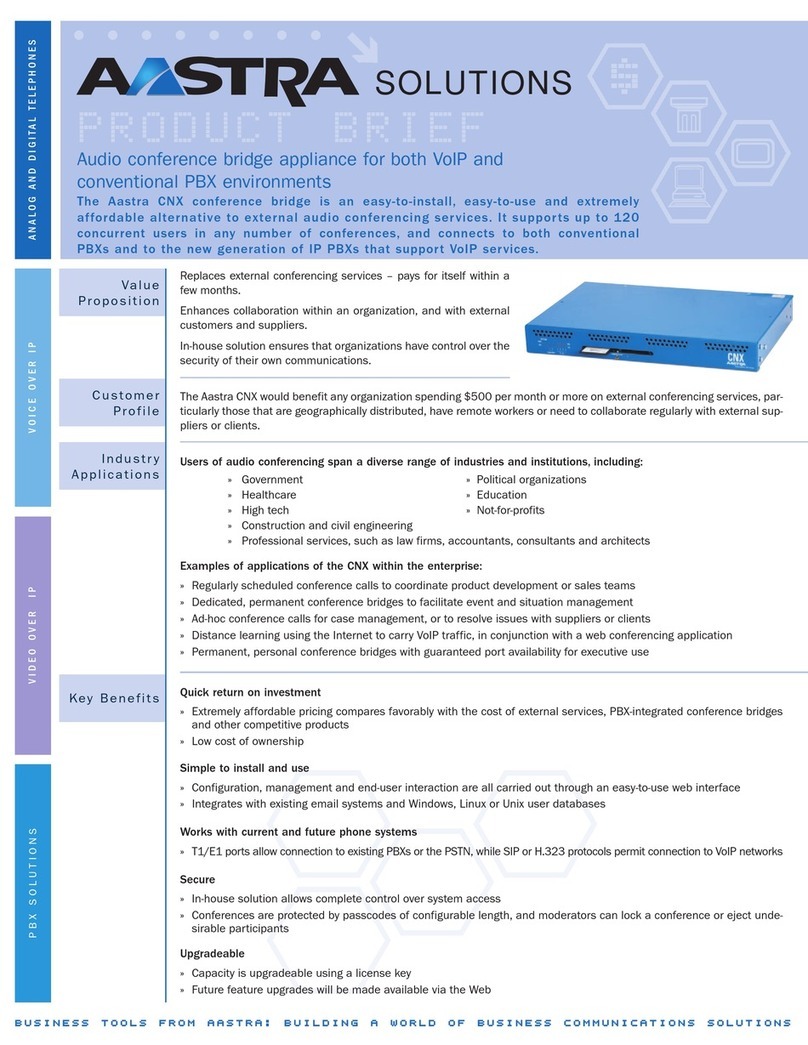Supported function codes for mobile or external phones
6Mobile/External phones on Aastra 400 as of R1.0
eud-1331/1.22 – R3.2 – 02.2015
• To several users with phone 7995 <Dest. No.> <Dest. No.> ...
<Dest. No.> # 1
Announcement(emergency)
2)
• To several users with audio file 7994 x yy <Dest. No.> <Dest. No.> ...
<Dest. No.> # 1
Announcement(emergency)
2)
• To several users with audio file and phone 7993 x yy <Dest. No.> <Dest. No.> ...
<Dest. No.> # 1
Announcement(emergency)
2)
• To a group with phone 7985 <Gr. No.> 1
Announcement(emergency)
2)
• To a group with audio file 7984 x yy <Gr. No.> # 1
Announcement(emergency)
2)
• To a group with audio file and phone 7983 x yy <Gr. No.> # 1
Announcement(emergency)
2)
• Stop with audio file 7990 or 7980 1
Announcement(emergency)
2)
x = <1...9> Amount of repetitions of audio file; yy = <01...40> 2-digit file number
Announcement(emergency)
2)
Announcement service
Announcementservice
• Recording with phone 911 xx # 1
Announcementservice
• Recording with audio device 921 xx # 1
Announcementservice
• Check recording #911 xx # or #921 xx # 1
Announcementservice
• Delete recording #911 xx # or #921 xx # 1
Announcementservice
• Activate welcome announcement 931 yy # 1
Announcementservice
• Deactivate welcome announcement #931 yy # 1
Announcementservice
xx = File number <10...29>
yy = Welcome announcement <01...20> for Aastra 415/430, yy = Welcome announcement <01...50> for Aastra 470
Announcementservice
Brokering 2 2
Bro keri ng
Call back with free user (CCNR)3)
Call bac k withfreeuse r (CCNR)
• Activate in suffix dialling 9 or 37 2
Call bac k withfreeuse r (CCNR)
• Delete (from executing telephone) #37 1
Call bac k withfreeuse r (CCNR)
Callback message / message LED
Callbackmessage/message LED
• Activate in prefix dialling 38 <Dest. No.> 1
Callbackmessage/message LED
• Activate in suffix dialling 38 2
Callbackmessage/message LED
• Delete (from executing telephone) #38 <Dest. No.> 1
Callbackmessage/message LED
Call Forwarding on No Reply (CFNR)
Call ForwardingonNoReply(CFNR)
•ActivateCFNR 61 <Dest. No.> 1
Call ForwardingonNoReply(CFNR)
• Clear CFNR #61 1
Call ForwardingonNoReply(CFNR)
• Activate CFNR to last configured user 61 # 1
Call ForwardingonNoReply(CFNR)
• Clear CFNR to last configured user #61 1
Call ForwardingonNoReply(CFNR)
• Activate CFNR to preconfigured user 62 1
Call ForwardingonNoReply(CFNR)
• Clear CFNR to preconfigured user #62 1
Call ForwardingonNoReply(CFNR)
• Activate CFNR to general bell 68 1
Call ForwardingonNoReply(CFNR)
• Clear CFNR to a general bell #68 1
Call ForwardingonNoReply(CFNR)
•Protectagainst 02 1
Call ForwardingonNoReply(CFNR)
• Allow to own set #02 1
Call ForwardingonNoReply(CFNR)
Function Function code Integr.
level