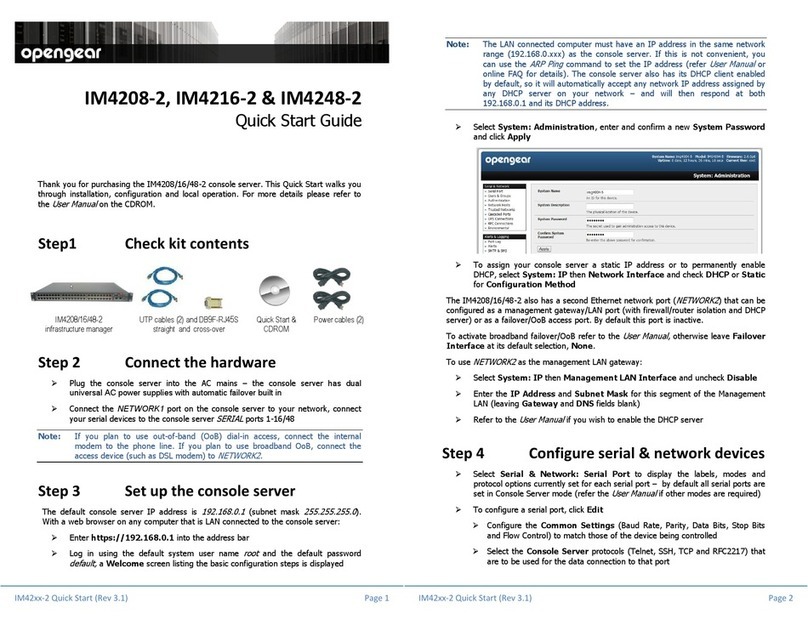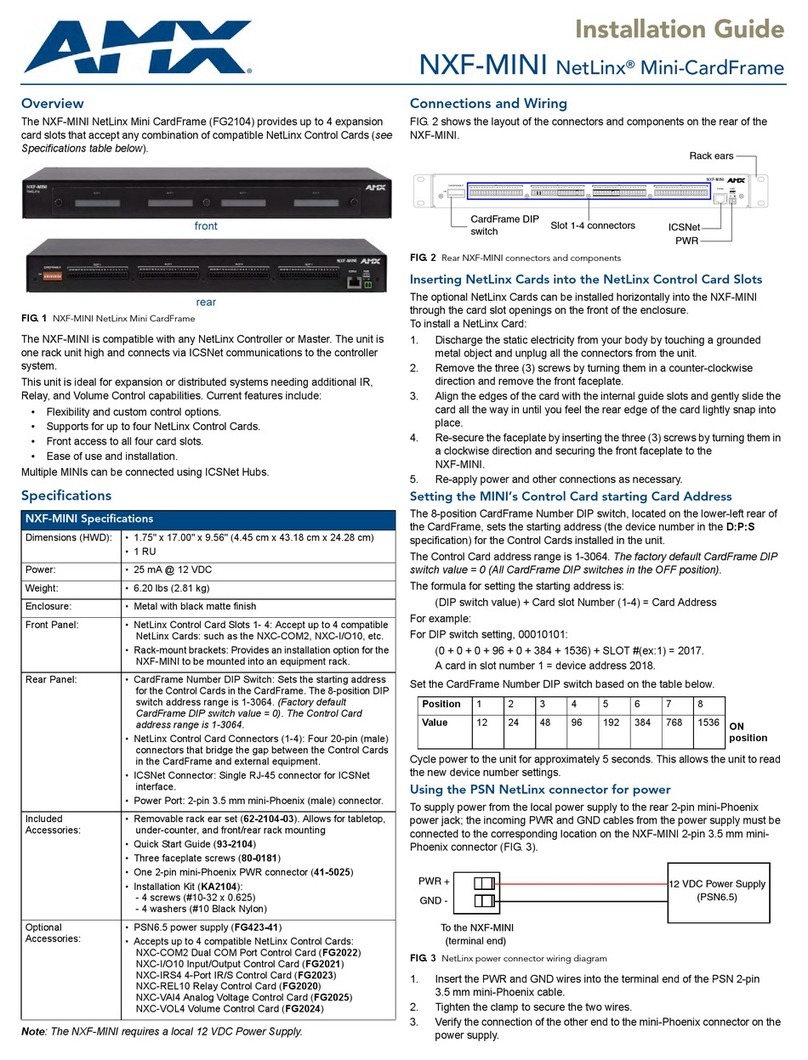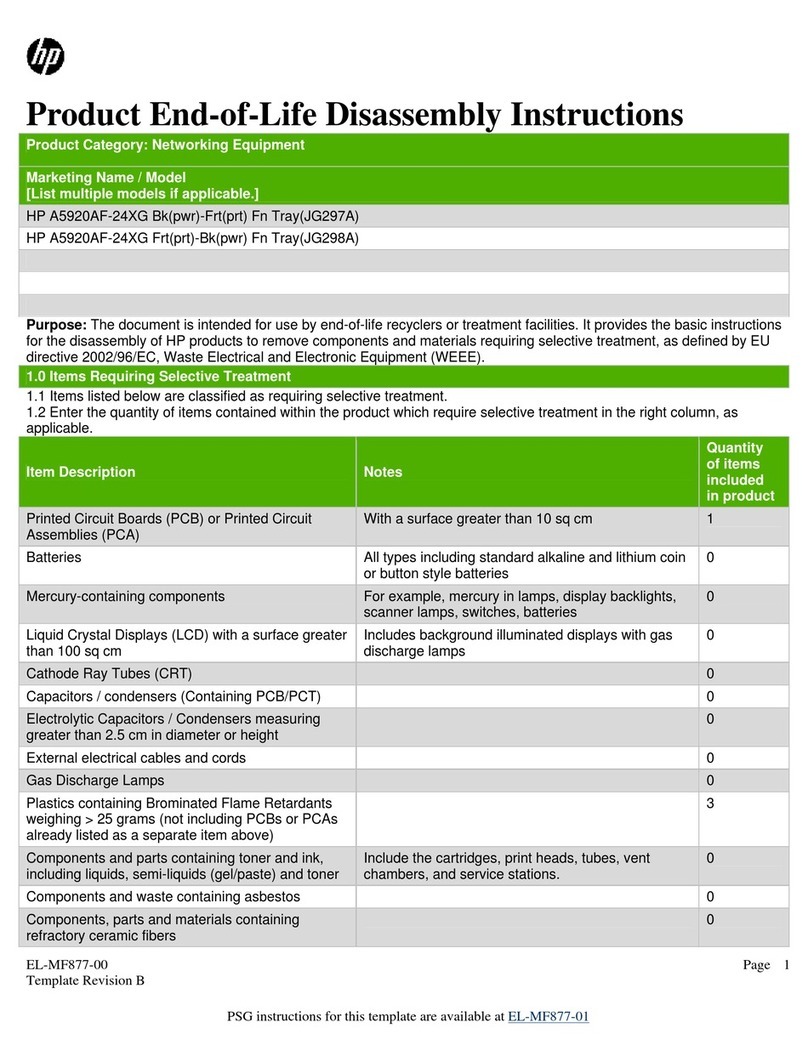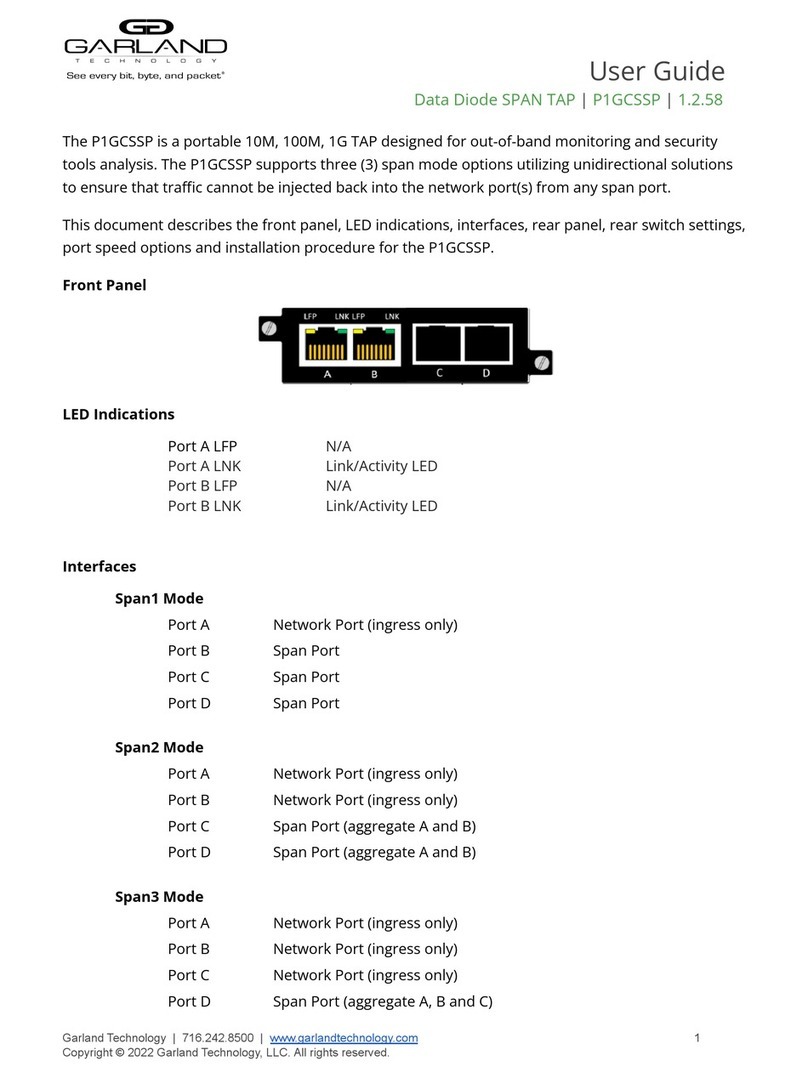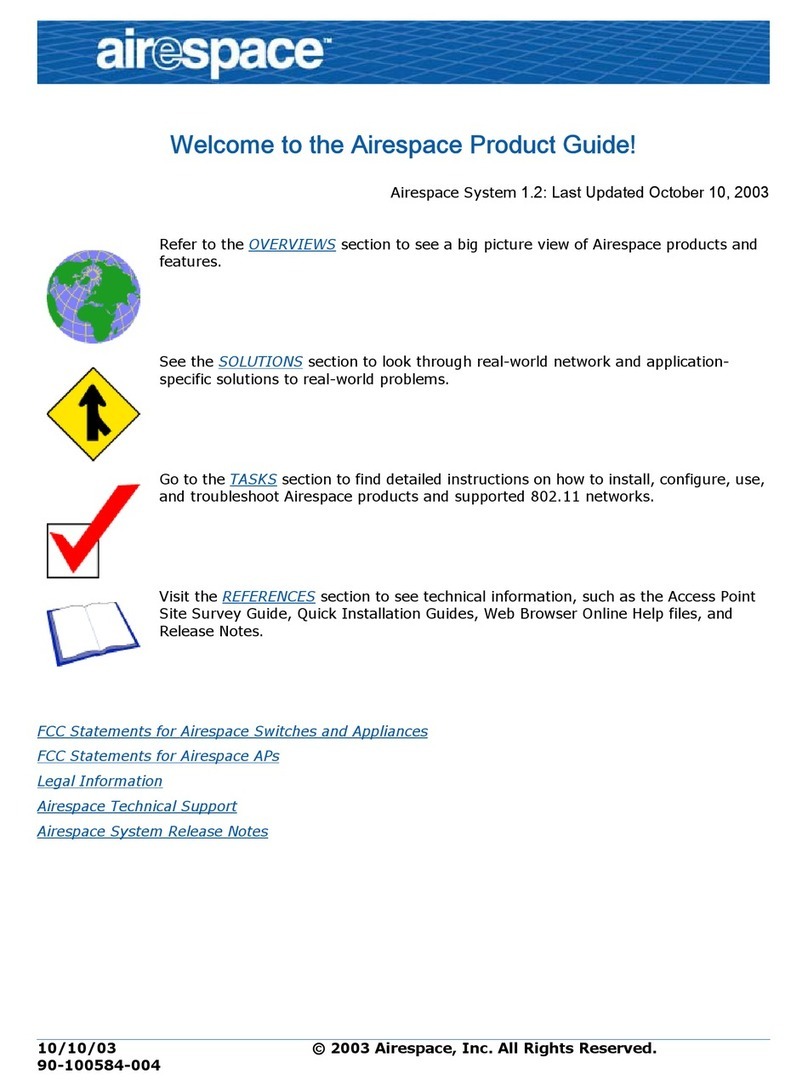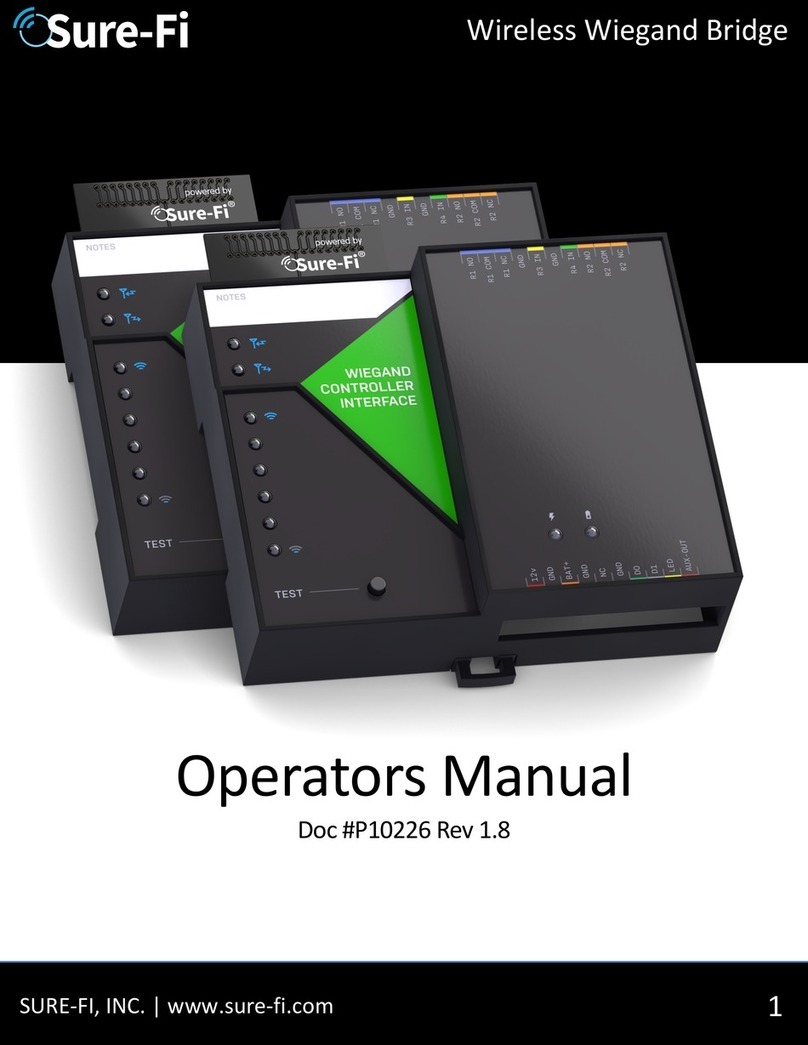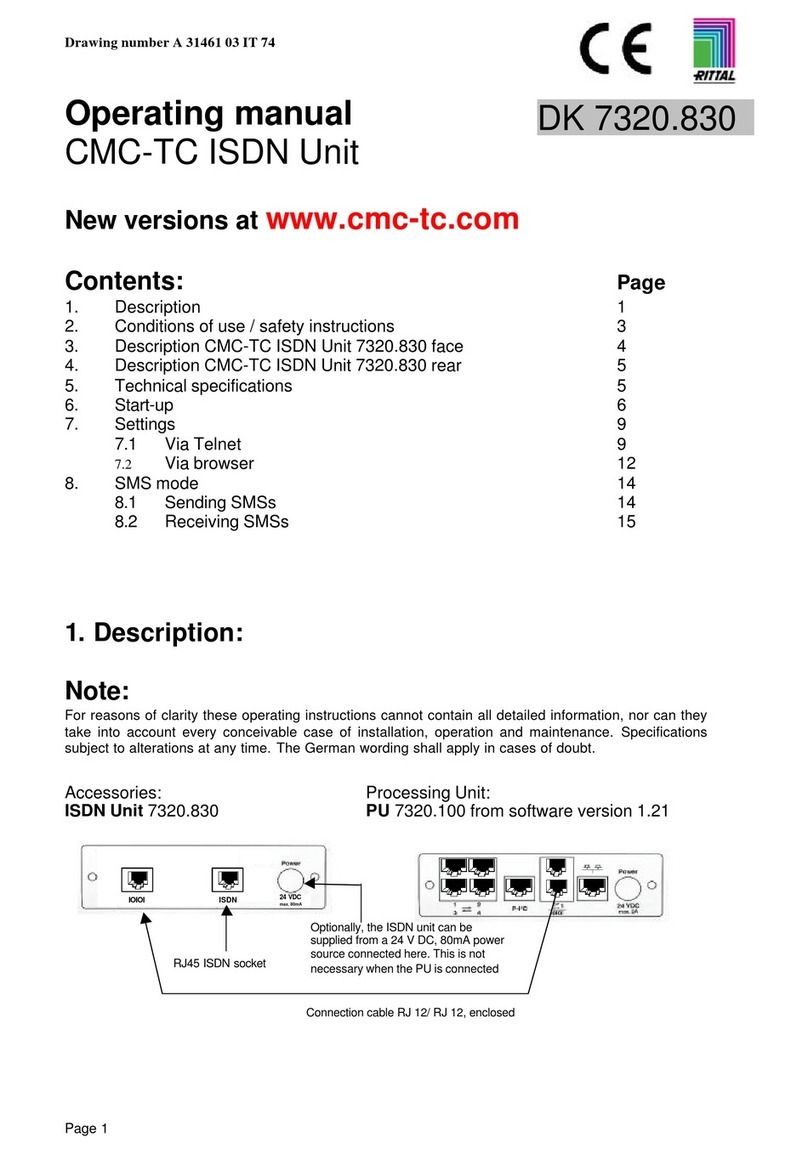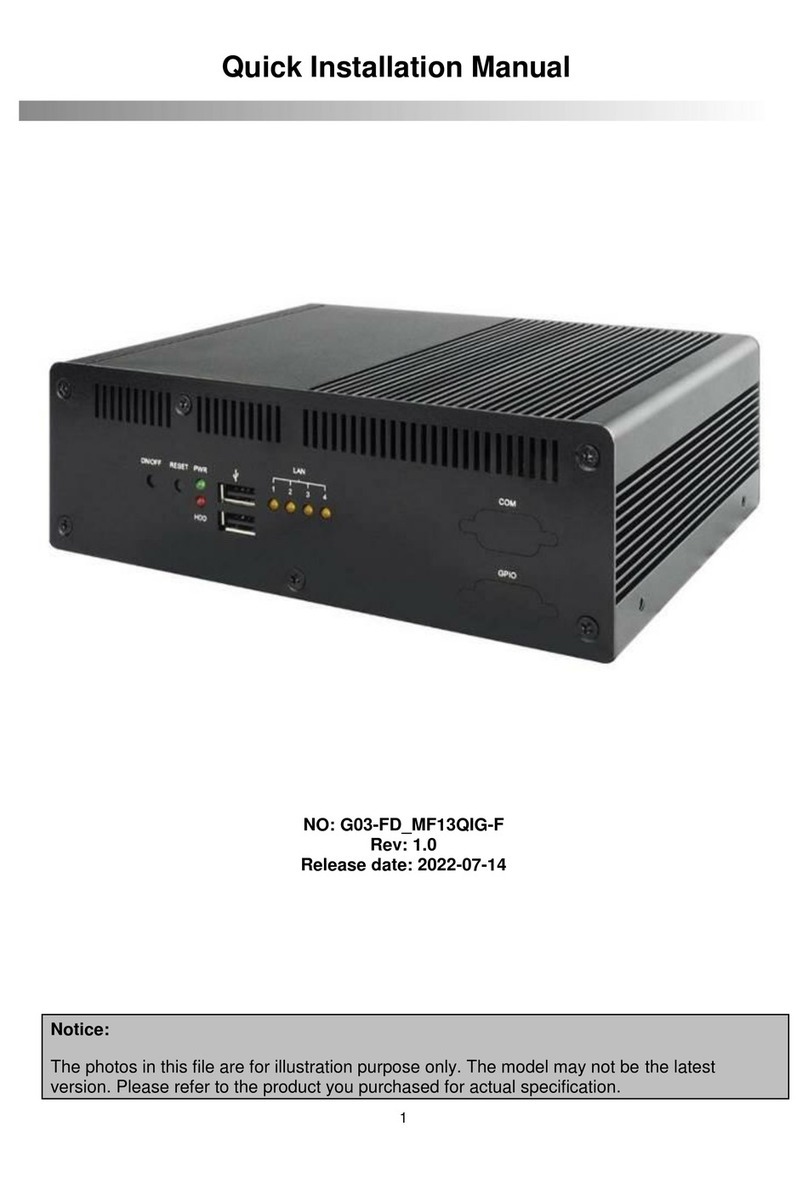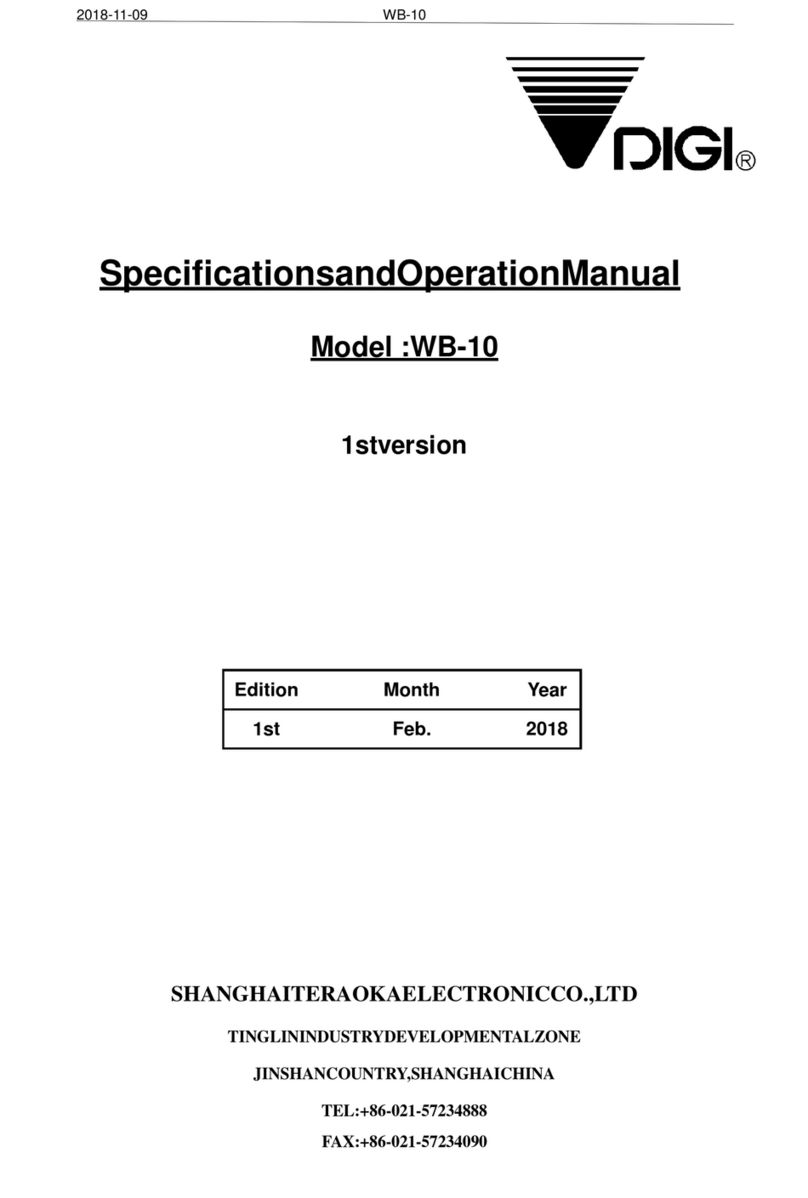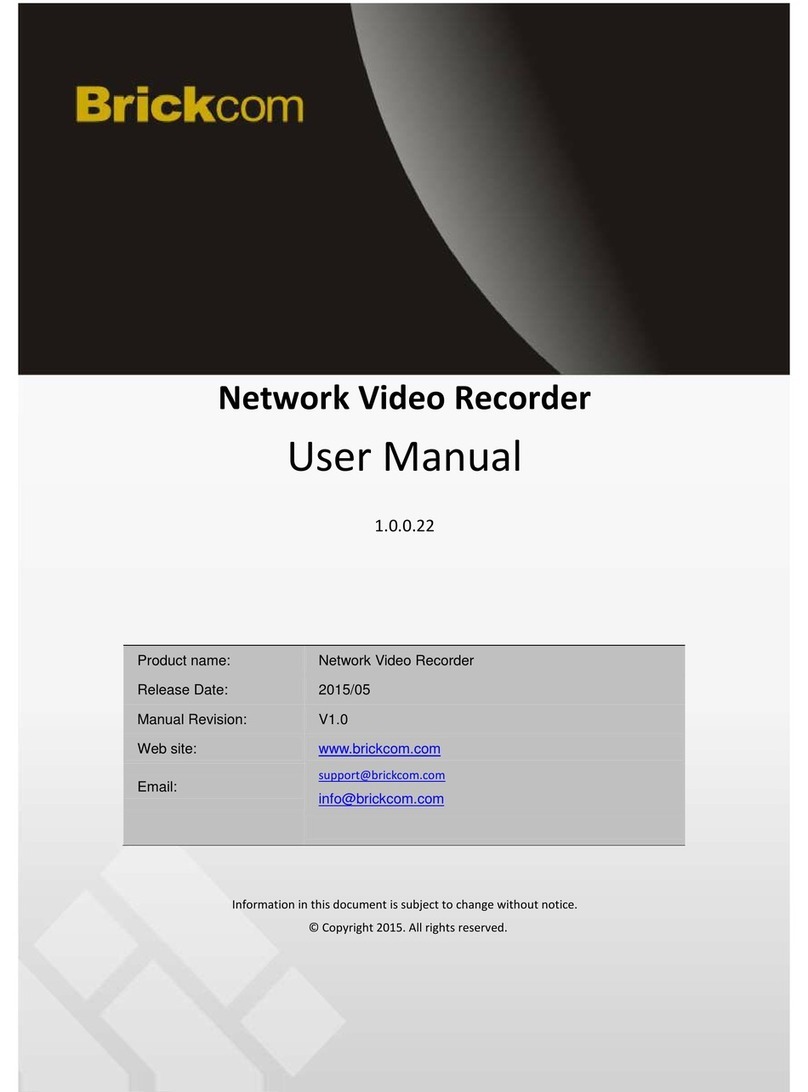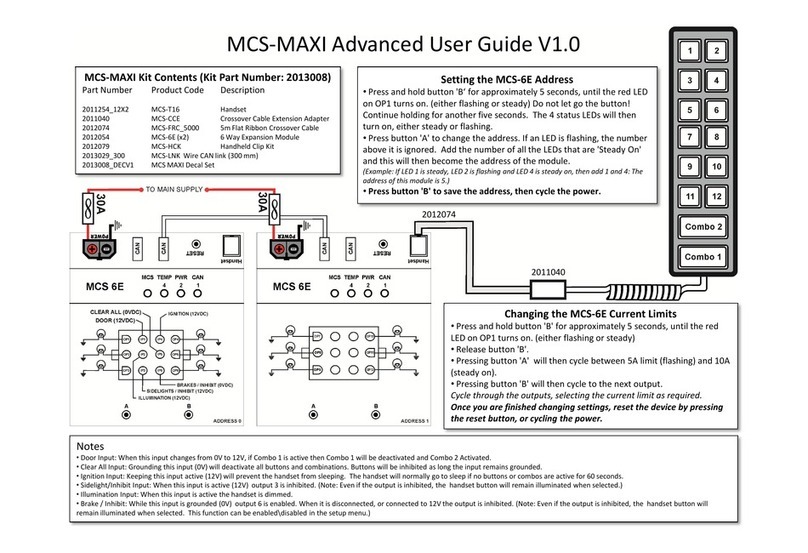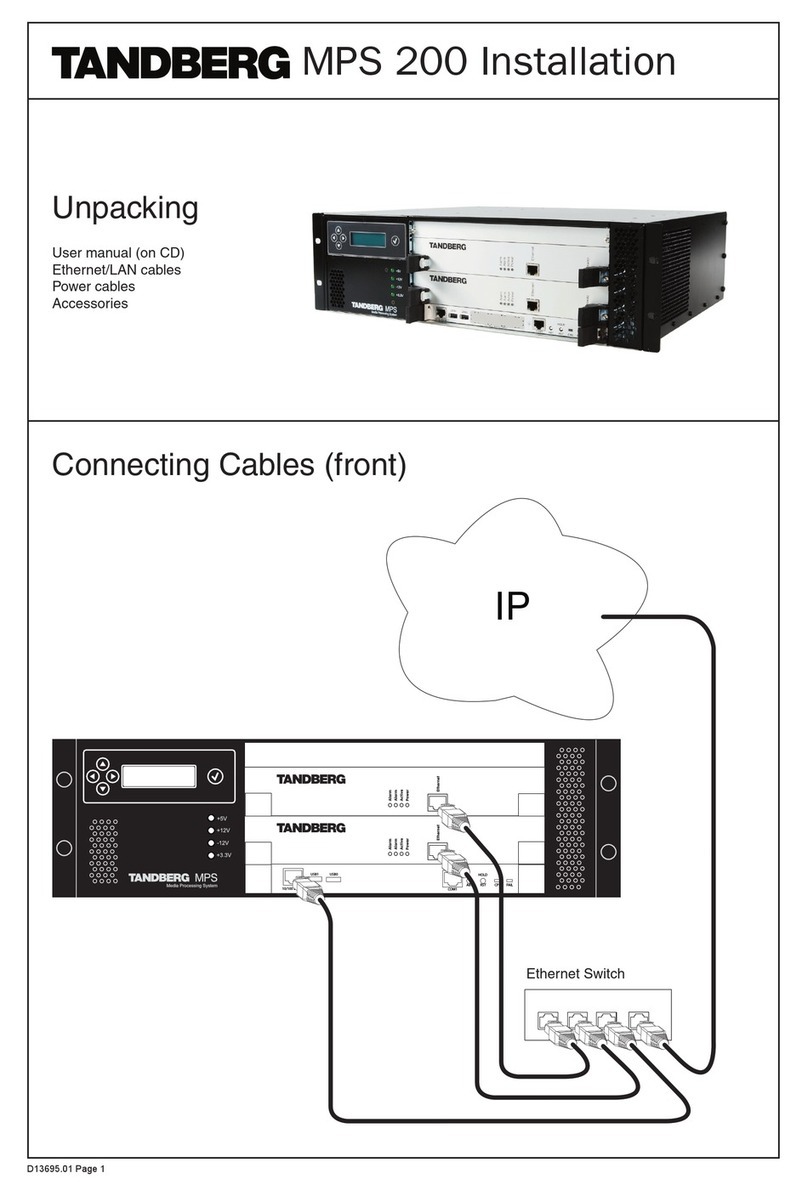Poignée Confort Online VX CMC III Rittal 13
FR
1 Remarques relatives à la documentation
Cette notice d'installation et d'utilisation succincte s'adresse à du personnel qualifié et chevronné et
contient uniquement les informations essentielles pour le montage, l'installation et le fonctionnement
de la Poignée Confort Online VX CMC III (nommé poignée Confort par la suite).
1.1 Autres documents applicables
Notice de montage, d'installation et d'utilisation de la Poignée Confort Online VX CMC III.
Elle est disponible sous www.rittal.com et contient les informations complètes relatives à la mise en
œuvre et les caractéristiques techniques de la poignée Confort dans les domaines suivants :
– Autres possibilités de montage
– Fonctions
– Possibilités de configuration
– Instructions d'utilisation détaillées
– Suppression des défauts
2 Consignes de sécurité
– Le montage et l'installation de la poignée Confort doivent être réalisés uniquement par du person-
nel qualifié et chevronné.
– Le boîtier de la poignée Confort ne doit pas être ouvert.
– La poignée Confort ne doit pas se trouver au contact de l'eau, de gaz et de vapeurs agressifs ou
inflammables.
– La poignée Confort doit être mis en œuvre uniquement dans les conditions ambiantes spécifiées
(voir paragraphe3.4).
– Voir aussi fig.3.
3 Description du produit
3.1 Description fonctionnelle
La poignée Confort assure la fonction de verrouillage de porte, de surveillance du levier de poignée
et d'achage optique de l'état par LED. La fonction passe est assurée par une serrure demi-cylindre
de 40 mm conforme à la norme DIN 18 252. Celle-ci peut être utilisée pour l'ouverture de secours.
Lorsque vous fermez le levier de poignée, un mécanisme intégré verrouille automatiquement la poi-
gnée Confort.
La poignée peut être intégrée dans le système CMCIII. Un contrôle d'accès CMCIII (DK 7030.202),
fixé dans la zone de la porte correspondante, est requis pour cela en association avec un système de
base. Une unité centrale CMCIII (DK 7030.000), une unité centrale compacte CMCIII (DK7030.010),
une interface IoT Rittal (SK3124.300) ainsi qu'une PDU Rittal (DK7979.xxx, hors PDU basic) peuvent
p.ex. constituer un système de base. Le déverrouillage de la poignée peut dans ce cas être réalisé
via le système de base ou via des systèmes complémentaires en option, p.ex. une serrure à code
(DK7030.222/.223) ou un lecteur de transpondeur (DK7030.232/.233). La poignée Confort est dotée
d'un code d'identification qui lui permet d'être automatiquement détectée par le système de base.
La commande d'ouverture de la poignée Confort peut également être réalisée via un système de
contrôle externe. Dans ce cas le système de contrôle externe fournit, via l'interface de l'API, aussi
bien la tension d'alimentation que le signal d'ouverture de la poignée.
3.2 Utilisation conforme au règlement
La poignée Confort Online VX CMC III sert exclusivement au verrouillage de porte et à la surveillance
du levier de poignée. Elle doit être utilisée uniquement avec un système de base et si besoin avec le
contrôle d'accès (DK 7030.202) ou alternativement avec une commande via l'interface de l'API. Toute
autre utilisation est non conforme.
Remarques relatives à la documentation, Consignes de sécurité, Description du produit