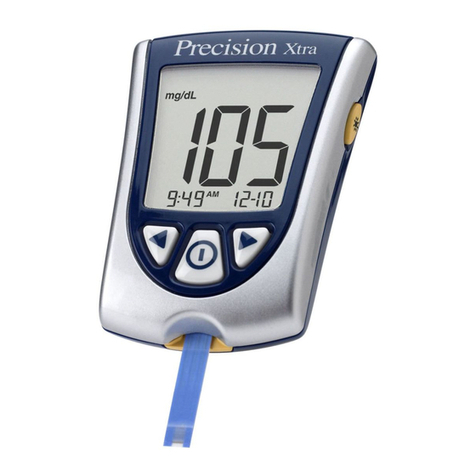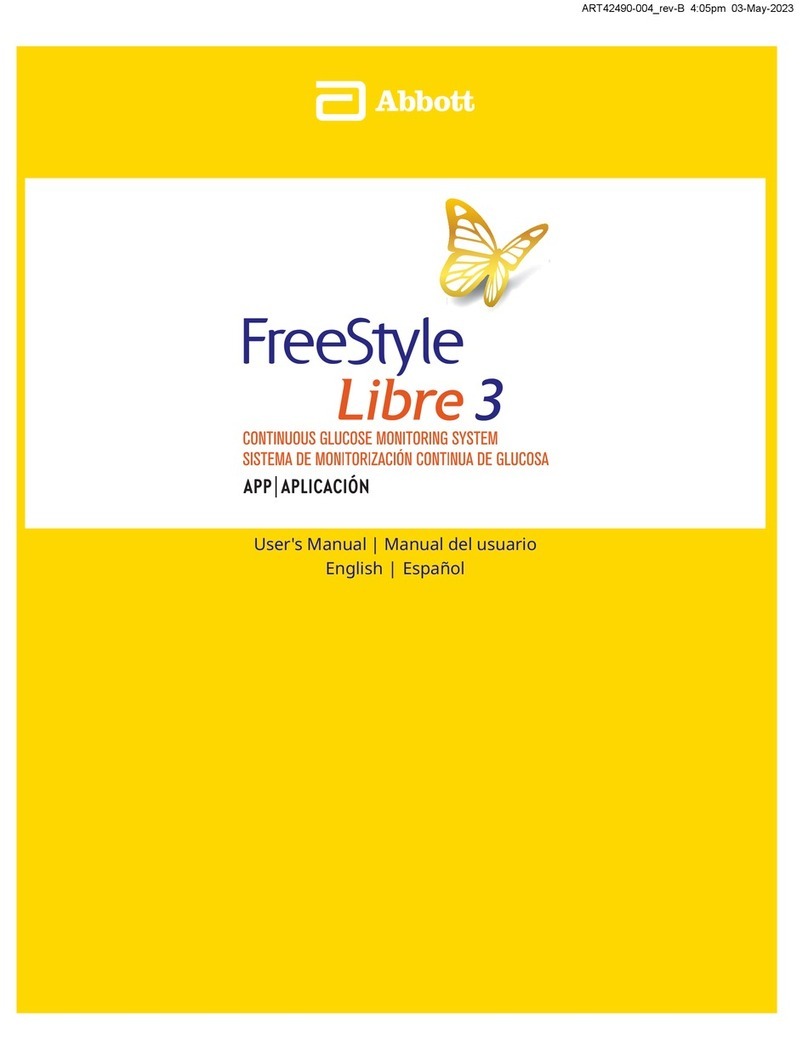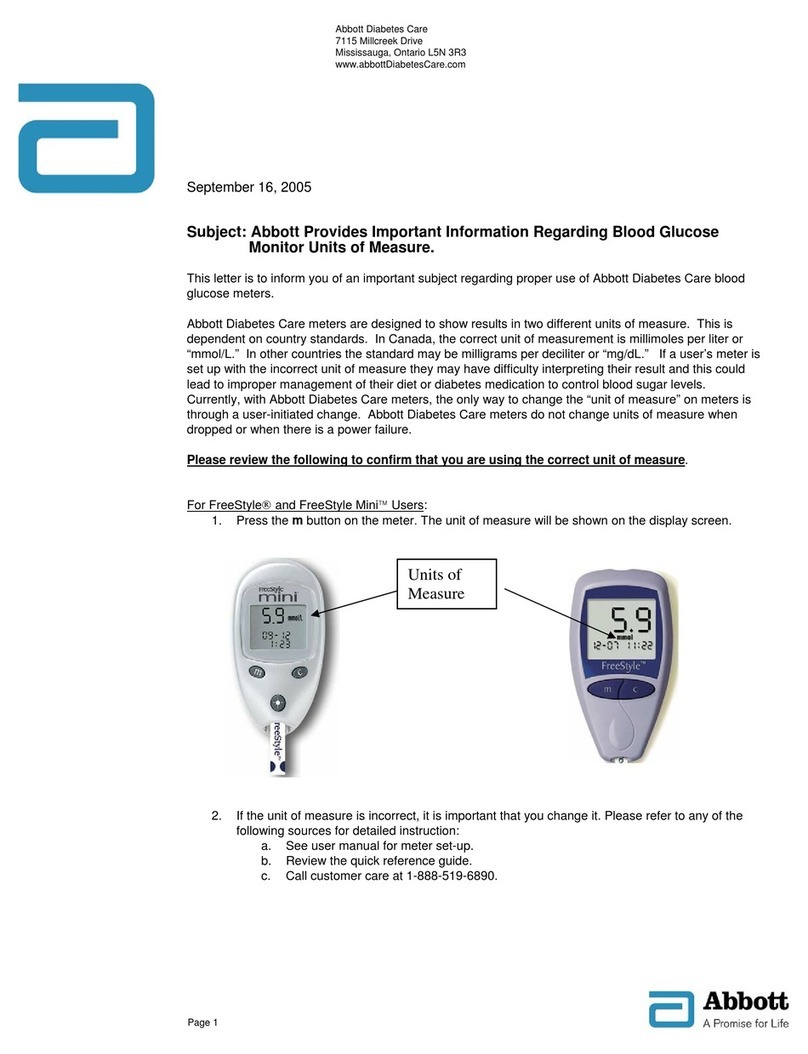Bumping into objects
Use extra care while moving through your day. Avoid bumping or
catching your sensor on doorframes, car doors, furniture, people,
pets, or other hard objects.
Touching the sensor adhesive
Avoid touching, pushing, or pulling on the sensor. Also, you (and
those around you) should not touch, scratch, or pull on the adhesive
around the sensor, even if the adhesive has begun to peel.
Getting dressed
Use extra care to avoid hitting or catching the sensor on clothing
while getting dressed. Avoid wearing tight clothing on your arms, as
doing so may pull off the sensor.
Showering/bathing
The sensor is water resistant, but use extra care when cleansing
around the sensor and when toweling off so that you do not catch
or pull off the sensor. Do NOT take your sensor into water deeper
than 1 meter (3 feet) or keep it immersed for longer than 30 minutes.
Contact sports
Avoid contact sports and heavy exercise with activity that may
knock off your sensor.
Sensor adhesion guide
The FreeStyle Libre sensor is designed to be worn for up to 10 days. Please follow the instructions
found in the User Manual for skin preparation and application.
* Abbott Diabetes Care (“ADC”) is not afliated with the manufacturers of the products listed. Reference to
third-party products does not constitute or imply an endorsement, recommendation, sponsorship or favoring
of any product or manufacturer. ADC is not responsible for the completeness or accuracy of any information
regarding third-party products. ADC makes no representations, expressed or implied, regarding third-party
products or their manufacturers, quality or suitability for you. Manufacturers’ instructions for use of each
product should be followed.
Preparing the skin
Select an area of the skin on the back of your upper arm that generally stays at during
normal daily activities (no bending or folding). Choose a site that is at least 2.5 cm
(1 inch) away from an insulin injection site. To prevent discomfort or skin irritation, select a
different site other than the one most recently used.
SITUATION SOLUTION
Oily surface
Soap, lotion, shampoo or conditioner might
leave oily residue on the skin, preventing the
sensor from sticking properly.
To improve adhesion, clean the skin with soap
and water and dry the skin. Then, clean the skin
with an alcohol wipe and allow skin to air dry (do
not blow on it) before proceeding.
Wet surface
Moisture gets in the way of adhesion.
Keep the skin dry prior to application.
To improve adhesion, dry the skin, clean the skin
with an alcohol wipe and allow skin to air dry (do
not blow on it) before proceeding.
Hairy surface
Hair gets in between the skin and sensor
adhesive.
The site selected on the back of the upper arm
should be clean-shaven.
Skin surface
PRODUCT*DESCRIPTION
Torbot Skin Tac™A hypo-allergenic and latex-free “tacky” skin barrier.
SKIN-PREP™Protective Barrier Wipe Protective liquid dressing that allows skin to breathe so
tapes and lms adhere better.
Mastisol®Liquid Adhesive Clear, non-irritating, non-water-soluble liquid adhesive that
secures dressings even in moist areas.
Sensor adhesion
You may nd it helpful to use other products to help with adhesion and removal. Some
third-party products are listed in this guide. Everyone’s skin is different; try various
products to nd the right one for you.
Helping the sensor to stick
PRODUCT*DESCRIPTION
Baby oil Soft moisturizer.
Remove™ Adhesive Remover Removes adhesive residue on skin.
UNI-SOLVE™ Adhesive Remover
Formulated to reduce adhesive trauma to the skin by
thoroughly dissolving dressing tape and appliance
adhesives.
Sensor removal
Removing the sensor
Indications and Important Safety Information
The FreeStyle Libre Flash Glucose Monitoring system is a continuous glucose monitoring (CGM) device
indicated for replacing blood glucose testing and detecting trends and tracking patterns aiding in the detection
of episodes of hyperglycemia and hypoglycemia, facilitating both acute and long-term therapy adjustments
in persons (age 18 and older) with diabetes. The system is intended for single patient use and requires a
prescription.
CONTRAINDICATIONS: Remove the sensor before MRI, CT scan, X-ray, or diathermy treatment.
WARNINGS/LIMITATIONS: Do not ignore symptoms that may be due to low or high blood glucose,
hypoglycemic unawareness, or dehydration. Check sensor glucose readings with a blood glucose meter when
Check Blood Glucose symbol appears, when symptoms do not match system readings, or when readings are
suspected to be inaccurate. The FreeStyle Libre system does not have alarms unless the sensor is scanned,
and the system contains small parts that may be dangerous if swallowed. The FreeStyle Libre system is not
approved for pregnant women, persons on dialysis, or critically-ill population. Sensor placement is not approved
for sites other than the back of the arm and standard precautions for transmission of blood borne pathogens
should be taken. The built-in blood glucose meter is not for use on dehydrated, hypotensive, in shock,
hyperglycemic-hyperosmolar state, with or without ketosis, neonates, critically-ill patients, or for diagnosis or
screening of diabetes. Review all product information before use or contact Abbott toll-free (855-632-8658) or
visit www.FreeStyleLibre.us for detailed indications for use and safety information.
FreeStyle, Libre and related brand marks are trademarks of Abbott Diabetes Care Inc. in various jurisdictions.
Other trademarks are the property of their respective owners.
The product images are for illustrative purposes only.
©2017 Abbott Laboratories. All rights reserved. ADC-06467 v3.0 12/17
Tips: