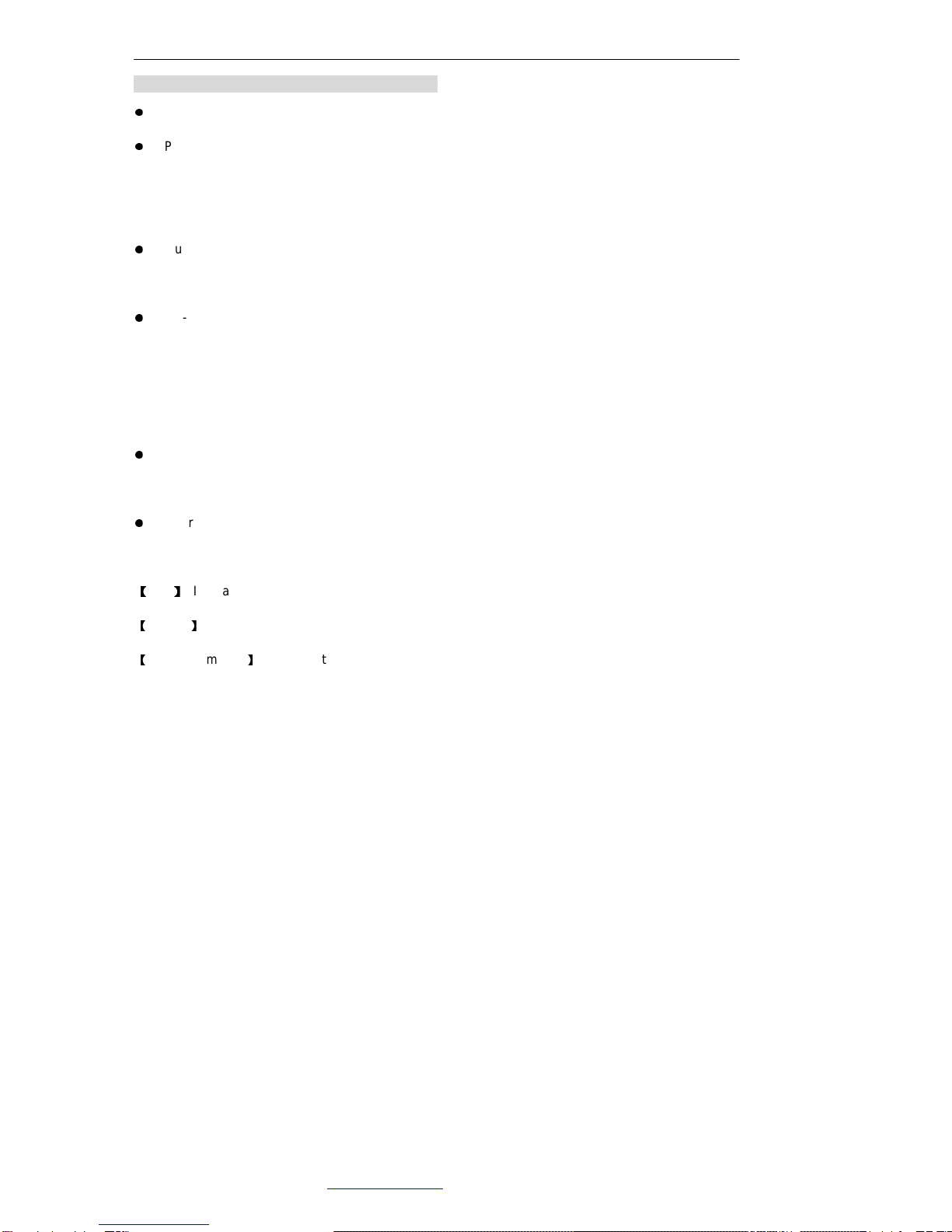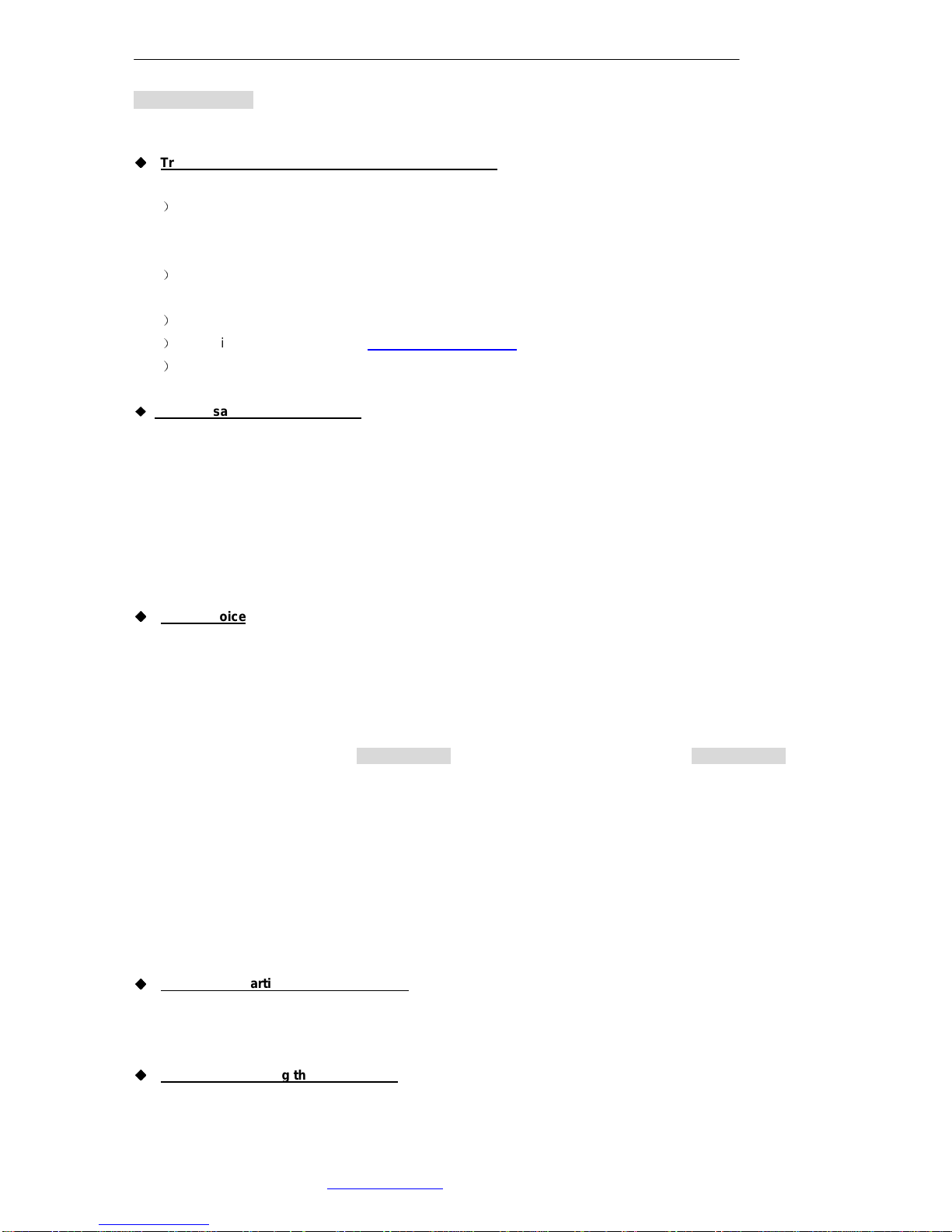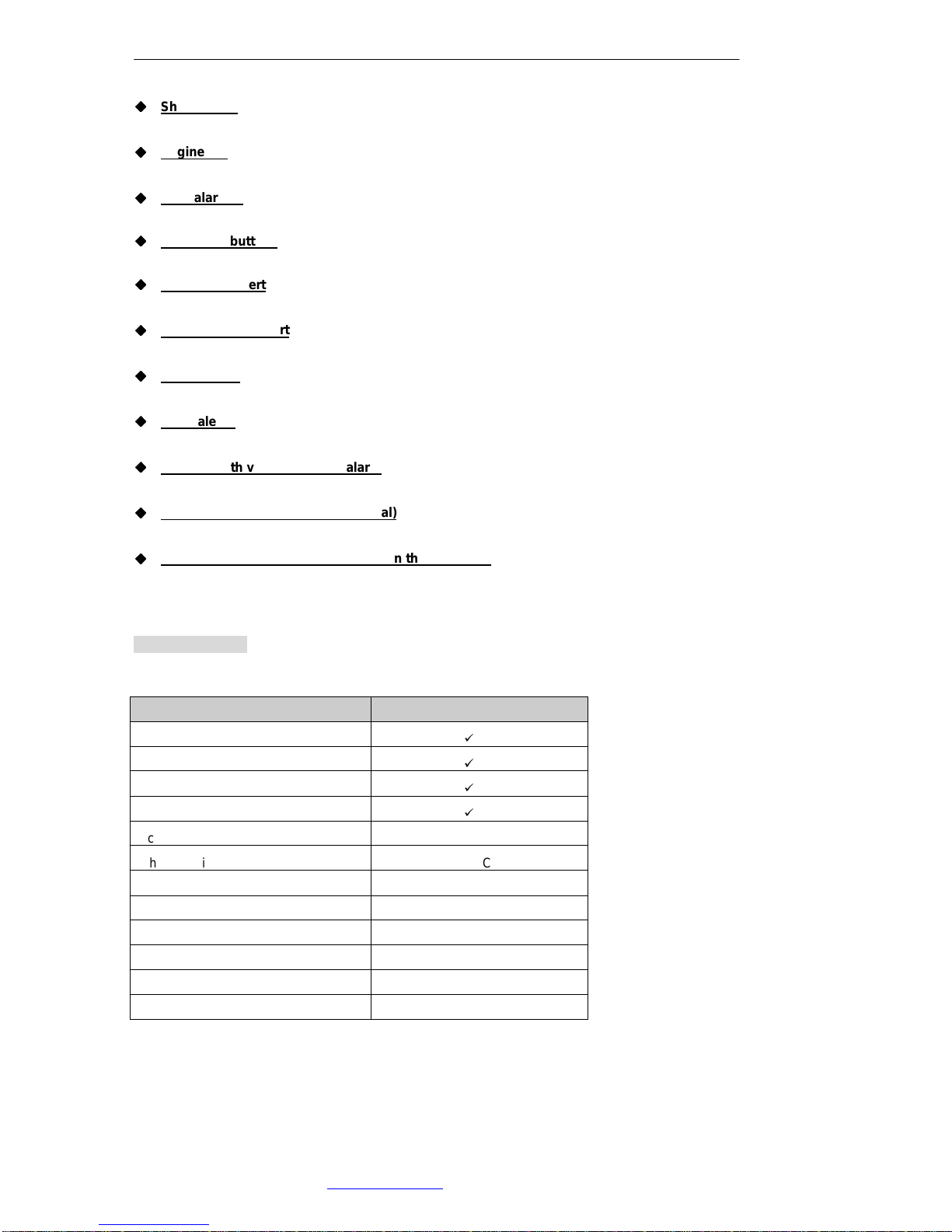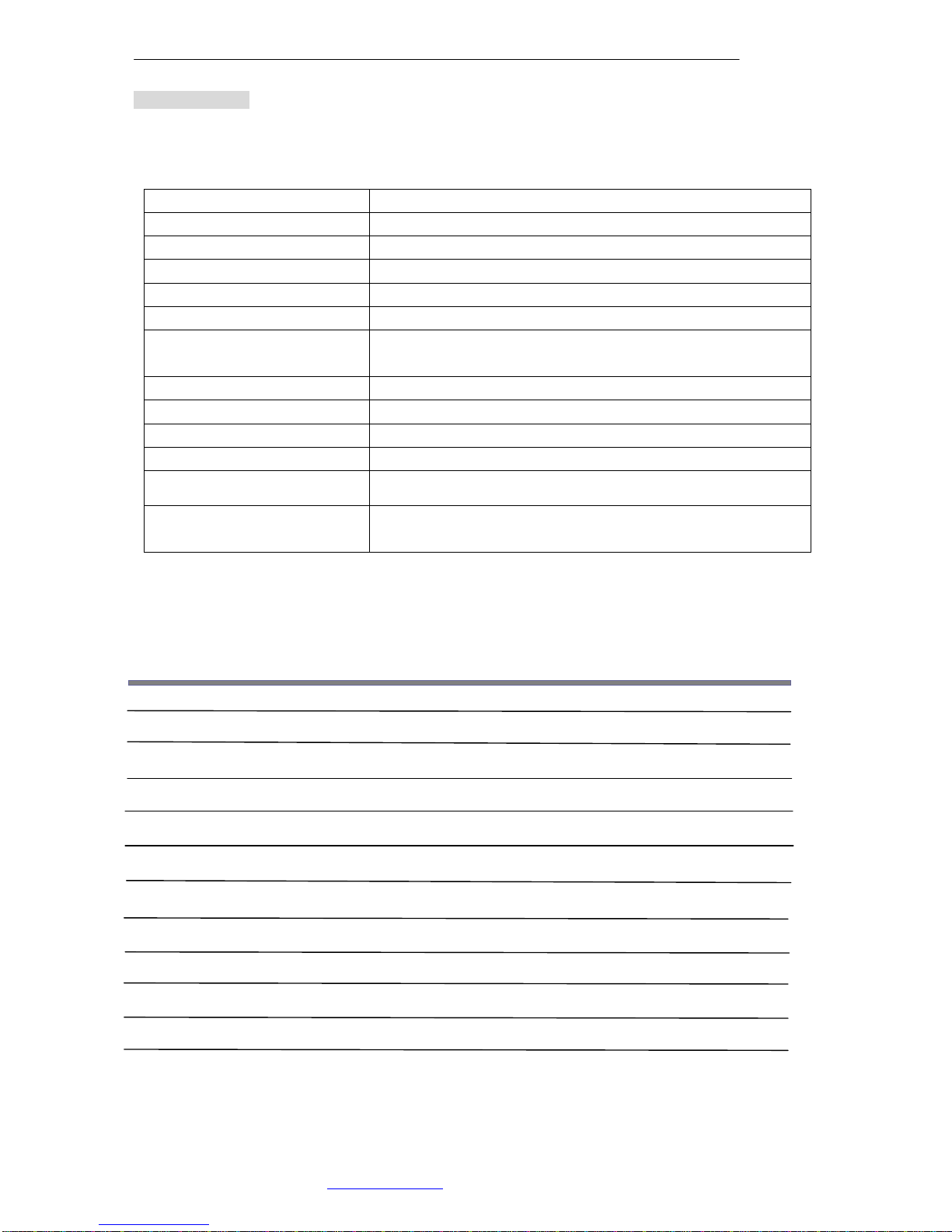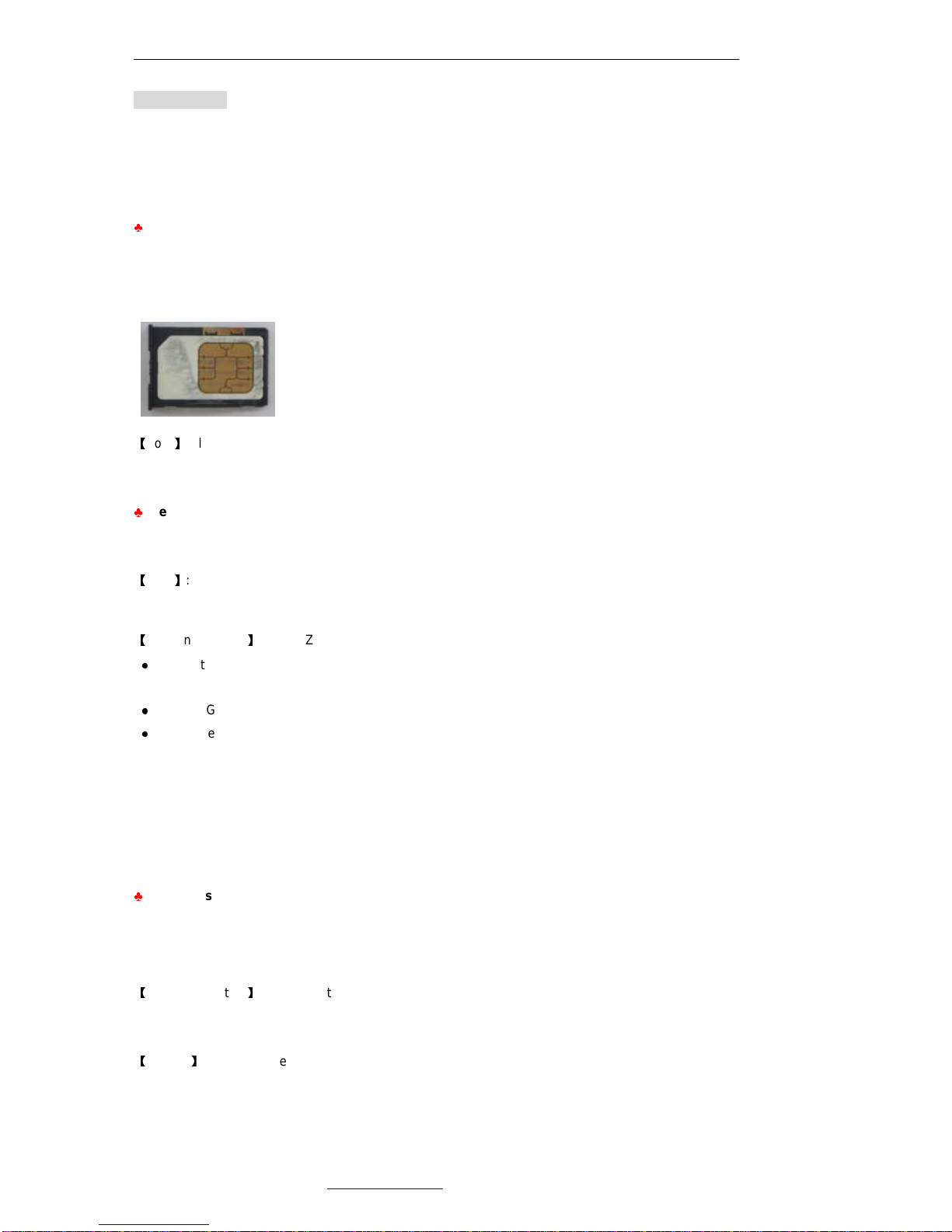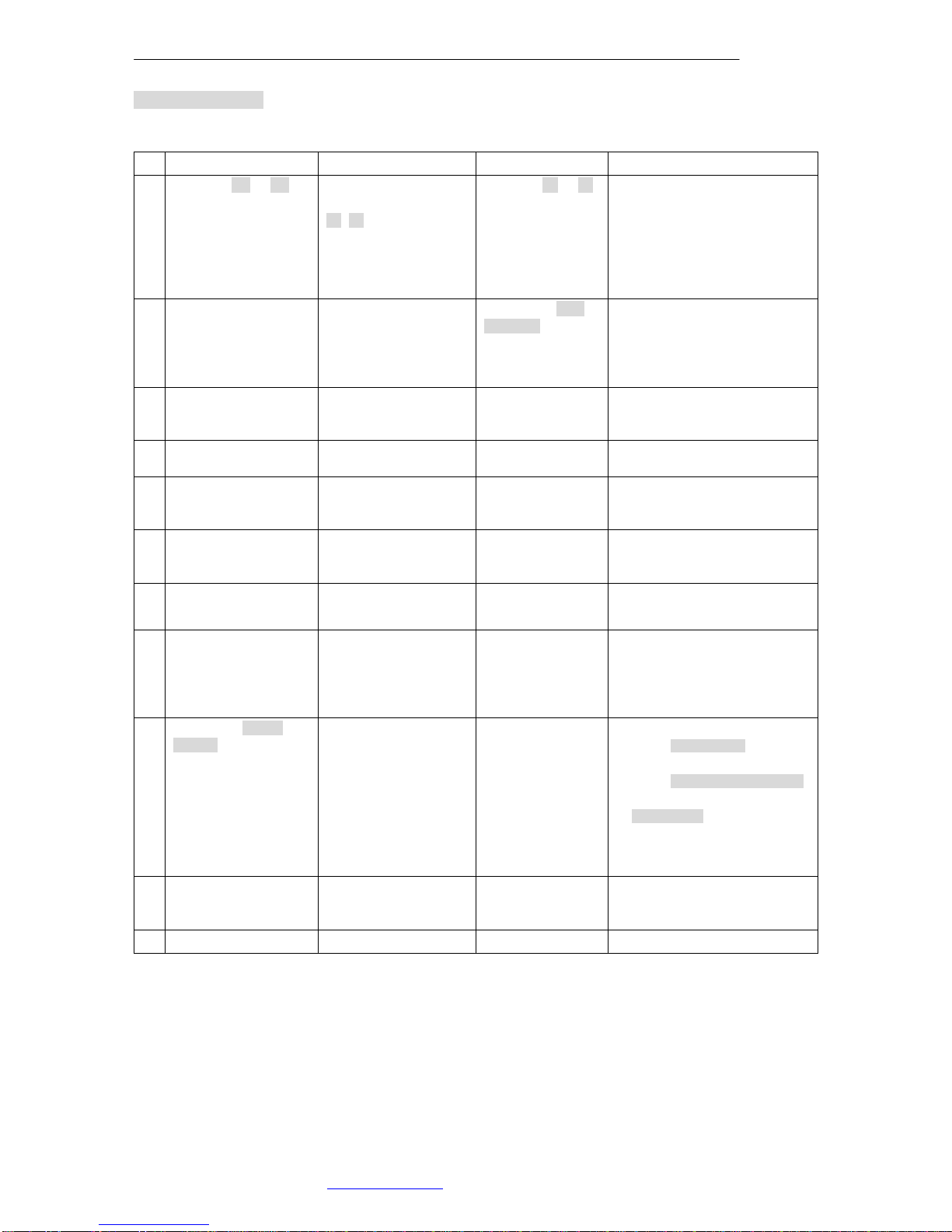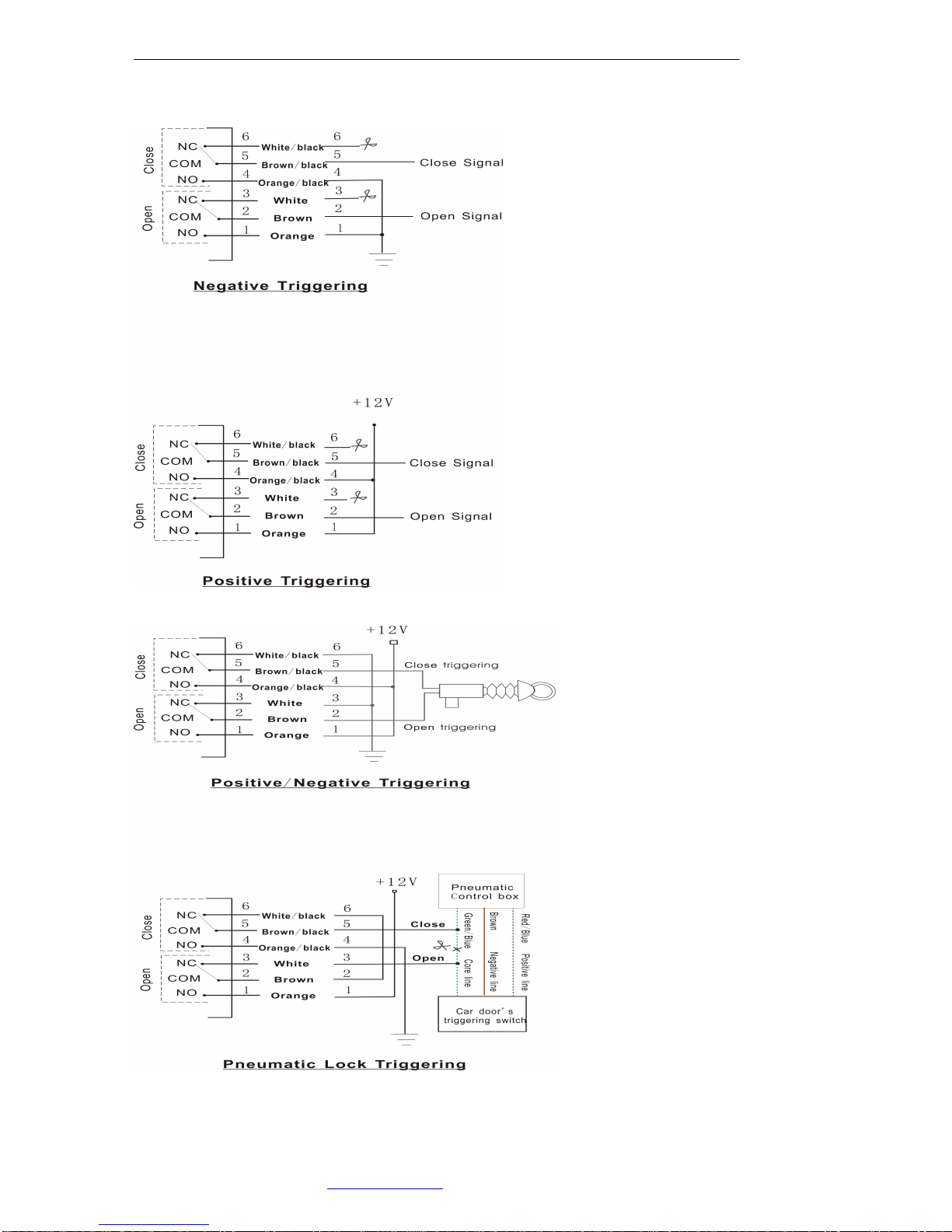GT-110ZS: GPS GPRS GSM vehicle tracker Authorized by ShenzhenABest-Tech Limited www.abt-auto.com
2. Main functions
◆
◆◆
◆
Tracking via SMS or GPRS (TCP/UDP), multi-channels
1
)
The monitor stuff real-time tracking.
Please call the local monitor center for locating vehicle. Tell them your password, they will tell where your
vehicle is.
2
)
Send SMS commands to the device; the device will report its position. Different commands for different
requests, please read commands list before you use.
3
)
Reply the current position when the second owner calls.
4
)
Real-time tracking via website. http://www.gpsinn.com (Username and password are needed.)
5
)
Control platform can control at least 10000 vehicles. (optional )
◆
Arm or disarm by the first owner.
Call the device via the first owner.
Arm status: Call the device and it will hang up automatically. After few seconds, the device will call the first owner
back and hang up automatic as well.
Disarm status: Call the device and it will hang up automatically. The device will not call the first owner back any
more.
This function won’t make any cost of phone call. The device hand up automatically, it means that the caller is the
first owner. The device call back automatically, it means that it is in ARM status.
◆
◆◆
◆
Monitor voice
A) The device calls the phone
Use any cell phone to send command ”111111MON” to device, device will call back the cell phone.
B) The device calls the appointed phone number
Send command ”111111MON phone number” to the device and the device will call phone number. The
phone owner can listen to the voice around vehicle.
C) Use the cell phone to call the device
Send command ”111111MON phone number1, phone number2” to device, it will reply the same SMS, use the
appointed phone number to call the device.
Remarks: Please set command to the device before monitor. The third way can be remembered in the
device, use the appointed phone number to call the device at any time you want.
◆
◆◆
◆
Alarm when starting the engine illegally
If the car starts in ARM status, device will send SMS to the owner of car and the monitoring center “Engine ignited!”
and stop the engine automatically. Disarm the car after alarm, start the car again.
◆
◆◆
◆
Alarm when opening the door illegally
If the door opens in ARM status, device will send SMS to the owner of the car and the monitoring center “Door
opened”. Disarm the car after alarm, relieve the alarm.