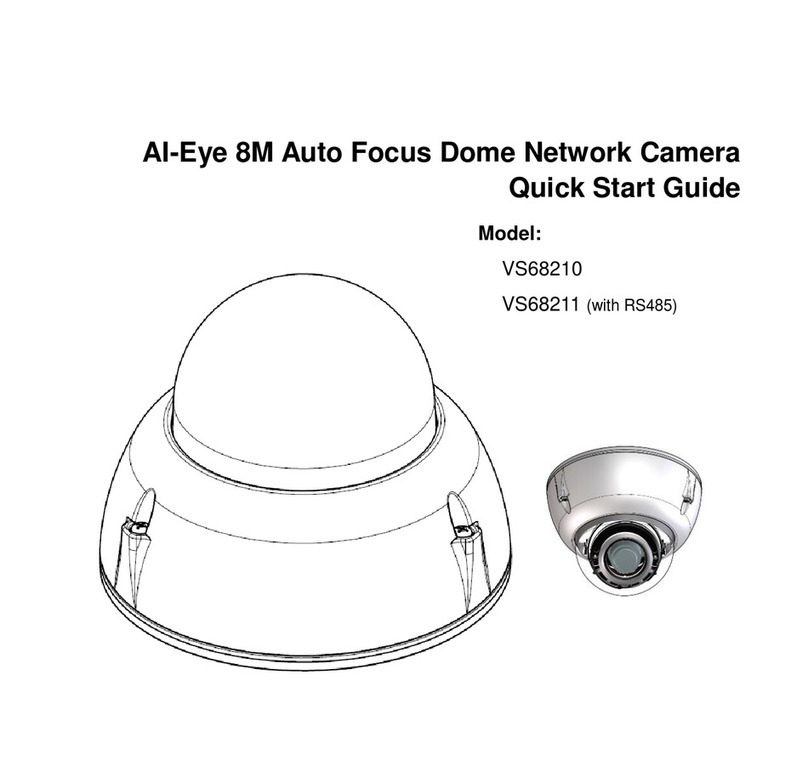Ability AI-Vue VS1NL70 User manual
Other Ability Security Camera manuals

Ability
Ability VS18210 User manual

Ability
Ability VS12100 2M User manual

Ability
Ability VS68210 User manual

Ability
Ability VS18211 User manual

Ability
Ability VS12112 User manual

Ability
Ability AI-Vue VS1NL70 User manual

Ability
Ability VS18200 User manual

Ability
Ability AI-Vue VS1NL70 User manual

Ability
Ability AI-Eye VS18201 User manual

Ability
Ability AI-Vue VS6NLB0 User manual