Ability AI-Vue VS6NLB0 User manual
Other Ability Security Camera manuals

Ability
Ability VS68210 User manual

Ability
Ability VS18210 User manual

Ability
Ability AI-Eye VS18201 User manual

Ability
Ability AI-Vue VS1NL70 User manual
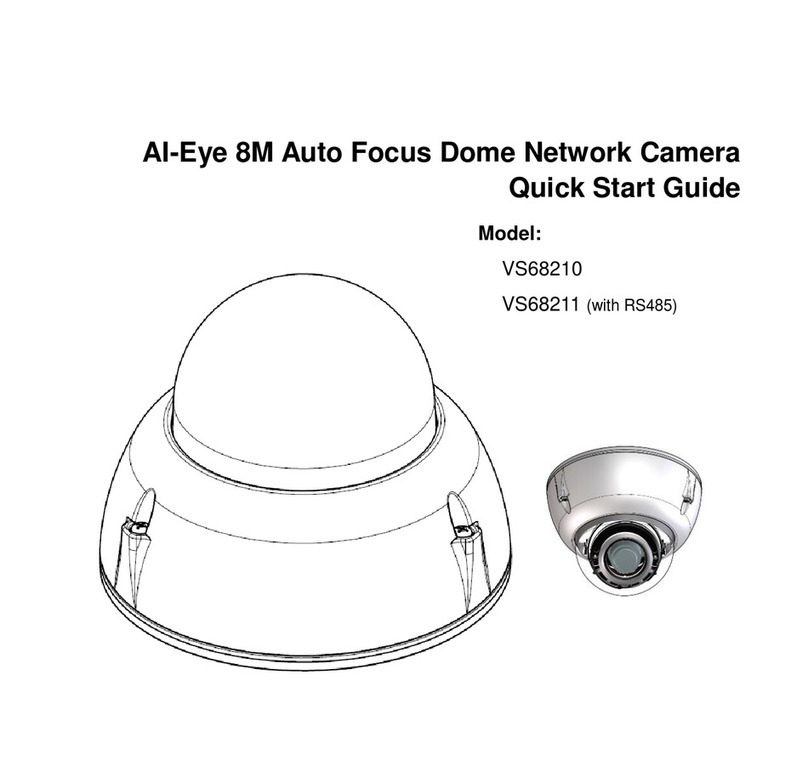
Ability
Ability VS68211 User manual

Ability
Ability AI-Vue VS1NL70 User manual

Ability
Ability VS12100 2M User manual

Ability
Ability VS18211 User manual

Ability
Ability AI-Vue VS1NL70 User manual

Ability
Ability VS12112 User manual



























