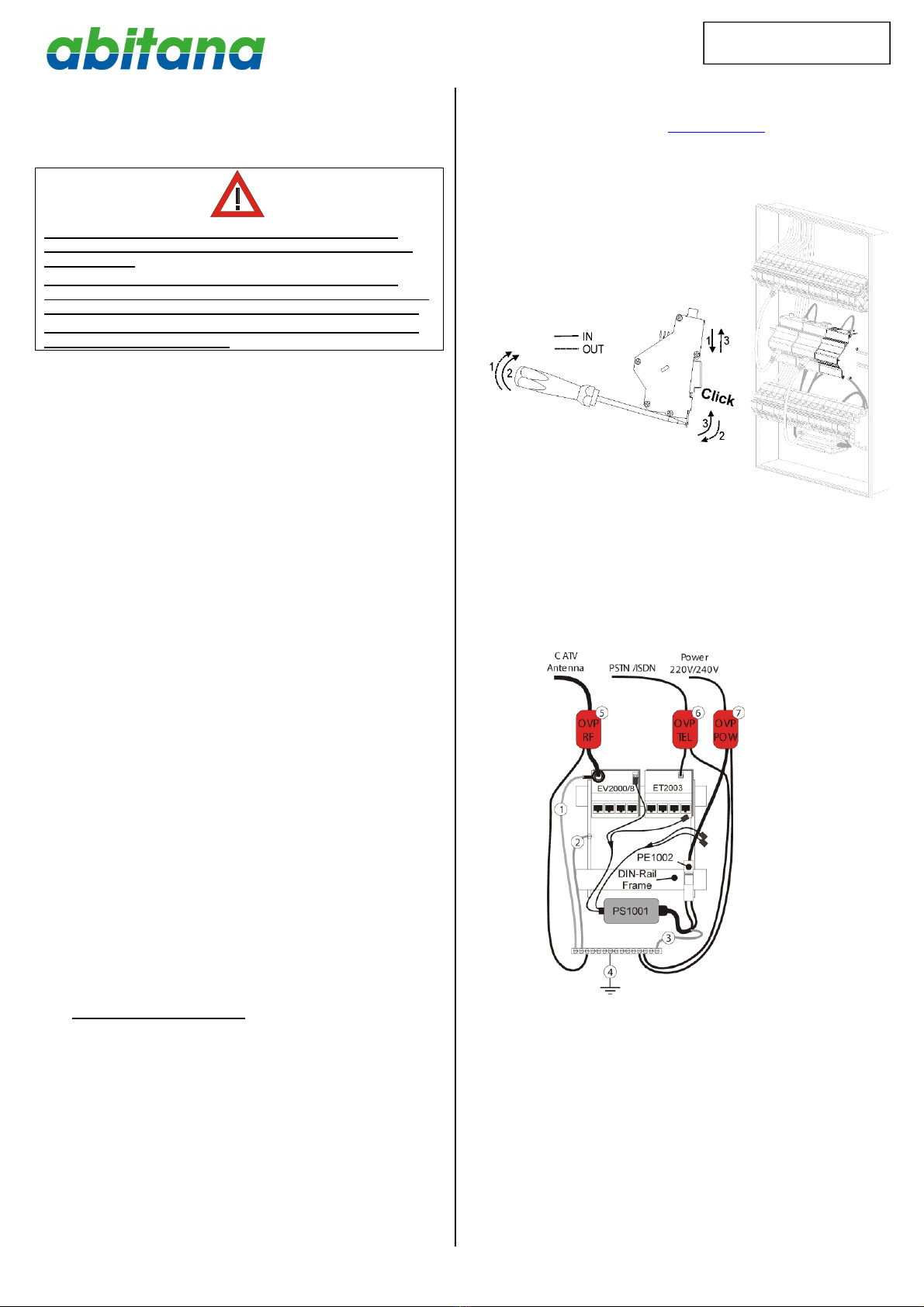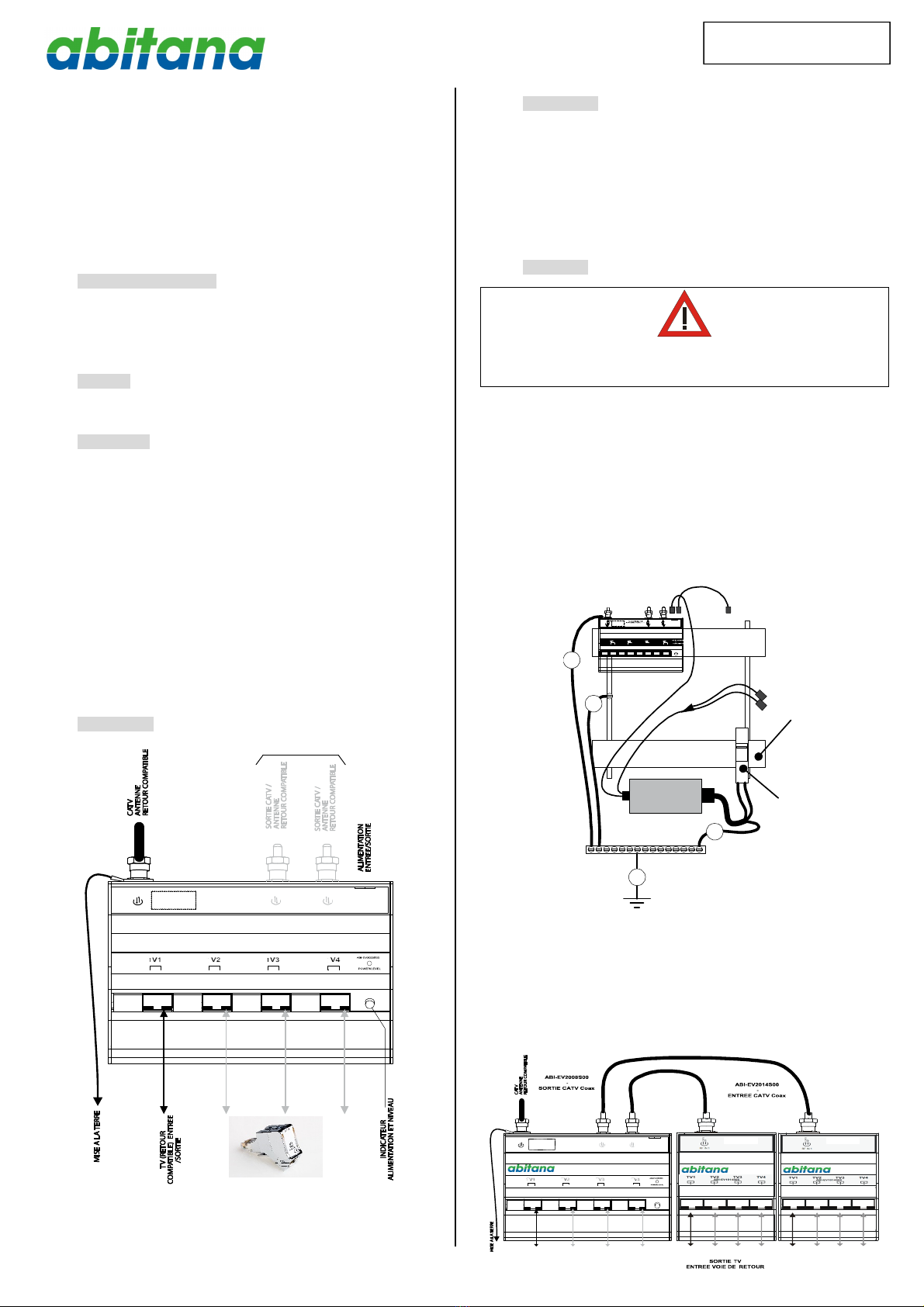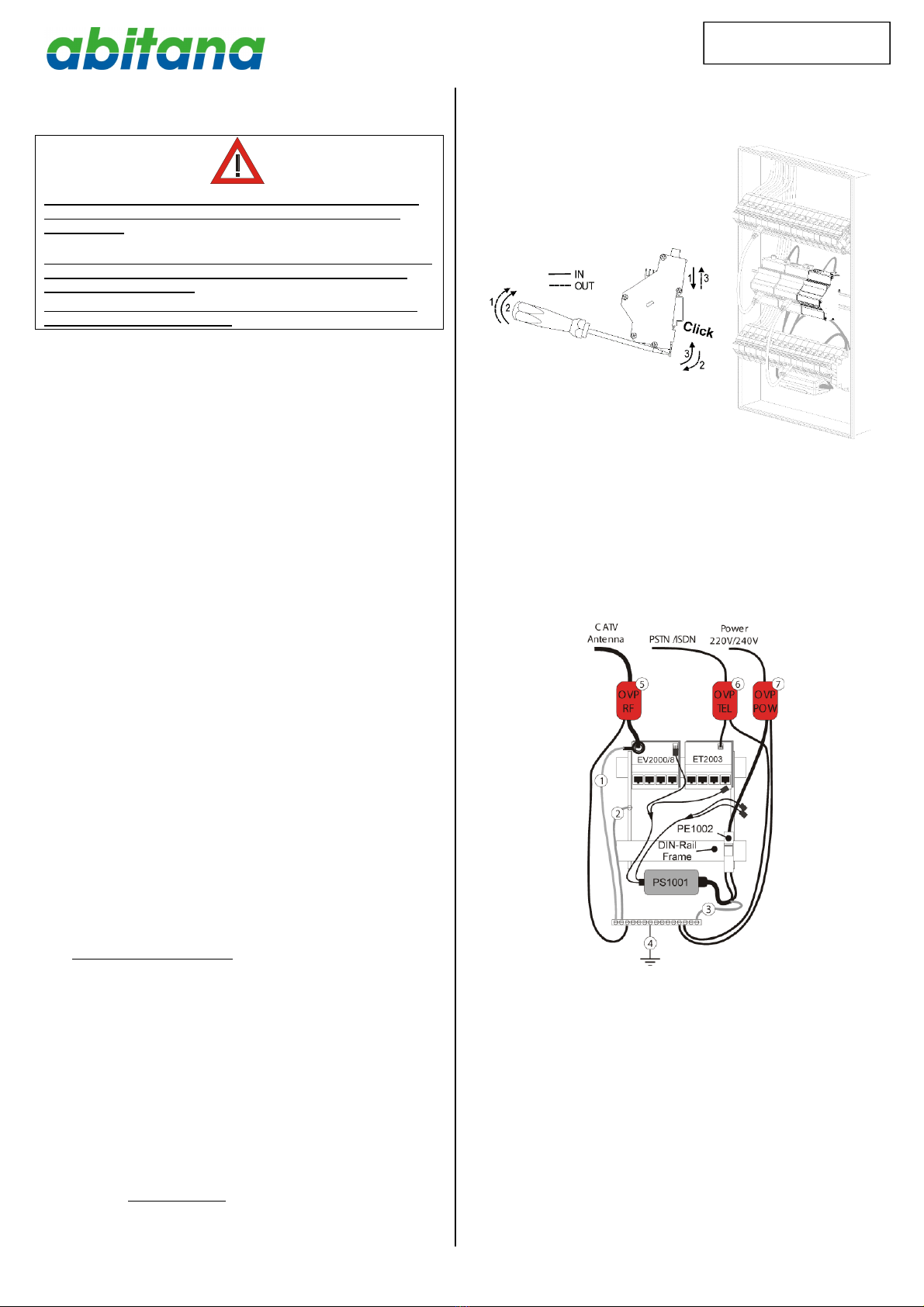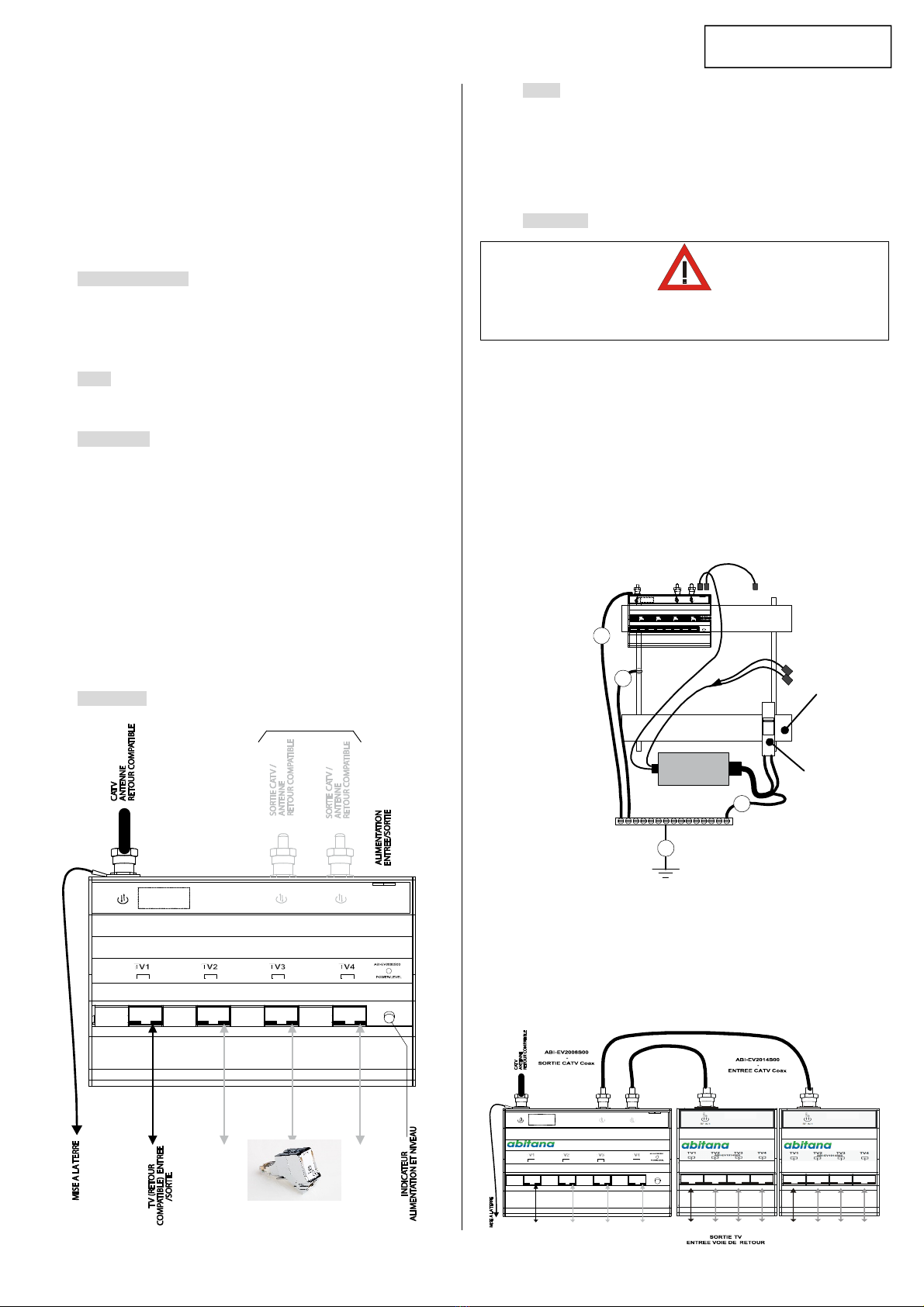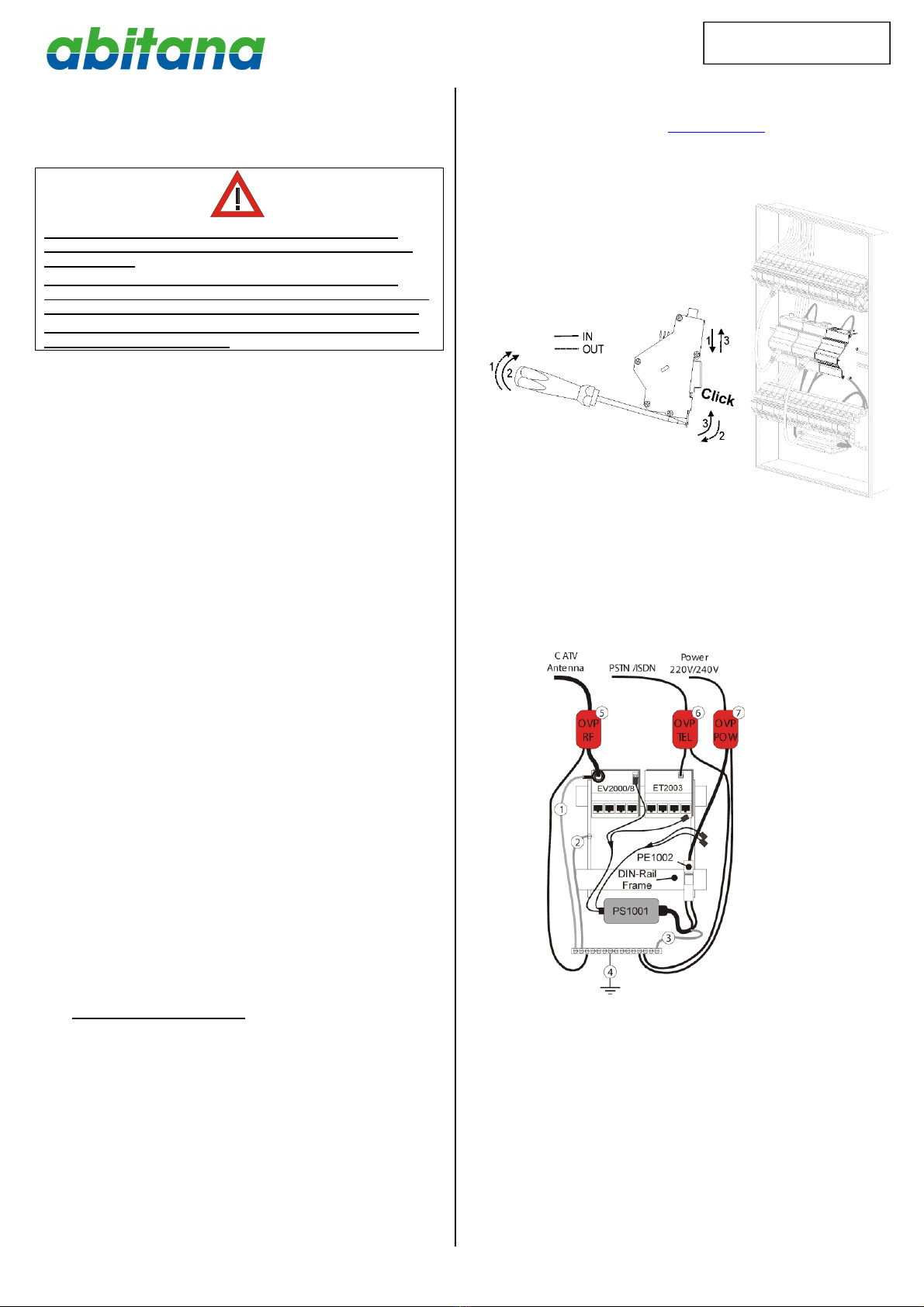
140507_ABI-EV20XX_QSG_ML_RevA.docx
NederlandsPagina 2 N.V. abitana S.A.
NEDERLANDS
8.Span allecoaxconnectoren enafsluitweerstandenaan door
middelvan de moersleutel.
.
Het niet nalevenvandeinstructies (1) tot(7) indeaangeven
volgordekanbeschadiging vandeABI-EV2000/ABI-EV2008 tot
gevolghebben.
Wanneerhet niet mogelijkisomdeDIN-rails,frameofCATV
overnamepunt(NIU) teaarden, zorg erdantenminstevoordat ze
op hetzelfdepotentiaal staan(elektrischmetelkaarverbonden).
Zieookonzeaanbevelingaangaandeoverspanningsbeveiliging
aanhet eindevanditdocument
9.Zet de stroomaan.
10.De indicatorLEDopde voorzijde van de modulemoetnu
groen branden.Tijdenshetopstarten en nadien omde minuut
gaatde indicator knipperen.Bij een correct ingangssignaal
gaat de indicatorminstens 5maalknipperen.
Isde indicator rood,dan is ergéén ingangssignaal.
Is de indicator geel,dan ishetingangssignaaltelaag omde
gegarandeerde maximumkabellengtevan hetSmartMedia
netwerk(35m)tekunnen overbruggen.Indatgevaldienen
bijkomende metingen op hetingangssignaaluitgevoerd te
worden en desgevallend contactopgenomen teworden met
de operator.
11.Sluitde centralecommunicatiekast.
12.Kiesdemuurstekkerdiehetdichtststaatbij detelevisie,HDR
of decoder dieuwenstaan tesluiten.
13.Indien dezestekker zichdichter dan 15mbijde centralekast
bevindt, ishetaangeraden deTV/Video adapter (ABI-
AC1001S00) metregelbare versterking tegebruiken.Voor
afstanden groter dan 15m,kanookeen adapter metvaste
versterking gebruiktworden (ABI-AC1002S00).
Bij gebruikvande regelbare TV/Video adapterzetude
regelschroefop maximumniveau door zachtjesinwijzerzinte
draaien tot de schroef blokkeert.Plaats deadapter inde vrije
stekker.
14.Sluitéén uiteinde van hetcoaxaansluitsnoer
(ABI-PC1006Sxx)aan op de adapter (ABI-ACX00XS00*).
Sluithetandere uiteinde van hetcoaxaansluitsnoer aan op
de televisie, HDR of decoder.
15.Lokaliseerindecentralecommunicatiekastdestekker die
overeenkomtmetdemuurstekkerwaarop de televisie,HDR
ofdecoder isaangesloten.Sluithierop één uiteindevan een
OmniMediapatchsnoer (ABI-PC1002Sxx)aan.
16.Maakmethetandere uiteinde vanhetOmniMediapatchsnoer
een verbinding met deTwisted Pairversterker.
17.Controleer de signaalkwaliteitopde televisieofdecoder.
Wijzigindien nodighetsignaalniveaumetde regelschroefvan
de TV/Video adapter.Ditisnormaalgezienenkelnodig
wanneer de kabellengtetussende wandstekker en de
centralecommunicatiekast erg kort is.
BELANGRIJKE OPMERKING:
Plaats eenRJ45 afsluitweerstand indeongebruikte TV
poortenvandeversterker.
VoordeABI-EV2008S00: Plaats F-afsluitweerstandenopde
niet gebruikte F-uitgangen(standaard meegeleverd).
Indienallepoortenverbondenzijnmet wandstekkersmaar
niet opallewandstekkersiseentoestelaangesloten,ishet
sterkaanbevolenookdezestekkersaf tesluitenmeteen
weerstand.
Het ismogelijkomderegelbareTV/Videoadapterals
afsluitweerstandte gebruikendoordesignaalregelingop
minimumniveauinte stellen(De schroef zachtjes tegen
wijzerzindraaientotzeblokkeert),enaante sluitenopdeniet-
gebruikte stekker.
Additioneleen meer gedetailleerdeinformatieaangaande dittoestelis
terug tevinden oponzewebsite www.abitana.com
Fig1:Montage op de DINrail.
Aanbeveling inzakeoverspanningsbeveiliging
Het issterk aanbevolen omeen bijkomende overspanningsbeveiliging
teplaatsen inseriemet allebinnenkomende signalen.Ditom
beschadigingvan de installatiedoor overspanningen tevoorkomen.
Deze overspanningen kunnen veroorzaakt worden door
spanningsfluctuaties,bliksem,etc.
Per signaaltype iseen specifiekmodelvan beveiliging nodig(Antenne
/ Kabeldistributie(5), Telefoon (6),Netspanning(7)).