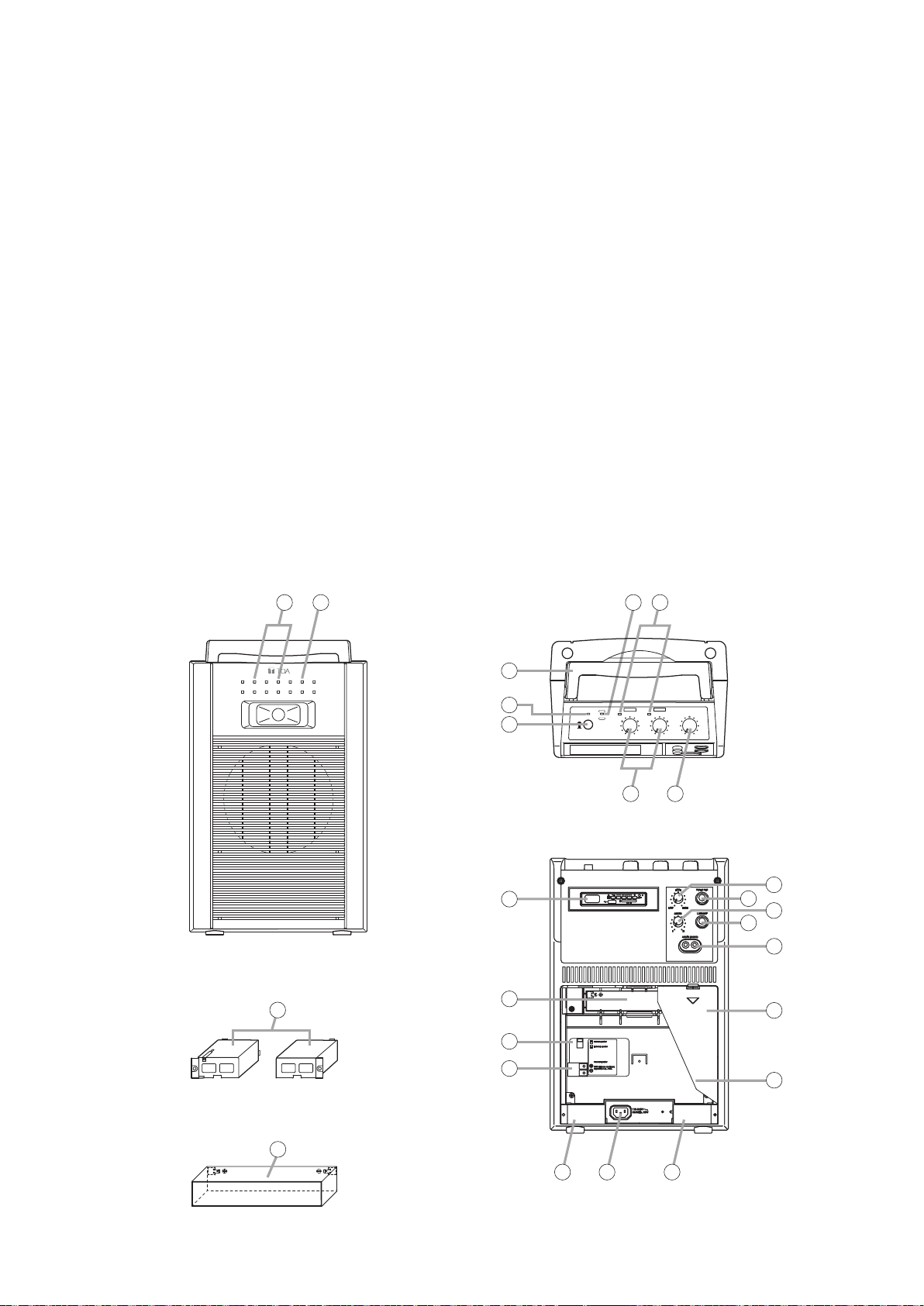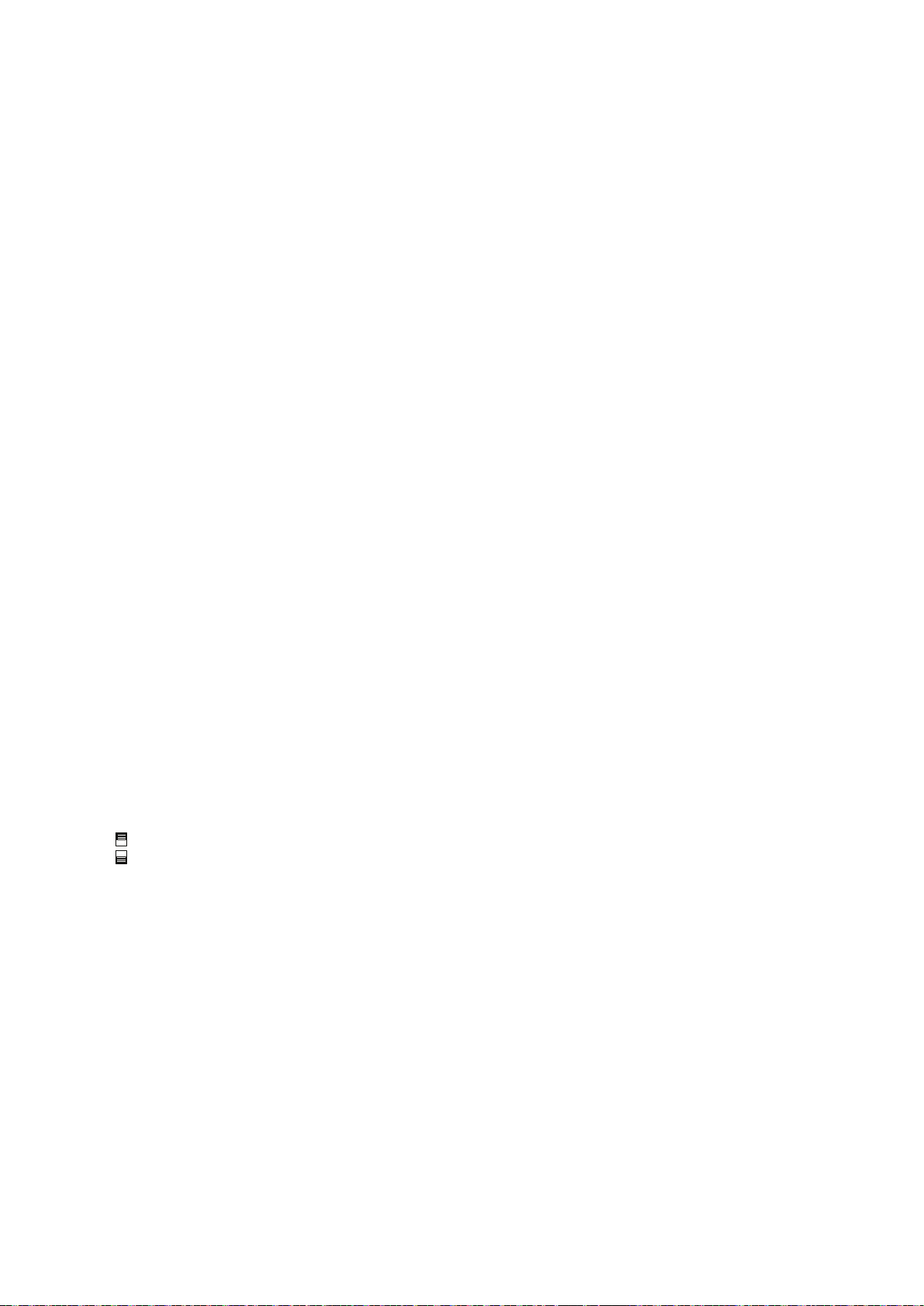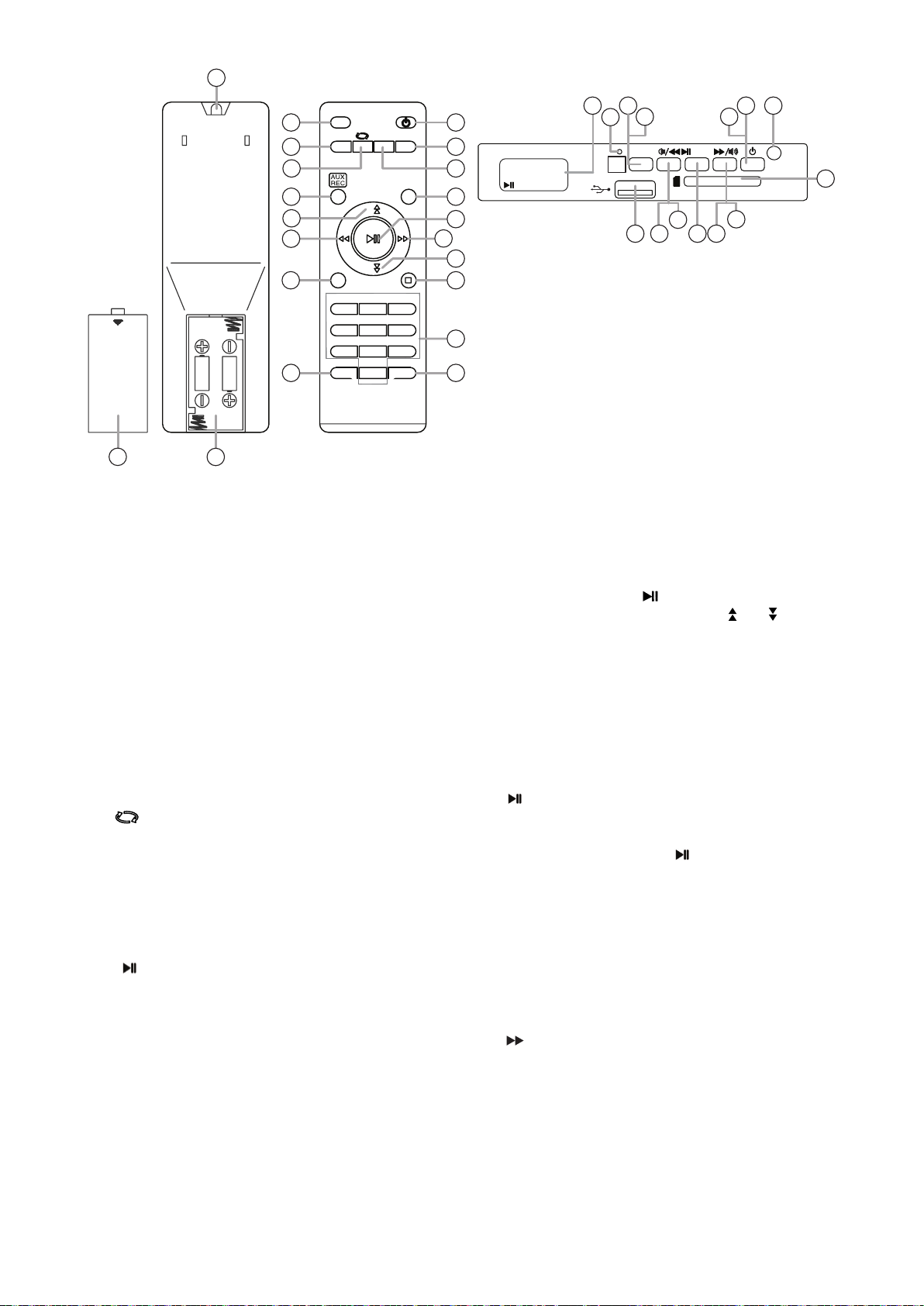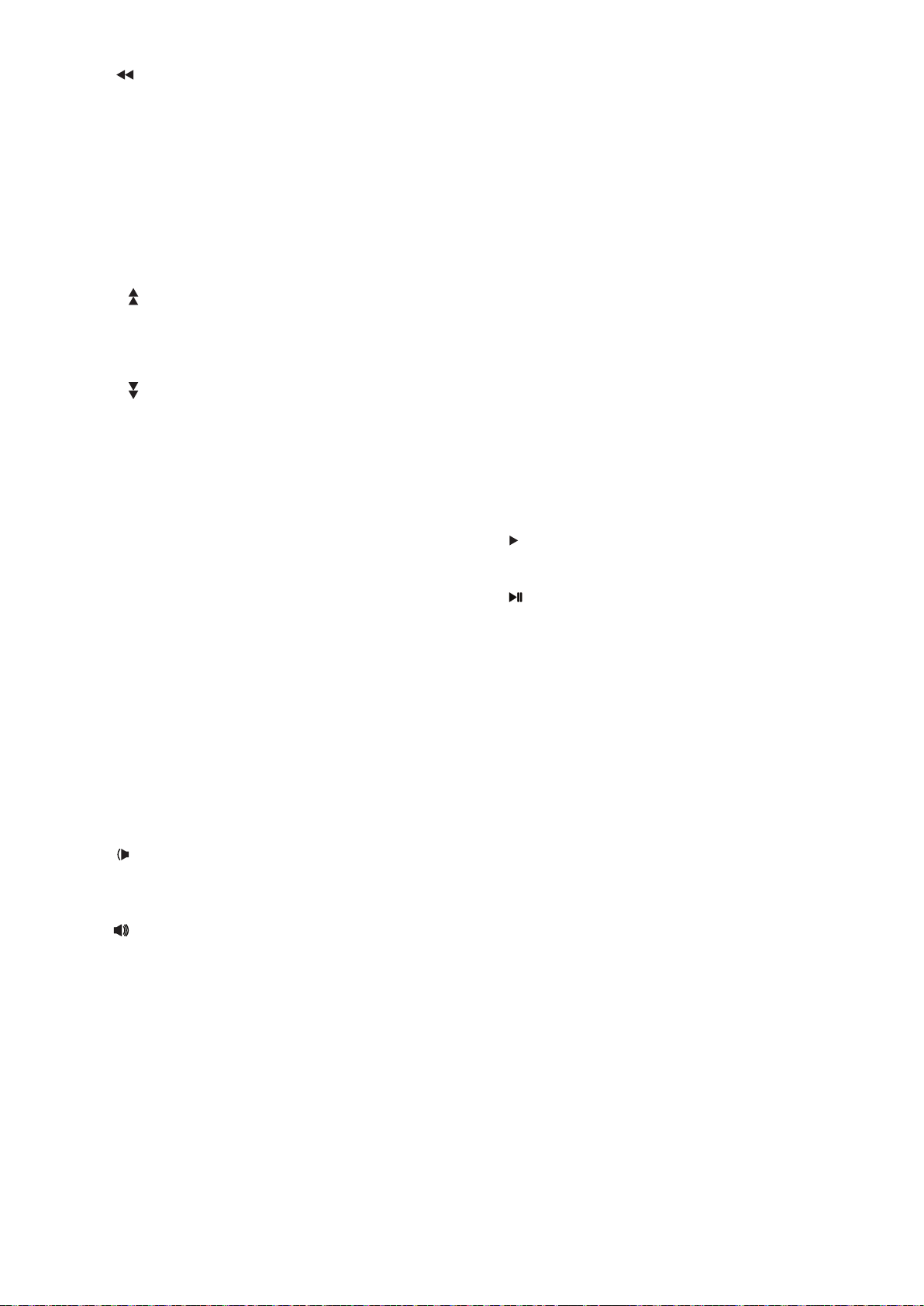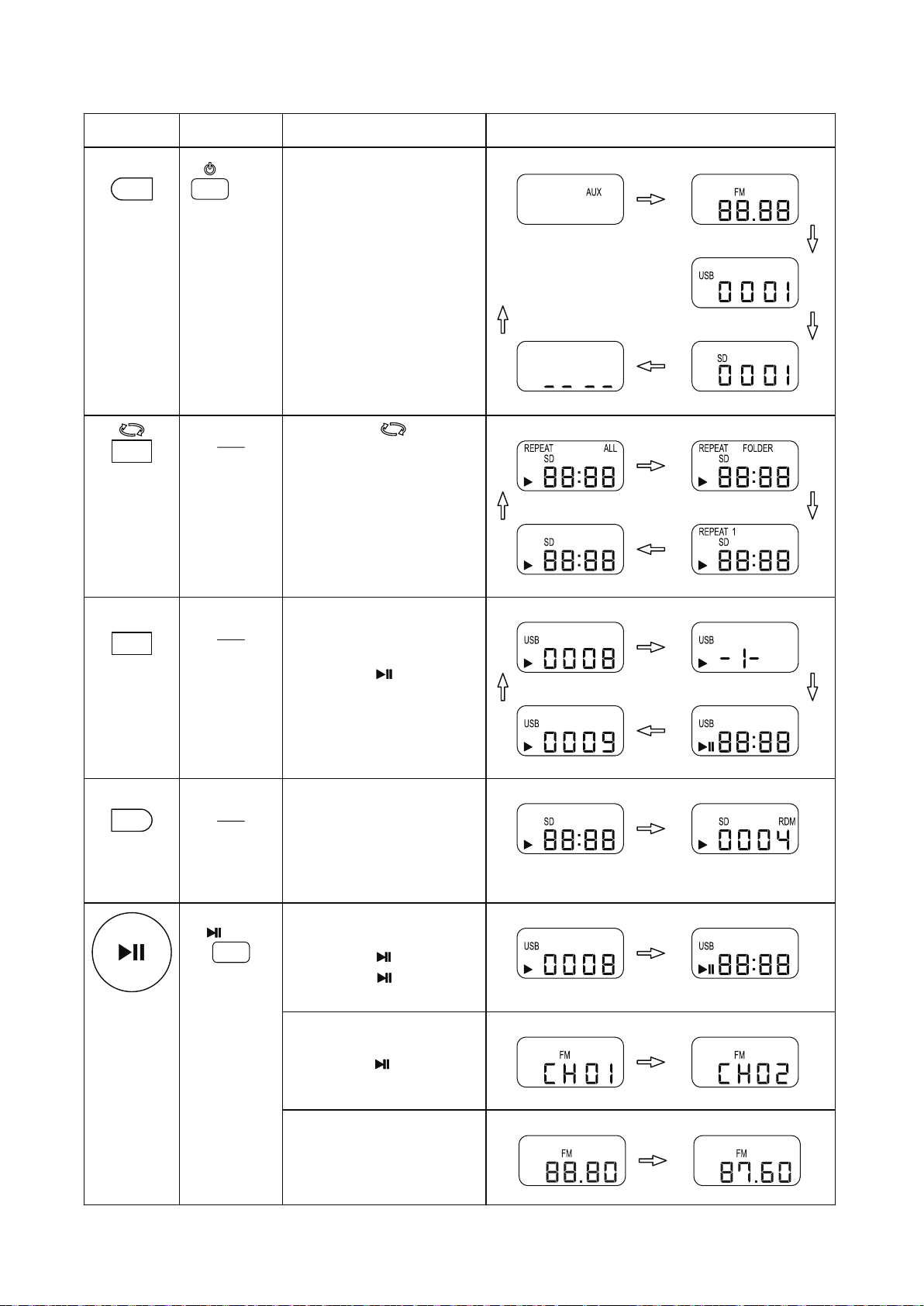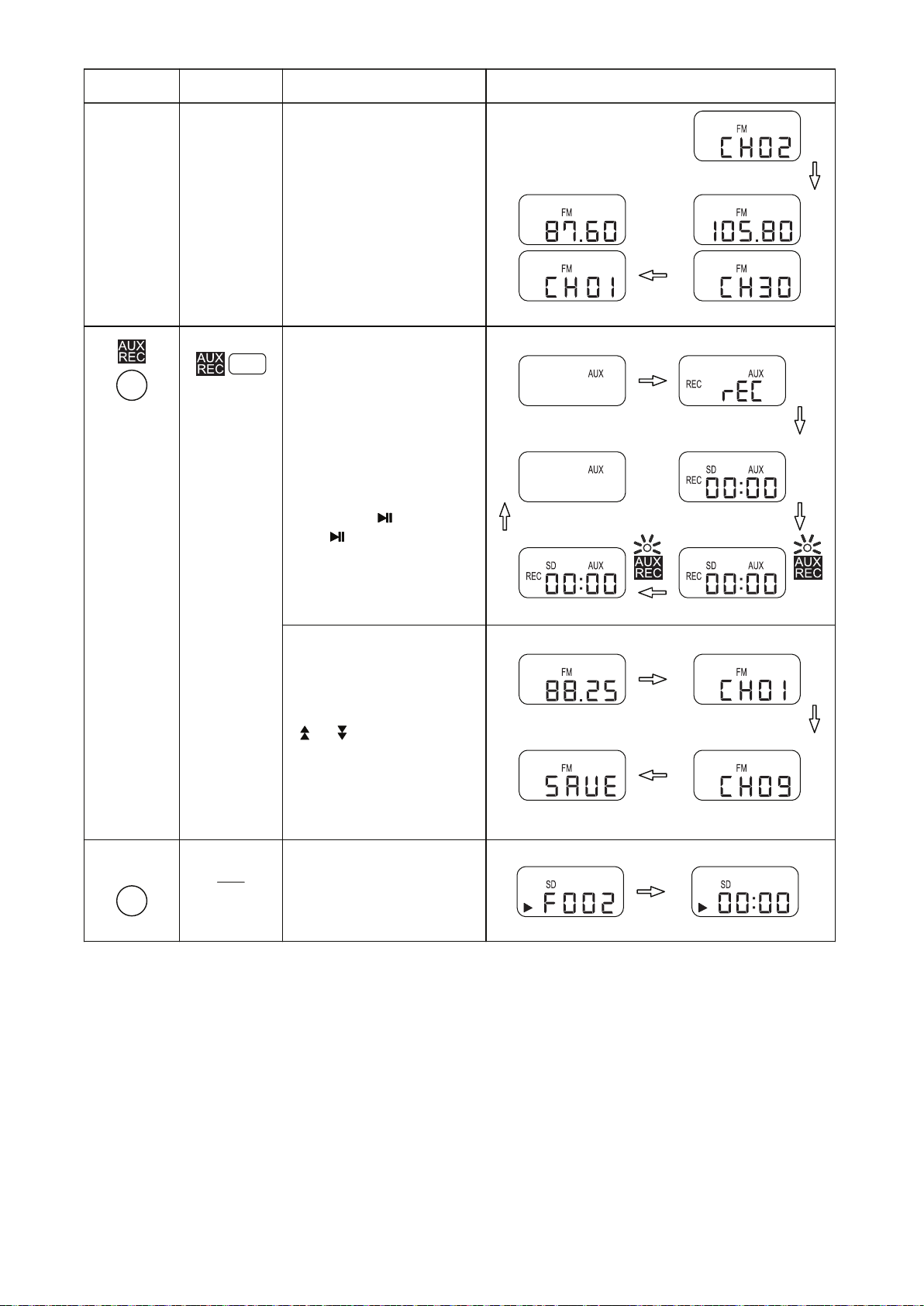11. (Skip -)
In MP3 mode, pressing this button will skip to
the last track, keeping pressing this button will
fast-rewind ( function only remote ).
In FM mode, pressing this button will tune
downwards in frequency with each segment of 50
kHz.
Pressing this button for 3 seconds will search
stations downwards in frequency and the search
will automatically stop at the frequency where
there is station available.
12. F (Folder +)
In MP3 mode, pressing this button enters the
next folder. In FM mode, pressing this button en-
ters the next saved station.
13. F (Folder -)
In MP3 mode, pressing this button enters the last
folder. In FM mode, pressing this button enters
the last saved station.
14. DEL
In MP3 mode, pressing this button to choose
the track that the user wants to delete and then
pressing it for 3 seconds to actually delete the
track. Text appear “ dEL “
15. STOP
In PLAY/PAUSE mode and if pressing this but-
ton, the unit will STOP. Pressing STOP once will
stop at the currently played track. Pressing STOP
twice will stop at the rst track.
16. 0-9
Number buttons, 0-9 for MP3 mode. Track
number blinking. Quantity number track until
9999. In FM mode, pressing this button will
arouse (call out) saved station. Pressing this
button for 3 seconds will save the station
frequency radio.
17. (Decrease)
Keep pressing this button will decrease the
Volume ( Display U32 → U00 ).
18. (Increase)
Keep pressing this button will increase the Volume
( Display U00 → U32 ).
19. SD Card Input
For input SD card.
20. USB Card Input
For input USB.
Note : - Not recommended for charging.
21. Display Indicators
Indicator 188:88: This indicator illuminates by
counting / increasing when operating the MP3
player.
. For volume displayed (U-00 → U-32) with +/- 1.
. For FM Radio in increase - decrease vol mode
is displayed (87.50 → 108.00) with +/- 50 kHz.
. For FM Radio in play pause mode can be saved
and displayed (CH01 → CH30)
USB indicator: when connected this indicator
lights up with blinking on the display, le is ready
to operate.
SD indicator: when connected this indicator
ashes with blinking on the display, le is ready
to operate.
FM indicator: when FM mode is selected or when
it is turned on this indicator lights up with blinking
on the display.
BT Indicator: when connected/ pairing this indi-
cator lights up with blinking on the display, le is
ready to operate.
Play indicator: in MP3 mode is illuminated with
blinking on the display, indicating it is operating
PLAY.
Pause indicator: in MP3 mode is illuminated
with blinking on the display, indicating it is operat-
ing PAUSE.
AUX indicator: when AUX mode is selected
input from AUX, Wire Mic, Wireless Mic connects
to MP3.
REC indicator: when AUX mode is selected then
pressing PSET then start REC Record and display
illuminated with blinking and the result is saved to
USB or SD Card, if USB or SD Card is installed.
22. AUX REC Indication
Turns on when turning Record results.
23. IR Receiver
For signal receiver from remote control.
24. Remote Battery Case
Insert 2 LRO 1.5V or UM-4 (AAA size) batteries,
note correct polarity (positive and negative orien-
tation) when inserting a battery.
25. Remote Cover
This cover must be attached after installing the
batteries.
26. IRTransmitter
8