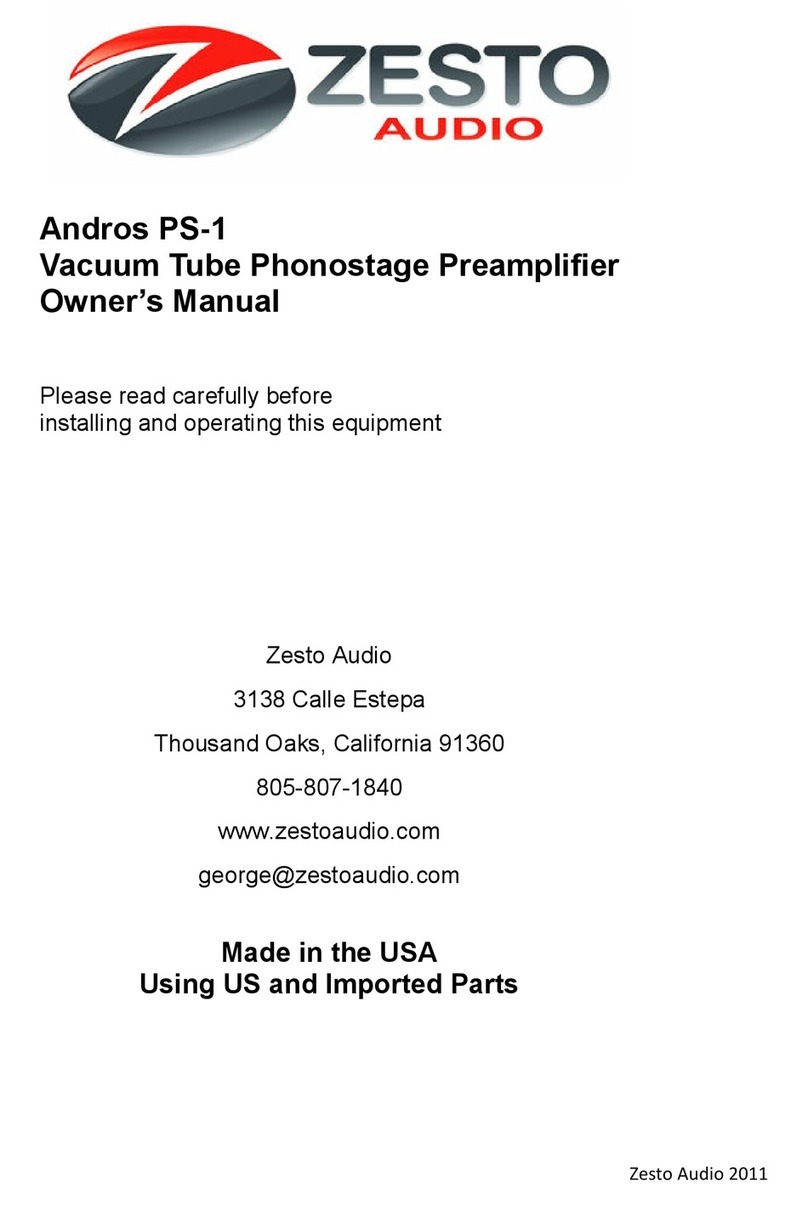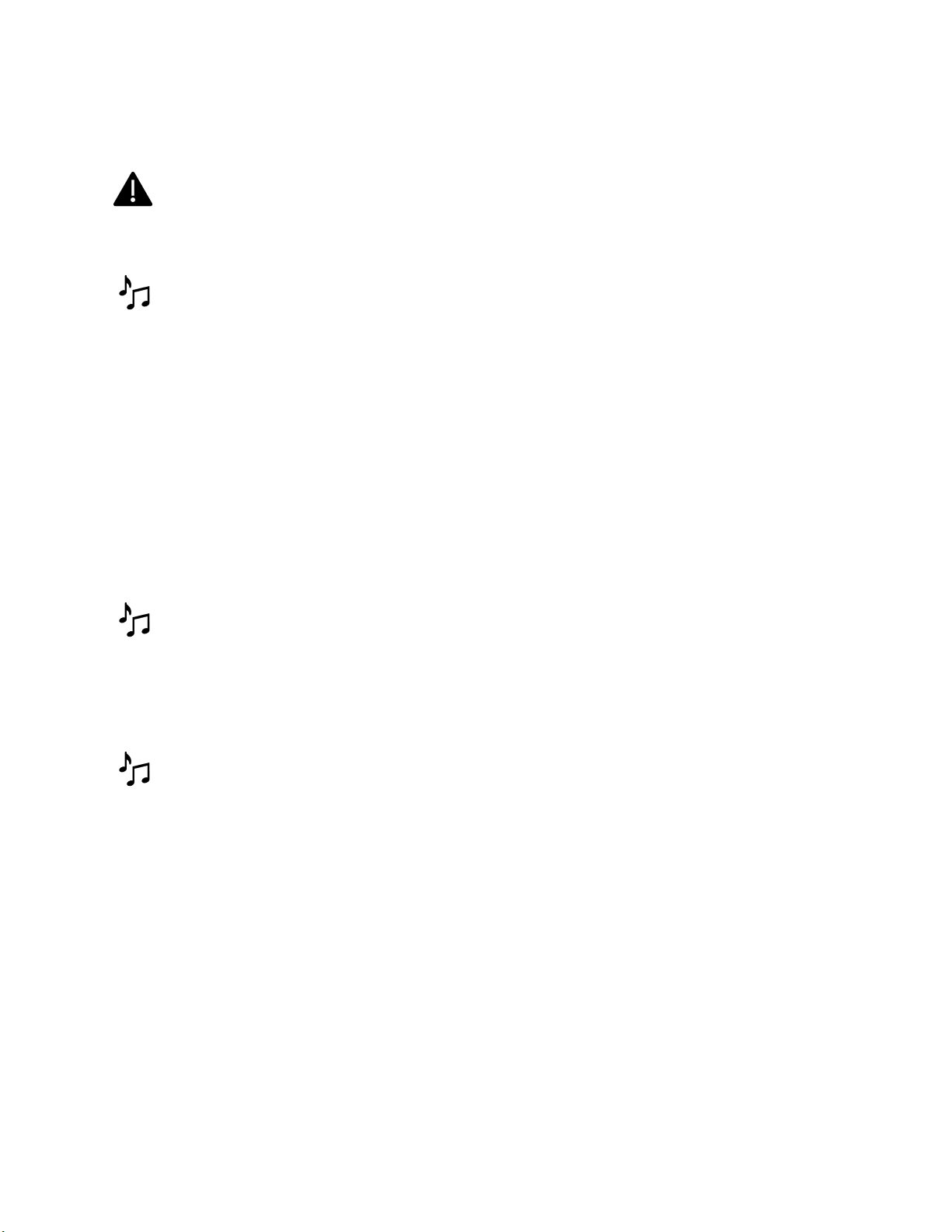Zesto Audio EROS 500 Select 2022 5 | P a g e
9. GROUNDING OR POLARIZATION: As a safety feature, the unit may be equipped with a
polarized alternating current line plug in which one blade is wider than the other and a has
an additional grounding blade. This plug will fit into the power outlet only one way. If you
cannot insert the plug fully into the outlet, try reversing the plug. If the plug still will not fit,
contact a licensed electrician to update your outlet. Do not defeat the safety purpose of the
polarized plug.
10. POWER SOURCES: Operate the unit only from the power source indicated on the marking
label on the back of the unit. If you are unsure of the type of power supplied to your home,
consult your unit dealer or local power company.
11. POWER CORD PROTECTION: Arrange power supply cords so that they do not suffer
from foot traffic or pinching by items placed on or against them. Pay close attention to cords
where plugs enter the AC outlet and where they exit from the unit.
12. LIGHTNING: For added protection during a lightning storm or when the component is idle
for extended periods of time, unplug the unit from the wall outlet. This will help protect the
unit from lightning and power line surge damage.
13. POWER LINES: Do not locate an outside antenna system in the vicinity of overhead power
lines or other electric light or power circuits. When installing an outside antenna system,
take extreme care to avoid touching the power lines or circuits; contact with them could be
fatal.
14. OVERLOADING: Do not overload wall outlets, extension cords, or integral convenience
receptacles as this increases the risk of fire or electric shock.
15. REPLACEMENT PARTS: When replacement parts are required, be sure the service
technician has used replacement parts specified by the manufacturer or those having the
same characteristics as the original parts. Unauthorized substitutions may result in fire,
electric shock, or other hazards.
16. SAFETY CHECK: Upon completion of any service or repairs to the unit, ask the service
technician to perform safety checks to ensure the unit is in proper operating condition.
17. IMPORTANT SAFETY NOTE:
• Before connecting a new product such as the Eros 500 Select to your audio or home
theater system, turn off all other equipment (preferably unplugging them from the AC
power source). Many audio components feature automatic turn-on circuits that may
activate during an installation, potentially causing damage to electronic components or
speakers. This type of damage is not covered by product warranties, and Zesto Audio
specifically disclaims responsibility for any such damage.
• Power Cord: The removable IEC power cord provided with your unit was specifically
designed for use with this product, but other AC cords may be used. Consult your
dealer for advice on AC power cords and high quality wire in your system.