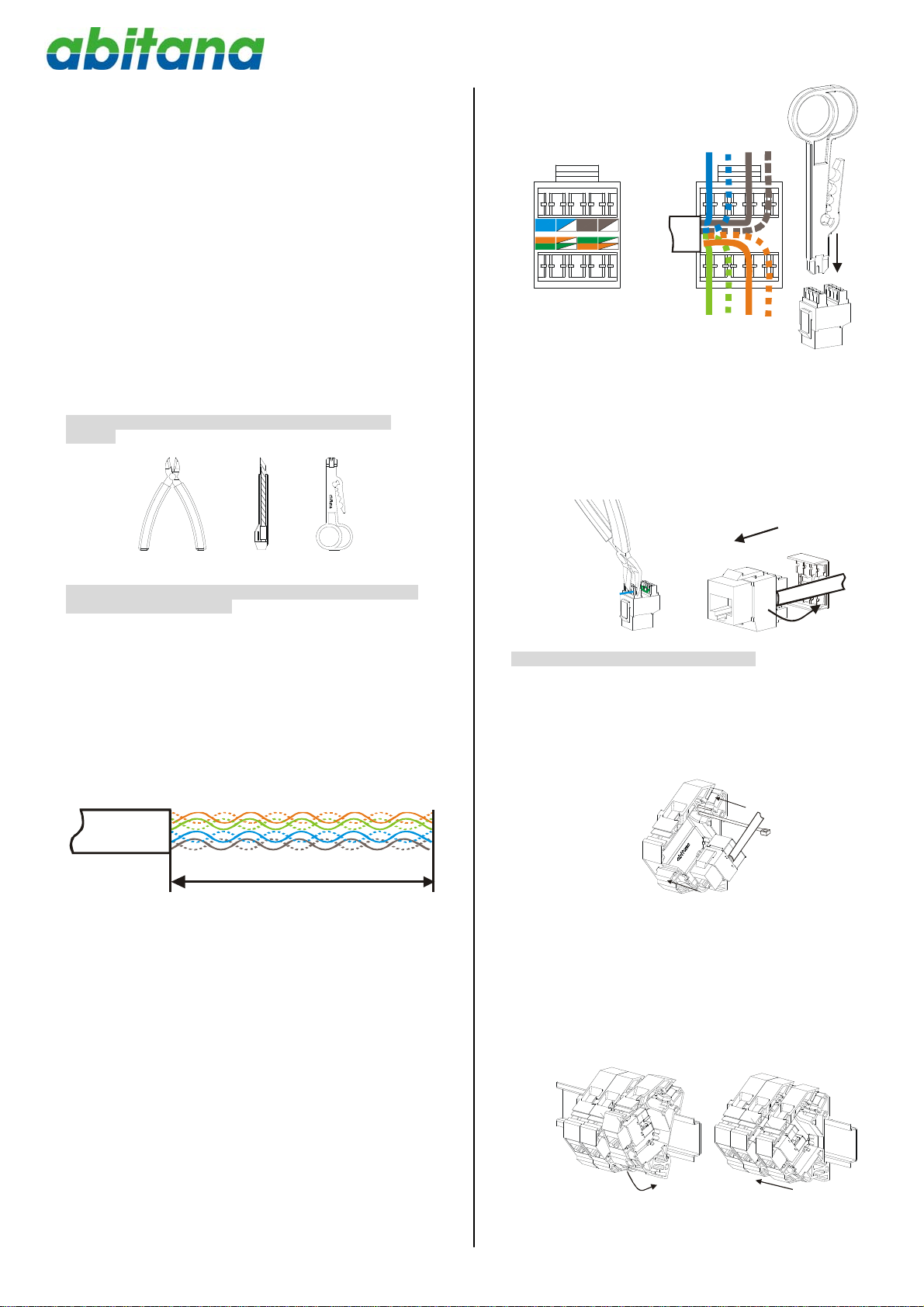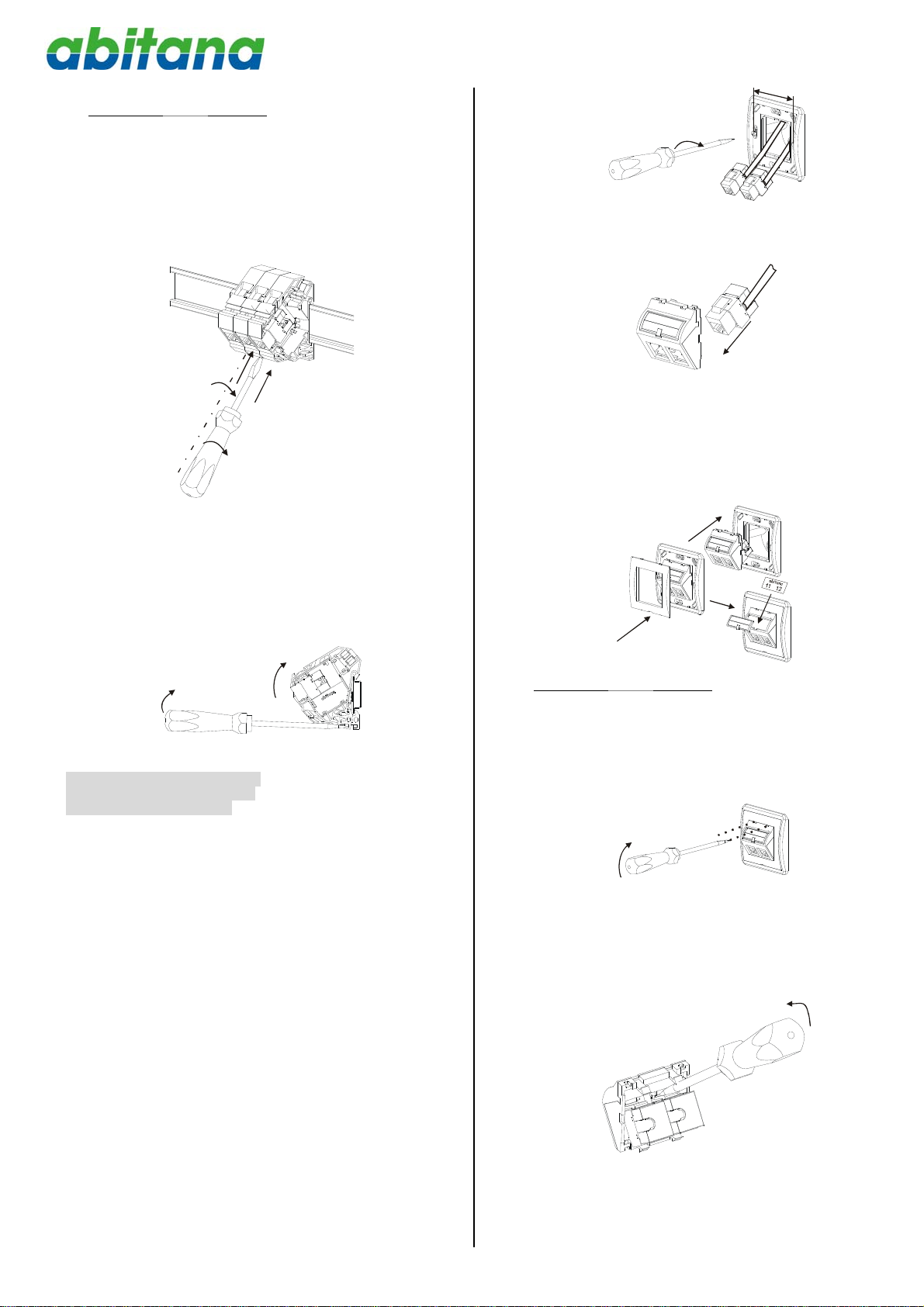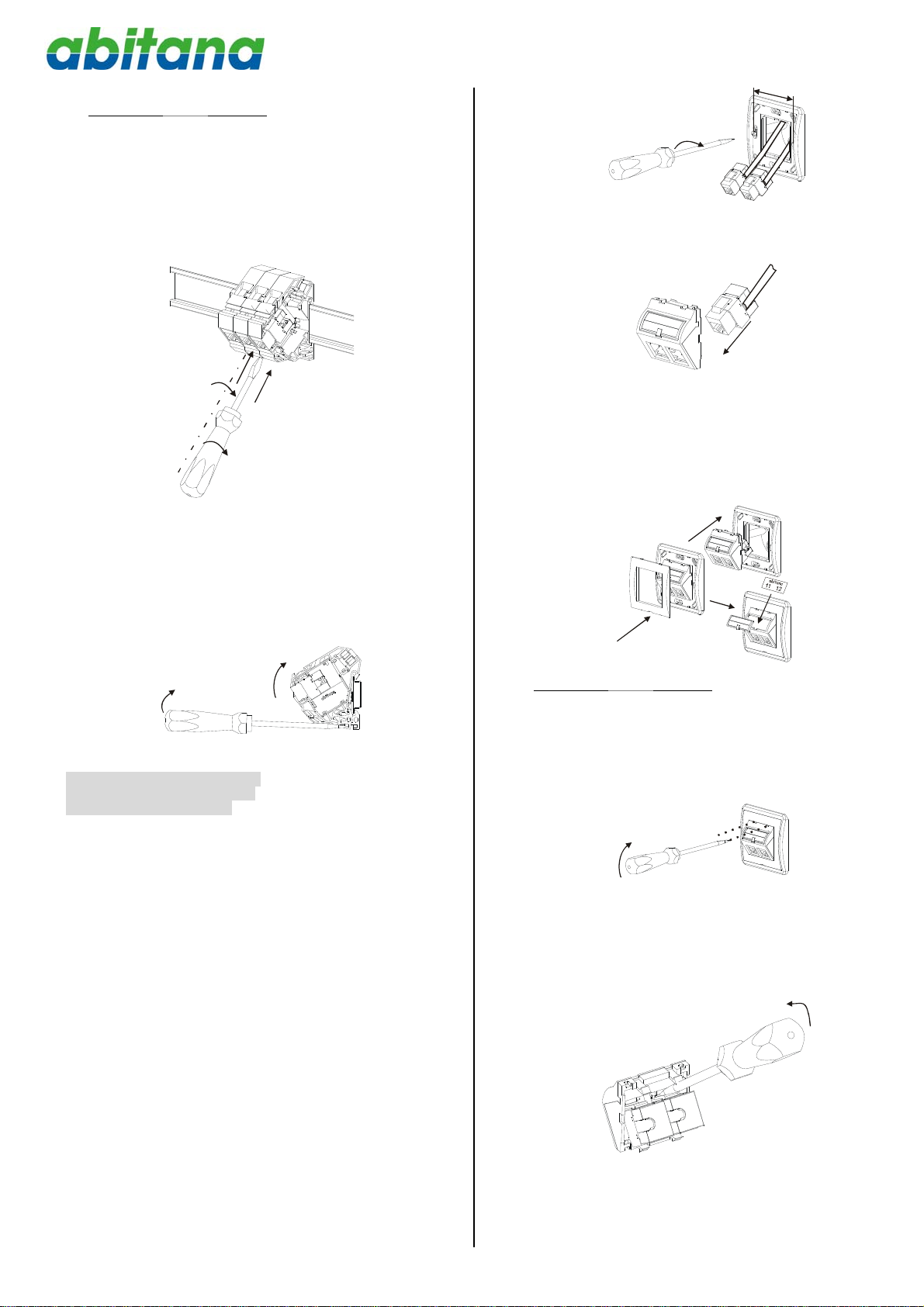
121204_ABI-CP1001S06&ABI-DC1001S06_QSG_ML
Page 2 N.V. abitana S.A.
Verwijderen /Enlever / Remove
Duw een smalle schroevendraaier in de opening vooraan
tussen DIN-rail adapters en draai tot deze losklikken. Herhaal
voor beide zijden.
Glissez un tournevis fin dans l’ouverture entre les
adaptateurs rail-DIN, et tournez jusqu'à ce qu’ils se
séparent. Répétez ceci de l’autre côté.
Slide a small screwdriver in the opening between the 2
DIN-rail adapters and turn until the adapters snap out of
each other. Repeat for the other side.
Plaats de schroevendraaier in de opening onderaan de
adapter en gebruik deze als een hefboom om de adapter van
de DIN-rail te klikken.
Mettez le tournevis dans l’ouverture en bas de l’adaptateur
et utilisez le comme levier pour détacher l’adaptateur du
rail-DIN.
Slide the screwdriver in the opening at the bottom of the
Comm Center Connector and use it as a lever to pull out
the connector.
4 Plaatsing in de wandcontactdoor
Installation dans la prise murale
Installation in the wall outlet
De keystone houder laat snelle montage in afdekplaatjes van
verschillende merken toe (lijst op aanvraag beschikbaar) of in
een patchpaneel zoals ABI-HE3002S24. Afhankelijk van het
merk van afdekplaatje kan de montage in de muurdoos lichtjes
afwijken.
Le verrou keystone permet le montage rapide dans les
prises murales d'une multitude de fournisseurs (liste sur
demande) ou dans un panneau de brassage de type
keystone tel que le modèle ABI-HE3002S24. Selon la
marque, le montage dans l’enjoliveur peut être légèrement
différent.
Standard keystone latch makes it compatible with a wide
variety of faceplate brands and finishes (lists available on
demand) or a keystone patch panel like ABI-HE3002S24.
According to the brand, the mounting in the wall outlet
might be slightly different
Schroef de montage ring (ABI-WA1010) op de muurdoos door
middel van de schroeven.
Fixez le cadre de montage (ABI-WA1010) au moyen des vis
de la boite murale.
Fix the mounting ring (ABI-WA1010) by means of the
screw of the wall box.
61mm
Klik de afgemonteerde connector in de adapter.
Insérez le connecteur câblé dans l’enjoliveur.
Click the terminated connector in the wall adapter.
Click
Klik de adapter in de montage ring en klik nadien de afdekplaat
op de montagering. Plaats het identificatie label
Cliquez l’enjoliveur dans l’anneau de montage et puis
cliquez le couvercle sur l’anneau de montage. Insérez
l’étiquette d’identification en dessous la fenêtre.
Click the Wall-adaptor into Mounting-ring. Then click the
cover on the Mounting-ring. Label your Wall-adaptor by
sliding the correct label under the window.
Clic
Click
Click
Verwijderen / Enlever / Remove
Schuif de schroevendraaier in de openingen vooraan de
adapter en gebruik deze om de clipsen los te maken.
Mettez le tournevis dans les ouvertures en face avant de
l’enjoliveur et utilisez le pour libérer les clips.
Slide a screwdriver in the small openings at the front of
the wall adapter, and use it to release the clips.
Schuif de schroevendraaier tussen de clips van de connector
en de adapter. Gebruik deze als een hefboom om de clips los
te maken
Mettez le tournevis entre le clips du connecteur et
l’enjoliveur et utilisez le pour libérer les clips.
Slide a screwdriver between clips of the connector and the
adapter and use it to release the clips.
Click