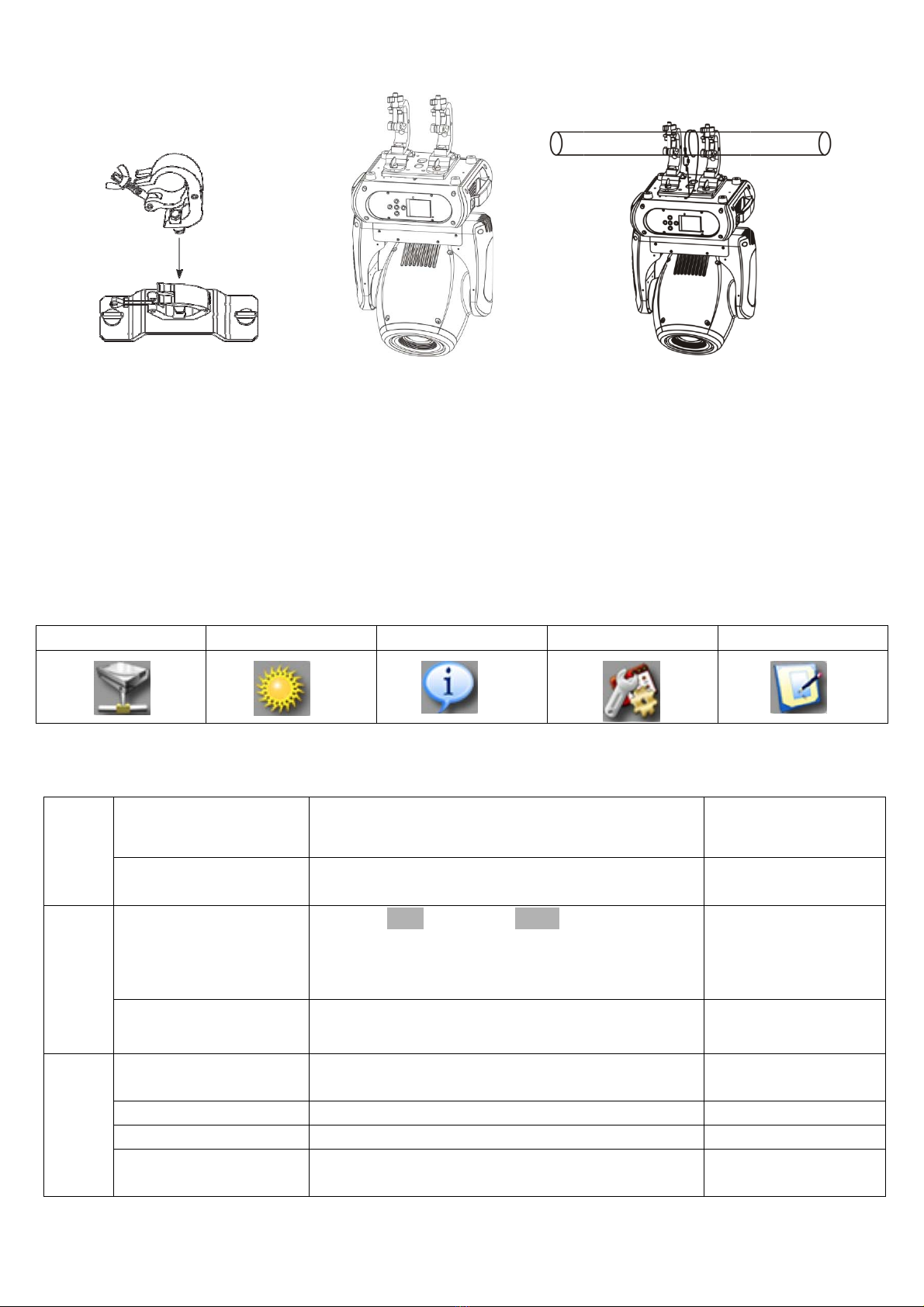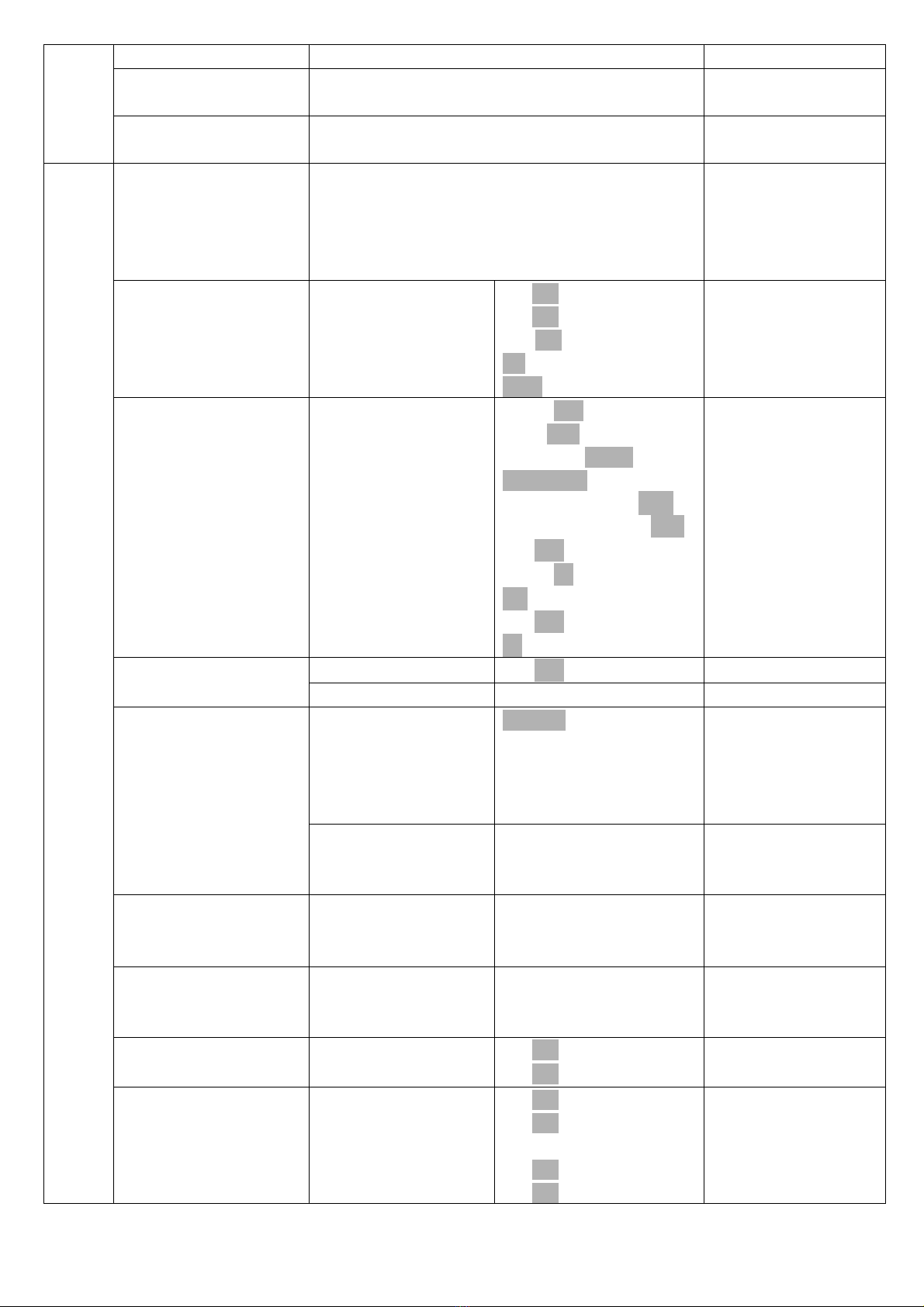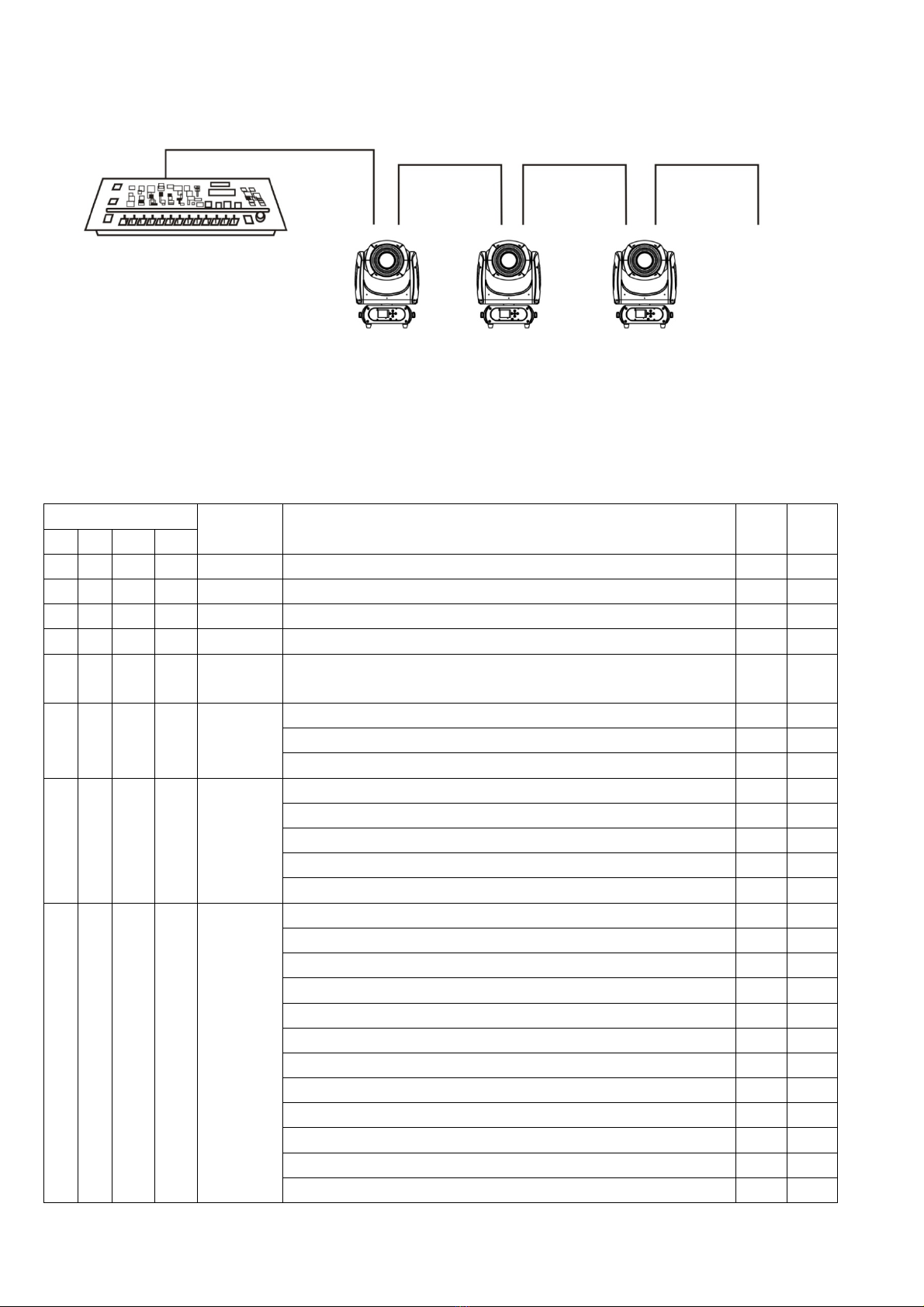4
2.SafetyandmaintenanceInformation
2.1SafetyInfo
Beforeoperatethisunit,pleasecarefullyreadthisusersguideandkeepifneededinfuture.It’s
necessarytorespectfollowingrules.
Thedisposalofthedeviceafterlifecyclecoulddamagetheenvironment,needtotakeittospecial
companyforrecyclingorreturntoauthorizeddealer.
TheproductsreferredtointhismanualconformtotheEuropeanCommunityDirectivesandare
thereforemarkedwithCElogo.
Keepthisdeviceawayfromchildrenandunauthorizedusers,themanufacturerwillnottake
responsibilityforthedamageduetoanydisregardoftheinformationprovidedinthismanualand
wrongoperation.
Beforeoperatethedevice,plsmakesurethefixtureisingoodhousing,ensurepanandtiltcan
rotateinitscompleterange.
‐‐0.5mPlsmakesureminimal0.5mdistanceneedtokeptbetweenthefixturetoanyflammablematerial.
Thedevicecanonlyrunwith100‐240vvoltage,50/60Hzpower,don’tconnecttoanyotherwrong
power.Disconnectthedevicefrommainpowerbeforeopentheshieldormaintenance.
Thedeviceisdesignedonlyforindoorusage,plskeepitawayfrommoisture.Donotexposethe
deviceunderthesunordirectlytoanyotherlightingsource.
Neverlookdirectlyintotheprojectinglenswhenthefixtureispoweron,thelightmaytrigger
epilepticseizuresinphotosensitivepersonsorpersonswithepilepsy.Especiallyatbeameffect,
extremecautionandobservanceofthesesafetyinstructionsismandatory.
Don’tputorinstallthedeviceonasurfacethatsubjecttovibrationorbumps.
Ta=45℃Thedeviceissupposedtoworkinthetemperaterange‐20°Cand+45°C,donotusethedevice
whenthetemperateexceedthisrange.
Thelens,shieldneedtobereplacedwhenobviouslybroken,neverusethedevicewhentheshieldis
notcompletedclosed.
SafetyIclassdevice,needtobeearthconnected.
Whenthefixtureishangedoverhead,thesafetyropemustbefixedtothebottomofthedeviceto
theappropriatefixingpoint.
Alwayscarrythedevicebythehandles,donottaketheheadorarmdirectlyfortransportation.
2.2Maintenance
2.2.1Operationonlyallowedtoqualifiedperson,damagesduetounprofessionaloperationorremoveofanyparts
insidewillnotbeconsideredinwarrantyservice.Therearenoserviceablepartsinsidethedeviceorpackage,service
onlyleavestoauthorizeddealers.
2.2.3Neverallowtheopticalcomponentscontactwithoil,fatoranyotherliquid.
2.2.4Aregularclearanceofthedeviceisneededforlong‐termusage,thisisveryhelpfultomaintainthelifetimeand
brightnessneedtouseasoftandlint‐freeclothtocleantheopticalsystem,fanandairflowingtunnel.