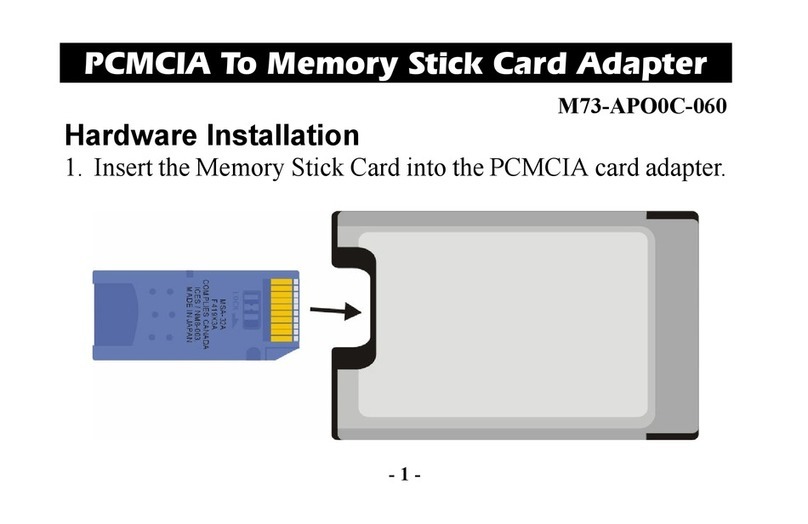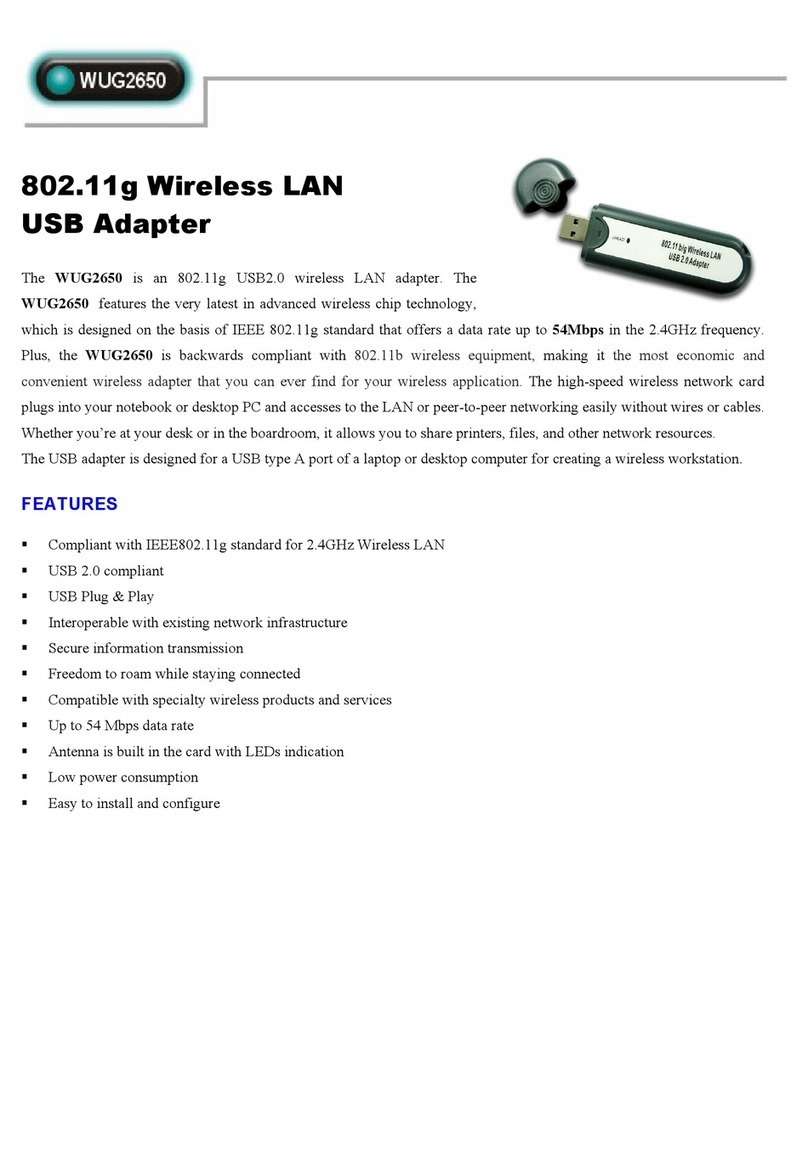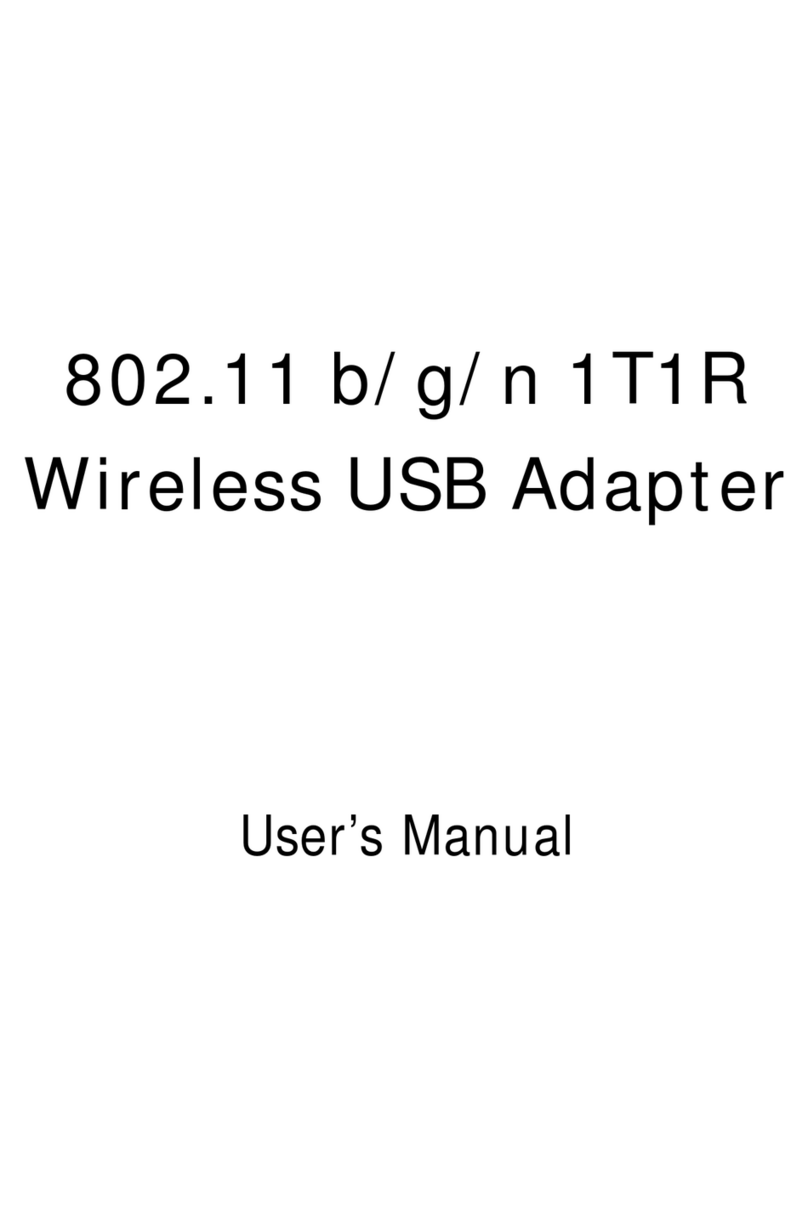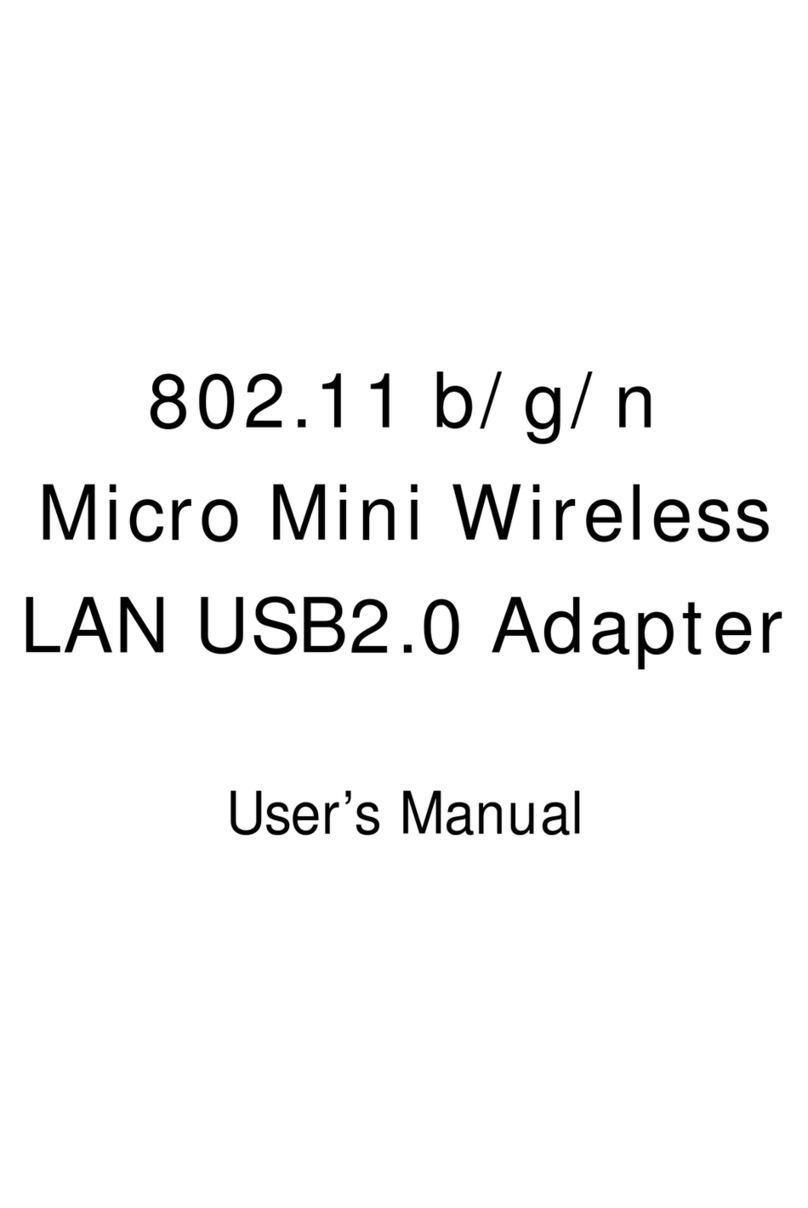Abocom 802.11b Wireless USB Adapter S WUB1600 User manual
Other Abocom Adapter manuals
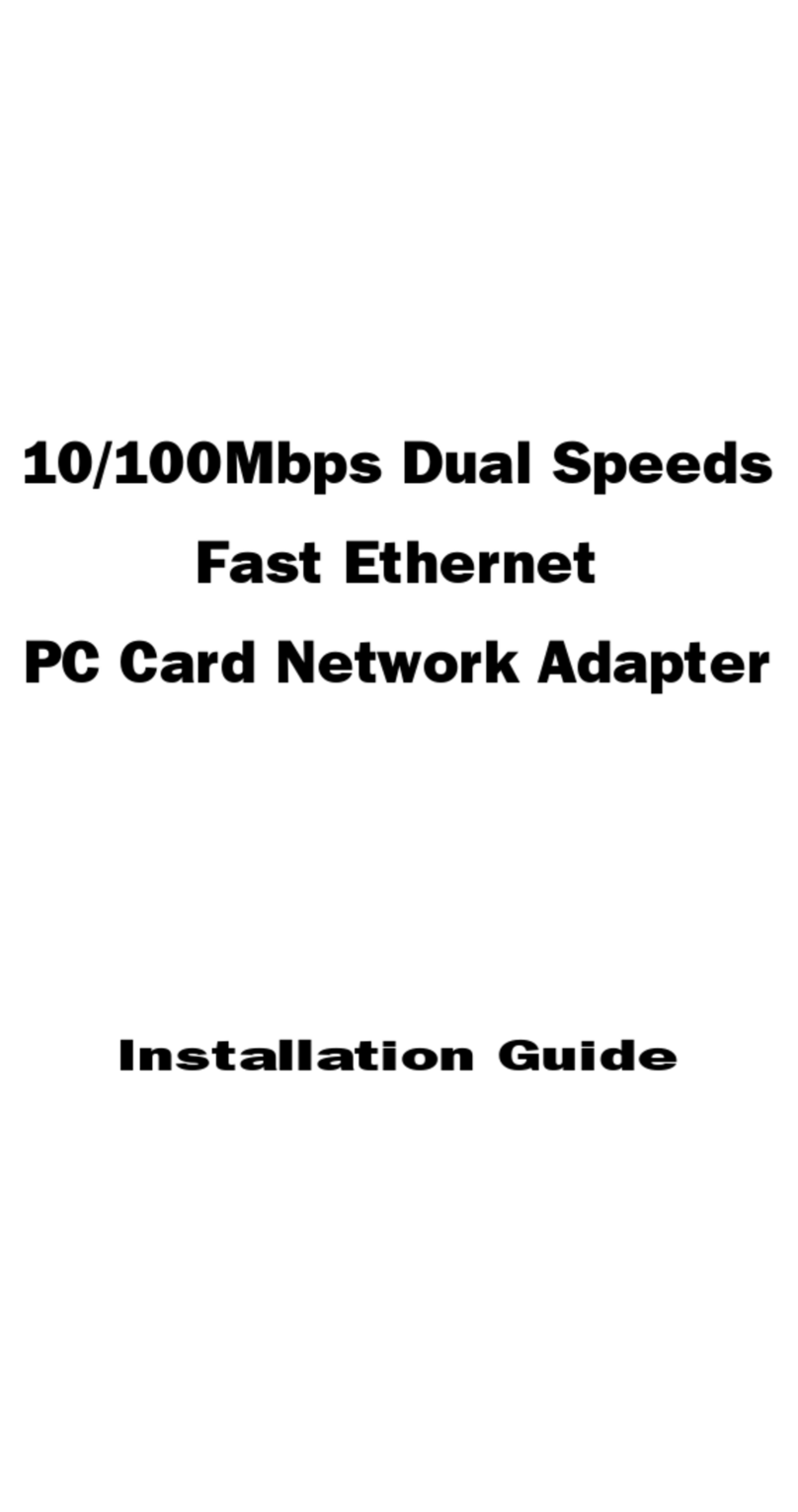
Abocom
Abocom FE1500 User manual
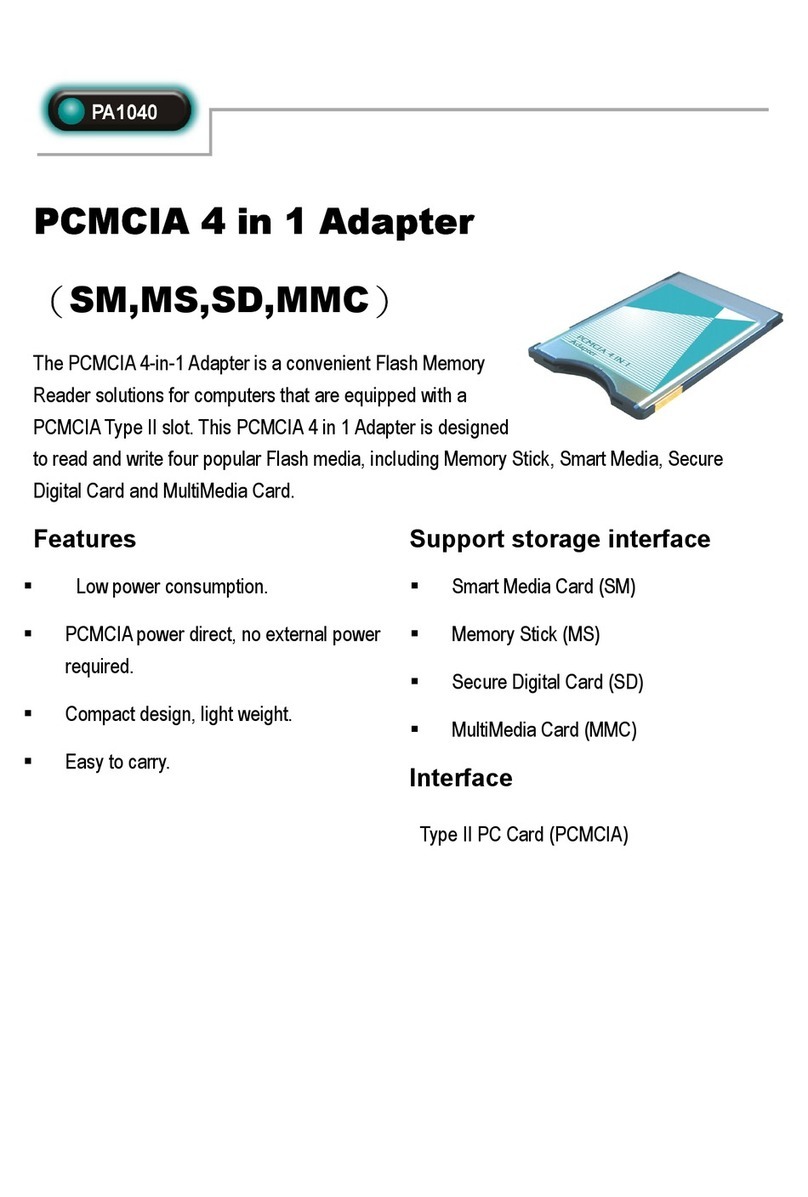
Abocom
Abocom PA1040 User manual
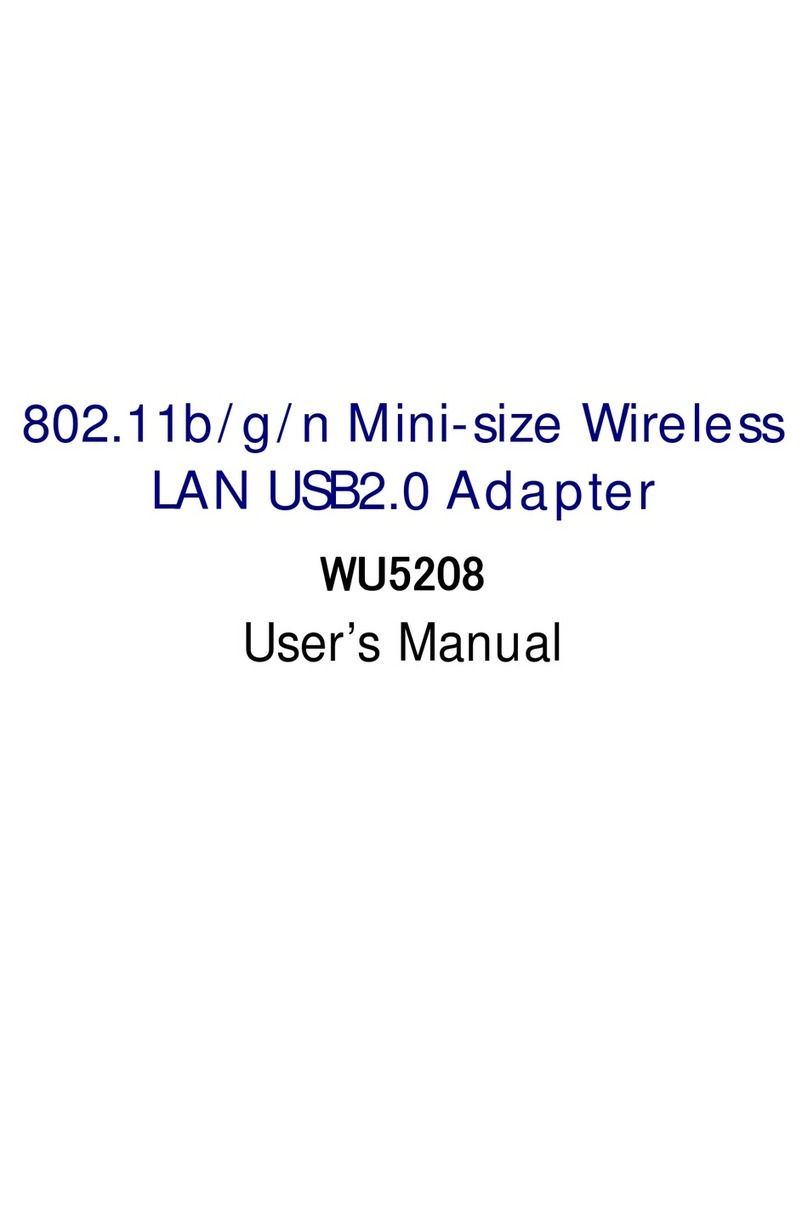
Abocom
Abocom WU5208 User manual
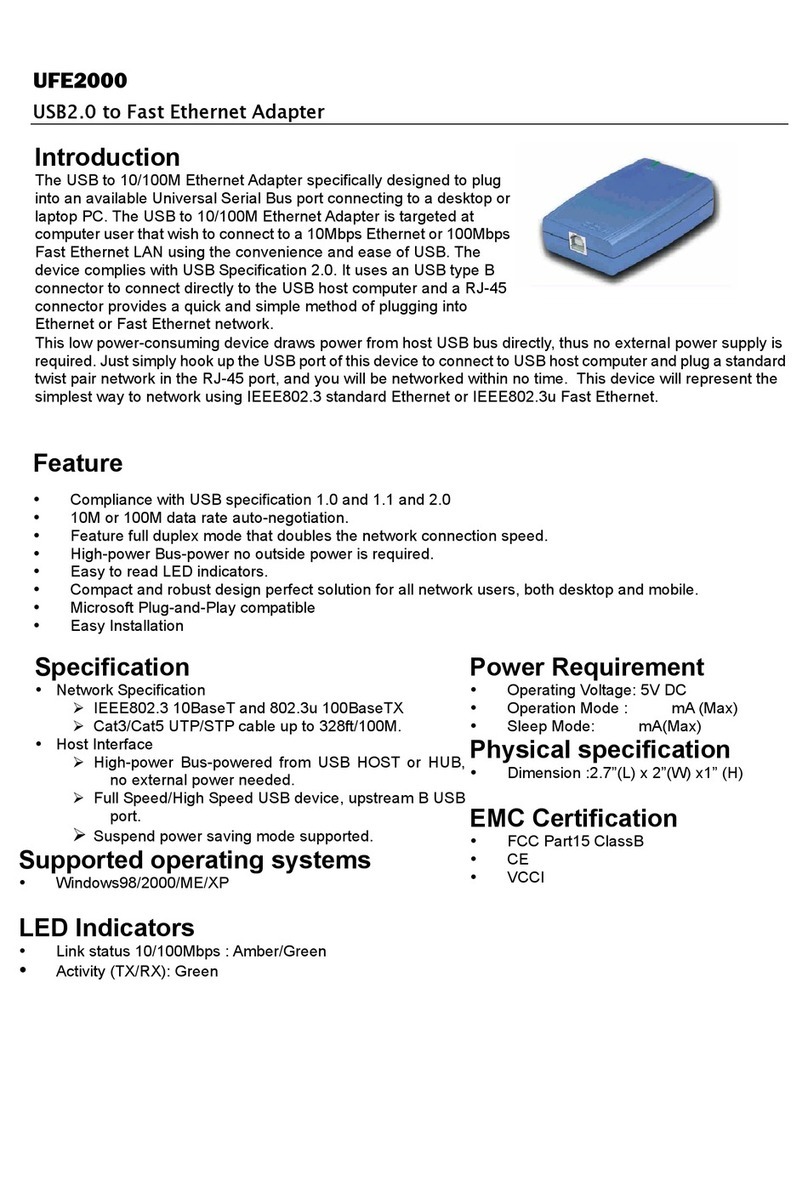
Abocom
Abocom UFE2000 User manual

Abocom
Abocom WCU5102 User manual

Abocom
Abocom UBT1K User manual

Abocom
Abocom WUG2400 User manual
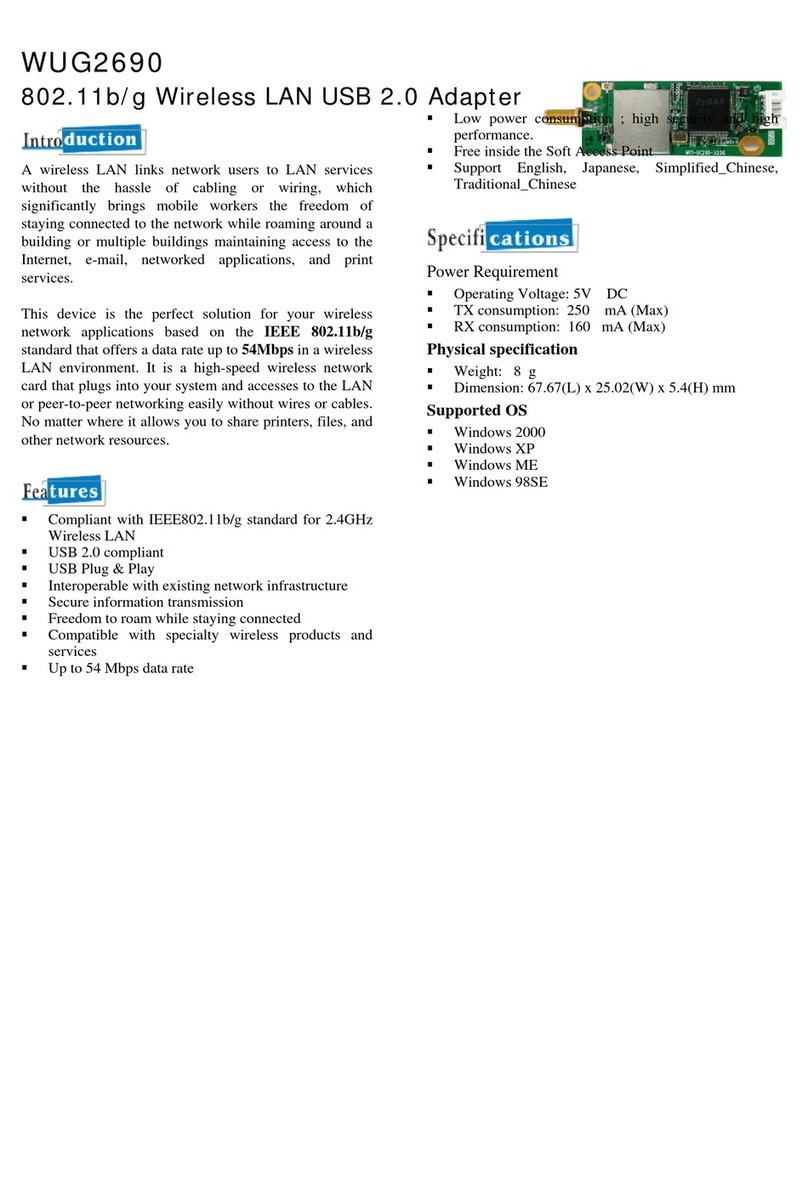
Abocom
Abocom WUG2690 User manual
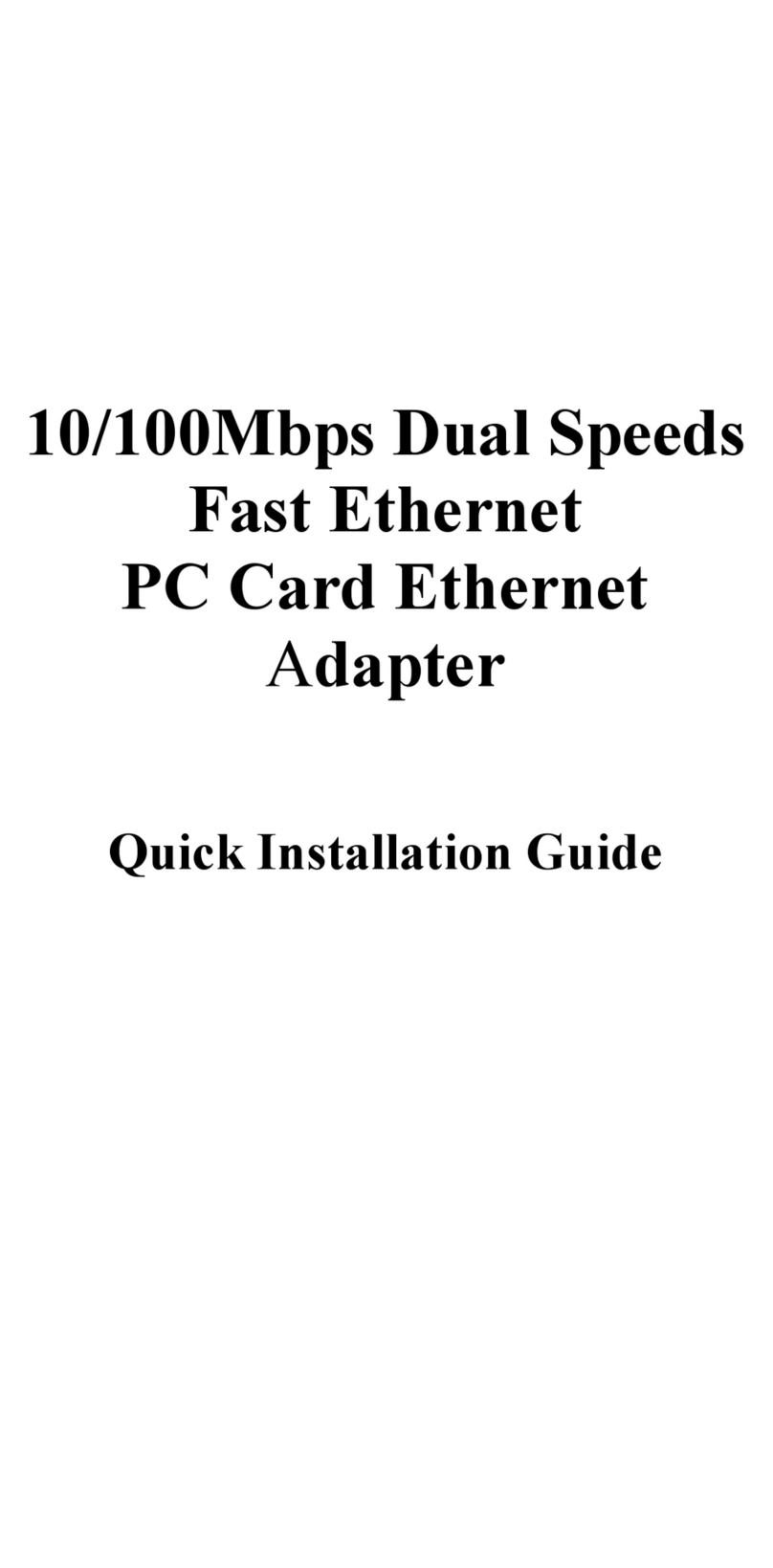
Abocom
Abocom FE1000 User manual
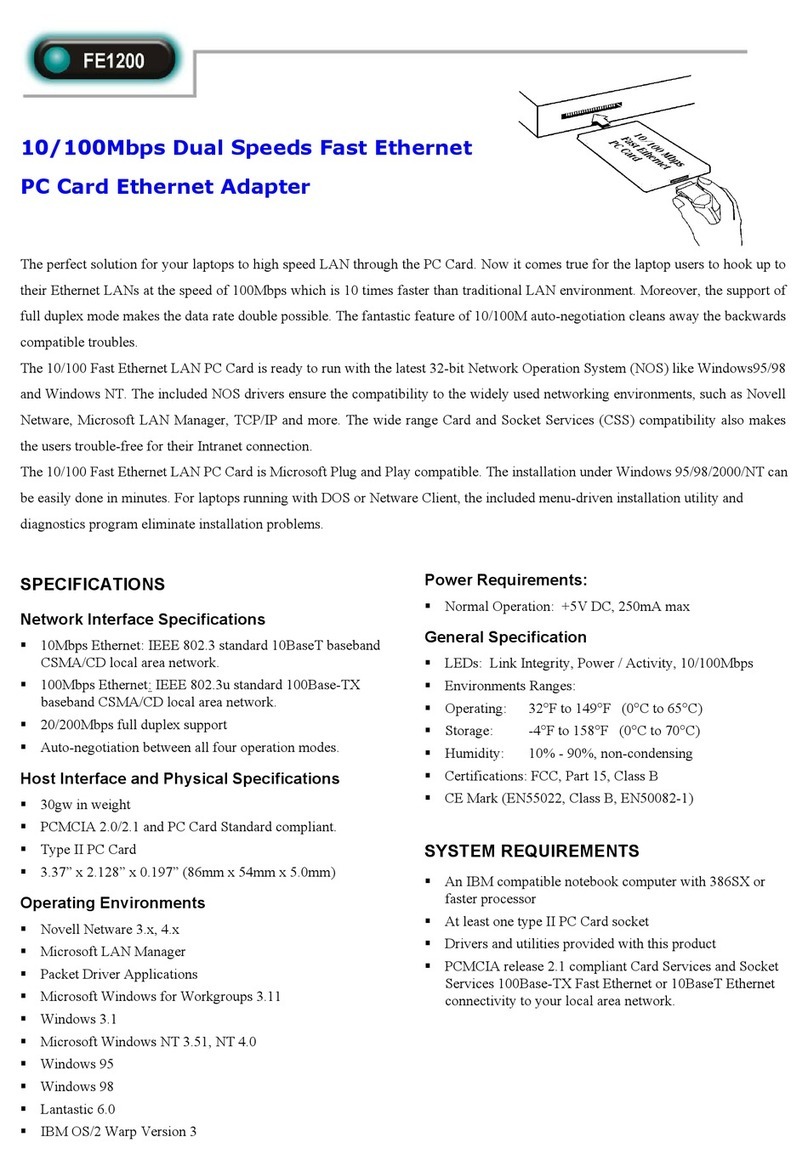
Abocom
Abocom FE1200 User manual
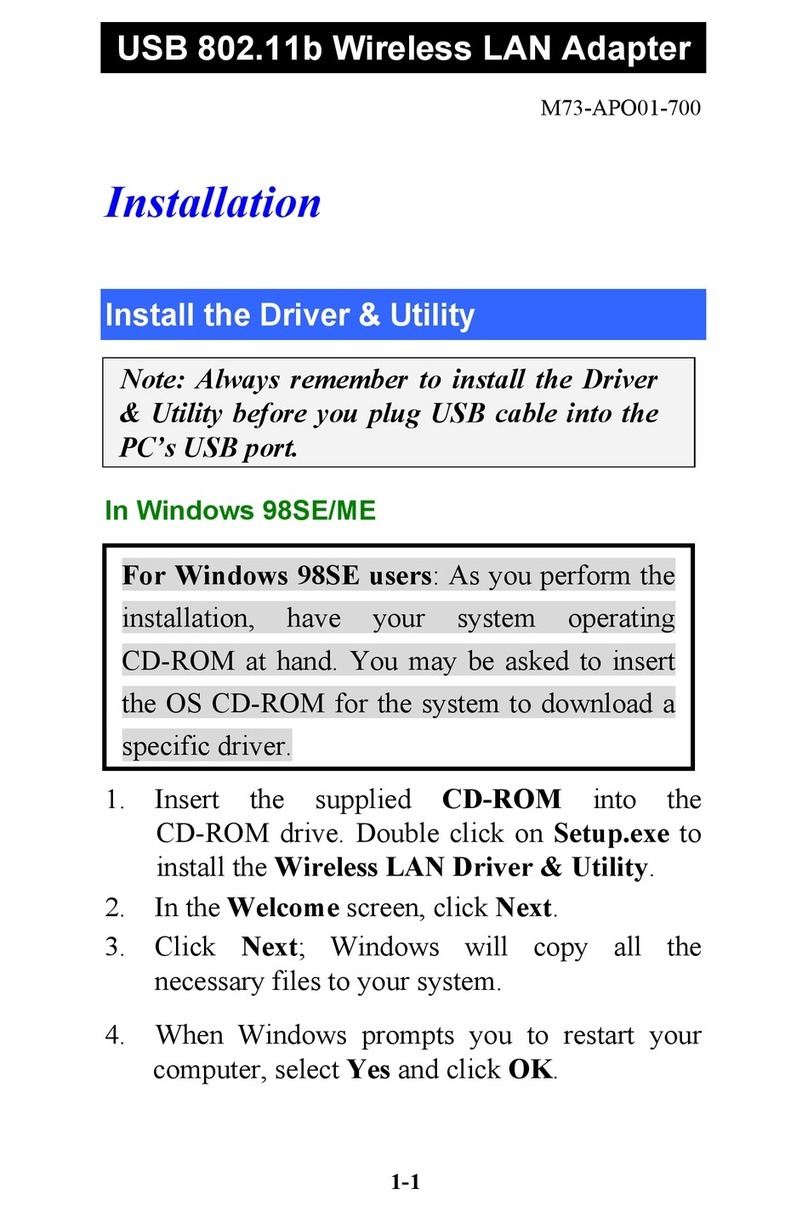
Abocom
Abocom WBD512 User manual
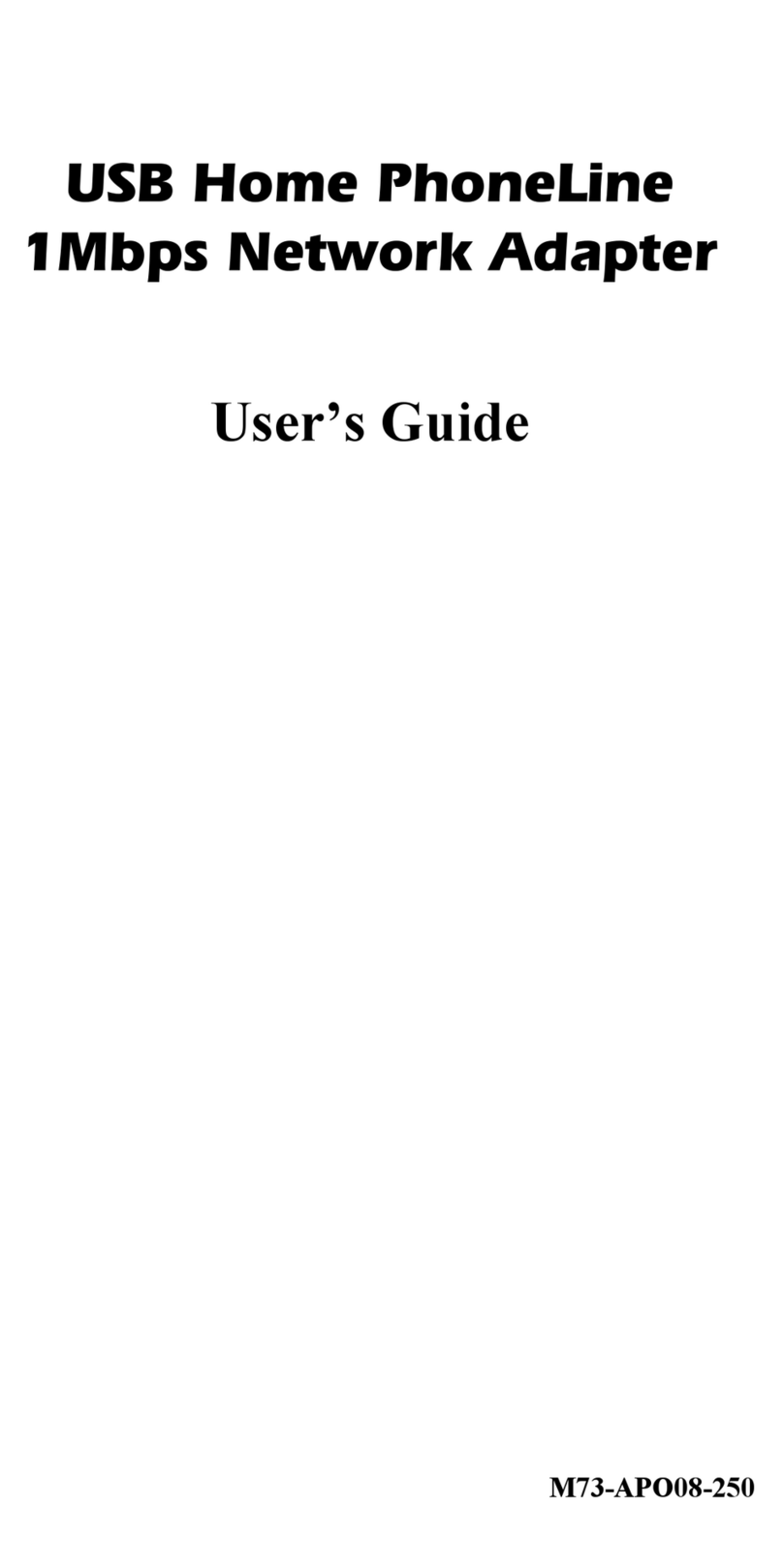
Abocom
Abocom USB Home PhoneLine 1Mbps Network Adapter User manual
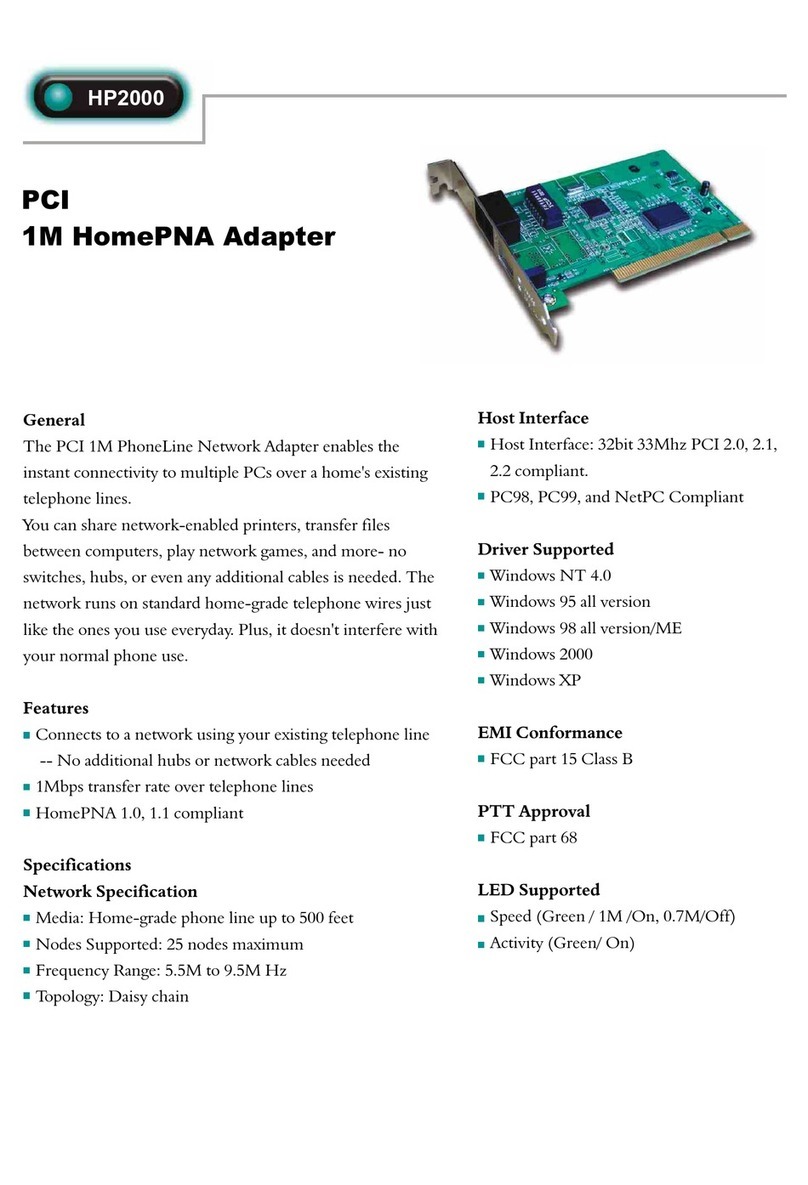
Abocom
Abocom HP2000 User manual
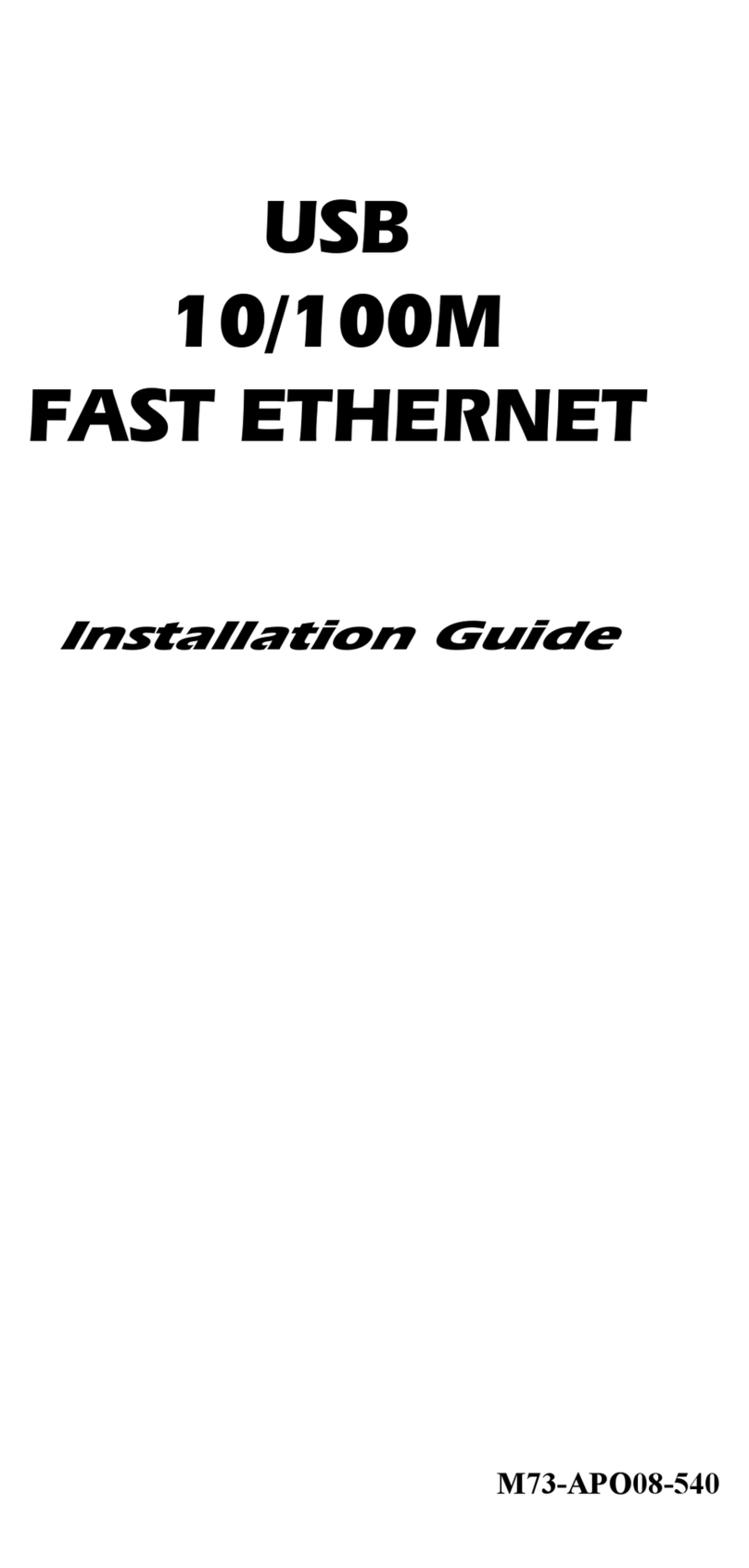
Abocom
Abocom USB 10/100M Fast Ethernet UFE1500 User manual

Abocom
Abocom FE2000 User manual

Abocom
Abocom UFT128S User manual
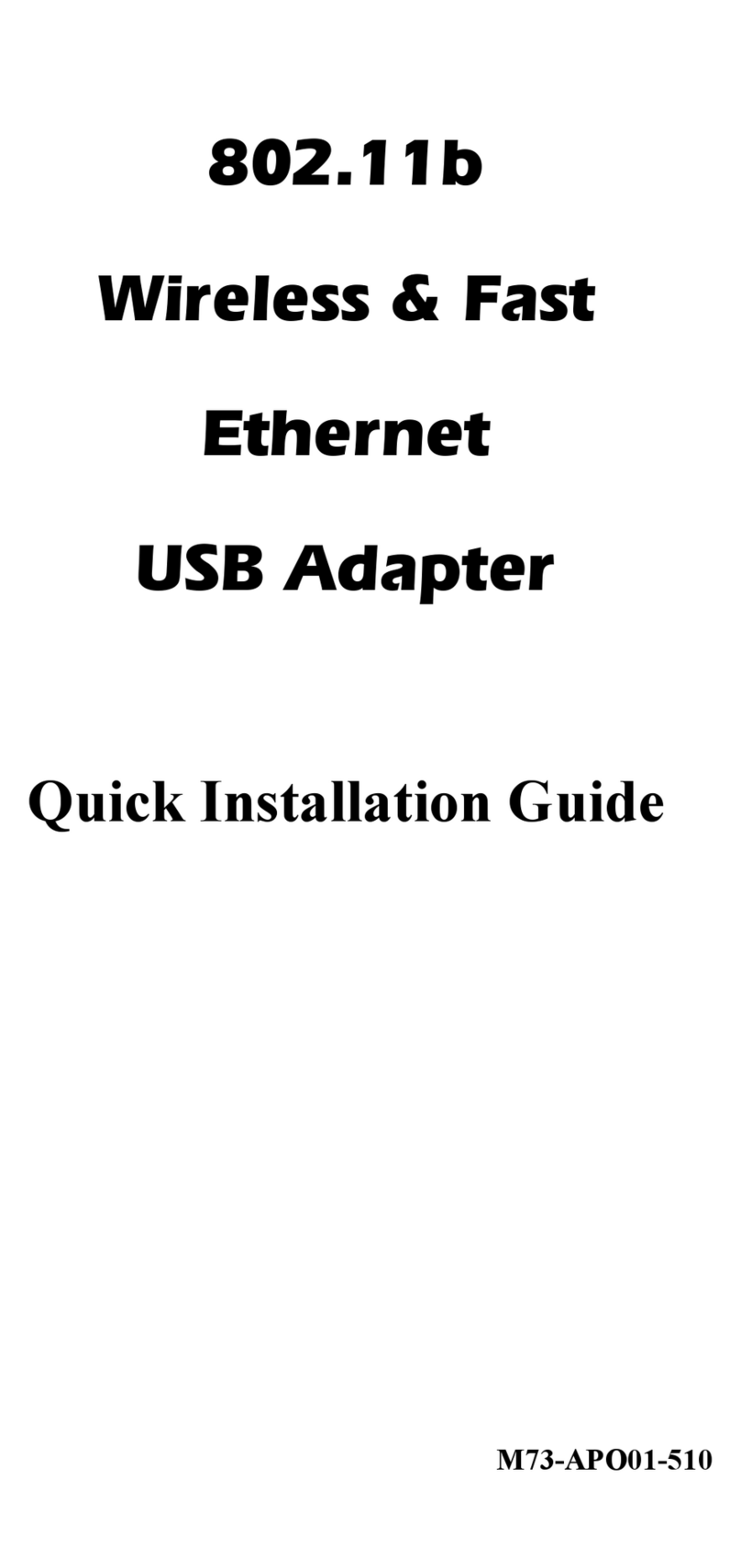
Abocom
Abocom WUE1500 User manual
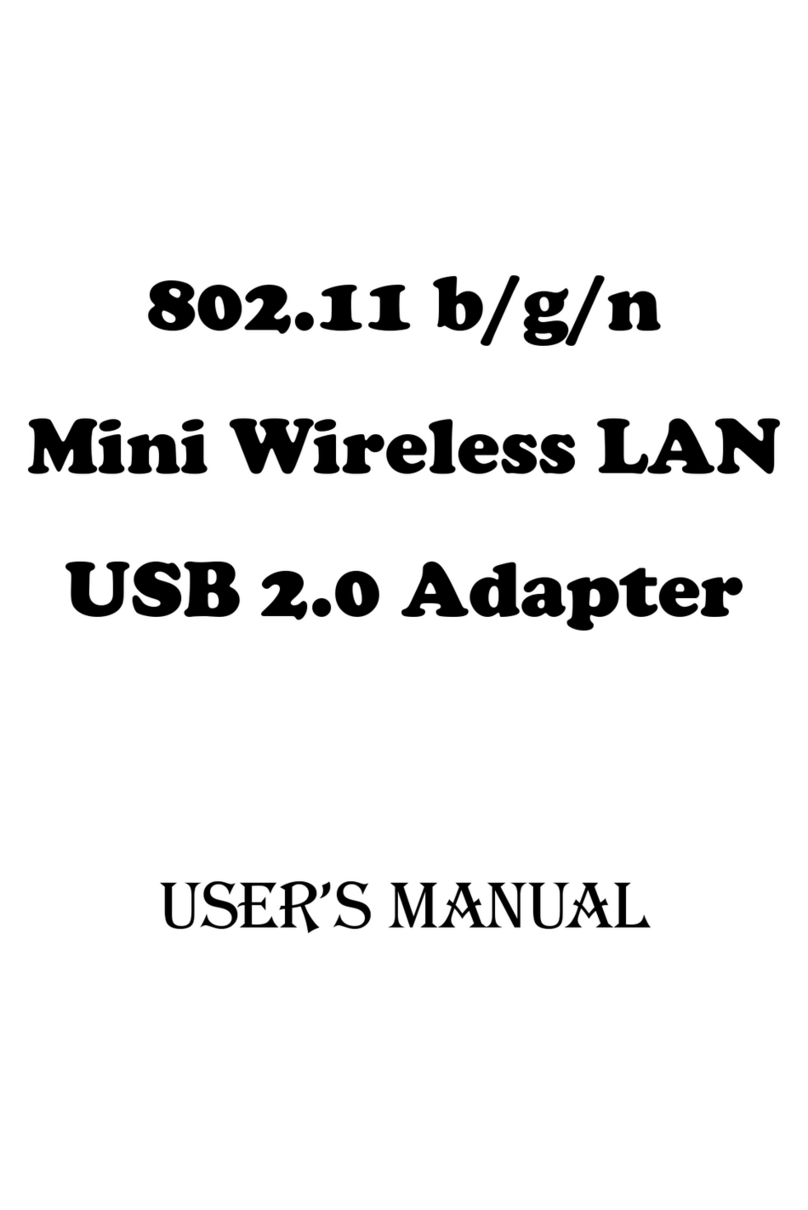
Abocom
Abocom WU5214 User manual
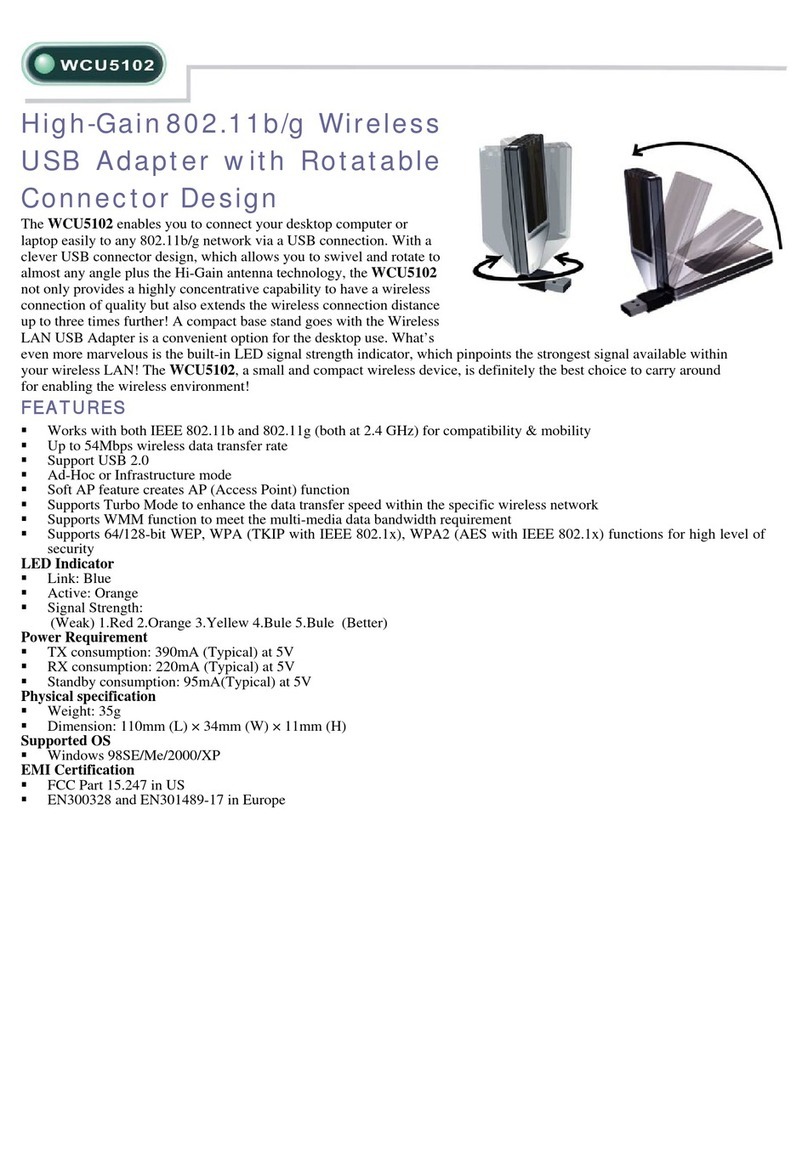
Abocom
Abocom WCU5102 User manual
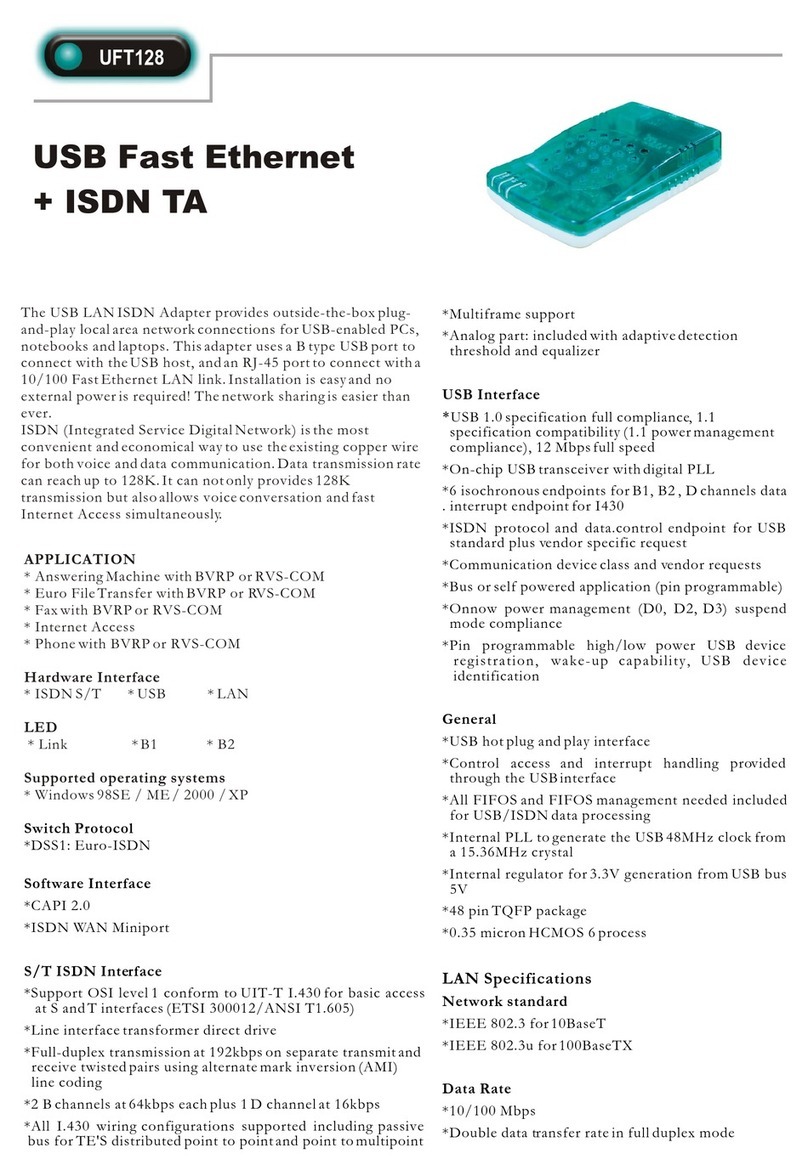
Abocom
Abocom UFT128 User manual