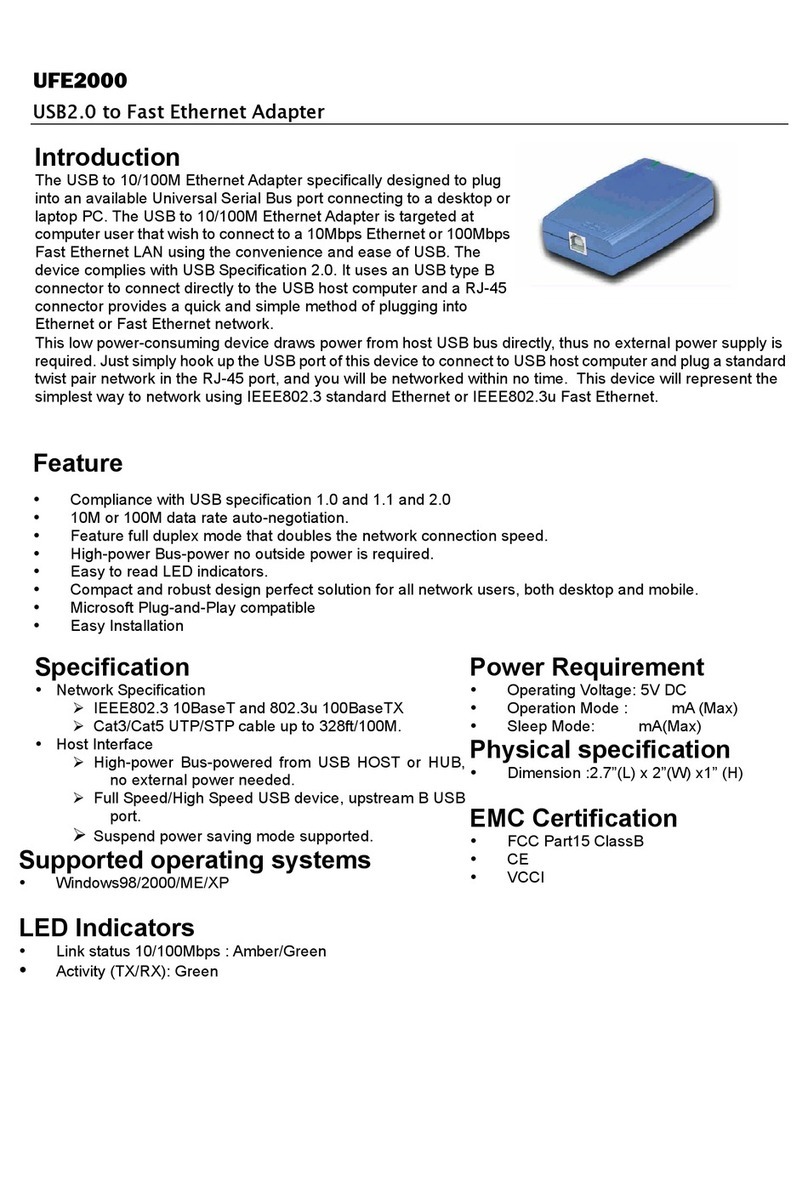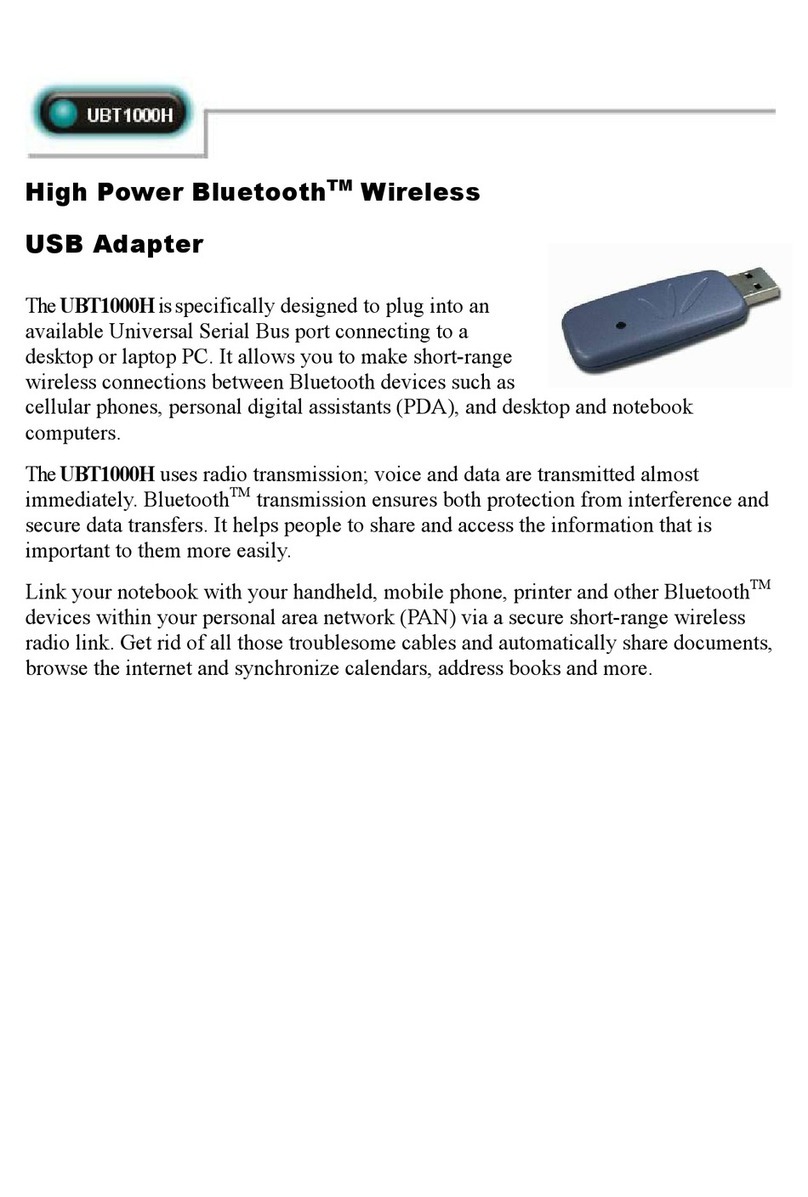Abocom WCU5102 User manual
Other Abocom Adapter manuals
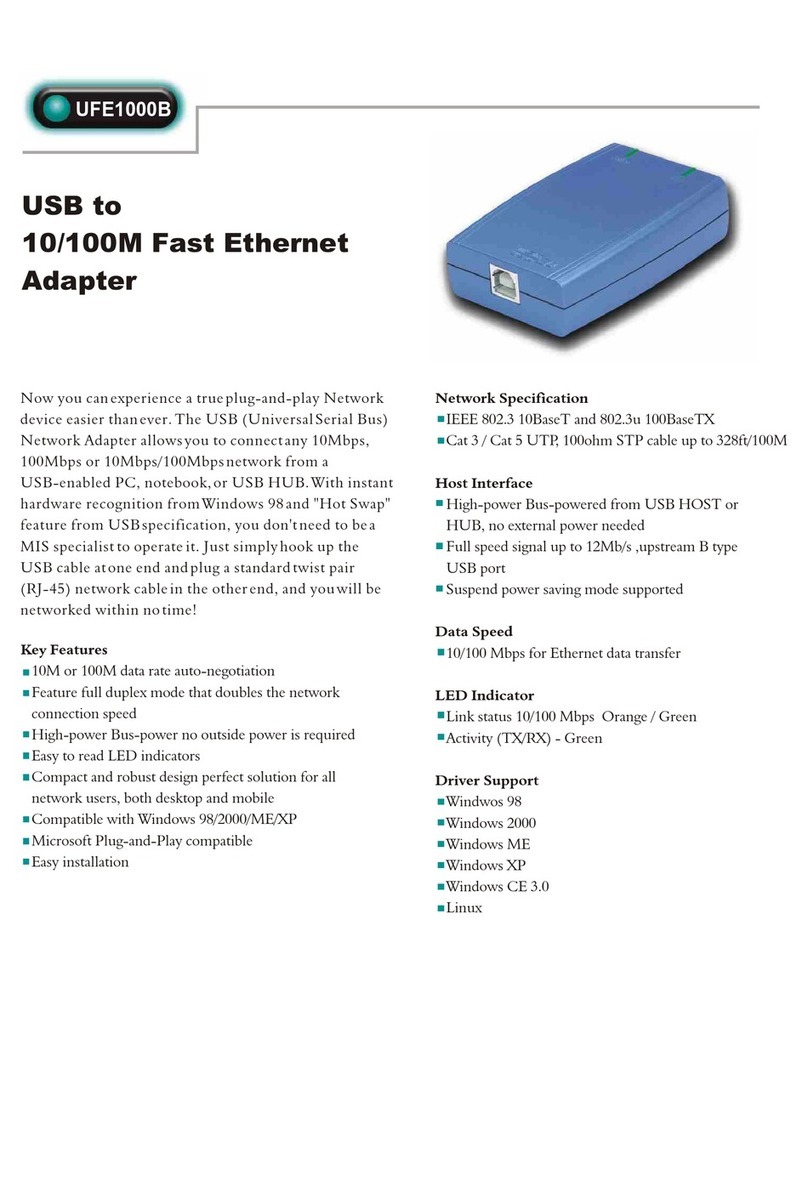
Abocom
Abocom UFE1000B User manual

Abocom
Abocom Bluetooth Wireless USB Adapter UBT1000 User manual
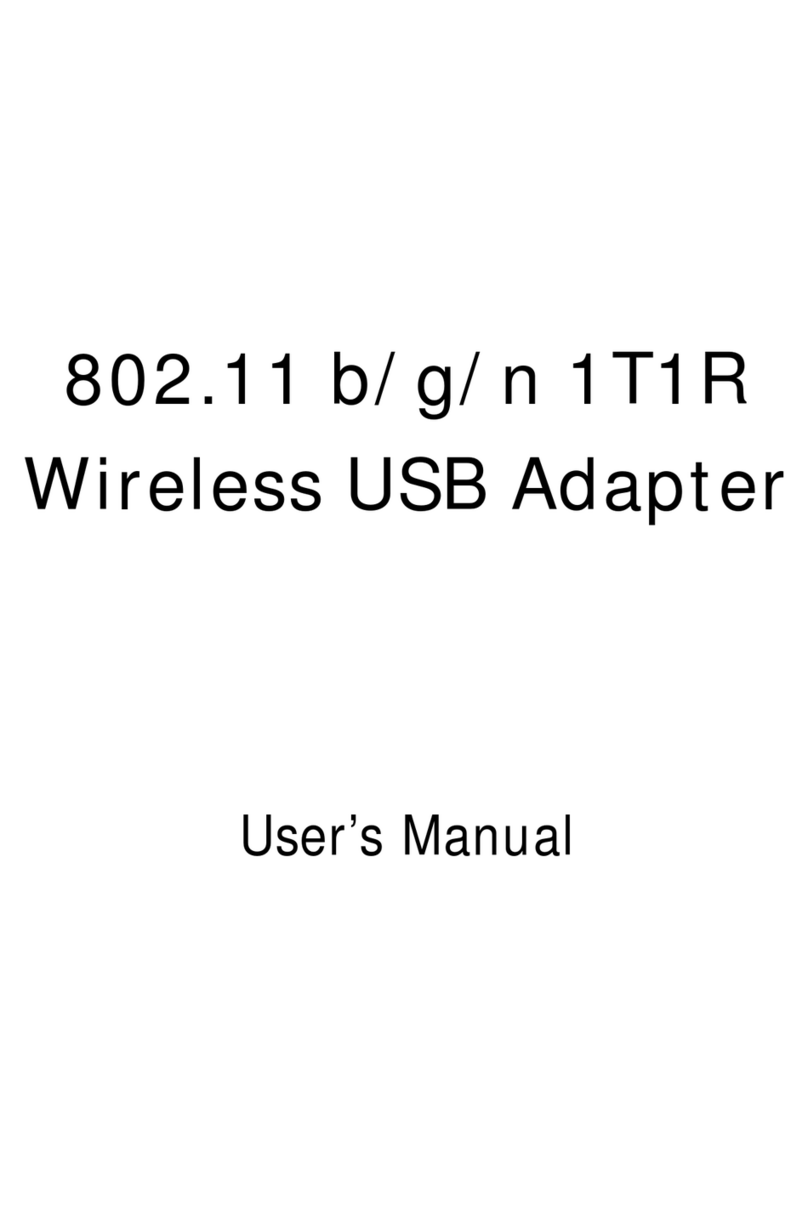
Abocom
Abocom WU5502 User manual
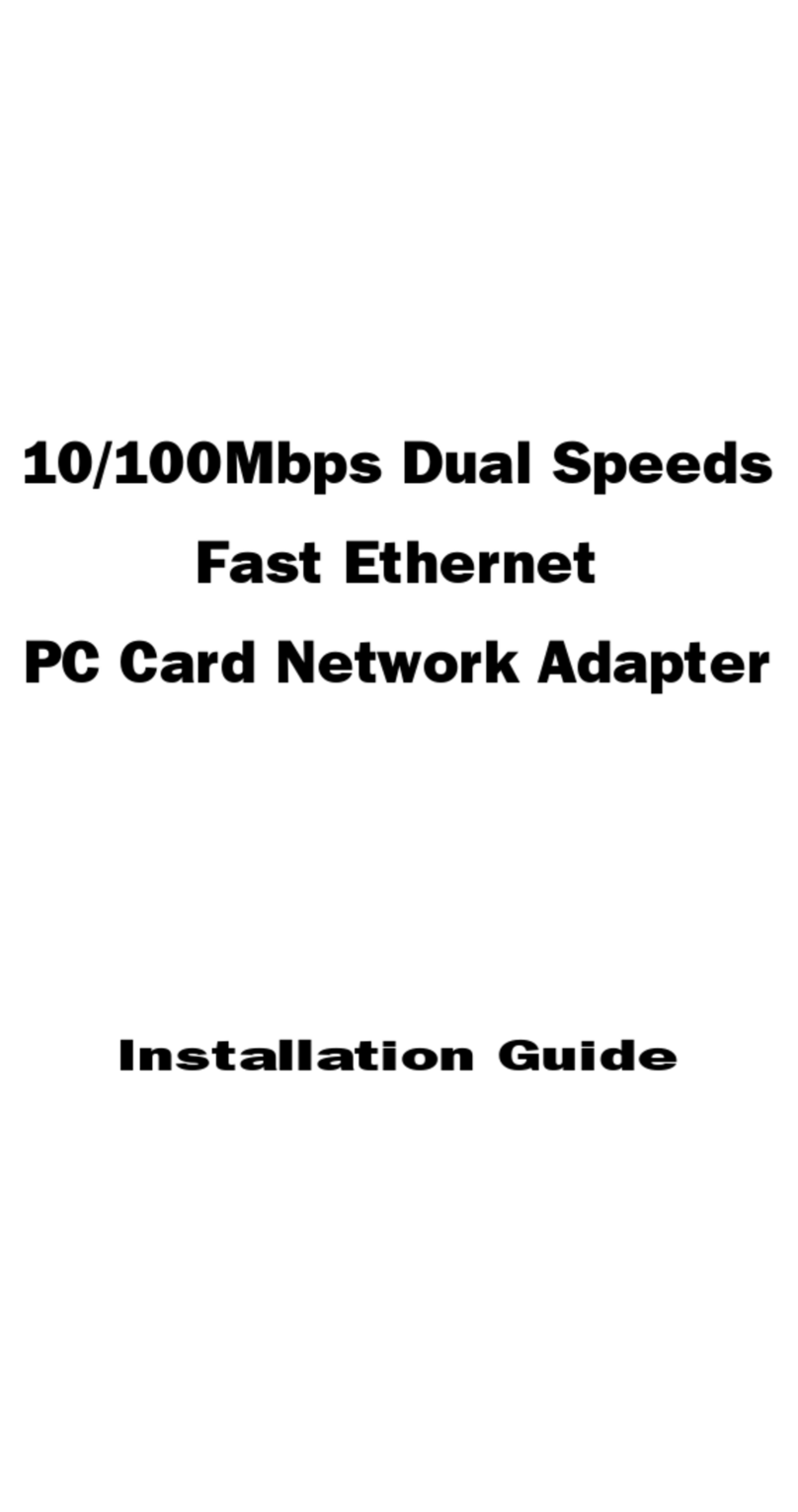
Abocom
Abocom FE1500 User manual
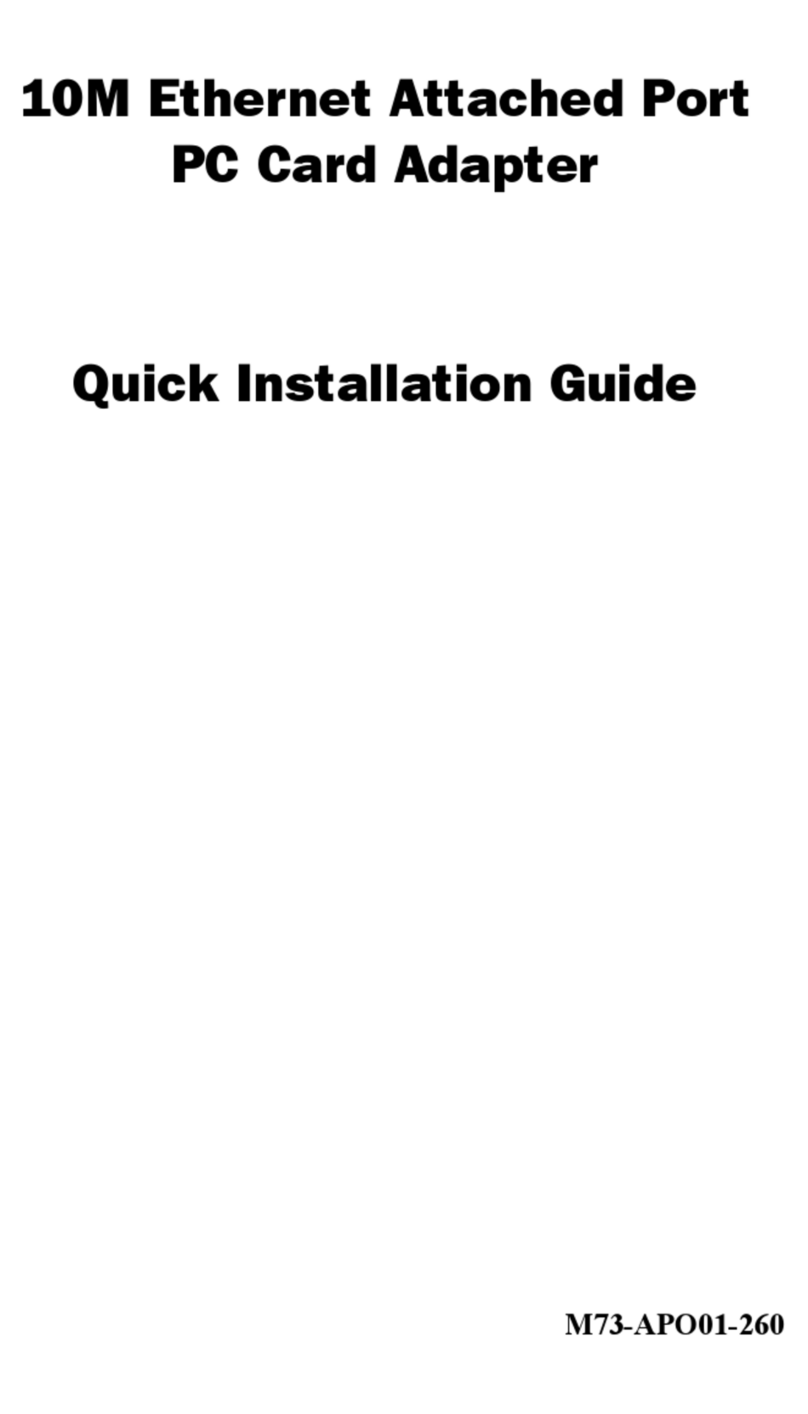
Abocom
Abocom RE450MX User manual
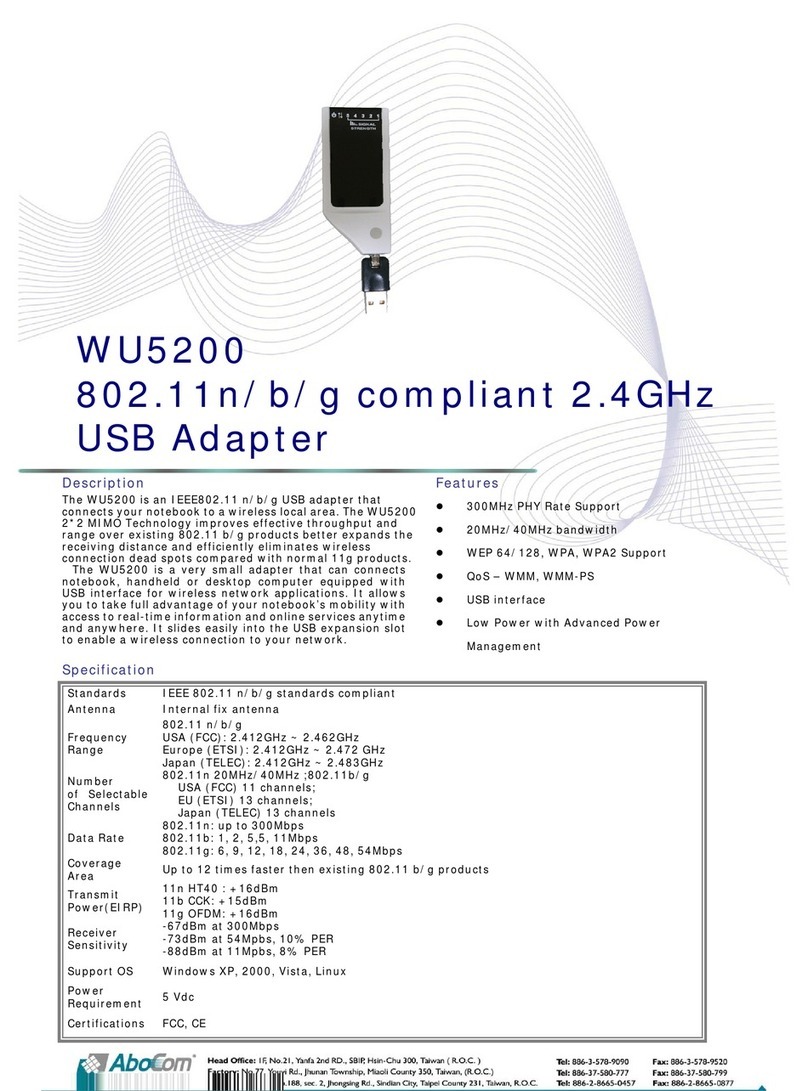
Abocom
Abocom WU5200 User manual
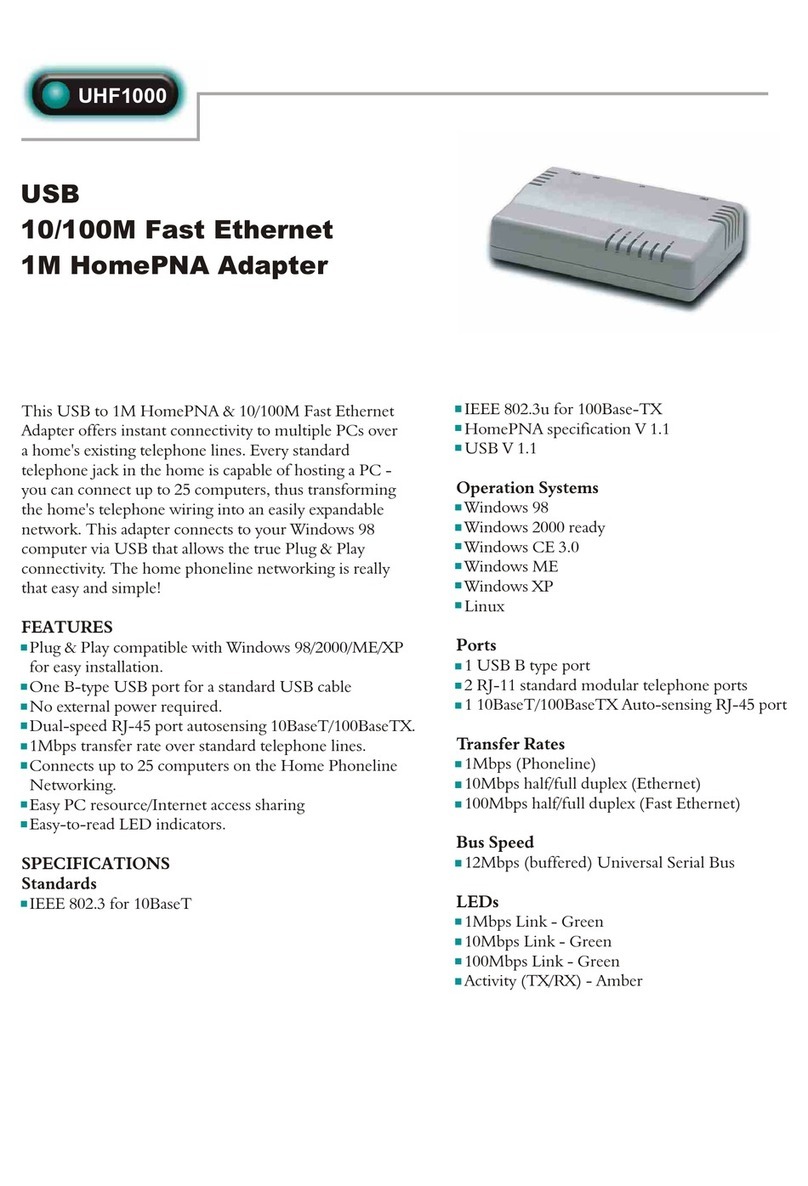
Abocom
Abocom UHF1000 User manual
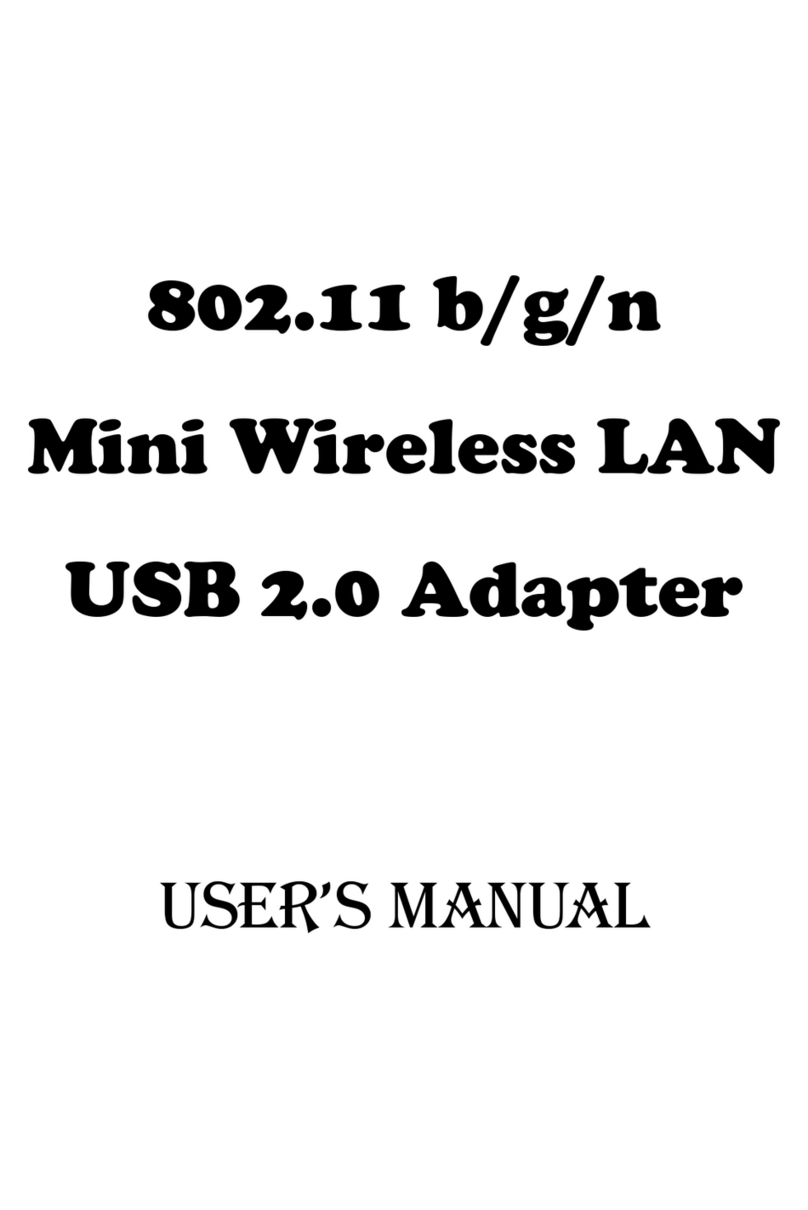
Abocom
Abocom 802.11 b/g/n Mini Wireless LAN USB 2.0 Adapter... User manual
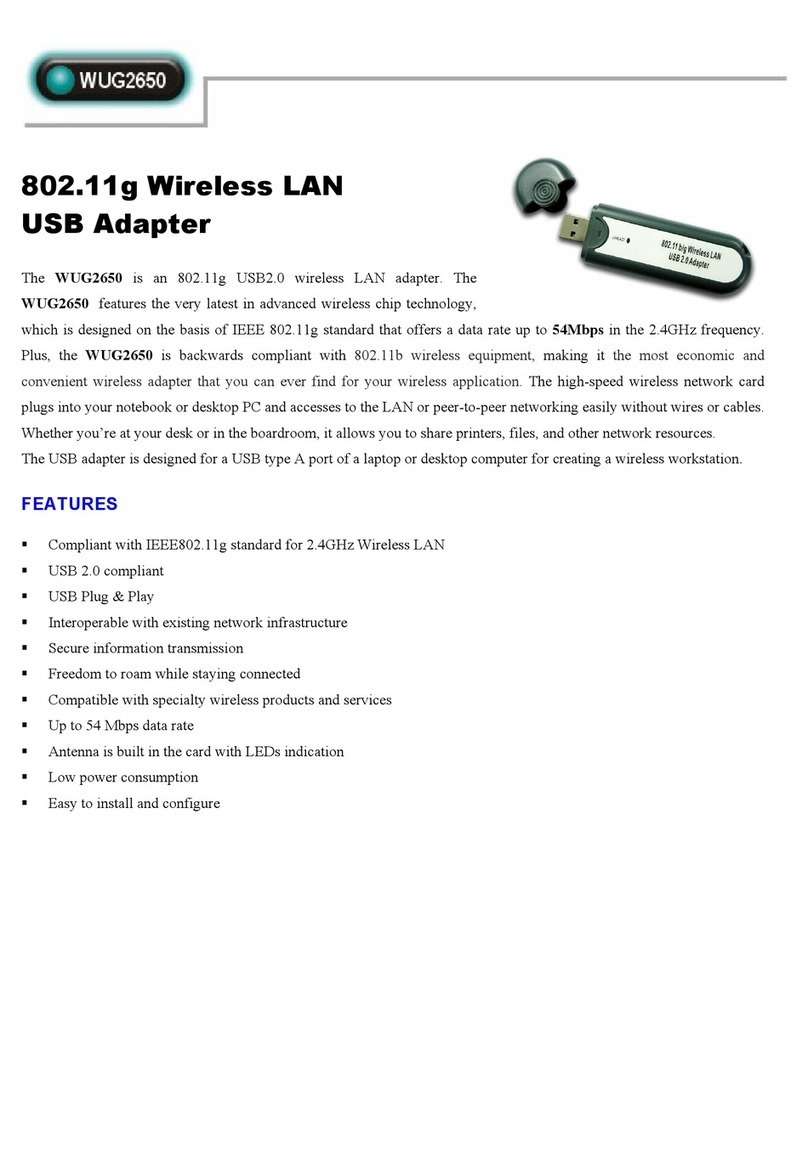
Abocom
Abocom WUG2650 User manual
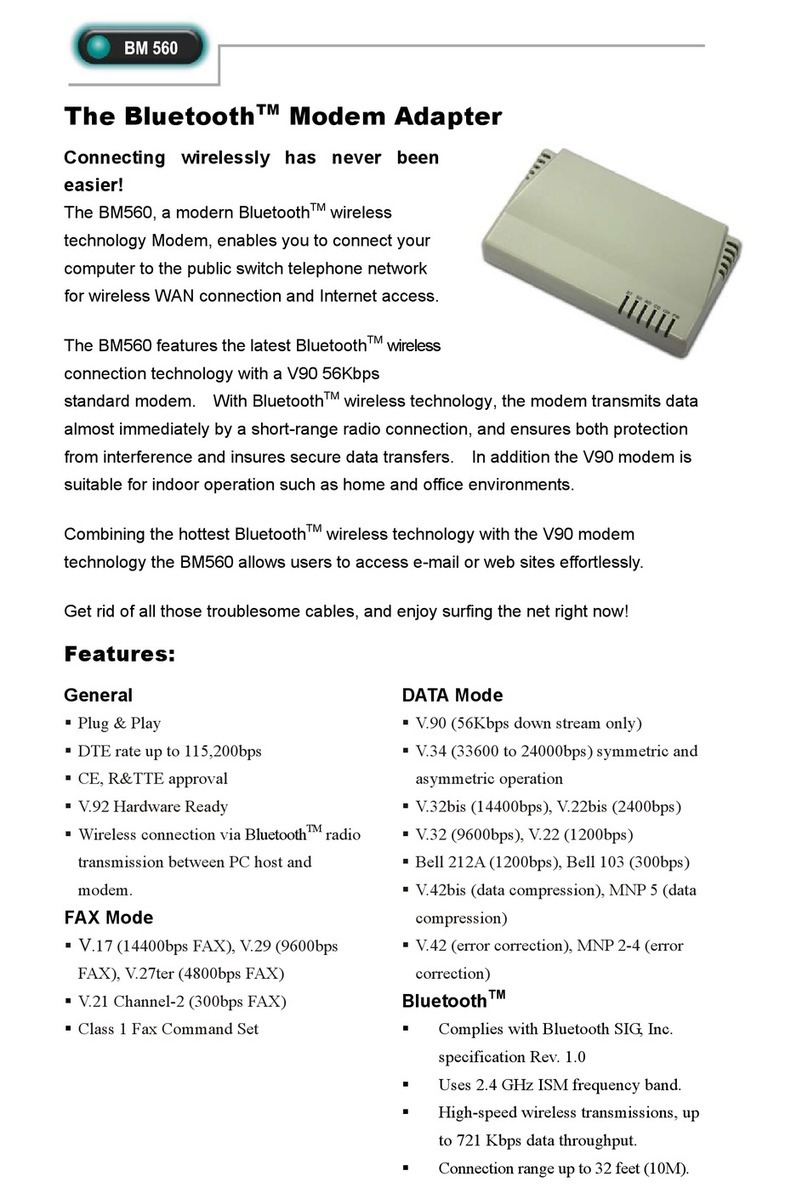
Abocom
Abocom BM560 User manual
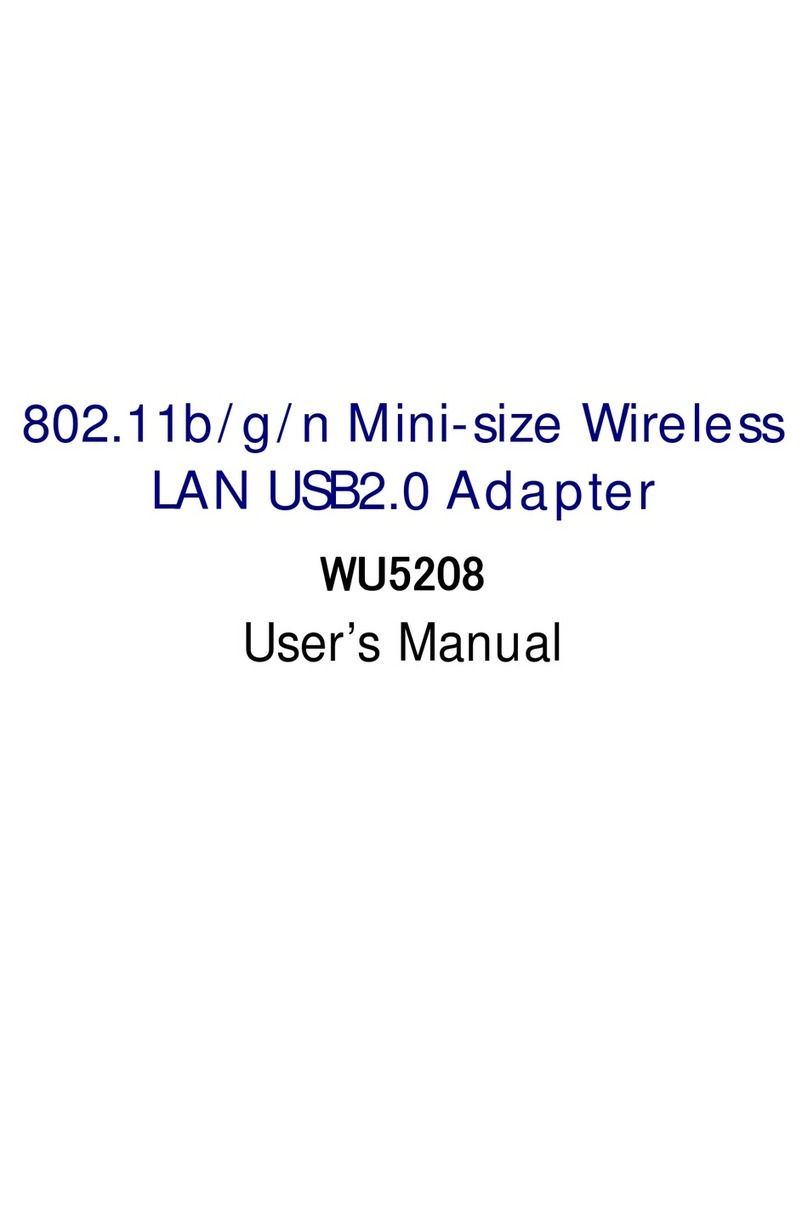
Abocom
Abocom WU5208 User manual
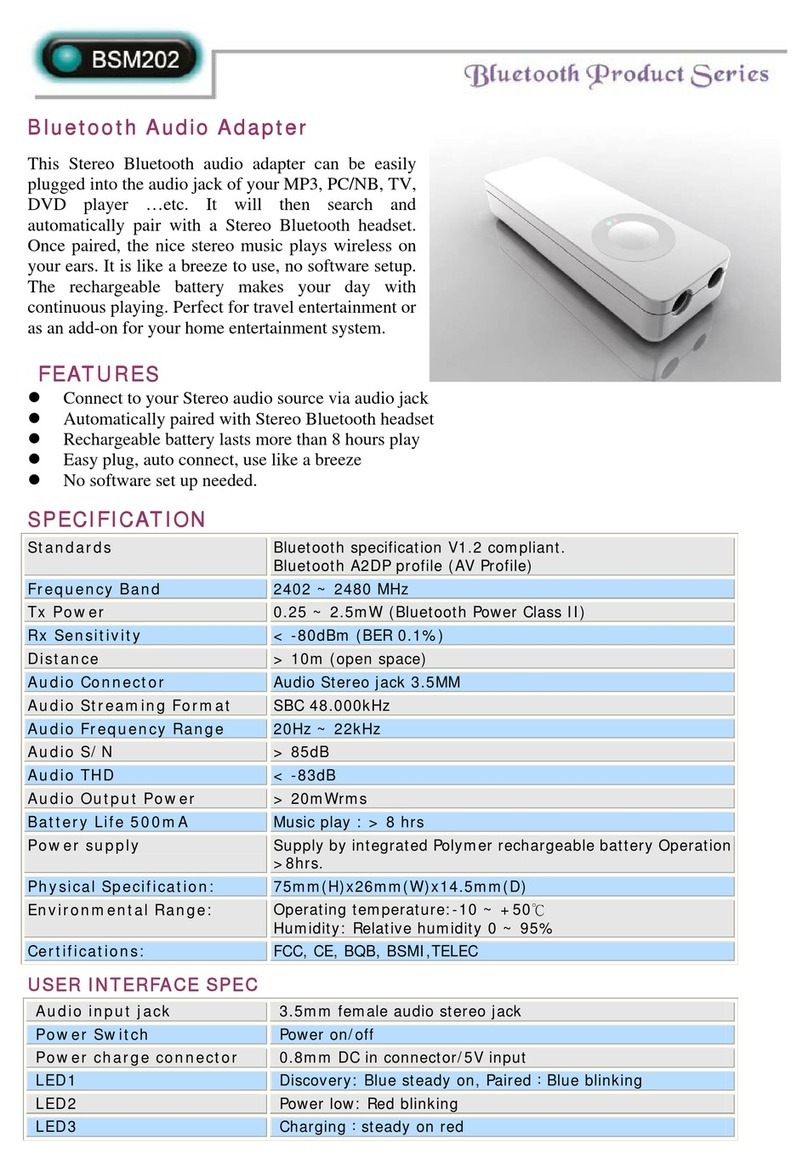
Abocom
Abocom BSM202 User manual
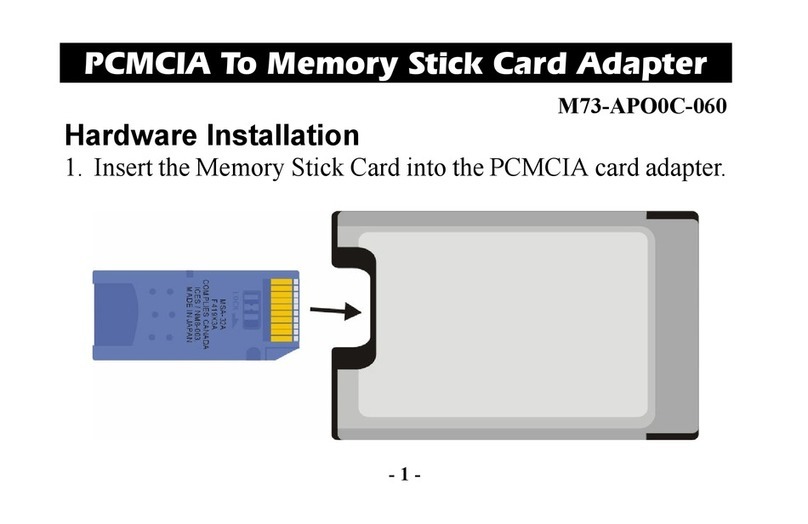
Abocom
Abocom PCMCIA Assembly Instructions
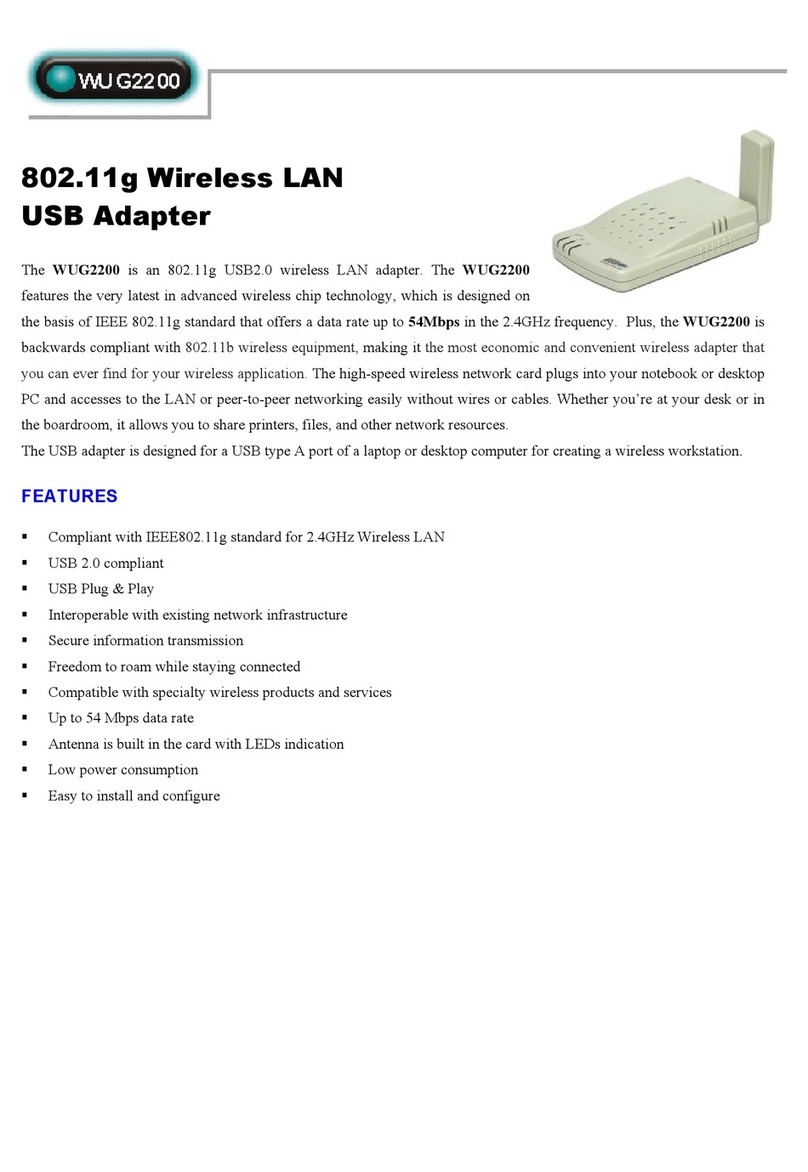
Abocom
Abocom WUG2200 User manual
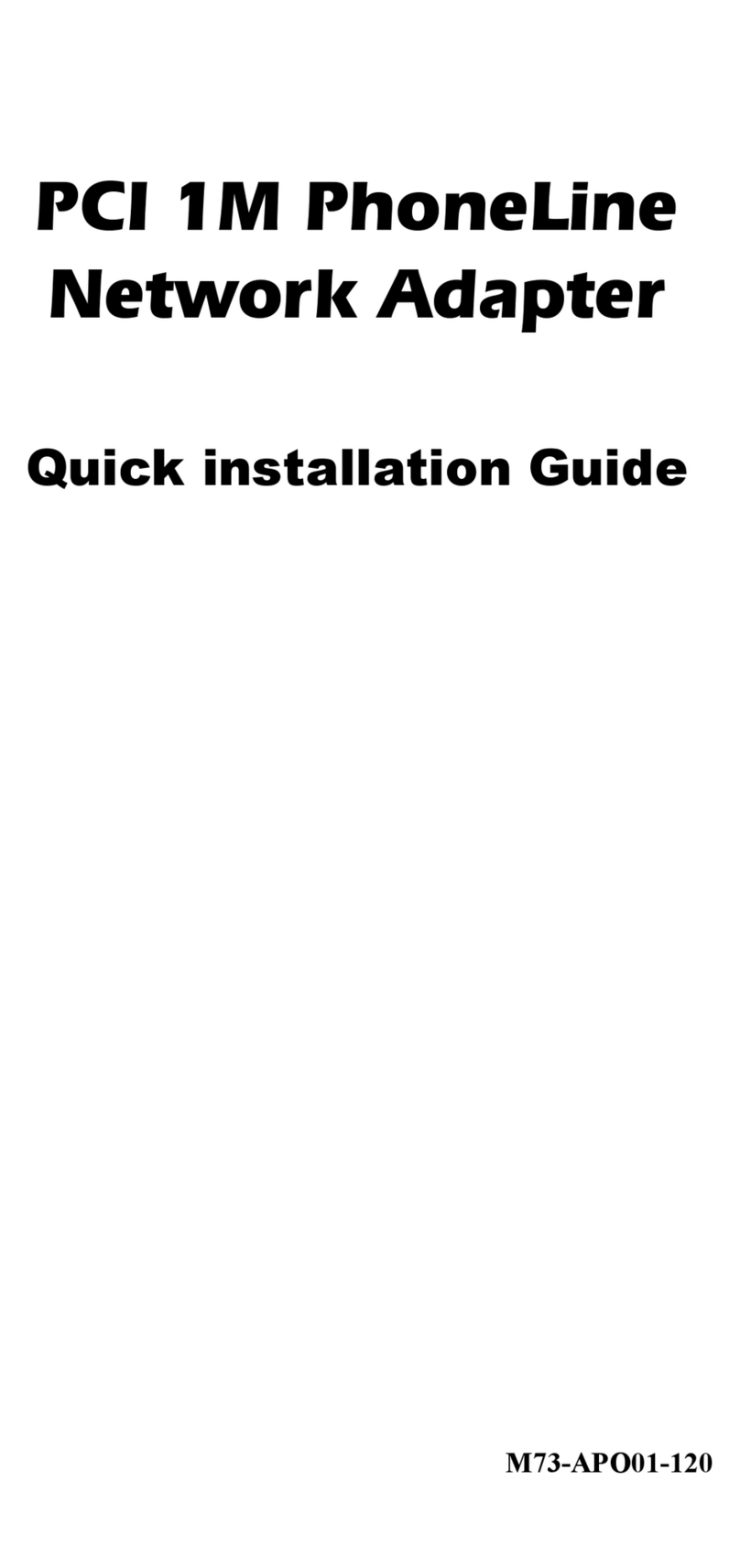
Abocom
Abocom HP1000 User manual

Abocom
Abocom UHL2000 User manual

Abocom
Abocom WU5502S User manual
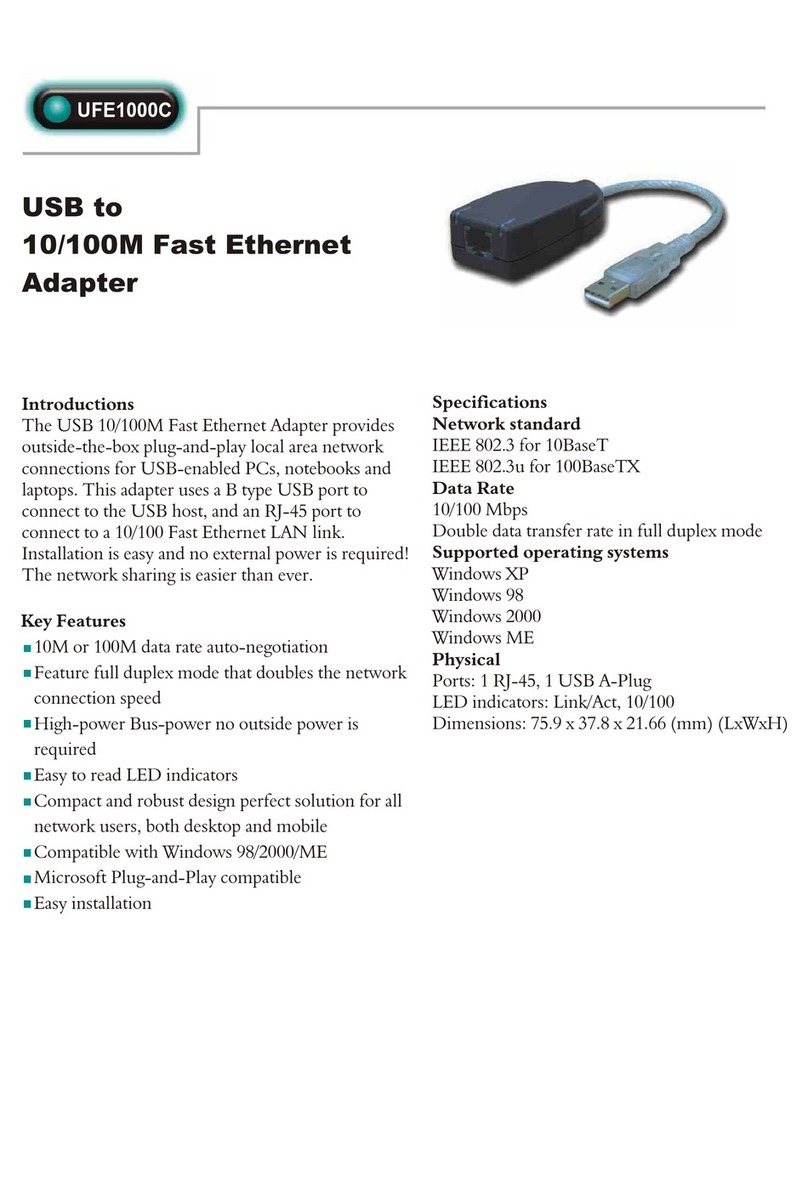
Abocom
Abocom UFE1000C User manual
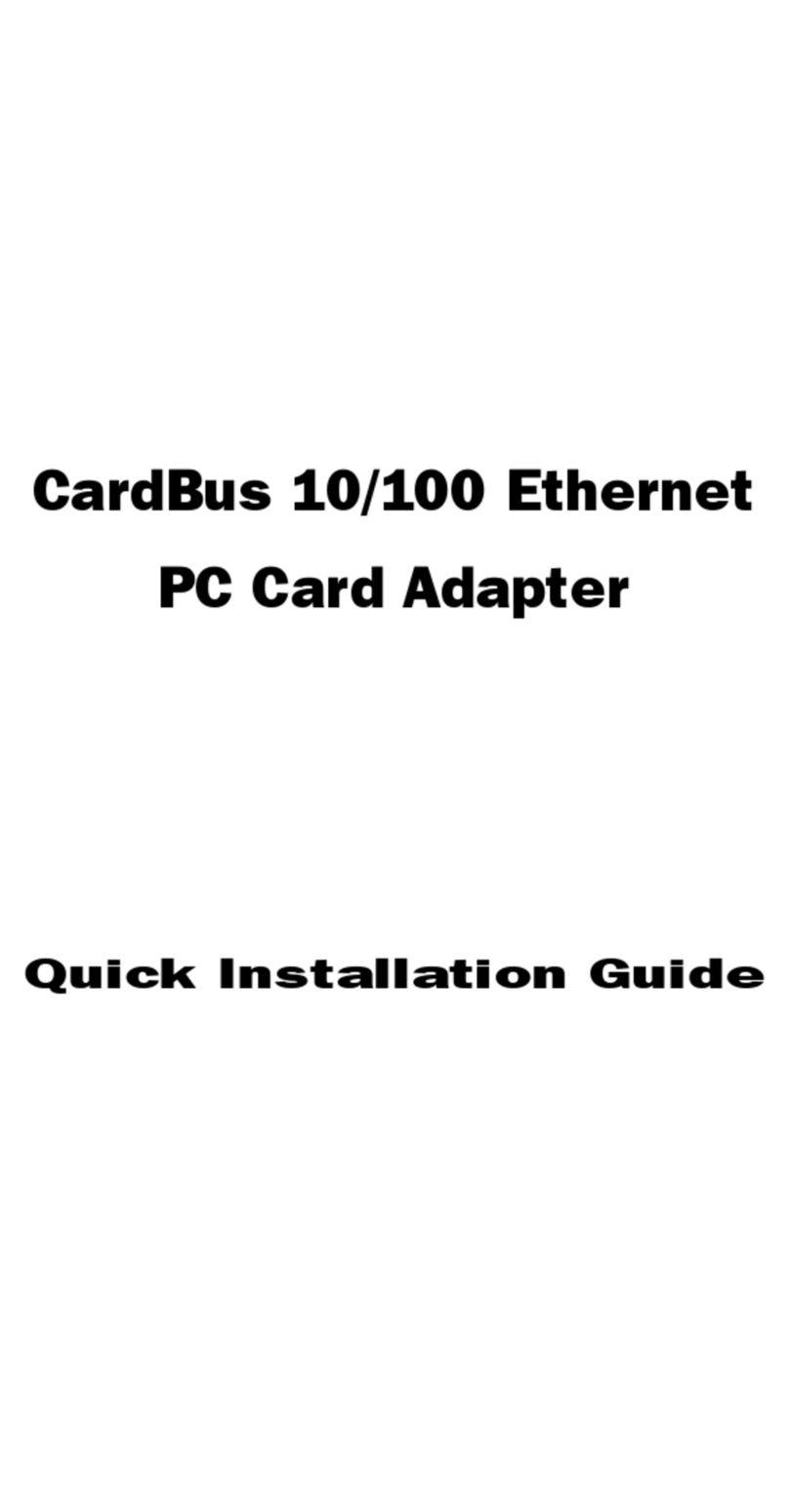
Abocom
Abocom FE2500 User manual
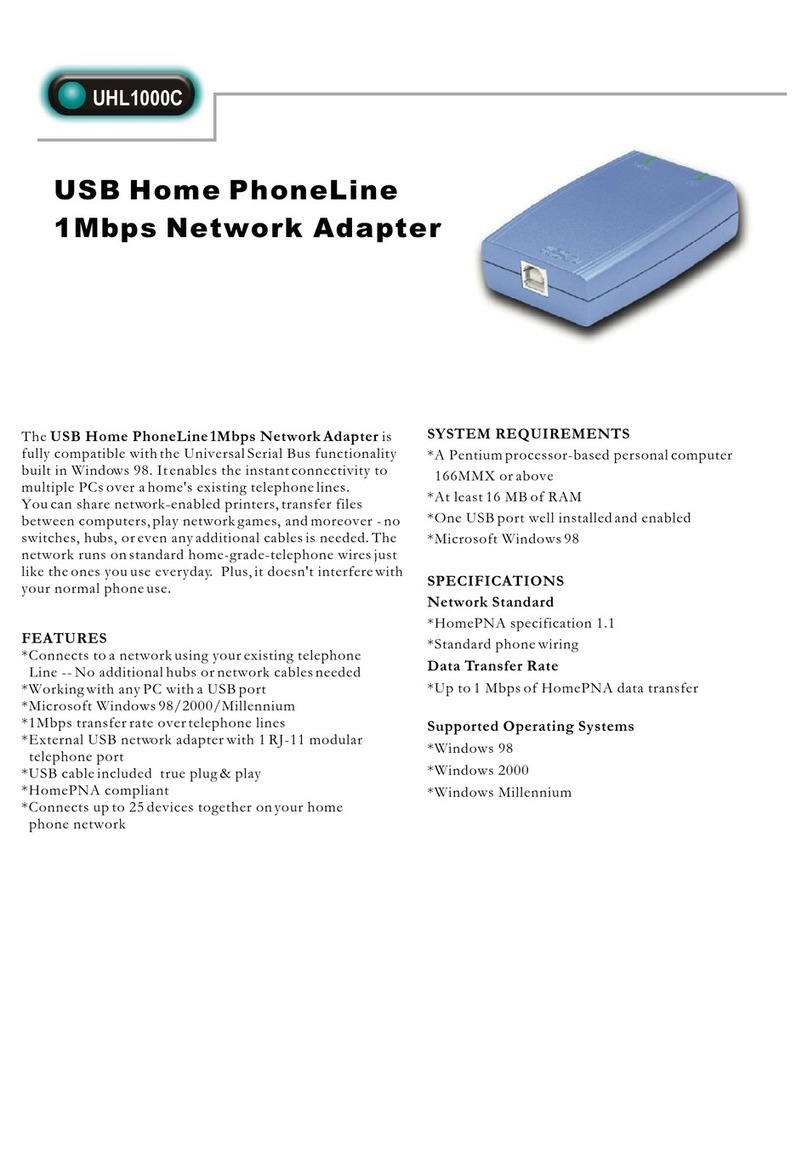
Abocom
Abocom UHL1000C User manual