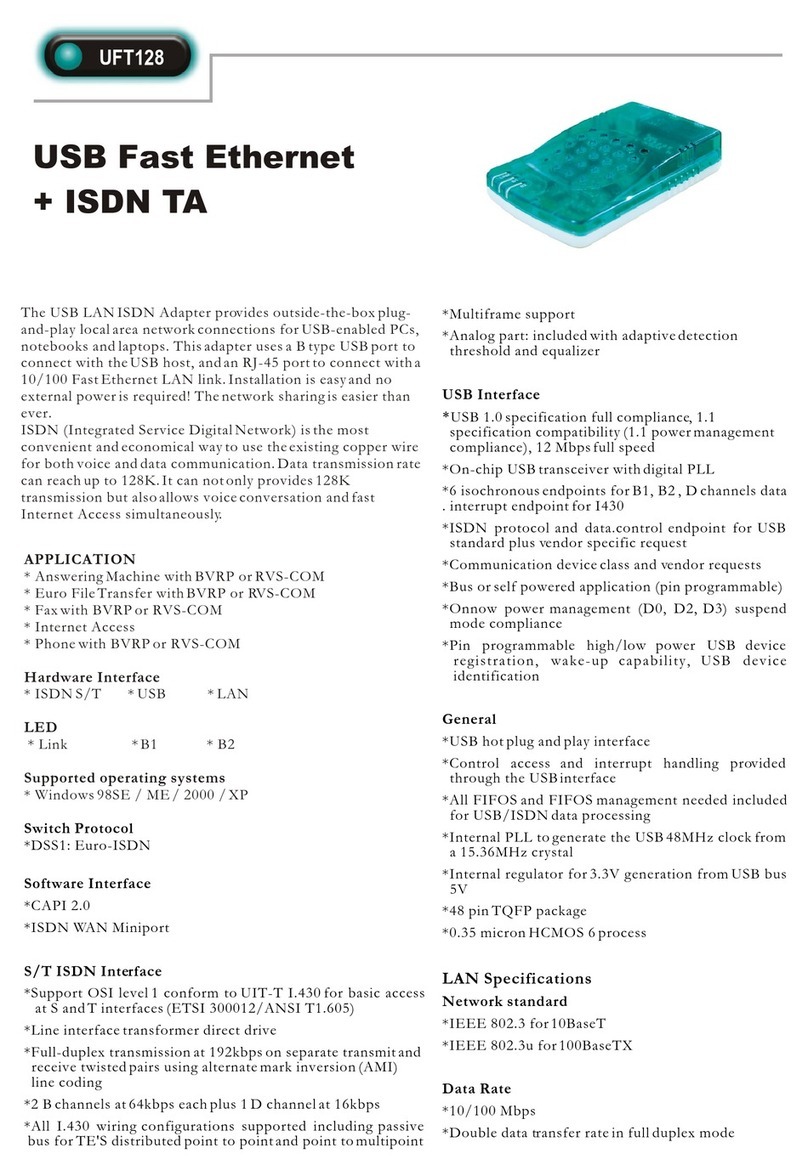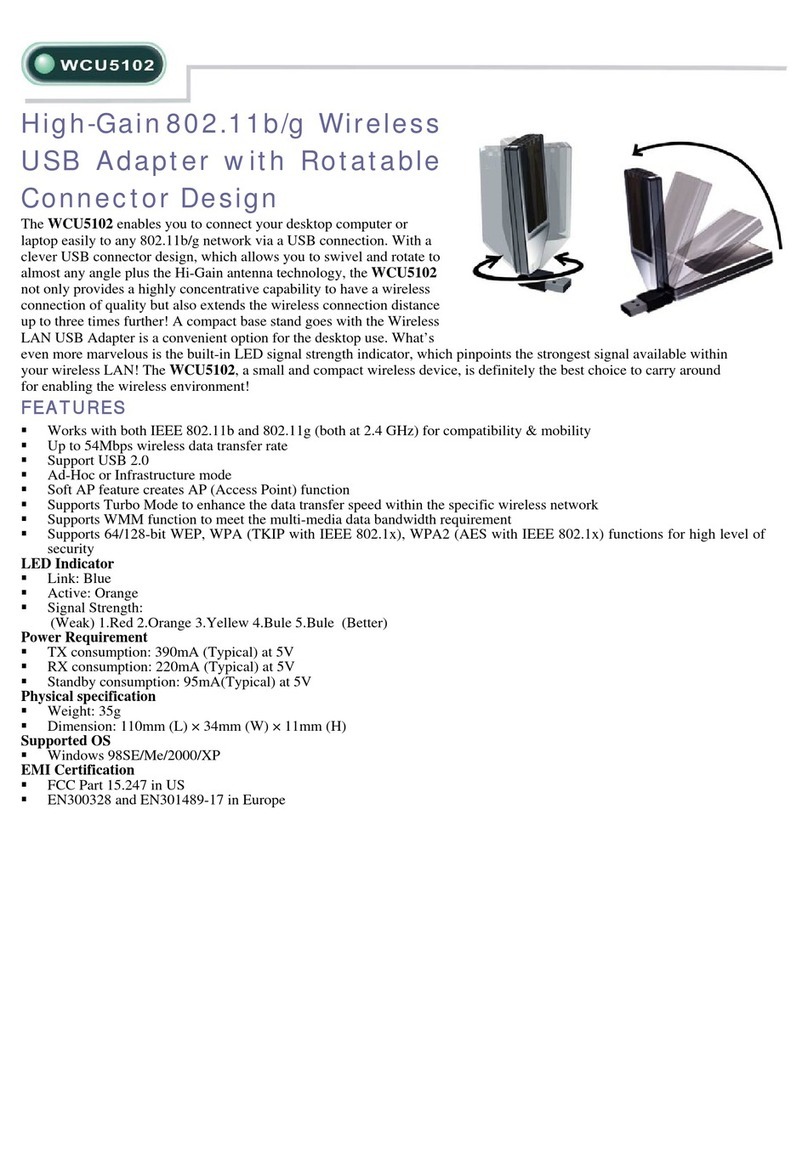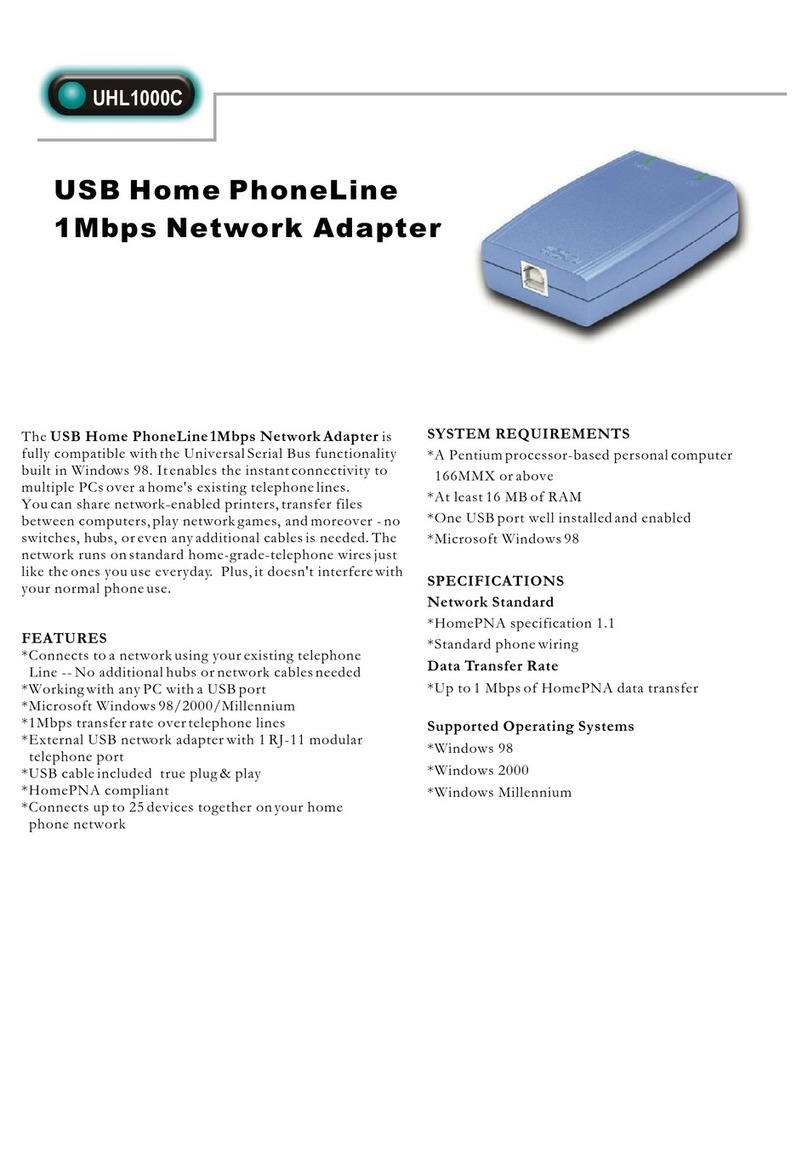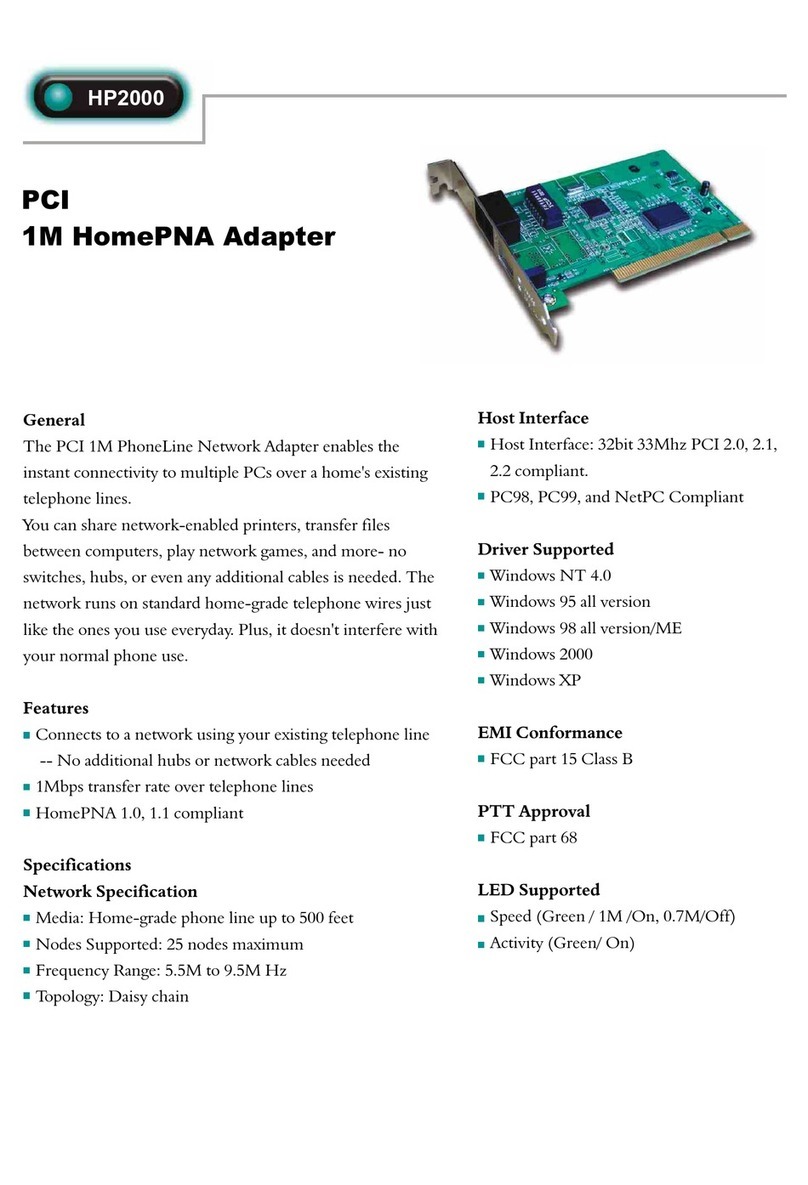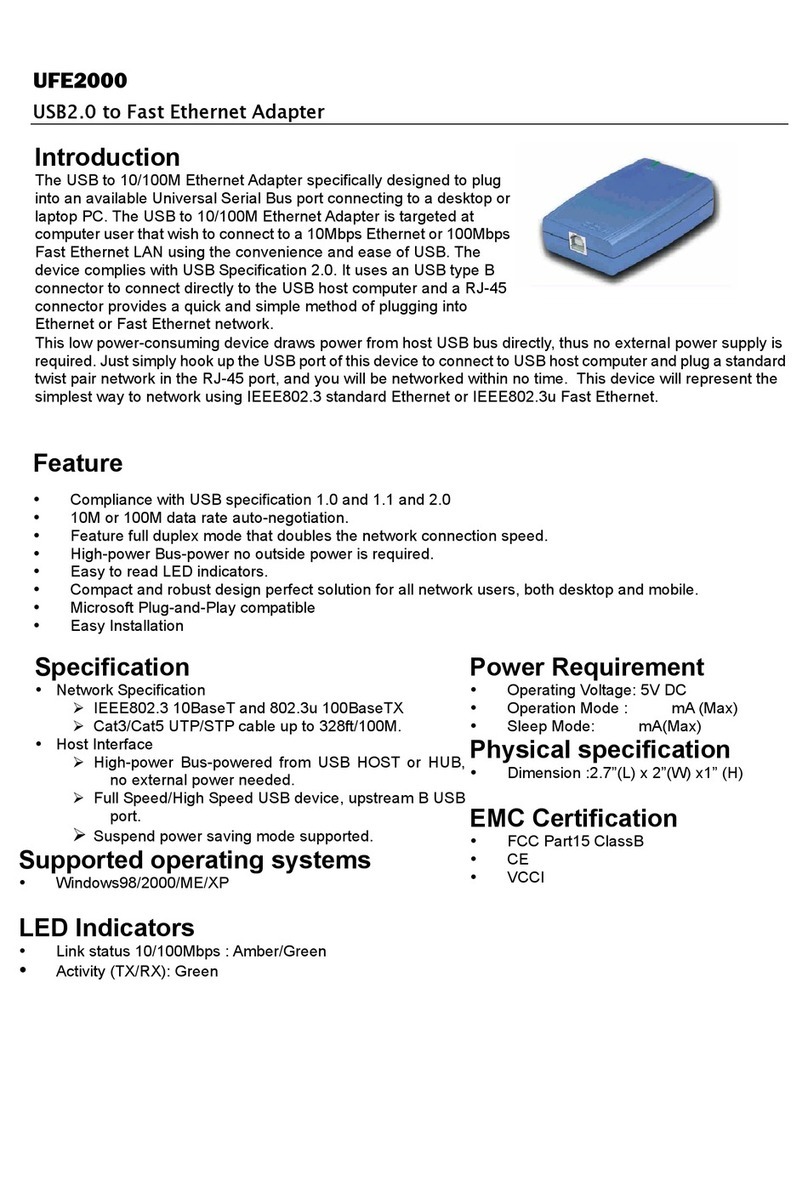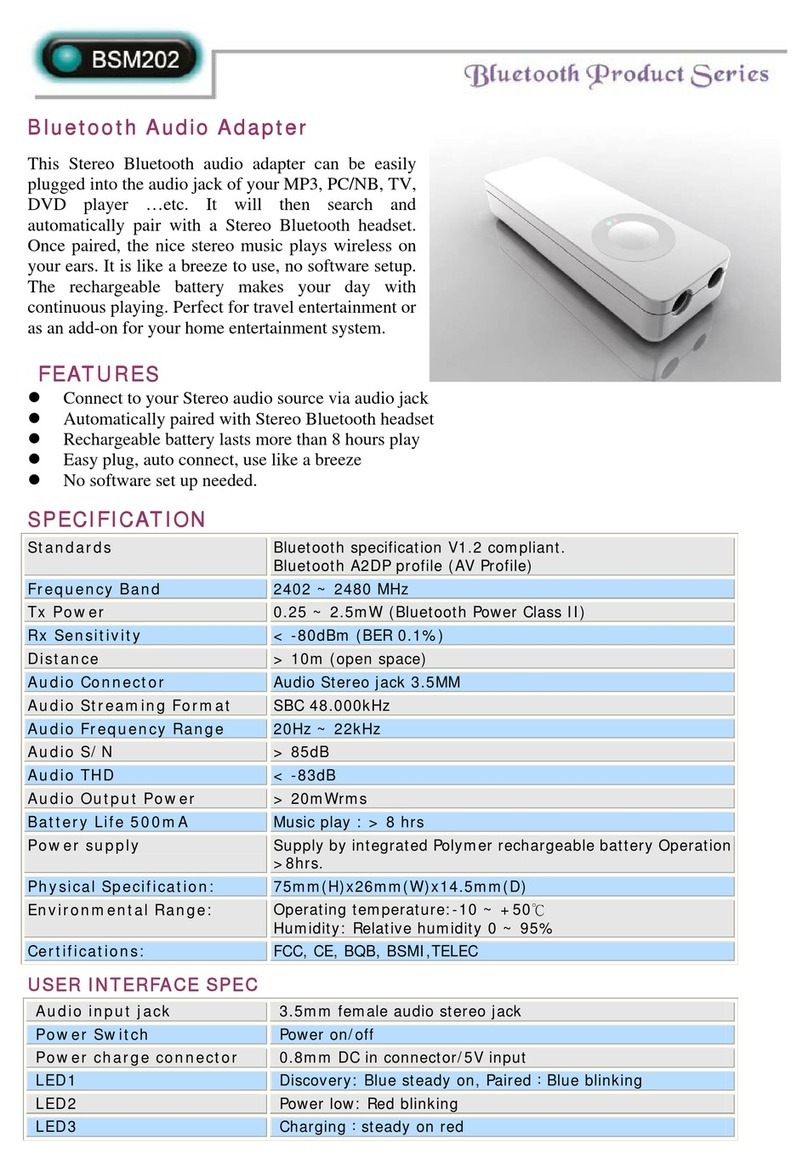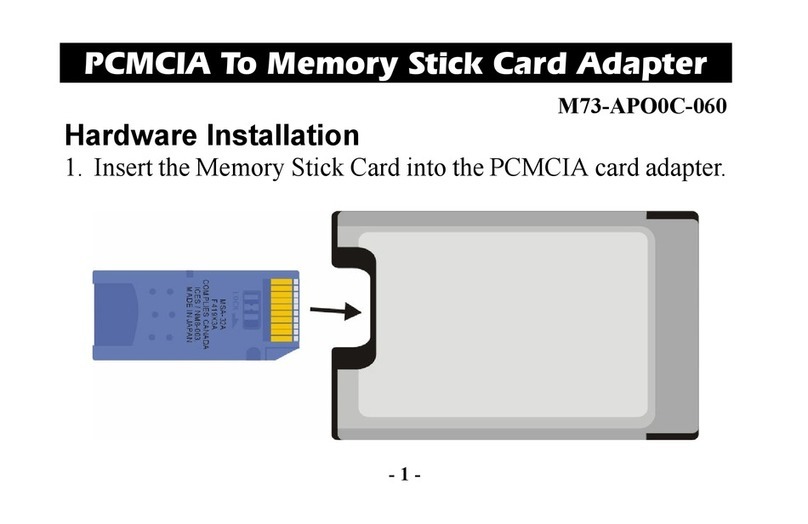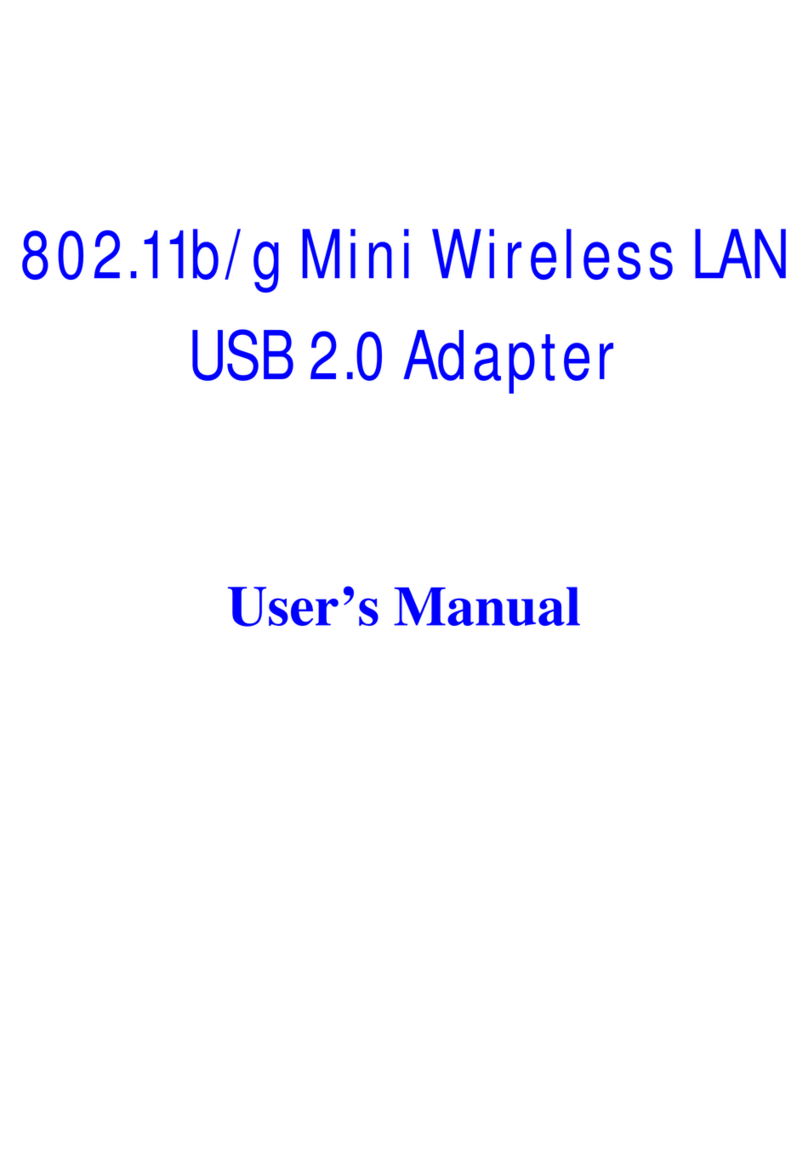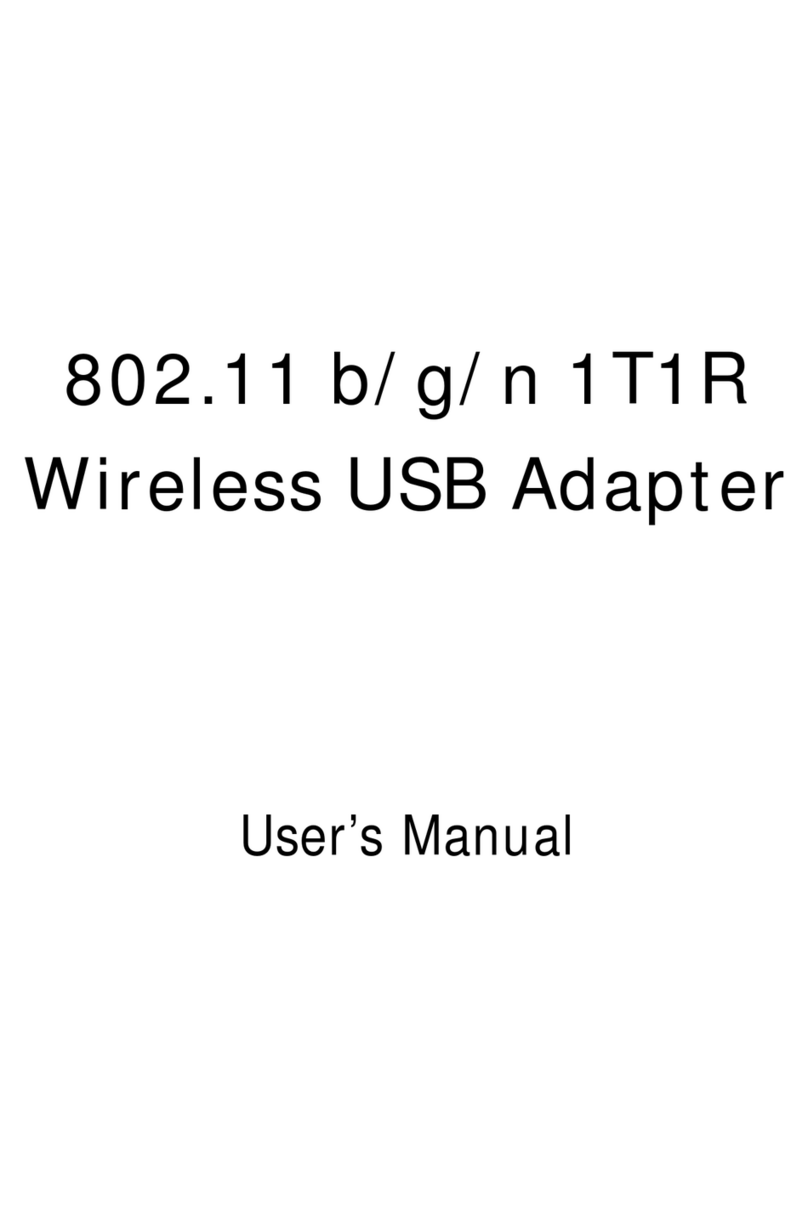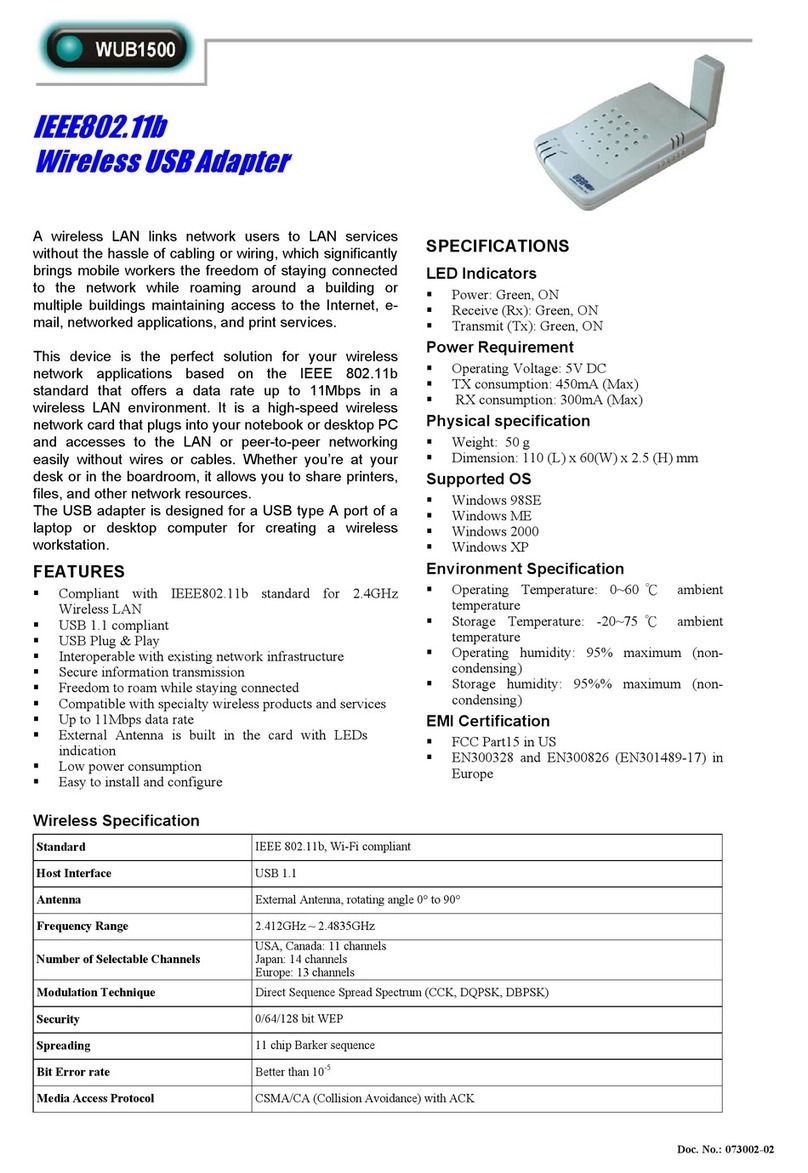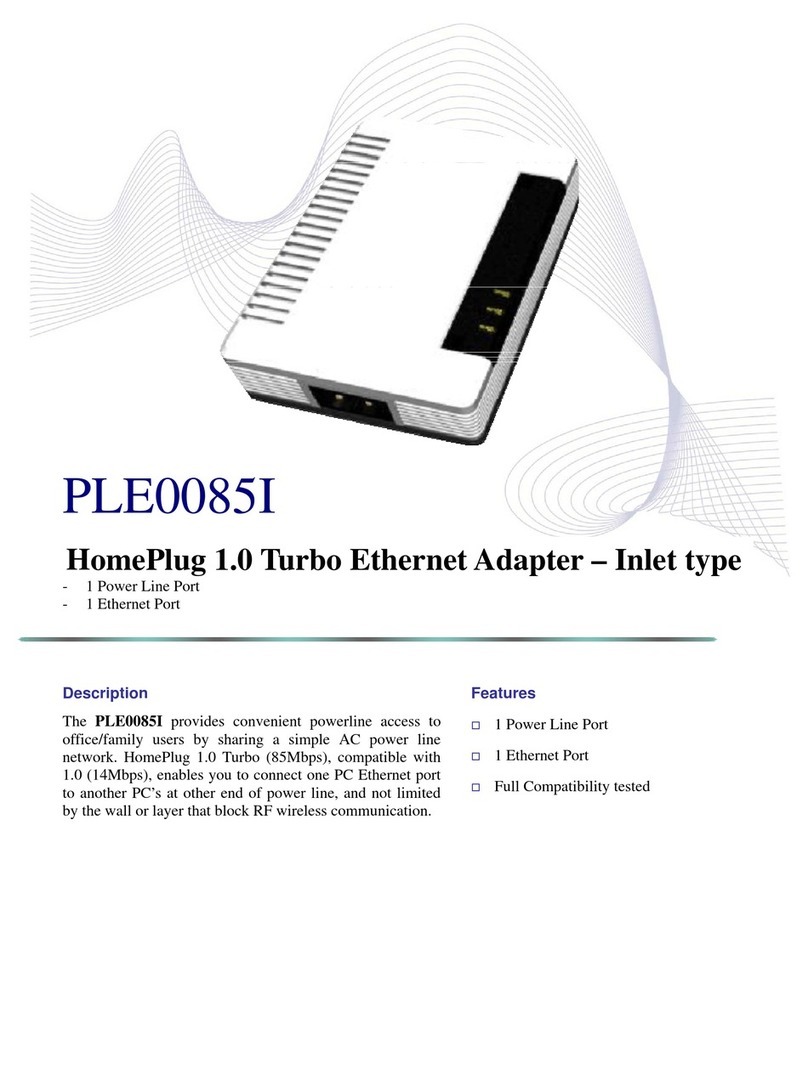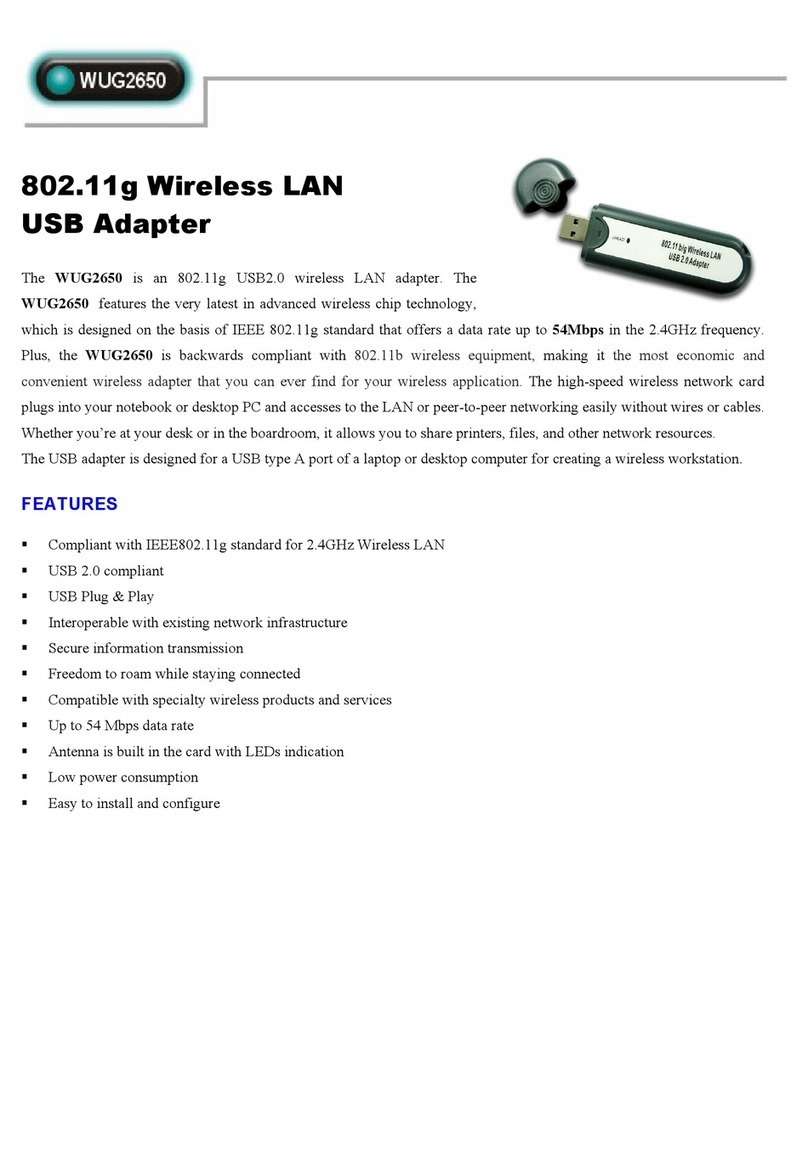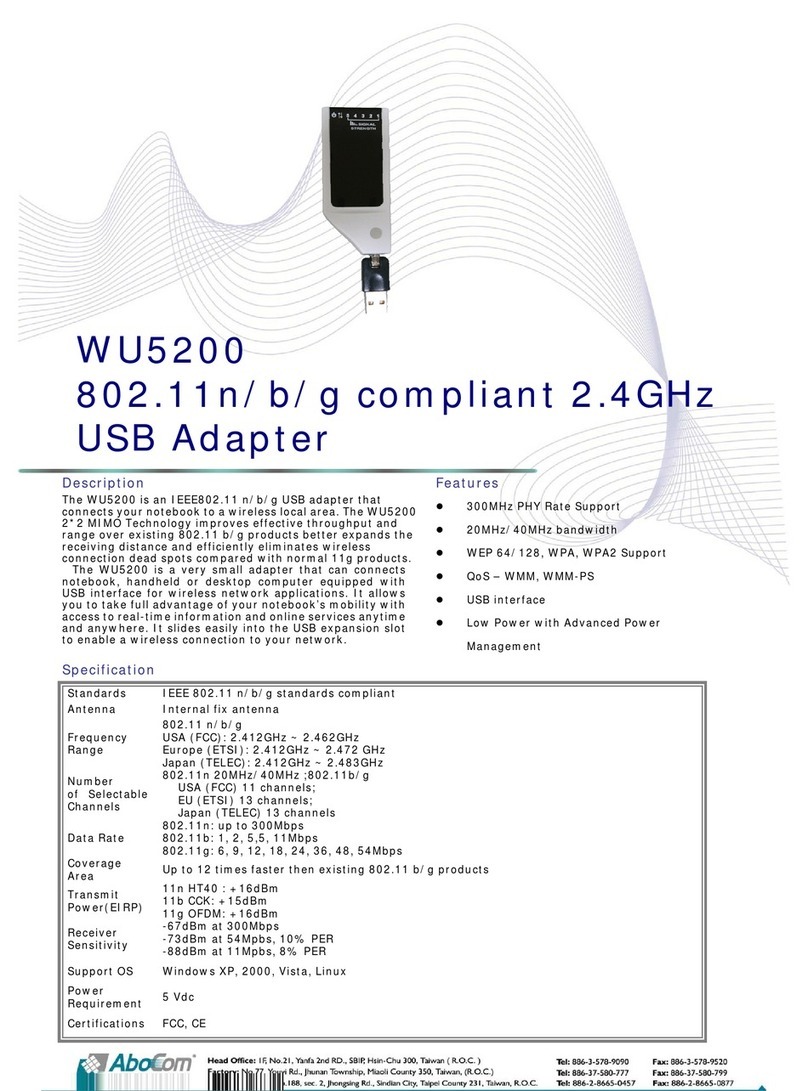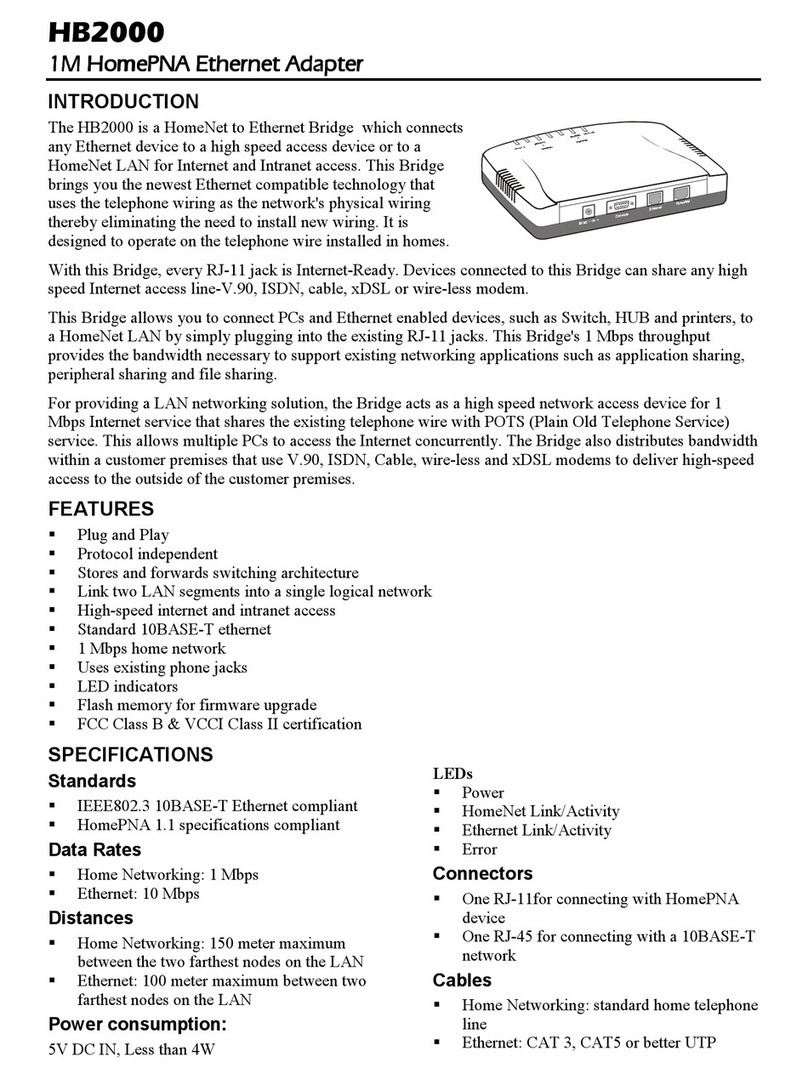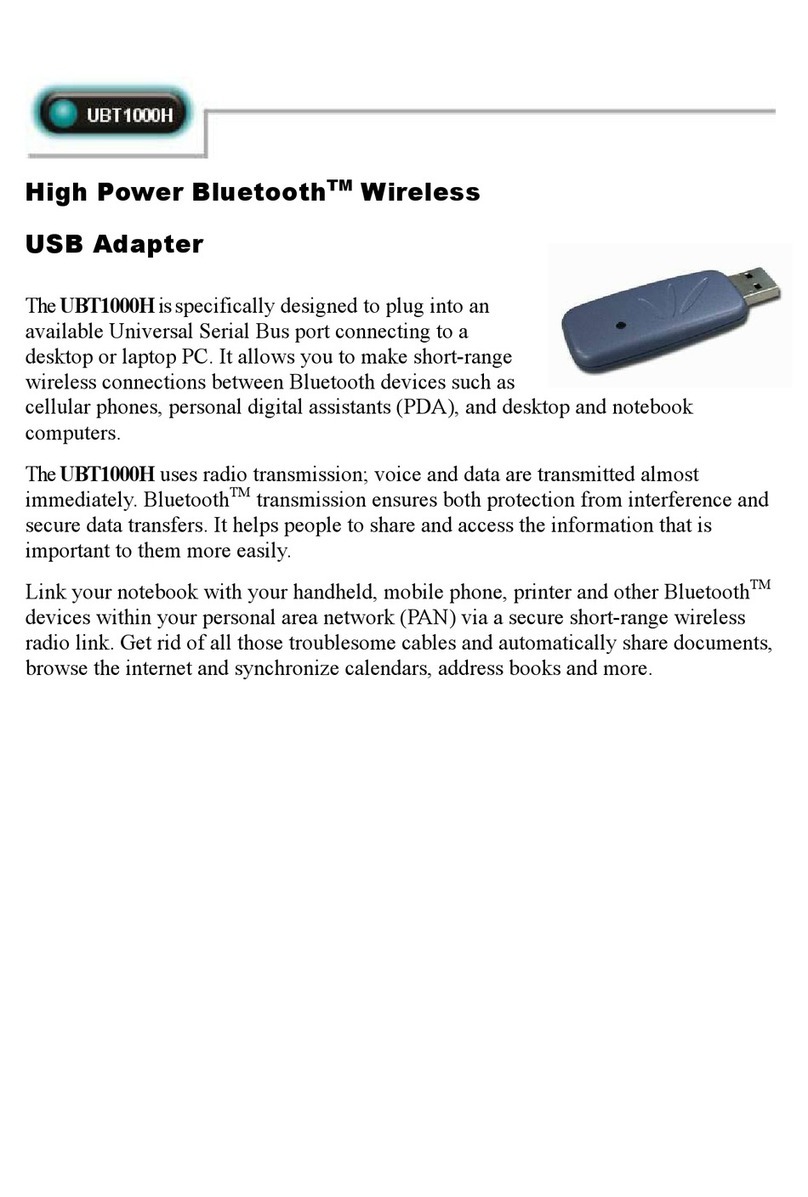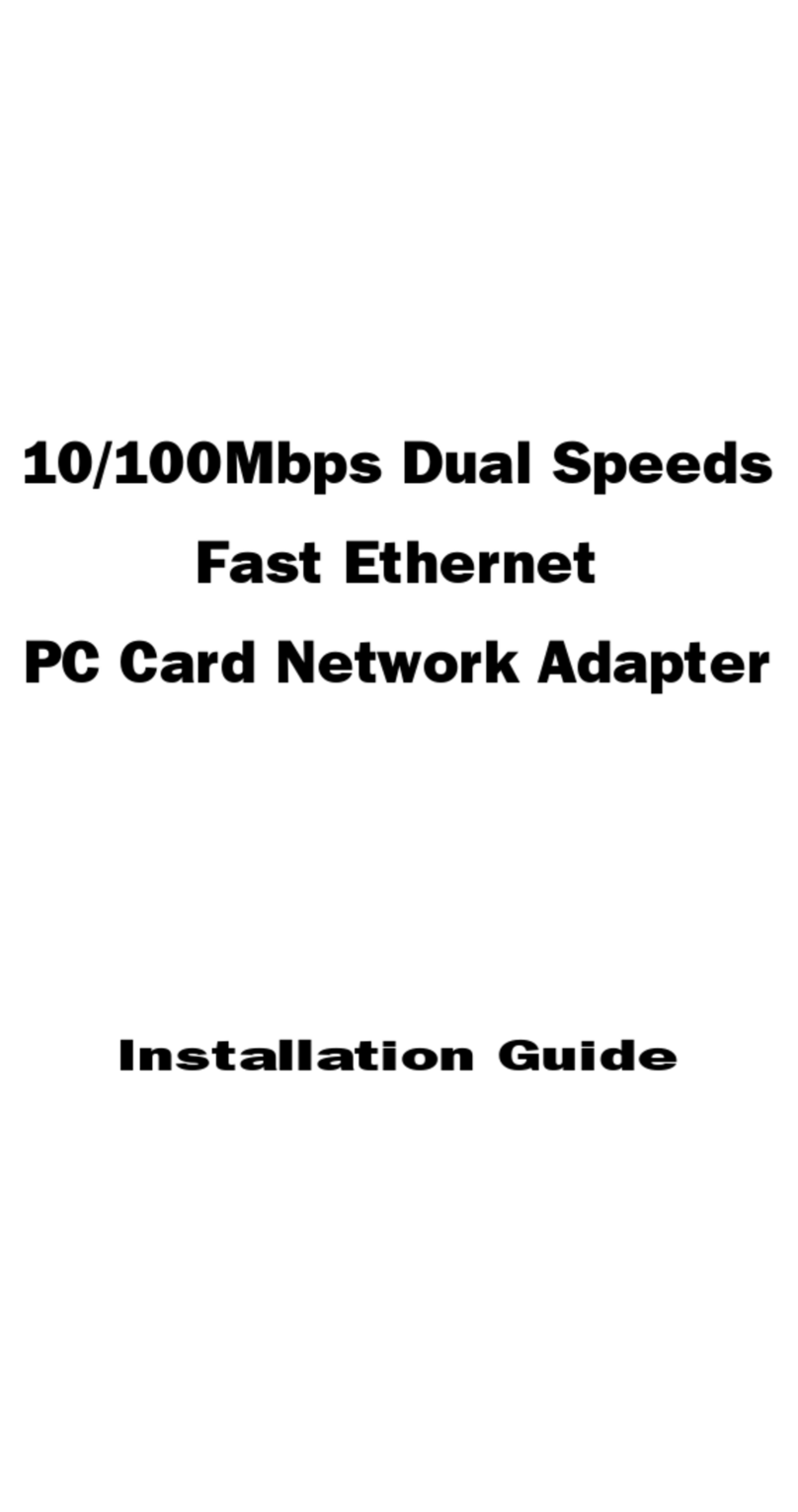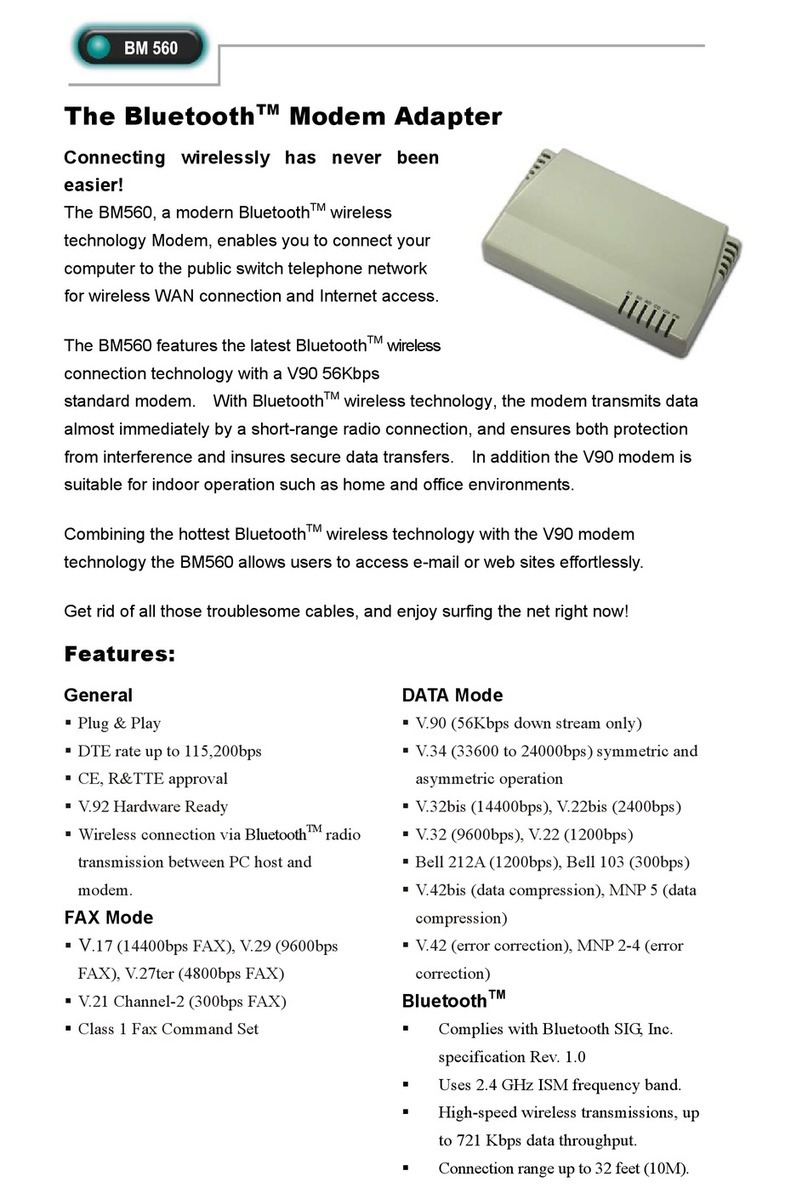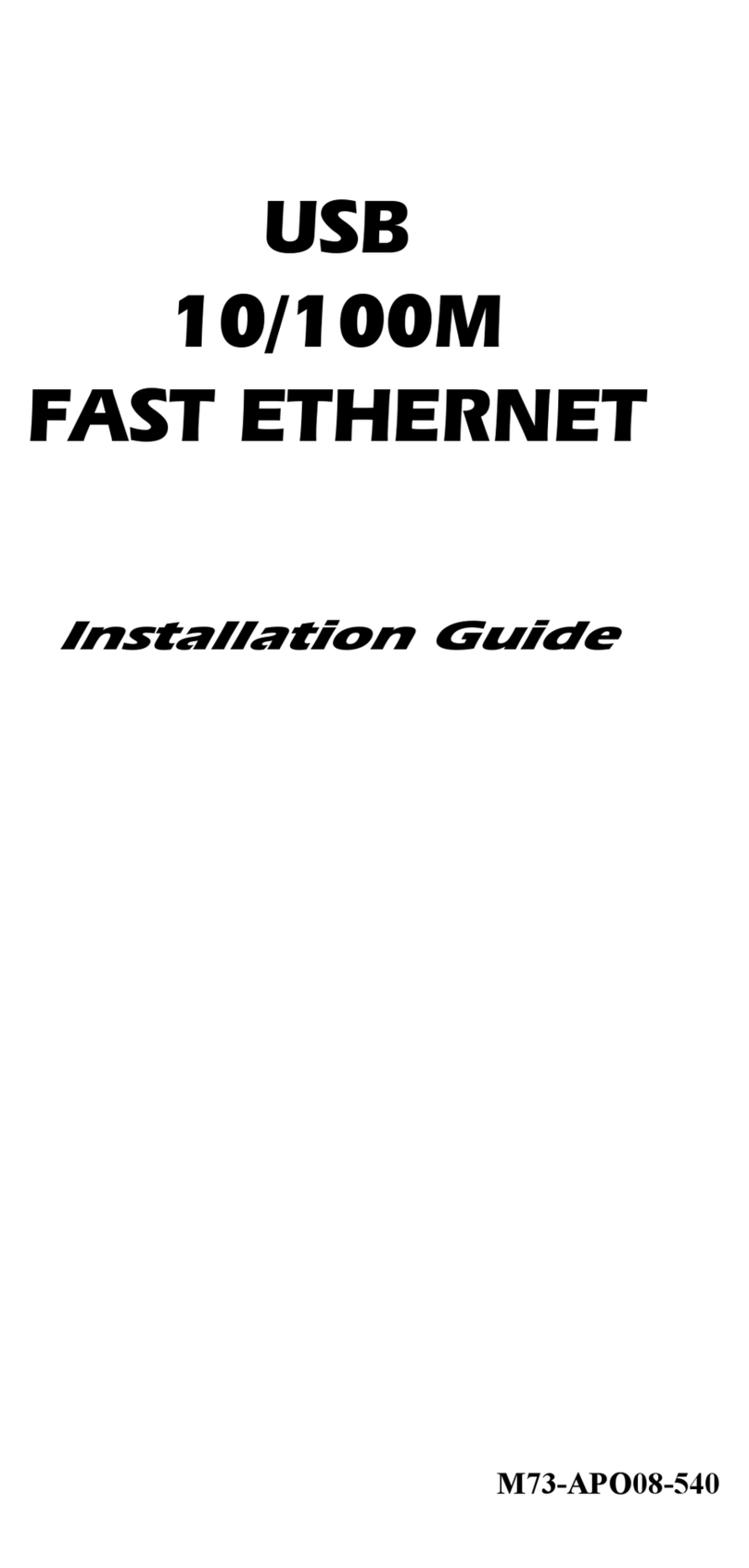HB2100
1M HomePNA
to Ethernet Adapter
INTRODUCTION
The 1M HomePNA Ethernet Adapter is designed to
offer instant connectivity to multiple PCs over home's
existing wiring. You can now take the advantages of
inexpensive networking to your home or office, for
HB2100 allows easy access to different devices sharing,
Internet connections and multi-users gaming between
PCs at the same time. Every standard telephone jack
in the home is capable of hosting a PC-- you can
connect up to 25 computers. This adapter is true Plug
& Play. Thus transforming your telephone wiring into
an expandable network is really easy and simple.
Features
Builds a network using your existing telephone line
at home
Every RJ-11 phone jack is Internet ready
Shares high-speed internet/intranet access
technologies, such as XDSL, ISDN and cable modems
Adjustable power level for various wiring
environments
1 10BaseT Ethernet port for connecting to Ethernet or
cable modem
SPECIFICATIONS
Network Specifications
HomePNA 1.1 specification compliant
IEEE 802.3 10BaseT Ethernet in half duplex mode
Connectors
Two RJ-11 connectors, one for HomePNA and the
other for bypass phoneline connection
One RJ-45 phone jack for 10baseT Ethernet port
Dip Switch
Adjustable power level to use in various wiring
environment
Distance
HomePNA: 500 feet maximum between the two
farthest nodes on the LAN
10 BaseT: 100 meter maximum between the two
farthest nodes on the LAN
PTT Approval
United States: FCC part 68
JAPAN: JATE
EMC Conformance
VCCI Class II
Environmental Conditions
Operating Range: 32 to 140 F (0 C to 60 C)
Storage Range: -14 to 149 F (-10 C to 65 C)
Humidity: 10% to 95%, noncondensing
Power Requirements
External adapter: input 100 120VAC, 50/60 Hz,
output 5V DC
Power Consumption: 2W
LED Indicators
1M HomePNA Ports: LINK, ACTIVITY
10M Ethernet Ports: LINK, ACTIVITY
Global POWER indication
Physical Dimension
114mm (W) x 67mm (D) x 25mm (H)