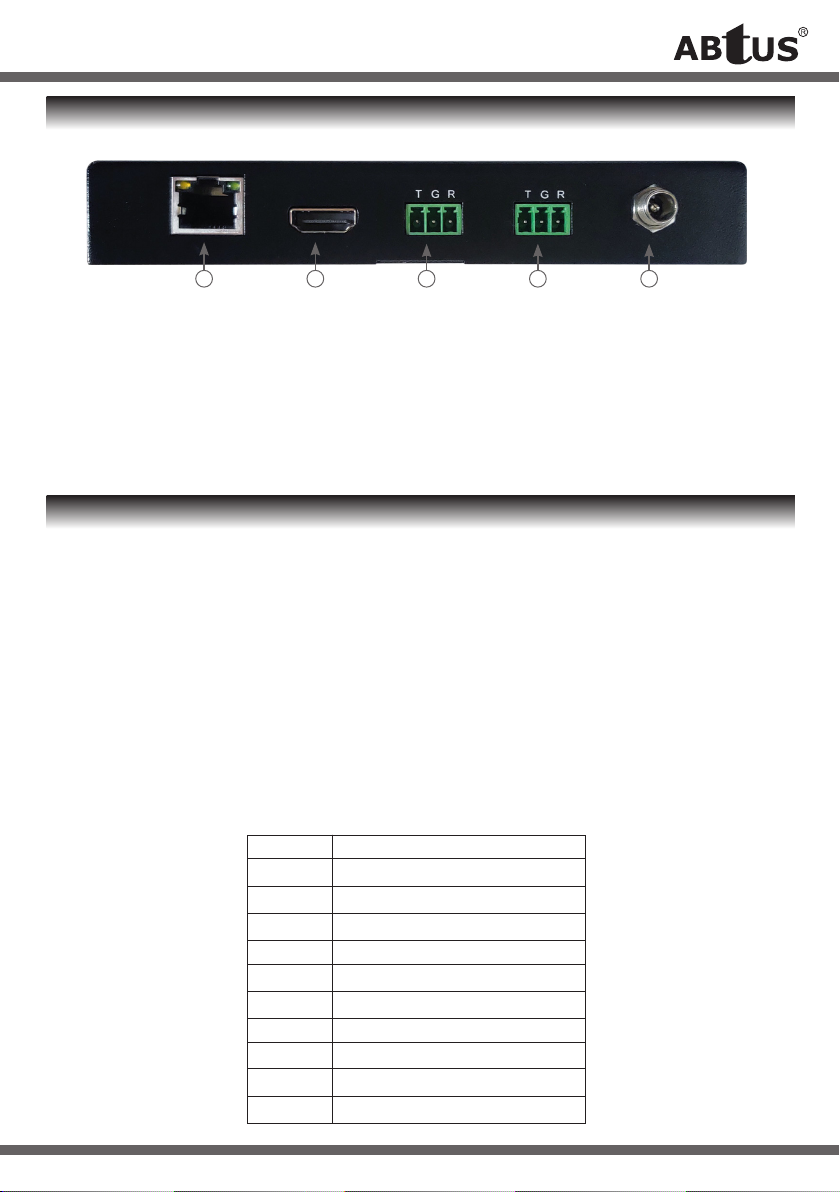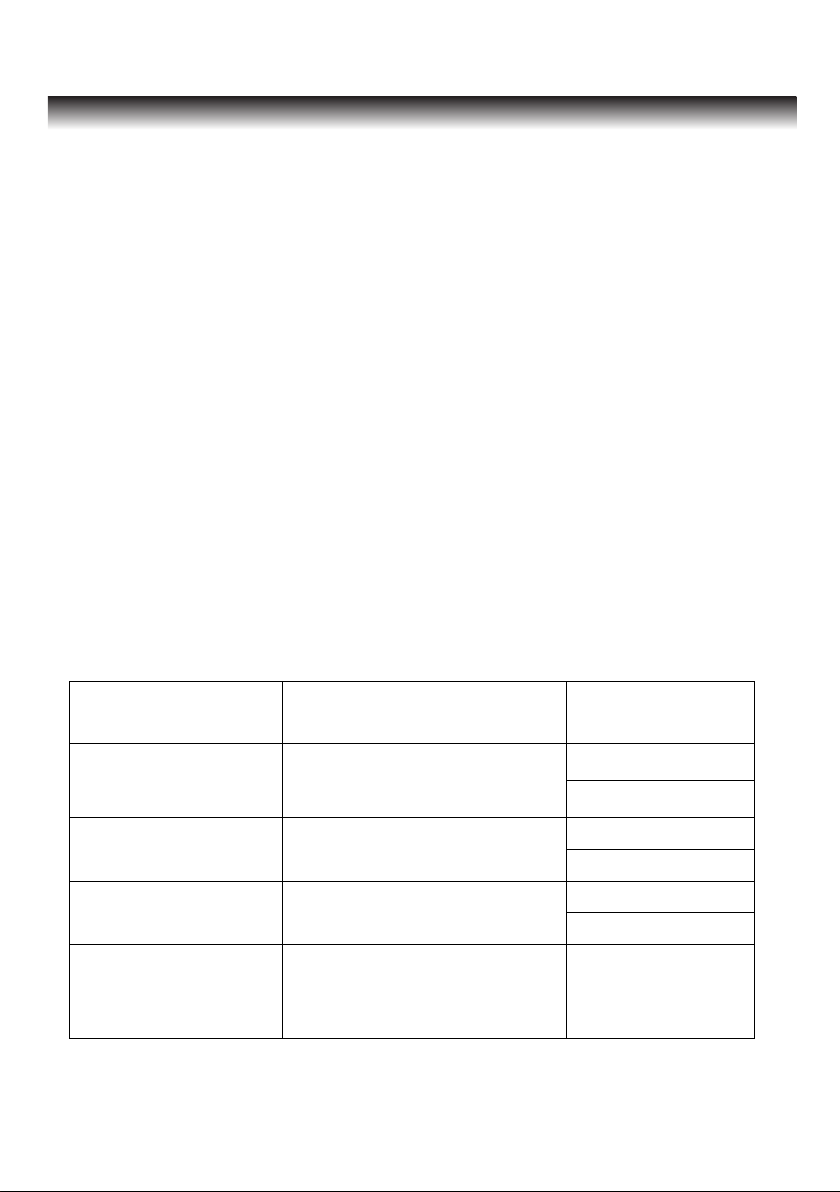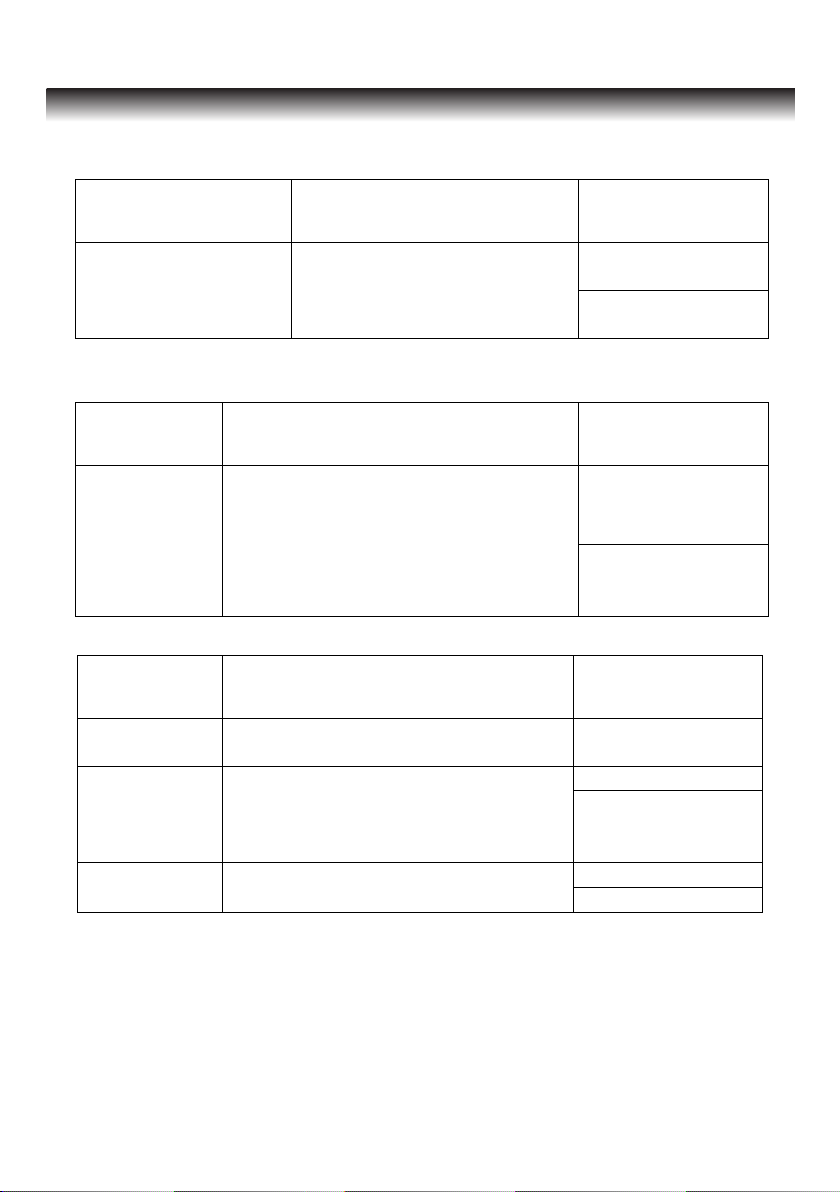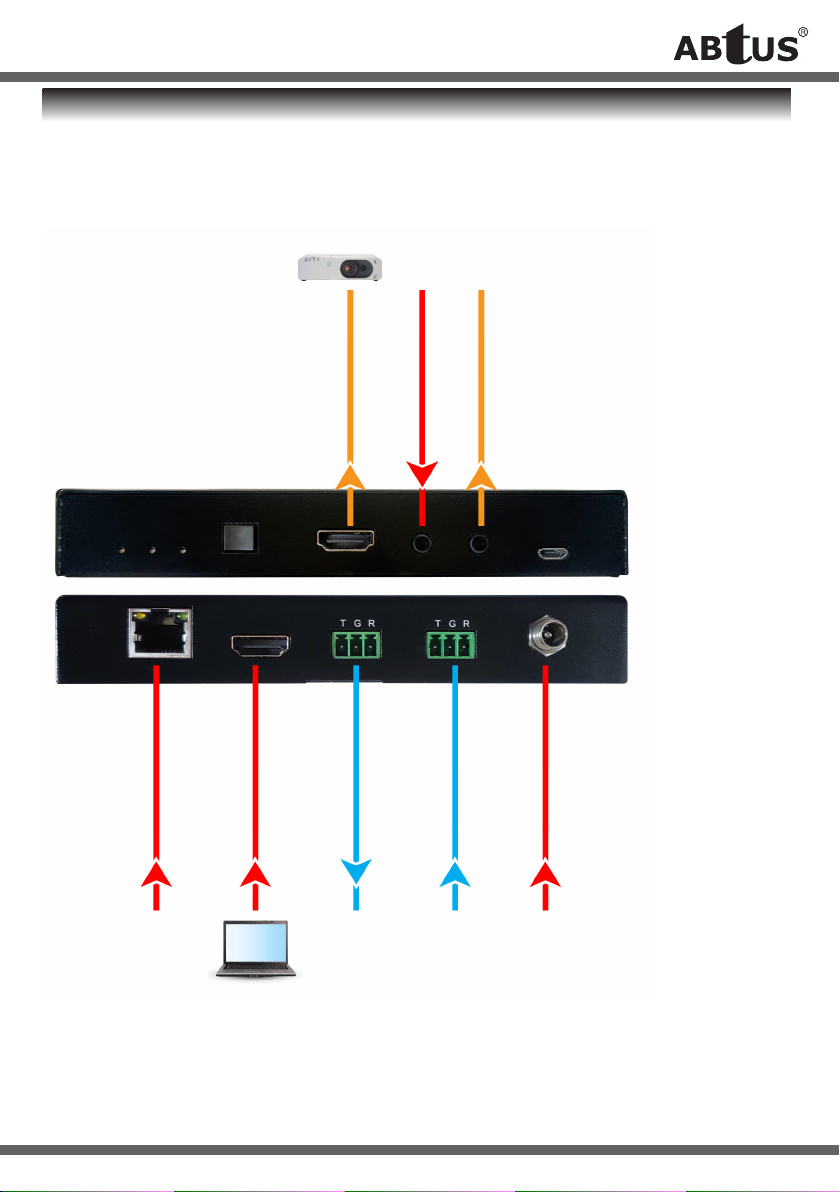User Operation Guide
2*Specications are subject to changes without notice.
PRODUCT DESCRIPTION
FEATURES
PANEL DESCRIPTIONS
The HDBT-SCL21R/P is a professional 4K Scaler Receiver that scales HDMI/HDBaseT video signal
to a HDMI output by selecting output resolution from 720p to 4K. The HDBaseT input supports PoC
and can connect to HDBaseT transmitter up to a maximum of 100m.
With 1 IR In and 1 IR Out and 2 RS232 ports, the IR and RS232 control signals can be transmitted
bi-directionally between the HDBT-SCL21R/P and any compatible HDBaseT transmitter (such as
MAX-HDBT62/P).
The HDBT-SCL21R/P supports advanced built-in EDID and HDCP management. Video sources
can be selected via front panel button and RS232 commands by 3rd Party control device.
● Features 1 HDMI input and 1 HDBaseT input.
● The HDMI output resolution can be selected from 720p to 4Kx2K @60Hz 4:4:4 to
assure preferred output.
● HDMI signals transmission up to 70m at 4K and 100m at 1080p on HDBT input.
● Output resolutions selectable to assure preferred output, and supports various
output resolutions, such as 4Kx2K@60Hz, 4Kx2K@30Hz, 1920x1080p@60Hz,
1280x720@60Hz and so on.
● Supports RS232 pass-through to communicate control signal between the scaler and
the connected HDBaseT matrix.
● Controllable via RS232 local and pass-through, IR local and pass-through.
● The receiver can be powered by the connected HDBaseT matrix via PoC.
● Supports advanced built-in EDID management.
No. Name Description
1 POWER LED The LED illuminates green when the device is powered on.
2 INPUTS Two blue LED indicators.
● HDMI: HDMI input activity LED.
● HDBT: HDBT input activity LED.
3 SWITCH Press this button to toggle between two inputs.
4 HDMI OUT Connects to HDMI display.
5 IR IN Connects to IR receiver for IR pass-through control.
6 IR OUT Connects to IR emitter for IR pass-through control.
7 FIRMWARE Micro-USB port for firmware upgrade.
Front Panel
1 2 3 4 5 6 7