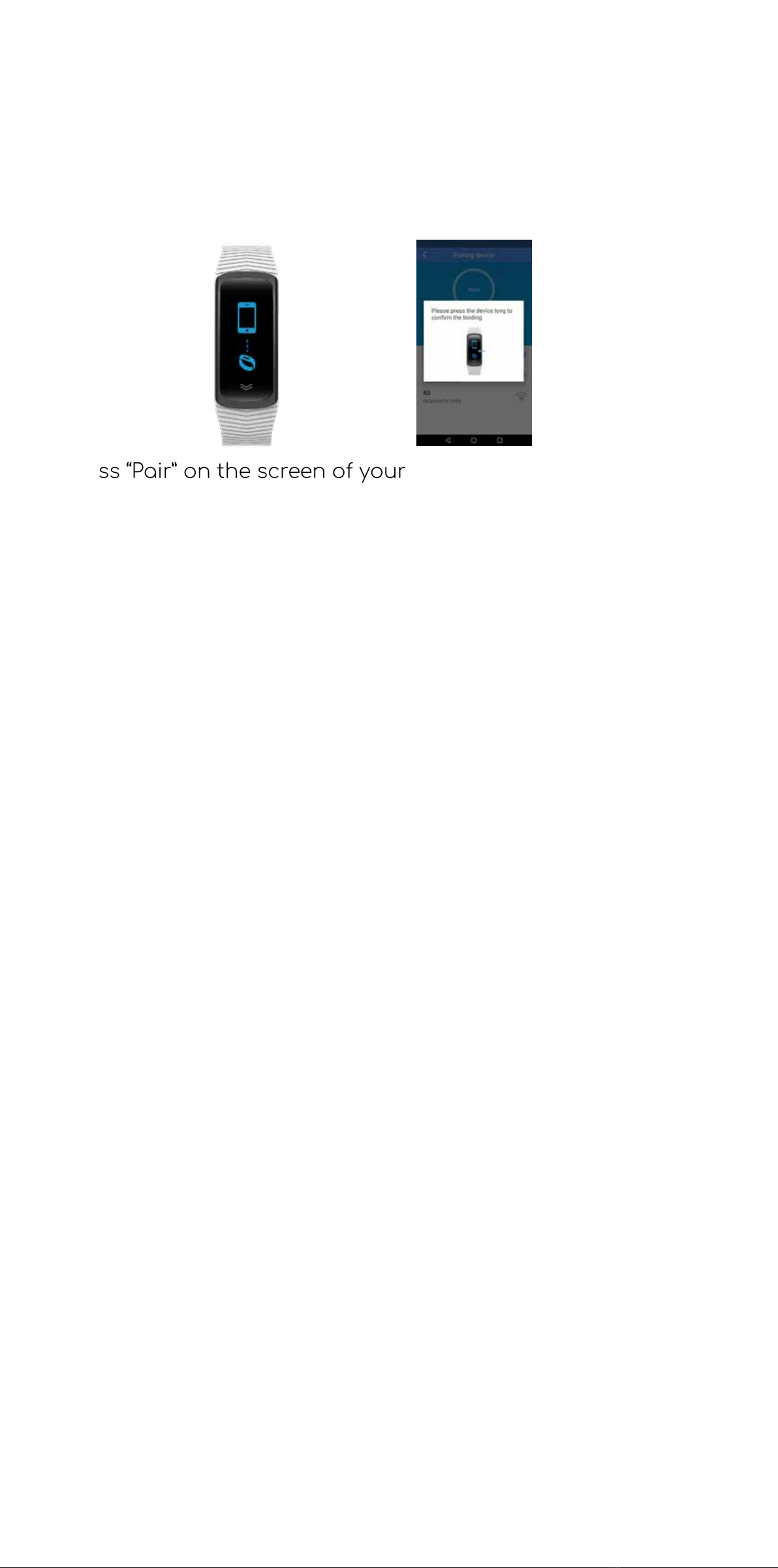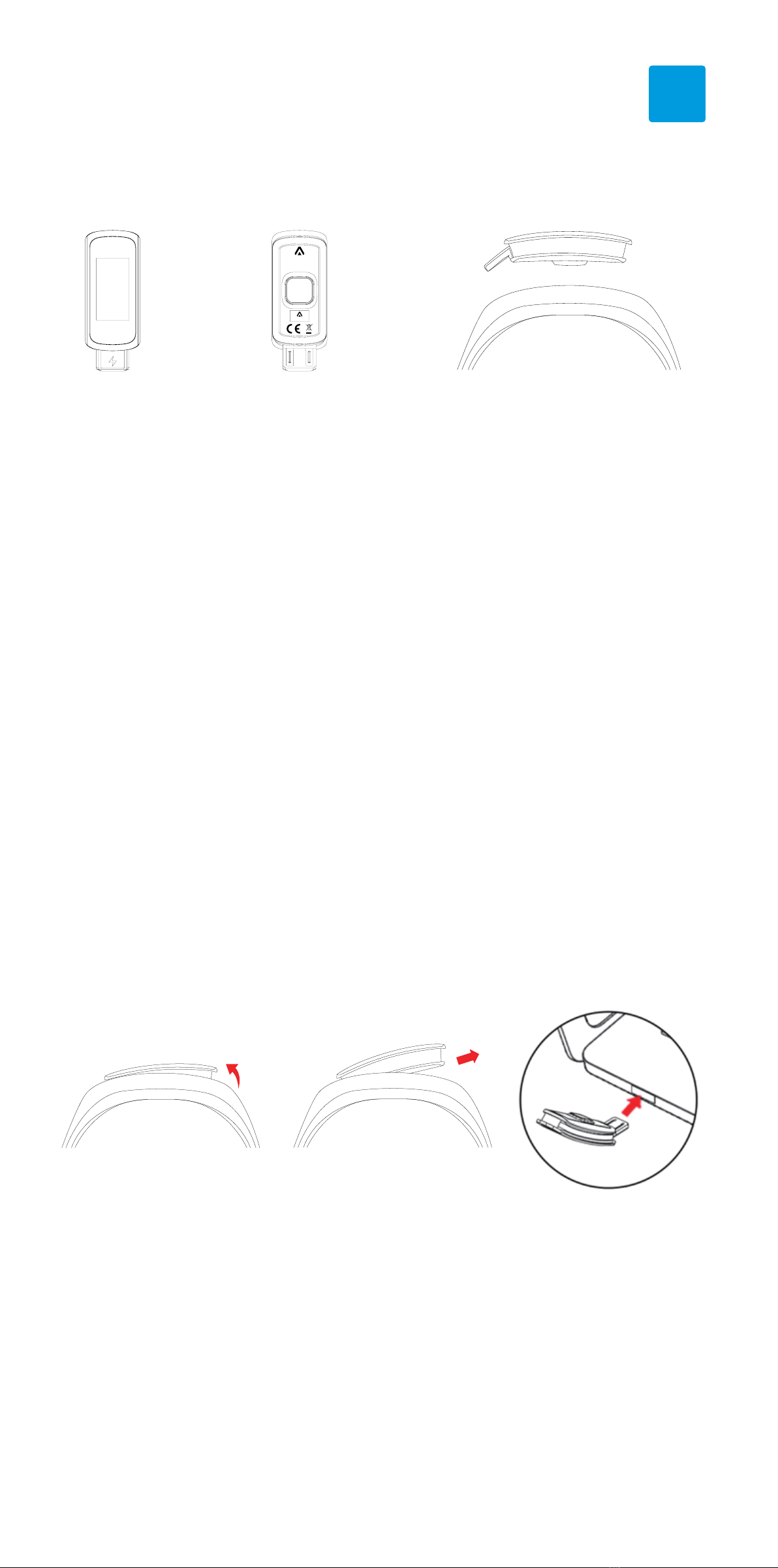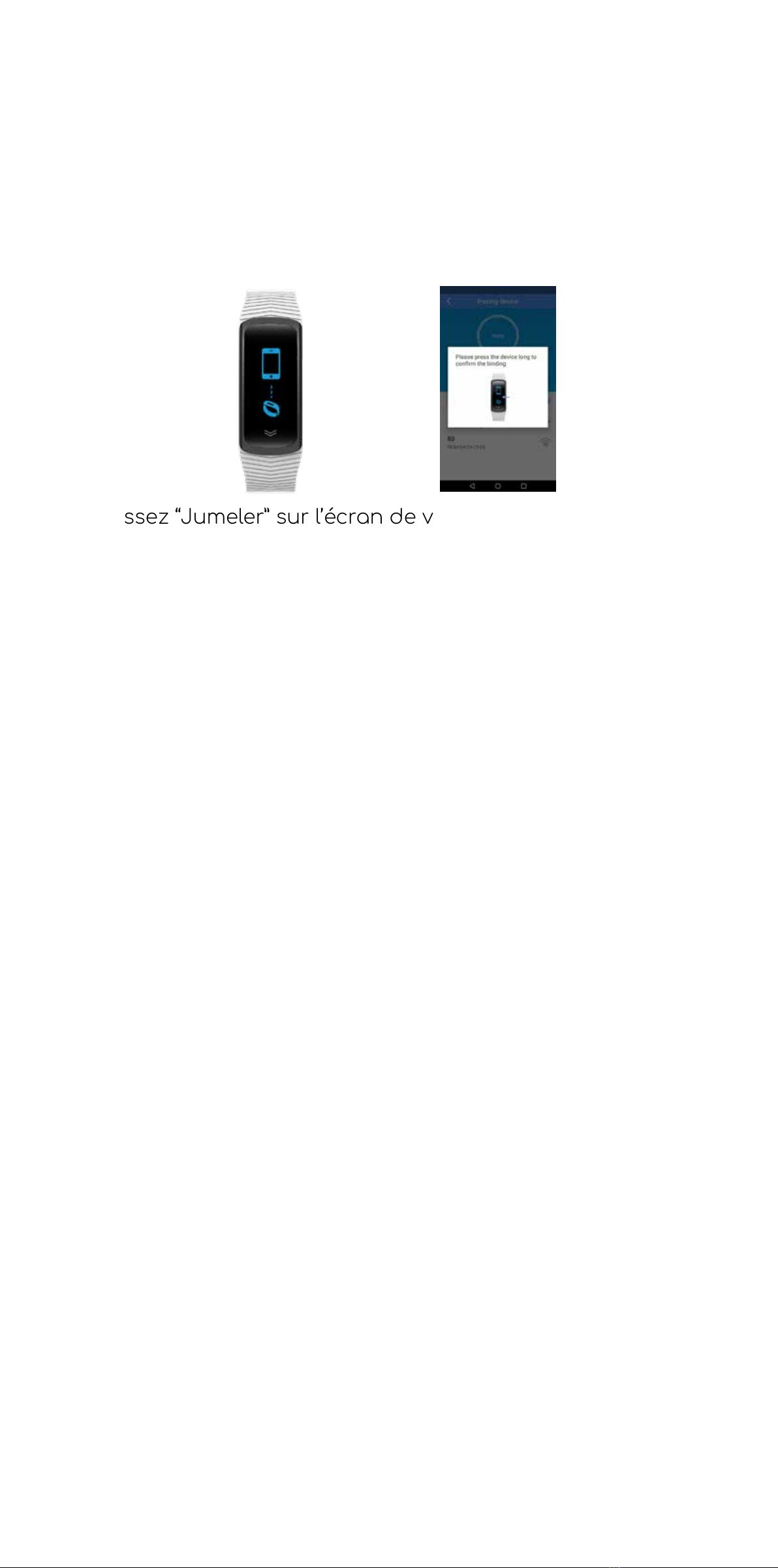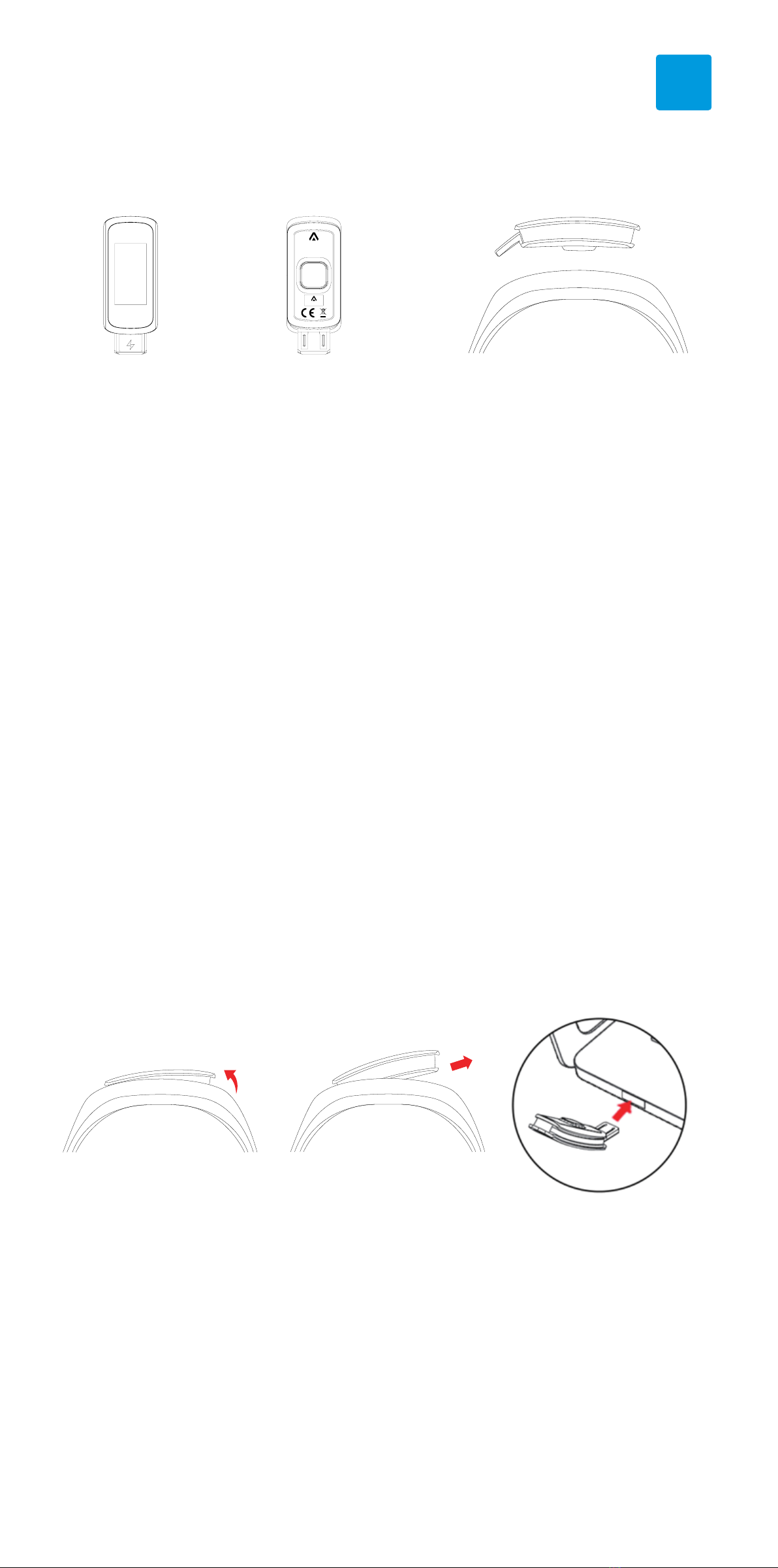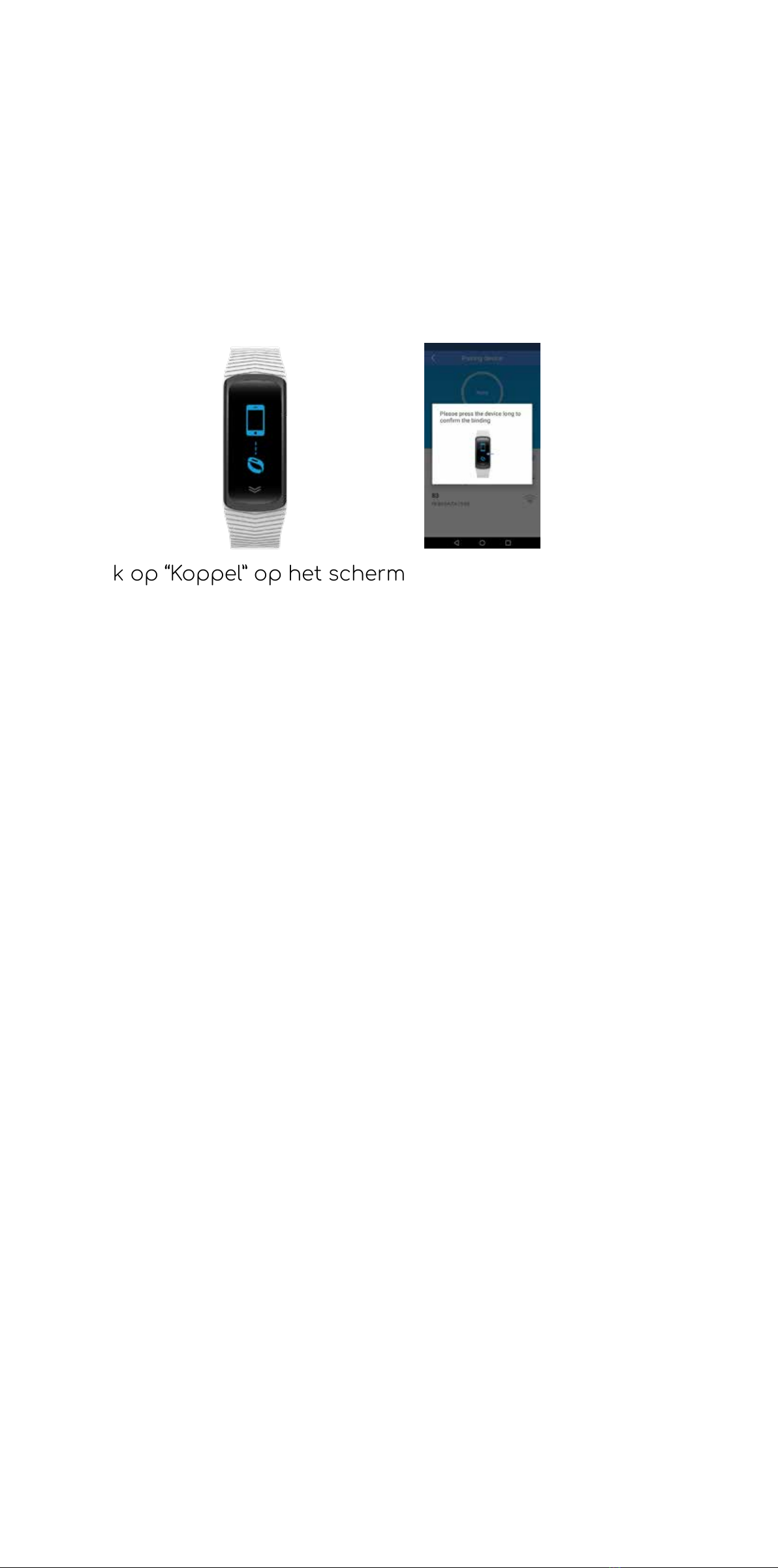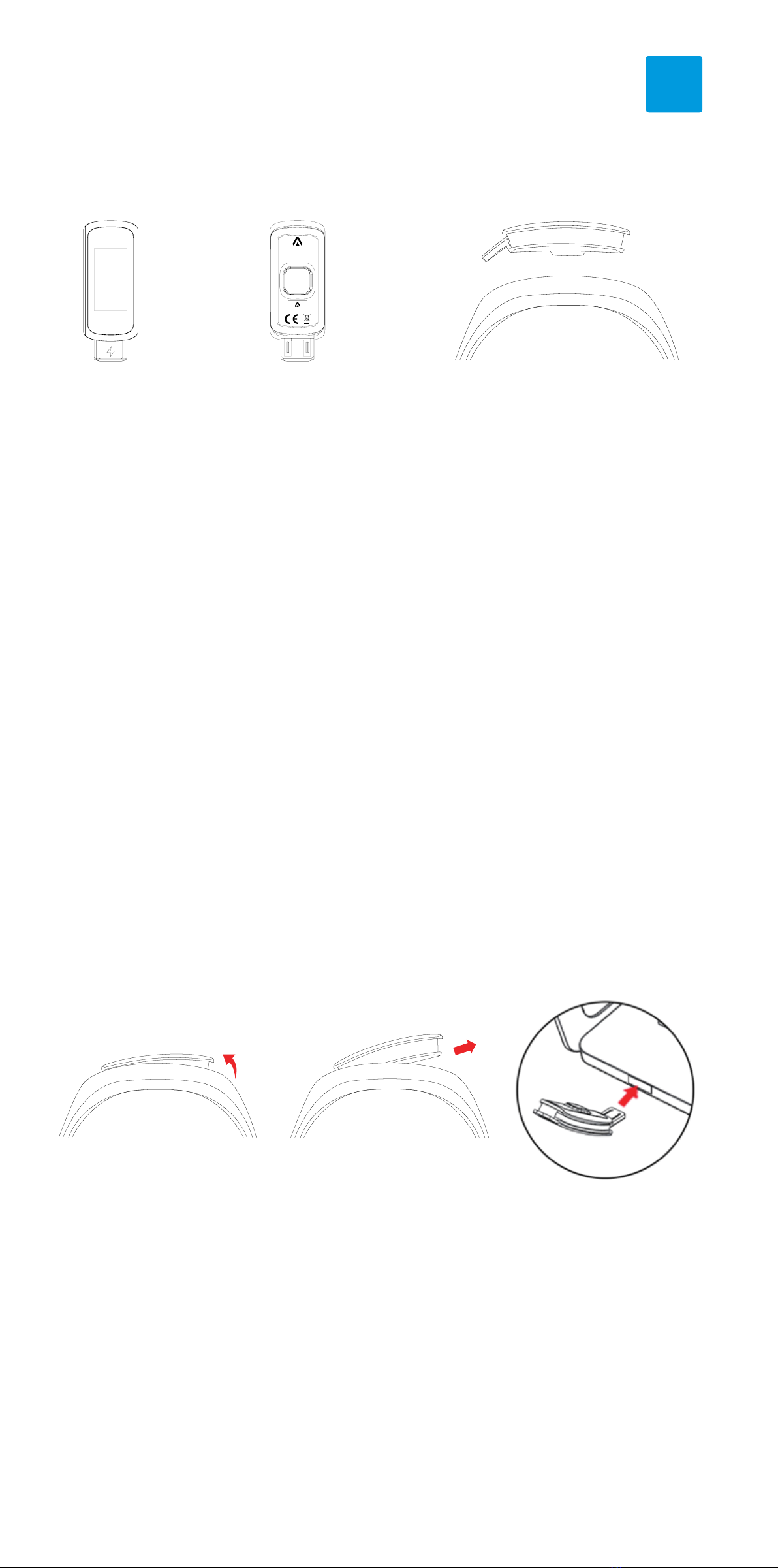KOPPLUNG DES ABYX FIT HR
1. Önen Sie die ABYX FIT App
2. Gehen Sie auf „Gerät“ am unteren Rand des Bildschirms
3. Drücken Sie „+ Neues Gerat hinzufügen“ am oberen Rand des
Bildschirms
4. Wählen Sie Abyx Fit HR aus der Liste
5. Wählen Sie das Gerät, das Sie koppeln möchten
6. Drücken Sie lange auf den Bildschirm Ihres Abyx Fit HR
Wenn die Kopplung fehlschlägt, gehen Sie zu den Blue-
tooth-Einstellungen Ihres Telefons, wählen Sie den Abyx Fit HR
und drücken Sie „Dieses Gerat ignorieren“ und beginnen Sie
den Kopplungsvorgang von vorne.
Um die Kopplung des Abyx Fit HR von Ihrem Telefon aufzuhe-
ben, önen Sie die Abyx Fit App und gehen Sie auf „Gerät“ am
unteren Rand des Bildschirms. Dann wählen Sie „Entkoppeln“
und bestätigen.
Wenn Sie Probleme mit der Kopplung haben, wenden Sie sich
an den Abyx-Support unter www.abyx-fit.com oder sehen Sie
sich unsere Abyx-Support-Videos an, in denen gezeigt wird, wie
man das Gerät online koppelt.
7. Drücken Sie „koppeln“ auf dem Bildschirm des Telefons
TECHNISCHE DATEN
Akku: Li-Ion 90 mAh
Speicher: bis zu 14 Tage Leistungserfassung
Anzeige: 0,96 Zoll Farb-Touchscreen
Bluetooth®: 4.0 BLE
Standby-Zeit: bis zu 10 Tage
3-Achsen-Beschleunigungssensor
Blutdruck- und Herzfrequenzsensoren
Wasserdicht nach IP68 3ATM
Maße: 44,8 x 20,8 x 10,6 mm
Gewicht: 22 g