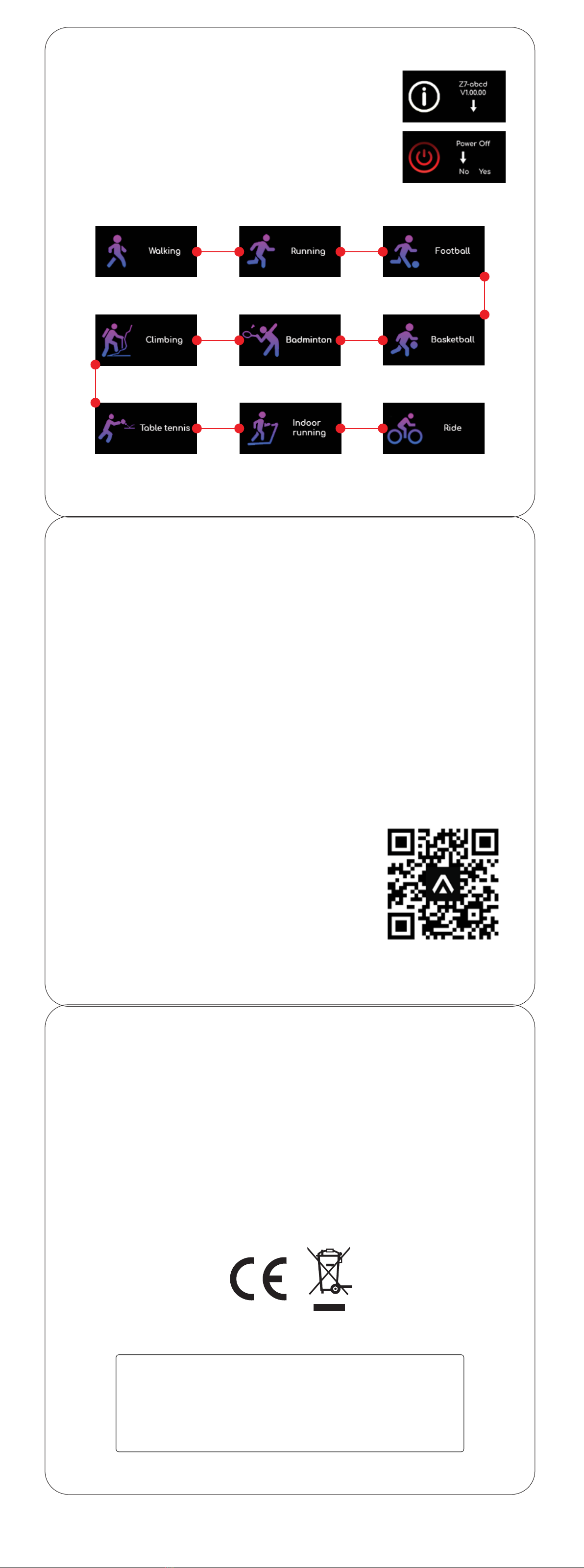4. Es dauert einige Sekunden, bis die App und das Gerät die Datensyn-
chronisation abgeschlossen haben. (Schrittzähler wird alle 7 Sekunden
synchronisiert, Herzfrequenz- und Trainingsdaten werden alle
10 Minuten synchronisiert).
5. Um den Tracker zu entkoppeln, gehen Sie auf die Registerkarte
Einstellungen in der App und wählen Sie "Gerät entfernen", stellen Sie
bitte sicher, dass Sie auch zu Ihren Bluetooth-Einstellungen gehen und
"Gerät vergessen" wählen, um Ihren Tracker vollständig zu entkoppeln.
Stellen Sie sicher, dass Sie die Abyx fit Pro-Anwendung heruntergeladen
haben. Sie können den Tracker nur mit der App NICHT über die Blue-
tooth-Einstellungen Ihres Handys koppeln.
1. Sstellen Sie vor der Verbindung sicher, dass das Telefon Bluetooth ein-
geschaltet ist und der Tracker-Akku vollständig geladen ist.
2. Önen Sie die App und gehen Sie zur Registerkarte "Einstellungen",
klicken Sie auf "Finde meinen Tracker". Sie sehen eine Liste der Geräte, die
zum Koppeln verfügbar sind.
3. Bitte wählen Sie Ihren Tracker aus der Liste aus, um eine Verbindung
herzustellen.
DAS PAIRING IHRES ABYX FIT PROS.
Wenn Sie Probleme mit dem Pairing haben, besuchen Sie den
Abyx-Support unter www.abyx-fit.com oder schauen Sie sich unsere
Abyx-Supportvideos an, um zu erfahren, wie Sie das Gerät online koppeln
können.
1. Uhrenbildschirm
Zeigt die aktuelle Uhrzeit, das Datum und den
Ladezustand der Batterie an.
2. Schritte
Sehen Sie Ihre täglichen Schritte und den
Fortschritt Ihrer Ziele.
3. Kalorien
Sehen Sie wie viele Kalorien Sie verbrannt haben.
4. Entfernung
Die heutige Lauf- und Laufstrecke.
5. Herzfrequenz
Stellen Sie sicher, dass Sie den Tracker fest
tragen, drücken Sie den Bildschirm lange, um
die Messung zu starten, bitte bleiben Sie ruhig,
während der Tracker die Messung durchführt.
6. Blutdruck
Tragen Sie das Armband fest und bleiben Sie
ruhig, halten Sie Ihr Handgelenk, das den
Tracker trägt, auf Herzhöhe, drücken Sie lange
auf den Bildschirm und der aktuelle
Referenzblutdruckwert kann in ca. 30 Sekunden
gemessen werden.
7. Schlaftracking
Verfolgt Ihren täglichen Schlaf und zeigt Ihnen
die Tiefschlaf- und Leichtschlafzeit..
8. Training
Drücken Sie den Bildschirm lange, um in den
Trainingsmodus zu gelangen oder ihn zu
verlassen, tippen Sie auf den Bildschirm, um
zwischen verschiedenen Sportarten zu wählen
und drücken Sie lange die "Multifunktionstaste",
um die Aufzeichnung Ihrer Aktivitätsdaten
zu starten, die Trainingsdaten werden auf Ihrem
Gerät gespeichert und nach dem Koppeln mit
der App synchronisiert.
9. Die Meditationsoberfläche
Drücken Sie den Bildschirm lange, um in den
Meditationsmodus zu gelangen oder ihn zu
verlassen. Verwenden Sie diesen Modus, um Ihre
Atmung zu kontrollieren.
10. Die Nachrichtenoberfläche
Drücken Sie den Bildschirm lange, um Nachricht
en einzugeben und anzuzeigen. Tippen Sie auf
den Bildschirm, um zwischen den Nachrichten
zu wechseln. Es werden nur die 5 letzten
Meldungen angezeigt.